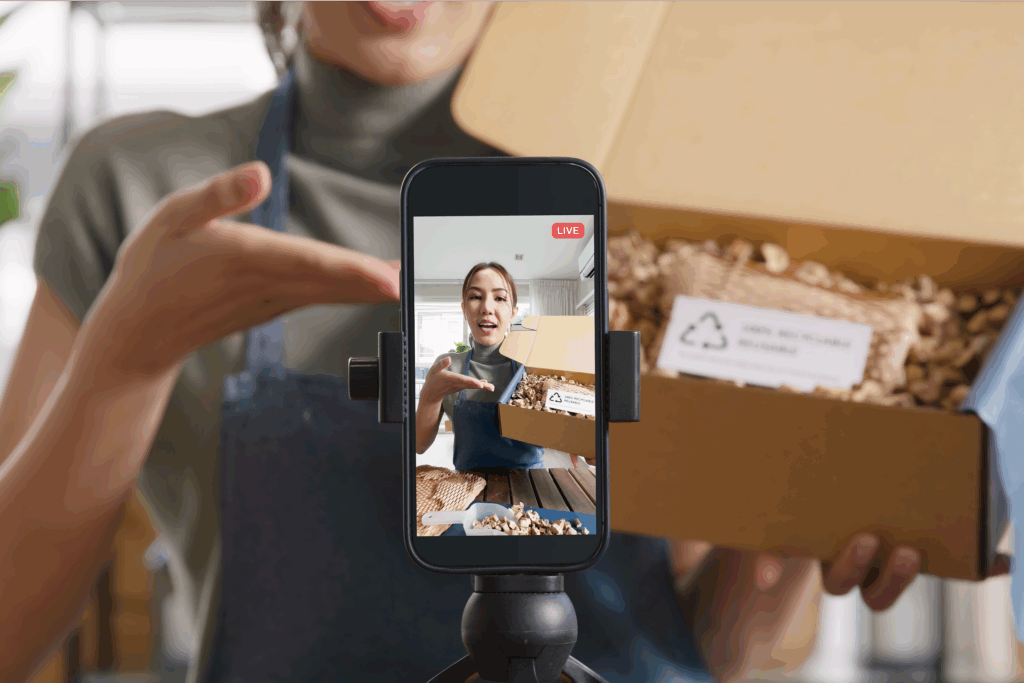Custom shirts, endless possibilities
Etsy is a goldmine for trending t-shirts – if you know how to tap into it. Learn how to sell shirts on Etsy, ride the hottest trends, and turn your designs into sales.
With 96 million active buyers searching for custom t-shirts that fit their style, humor, and identity, the demand is there. The trick? Knowing what sells, how to design it, and how to reach the right people.
We’ll break it all down, from finding a niche to using Printify’s Print on Demand (POD) to launch with no inventory, zero risk, and maximum potential.
This post may contain affiliate links, which means we may earn a commission if you make a purchase through those links. This comes at no additional cost to you.
Key takeaways
- Pick a niche that makes your Etsy shirts stand out. Use market research tools to learn more about your target audience.
- Source high-quality products and design your own clothing. Build a visually appealing brand identity and keep it consistent.
- Improve your product’s visibility in Etsy search results by creating attractive listings with high-resolution images, detailed descriptions, and relevant keywords.
- Increase traffic and sales with Etsy SEO strategies, high-quality content, social media marketing, audience engagement, and Etsy Ads.
- Join Printify to start selling t-shirts on Etsy with no upfront costs or inventory. Access all the tools you need to source, design, and publish best-selling shirts.
Why sell shirts on Etsy
In 2025, the global t-shirt market is set to rake in $46.99 billion, with the average person picking up at least one new tee this year. Meanwhile, the custom t-shirt market is exploding, jumping from $8.17 billion in 2024 to $9 billion in 2025.
This shows that customization isn’t just a trend – it’s the future. People don’t just want shirts. They want statements, inside jokes, eye-catching designs – pieces that say something.
And where do buyers flock when they want something original, niche, and impossible to find at the mall? Etsy. It’s the marketplace where independent creators thrive, where small brands can make big money, and where your shirt could be the next bestseller.
How to sell custom t-shirts on Etsy in 5 steps with Print on Demand
Getting your t-shirt designs noticed is about strategy, consistency, and understanding what Etsy shoppers actually want. The good news? POD makes it easy to start selling without the hassle of inventory or upfront costs.
Follow these five steps to learn how to sell print-on-demand t-shirts on Etsy and turn your designs into a profitable business.
1. Define your target audience

Before you start making shirts, decide exactly who you’ll sell them to. This lets you market your designs to customers who are most likely to buy from your t-shirt store.
Factors like age, location, education, occupation, and income play a role in defining your target customers.
As you think about how to start selling shirts on Etsy, find a niche you’re passionate about that has enough demand without too much competition. Here’s how to find one:
- Use tools like Google Trends to research your target audience. Type t-shirts or tees along with words related to your chosen niche. Think “Husky mom t-shirts” or “Pizza chef tees.”
- Look at Etsy search bar suggestions for popular, trendy, or niche keywords.
- Use third-party services like eRank to research keywords related to your target audience’s preferences. Include them in your listings and content to attract more customers.
Expert tip
“Etsy sellers can navigate the challenge of balancing trends and market saturation by focusing on product differentiation.
You should innovate in design, offer customization options, and emphasize quality to set your items apart.
Curating a smaller selection of high-quality, unique products allows for more effective marketing efforts. Stay informed about market trends to adapt your offerings and remain relevant.
This approach attracts customers and builds a lasting brand identity beyond short-lived trends.”
Simon Bacher
CEO and Co-Founder at Ling-App
2. Choose shirts and design them
There are many ways to source products, but POD with Printify is the easiest and most profitable.
With the biggest variety of customizable t-shirts for printing and free design tools, Printify makes it easy to create best-selling t-shirts for your brand and Etsy customers.
Select a custom t-shirt
Choose a cut, fabric, and fit that matches your target audience. Gen Z loves oversized streetwear, parents go for soft and durable, and niche fandoms want designs that stand out.
Here’s what to consider before creating your first tee:
- Fabric matters – Consider cotton, blends, and eco-friendly options. Different customers prioritize comfort, durability, or sustainability.
- Fit is key – Classic, oversized, or slim-fit? The right cut makes all the difference.
- Print method – Some materials hold vibrant prints better than others, so choose wisely.
- Fulfillment locations – Pick a Print Provider close to your main market to reduce delivery time and shipping fees, keeping customers happy.
Browse the women’s, men’s, and children’s t-shirt selections in our Product Catalog and choose the best styles for your customers.
Check out Printify’s best-selling shirts to add to your Etsy storefront:
Apply designs
Make t-shirt designs that align with your brand identity and target audience’s preferences.
Our beginner-friendly Product Creator lets you easily add visuals and text, create patterns, and even generate AI images. Already have a design for your t-shirts? Upload it and adjust the sizing and placement.
Read our picks for the best t-shirt design software.
If you’re not feeling that creative spark, use our free t-shirt designs or find high-quality art through our Shutterstock integration. For a completely original design, consider hiring a graphic designer through sites like Fiverr.
Here are a few design guidelines to keep in mind:
- Prioritize simplicity – Keep your custom t-shirt designs clean unless your niche audience prefers maximalism.
- Show off your brand – Create a recognizable aesthetic for your brand identity. Keep your logo readable and avoid using too many different fonts.
- Coordinate colors – Limit the number of colors per design and product variant to help buyers beat decision paralysis.
Read our article on the best Shopify t-shirt stores for inspiration.
3. Set up your Etsy storefront
After opening an Etsy store, it’s time to list your printed t-shirts.
Publish listings
Finalize your custom designs through the Product Creator by adding a description and clicking Save.
Then, integrate your Etsy account with Printify:
- Click Add new store on the Manage my stores section.
- Select Etsy, enter the required account information, and confirm the integration.
Once done, you can publish all your t-shirt listings on Etsy in just a few clicks.
Easily adjust product descriptions, listing images, and prices from your Printify account. For advanced listing edits, like tags, head to your Etsy account.
Remember to add relevant keywords to increase your t-shirt’s ranking in Etsy search results.
For best results, publish high-quality Etsy listing photos. Make sure to also include comprehensive details about the garment, like fabric and sizes, so customers are confident about their purchasing decisions.
Want more information on getting more sales and making money on Etsy? Follow our blog to stay in the loop.
Price your products

Research before setting your prices. See what other Etsy sellers charge for similar items and calculate production costs plus Etsy fees.
Cover all your business expenses while leaving a profit margin of at least 40%-50%. Not sure where to start? Use our Etsy pricing calculator.
Here are three of the most popular pricing strategies to consider:
- Set a smaller profit margin to get an advantage over other sellers.
- Slightly raise prices and generate more profit by increasing the perceived value. This approach can work well with audiences who put quality over price.
- Offer free shipping by including delivery costs in the product price to incentivize purchases from Etsy customers.
Remember to adapt your pricing strategy to your target audience and market changes, and take advantage of holiday events with deals and discounts.
Is selling on Etsy worth it? Read our detailed breakdown of t-shirt pricing strategies to see how much you could make.
Build a store page
Log in to your Etsy account and complete the setup process. Choose your Etsy shop name, write a storefront description, and add your business information.
Then, add elements that’ll make your online store stand out.
Upload a shop banner, add high-quality images for branding, and fill in the About section to appeal to your target market and make your Etsy shop unique.
The more information you include in your Etsy store, the better. This will increase your shop’s credibility with potential Etsy customers and help improve your t-shirts’ visibility in search results.
Check out our in-depth guide to selling on Etsy.
4. Market your Etsy store

A carefully planned marketing strategy will help you sell more shirts. Here are some popular methods on how to start a t-shirt business on Etsy that attracts eager buyers.
Search engine optimization (SEO)
SEO increases your store’s searchability for better brand awareness.
Implement Etsy SEO strategies by adding relevant keywords, tags, and categories to your listings. This improves your store’s visibility in search results that are most relevant to your niche and target customers’ queries.
Content marketing
Create blog posts or articles that provide valuable content. Depending on your niche and audience, you can discuss styling tips, design inspiration, or the stories behind your creations.
Share insights on what makes a great custom t-shirt, highlight seasonal trends, or offer gift guides to attract shoppers and drive sales.
Don’t forget to share positive customer feedback on your Etsy store to build awareness, trust, and authority.
Social media marketing
Social media platforms are valuable for communicating directly with your customers. Engage regularly with your audience to build your brand identity and direct traffic to your Etsy shop through promoted posts and discussions.
Use visual platforms like Instagram or Pinterest to promote your personalized shirts with fun images and videos. Remember to include popular hashtags and relevant product info.
Email marketing
Email marketing is a powerful tool for any eCommerce business owner. Whether you use it for order confirmations, customer support, newsletters, or promotional materials, it’s a prime channel for giving customers helpful information.
Create an email list to keep customers in the loop about new shirt designs or special offers. For instance, send a newsletter promoting your best-selling shirts on Etsy and include exclusive discounts for subscribers.
Etsy Ads
On-site ads, known as Etsy Ads or promoted listings, are paid advertisements that appear within the marketplace. It’s a great tool for getting your shop on the front page of Etsy search results.
Once you make a few sales, consider creating an Etsy ad campaign. That way, you’ll have some data on your top-performing products.
Set up promoted listings in the Shop Manager section on your Etsy account’s Marketing page.
Search engine marketing
Etsy offsite ads promote listings on Google, Bing, and social media platforms. This is a fixed Etsy campaign that stores are automatically enrolled in.
If you generate sales from these ads, Etsy will charge a commission.
There’s a 15% fee for shops that sell less than $10,000 worth of merchandise in a year, and a 12% fee for shops that earn more. While Etsy caps it at $100 per order, only stores in the first category can opt out of the offsite ads program.
These promotions can help you get more sales, but the fees may eat into your profits. If you’re eligible to opt out, head to Settings under Shop Manager and then select Offsite Ads.
Check out our Etsy marketing guide for a detailed breakdown of our best tips.
5. Analyze and adjust your store accordingly
A month or more after opening your Etsy store and selling shirts, check the initial data and see what’s working and what isn’t. Use Etsy Analytics and connect to Google Analytics to get accurate and up-to-date information on purchasing behavior.
Monitor your t-shirt shop’s performance and adjust for better results. Alter or remove underperforming products or add new ones your customers will like.
Want to increase profitability? Expand your brand and add more products to your Etsy shop – like stunning totes, hoodies, or printables.
Make it happen today!
5 Tips to successfully sell shirts on Etsy

Setting up an Etsy shop is just the beginning – scaling it into a profitable t-shirt business takes strategy. These five tips will help you stand out, attract customers, and improve sales.
1. Release more designs
Etsy rewards fresh listings, so keep your shop active by adding new t-shirt designs. Test different themes, styles, and trends to see what resonates with your audience.
Use the Printify Product Creator to easily apply graphics, including text-based designs, across various t-shirt models and colors – maximizing your product range without extra effort.
2. Offer a variety of styles and sizes
Give your customers options by stocking a mix of colors, fits, and t-shirt materials. Think oversized tees, all-over-print shirts, organic cotton, and vintage washes to appeal to different buyers.
Catering to all body types and preferences makes your Etsy shop a go-to destination for quality t-shirts.
3. Use high-quality mockups and lifestyle photos
Great visuals sell. Publish high-quality mockups and lifestyle images that showcase your shirts in real-world settings.
Show different angles, close-ups, and styled outfits to help customers visualize the product. Well-crafted photos build trust and drive conversions.
4. Provide excellent customer service
Fast responses, clear communication, and hassle-free returns keep Etsy buyers happy – and satisfied customers leave great reviews.
Be proactive with order updates and resolve issues quickly. Strong ratings improve your shop’s visibility and encourage repeat purchases.
5. Price competitively and offer deals
Research competitors and set prices wisely to make more money selling t-shirts. Consider offering discounts on first-time purchases, bundle deals, or free shipping to incentivize sales.
Etsy shoppers love a good deal, and promotions can drive conversions while improving your shop’s ranking.
Tossing up between Etsy vs eBay? Compare the marketplaces’ differences and get more eCommerce ideas for your Etsy store. Visit our blog for 50+ articles about selling on Etsy.
Start making sales on Etsy with Printify
Upload best-selling designs to our Product Creator, publish your tees on Etsy, and start selling and profiting with Printify.
Frequently asked questions
Aside from t-shirt production and optional premium design tool subscriptions, selling shirts on Etsy has several costs:
- Listing fee – $0.20 per item.
- Transaction fee – 6.5% of the total sale price, including shipping costs.
- Payment processing fee – 3% + $0.25 per transaction for US rates (international rates vary)
- Optional advertising fees – Costs for Etsy Ads and offsite ads.
If you use Printify, upfront costs are virtually eliminated with our free Product Creator and on-demand printing.
Start selling shirts on Etsy using hassle-free print-on-demand services like Printify.
Create awesome designs, apply them to top-quality t-shirts from our Catalog, and publish them on Etsy easily. Once a customer orders a shirt from your Etsy business, we’ll print, pack, and ship it to them.
- Choose a print-on-demand provider – Sign up for Printify.
- Create designs – Design your Etsy t-shirt using graphic design software.
- Upload your designs – Add your t-shirt designs to our Product Creator or create new ones from scratch.
- Integrate with the Etsy marketplace – Connect your Etsy shop and Printify account.
- Set your prices – Price your t-shirts competitively while leaving a decent margin for profits and Etsy fees.
- List your products – Create detailed Etsy listings with high-quality images and descriptions.
- Promote your shop – Run Etsy ads, social media campaigns, and SEO strategies to attract customers while Printify handles all order fulfillment.
There are many options on how to make shirts to sell on Etsy.
Use design tools like Adobe Photoshop or Kittl, or try the Printify Product Creator to bring your creative ideas to life. It has tons of great design features, like a text editor, a free graphics and fonts library, a pattern creator, and Shutterstock integration.
The easiest way is to partner with a print-on-demand platform. Print on Demand lets you choose best-selling t-shirts and add your own designs to sell for a profit.
With no inventory required and automated order fulfillment, it’s easy to start your Etsy print-on-demand business today.
Absolutely. The demand for custom tees keeps growing, and Etsy gives you access to millions of buyers actively looking for unique designs.
With low startup costs, built-in traffic, and Print on Demand, you can launch a profitable Etsy shop without holding inventory or handling production.
The success of your Etsy t-shirt business depends on smart marketing, competitive pricing, and designing shirts that resonate with your audience.
Starting is simple. You’ll need:
- An Etsy seller account and a unique shop name.
- High-quality shirts and stunning t-shirt designs.
- A reliable production method, like Printify’s Print on Demand.
- Optimized product listings with engaging product descriptions, keywords, and great photos.
- A marketing strategy to drive traffic and sales.
Yes – if done right. Custom products and shirts are a profitable business venture. As an Etsy shop owner, you can reach niche audiences willing to pay for unique apparel with the right approach.
Profitability from selling items depends on:
- Pricing strategy – Maintain healthy margins while staying competitive.
- Production costs – Choose high-quality shirts at reasonable prices.
- Marketing efforts – SEO, social media, and Etsy Ads can drive sales.
Many successful Etsy sellers generate consistent income, with some turning their stores into full-time businesses.
How to make shirts on Etsy? Create designs and start making sales
Now that you know how to make money selling shirts on Etsy, start sourcing products with Print on Demand and opening your Etsy t-shirt shop.
Take your time, create winning t-shirt designs, and remember to continuously monitor your store’s performance and market changes for the best results.
Partner with Printify today to start a thriving t-shirt shop on Etsy!