How to Boost Sales on Etsy in 2024

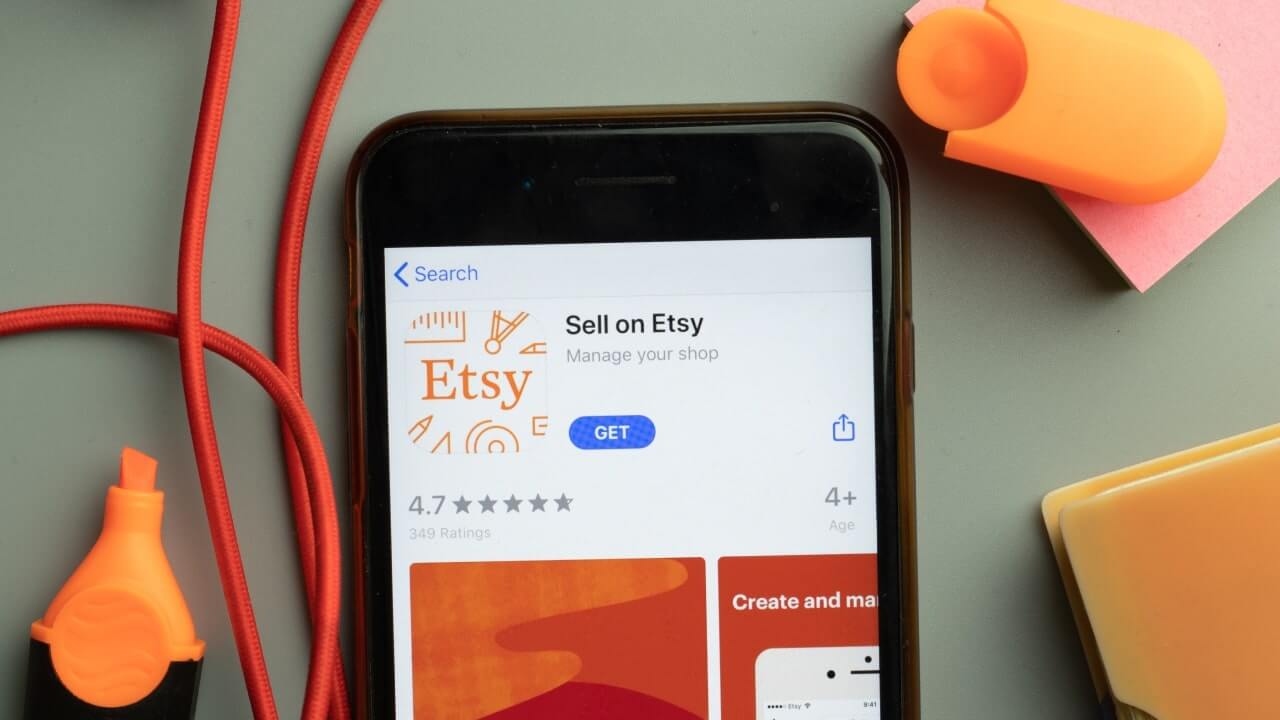
Etsy continues to grow, standing out among other eCommerce platforms by limiting the need to pay for costly subscriptions or hosting.
Find the best strategies, marketing techniques, and apps to enhance your eCommerce knowledge and increase your profits among the website’s 7 million active sellers.
Table of Contents
- Tips and Tricks on How to Get More Sales on Etsy
- Improve Your Shop With Search Engine Optimization
- Start a Blog to Increase Traffic
- Create Enticing Product Images
- Apply for Etsy Ads
- Utilize Social Media
- Keep Track of Current Trends
- Create Your Etsy Shop Policy
- Explore Third-Party Apps for Etsy
- Use Competitive Pricing
- Offer Free Shipping
- Set Up Coupon Codes and Sales
- Leverage Etsy Customer Reviews
- Create an Email Marketing Strategy
- Offer Customized and Personalized Products
- Prioritize Customer Support and Communication
- Offer More Products
- Include Small Gifts or Gift Messages With Your Orders
- Be Active in the Community
- How to Generate More Sales on Etsy With POD
- Conclusion
Disclaimer: This post may contain affiliate links, which means we may earn a commission if you make a purchase through those links. This comes at no additional cost to you.
Tips and Tricks on How to Get More Sales on Etsy
Establishing a unique brand is all it takes to get started. Think of the image you convey, the expectations you create, and how you capture customers’ attention and differentiate from competitors. For more Etsy sales, ensure your brand is consistent, clear, and focused.
Quick Tip
Looking to create a stronger brand impression through your customer orders? Try Printify branding options to personalize your products and packaging with unique branding elements.
Start your Etsy print on demand business today!
Improve Your Shop With Search Engine Optimization

Search engine optimization (SEO) makes your digital space more attractive to customers – increasing your user traffic from Etsy search results and external search engines.
Even though Etsy is a closed marketplace with its own rules, improving SEO and increasing your shop’s visibility is still possible. Start with these proven strategies and tools:
- Keywords
Keywords are the search terms most used when looking for something online. Search engine optimization starts with keyword research – this step is essential for boosting Etsy sales.
Look for keywords related to your niche, brand, and products, revealing your audience’s interests and needs. Then, find the phrases and words that best align with their purchasing decisions and aren’t too oversaturated by competitors in your niche.
How? Use free or paid tools to research and monitor trending keywords related to your brand or unique selling propositions (USPs). Here are some of the best tools for keyword insights:
- General SEO Tools for Free
Accessed in the Marketing section of the Etsy Shop Manager, includes information about your search volume and which keywords are your main sources of Etsy traffic.
A free tool that enables Etsy sellers to track and analyze their shop’s traffic sources, visitor behavior, and overall performance to help optimize their marketing and sales.
A free tool that can help identify trending topics and search queries, allowing Etsy sellers to adjust their product content to align with current search interests.
- SEO Tools Integrated With Etsy
Insights on your SEO, analysis of Etsy tags, attributes, and multi-word vs. single-word keywords. eRank also connects directly to Google Trends.
Price: Free basic option and plans from $5.99 to $29.99 per month.
Quick Tip
Check out our Etsy keyword tool article for more options and dive into our detailed guide on Etsy SEO to enhance your research efforts.
- Applying the Right Keywords
Integrate keywords in your shop detail pages like the About section and all the information in your Etsy product listings – listing titles, persuasive product descriptions, and helpful tags.
Take the time to write your Etsy store description using long-tail keywords – full phrases that answer a specific query or provide detailed information – that establish your USPs.
Titles should be short and informative, descriptions need to highlight essential product features, and tags should integrate relevant keywords.
Practice a healthy balance when placing keywords in your content and new listings:
- Do add and write around keywords wherever possible.
- Don't overstuff and make the descriptions unreadable.
Start a Blog to Increase Traffic
Blog articles are one of the most effective ways to generate organic traffic and bring your website to the first page of search results.
Etsy doesn’t support a blog, but the platform integrates with Pattern, which allows sellers to build more robust homepages and a blog for additional content. The subscription costs $15 per month, including some additional fees for a domain and Etsy Payments.
If you’re looking for other options with different capabilities, it’s also possible to create your own blog on WordPress – or multiple platforms like it – and promote your Etsy shop externally.
Consider the following tips for creating blog content to promote your Etsy shop:
- Apply your keyword research results to plan a blog post about a subject that receives large organic traffic relevant to your business and has popular demand.
- Create and update content regularly to maintain your website’s relevance for the search engine algorithm and to keep your content up-to-date.
- Implement user-generated content to share their stories, insights, and reviews to generate community solidarity, with proper credit, of course.
- Use the blog to answer questions and issues your potential buyers may have to provide value beyond your products and foster brand loyalty.
- Inform the reader about your products, but don’t oversell. Stay transparent and prioritize informative and engaging content over simple Etsy advertising.
With time, a consistent blog with relevant keywords and an engaging style will make your brand an authority figure, improve your SEO, and drive organic traffic to your Etsy shop for more sales.
Create Enticing Product Images

Eye-catching product photos are a decisive factor for 90% of Etsy shoppers when considering a purchase. Since customers can’t touch and feel your Etsy products, your photos should be good enough to replace that experience and convince the shopper your product is worth buying.
- Create listings with high-quality product photos.
Etsy allows you to display ten pictures per product. Make sure to use all available slots whenever possible, starting with your best full-body photos and ending with small details.
You can take the photos yourself with a couple of sample products at home, hire a professional photographer, or use generated photos if you’re working with a mockup interface.
Be mindful of sizes, resolution, and formatting. Etsy has specific info for optimizing product photos. Non-optimized images can negatively interfere with Etsy scores and your Etsy SEO.
Check the Etsy guidelines for formatting pictures.
Explore tips for taking great product photos for Etsy.
- Add product videos for dynamic browsing.
Implementing videos of your products can significantly enhance your listings and brand image. Videos allow potential customers to see your items in action, offering a clearer understanding of size, functionality, and quality, which can be pivotal in the buyer’s decision-making process.
Your shop can enable a short 5 to 15-second Etsy listing video to complement your product photos with a 360-degree view or to demonstrate your product in use. This can help you bridge the gap between online shopping and the tactile experience of in-store retail even further.
Learn how to add a listing video from the Etsy Help Page.
Apply for Etsy Ads

Etsy offers two paid advertising options: on-site and off-site advertising.
- On-site Ads
These are known simply as Etsy Ads or promoted listings and are paid advertising running only inside the eCommerce marketplace. Etsy Ads places promoted listings visibly within Etsy Search Results, Category Pages, and Market Pages in promoted sections.
To set up an advertising campaign with Etsy Ads, go to the Etsy Shop Manager, then:
- Click Marketing and Etsy Ads.
- Add a daily budget (the minimum is $1.00, but you can adjust it anytime).
- Click Start advertising.
Two main factors influence the promoted listing – the amount bid and the listing quality:
Setting a high daily budget affects the listing visibility, but non-optimized items will perform poorer even with lots of money spent on internal advertisement.
To use Etsy Ads’ full potential, improve the listing quality by refining your SEO. Etsy attributes a quality score to the listing according to the titles, tags, and shop history.
- Off-site Ads
These promote listings that rank well outside the marketplace on platforms like Bing, Google, and social media. Off-site ads are automatically enabled for all Etsy shops.
To decide whether a listing is advertised off-site, Etsy uses a Listing Quality Score, which factors a combination of data, including clicks, views, favorites, and purchases, to see how likely a promoted listing will convert to a purchase. The higher the score, the more it’s advertised.
You’re charged for an off-site ad only if you have successful conversions from the said ad. The fee is 15% for shops with less than $10,000 in annual sales and 12% for those above.
Cookies track advertised listings for 30 days and charge the fee if a customer returns to make one or more purchases in that duration.
If you sell goods with low profit margins or if your listings experience heavy off-site advertising, the fees may add up and become financially unviable. You may want to consider opting out:
Shops below the $10,000 target can opt out of the program in the Shop Manager Settings section. Click Off-Site Ads and then Stop Promoting My Products.
Take a look at our detailed guide for Etsy Marketing for more valuable tips.
Check our article to learn exactly how much Etsy takes per sale.
Utilize Social Media

Social media is everywhere. Use it to promote your Etsy store among social media followers and increase sales – you can manage most social media engagement features for free.
Create social accounts for your store beforehand to make sure they’re available across all platforms. You can integrate Etsy with Pinterest, Facebook, Instagram, and X (FKA Twitter).
Social media options can be found in the Etsy Marketing section under the Social Media menu. The page offers a straightforward creative process for developing social posts. Access the menu Social Accounts in the upper right-hand corner to connect your social networks.
You can advertise on a social media platform in two ways:
- Share listings from the Listings Section
- Go to the Listings section and choose a product.
- Click the gear icon under a product you want to share.
- Click on Share, and choose between Facebook, Pinterest, or X.
- Share listings from the Marketing Section
- In the Marketing section, click on Social Media.
- Choose Create Post in the upper right-hand corner.
- Follow the step-by-step instructions – Etsy will suggest recent listings or create something new.
Keep Track of Current Trends

Part of market research is finding reliable examples of trends and current eCommerce strategies that you can include in your own shop, which helps reflect possibilities of what is and isn’t achievable.
When doing market research, look for competitors and the best-selling items on Etsy. Evaluate how their products compare to yours and how to distinguish Etsy listings with your own USPs.
Use the Etsy search function to find the most popular Etsy sellers with similar items. Type a keyword related to your product. Analyze multiple stores, from interface and listings to reviews, and see what customers like and dislike.
You can also compare sellers and functions on other platforms. Check Etsy vs eBay or Shopify vs Etsy to get inspiration for marketing strategies to implement in your Etsy store.
Create Your Etsy Shop Policy
Policies help protect sellers and buyers, ensuring everyone is on the same page. Even small shops, new sellers, or hobbyists without a business license can benefit from defining clear policies.
Quick Tip
Do you need a business license to sell on Etsy? Check out our article and find out what applies in which cases.
Fortunately, you don’t have to set up your shop policies manually and in full detail. Etsy has made that task easier with sample templates, automating and standardizing most parts of it.
There is more than one way to define your policies:
- In the Shop Manager, click on Settings, then Policy Settings.
- In the Shop Manager, click the pencil icon close to Sales Channels, then scroll down to Shop Policies.
After that, click Create Policy or edit an existing one. You’ll be offered different policy options:
- Returns & exchanges – Create various return and exchange policies on a per-listing basis for non-digital items. For most regions, these must be set for every new listing.
- Cancellations – This is a shop-wide policy that shows buyers whether or not you accept order cancellations.
- Privacy policy – Define how your shop plans to protect the buyers’ data. You can use Etsy’s guide and templates to cover all grounds and regional requirements.
- Fixed policies – Etsy provides pre-set policies that sellers can’t edit: estimated delivery times, customs and import taxes, and instant downloads.
You can edit policies at any time and see the last timestamp when they were changed or updated. Buyers receive a copy of the relevant policies in their purchase email receipt.
Explore Third-Party Apps for Etsy
Several apps and integrations can help boost your Etsy business functionality, expand your reach, and schedule or automate repetitive tasks to streamline your management.
Some are in the Integrations section, located in the Shop Manager. There are also plenty of external third-party apps that connect to Etsy or can be used similarly.
Schedule social media posts of Etsy listings according to templates.
Price: Plans from $20-$120 per month.
Offers customized designs for product listings, including 3D elements.
Price: From $5 for a single download to the annual unlimited plan for $69.
This app allows bulk editing, listing editing, photo library, and photo editing. Its interface is streamlined and modern, making managing several stores on Etsy and Shopify easier.
Price: 7-day free trial, plans from $10-$40 per month.
Connects one of the largest print-on-demand networks, offering Etsy sellers a catalog of more than 900 customizable products. Printify automates all production and logistics for selling online.
Price: Unlimited products and up to five stores for free. Premium plan starting from $24.99 per month (billed annually).
Use Competitive Pricing

There are many pricing strategies to calculate your product costs. Consider one of these two pricing strategies to apply to your Etsy store:
- Price your products lower than the competition to gain an advantage of affordability.
- Increase your prices slightly compared to the competition to increase the perceived value of your merch.
In both cases, you’ll need to factor in other Etsy sellers in addition to your costs per order, business overheads, and your target audience.
Make relevant listings for your demographic. For example, if your potential customers are students, consider lowering your prices to expand your reach. However, better-quality products set at a higher price may speak louder for financially stable individuals or families.
Choose a pricing method that keeps your profit margin stable and acceptable and offer multiple payment options to ensure the buying experience is consistent.
Get more tips on how to make money on Etsy in our blog.
Make It Happen Today!
Offer Free Shipping
Etsy actively encourages sellers to offer free shipping as a dynamic strategy to boost Etsy sales. This is a form of psychological pricing – a potential customer is often attracted to a product priced higher with free shipping than the same merchandise sold cheaper with a shipping fee.
There are multiple ways to enable free shipping. Etsy offers free shipping guarantees that automatically apply to orders for US buyer purchases that exceed $35. You can also disable shipping fees with shipping profiles that can be added or edited for select items and countries.
You can set up shipping profiles for your Etsy shop, including offering free shipping guarantees, in the Settings menu, under Shipping settings.
Quick Tip
If you’re a US seller and want to enable free shipping, Etsy offers the Smart Pricing Tool, which automatically adjusts prices in bulk to recover the cost of free shipping.
Products with low shipping rates are ranked higher by the Etsy algorithm. In other words – a free shipping policy will improve your Etsy SEO and attract more potential buyers.
Set Up Coupon Codes and Sales

There are many ways to create a special deal that sells: seasonal or event sales, offering a coupon code for repeat customers, or simply setting a product at a discounted price.
These are all ways how to get sales on Etsy at an increased volume and can account for:
- Holidays or events
- New product launches
- Before re-adjusting prices
- Clearing inventory
- Market price testing
To set up special deals – Etsy sales, discount codes, or targeted offers – go to the Shop Manager. Choose Marketing, and then click Sales and Discounts. This section also allows sellers to enable automatic discounts for abandoned carts or favorited items.
Leverage Etsy Customer Reviews
User reviews impact Etsy SEO, for good or bad, since it’s one of the factors that affects an Etsy shop’s Customer & Experience Score. Bad user reviews will interfere with your position on Etsy search rankings. Follow our best practices when interacting with your customer reviews:
- Thank new customers for positive reviews and respond professionally to negative ones.
- Feature top reviews on your shop page, especially those featuring your USPs.
- Always answer user reviews, attend to any issues raised, and consistently follow up.
- Remind customers to leave reviews in your marketing content to previous buyers.
- Prioritize personalized reviews and limit the use of generative bots or automated tools.
Like pictures, reviews are a significant part of a customer’s contact with the product in an Etsy shop. 75% of consumers read reviews regularly or always. Prompt and frequent responses to customer reviews drive high ratings and better sales acquisition.
Create an Email Marketing Strategy
Email campaigns are a highly effective and low-cost way to drive relevant traffic back to your store and increase Etsy sales. Here are some of the benefits of email marketing:
- Full Channel Ownership – Etsy doesn’t collect or manage your email list; you can communicate with subscribers independently of any platform changes.
- Direct Communication – Develop relationships with customers directly to keep your business relevant.
- Order Management – Send information to keep the customer informed about their purchase, order, and delivery, as well as offer customer support lines.
- Marketing and Promotion – Promote your products and campaigns and offer unique deals to customers interested in your Etsy shop.
- Improved Data Gathering – Track customer preferences and interests based on engagement (clicks and opens), segment target audiences, and request feedback.
First, you’ll need to create a mailing list:
- Acquire emails and subscribers through multiple channels, including social media platforms, external websites and blogs, and even live events.
- Ask for consent to add email addresses to your list, and ask if your customer wants to receive messages. Adding emails without permission violates Etsy policies.
- Offer benefits in exchange for email addresses/subscriptions to your list – tutorials, eBooks, coupon codes, free shipping, and more.
- Make it easy to subscribe. Use call-to-action buttons in Facebook shops and add widgets if you have a website.
Once you have subscribers, you can utilize email marketing for lifecycle and promotional emails to inform the reader about updates in your store and products. The marketplace already sends transactional emails about orders and shipping to its Etsy buyers automatically on your behalf.
- Apps for Email Marketing
Not integrated with Etsy but can be used with content marketing, such as blogs or your own business website. If you have less than 500 contacts, Mailchimp allows you to send them 1,000 emails a month for free.
Pricing: The free plan offers several features, including free website building in a Mailchimp subdomain, campaigns, automation, and analytics. Plans range from $13 to $350 per month.
Mad Mimi is an email marketing tool that integrates with Etsy, helping merchants guide their design with a gallery of templates and an easy user interface.
Pricing: Their plans are customizable based on your required contact numbers, ranging from $10 to $1,049 per month.
Offer Customized and Personalized Products

Both customized and personalized products are tailored to meet individual preferences to reach more Etsy sales.
Customized products are about choosing among the seller’s predefined designs.
This means you’re modifying a product to fit a specific niche or your brand. Often, customization is done with specific print designs. Consider partnering with Printify as one of the best options available to sell handy merchandise with your own custom designs and access our intuitive Product Creator design tools for free.
Take a look at our articles for different customizable products to sell: 25 things to sell on Etsy and 80+ ideas for what to sell on Etsy.
Personalized products are about incorporating a customer’s requests into the product.
If you make your own handmade products, you can enable personalization on Etsy on the Listings page by toggling personalization under Inventory and Pricing. If you want to offer personalization on Etsy using Printify, there’s a manual way to incorporate this feature.
Prioritize Customer Support and Communication
Loyal customers are essential, as most revenue comes from repeat purchases. Here are some tips to improve your communication with your online customers:
- Always be polite and respectful, regardless of how the customer behaves.
- Communicate clearly and be concise. Always get to the point.
- Set up saved replies for the most common questions. Go to the Shop Manager, Messages, and click Saved replies below the message text box.
- Be responsive. If you can’t answer quickly, set up auto-replies acknowledging that you received their messages, and you’ll get back to the customer as soon as possible. That can be done in the Messages section of the Shopping Manager, in the Auto-reply menu in the right-hand upper corner.
- Don’t promise what you can’t deliver. Always be honest, even if it’s not the answer the customer would like to receive.
- Add a “Thank you” message to buyers on the receipt pages and in emails received after purchase. This can be done in Shopping Manager, Settings, Info & Appearance. Then scroll down to Message to Buyers.
Offer More Products
When setting up your Etsy shop, finding the right balance in the number of products and variants you offer is key to learning how to make sales on Etsy in the long term.
While there’s no one-size-fits-all answer, we can point to optimal ranges for a good strategy.
Maintain an optimal number of products.
Start with 20-30 items: Enough variety without overwhelming options. This range also helps Etsy’s algorithm better understand and categorize your shop, improving your visibility.
Expand as you grow: As your shop gains traction, aim to gradually increase your inventory. A target of 50 to 100 items is a good goal for established shops. This provides a comprehensive selection that caters to different tastes and increases the chances of cross-selling.
Follow these best practices for product variants.
Limit variants to key options: Offer a few meaningful variants likely to appeal to your audience, such as size, color, or material. Typically, 3–5 variants per product is more than enough.
Use variants wisely: Make it easier for customers to find what they’re looking for without causing decision fatigue. Ensure that each variant is distinct and adds real value.
Include Small Gifts or Gift Messages With Your Orders
Also known as packaging inserts, packaged gift messages, or small gifts are a prime way to increase repeat purchases and entice buyers to recommend your shop to more people.
- Advantages of custom branding inserts include:
- Brand differentiation – adding a personal touch distinguishes your brand from the competition and makes customers feel valued.
- Word-of-mouth marketing – leaving a physical reminder lets people remember to share their positive experiences with others.
- Unboxing experience – unboxing is a customer’s first impression of your product, so it helps to make it noteworthy.
- Positive reviews – customers who receive an unexpected gift are likelier to leave a positive review.
If you want to prioritize gift inserts with Printify, we have multiple Print Providers that support fulfillment with gift messages for all Etsy orders. When working with Printify, navigate to your Printify Store Settings and click the Gift Messages tab to edit and attach gift templates.
Be Active in the Community
Finally, actively engage with your target audience across their preferred media – places like niche forums or robust social media platforms like Reddit. Establish authority, gain insights, and build a community around your brand with genuine interactions and consistent engagement.
How to Generate More Sales on Etsy With POD
Print on demand (POD) has enhanced the way Etsy sellers do business, offering a streamlined approach to selling customized products without the traditional hurdles of holding inventory.
POD networks offer hundreds of high-quality products you can customize, fast shipping across global fulfillment centers, and ease of use to boost sales with cutting-edge printing technology.
Join Printify today and unlock the full potential of print on demand.
Conclusion
Is selling on Etsy worth it? Definitely! It’s possible to increase sales on Etsy and generate high profits by applying the right techniques, apps, and resources.
In addition, using POD with Printify in your Etsy store will guarantee variety, quality, and customization for your products, attracting diverse online shoppers.
Make It Happen Today!
Keep Exploring Our Blog
Written by

Andris Mucenieks
Share the article
Topics

4 comments
Dios mio que buen articulo y buenos temas que te llevan adonde los necesitas, soy nuevo en POD pero creo que voy a tener que consultar mucho con estos articulos, solo tengan paciencia que cuando aprenda,, voy a ser un best seller.
Hi there,
We are happy to hear that it was helpful. Just in case, you might want to also check out our free webinars here.
Great post thanks for share this amazing and informative post
Hi there!
Happy to hear you enjoyed this article.