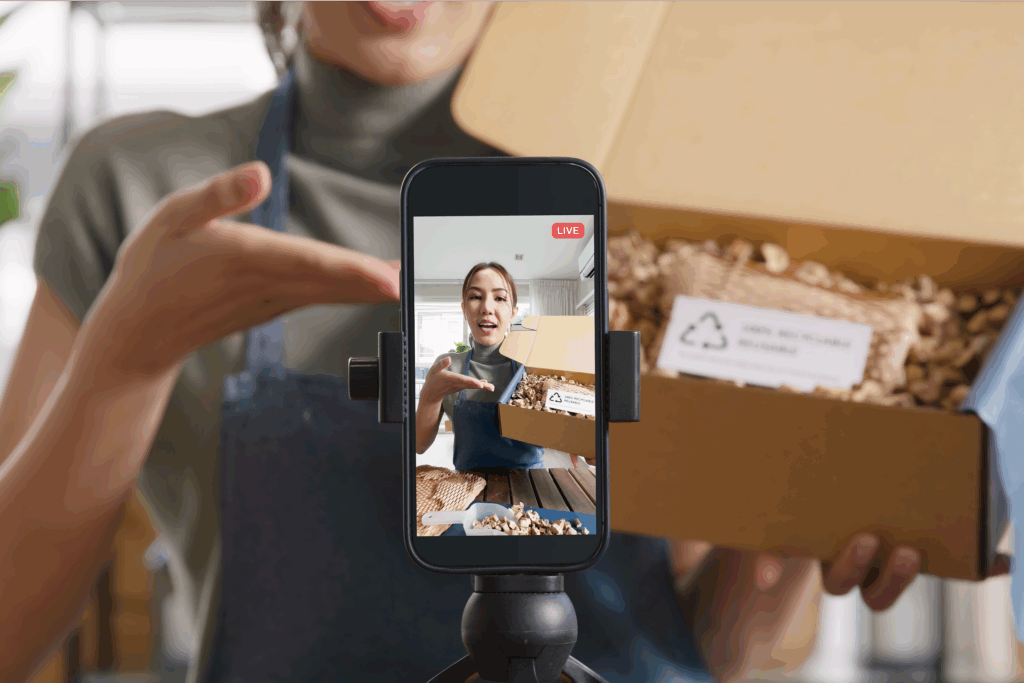Promote Printify, get paid!
TikTok creators have a massive global audience, making them valuable collaborators for any online businesses looking to expand their reach through new marketing channels.
With the TikTok Shop affiliate program, this social media giant offers one of the best eCommerce solutions for POD sellers. It connects creators directly with merchants for collaborations, helping you promote your products to millions – and possibly go viral.
Ready to tap into the power of TikTok and start selling with Printify? Read on to learn how.
The TikTok Shop Seller Center and Affiliate Program are available in select countries, including the US, UK, Vietnam, Singapore, and Thailand.
Key takeaways
- Work with TikTok creators through Open Collaboration or Targeted Collaboration to expand your reach and improve product visibility.
- Use tools like Find Creators and Targeted Collaboration to invite specific partners, set custom commissions, and manage sample requests.
- Creators are automatically paid commissions after each sale, and TikTok also charges a platform fee – be sure to factor both into your pricing.
- Easily sync your Printify products with TikTok Shop US for a no-inventory, low-risk way to sell and profit from social commerce.
What is TikTok Shop affiliate marketing?
TikTok Shop affiliate marketing is a program where sellers collaborate with creators to amp up product visibility and sales.
When creators recommend products from your brand on their channels, they automatically earn a commission once someone purchases through the affiliate link. It’s a simple way to expand your reach while creators start earning from every sale they help generate.
The program is managed in the TikTok Shop Seller Center.
Connect with the right creators
As a seller, connect with affiliates in your network or choose a Targeted Plan to partner with specific content creators that match your brand and style.
On the other hand, creators can easily find products that match their style using TikTok tools, so keep an eye out – creators might contact you first about a collaboration.
Monitor how well creators are selling your products
Each product in your TikTok Shop catalog will have a dedicated list of connected affiliates and the number of sales they’ve made. Reward high-performing creators with product samples and bonuses to strengthen partnerships.
Commissions are paid automatically
Once a creator successfully makes a sale, their TikTok Shop affiliate commission is automatically paid from the product’s retail price.
Sellers should set a competitive percentage commission to attract creators. Note that TikTok charges platform and transaction fees, so factor these costs into your pricing strategy.
For the latest information, this page outlines the costs of selling on TikTok Shop.
Why work with creators to sell on TikTok?

As of 2025, TikTok has over 1.12 billion monthly active users worldwide, positioning it as one of the top social media platforms in the world.
This broad reach provides exceptional sales and monetization opportunities. TikTok Shop makes it easy to sell with built-in features like shoppable short videos, in-app checkout, and live shopping events that boost engagement and simplify the buying process.
TikTok users are 1.5 times more likely to purchase trending products they discover on this app than on other platforms. Popular content categories include fashion, tech, health, beauty, and lifestyle, giving you tons of options to reach your ideal customer.
Around 48.8 million TikTok users are Gen Z, highlighting its popularity with younger audiences and the potential to reach these consumers through their favorite creators.
How to connect with creators on TikTok
TikTok provides multiple ways for sellers to collaborate with creators, each with unique benefits and new monetization opportunities.
Whether you prioritize high visibility or targeted partnerships, here are four main resources for connecting with influencers to increase your sales.
Open Collaboration
Open Collaboration allows any TikTok Shop creator to apply to promote your products. You can set commission rates for individual items or your entire catalog, and choose whether to approve each creator before they start promoting.
Find Creators
TikTok creators come from diverse niches, including beauty, fitness, education, and entertainment. While this opens up opportunities for a wide range of collaboration styles, it can be challenging to find the perfect fit.
Find Creators is a resource within TikTok Shop that helps sellers search for and invite specific creators to collaborate based on filters like category, audience, performance, and relevance. The tool is part of the Targeted Collaboration workflow.
Targeted Collaboration
Targeted Collaboration lets sellers invite hand-picked creators to promote specific products. You can customize commission rates (from 1% to 80%), send free samples, set deliverables, and track performance for each collaboration.
It’s ideal for curated, high-impact partnerships.
Exploring how to become a TikTok Shop affiliate or want to collaborate with affiliates? Check out TikTok’s official Affiliate Playbook for a complete walkthrough on finding, filtering, and managing creators.
Tips for pitching partnerships to creators
Pitching collaborations to TikTok creators as a small seller can be a game-changer for your business. The key is to craft personalized and appealing proposals that highlight value for both parties.
Here are three actionable strategies to help you get started.
1. Use filters to find the right creators
Go beyond follower count. Use TikTok Shop’s Find Creators tool to filter by product category, content type, average video views, engagement rate, or even GMV.
This helps you match with creators who already serve audiences within your product’s niche, helping you reach the right customers.
2. Personalize your invite message
When setting up a Targeted Collaboration in TikTok Shop, personalize your message in the Seller Center using the Insert creator’s name tool.
Reference the creator’s style, highlight why their followers would like your product, and mention key benefits or use cases. For example, how your product fits their daily routine or content theme.
A well-tailored and compelling pitch increases the likelihood of them accepting and promoting your product.
3. Send free samples and set competitive commissions
Offer free samples during Targeted Collaborations to help creators showcase your product authentically. You can approve sample requests manually or automatically.
We also recommend setting higher commission rates for Targeted Collaborations. They override Open Collaboration rates and make your offer more appealing.
Both strategies show you’re serious about supporting creators. Clear offers and compelling product pitches help creators monetize their content effectively and help you build stronger partnerships.
For step-by-step instructions on adding free samples, check out TikTok’s official sample guide.
4. Follow up and offer support
Reach out to creators via TikTok direct message once you send the collaboration invite. This personal touch shows your interest and helps increase the likelihood of a response.
After creators accept your invite, keep the momentum going. Provide a clear but flexible content brief to help them create videos that resonate. Recommend trending styles and stay in touch about sample delivery or campaign milestones.
Simple gestures like thank-you notes or celebrating their first sale can lead to stronger long-term collaborations. Following up also shows creators you’re genuinely interested in building a meaningful partnership.
Best practices: Maximizing TikTok sales with creator collaborations

To succeed on TikTok as a seller, keep up with trends and use the platform’s unique features to engage your audience effectively.
1. Stay on top of trends
Viral trends drive TikTok, and tapping into them can significantly increase your product’s visibility.
Regularly monitor TikTok’s Discover page and TikTok Creative Center to spot emerging trends that align with your business. This also means using trending sounds and hashtags to increase discoverability and enhance engagement.
Incorporating trending content into your creator collaborations will keep your brand relevant and relatable.
2. Use popular TikTok effects
Applying TikTok’s built-in effects makes for engaging content that’s creative, eye-catching, and shareable.
Encourage influencers you’re collaborating with to use trending effects like transitions, filters, or augmented reality tools to make their videos more enticing.
3. Tell a story to create emotional connections
Storytelling is a powerful way to resonate with your audience.
Encourage influencers to create engaging content that tells a story – for example, a “day in the life” using your product or a “before and after” transformation. This approach builds authenticity and trust, making your products more desirable.
4. Choose creators who reflect your brand values
Aside from using the Find Creators tool in the TikTok Shop Affiliate Center, explore creators organically on the app using hashtags and keyword searches.
Partnering with influencers who align with your product niche and values helps your content feel more authentic and reach the right audience.
For more tips on how to search, filter, and manage creators, check out this TikTok guide on matching with creators.
How to analyze sales performance
Once creators have selected and recommended products from your brand, track their performance in the Seller Center using the Analytics and Transactions dashboards. This helps you identify which creators and products are driving the highest return.
Under Analytics, use the Product, Collaboration, Creator, and Video tabs to review key metrics. These include total sales, conversion rates, commission payouts, video performance, and engagement.
You can also go to Transactions → Affiliate Orders to monitor individual purchases from affiliate links and confirm payout details.The Creator section in your Seller Dashboard offers another view into each influencer’s content volume, sales performance, and activity. Use this data to adjust commissions, optimize partnerships, and prioritize creators who consistently bring in results.
How to join TikTok Shop’s affiliate program as a Printify seller
Ready to sell your Printify products to over 170 million TikTok shoppers in the US? Here’s how.
Register on the TikTok Shop Seller Center
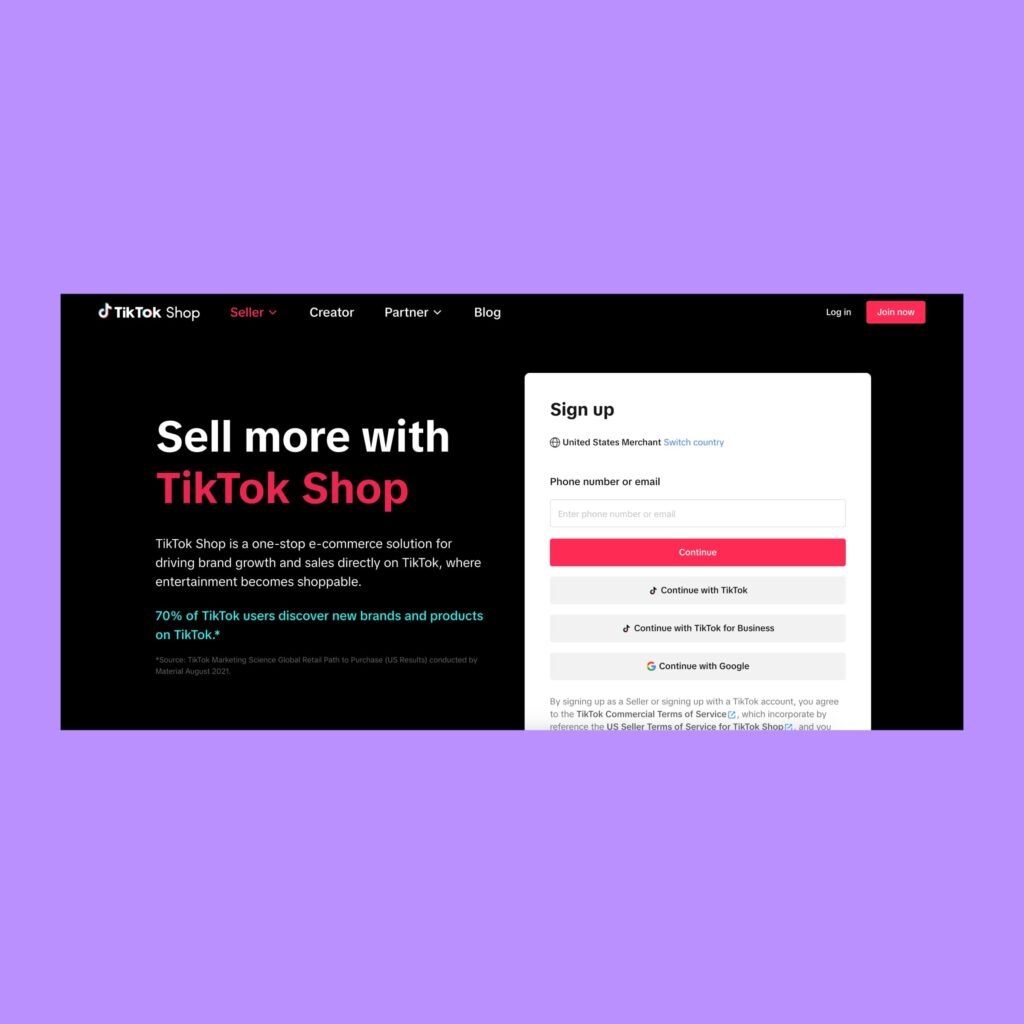
The first step to collaborate with TikTok affiliates is to register as an individual seller or create a TikTok business account on the Seller Center.
Then, select the US as your region, as Printify currently only offers integrations for this market.Authenticate your region by uploading your identification documents and filling out the required company information and billing details.
TikTok Shop sellers in the US must comply with US tax laws. Make sure to check your state’s eCommerce tax regulations.
Integrate Printify with your TikTok Shop account
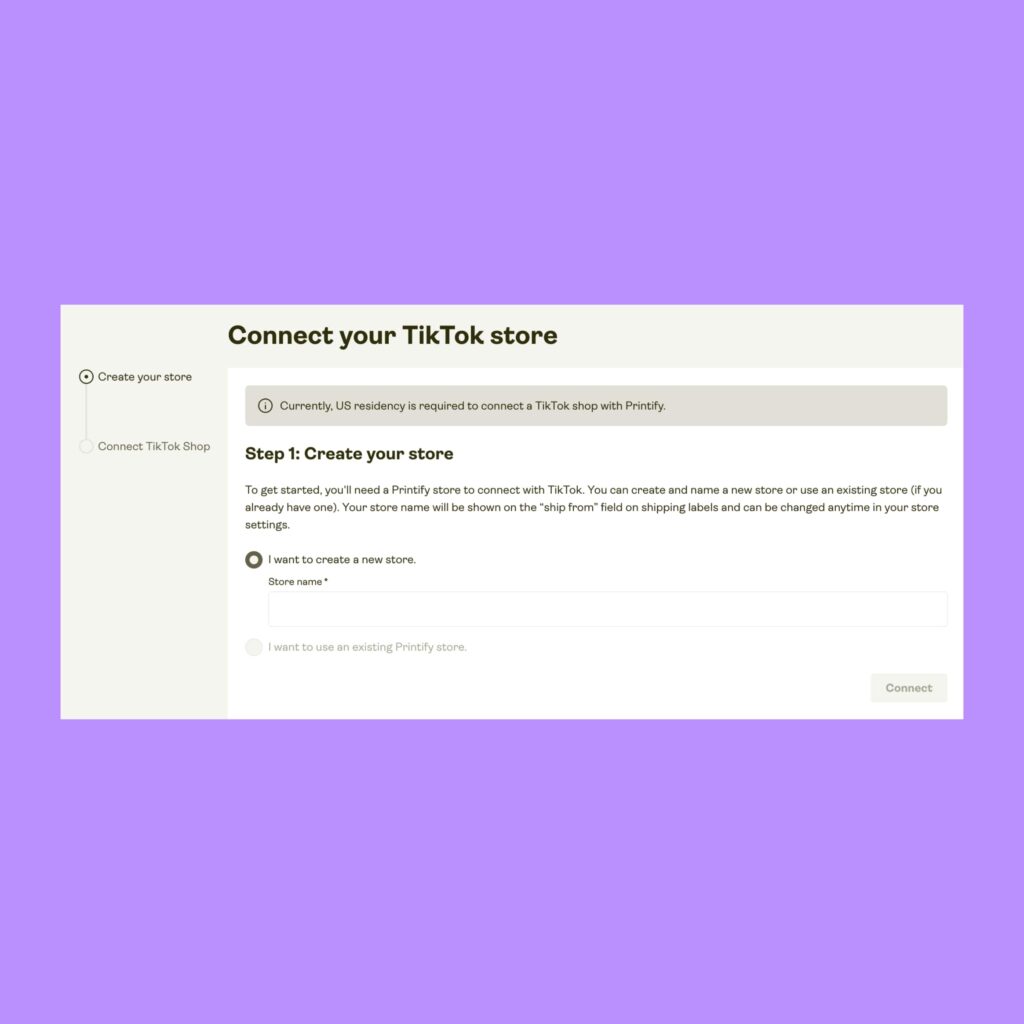
Navigate to your Printify account’s sales channels selection page and choose TikTok Shop.
Click Connect – the page will redirect you to TikTok. Select the US seller account type and wait for the integration to authenticate.
List products in your TikTok Shop
Publishing from Printify is simple. Head to your My Products page and click Edit design to update your product details, descriptions, and tags.
For shipping, you have two options:
- Enable free shipping: Incorporate delivery costs into your product price.
- Set up weight-based flat rates: Ideal for single-category items like t-shirts or mugs. Go to the TikTok Shop Seller Center to create a shipping template based on weight ranges and shipping rates.
Then, activate your listings in the Manage Products section. All your TikTok orders will automatically sync with Printify for seamless fulfillment.
Set up Open and Targeted Collaborations
Inside TikTok Shop’s Affiliate Center, sellers can launch two types of creator collaborations.
- Open Collaboration: Your products are visible to all TikTok Shop creators. You can auto-add products with optimized or flat commission rates, and optionally approve creator requests.
- Targeted Collaboration: You invite specific creators to promote selected products. Customize commission rates, add free samples, and define deliverables like short videos or LIVE sessions.
You can manage both types of collaborations from the Affiliate Center dashboard. Track results and use the growth suggestions to optimize visibility and commissions.
The previous Shop Plan model has been discontinued. To enable affiliate commissions, activate Open Collaboration in your TikTok Shop settings.
Track creator performance
Monitoring your sales and engagement is crucial to confirm that your affiliate marketing efforts are paying off.
In the Seller Center, do weekly check-ins on creator performance to spot trends, adjust strategies, and set new goals for the upcoming week.
Here are some useful ways to evaluate your TikTok Shop affiliate performance.
- Affiliate Dashboard → Analytics: Review performance metrics across four key areas – Product, Collaboration, Creator, and Video.
- Transactions → Affiliate Orders: Track individual orders and see a breakdown of all affiliate purchases, along with commission details and fulfillment status.
Adjust your commissions and partnerships based on these metrics. Continuously refine your collaborations and maintain strong relationships with high-performing affiliates.
Join the TikTok affiliate program and start selling with Printify
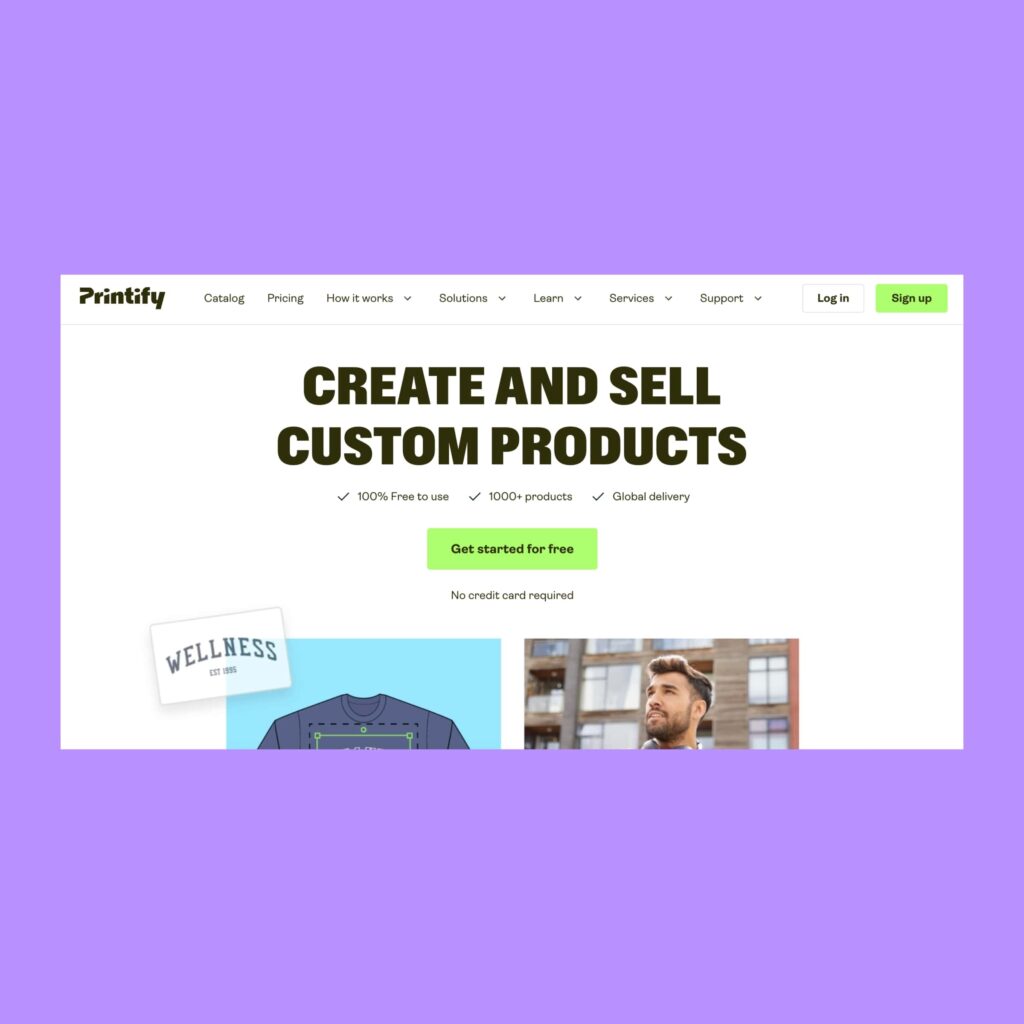
Ready to sell? Here’s why Printify is the go-to partner for merchants looking to grow with TikTok affiliate marketing.
Easy integration
Integrate your TikTok Shop with Printify and publish products seamlessly.
No upfront costs
Create a free Printify account and sell as many products as you want. It’s a simple way to make your own money with no risk, since customer orders will cover production costs.
No inventory
Start a TikTok Shop with zero inventory. Every order is made on demand, which means no unsold stock or storage costs. The best part? We handle production and shipping for you.
1,300+ products
Our Catalog has everything you need to target a huge TikTok audience of potential customers. Browse apparel, accessories, home decor, posters, stickers, and more – all ready for your custom designs.
TikTok-ready products
Over 160 of our print-on-demand products are already fully compatible with TikTok Shop’s fulfillment requirements, making it easy for you to start selling immediately.
Simple product creation
Use our Product Creator to apply your custom designs easily. Upload an image or use our built-in design tools to make a stunning TikTok-worthy product.
Effortless fulfillment
Once orders roll in, our global network of Print Providers will produce, package, and deliver each item directly to your customer. This fully managed service makes fulfillment fast and hassle-free, allowing you to focus on growing your business.
Final thoughts
Affiliate marketing on TikTok is a powerful way to generate sales through authentic, creator-made content. With shoppable short videos and built-in links, it’s is a great way to reach more customers fast.
Teaming up with the right creators helps you build trust, boost visibility, and sell more products. Focus on clear offers, fair commissions, and strong visuals to make your brand stand out.
And with Printify as your print-on-demand partner, you’ve got the tools, products, and support to thrive. From seamless product syncing to automated fulfillment, we’re here to help you achieve success – your way – on TikTok.