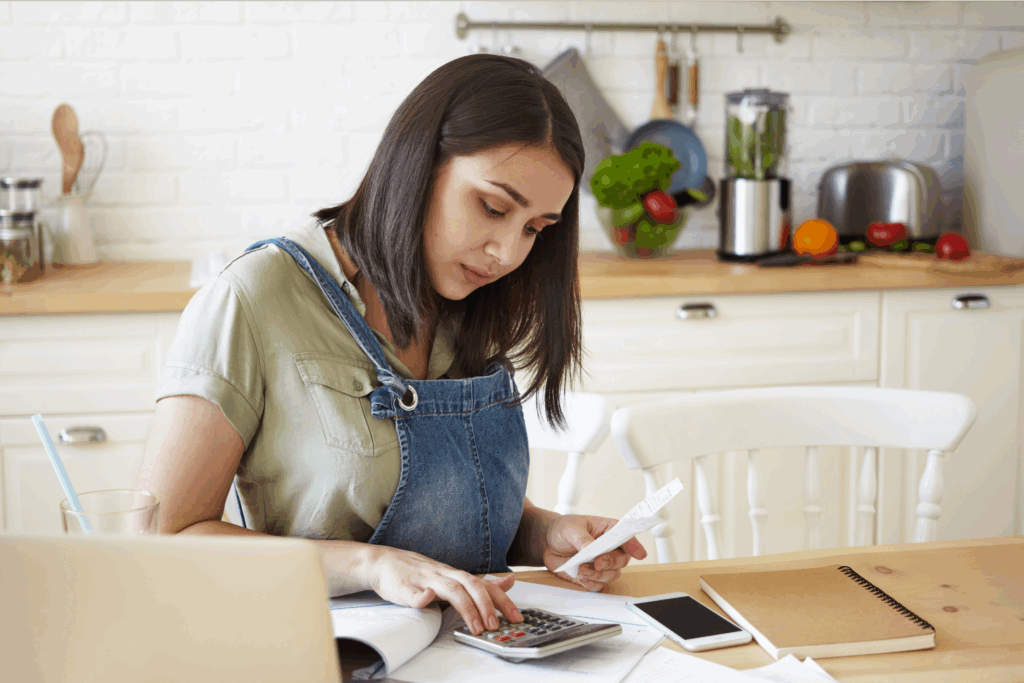Printify + your favorite platform = more sales!
Selling printables on Etsy is a convenient way to generate passive income. Digital downloads and templates are always in demand, and once published, Etsy handles the rest.
Printables can generate considerable revenue for an Etsy shop despite being inexpensive for the customer. A simple search on Etsy for “printables” will result in hundreds of Star Sellers.
This guide will walk you through all the necessary steps to start selling Etsy printables. We’ll also provide design ideas so you can start your digital product sales strategy right away.
If you’re new to the marketplace, check out our beginner’s guide on selling products on Etsy.
With print-on-demand services, you can expand your reach beyond downloadables and sell tangible goods like t-shirts, mugs, stickers, and other products with your designs. Printify offers free design tools, integrations, and everything else you need for a successful eCommerce business.
Key takeaways
- Passive Income: Selling printables on Etsy is a great way to generate passive income, as digital products don’t require ongoing management once listed.
- Demand and Variety: There’s a consistent demand for digital downloads, including diverse items like planners, logos, wedding printables, and educational materials.
- Initial Investment and Skills: Creating printables can range from simple designs using pre-made assets to more complex creations requiring specific graphic design skills.
- Revenue and Fees: While printables can be a profitable product category, sellers should consider Etsy’s listing fees, transaction fees, and payment processing fees.
- Marketing: Effectively marketing your Etsy store and printables is essential, including SEO optimization, social media promotion, and Etsy’s advertising services.
This post may contain affiliate links, which means we may earn a commission if you make a purchase through those links. This comes at no additional cost to you.
What are printables?
Printables are digital files designed for customers to download and print. These can include various products, such as drawings, wall art, sewing patterns, graphic designs, and templates.
It’s also a way to save customers time in DIY projects. Printables continually receive traction on marketplaces like Etsy, both for inspiration and as reliable guidelines and crafting templates.
Creating some printables requires specific skills or knowledge, but you can make many using free assets and online software without needing certain abilities or experience.
Can you make money selling printables on Etsy?
Yes! Many merchants have successfully created a source of passive income by offering printables on the marketplace. Simply create your digital products, and Etsy handles the rest.
Selling digital printables is straightforward and doesn’t require managing supply logistics or setting up different shipping profiles, making it a reliable niche for an Etsy business.
Besides saving on zero shipping costs and inventory, you’ll have to consider Etsy fees that will determine how you should price your printable products and margins for profitability:
- $0.20 for listing any unique item on your storefront.
- 6.5% transaction fee per sale of a product.
- 3% + $0.25 (US) payment processing fee per transaction.
Is selling on Etsy worth it? Learn the pros and cons on our blog.
How much does Etsy take per sale? See a detailed list of all Etsy fees.
How to start selling printables on Etsy in 3 easy steps
Let’s quickly go over all the steps required to make money selling printables on Etsy.
1. Start with creating printables
Sell printables on Etsy from pre-made assets or design them from scratch, depending on your skills and time. Consider hiring an expert to help with specific parts of the project.
Pre-made options:

Platforms with stock graphic elements can provide pre-made images for you to use commercially with some alterations. Pay close attention to subscription costs and licensing.
Commercial licenses allow you to sell printables on Etsy containing existing images. Still, some platforms may apply additional restrictions or conditions and might be best used for inspiration.
Here are the most relevant platforms for obtaining pre-made graphic elements:
- Canva – A favorite graphic design tool for many. It’s user-friendly and provides freemium features, offering lots of templates and options in both the paid and free versions. Additionally, Canva is also a photo editing software for graphic designers.
Price: Pro plan or an individual license of $1. Plans start from $12 a month. You can’t sell graphic elements on a standalone basis – Canva mandates alteration.
- Unsplash – The top source for high-quality, free photos provided by contributors worldwide. Commercial use is allowed without mandatory attribution. While the images can’t be sold without modification, they can be freely used for creating printables.
Price: Most content is freely accessible, but for $16 a month or $84 yearly, Unsplash Plus offers membership-only content, unlimited downloads, and enhanced legal protections.
- Pexels – Similarly to Unsplash, Pexels offers thousands of high-quality stock photo images that can be used without attribution but need to be altered before being sold.
Price: Free.
- Envato Elements – Provides fonts, 3D images, photos, graphics, presentation, and video templates. A lifetime commercial license covers all assets in the platform’s paid plans.
Price: A free account gets you up to 12 free monthly downloads. Unlimited downloads start from $14.50 monthly, and more advanced plans introduce custom licensing options.
- Shutterstock – One of the most popular platforms for stock images. While it can be expensive for individual photos, it offers integrations with many platforms, including Printify.
Price: Shutterstock offers a free trial with access to ten images and thousands of artistic elements. Plans start from $29 a month, providing increased monthly download limits.
- Creative Market – Offers a limited number of free graphic assets and monthly drops. Platform credits offer visual elements – fonts, templates, photos, themes, and 3D designs.
Price: Membership plans start at $9.95 a month, with monthly design assets worth up to a thousand dollars. Each next pricing plan offers a higher percentage asset discount.
- Freepik – Offers thousands of images and vector graphics. Assets from Freepik can be used commercially as secondary graphics elements, with the requirement of crediting the author.
Price: Free access allows you to download up to ten images daily, with a full commercial license and unlimited downloads for $24 a month or $144 yearly.
- Adobe Stock – Provides photos, vectors, videos, fonts, and plugins. The free plan gives access to ten images. It’s one of the pricier options, ideally suited if you’re already a subscriber to an Adobe service.
Price: Stock-only subscription starts from $29.99 a month, with only up to ten assets per month. Additional credit packs start at $49.95. Any standard image costs one credit with the standard license (not for commercial use). Commercial images cost 12 credits with an enhanced license.
Printables from scratch:

Create printables from scratch and start selling them on Etsy using various paid and free tools, from advanced graphic design and digital art software to simpler image editing tools.
- Adobe Creative Cloud – Adobe products have been the industry standard in graphic design for decades. The Creative Cloud is a subscription service offering different combinations of products, including packages containing all apps bundled together.
Price: $59.99 a month for all Adobe software. Subscription to only Photoshop and Lightroom for $19.99 a month. Access to any single app on the Creative Cloud for $9.99 a month.
If you plan to start selling printables on Etsy as a side hustle, or even if you’re a professional, it’s possible to save money using more affordable or free alternatives with professional quality.
- GIMP – The free, open-source alternative to Adobe Photoshop, offering powerful, full-featured software compatible with all operating systems and provides professional editing capabilities. However, similar to Adobe products, expect quite a steep learning curve.
Price: Free.
- Photopea – Photopea is a free online option for editing vector images. The platform is compatible with all digital file formats, including Adobe files, Sketchup, and GIMP XCF. The free option displays ads ($5 for ad removal) but offers access to all the features.
Price: Free assets and tools (minor premium quality-of-life features).
- Affinity – Affinity offers professional graphic design software integrated across Mac, Windows, and iPads. Its focus is on defining new standards in the graphic design industry.
- Affinity Designer combines vector and raster tools for concept art, icons, logos, mockups, and print projects.
- Affinity Photo offers tons of editing, retouching, and filtering tools.
- Affinity Publisher provides tools for designing books or journals.
Price: Each software license is sold for a one-time payment of $69.99 for desktop and $18.49 for iPad. You can get all three apps across all platforms in a discounted bundle for $164.99.
Check out our article about the best tools for graphic design for additional options.
Hire an expert:

Hire a graphic designer or specialist to create printable designs or other digital products on your behalf. Explore several programs to help you find the right professional for your needs:
- Printify Experts Program – Get in touch with graphic designers, illustrators, visual identity experts, or content creation specialists when designing custom-print merchandise on our platform.
- Fiverr – Huge database of professionals for logos, artwork, videos, graphics, and design.
- Upwork – Allows you to post a job and hire from hundreds of creative design talents.
- PeoplePerHour – Offers logo design, illustration, graphic design, and videography services, plus 24/7 customer support.
2. Open an Etsy store (or use an existing one)
Once you’ve created printables appealing to your niche, it’s time to upload them to Etsy, whether on your existing store or starting from a new Etsy account. Follow our step-by-step guide:
Create an Etsy store

- Fill in your email and password.
- Go to the upper right-hand menu (“Your account”), then click Sell on Etsy.
- On the opening page, scroll to the bottom and click Open Your Etsy Shop.
After that, fill in the required data – language, country, and currency. Enter your Etsy store name and check the box with the option that describes you – are you a full-time or part-time seller?
Do you need a business license to sell on Etsy? Our blog explains that and more.
You’ll have to list at least one item in your shop. If your printables are ready, go ahead and create listings with them right away. Otherwise, it’s possible to generate a test mockup product, add a picture and the listing details required to complete the Etsy shop setup, and delete it later.
Finally, you’ll need to set up the payment and billing options. You can add a bank account or card. The card will be verified, charged, and refunded with a micro-transaction. This step may take a few days and sometimes requires contacting Etsy support services.
Improve your profits by adding customized merch – like canvas prints – to your Etsy printables shop. Selling physical art prints with print-on-demand could be the perfect match for your digital products. Integrate your Etsy shop with Printify and supplement your revenue.
Check out our step-by-step video on how to create an Etsy shop.
Make it happen today!
Create an Etsy store

Without physical product images, you’ll need to create mockups from your digital files to display as photos in the listings. Etsy allows you to upload up to ten photos per listing.
Ensure your images are high-quality and show your printables’ features. However, protect their value on Etsy by adding watermarks or lowering the preview resolution.
Alternatively, get creative with lifestyle mockups, incorporating excerpts of your printables into contextual images. This is an excellent way to display the printables’ features while preventing illegal copying.
You can also create short explanatory videos demonstrating printing and using the digital files. This step isn’t mandatory but can increase the position of your digital products in Etsy’s rankings.
Create and fill in listings
To upload your printables and sell digital downloads, you’ll need to select the digital option when defining the product type. Etsy allows uploading up to five files of 20MB each. A digital download should be listed as “made by you.” After that, finalize the listing just like any other product:
- Create informative titles and descriptions with relevant attributes and rich keywords that your customers are likely to use in their search.
- Use Etsy’s maximum of 13 tags per product to inform your customers, as well as Etsy SEO and search engine algorithms about your printable’s main attributes.
- Upload pictures and mockups of the printables, making sure to prevent copying through the information provided in the previous step.
- Be consistent across all your listings, providing a clear store voice and outlining your unique selling points.
Finally, enable automatic listing renewal; otherwise, the printable will appear out of stock after the first sale.
Choose pricing carefully
Most printables cost $5-$10. Still, you can sell products like handknitting patterns, woodworking plans, or homeschooling planners at higher prices for the extra skill required.
When pricing your products, consider your target audience – do they prioritize quality or low cost? Prices in the higher range may increase your printable’s perceived value.
Research your competitors to determine the product’s precise price range. Observe which sellers sell more and how much they charge for their best-selling printables.
Use tools integrated with Etsy, like eRank, to track your competition.
Don’t forget to factor in your fixed and variable costs. Even if you intend to sell printables at low prices, the revenue should cover your expenses, such as subscriptions, software, and work.
Once all these costs are considered, you can define your profit margin.
Check out our video on pricing products.
Publish your items
To publish your listing, scroll down the screen and click Publish. It’s possible to preview how the listing will look or even save it as a draft if you plan to make changes or tweaks later.
3. Market your store

There are several strategies and techniques to make your Etsy business truly stand out in the marketplace. Follow our checklist:
- Before you start selling printables on Etsy, determine your target audience.
- Conduct keyword research to refine SEO for product descriptions, titles, tags, and images.
- Optimize image sizes and follow Etsy guidelines for banner sizes.
- Market your Etsy shop on social media, especially Pinterest.
- Use email marketing to connect with and inform customers about your products.
- Offer promotions such as free printables or a printables course to get new customers.
- After gaining some organic traffic, set up Etsy Ads. Find an in-depth explanation in our Etsy marketing guide.
Start your Etsy Print on Demand business today!
Make it happen today!
Best-selling printables on Etsy
Etsy’s best-selling printables include organizational planners, graphics for businesses, event printables, prints for children, like coloring pages or games, cards, calendars, and DIY patterns.
Read how to sell digital art online for more printable ideas or take a look at the bestselling items on Etsy to sell online.
Planners, fillable to-do lists, and chore chart checklists

Selling digital planners appeals to many people on Etsy. They can be printed repeatedly and are useful for organizing chores, activities, or meals. Variations can include to-do lists and chore chart checklists, which will help your customers fulfill their day-to-day routines.
Logos and business cards

Logos are increasingly popular printables for those looking for side hustles and financial independence. Similarly, custom business card templates are always in demand, especially for newcomers starting their own businesses.
Wedding printables

Wedding invitations and lists; menus, tasks, and games for bachelorette parties; guestbooks, wedding invitations, and wedding signs – there are so many wedding-related printables to sell.
Wedding printables can be sold all year round, with some seasonal spikes depending on your target audience’s location.
Event printables

There are many possibilities for event-related printables – planners, to-do lists, timeline templates, invites, custom stickers, flyers, programs, venue selections, and logistics.
Learn more about selling stickers on Etsy on our blog.
Baby and children printables

- Baby-related printables – This is a broad niche to sell printables. Games for baby showers, invites, and lists are always in demand, as are birth plans and pregnancy journals. Make printables that’ll be cute, memorable, helpful, and profitable.
- Children’s learning materials – Babies grow quickly, but the demand for printables grows with them. Learning materials like flash cards with letters and numbers are a must-have for parents.
- Homeschooling materials – Homeschooling has grown in popularity worldwide, and quality worksheets are more in demand than ever. Take your time, consult with teachers, check out government sites with free resources and guidelines, and offer educational printables that will add value for your customers.
Printable cards

Birthdays, invitations, thank-you letters, and greeting cards are necessary all year round, but they can be expensive compared to printable cards.
Calendars

Physical calendars remain super handy. They allow us to track daily routines, remember special days, and share important information with family members or roommates in visible places. Millions of calendars are sold annually, and beautiful printable calendars are definitely marketable.
Photography

Selling digital photos can be a good option if you have camera skills or know how to make art prints for Etsy. However, avoid selling stock images; you shouldn’t commercialize even the free options without alterations.
Coloring pages – for kids or adults

Coloring pages are a classic activity for children and are increasingly appealing to adults, mainly as a way to relieve stress.
Depending on your graphic skills, create your coloring pages and sell them for reasonable prices.
Crossword puzzles

As Wordle’s recent success shows, crossword puzzles are a classic and remain the favorite of many. Create printable crosswords that resonate with your niche and audience.
Hand embroidery, crochet, and knitting patterns

Patterns or recipes for hand embroidery, knitting, and crochet are always in demand in several niches. They harmonize well with Etsy’s customer base and rank high on Pinterest. If you have the required skills to produce them, you’ll have a guaranteed passive revenue source.
Honorable mentions
Jar labels, gift tags, candy bar wrappers, seasonal printables, woodworking plans, religious worksheets, and other printables are other excellent options for starting an Etsy printables business.
FAQ
Start by creating your digital products, either from scratch or using commercially licensed assets. Next, open an Etsy store (or use an existing one) and list your products by setting up appealing listings. Finally, market your store through SEO, social media, and Etsy ads.
You can make printables by making them yourself using graphic design software like Adobe Creative Cloud or Gimp, or by customizing pre-made templates from stock photo websites like Shutterstock. Ensure you have the appropriate commercial licenses for any assets you use.
Selling printables can be worth it and has a chance to generate passive income with minimal ongoing management after initial setup. Success ultimately depends on the quality of your designs, marketing efforts, and keeping overhead costs low.
Create printables that consistently attract customers, like planners and to-do lists, business-related items like logos or business cards, event-related items such as wedding invitations, educational materials for children, and creative planning patterns for crafting.
Legal concerns include ensuring that all elements of your printables are either original, licensed for commercial use, or in the public domain. Avoid using copyrighted characters, logos, or designs without permission. It’s crucial to read and understand the terms of use for any assets you incorporate from third-party sources.
Successful Etsy printable sellers differentiate their products by offering exceptional design quality, targeting niche markets, providing outstanding customer service, and leveraging SEO effectively. They often create comprehensive collections that cater to specific needs or interests, making their offerings stand out.
To adapt to long-term trends, sellers should regularly research and respond to changing consumer preferences, seasonal demands, and emerging niches. Staying informed about general eCommerce trends and Etsy-specific developments is also essential. Flexibility in product offerings and marketing strategies can help sellers remain relevant and competitive.
To summarize
We’ve covered the main steps to selling printables on Etsy: what they are, how to create them, a few ideas for best-selling designs, and how to list and start selling digital products online.
Now, it’s time to join the Etsy sellers who’ve started selling printables and earning passive income with their printable design portfolio.