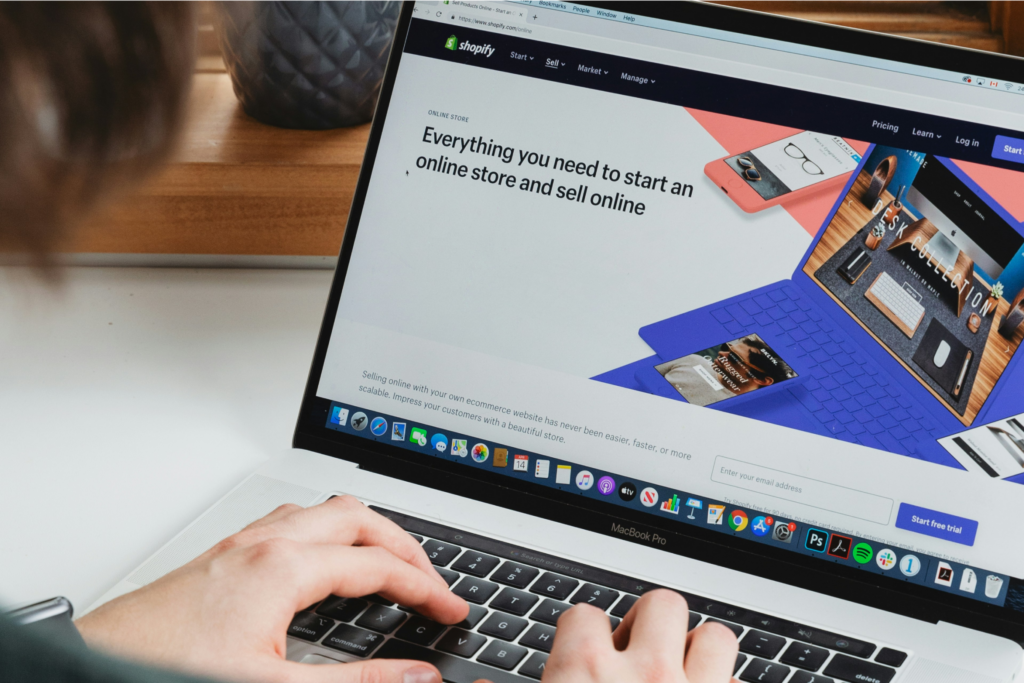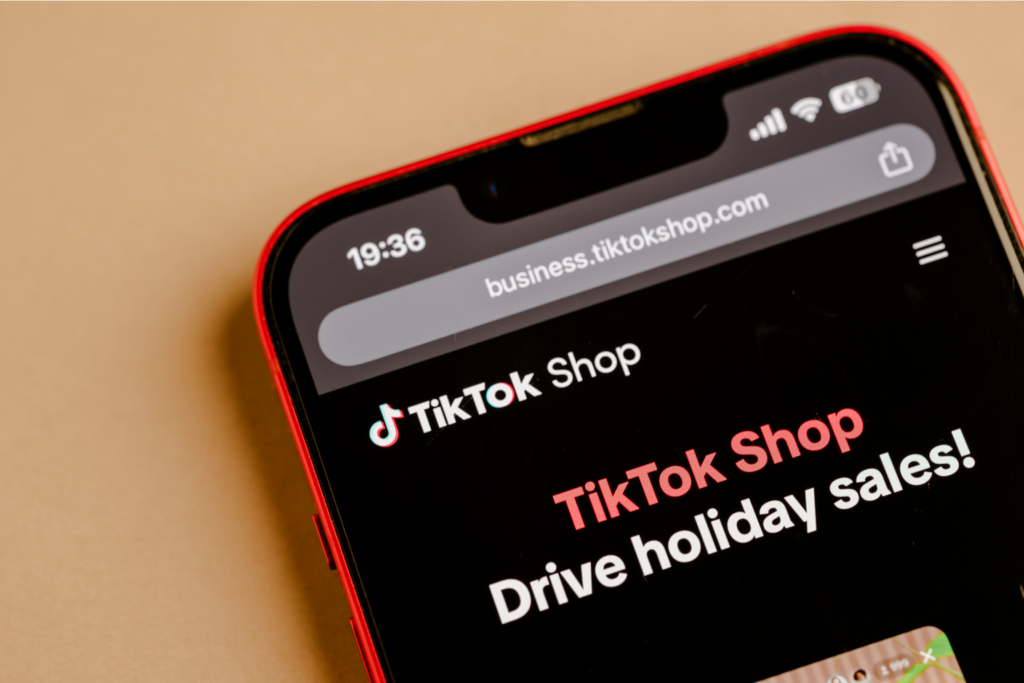Create what’s trending. Sell what’s hot
Digital mockups showcase products in realistic environments. They’re useful for sellers, showing how an abstract idea will materialize in real life. Consumers also prefer to see how the products they’re buying will look on real people.
Creating realistic mockups, however, is time-consuming, requires a lot of investment and skills, and is beyond the capabilities of many hustlers.
Placeit solves these problems, offering an extensive library of product mockup templates, many of them for free.
This article will show you the best types of Placeit mockups and where to find them. Also, you will learn why getting the right product mockup is so relevant for an online business.
This post may contain affiliate links, which means we may earn a commission if you make a purchase through those links. This comes at no additional cost to you.
What is Placeit?
Placeit is an online platform for designing marketing assets, like product mockups, logos, video or design templates, 3D videos, gaming tools, and social media templates.
The website is user-friendly and doesn’t require technical skills. Placeit offers a free and paid subscription and allows purchasing individual assets.
Placeit lets you create mockups with indoor or outdoor scenes, cityscapes, office settings, or sports locations. All designs have a license for commercial use from the start, even the free mockups.
Why high-quality professional mockups matter
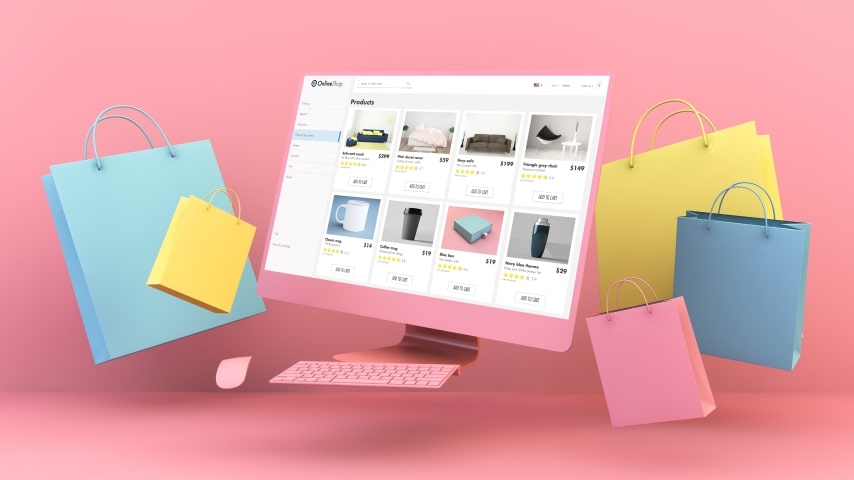
Quality product photos drive sales in eCommerce and are some of the best marketing tools. People can’t touch a product sold online or examine it in person, so they have to trust its images and descriptions.
Images overcome the other senses, appealing to emotions and creating an everlasting impression, especially when it reinforces precise product descriptions.
Here are some reasons for you to invest in quality, professional mockups supporting your descriptions:
We process images faster than text

Customers scrolling pages looking for products are attracted by quality photos or instinctively reject the product even before they read the description.
That happens because the human brain processes an image faster than text – it takes only 13 milliseconds for our brain to recognize an image, and from 80 to 90 percent of information transmitted to the brain is visual.
Images increase retention and ranking
Images keep the attention longer than text. People spend more time on a blog post or product page with pictures, increasing retention and, consequently, improving ranking and visibility.
People remember images longer
Most people remember images longer than anything else. Even if customers don’t purchase on the website, they are more prone to remember the product and return to your store if exposed to good product pictures from the start.
Professional images drive sales
Adding more and better product images drives sales and increases conversion rates for building consumer trust.
That applies especially to products displaying several large images that can be zoomed in, allowing customers to check details from different angles.
Images without misalignments, with high contrast in the foreground and low contrast in the background, were noticed as more professional by customers.
Images strengthen the brand

Pictures – either good or bad – represent your brand. It goes without saying – professional and appealing photos strengthen a brand, while bad shots will damage your reputation.
More than plainly looking good or bad, pictures can reinforce branding and your unique selling proposition. Customized mockups can place a product in the proper context and backdrop, harmonizing with the brand and delivering a unique message to customers.
Best realistic Placeit mockup environments to use for driving sales
Following, we will go over some suggested Placeit mockup template themes. Any of these categories help showcase products in a realistic setting.
1. Sports mockup templates

Sports sceneries are appropriate for a large number of products. While sportswear and AOP products are especially suitable for sports merchandise, consider also offering water bottles, sneakers, hats, and caps.
Pick several diverse scenes, from stadiums and gyms to outdoor sports, to maximize reach and profits.
This category may be used in conjunction with seasonal products – outdoor autumn mockups or World Cup sales, for instance.
2. Office environment mockups

Office and professional environments make great options for those selling beyond apparel. Be creative and offer a cozy yet productive setup for indoor work: stationery goods, custom office supplies, calendars, canvas, or mugs.
Still, you can sell apparel products with professional niches in mind. In that case, create special mockups for custom embroidery products such as t-shirts or hats.
Take advantage of this mockup when targeting small businesses and promoting company merch.
3. Cityscape mockups

Cityscapes are fantastic for apparel mockups, especially when targeting urban-style niches. Hoodies, hats, beanies, or t-shirt mockups are natural options.
Consider also urban landscape mockups for promoting a sneaker business. You can be creative and sustainable, encouraging the use of reusable shopping bags in the city.
4. Nature mockups

Mockups featuring people outdoors in a scenic forest, on an idyllic beach, or enjoying the weather in the mountains are great for outdoor gear and clothing, from t-shirt designs to jackets.
Other options for nature mockups are products like enamel mugs, neck gaiters, embroidery hats, or hoodies.
Nature and outdoors mockups can easily be paired with seasonal promotions or sports sales, from beach vacations to winter sports.
5. Indoor mockup templates

Indoor mockups are great for many products, especially for decor and accessories such as pillows, posters, tapestries, or curtains.
You can also use Placeit tools to showcase indoor apparel like pajamas, slides, a comfy oversized t-shirt, or even kitchen or bathroom accessories.
6. Seasonal mockups

Create special mockups for seasonal sales, inserting products into backdrops with seasonal appeal.
Halloween, autumn colors, Black Friday, or Christmas, for instance, will generate extra revenue and more sales with a suitable mockup for the occasion.
Seasonal mockups are very versatile and can be combined with many other settings. Christmas mockups are great for displaying indoor and outdoor sceneries, while holiday sales pair well with sports activities, and office mockups create good advertising for Black Friday electronics.
Where to find free templates of digital mockups
Printify’s Product Creator
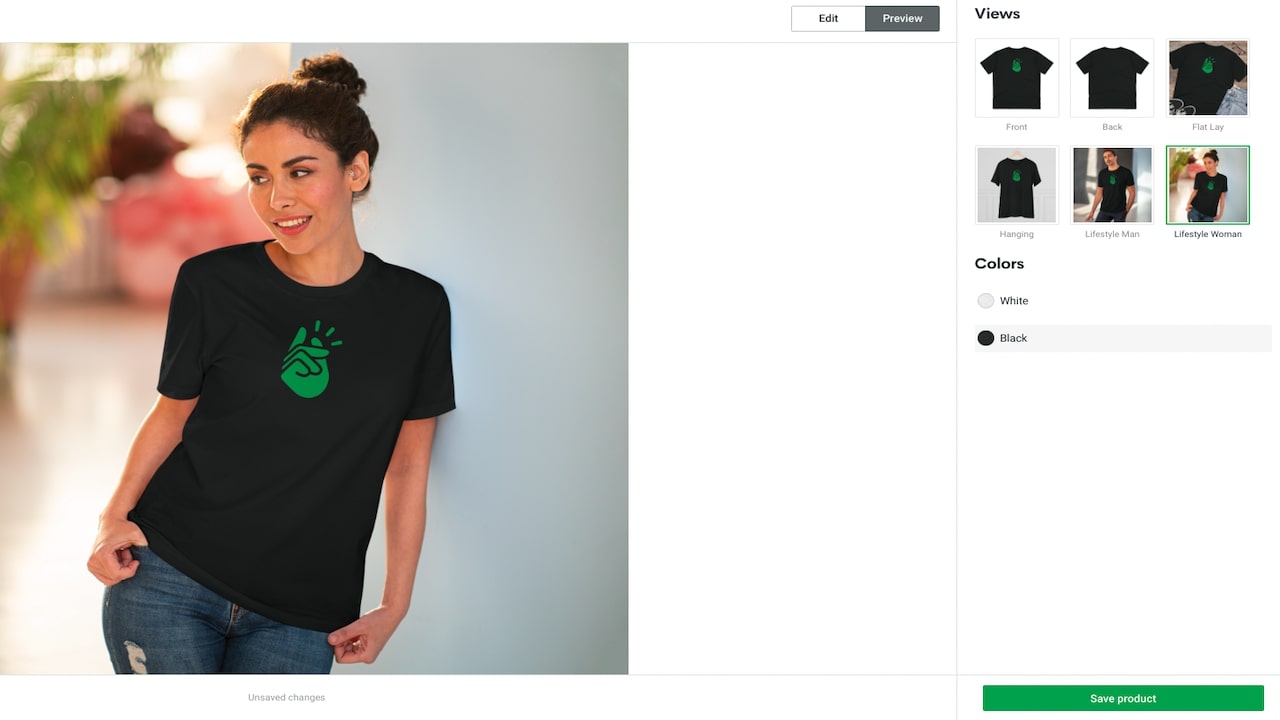
Printify’s Product Creator (formerly known as Mockup Generator) is an integrated free tool that creates original blank and context mockups for any product of the Printify Catalog.
The user-friendly tool is part of the product creation, displaying any changes made immediately in the design and allowing users to fine-tune it.
Upload an image from the computer, Dropbox, or Google Drive during the design process. Every image will remain stored in your Printify library and can be used again later in other designs. In addition, Printify’s site offers integration with Shutterstock or adding text designs.
The mockups are automatically transferred to the sales channel upon publishing the product. You can save the product mockup on the computer for further modifications by clicking on the download button.
Continuous improvements, such as the pattern tool, make Printify’s Product Creator an invaluable tool for product design.
Creating mockups with a white backdrop helps display product features clearly without other distracting elements.
Adding an additional product mockup in different and customized settings may spice up your listings, which can be accomplished with Placeit tools.
Placeit Mockup Generator
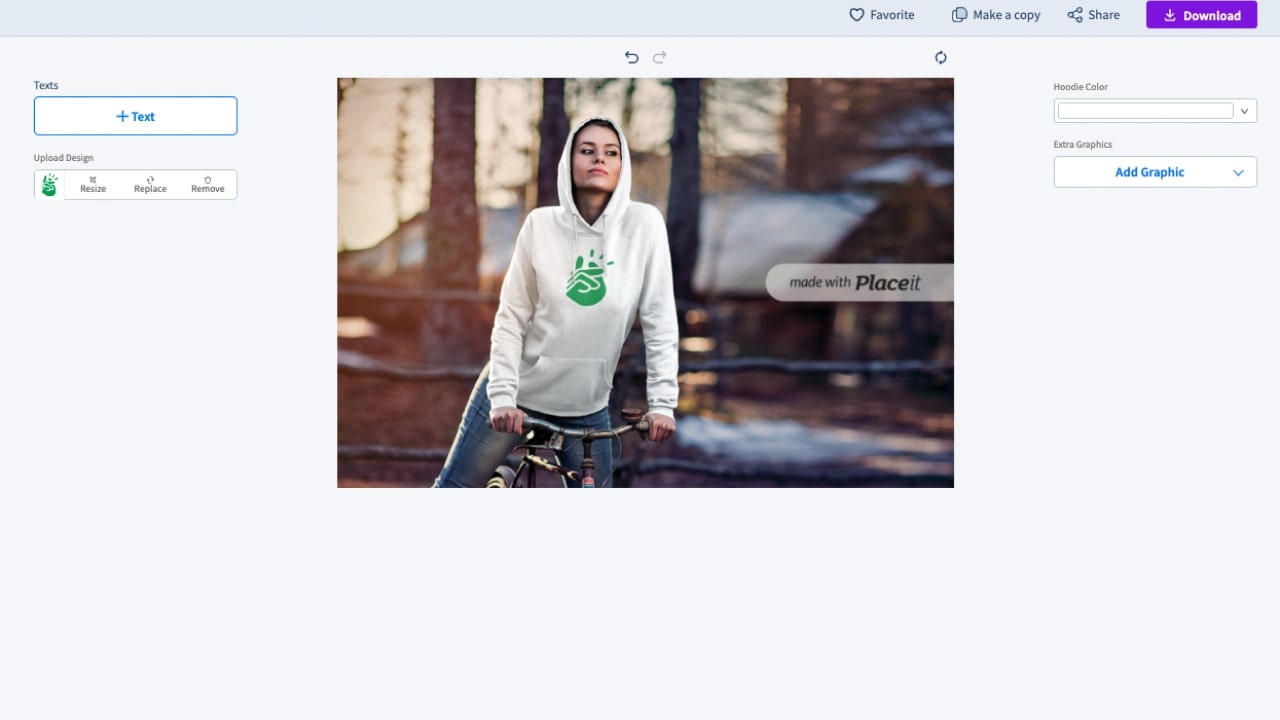
Placeit mockup generator is an online tool. It offers three options for you to create designs:
- Free access – users can access a limited number of free mockups and Placeit templates for design elements, social media pages, a logo, or creating a video.
- Unlimited subscription without Printify – $14.95 per month (billed monthly) or $7.47 (billed annually). It gives unlimited access to mockups, design and video templates, and logo makers. Unlimited downloads of over 85,000 high-resolution graphic assets with a commercial use license.
- Unlimited subscription with Printify – $8.49 per month (billed annually). Create a product with Printify and click the blue button Find more mockups on Placeit for an exclusive discount offer.
- Single purchases – pay for individual visual assets without purchasing a Placeit subscription, including image mockups ($7), design templates ($2), logos ($39), video mockups ($9), or single videos ($9).
Create your online store with Printify and boost your sales with Placeit mockups
Choose the appropriate type of mockup or template according to your products and target users. Simply type a describing term in the Placeit search bar – for instance, “office” or “outdoors,” and the search tools will return mockups matching that setting.
Additionally, many filters enable refining the search within these larger categories, making it easier to find the perfect mockup for your product.
Creating mockups with Placeit for Printify products
Placeit is a Printify partner, but there is no direct integration between the platforms – to create a mockup with Placeit for products from Printify, follow these general steps:
- Go to your Printify store and search for the product you want to create a Placeit mockup for or create a new product from the catalog.
- Upload the same design from Printify to the Placeit mockup generator.
- Open the product with the Printify Product Creator and click Prices & variants in the upper-right corner.
- Hover with the mouse over the desired color. The HEX code will be displayed. Copy it.
- Open the Placeit mockup generator website, and type or paste the HEX code to the field Product color.
- Download the product mockup to your computer.
- Upload the mockup created with Placeit to the product page on your eCommerce site.
- If you have to change any details in the original Printify product, check which details should be synchronized before publishing. Untick the checkbox Mockup.
For a detailed explanation of the process, check the article in our Help Center and watch this video on our YouTube channel:

If you still want more options for product mockup generators, search for additional tools in our article on the 14 best product mockup generator websites.
Why use Placeit to create mockups
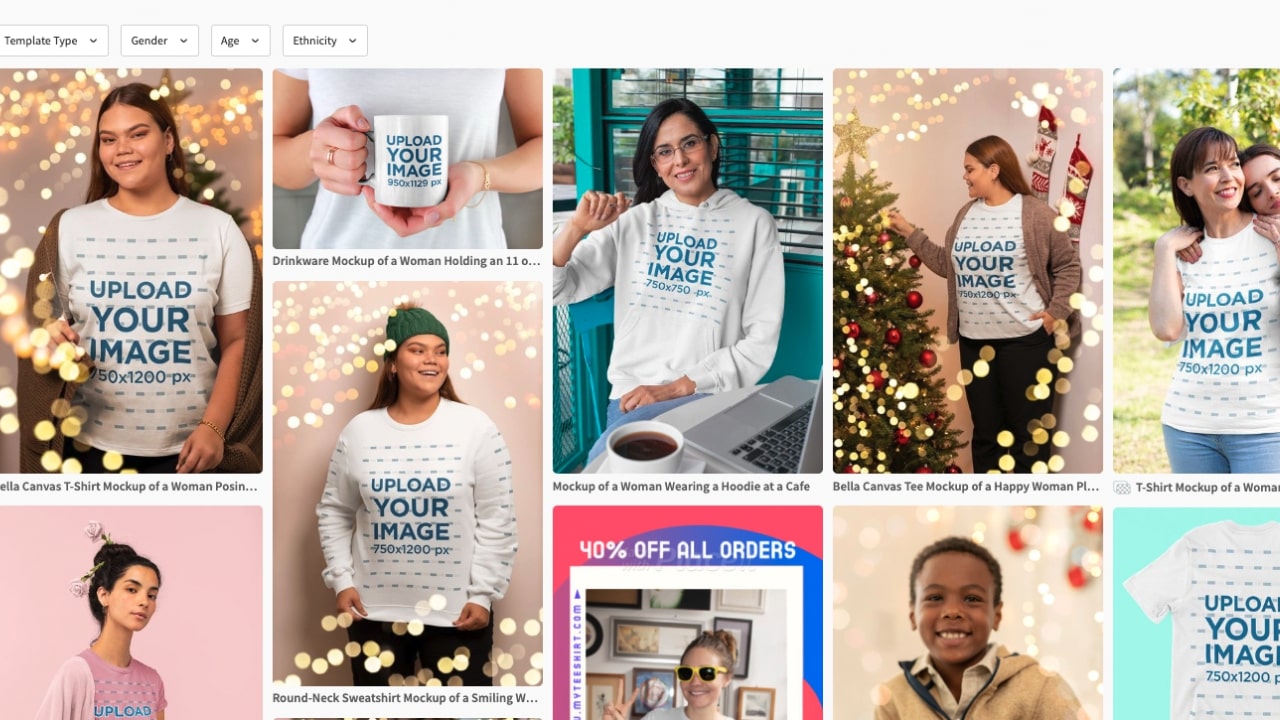
Creating your own realistic mockup, template, or video from scratch requires technical skills, appropriate hardware, and software and demands human resources and logistics management. That excludes many entrepreneurs with good products.
On the other hand, even a business with the necessary skills, workforce, and assets may still benefit from Placeit mockups. Placeit automatizes the process and makes it easy, freeing a business from spending resources to create its images.
Creating a professional-looking product mockup requires at least the following:
- Multiple locations – mockups in realistic settings require pictures to be taken in the right places: urban cityscapes, forests, offices, or sports scenes. Besides finding suitable locations, logistics issues must be considered, including transportation of personnel and equipment.
- Variety of models – a product mockup that appeals to a broad range of customers should be inclusive, requiring various models from different genders, ethnicities, and ages.
- Hardware and software – professional product mockups require adequate equipment, mainly expensive cameras, illumination, and computers. Photos and videos captured outdoors also offer additional challenges as electricity sources. Finally, images and videos must be edited on computers with appropriate software, which is usually expensive and time-consuming.
Therefore, pre-made and free mockups save resources and time. Placeit makes the process simple and affordable for everyone.
How Placeit can help skyrocket your Print on Demand business
Mockups give the users a feel for the product they want to buy. Professional mockups can convince customers and boost sales.
Placeit offers a special section for POD mockups, with options for products such as t-shirts, hoodies, tote bags, phone cases, tumblers, wall art, and additional features, including:
- Placeit Logo Maker – this tool creates logos with professional quality. It contains thousands of templates, especially for clothing brand logos.
- Placeit Video Maker – the resource creates customized apparel and intro videos. It offers filters for selecting the gender and ethnicity of the models and powerful resources for video customization, such as an extensive library of effects and audio backgrounds.
Final thoughts on using Placeit mockups with Printify
At this point, you learned how additional customized mockups made with Placeit could boost your sales and where to find them. You also got ideas for suggested mockup settings for specific products.
Take your time and design mockups appealing to your target audience, improving your customer experience and visibility — profit even more with your Printify store.