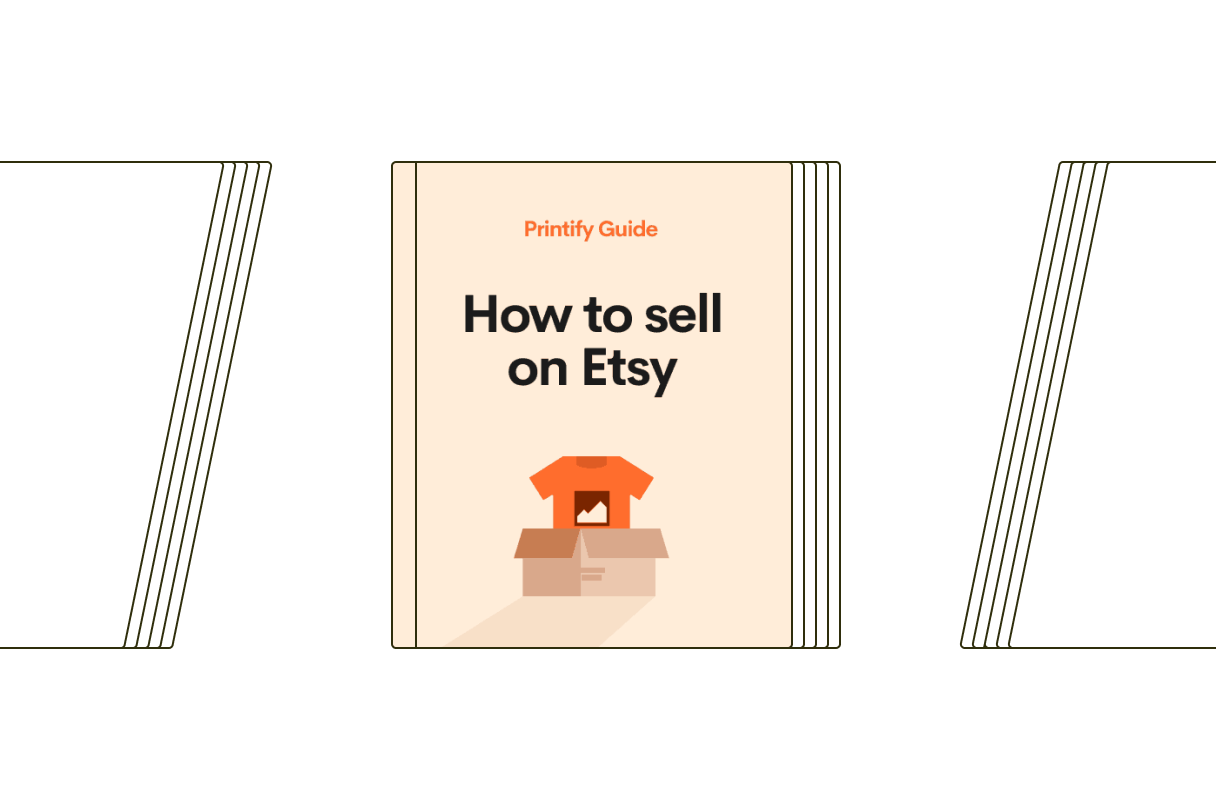Etsy started as an online marketplace specializing in handmade items and craft supplies. Over time, it’s become a site bursting with options, where millions of shoppers go to find anything from apparel, accessories, and print-on-demand products to handmade goods and home decor.
If you’ve been wondering how to sell items on Etsy, you’ve come to the right place. We’ll walk you through all you need to know about selling on Etsy, including creating a store, publishing listings, running Etsy ads, reaching potential customers, and increasing store visibility.
How to sell on Etsy in 5 steps
![Etsy Guide Why Sell on Etsy edited scaled How to Sell on Etsy in 5 Easy Steps: [bp_year] Beginner Guide 1](https://printify.com/wp-content/uploads/2024/09/Etsy-Guide-Why-Sell-on-Etsy-edited-scaled.jpg)
Learning how to sell something on Etsy is super easy with Printify. Follow these steps to get started.
Step 1: create an Etsy shop
Create an account or sign in to an existing one before creating an Etsy Seller Account.
- Go to Etsy.
- Click Get started.
- Sign in or register with your email, Google, Facebook, or Apple account.
- Fill in the necessary info about you and your business.
- Verify your email address.
![Create an Etsy Shop How to Sell on Etsy in 5 Easy Steps: [bp_year] Beginner Guide 2](https://printify.com/wp-content/uploads/2024/05/Create-an-Etsy-Shop-1024x727.jpg)
Step 2: enter your etsy shop details
Choose your Etsy shop preferences, like language, country, and currency. You can add more shop languages later. If your Etsy store’s currency differs from your bank account’s, there may be some conversion fees.
![Etsy shop preferences How to Sell on Etsy in 5 Easy Steps: [bp_year] Beginner Guide 3](https://printify.com/wp-content/uploads/2024/05/Etsy-shop-preferences-1024x500.png)
Click Save and Continue, then enter your Etsy shop name. Choose an informative, memorable name between 4 and 20 characters.
![Etsy shop name How to Sell on Etsy in 5 Easy Steps: [bp_year] Beginner Guide 4](https://printify.com/wp-content/uploads/2024/05/Etsy-shop-name-1024x380.png)
A good Etsy shop name communicates what products you offer and reflects your brand’s style.
Your name also influences Etsy SEO (Search Engine Optimization), so try to incorporate a focus keyword – a commonly searched word in your niche – to attract the right audience.
Try out free tools like Shopify’s Business Name Generator or Namelix. Type the focus keyword and look for inspiration. Next, search the name online to ensure no one else is using it. If it’s already taken, try a few variations.
Pro tip
Check if your name is available as a domain. This can be useful if you ever want to purchase the domain for a standalone site using Etsy’s Pattern subscription.
Step 3: create your first listing
Create a listing so you have at least one item to sell. It can even be a draft if you’re not ready to sell anything yet. The first listing is free of charge, and you can easily edit or delete it later. There’s a $0.20 listing fee to add new listings or renew expired ones.
- Select a product listing category.
- Specify item type – physical or digital.
- Fill in the required production
![Create Your First Listing How to Sell on Etsy in 5 Easy Steps: [bp_year] Beginner Guide 5](https://printify.com/wp-content/uploads/2024/05/Create-Your-First-Listing-1024x922.png)
Note
Check this article if you want to add Etsy listings through Printify.
When creating new listings:
- Make a list of keywords that describe the product in detail. Use them in your listing title, description, and tags for better Etsy search visibility.
- Upload eye-catching product photos and videos. Make sure they meet Etsy resolution requirements – 800-1000px for photos and a 100MB limit for videos.
- Set a competitive price that covers your business costs and leaves you with a profit. Create a new shipping profile to calculate the cost of shipping depending on the fulfillment method.
Click Save and Continue.
![Add more details to listing How to Sell on Etsy in 5 Easy Steps: [bp_year] Beginner Guide 6](https://printify.com/wp-content/uploads/2024/05/Add-more-details-to-listing-1024x828.png)
When you’re ready to create more listings or edit existing ones, go to the Shop Manager, then select Listings.
![Shop Manager Listings How to Sell on Etsy in 5 Easy Steps: [bp_year] Beginner Guide 7](https://printify.com/wp-content/uploads/2024/05/Shop-Manager-Listings-1024x628.png)
Note
When integrating your Etsy shop with Printify, product listings – including info like photos, titles, descriptions, and prices – will sync between the platforms.
However, some details, like categories and tags, can only be added on Etsy.
Step 4: fill in your payment account
Provide bank details and documents and set up your payment options. This step is crucial to avoid having your Etsy Seller’s account blocked or suspended.
- Select your bank’s country.
- Clarify if you’re creating an individual or incorporated business account.
- Fill in your personal data
- Add bank account info.
Question
Do you need a business license to sell on Etsy? Not always, but check if any restrictions apply.
Click Save and Continue.
![Etsy payments How to Sell on Etsy in 5 Easy Steps: [bp_year] Beginner Guide 8](https://printify.com/wp-content/uploads/2024/05/Etsy-payments-1024x596.png)
Next, upload a valid identity document (ID, passport, driver’s license, or residence permit) to verify your personal data.
![Etsy identity document How to Sell on Etsy in 5 Easy Steps: [bp_year] Beginner Guide 9](https://printify.com/wp-content/uploads/2024/05/Etsy-identity-document-1024x447.png)
Step 5: adjust billing and security
Provide billing info to pay for Etsy account fees. Add a payment card and billing address.
![Adjust Billing and Security How to Sell on Etsy in 5 Easy Steps: [bp_year] Beginner Guide 10](https://printify.com/wp-content/uploads/2024/05/Adjust-Billing-and-Security-1024x536.png)
Note
You can add more payment and billing options later in the Shop Manager under the Finances section. Etsy Payments accepts cards and payments through processors like Apple and Google Pay, IDEAL, PayPal, or Sofort.
Click Save and Continue.
Set up two-factor authentication to add an extra layer of security to your account.
You can authenticate your account through SMS or the Google Authenticator app. Choose your preferred method, enter the codes sent from Etsy, and click continue to finish your setup.
Finally, click Open Your Shop to finish your account setup and see your Shop Manager dashboard.
Etsy has some sales and transaction fees you’ll want to consider when setting retail prices for your products. These include mandatory, region-specific, and other additional fees.
How much does it cost to sell on Etsy?
![Etsy Guide How Much Does it Cost to Sell on Etsy edited scaled How to Sell on Etsy in 5 Easy Steps: [bp_year] Beginner Guide 11](https://printify.com/wp-content/uploads/2024/09/Etsy-Guide-How-Much-Does-it-Cost-to-Sell-on-Etsy-edited-scaled.jpg)
Note
On average, Etsy takes 20-25% of your profit. Check our blog post for more info on how much Etsy takes per sale.
Setup fee
Etsy requires a one-time setup fee of $15 to open a shop. It’s displayed and charged when creating your Etsy Seller account.
Listing and renewal fee
Etsy charges a mandatory $0.20 listing fee whenever you create or renew a listing. Listings automatically renew every four months or after you sell the product, but you can switch this off to relist manually instead.
Transaction fee
Etsy takes a 6.5% transaction fee on each sale, calculated from the total product price, shipping cost, and gift wrapping charges.
Payment processing fee
Payment processing fees depend on your payment method, shop location, bank account currency, and region-specific fees like US sales tax or EU VAT.
We recommend reviewing Etsy’s Payments Policy and the full list of processing fees.
In-person selling fee ($0.20)
These fees apply when you sell products from your Etsy shop in a physical location and use a Square Card Reader to accept payments through your online Etsy storefront.
![Etsy Guide Square reader How to Sell on Etsy in 5 Easy Steps: [bp_year] Beginner Guide 12](https://printify.com/wp-content/uploads/2023/11/Etsy-Guide-Square-reader-1024x421.jpg)
Square charges a $0.20 listing fee to sync your products and replaces the 6.5% Etsy transaction fee amount with its own payment processing fees. Visit Square’s website for a full breakdown of all their card transaction fees.
If you use Square with Afterpay, you’ll receive the payment instantly, but Square charges a 6% + $0.30 fee.
Note
If you frequently use Square with Etsy for in-person sales, upgrading to a Square plan would reduce transaction fees for your online store.
Regulatory operating fees
Etsy has fees to compensate for regulation costs in some countries, especially Digital Services Taxes (DST).
Regulatory operating fees include a percentage of the total product price, including Etsy shipping costs and any gift wrapping.
You’ll pay these fees if your store is based in one of these countries:
- United Kingdom – 0.32%
- France – 0.47%
- Italy – 0.32%
- Spain – 0.40%
- Turkey – 1.1%
Note
Regulatory operating fees change more often than other Etsy fees. Check our blog and the Etsy Help Center to stay in the loop.
Currency conversion fees
If your Etsy Payments bank account is in a different currency than your listings, Etsy will charge 2.5% of the total sale amount as a currency conversion fee.
If you sell items internationally, consider setting up a payment gateway like Google Pay or Apple Pay to decrease currency conversion costs.
Note
Merchants from EU countries with local currencies have their fees deducted in euros.
Etsy plus and pattern subscriptions
Subscribe to Etsy Plus or Pattern for these benefits:
- Etsy Plus ($10 per month) – Advanced store personalization options and discounts on advertising.
- Pattern ($15 per month) – Webhosting tools to create a website with a custom domain through Tucows and connect it with your Etsy storefront.
Advertising and promotional fees
There are two types of Etsy advertising fees:
- Onsite ad fees – $1-25 per day to promote listings in Etsy search results. Etsy Plus members get added discounts and Etsy Ads credits.
- Offsite ad fees – 15% fee for shops with annual revenue of less than $10,000 (can opt out) or a 12% fee when exceeding $10,000 (can’t opt out).
Visit our blog for more information on how to make money on Etsy.
Delivery fees
Etsy sellers can purchase shipping labels with a discount depending on the local carrier:
- Australia Post
- Canada Post
- FedEx
- Global Postal Shipping
- Royal Mail
- Shiprocket
- UPS
- USPS
- Yakit
Etsy adds delivery fees to the label prices. Costs vary by origin/destination, package measurements and weight, shipping and gift wrap options, insurance, and delivery confirmations via signature.
Note
This option is unavailable for print-on-demand items, as shipping rates depend on the Print Providers.
What to sell on Etsy: choosing the right niche
![Etsy Guide How to Choose the Right Niche edited scaled How to Sell on Etsy in 5 Easy Steps: [bp_year] Beginner Guide 13](https://printify.com/wp-content/uploads/2024/09/Etsy-Guide-How-to-Choose-the-Right-Niche-edited-scaled.jpg)
A niche is a group of customers with a shared interest, and picking the right one is an important step in becoming an Etsy seller. Understanding your niche and target audience will play a massive role in your store’s success.
Note
Learn more about niches on our blog.
The best-selling items on Etsy in 2024 were jewelry, paper and party supplies, craft supplies, handmade items, and wedding products. Customizing these products to appeal to your chosen niche can be very profitable.
Here are some promising niches to market to.
Apparel
The apparel category on Etsy is packed with popular products like hoodies, tees, crop tops, dresses, and more, making it a go-to for stylish finds. The competition is fierce, but if you create custom t-shirts with a unique twist and market them correctly, your shop will still shine and attract fans who love your one-of-a-kind designs.
When learning how to sell on Etsy, identify your target audience and which products appeal to them. Possible items include swimwear, sportswear, footwear, and pajamas.
Hop on seasonal trends to stay ahead of the competition.
Visit our blog to learn how to sell t-shirts on Etsy.
Accessories
![Etsy Product Niches Accessories Fanny Pack How to Sell on Etsy in 5 Easy Steps: [bp_year] Beginner Guide 14](https://printify.com/wp-content/uploads/2022/12/Etsy-Product-Niches-Accessories-Fanny-Pack.jpg)

Accessories are a huge product category that includes phone cases, totes and bags, hats, children’s and baby items, kitchen, pet, car, tech, travel, and stationery products, and much more. Customize these items with designs and phrases that appeal to your target audience.
Downloadables & printables
Selling digital products on Etsy is a convenient way to generate passive income for those with a creative eye or a knack for planning. It’s currently one of the most popular categories in Etsy search results.
Offer digital planners, packs of Chat GPT or Midjourney prompts, designs for print-on-demand products, SVG files, templates for Photoshop or Canva, knitting patterns, eBooks, woodworking plans, or digital guides on anything else you’re passionate about.
Vintage items & art
![Etsy Product Niches Vintage Items Art How to Sell on Etsy in 5 Easy Steps: [bp_year] Beginner Guide 15](https://printify.com/wp-content/uploads/2022/12/Etsy-Product-Niches-Vintage-Items-Art.jpg)
Etsy is the top online marketplace for selling art, handmade goods, craft supplies, and vintage items. You can even sell your art using print-on-demand.
Look for posters, canvases, journals, notebooks, or even magnets and stickers. These are some of the top-selling Etsy products that appeal to like-minded creatives.
Read more on how to sell art on Etsy on our blog.
Home decor


The home decor category includes best-selling items like candles, mugs, pillows, rugs, wall decor, vases, picture frames, and more.
Check our blog to find the best-selling items on Etsy. Research competitors, popular listings, market statistics, and global trends to ensure your niche has a place in the marketplace.
12 tips for selling on Etsy
![Etsy Guide How to Get Sales on Etsy edited scaled How to Sell on Etsy in 5 Easy Steps: [bp_year] Beginner Guide 16](https://printify.com/wp-content/uploads/2024/09/Etsy-Guide-How-to-Get-Sales-on-Etsy-edited-scaled.jpg)
Once you’ve decided what to sell, it’s time to fine-tune and promote your Etsy store.
You need an effective marketing strategy and long-term business plan to stand out from other sellers and attract customers.
1. Know your competitors and customers
Research successful Etsy sellers and what they offer. Read reviews of their best-selling products to see what new customers like and dislike. Get ahead of the competition by offering more valuable products with unique traits.
2. Choose the right shop name
Pick a shop name that represents your products, brand, and vision. Don’t be afraid to change your Etsy shop name if necessary.
3. Have a unique about section and adjust your etsy policies
Clarify your returns and exchanges policy so buyers can make informed purchases. Being transparent will increase your customer score.
Read our article about Etsy’s policies to provide a better customer experience.
4. Implement the best etsy seo practices
SEO is incorporating relevant keywords and search terms in your product listings to increase their visibility in search results.
Research relevant keywords with tools like Alura and Marmalead and use them to get higher in Etsy’s search rankings.
Add keywords to product titles, descriptions, categories, attributes, and tags.
6. Establish a brand identity
Use a consistent style and voice for all your shop elements, including logos, customer communications, policies, and listing descriptions. This helps customers recognize and trust your brand, setting you apart from other sellers on Etsy.
7. Use multiple marketing channels
Advertise on several marketing channels to maximize your Etsy shop’s reach.
- Content marketing – Write blog posts and other content related to your products or niche to attract organic traffic to your shop.
- Social media marketing – Promote your products on social media platforms like Instagram, Facebook, and Pinterest. Interact with your followers and use targeted ads to expand your reach.
- Email marketing – Send regular emails about new products, promotions, and content using tools like Mailchimp.
- Etsy ads – Invest in Etsy’s onsite ads to get your products featured higher in search results. Use offsite ads to promote your products on third-party sites.
8. Offer free shipping when possible
Launch promotions with free shipping when customers buy multiple items or spend over a certain amount. US Shop owners can enable free shipping for orders over $35 in their Shipping Preferences to receive a boost in search results.
![Offer Free Shipping When Possible How to Sell on Etsy in 5 Easy Steps: [bp_year] Beginner Guide 17](https://printify.com/wp-content/uploads/2024/05/Offer-Free-Shipping-When-Possible-1024x504.png)
9. Engage in promotional deals and discounts
Reward customer loyalty with large-order discounts, coupons for repeat buyers, and seasonal discounts on promoted listings.
10. Encourage reviews
Actively engage with your audience and encourage positive reviews from customers. Displaying reviews adds credibility to your Etsy storefront.
11. Provide great customer service
Always respond quickly to messages from customers. Good communication resolves problems before they escalate and encourages repeat business for your Etsy shop.
Visit our blog to learn more about Etsy advertising and how to get more sales on Etsy.
12. Add multiple payment options
For an easy checkout process, offer customers several payment methods, like credit and debit cards, PayPal, Apple or Google Pay, and Etsy Payments.
How to sell on Etsy with Printify
![Etsy Guide Choosing Your Niche edited scaled How to Sell on Etsy in 5 Easy Steps: [bp_year] Beginner Guide 18](https://printify.com/wp-content/uploads/2024/09/Etsy-Guide-Choosing-Your-Niche-edited-scaled.jpg)
Why Printify?
- 900+ customizable products – Apparel, accessories, home decor, and more.
- Minimal upfront investment – No minimum order requirements, no holding inventory.
- Sustainable production – Local print providers and eco-friendly production.
- Seamless integration – Connect your Printfy account and Etsy store in seconds.
- 24/7 Merchant Support – Contact us via chat or email for fast assistance.
Learn more about print on demand and starting a print-on-demand business.
Sell on Etsy with Printify
To create a Printify account, head to our website and click Start Selling.
With a free account, you can open up to five stores and access our full Product Catalog of 900+ items. Upgrade to Printify Premium ($24.99 monthly billed annually) for up to ten stores and a 20% discount on our products.
(Enterprise plan available with custom pricing)
Learning how to sell on Etsy?
Let Printify handle production, inventory, and shipping.
Integrate with Etsy
- Log in to Printify, then click My Stores.
- Select Add a new store on the left menu, and choose Etsy.
- Sign in to your Etsy account in the popup window, then Authorize Printify to connect.
![Etsy Guide Integrate with Etsy How to Sell on Etsy in 5 Easy Steps: [bp_year] Beginner Guide 19](https://printify.com/wp-content/uploads/2023/11/Etsy-Guide-Integrate-with-Etsy-1024x385.jpg)
Choose and design a product
Open the Printify Catalog and choose a product category. Use filters to narrow your search.
![Choose and Design a Product How to Sell on Etsy in 5 Easy Steps: [bp_year] Beginner Guide 20](https://printify.com/wp-content/uploads/2024/05/Choose-and-Design-a-Product-1024x612.jpg)
- Click on a product to see more details and find out which Print Providers offer it.
- Choose a Print Provider or use Printify Choice, when available, to let Printify use the closest Print Provider to your customers.
- Select Start Designing to go to the Product Creator.
![printify catalog t shirts start designing How to Sell on Etsy in 5 Easy Steps: [bp_year] Beginner Guide 21](https://printify.com/wp-content/uploads/2024/05/printify_catalog_t-shirts_start_designing-1024x718.jpg)
Upload a design, use our AI Image Generator or Shutterstock integration, or create graphics and text from scratch with our free design tools.
![uploading design How to Sell on Etsy in 5 Easy Steps: [bp_year] Beginner Guide 22](https://printify.com/wp-content/uploads/2024/05/uploading_design-1024x518.png)
Preview the product on realistic mockups. Once you’re happy with it, click Save Product.
![design your product How to Sell on Etsy in 5 Easy Steps: [bp_year] Beginner Guide 23](https://printify.com/wp-content/uploads/2024/05/design_your_product-1024x554.jpg)
Add a title and description, choose a shipping method, and set a price. Select which info you want to sync with your Etsy listings, then click Publish.
Etsy FAQ
Is selling on Etsy worth it? Yes. Etsy is one of the most cost-effective and user-friendly platforms for selling vintage goods, handmade crafts, apparel, digital files, and print-on-demand products.
Key advantages include:
- Easy to use. You don’t need to create a website, and initial setup costs are low.
- Reliable. 9 million active sellers trust Etsy.
- Profitable. Etsy already has over 96 million buyers looking for unique products.
- Secure. Use the Etsy Payments system with options like Square, Apple, and Google Pay.
Source: Check Etsy’s year-end 2023 financial summary, which is regularly updated on Etsy’s investor relations page.
Etsy began as a marketplace for unique, handmade, vintage items and craft supplies and has become an excellent platform for selling custom-printed products.
Partnering with Printify is one of the easiest ways to sell personalized items on Etsy.
It costs $15 to set up an Etsy Seller account and $0.20 to post or renew each listing.
Etsy takes about 20-25% of your online sales in fees, including transaction and payment processing fees. Regional fees may apply depending on your Etsy store’s location.
Selling on Etsy is profitable for small business owners who price their products right and effectively market to their niche. At the end of 2023, the marketplace had over 96 million active buyers.
Follow these steps to start selling on Etsy:
- Sign up for an Etsy Seller account.
- Set your Shop preferences, including language, country, and currency.
- Name your shop.
- Create your first product listing.
- Choose payment and billing options.
- Fill in the About section, add banners and pictures, and adjust your Etsy shop policies.
- Market your store on social media and using paid ads and email campaigns.
Although sellers don’t have to pay a monthly subscription, creating an Etsy Seller account costs $15. Each new or renewed product listing costs an additional $0.20. Listings are renewed automatically after each sale or every four months. You can turn off automatic renewal and renew each listing manually instead.
An Etsy Plus account ($10 per month) gives you additional features and advertising discounts. Set up a Pattern account ($15 per month) to create a website with a custom domain name and connect it to your Etsy store.
Learn how to sell products on Etsy in just 11 days with our Etsy Bootcamp.