Printify + your favorite platform = more sales!
Etsy is one of the largest online marketplaces, with over 96 million active buyers and more than $2.7 billion in revenue last year.
This guide on how to sell on Etsy will help you reach potential buyers – even as a new seller.
We’ll walk you through the entire process of how to start listing your products and selling on Etsy effectively.
How to list items on Etsy
From vintage items and handmade goods to party supplies and custom-made shirts, your Etsy listings page can have it all.
But first, you’ll need to register as a seller and agree to Etsy’s Seller Policy and Terms of Use.
Step 1: Open an Etsy account
Go to Etsy’s homepage and click Sign in. If you don’t have a regular Etsy account, click Register.
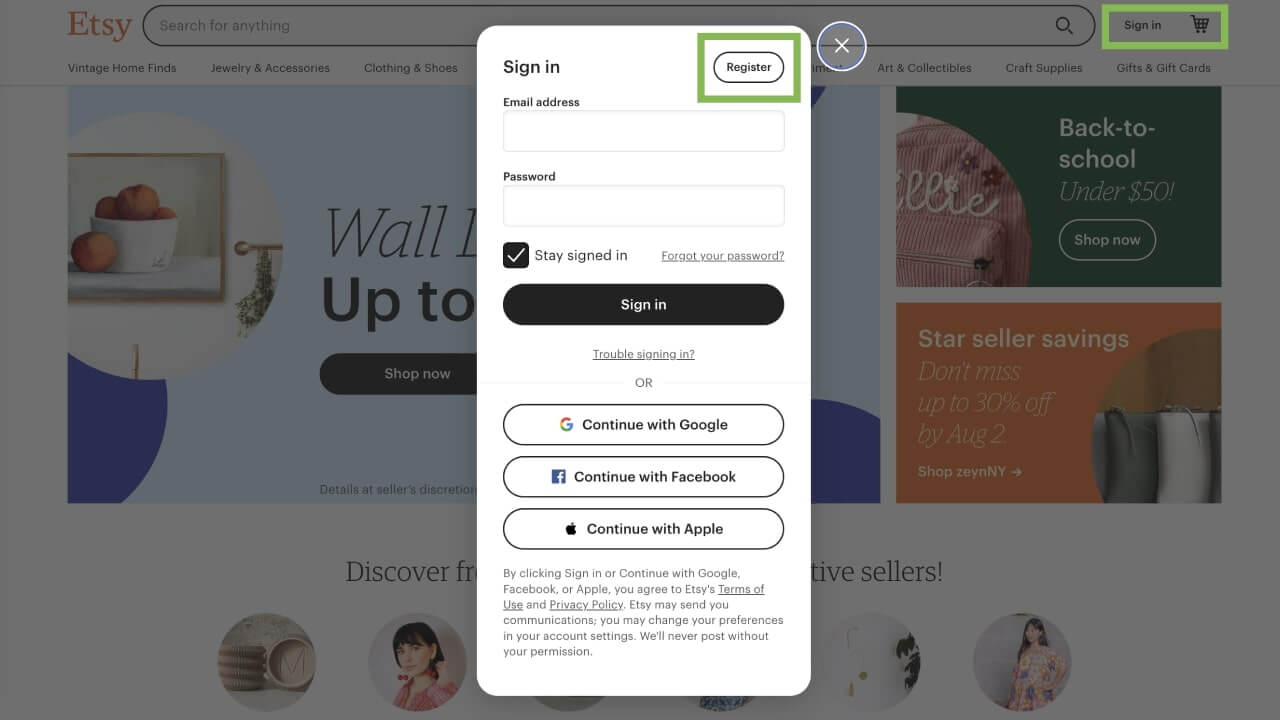
Signing up is a fairly straightforward process that requires basic information, such as your name and email address. You can also sign in with your Gmail, Facebook, or Apple account.
Once your account is created, go to Etsy’s dedicated Sell page, click Get started, and provide general information about your shop.
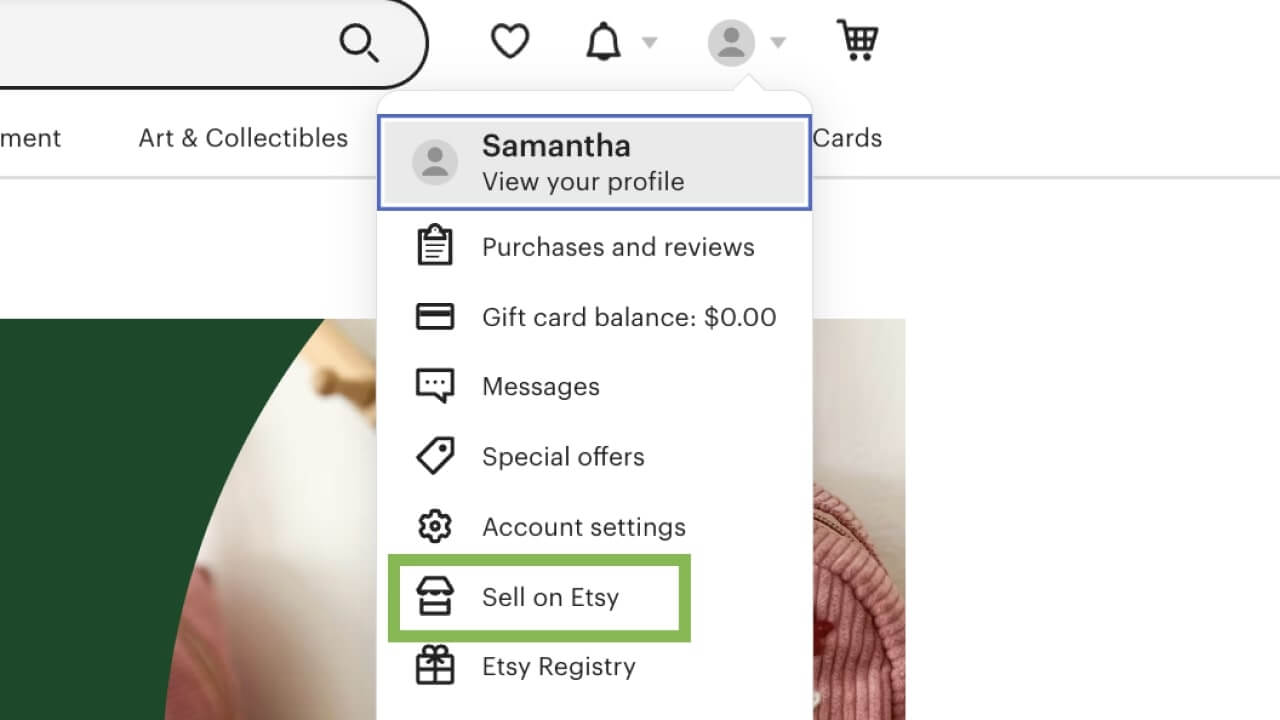
Step 2: Confirm your shop preferences
Select your reason for opening an online store, then pick which topics you’d like to learn more about so that Etsy can share resources to help you grow.
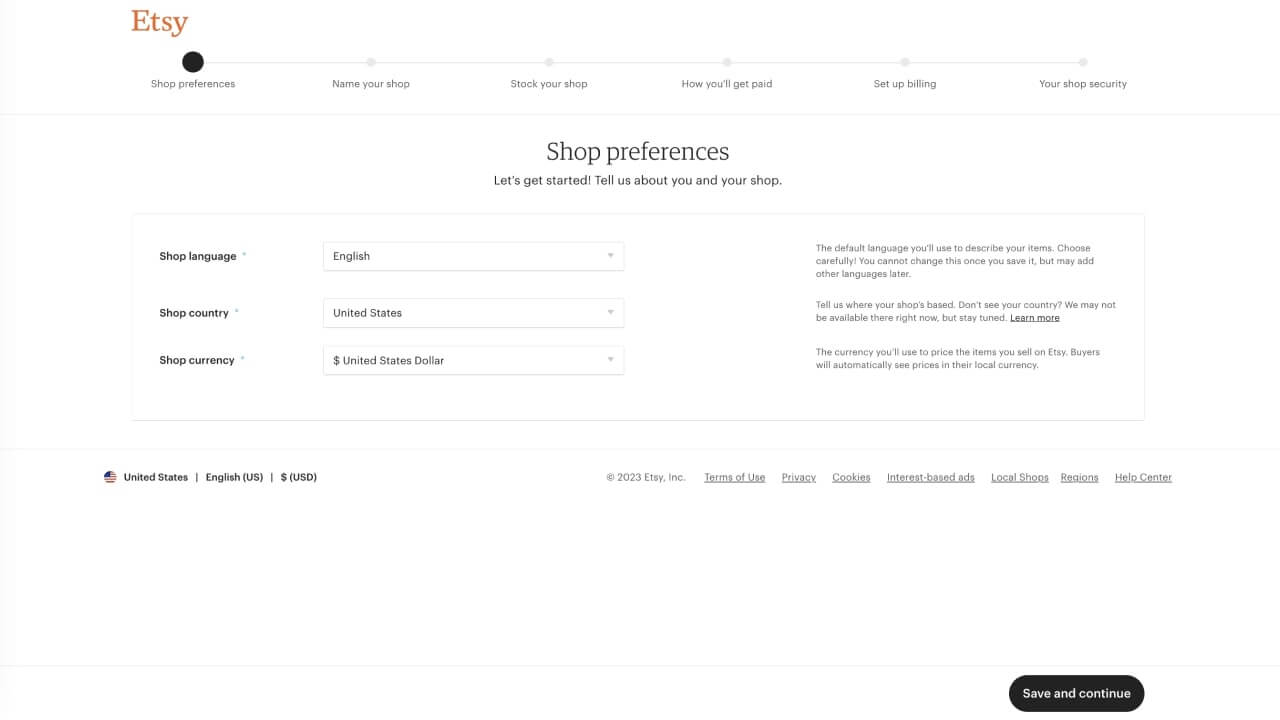
- Language. Once you reach the Etsy shop preferences, select your shop’s language.
Choose your main language carefully because you won’t be able to change it afterward. However, you’ll have the option to add extra languages later. - Country. Select the country your shop is based in. If you don’t see your country on the list, you won’t be able to sell items on Etsy just yet.
- Currency. Choose a currency to use when pricing your items. Customers from other countries will automatically see prices in their local currency.
Once you’ve filled out the required information, move to the next step by clicking Save and Continue.
Step 3: Name your shop
Choose a name for your Etsy shop. If you don’t have one ready, go for a random one, and don’t worry – you can change it later.
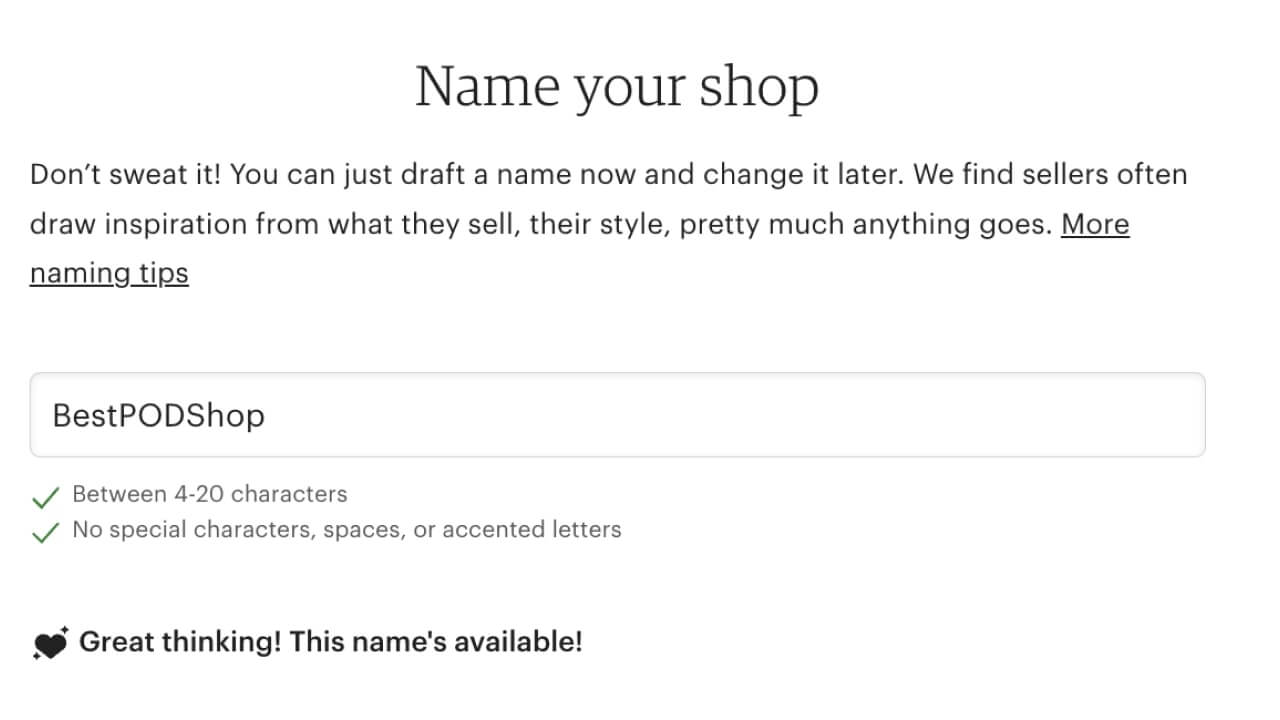
Note that the name must be:
- Between 4-20 characters.
- Without special characters, spaces, or accented letters.
The name can’t match an existing one. If it already exists, Etsy will recommend similar names.
Once you’ve filled in the required information, click on Save and Continue.
Step 4: Stock your shop
Create an Etsy listing. Add photos and details about the first item you’re going to sell.
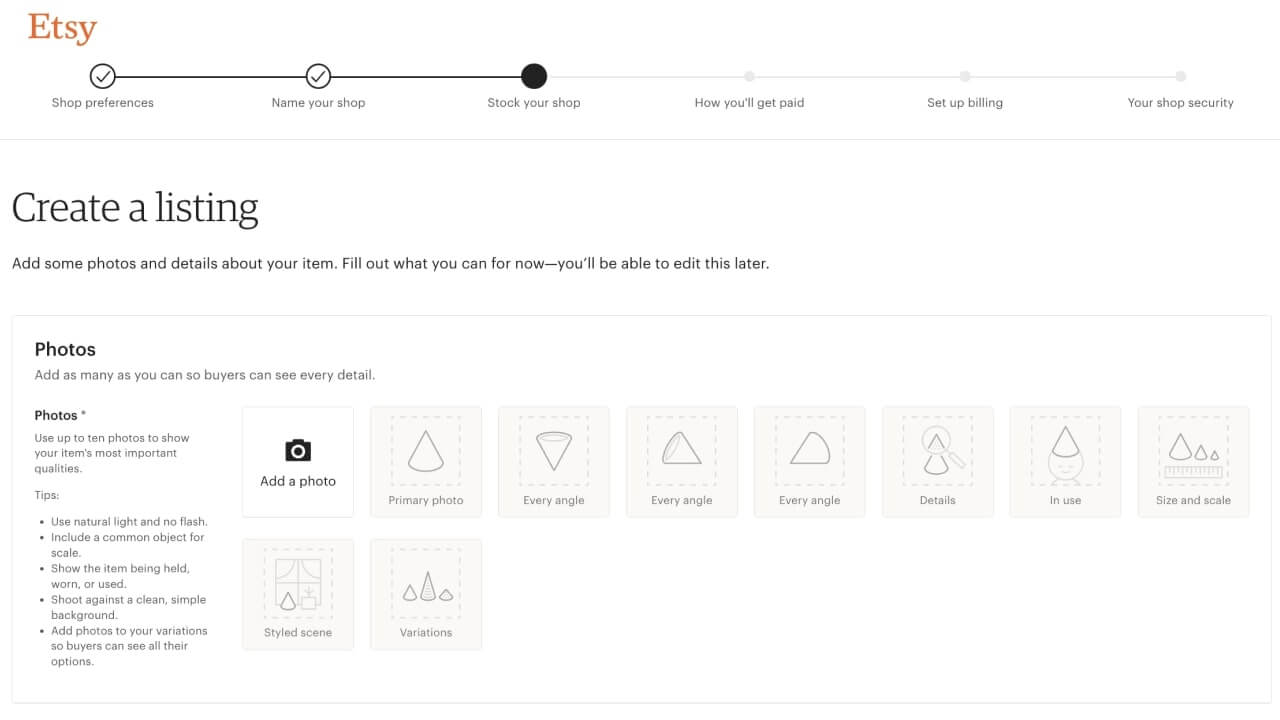
- Photos. Upload at least one photo of your item – go for a 2000px wide image for the best results.
- Video. We recommend that you add a 5-15 second video showcasing your product. It won’t have sound.
- Listing details. Add a title, category, and product description.
- Inventory and pricing. Set a price and product quantity.
- Variations. Add product variants if your product has multiple colors or sizes.
- Personalization. Include personalization options if your product can be customized by the customer.
- Delivery. Add delivery options and shipping preferences – country of origin, processing time, carrier, and shipping prices.
- Returns and exchanges. Select a standard policy or create your own.
Click on Save and Continue.
Step 5: Choose how you’ll get paid
Set up how you’ll receive payment from orders placed on your Etsy store.
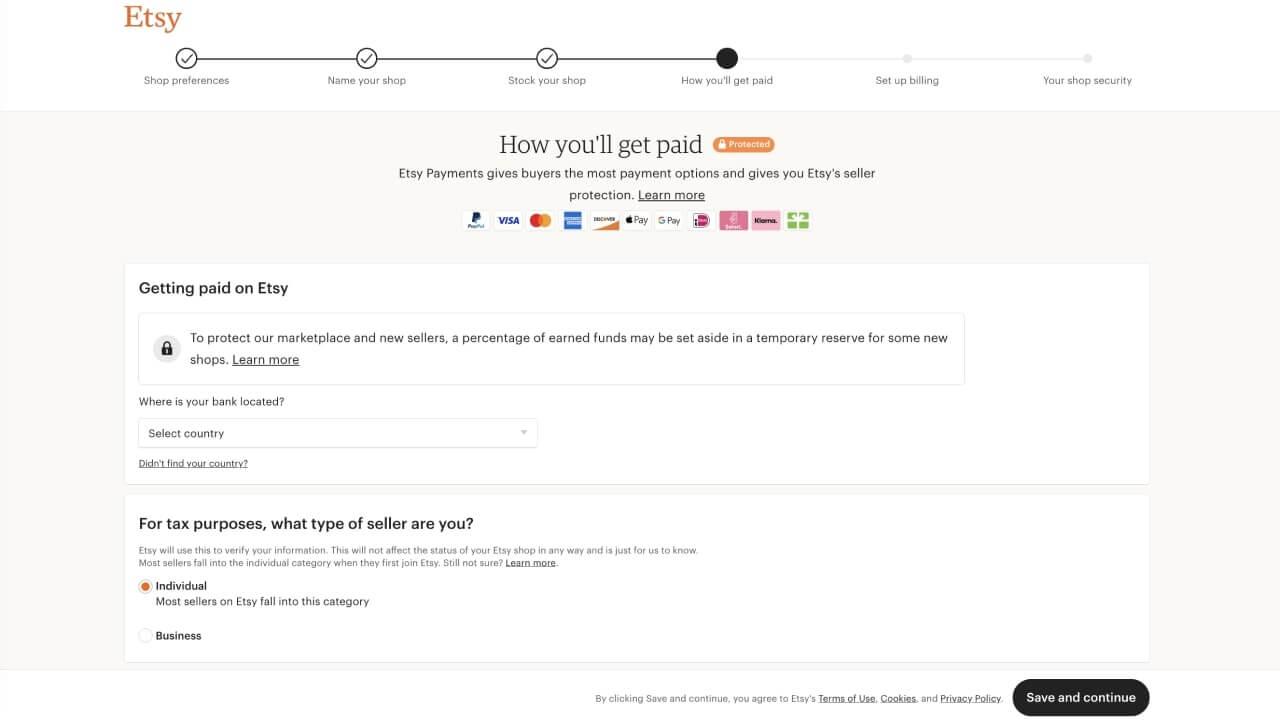
- Bank account country. Select the country your bank is located in to confirm which currency you’ll get paid in. Once you’ve chosen a country, this setting can’t be changed.
- Seller type. Choose between individual and business seller types. This setting is important for tax purposes.
- Personal information. Enter your country of residence and personal information.
- Bank information. Fill in the required information – bank name, IBAN, and SWIFT/BIC.
Click on Save and Continue.
- Verify your ID. Complete registration by uploading an official government-issued ID from your country of residence.
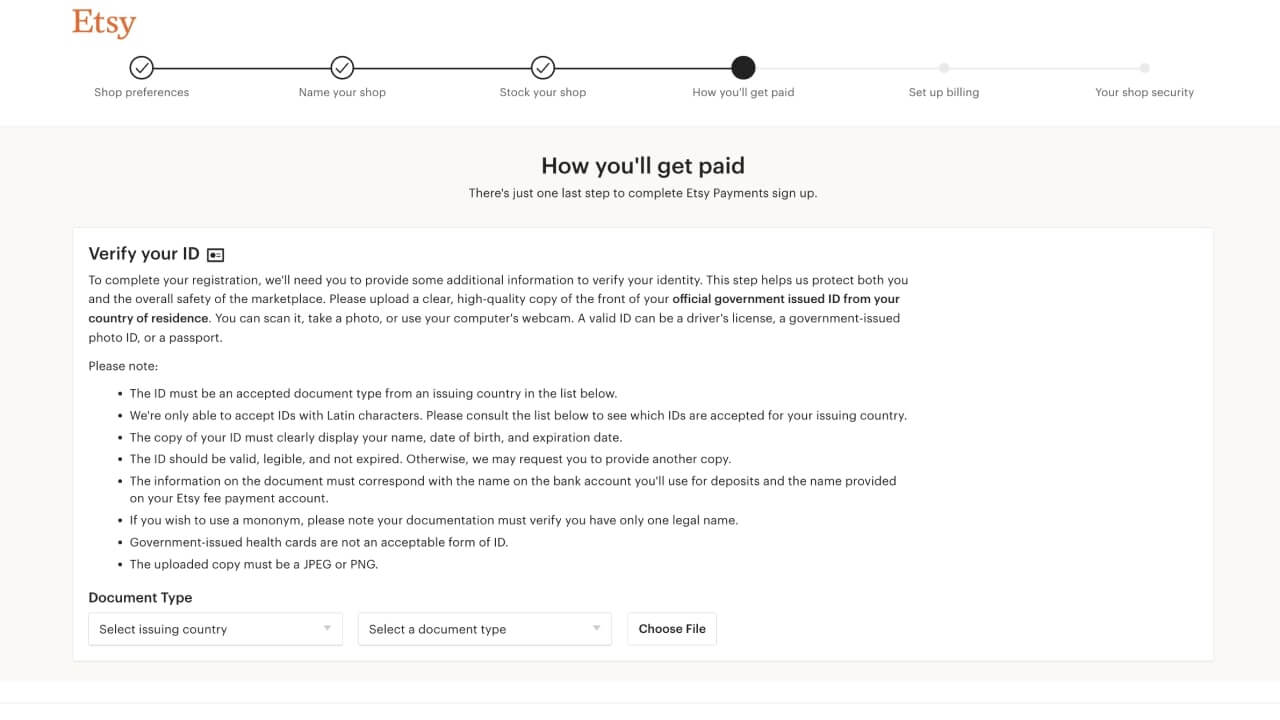
Click on Save and Continue.
Step 6: Set up billing
Set up the way you’ll pay your Etsy bill.
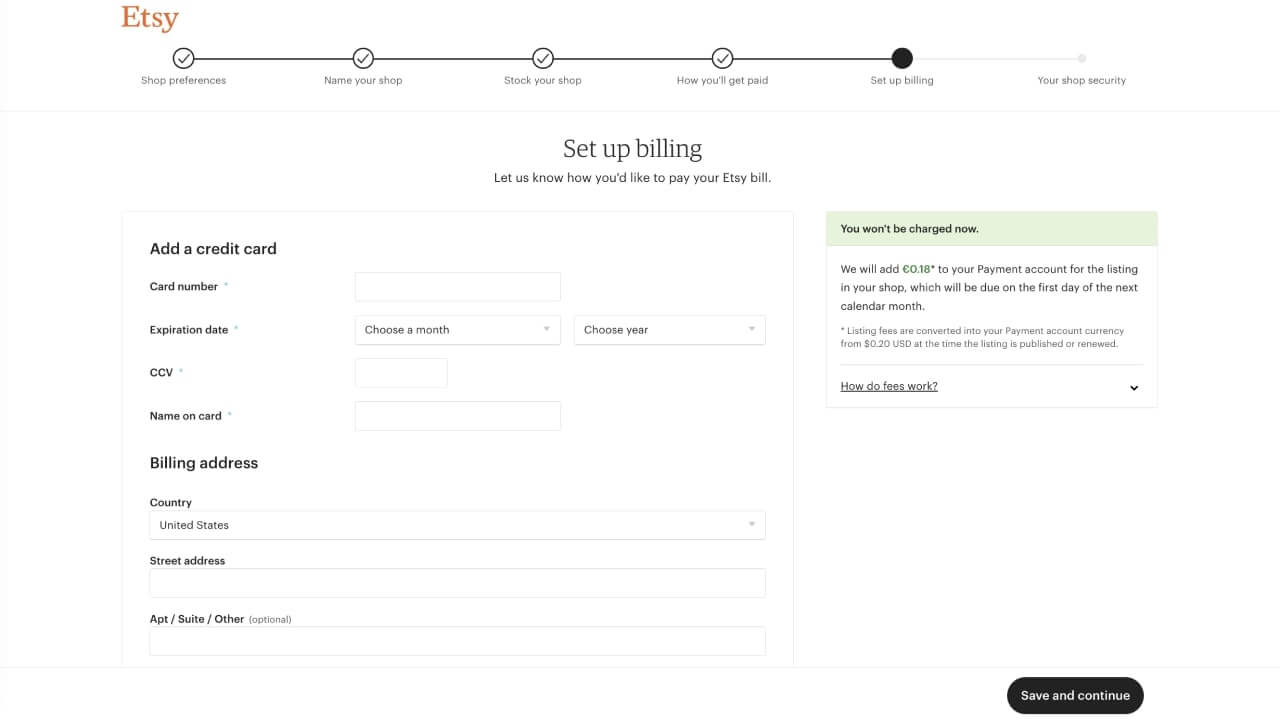
- Add a credit card. Add your credit card information – the credit card number, expiration date, CVV/CVC, and cardholder name.
- Billing address. Add your billing address.
Proceed by clicking on Save and Continue.
Step 7: Your shop security
Set up two-factor authentication to make sure you’re the only one who can access your Etsy account.
Every time you sign in, you’ll enter a unique code sent to your phone via SMS or a phone call. Alternatively, use an Authenticator app.
Click Continue.
If you chose SMS or phone authentication, you’ll need to enter your phone number to receive the registration code.
If you chose an Authenticator app, you’ll need to download the Google Authenticator on the App Store or Google Play.
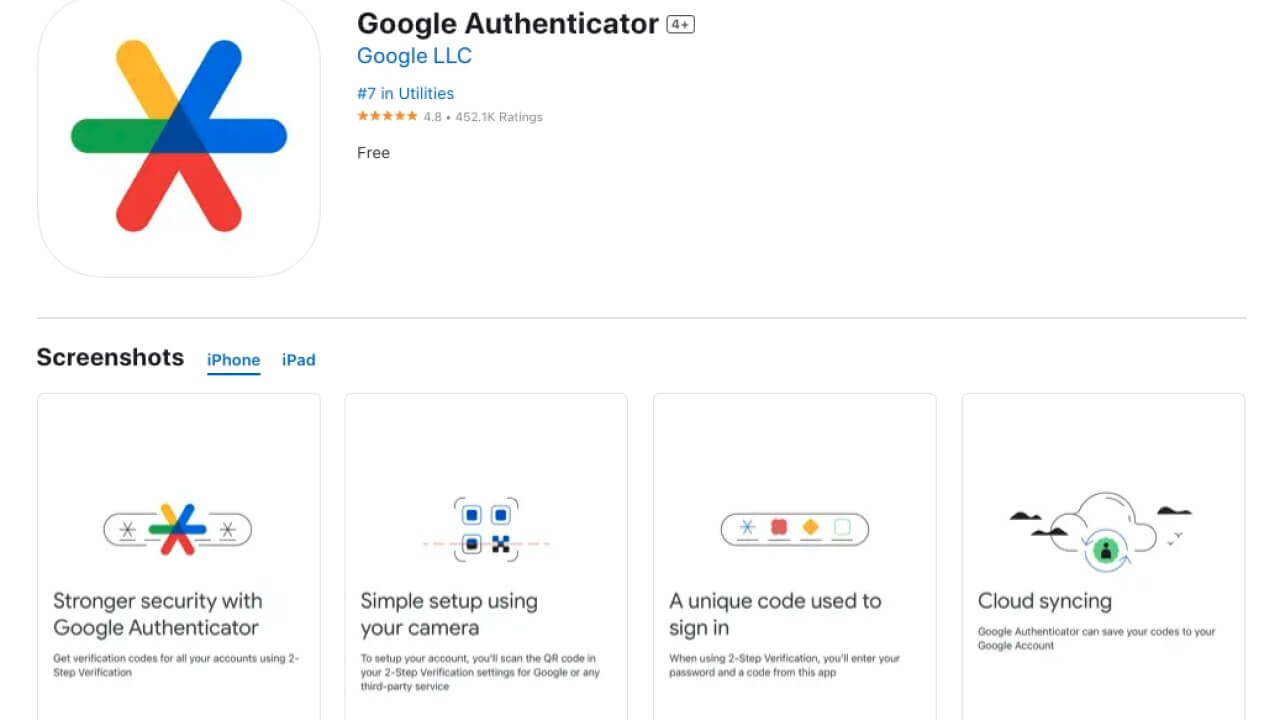
Once you’ve entered the code from your phone or the Authenticator app, click Continue.
Etsy will provide you with backup codes in case you lose access to your phone or the Authenticator app. Be sure to save them in a secure location.
Click Open Your Shop, and to see your Shop Manager dashboard.
Start your Etsy print-on-demand business today!
How to add a listing on Etsy with Print on Demand
Etsy brings together a variety of sellers – small business owners selling handmade items, vintage goods, and custom, print-on-demand products.
Step 1: Sign up for Printify and choose your products
Start by creating a Printify account, which only takes a few minutes.
Once you’ve signed up, browse our Product Catalog to find the best matches for your store. Choose from over 900 products ranging from high-quality apparel and accessories to home goods and party supplies.
Step 2: Customize your product and product details
Customize your chosen products with our free design tool, the Product Creator (previously known as Mockup Generator).
Upload your own designs or create new ones with our free graphics, custom text editor, or our Shutterstock integration. Adjust their placement, and select any additional variations.
Consider the information in our product descriptions, and adjust them for your customer audience.
Step 3: Integrate your Etsy shop and publish your products
Click on My new store → Add a new store in the top right of your Printify dashboard.
Select Etsy from the list of integrations → Grant access.
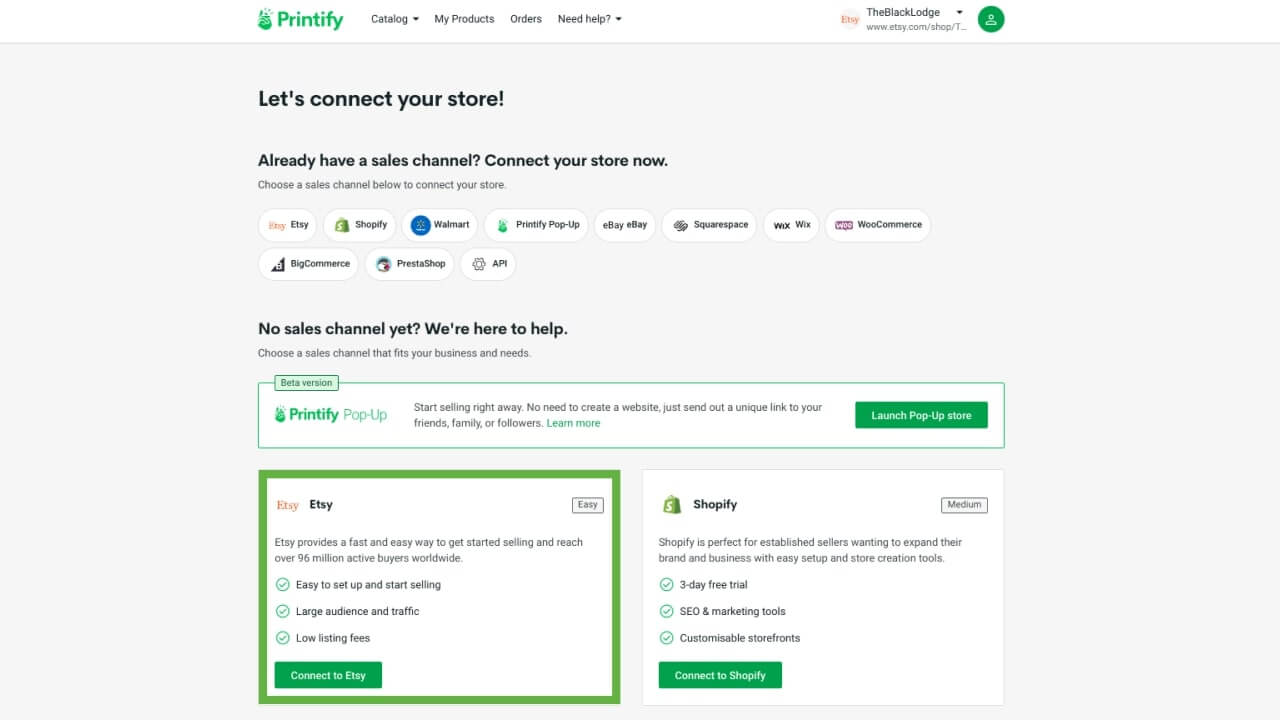
Congratulations, your Etsy shop is now connected to your Printify Account.
Step 4: Add Printify as a production partner on Etsy
In your Etsy store, navigate to the Production Partner settings → Add a new production partner.
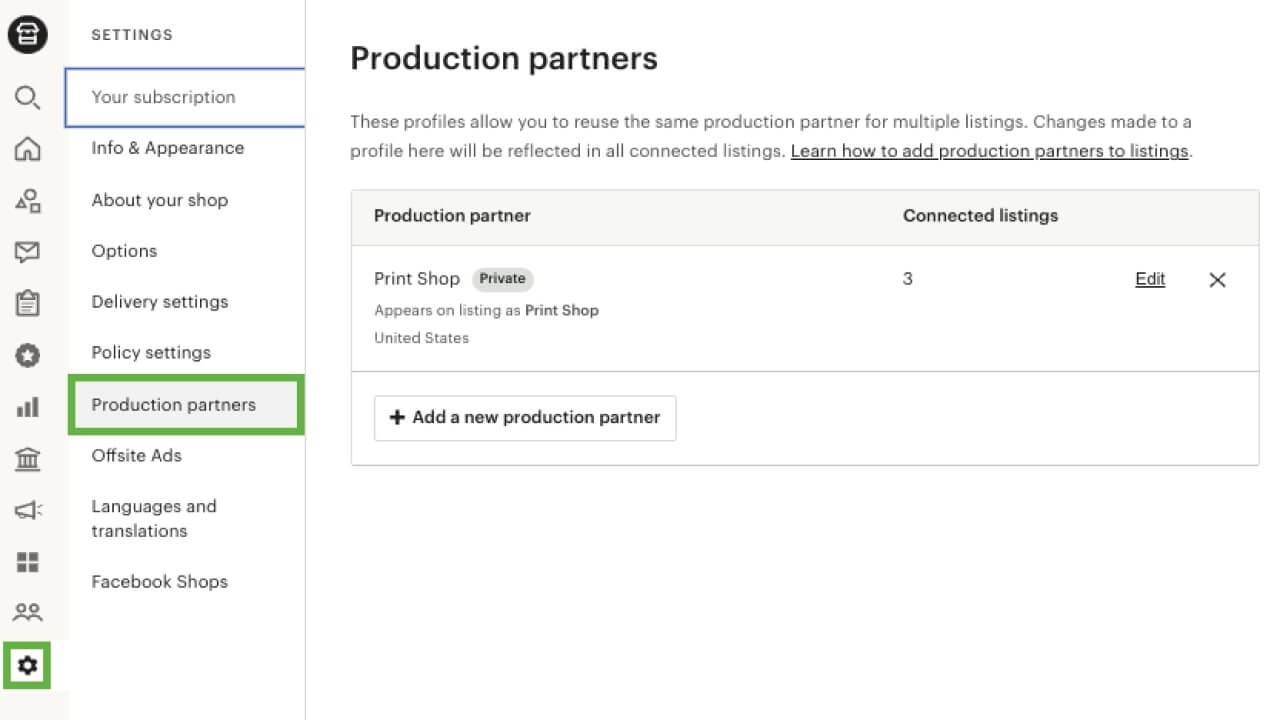
Enter the following details:
- Production partner: Printify
- Location: Wilmington, DE, United States of America
- About production partner: Order fulfillment platform
- About your partnership: They do everything for me.
Adding Printify as a production partner guarantees that your orders are automatically sent to Printify for fulfillment, providing a smooth experience for you and your Etsy customers.
Step 5: Focus on marketing while Printify does the rest
With your products successfully listed on the Etsy marketplace and Printify handling your orders – from printing to shipping – so you’re free to focus on marketing your brand and products to start selling.
When partnering with Printify, you don’t need to keep an inventory or purchase shipping labels. Printify will automatically generate a profile showing shipping fees for each listing. If you want, you can edit them afterward.
Set up Etsy Ads to advertise your products through Etsy search results, as well as Category and Market pages on both Etsy.com and the Etsy app.
Use social media platforms like Instagram, Twitter, Facebook, and TikTok to run targeted ads, showcase your products, and engage with your customers.
For the best tips, check out our blog on Etsy marketing.
Tips to successfully start selling on Etsy

Set up an Etsy payments account
Turn on Etsy Payments to offer customers a variety of payment options. This feature will enable your customers to pay in their local currency and you to receive funds in your own chosen currency.
Once you’ve enrolled in Etsy Payments, you’ll need to schedule deposits – set payments that can be sent to your bank every day, week, two weeks, or monthly.
Consider what works best for your transaction flow.
To join Etsy payments, you need:
- A valid address and bank account in an eligible country.
- A valid debit, credit, or reloadable prepaid card, unless you are in Austria, Germany, or the Netherlands.
Currency conversion fees will automatically be taken out of your funds from sales.
Pick a fitting shop name
Choosing the perfect Etsy store name for your brand is important. If your eCommerce business already has a name that’s working well – use the same one.
If you don’t yet have one – create a memorable and unique name. Choose an Etsy shop name that reflects your brand and is sure to resonate with your target audience.
Create an attractive Etsy storefront
Customize the appearance of your Etsy shop by adding a custom store banner, logo, and detailed policies.
Be sure to use high-quality product photos and write a compelling shop description.
Sign up for the Etsy Plus subscription package that offers access to custom web address discounts and advanced Etsy shop customization, among other things.
Research the right products to sell on Etsy
You’ll need more than just clever advertising through social media and Etsy Ads to sell on Etsy. You’ll also need products people actually want to buy.
Do market research to identify trending products.
You won’t need to go far to find this information – use the Etsy search bar and select Top customer reviews from the drop-down menu.
Keep your brand in mind when searching for the most suitable products to turn into Etsy listings, and check out our suggested 25 things to sell on Etsy.
Take into account Etsy fees when pricing products
When determining the price of your products, keep in mind Etsy’s own fees. Make sure your prices cover all costs and leave room for profit. All fees are automatically deducted from your payment account.
- Etsy listing fees. There’s a flat rate charge of $0.20 for each time you publish an Etsy listing.
- Etsy transaction fee. You’ll receive a charge of 6.5% of each customer’s order including shipping and gift wrapping.
- Etsy payment processing fees. You’ll be charged a set rate and a percent of the total sale price of the item based on your country. Etsy charges this to each transaction that uses Etsy Payments prior to deposit.
In addition to listing, transaction, and payment processing fees, there are also Etsy Ads and Offsite Ads fees to keep in mind if you plan to use these features.
Refer to Etsy’s detailed breakdown for the most up-to-date information on fees.
Use search engine optimization
Quality SEO is a game-changer when it comes to driving traffic and sales for your Etsy shop. While creating a new listing, focus on optimizing your product titles, descriptions, and tags with appropriate keywords.
The goal is to choose keywords that match the Etsy searches of your target audience.
By optimizing your listing page, you’ll enhance your visibility in Etsy’s search results and attract a greater number of potential buyers.
Follow our guide on Etsy SEO to get noticed on this eCommerce platform.
Offer free shipping
Free shipping is the leading delivery choice for 69.2% of US-based shoppers.
Enable Etsy’s free shipping guarantee to offer free shipping to US buyers for any single item or orders of $35 or more.
This is an important feature that gives you priority placement in search results, keeping your store competitive and helping you sell on Etsy.
Note that Etsy sellers who offer free shipping still need to pay for all associated shipping expenses.
Including shipping costs in the product price is the easiest way to secure free shipping without taking a cut in your profits.
Develop an Etsy business marketing strategy
Work out a marketing plan to promote and sell your Etsy shop effectively. Think about setting achievable short-term and long-term goals.
Marketing goes beyond Etsy Ads, but you don’t need to leave the platform to advertise elsewhere. Enable Etsy’s Offsite Ads to advertise on search engines and social media channels like Google, Facebook, and Instagram.
Consider collaborations with other businesses and social media influencers for extra exposure of your Etsy shop on platforms like Instagram and TikTok.
Take inspiration from other Etsy sellers
One of the best ways to improve your new Etsy shop is to take inspiration from other Etsy sellers, especially those who are already successfully selling products to your niche audience.
Use the Etsy search bar or take a look at Etsy’s Categories to find other store owners.
Gather insights and learn from their products. Pick up on their branding strategies and visuals.
Pay close attention to how they communicate with customers through their shop policies or social media channels.
Consider expanding to other sales channels
Explore the option of selling your products on multiple platforms, like your own website or other online marketplaces.
If you’re using Printify to sell products on your Etsy shop, check out our integrations with popular sales channels like eBay, Walmart, and Shopify.
Take a look at the best sites to sell online to help you find the right sales channels for your business.
FAQ: How to list on Etsy?
Create an Etsy profile and store – you’ll be able to make your first listing during store setup.
Your first listing can be an incomplete draft to edit or delete later, but remember that a listing fee will still apply.
Although Etsy fees are small, they can add up and are an important factor when pricing your products. Calculate your Etsy shop expenses beforehand, or draft a business plan.
Consider fees for your Etsy Ads campaign and subscriptions as additional features.
Handmade and vintage goods (at least 20 years old), craft supplies, artwork, jewelry, clothing, home decor, personalized gifts, and print-on-demand products.
There are some restrictions on items you can sell on Etsy, but if you’re using Printify – you can list all products from our Product Catalog.
Absolutely! Etsy gives you access to a vast customer base, an easy-to-use platform, and a wide range of built-in marketing opportunities.
Your success on Etsy mainly depends on the products, your target customers, competition, and marketing strategies.
Becoming an Etsy seller: Final thoughts
Starting an online business and becoming a pro Etsy seller might seem like a complicated task, but this guide will turn it into a breezy walk in the park.
Expect a few bumps along the way, from picking the perfect shop name to figuring out which products to sell on Etsy. But with a dash of creativity and a sprinkle of patience, you’ll find yourself right at home in the Etsy community.












