How to sell digital downloads on Etsy in 2025 (full guide)
We'll explain how to sell digital downloads on Etsy. In no time, you will be able to create a source of passive income.
Turn your ideas into profits with Printify
Start your own print-on-demand business and make money while you sleep – no inventory, no hassle.




Create what’s trending. Sell what’s hot
People love products they can access instantly, and digital planners are especially popular.
If you want to learn how to sell digital planners on Etsy, this guide will show you everything you need to know about creating and selling them as a side hustle.
This post may contain affiliate links, which means we may earn a commission if you make a purchase through those links. This comes at no additional cost to you.
If you’re new to the marketplace, consider reading our beginner’s guide on how to sell on Etsy.
A digital planner is an interactive organizer that can be used on devices like tablets, computers, or smartphones. People use digital planners on-screen with apps like GoodNotes or Notability.
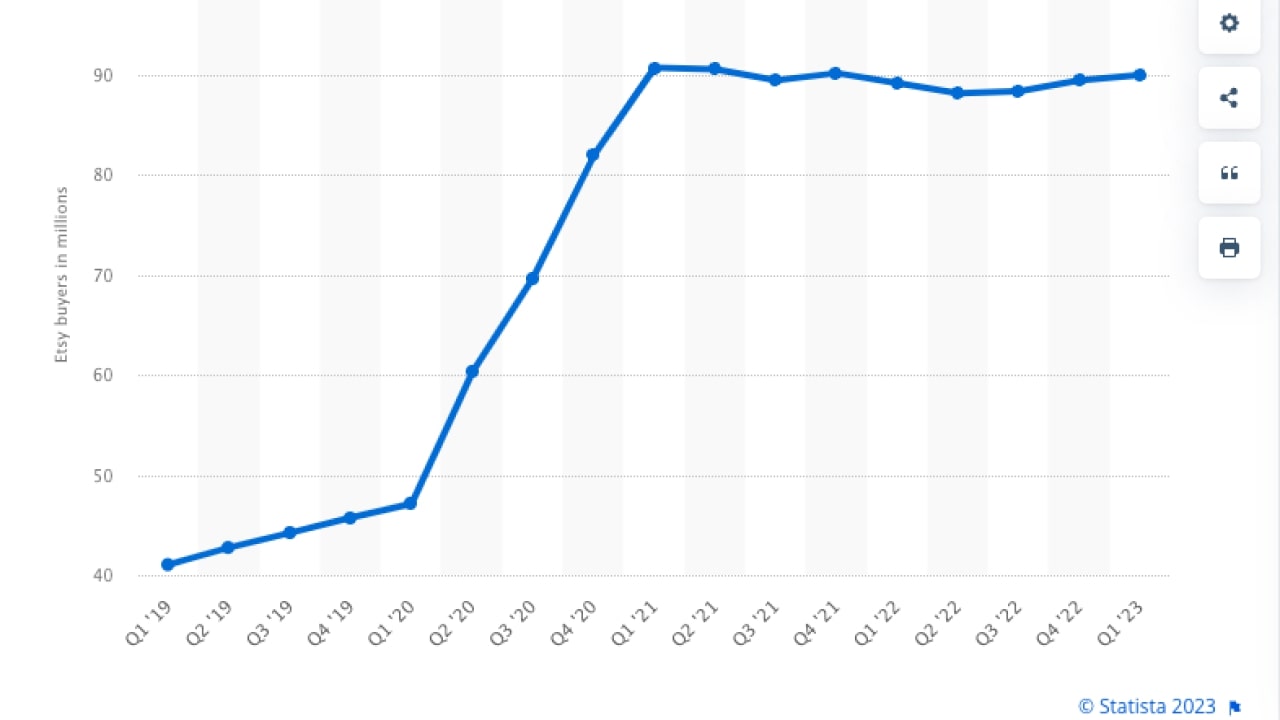
The diary and planner market is expected to reach $1.3 billion by 2028. Over 90 million active buyers make Etsy a lucrative marketplace and a goldmine for savvy sellers. Considering the growing inclination towards electronic solutions, selling digital planners here is not just timely but potentially very profitable.
Creating a digital planner is a blend of design aesthetics and functional considerations. Depending on your level of skills or time availability, there are two ways to make a digital planner to sell on Etsy.

Starting a digital planner from scratch gives you the freedom to customize every detail. First, choose the right software. If you’re passionate about design, you might opt for advanced tools like Adobe Illustrator or Procreate. But if you’re just starting out, simpler tools like Microsoft PowerPoint or Google Slides work well.
Once you’ve chosen your tool, begin with a basic layout. Decide if you want daily, weekly, or monthly views, and think about including sections for goals, to-do lists, and notes. To make it user-friendly in a digital format, consider adding hyperlinks between sections. For example, a table of contents could link to different months.
A crucial step in design is aesthetics. Stick to a consistent color theme and font style, and consider adding decorative touches, like stickers or doodles.
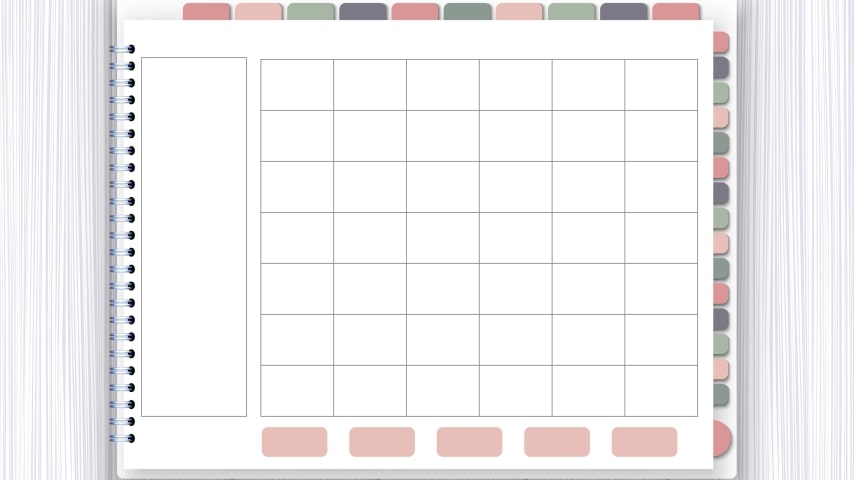
If starting from scratch feels daunting, there’s a simpler route: using digital planner templates. Canva, for instance, is a versatile tool with an array of planner templates, graphics, and images. All it requires is an account and you can customize the template’s colors, fonts, and interactive elements.
Another is Planify, a platform specifically designed for creating digital planners. It offers specialized templates to speed up the design process. Alternatively, you could explore Creative Market and Etsy.
Both platforms feature independent designers who sell unique planner templates. Though they often come at a price, their distinct designs might be exactly the look you’re looking for.
After finalizing your design, it’s vital to make sure that all interactive elements function correctly. Double-check hyperlinks and other features to guarantee a smooth user experience. Once you’re confident in your digital planner design, it’s time to save it and share it.
The best way is by exporting your planner as a PDF. This format keeps all interactive features intact and is compatible with most devices and digital note-taking apps.

Successfully selling digital planners on Etsy isn’t just about creating a product and listing it. It also involves a strategic approach, from understanding the market to effective marketing.
Before diving in, it’s essential to have a pulse on the current digital planner market trends.

Planners are more than just calendars to jot down appointments or tasks, they can reflect individual preferences, lifestyles, and work habits. It’s crucial to understand the needs and preferences of your prospective customers.
Tech proficiency
Digital planners are great for tech-savvy individuals who rely heavily on electronic devices. These planners often come with features such as reminders, syncing capabilities, and integration with other apps.
Physical planners are for those who value the tactile experience of writing or want to take a break from digital devices.
Purpose of the planner
Business planners often have meeting notes, business goals, and expense tracking sections.
Personal life planners are designed for everyday use, including sections for hobbies, personal goals, and daily chores.
Aesthetics and branding
Does your desired target audience want a sleek, modern look? A digital planner or a minimalist physical design might be a good fit.
A beautifully crafted physical planner may be the way to go for a more nostalgic or artisanal audience.
Personalization and customization
Many of us love adding or removing pages, using planner stickers, or color-coding. Offer customizable planners or add-on packs.
| Type | Production difficulty | Costs | Shipping | Customization |
|---|---|---|---|---|
| Digital planners | Low (once designed) | Minimal | None (instant download) | High |
| Printable planners | Low-Medium | Minimal | None (Print at home) | Moderate |
| Physical planers | High | High (Materials, printing, storage) | Yes (Costs vary) | Limited to initial design unless offering a binder system |

Finding a niche is critical to establishing and growing a successful business. Read our comprehensive blog post about niches and learn how to find yours.
Why is it important to find your niche?
So, with this information in mind, you can design specific digital planners.
Beyond these functional niches, there’s ample room for creativity in the design aspect of digital planners. Themes, aesthetics, color palettes, and cultural or regional designs make your planners stand out in the marketplace.

Crafting an impressive digital planner involves much more than merely laying out pages. It’s about understanding user behavior and optimizing functionality, while keeping aesthetics in mind.
Below is a compilation of design tips and resources to get you started on creating an outstanding digital planner.
Design tips
Resources
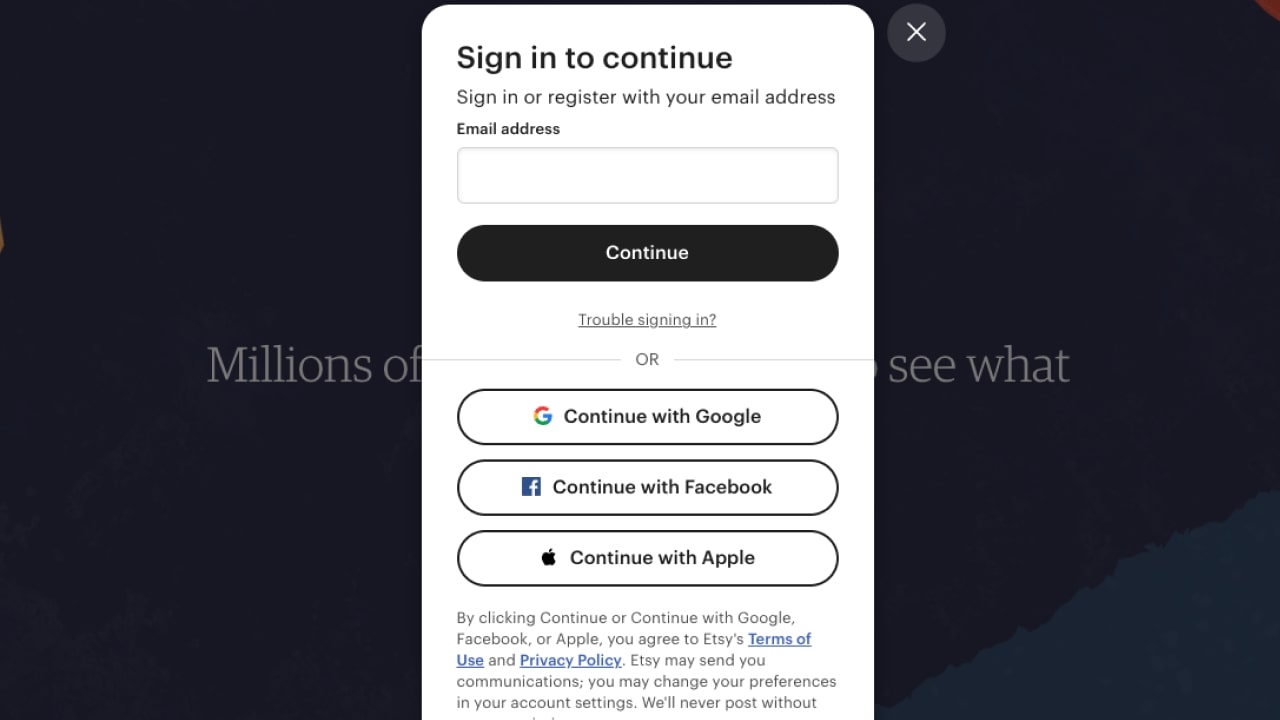
By setting up a storefront on Etsy, you’re positioning yourself in a crowded market where millions of people frequently shop for unique items. But how do you start? Don’t fret; we’ve got you covered.
Dive deep into this comprehensive guide on how to start an Etsy shop that lays out each step in detail. And if you’re more of a visual learner, check out this clip and other video tutorials in the playlist.

Before you start to sell digital planners on Etsy, you need more than a stellar product. You also need to make sure your listing grabs attention.
Here’s a step-by-step guide to setting up a listing;
Preview your listing and click Publish.
The Etsy marketplace is vast, so standing out demands both organic and paid strategies.
Additionally, consider running ads on Instagram and Facebook, especially if you’ve grown an audience there.
Start your Etsy print-on-demand business today!

Selling printables and other digital products is a great way to satisfy the instant gratification craving of your shoppers, as there is no wait time – instant downloads mean immediate satisfaction.
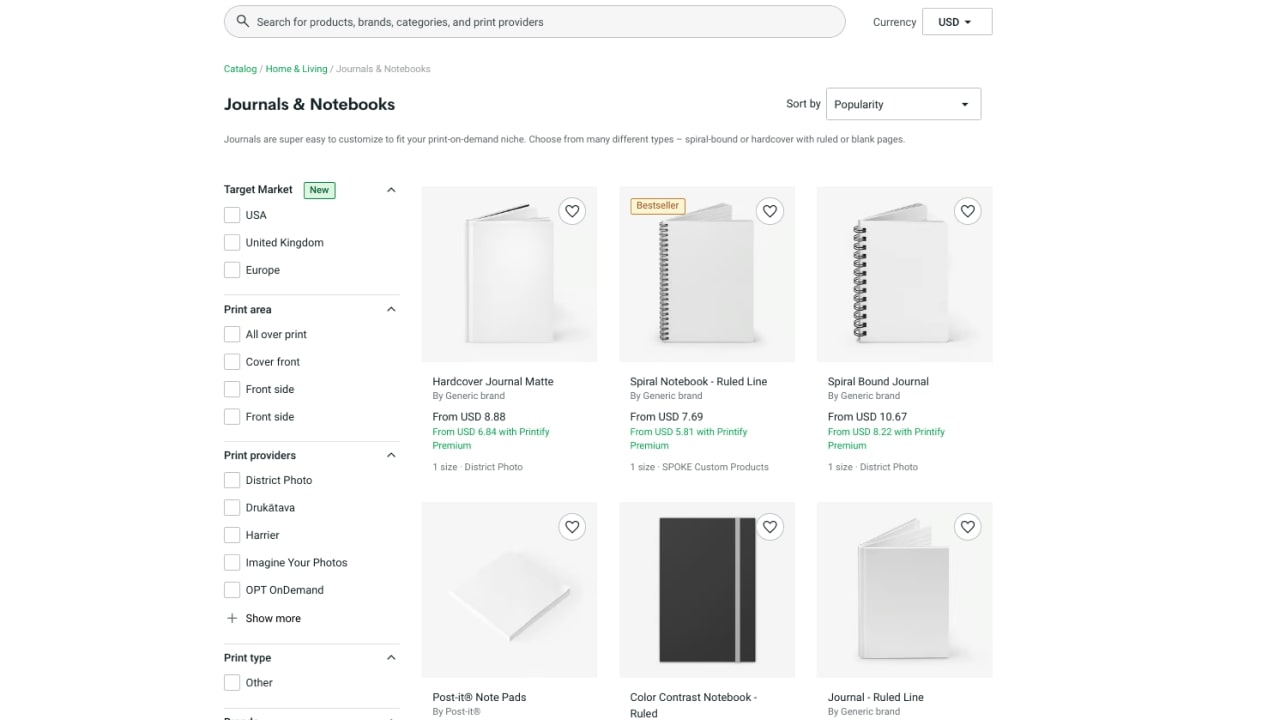
Digital file downloads are great. But imagine selling physical products as well. The best way to do it is via the print-on-demand business model.
How does it work? It’s simple. When a customer orders a product from you, the selected Print Provider starts the fulfillment process – they print and ship the product directly to the customer.
This means you can sell physical products without holding stock, from anywhere in the world.
First, sign up for Printify. It’s fast and free. You only need a valid email address and password. Add your payment information where you’ll receive money from your sales.
From our Catalog, select products you want to design and sell. This will take you to the Product Creator (formerly Mockup Generator), where you can start creating goodies for your online business.
Thanks to our easy Integrations, connecting to Etsy and listing your products takes just minutes – create descriptions, set prices, and you’re good to go.
Now you’re an official Etsy seller! All you need to do is market your designs to your desired audience.
Yes. There are many successful Etsy sellers who make a full-time income selling digital planners. Check out what AmethystGarnet, HappyDownloads, and Plannercollective are doing and get inspired to create your own.
The amount of money you can make selling digital planners on Etsy will vary depending on a number of factors, such as the amount of marketing you do and the competition in your niche. However, it is possible to make a significant amount of money from digital planner sales on Etsy.
There are many online tools that you can use to create digital planners to sell on Etsy. Some popular options include:
Selling digital planners and digital planner stickers on Etsy can be a great way to make money from home. By following the tips in this article, you can create and sell high-quality digital planners that your target audience will love.
Sell digital planners and physical goodies and start making money from the comfort of your home.
Open your business today: Create and sell beautiful custom-products within minutes. Printify prints, and delivers 1,300+ products at the lowest prices around. No risk, all reward.
100% free · Easy to use · 1,300+ products