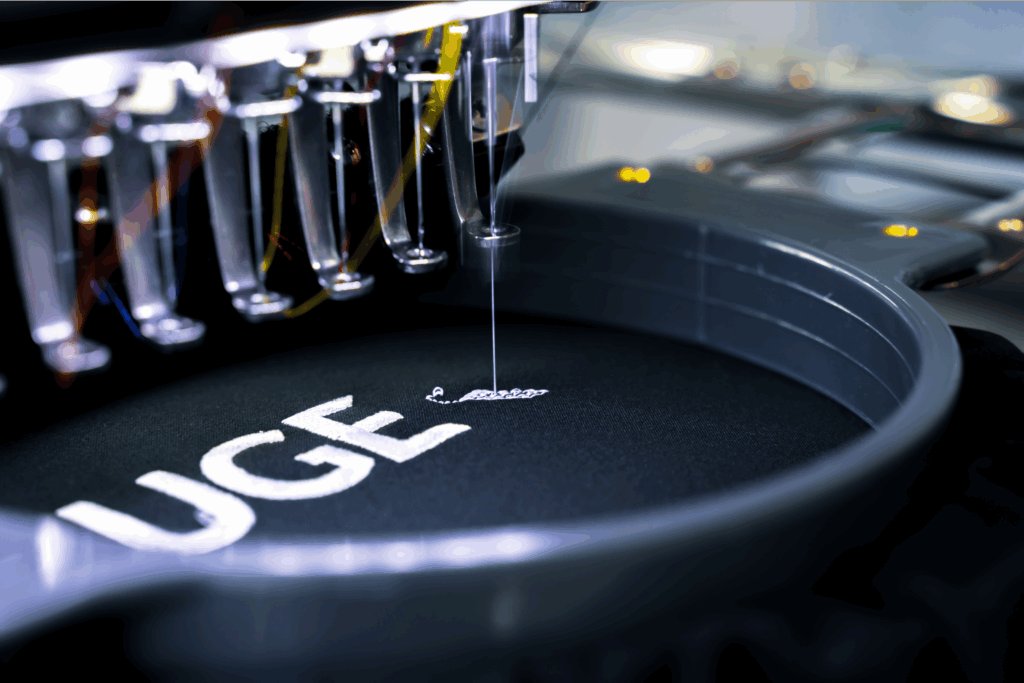Start a custom printing business with Printify
Are you ready to harness the power of artificial intelligence and revolutionize your workflow? If so, you’re in the right place.
This comprehensive guide will teach you how to use the viral sensation that has been making headlines for a hot minute – let’s take a closer look at ChatGPT and explore its various features to boost your productivity.
Prepare to embark on an exciting journey as you dive into the world of ChatGPT, the powerful AI tool designed to help you work smarter, not harder.
What is ChatGPT?
For those who speak geek, GPT, or generative pre-trained transformer, is an advanced AI language model developed by OpenAI based on the GPT-4 architecture.
To put it simply, ChatGPT is a tool designed to understand and generate human-like text based on the input it receives. With its vast training data and cutting-edge capabilities, it can assist with various tasks, like content creation, brainstorming, research, customer support, and more, making it an invaluable tool for individuals and businesses alike.
You can even write code – simply write a relevant prompt in the search bar and watch the magic happen.
How to start using ChatGPT in 3 easy steps
Step 1 – Create an OpenAI account
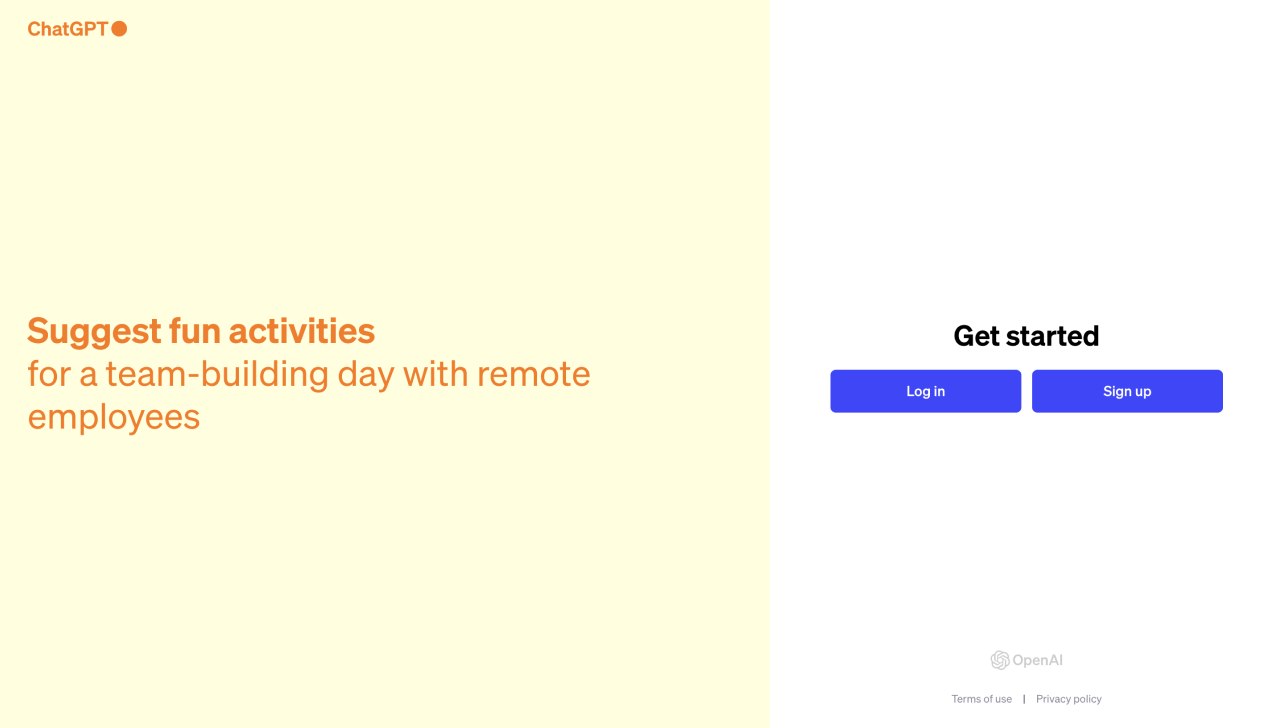
To start using ChatGPT, you must create an account with OpenAI. Here’s how:
- Sign up. Navigate to the OpenAI website from a desktop or mobile browser, where you’ll find the sign-up button.
- Fill out the registration form. Complete the required fields, providing your name, email ID, and desired password. Remember to keep your GPT login information secure to protect your account and the content you create.
- Verify your email. Check your inbox for a verification email from OpenAI. Click the link provided in the email to verify your account.
- ChatGPT login. To access ChatGPT’s large language model, log in to your newly created account.
- Choose a subscription plan. Opt for a free or paid subscription plan for your OpenAI account, depending on your needs. Each plan offers different features and limitations, so select the one that best fits your requirements. Paid users have priority access during peak hours.
- Start using ChatGPT. With your account set up and a subscription plan chosen, you’re now ready to access ChatGPT and all its new features.
Step 2 – Explore the interface
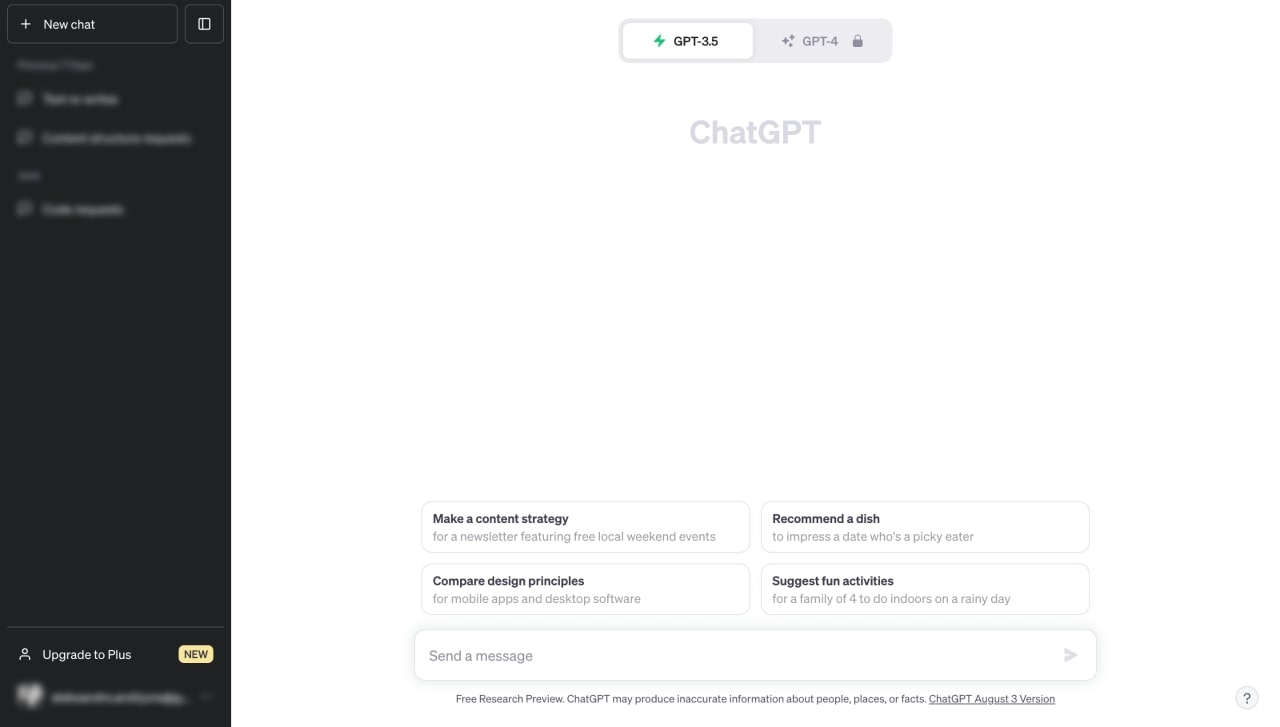
Here’s what you’ll see in the user interface after inputting your ChatGPT login information:
Workspace: The central area of the interface is where you’ll input prompts in the text box and receive AI-generated responses. This is where you’ll engage with ChatGPT to create content, brainstorm ideas, and more.
Project Folders: To keep your work organized, ChatGPT offers project folders for categorizing your conversations based on topics, requests, or projects. They can be found under the New chat menu on the left side of the screen.
Prompt History: You can view and revisit your previous requests and the AI’s responses to specific prompts, allowing you to build on prior ideas or make revisions as necessary.
Step 3 – Chat away
The more you experiment with different prompts, the better you’ll understand how the AI can assist you in various aspects of your work and play.
- Ask questions to gain insight or clarification on a topic and write follow-up prompts
- Request the AI to summarize long pieces of text
- Seek creative ideas or brainstorm solutions for problems
- Generate content for blog posts, social media, or marketing materials
- Proofread and edit your writing to ensure it’s polished and professional
As you delve deeper into ChatGPT, you’ll discover its versatility and how it can enhance productivity with human-like responses. The key is experimenting, repeating, and learning from AI responses.
By doing so, you’ll become more skilled at crafting effective prompts and unlock the full potential of this powerful AI language model. Also, don’t be afraid to provide feedback, as AI systems are not always 100% right.
Pro tip
Boost your ChatGPT skills with the Ultimate Toolbar GPT Google Chrome extension. It offers 200 combinable prompts for tailored chats in various styles and objectives. Easily use voice prompts, transcribe ideas in real-time, and export outputs in Word or PDF for sharing. Find all features in the “Bar Section” on the ChatGPT home screen.
Make it happen today!
How to write effective ChatGPT prompts

Crafting effective prompts for ChatGPT can significantly improve the quality of the AI’s responses. By understanding the nuances of prompt writing, you can maximize the usefulness and accuracy of the information you receive.
Engage in a natural conversation
- Approach the AI as if it was a team member or coworker.
- Encourage clarification and rephrasing if needed.
- Provide anecdotes or small talk to create a conversational atmosphere.
Offer context and set the stage
- Supply relevant background information to help the AI understand the query’s context.
- Avoid simple, one-sentence questions; provide enough detail for a well-rounded response.
- Make your prompts more focused and specific to your needs.
Assume an identity or profession
- Request the AI to write from the perspective of a particular person or profession.
- Provide distinct roles or viewpoints for the AI to consider when crafting responses.
- Experiment with different identities to gain diverse perspectives on a topic.
Be persistent and experiment
- Re-ask questions or make minor changes to prompts for improved responses.
- Specify the desired length of the response if necessary.
- Rephrase questions to encourage more accurate or detailed answers.
- Request cited sources or justifications for the AI’s answers when needed.
Understand the AI’s limitations
- Remember that ChatGPT’s knowledge is limited to information up to 2021.
- Accept that ChatGPT refuses to answer certain questions or provide undesirable answers.
- Keep trying different phrasings, but also know when to move on to other tools.
Pro tip
The advanced features of ChatGPT enable it to intelligently reject inappropriate requests, ensuring the generated content aligns with ethical guidelines and maintains a positive user experience.
What are considered inappropriate requests in the context of the ChatGPT app? Ones that:
- Contain explicit, offensive, or discriminatory language.
- Encourage violence, harm, or illegal activities.
- Spread misinformation or promote conspiracy theories.
- Involve personal, sensitive, or private information about individuals.
- Generate content that infringes on copyrights or intellectual property rights.
ChatGPT and your productivity

Rather than replacing jobs, this AI technology is designed to enhance work efficiency, leading to increased productivity and output. Now, we’ll explore how you can use ChatGPT to amplify your work performance.
- Use ChatGPT the same way you’d use a search engine: ChatGPT can swiftly search for information, eliminating hours spent on search engines. It provides precise answers and can explain complex terms in a simple, digestible manner.
- Brainstorm: Because it can generate innovative ideas and solutions, the ChatGPT app is your new amazing brainstorming partner. Feed it hints or questions, and it will provide creative and valuable output.
- Improve email communication: Writing professional emails can be daunting, but not with OpenAI’s ChatGPT. It can help you draft, polish, and optimize business emails, ensuring you communicate effectively and efficiently.
- Write code: This AI bot can be an invaluable assistant for programmers. It can help you write, review, and comment on your code, ensuring consistency and quality.
- Optimize meetings: Use ChatGPT to prepare meeting agendas, record minutes, and generate questions or suggestions during meetings.
- Analyze data: ChatGPT can summarize and analyze text and data, providing valuable insights and suggestions and saving time and effort.
- Have fun: All work and no play makes Jack a dull boy. Use ChatGPT to tell you jokes or play games, giving you much-needed breaks and relaxation during a busy workday.
- Study: For example, a law student preparing for the law bar exam could use ChatGPT as a supplementary tool to help generate practice questions, summarize legal concepts, or draft essay outlines, making their study process more efficient and engaging.
- Personalized advice from ChatGPT: For more tailored solutions, share your specific needs and work situation with ChatGPT. It can provide personalized advice on time management, task prioritization, and workflow optimization, among other things.
ChatGPT is more than just an instrument for work. It’s an intelligent assistant that learns as it interacts with you. With every conversation, it becomes smarter and more attuned to your needs, enabling you to work smarter, not harder.
Pro tip
Consider accessing ChatGPT outside of peak times. Based on data from Similarweb, most of ChatGPT’s users are from the US. To optimize your chances of accessing ChatGPT without any hiccups, it’s best to steer clear of the peak usage periods in the US, typically between 7 AM and 5 PM during business hours.
ChatGPT alternatives
ChatGPT captivates the world with its conversational mastery, so it’s easy to overlook other AI chatbots offering unique and valuable features.
For those seeking novel experiences, we’ve compiled a list of six excellent ChatGPT alternatives, each providing a distinct blend of capabilities and advantages. Explore these other options and uncover their potential to enrich your AI chatbot journey.
Chatsonic: An internet-savvy and image-creating contender
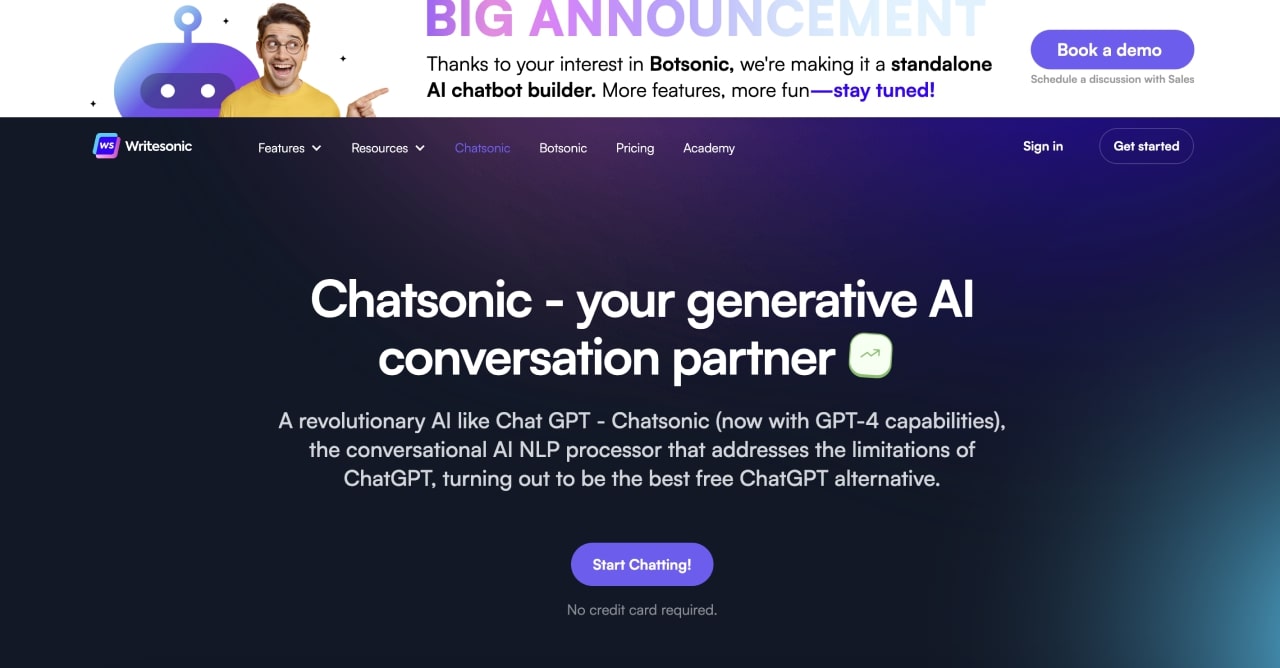
- This AI chatbot builds on ChatGPT language model capabilities and resolves some limitations.
- Accesses the internet and Google’s Knowledge Graph for up-to-date answers.
- Generates digital art using Stable Diffusion and DALL-E APIs.
- Voice command and response integration, conversation sharing, and editing.
GPT-3 Playground: A powerhouse for AI enthusiasts
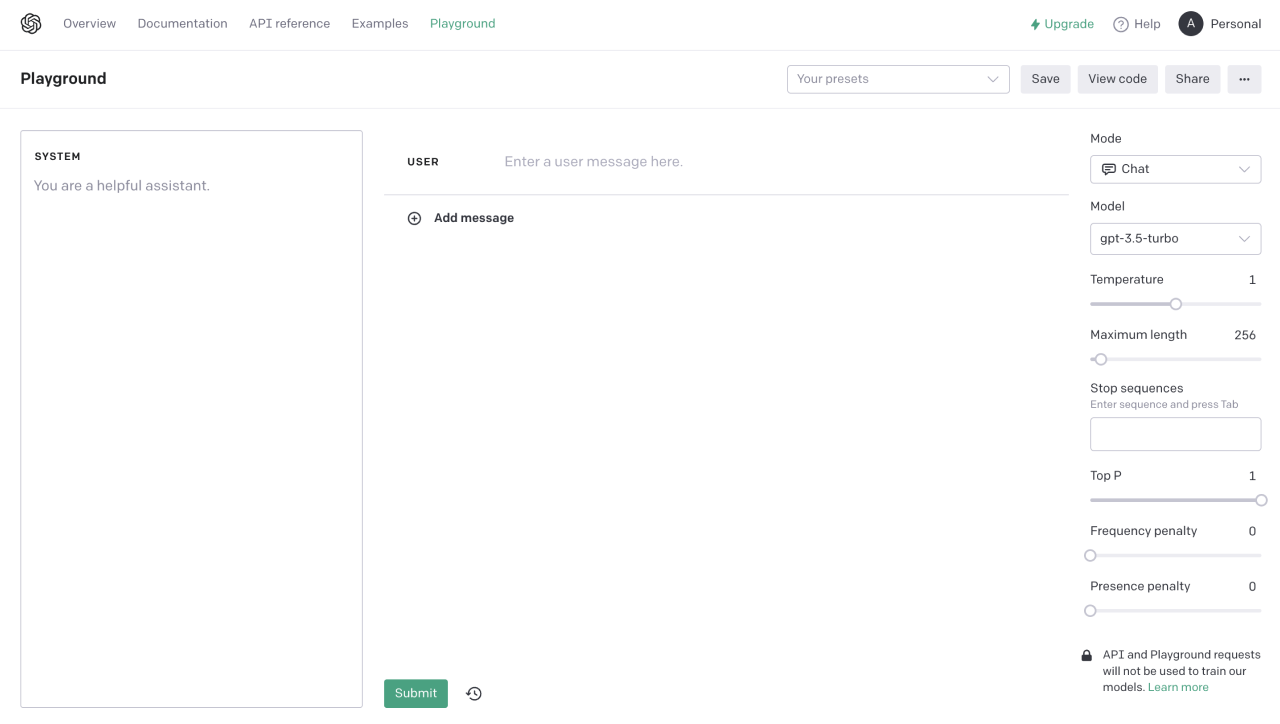
- Predates ChatGPT, offering a more powerful AI model.
- Customizable settings for tailored AI behavior.
- Less restrictive on answering sensitive topics.
- Provides faster responses than GPT-4.
- It has its usage limits with a free account.
YouChat: A seamless fusion of AI chatbot and search engine
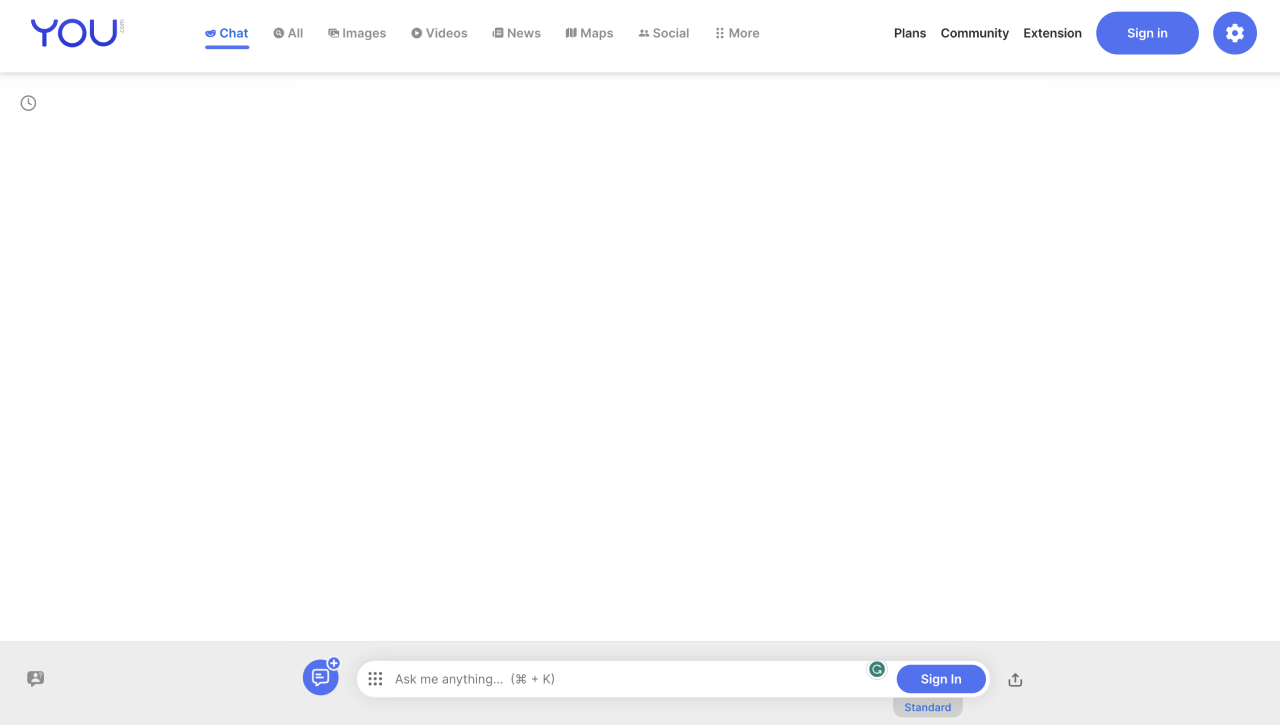
- Integrates with You.com’s search engine.
- Suffers from GPT-3.5 limitations but outperforms ChatGPT on recent event queries.
Bing AI Chat: Microsoft’s formidable GPT-4-based alternative
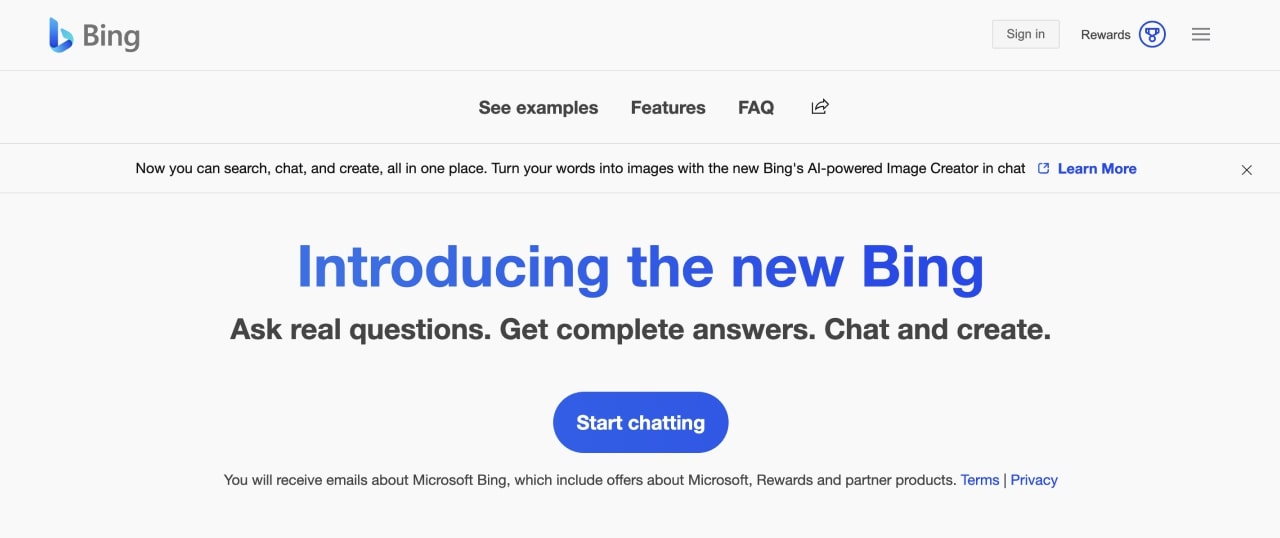
- Bing Chat employs GPT-4 and Microsoft’s AI resources for enhanced performance.
- Accesses real-time internet data for up-to-date responses.
- Limited availability.
- Requires a Microsoft account.
Google Bard AI: A mysterious chatbot with restricted access
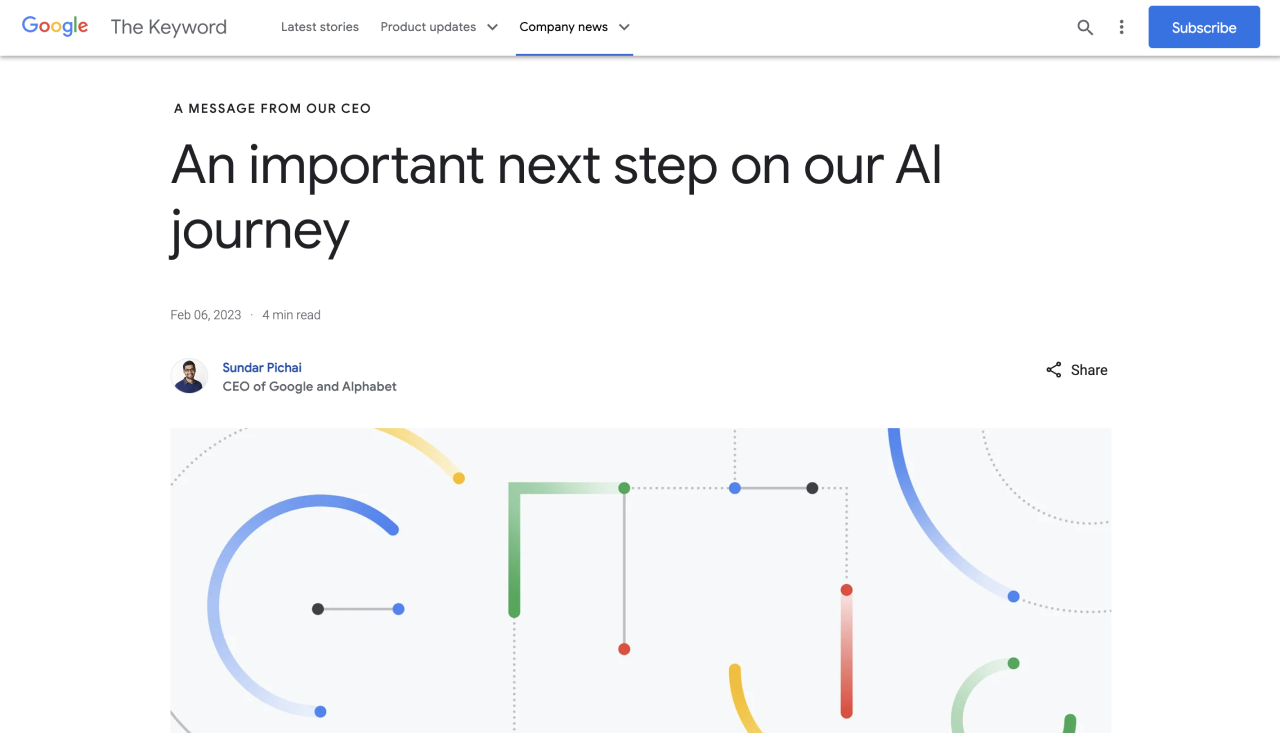
- Limited to select testers and users.
- Difficult to assess due to restricted access and public unveiling blunders.
Character.AI: engaging conversations with famous personalities
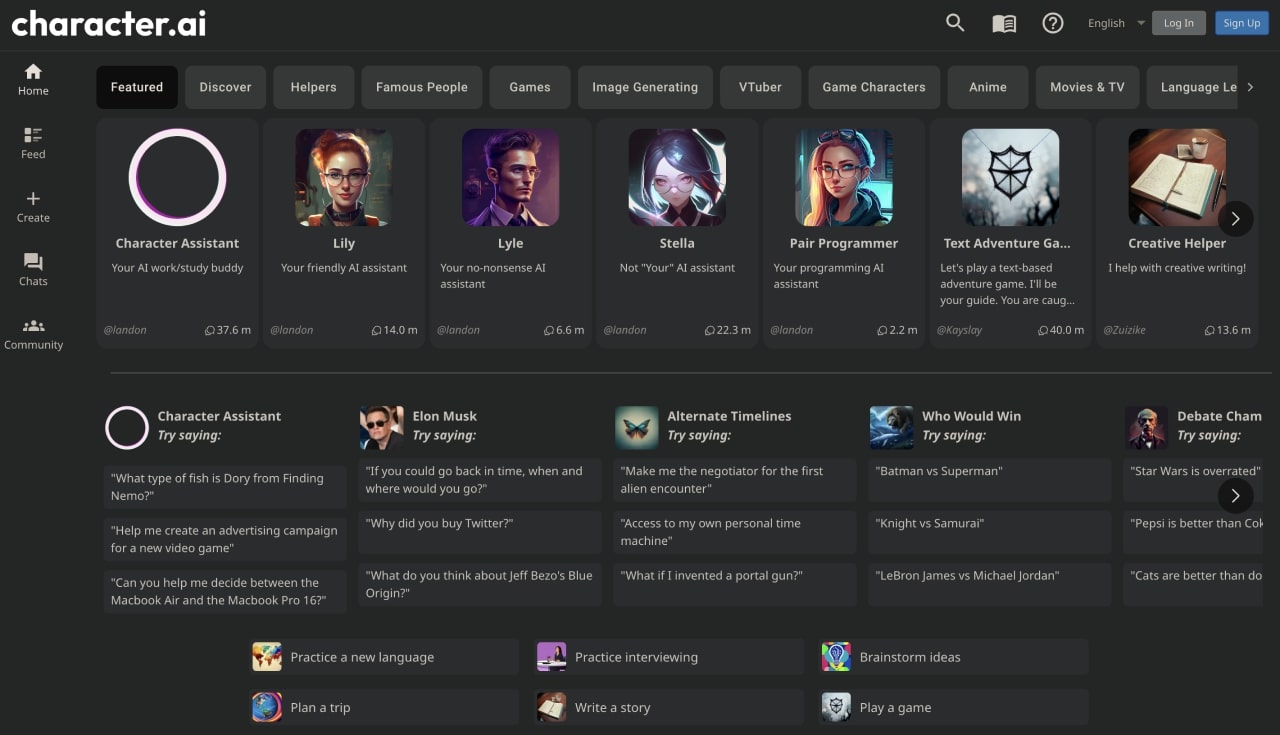
- Simulates interactions with celebrities, historical figures, and fictional characters.
- Offers interaction with the “Character Assistant” feature similar to ChatGPT.
- Excels at character-specific tone and mannerisms but not at ChatGPT-quality responses.
FAQ
Access OpenAI’s platform or utilize third-party applications with integrated ChatGPT – such as your Google or Microsoft account. Begin by typing a clear and specific prompt, then press enter or click the little paper airplane icon on the right-hand side of the search bar. The AI will process your request and generate a response accordingly.
While there was a free version during its initial release, OpenAI has since introduced a premium version that caters to different user needs. A free OpenAI account gives you access to GPT-3 and 3.5; the current version, GPT-4, is available for paid users.
ChatGPT can be used to generate income by offering content creation or editing services. For example, you can draft articles, blog posts, social media content, and product descriptions or even create conversational agents for businesses. Additionally, you can integrate ChatGPT into your own applications and monetize the services provided by the AI.
Begin by supplying a precise prompt on the OpenAI website that encapsulates your topic, desired essay structure, and any particular specifications. Gradually refine your prompts for additional information or specific essay segments.
Do thorough editing and proofreading to guarantee coherence and correctness. It’s good to ask for sources, but be mindful that the AI has limited knowledge, and its information is up to date only until September 2021. Hence, always validate links and question incorrect premises and nonsensical answers.
To use the ChatGPT API, follow these steps:
- Sign up for an API key through OpenAI or the respective provider.
- Consult the API documentation for instructions on authenticating, making requests, and handling responses.
- Integrate the API into your application or platform, implementing the necessary code for sending prompts and receiving responses.
- Test the integration and fine-tune the prompts to optimize the AI’s performance within your specific use case.
Endnotes
ChatGPT has transformed how we approach writing, creativity, and communication by offering a powerful AI-driven language model. By signing up for an account with OpenAI and exploring its features, users can harness the potential of this innovative tool to enhance their productivity, create engaging content, and even generate income.
As we continue to embrace the era of artificial intelligence, ChatGPT stands out as a prime example of how technology can be leveraged to empower individuals and businesses in their daily endeavors.
Take advantage of the opportunity to witness the transformative power of ChatGPT in your work life, studies, and simply during moments of free time (and perhaps a touch of boredom).