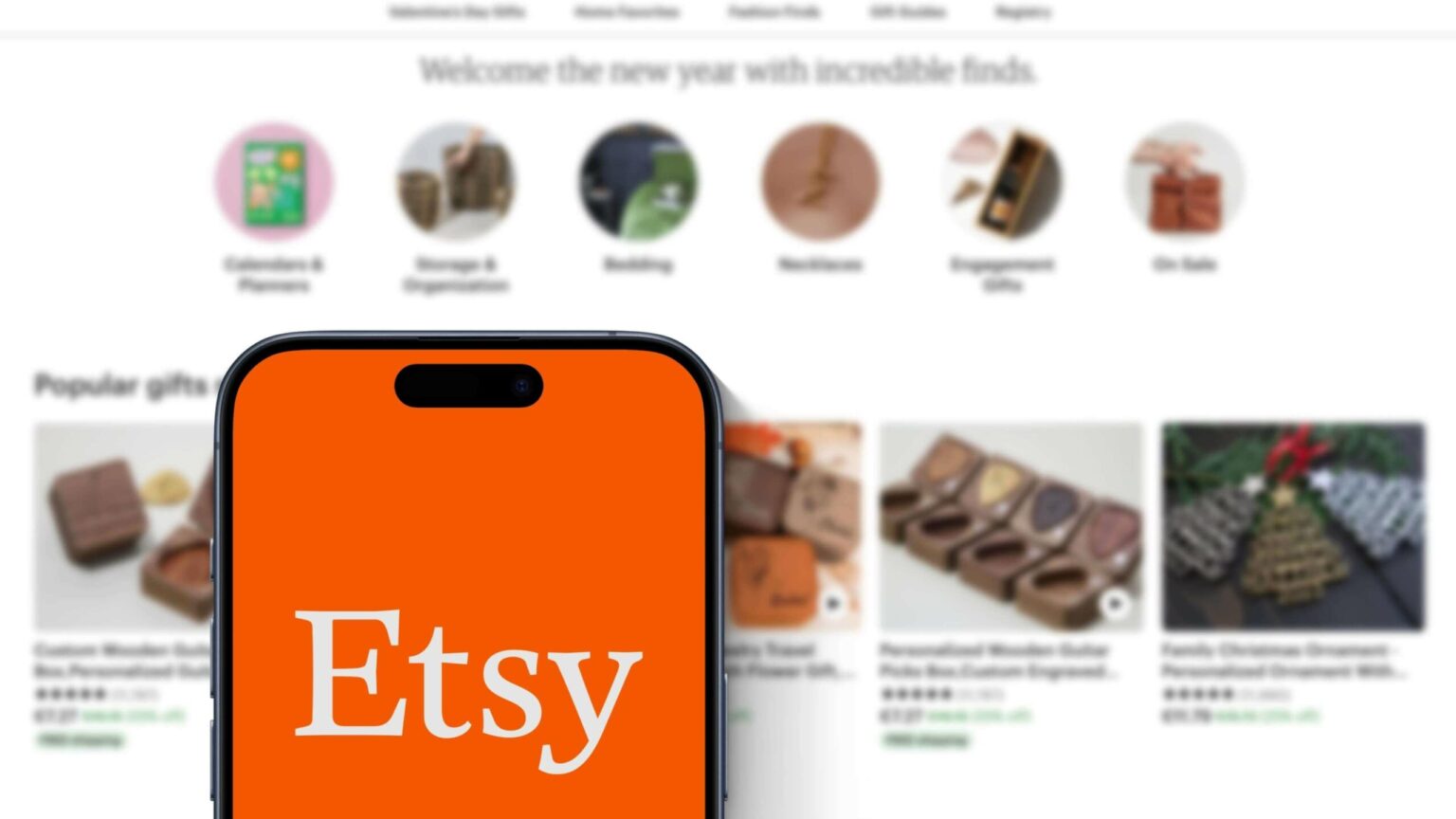Sell custom products with Printify
Etsy listing photo size – a question every new seller asks! Let’s clear up the confusion and get you those perfect product shots.
Keep reading to find all the tips and tricks for lighting, shooting, editing, and more for your profile photos, listing images, shop icons, carousel banners, and all the other graphics needed on the Etsy marketplace.
By the end of this article, you’ll be well on your way to having customers click Add to Cart in no time.
Key takeaways
- Make sure your images meet Etsy’s size, resolution, and file type specifications.
- Etsy listing photo size in pixels: 2000px wide; resolution – 72 PPI.
- Suggested image size in weight: 1 MB.
- Pay attention to file type (JPG, GIF, or PNG), color mode, and file size to avoid upload issues and maintain high-quality visuals.
- Clear, well-lit, and well-composed photos increase the likelihood of clicks and purchases.
- Use lifestyle photos to show your product in use. This will help customers visualize how it fits into their lives and encourage them to buy.
Etsy image size guide for 2025
Hold up! Before you whip out your smartphone or DSLR camera to snap Etsy photos, let’s talk image sizes. Etsy has different guidelines for different types of images, so here’s a quick cheat sheet to keep you on track:
| Image Type | Recommended Size in Pixels | Minimum Size (where applicable) |
|---|---|---|
| Listing Images | 2000 (shortest side) | |
| Thumbnail Image | 570 x 456 | |
| Shop Icon | 500 x 500 | |
| Profile Photo | 500 x 500 | |
| Team Logo | 170 x 100 | |
| Order Receipt Banner | 1600 x 400 | 760px x 100px |
| Mini Shop Banner | 1600 x 213 | 1200px x 160px |
| Big Shop Banner | 1600 x 400 | 1200px x 300px |
| Carousel Banner | 1200 x 30 | |
| Collage Banner | 2 images: 600px x 300px; 3 images: 400px x 300px; 4 images: 300px x 300px. | Depends on the number of images. |
Now, let’s break down the nitty-gritty of those listing image sizes so your final image looks its absolute best in the Etsy spotlight.
File type and technical aspects
Etsy supports the following image file types for your product listings:
- JPG
- GIF
- PNG
However, it’s important to note that adding images in animated GIF files and transparent PNG files isn’t supported. Any areas of transparency in PNG files will be rendered black on Etsy.
The color mode should always be sRGB – the standard color profile for digital images that guarantees consistent color display across different screens.
Image orientation is suggested landscape or square to center properly in the listing. Square crops from vertical images can create an incomplete view of your products.
Listing image
![Listing Image scaled 1 Etsy listing photo size guide ([bp_year]) 1](https://printify.com/wp-content/uploads/2024/10/Listing-Image-scaled-1-1024x706.jpg)
Listing images are the product’s digital debut for any shop owner, so make it count – it’s the first visual that could introduce shoppers to your Etsy store. That’s why you want your listing photos to be clear, captivating, and informative.
Etsy listing photo size breakdown and other guidelines:
Size
- Minimum suggested size: At least 1000 pixels wide.
- Recommended file size: 3000 x 2250 pixels (this guarantees a crisp image when zoomed in and a sharp thumbnail in search results).
Orientation
- Landscape images or squares work best, and ideally, stick to the same image orientation. This image rotation creates a cohesive look and improves the browsing experience.
Number of images
- Up to ten images.
- Recommended: At least five photos to show your product from different angles and highlight unique features.
Aspect ratio
- 4:3 (this is the standard ratio for most digital cameras and ensures your images display well on different devices).
File type
- JPG
- GIF
- PNG
Color mode
- sRGB
Resolution
- 72 PPI (this is the standard resolution for web images and balances image quality and file size well).
File size
- Less than 1 MB (this assures fast loading times and a smooth shopping experience).
For your first photo, frame the shot to include the whole product with some breathing room around it. This allows you to crop and adjust the image without losing important details. Aim for a horizontal or landscape orientation to maximize the space available within the thumbnail frame.
Experiment with different angles and perspectives on your listing images. Show your product in action in a few photos, highlight unique details, and include lifestyle shots that help shoppers envision how they might use your product.
Remember, the more information you provide, the more confident your customers will feel about purchasing.
Shop icon
![shop icon scaled 1 Etsy listing photo size guide ([bp_year]) 2](https://printify.com/wp-content/uploads/2024/10/shop-icon-scaled-1-1024x745.jpg)
Your shop icon is like a tiny logo for your Etsy store – a little visual cue that helps customers recognize and remember you. It pops up all over your shop page, so choose one that looks good, big or small.
Size
- 500 x 500 pixels (the square format makes sure it displays clearly and doesn’t get pixelated).
When designing your shop icon, think simple but impactful. A clean background, uncluttered graphics, and easy-to-read text are your best bet. Aim for a design that represents your brand and leaves a lasting impression on shoppers.
Regarding technical specs, refer to listing images, as the file format, color mode, resolution, and size of image files are the same for all of the graphic types except for the video.
Profile photo
![profile photo scaled 1 Etsy listing photo size guide ([bp_year]) 3](https://printify.com/wp-content/uploads/2024/10/profile-photo-scaled-1-1024x591.jpg)
Etsy is a personal marketplace, and shoppers love to put a face to the name behind their favorite products. Your profile photo is your chance to make a friendly first impression.
Size
- 400 x 400 pixels minimum
- 500 x 500 pixels recommended
Orientation
- Square (No one wants a stretched-out face!)
A simple headshot or close-up is all you need – save the scenic vacation pics for your Instagram feed. And remember, you can always swap out your profile picture if you’re feeling a fresh look.
Team logo
Etsy Teams are your go-to communities for connecting with fellow Etsy sellers. These groups are run by sellers, for sellers, and offer a space to share tips, tricks, and support.
Size
- 170 x 100 pixels
Orientation
- Horizontally-oriented picture
Order receipt banner
Add a custom order receipt banner to leave a lasting impression with every purchase. It’s a subtle yet effective way to reinforce your branding and make your customers feel extra special.
Size
- 760 x 100 pixels
Orientation
- Horizontal
Big shop banner
![Big Shop Banner scaled 1 Etsy listing photo size guide ([bp_year]) 4](https://printify.com/wp-content/uploads/2024/10/Big-Shop-Banner-scaled-1-1024x591.jpg)
Big banners are your shop’s cover photo – a bold, eye-catching way to greet visitors and showcase your brand’s personality. They stretch across the top of your shop’s homepage, making a major visual impact.
Size
- Minimum: 1200 x 300 pixels
- Recommended: 1600 x 400 pixels
Orientation
- Landscape
Use this prime real estate to highlight your best-selling products, announce a sale, or showcase a stunning lifestyle image that captures the essence of your brand. Just remember to keep any text concise and easy to read, as the big shop banner may be scaled down on smaller screens.
Mini shop banner
If you prefer to let your shop icon and product listings steal the spotlight instead of big shop banners, mini shop banners are a more understated option. These compact banners sit discreetly above your product listings on desktop browsers, giving your shop a polished look without overwhelming the page.
Size
- Minimum: 1200 x 160 pixels
- Recommended: 1600 x 213 pixels
Orientation
- Landscape
Keep in mind that the mini shop banner isn’t visible on mobile devices, so it’s best for sellers who prioritize a clean and uncluttered mobile experience.
Carousel banner
Carousel banners are your ticket to creating an eye-catching slideshow of your Etsy shop offerings. With four rotating images on a continuous loop, instantly capture attention and guide shoppers through your brand’s story, product highlights, or even special promotions.
Size
- 1200 x 300 pixels per image (for a total of four images in the carousel).
Orientation
- Landscape
Carousel banners are only available to Etsy Plus subscribers, but they’re a fantastic way to elevate your shop’s visual appeal and drive engagement.
Collage banner
Etsy’s collage banner feature (also available with Etsy Plus) lets you effortlessly combine up to four images into one eye-catching banner. It’s a fantastic way to showcase different aspects of your Etsy shop products, from close-up details and patterns to finished products in action.
Size
- 2 images: 600 x 300 pixels minimum
- 3 images: 400 x 300 pixels minimum
- 4 images: 300 x 300 pixels minimum
Orientation
- Varies
Thumbnails
![Thumbnails scaled 1 Etsy listing photo size guide ([bp_year]) 5](https://printify.com/wp-content/uploads/2024/10/Thumbnails-scaled-1-1024x633.jpg)
Etsy listing photo size learnings wouldn’t be complete without thumbnail images. When your listings appear in search results or on your shop’s homepage, they’ll initially appear as small image thumbnails. That means the first photo in your listing is crucial, as it becomes the first impression of your product.
Size
- 570 x 456 pixels (this guarantees your product looks its best in those smaller previews).
Orientation
- Landscape
A well-crafted thumbnail image file makes the difference between a click and a pass. So, take the time to create a thumbnail that’s visually appealing, informative, and enticing.
Videos
Videos are a powerful way to showcase your products in action and connect with shoppers on a deeper level, complementing your Etsy photos and giving a better view. Etsy makes it easy to add a video to your listing, but there are a few things to remember:
- Etsy accepts most common video formats, including MP4, MOV, FLV, AAC, AVI, 3GP, and MPEG. For smooth uploading, keep your video file size under 100 MB.
- Keep your videos short and sweet, 3-15 seconds. Aim for a resolution of at least 1080px for optimal viewing quality.
- The ideal aspect ratio for your video is either 2:1 (horizontal) or 1:2 (vertical). Most devices record videos in one of these formats, so you likely won’t need to make any adjustments.
How to resize images for Etsy?
![How to Resize Images for Etsy scaled 1 Etsy listing photo size guide ([bp_year]) 6](https://printify.com/wp-content/uploads/2024/10/How-to-Resize-Images-for-Etsy-scaled-1-1024x633.jpg)
Already have some photos you want to use, but they’re not the right size? No worries! Resizing your images for your Etsy listings is easy peasy, even if you don’t have any design experience.
There are many options for adjusting Etsy product photo sizes and tweaking the original picture. From user-friendly tools like Canva (perfect for drag-and-drop editing) to more advanced photo editors like Adobe Photoshop to perform fine-tuning adjustments like a pro.
If you need some suggestions, check out our articles on the best t-shirt design software and free t-shirt design software.
A few things to keep in mind when resizing in a photo editor:
- Decreasing Etsy photo dimensions won’t hurt its quality.
- An enlarged image might get a bit blurry.
- Etsy automatically optimizes image sizes for different devices, so your photos will always look their best.
With a little resizing magic, you’ll have your final image files looking Etsy business-ready in no time.
What makes a good Etsy listing image?
![What Makes a Good Etsy Listing Image scaled 1 Etsy listing photo size guide ([bp_year]) 7](https://printify.com/wp-content/uploads/2024/10/What-Makes-a-Good-Etsy-Listing-Image-scaled-1-1024x633.jpg)
High-quality photography – from your profile picture to listing images – is a crucial part of how to make money on Etsy. Familiarize yourself with a list of good product photo benefits to consider for an accurate representation of your product, brand, and storefront layout.
Clear shot of the product
Make sure your product is the central part of your listing images and that the photos are clear and have a simple background. Anything that obscures the focus or doesn’t add value may confuse or distract.
Inspires customers to click
Product photography can help customers see how the merchandise might fit into their lives. Images that encourage clicks increase perceived ownership of a product, inspiring a purchase from your Etsy shop.
Reveal the purpose of the product
Lifestyle or in-context product photos are more interesting than functional photography. Showing the product in the context of its setting conveys the emotions stirred by your product and your brand rather than simply showing what your product looks like.
Information needs to be relayed
Showing your customers exactly what they will receive provides a positive shopping experience and builds brand loyalty. Aim to convey the size of the product, color, material composition, and key features to limit returns.
FAQ
The recommended size for Etsy listing images is at least 2000 pixels on the shortest side. This ensures that the image is clear and detailed, even when zoomed in by potential buyers.
Etsy listings don’t have fixed dimensions, but they suggest landscape images or squares for optimal display, and are at least 1000 pixels wide. The best size for Etsy listing photos is 3000 x 2250 pixels. The first image in your listing is particularly important, as it will be cropped into a square thumbnail for search results.
When designing your listing photos in Canva, aim for the recommended size of 3000 x 2250 pixels. This will give you the flexibility to crop using Etsy’s crop tool and adjust the image as needed while maintaining high quality.
While Etsy thumbnails are square, the primary photo’s image rotation should be landscape or square to ensure the focal point isn’t cropped out.
Don’t be afraid to experiment and see what works best for your products – great listing images can lead to great profits.
Conclusion
By understanding the requirements for Etsy product photos, optimizing them for different devices, and following best practices for lighting, composition, and editing, you’ll create a visually stunning storefront that showcases your products in the best possible light.
Remember, your photos are potential customers’ first impressions of your brand, so make them count! And speaking of counting, three images might not be enough; stick to 5-10. Invest the time and effort in taking photos and fine-tuning adjustments to leave a lasting impression. Convert your creations to JPG, GIF, or PNG and drive those all-important conversions!