Connect to sell everywhere
Integrate Printify with any eCommerce store, marketplace, or platform.
100% Free and beginner-friendly
Join over 10 million people selling with Printify.

Your store + Printify = the perfect match
Already a seasoned pro with your own website? Take advantage of our custom API solutions.
Get startedMarketplaces
-
Etsy provides a fast and easy way to get started selling and reach over 96 million active buyers worldwide.
Learn more -
TikTok turns product discovery and online shopping into an entertaining experience (currently US only).
Learn more -
eBay is the world’s 2nd biggest marketplace, with 147 million active buyers and over 1 billion monthly visitors.
Learn more -
Amazon is the largest eCommerce retailer that lets you reach millions of loyal customers worldwide.
Learn more
eCommerce stores
-
Shopify is perfect for established sellers wanting to expand their brand and business with easy setup and store creation tools.
Learn more -
Squarespace is an easy-to-use website designed for independent creators and anyone wanting to launch an online store.
Learn more -
Wix allows you to create a beautifully designed online store with their easy-to-use drag & drop website builder.
Learn more -
Woo lets you build a fully customizable online store on WordPress using the WooCommerce plugin – total creative freedom, zero limits.
Learn more -
PrestaShop features an array of ready-made modules and add-ons to fully customize your store’s design and functionality.
Learn more -
BigCommerce is a powerful e-commerce platform that offers an excellent store builder with a variety of built-in tools.
Learn more
Connect your store and watch the profits roll in
-
Choose an eCommerce platform
Printify connects with all the big eCommerce platforms and offers custom solutions via our API.
-
Design and publish your products
We offer 900+ products ready to customize and sell – let your creativity run wild!
-
Sit back, relax, and profit
Click Publish to post your products to your store. We print and ship. You keep the profits.
Sell your products
on the biggest channels
Pump up your profits with a Printify Pop-Up Store
Forget complicated store setups, expensive domains, listing fees, and the other hassles of running an online store. Sell custom products to anyone anywhere with the free Printify Pop-Up Store.
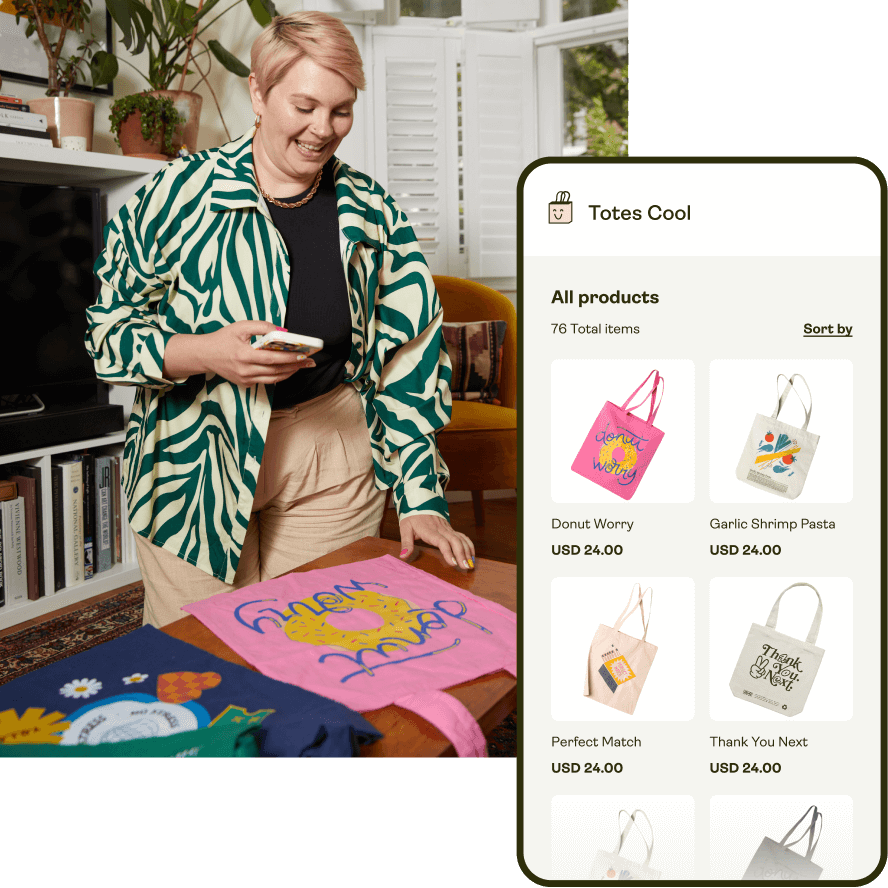
Here's how it works:
- Design a product
- Publish it to your Printify Pop-Up Store
- Share the unique link on your blog or social media
- Once orders start rolling in, Printify’s Network handles fulfillment
- You keep the profits
Printify is trusted by more than two million merchants worldwide with more joining every day
Compare and choose
Use our helpful guides comparing popular sales channels to find the best match for your business.
Answering your questions about Printify’s integrations faqs
Integration in simple terms is bringing two different aspects of your business together. In our case, an example would be connecting your online storefront to Printify. For more detailed information, consult our POD Glossary.
Printify integrates with major eCommerce sales channels such as Shopify, Etsy, WooCommerce, eBay, BigCommerce, PrestaShop, and WixStores.
Check out our page here & connect your Shopify store with Printify.
It’s as easy as ABC – check out our complete, easy-to-follow Youtube guide.
If you already have a following and your own website, you can look into custom solutions for Developers & businesses with our API integration.















