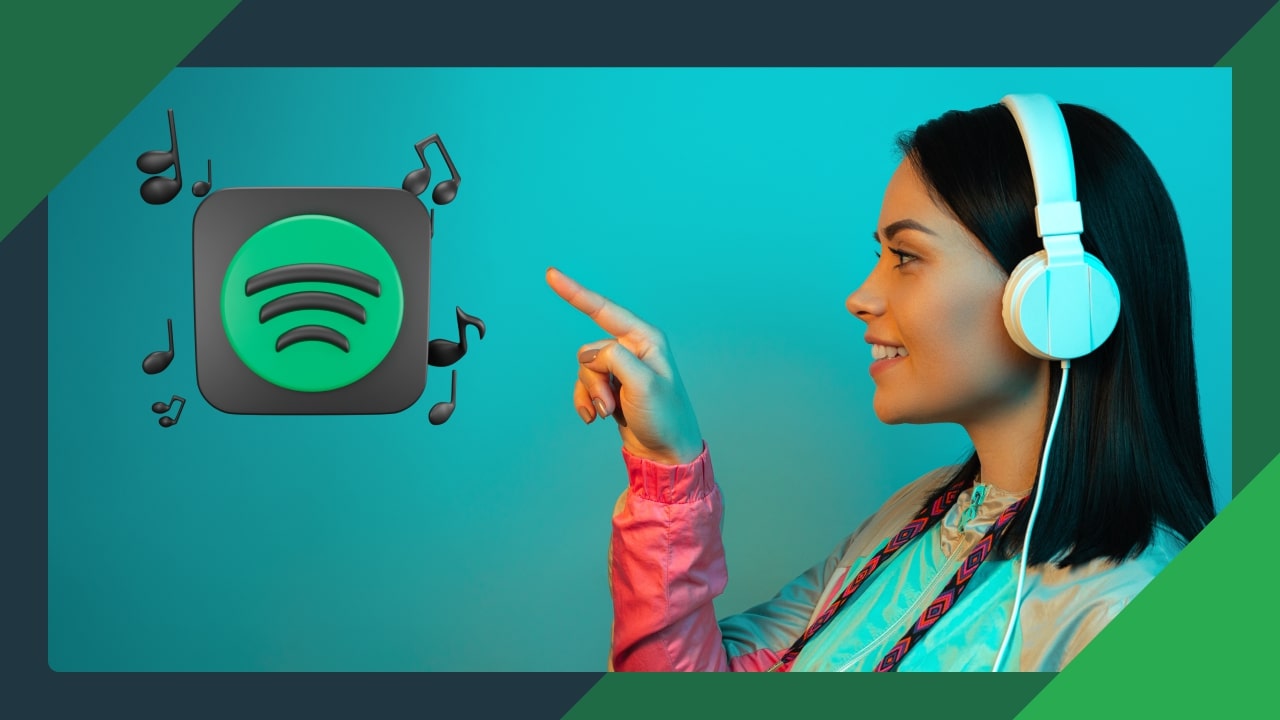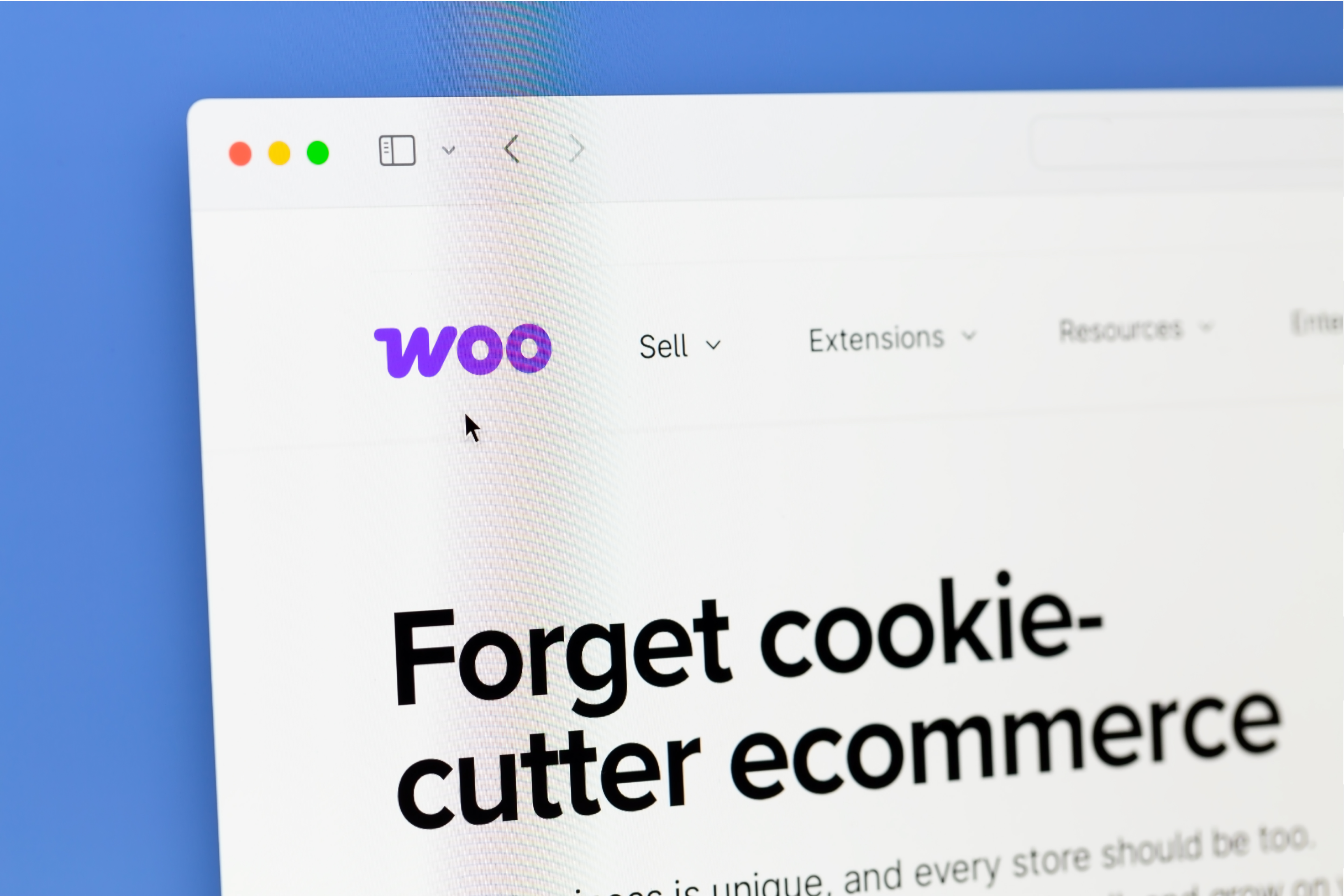Spotify merch is an effective way to unlock a new revenue stream, gain a wider audience, and foster customer loyalty.
As eCommerce continues to thrive, it’s a promising business opportunity for Spotify artists and podcasters.
While it may seem a bit tricky at first, it’s much easier than you think with our easy-to-follow guide.
With the power of Print on Demand, anyone can design, create, and sell their merch on Spotify without upfront costs, inventory, and logistical troubles.
In this article, we’ll show you how to add merch to Spotify by:
- Using Printify’s print-on-demand service
- Connecting a Shopify store to Printify
- Publishing merch to Spotify and featuring it on your profile page
- Tagging merch to music releases
How to make money on Spotify?
![How to Make Money on Spotify How to sell Spotify merch using Print on Demand and Shopify ([bp_year]) 1](https://printify.com/wp-content/uploads/2023/01/How-to-Make-Money-on-Spotify.jpg)
Over 456 million active users worldwide use Spotify to stream, discover, and share music and podcasts every month.
In addition, if approached strategically, it’s also an excellent way for artists and podcasters to earn additional income.
Music streams
If you’re an artist, you’ll earn money from each Spotify stream of your music. Typically, artists make between $0.003 and $0.005 per stream. It depends on various factors, like the distribution’s location, the listeners’ country, and their Spotify account plan.
Podcasts
Podcasters on Spotify don’t earn money per stream. They use other methods to monetize a podcast, like sponsorships, advertising, affiliate programs, donations, selling merchandise, or offering subscriptions.
Learn seven ways how to monetize a podcast by reading our article.
Selling Spotify merchandise
Fandom isn’t only about passively listening to music and content. It’s also about interacting with your favorite artists and creators and showing support by buying their merchandise.
If you’re an artist or podcaster, use Spotify to display, promote, and sell your merchandise. Dedicated fans purchase anything – t-shirts, hoodies, posters, vinyl albums, and other memorabilia that feature your art, designs, or logo.
Use the Spotify x Shopify integration and Printify’s print-on-demand service to quickly and easily add products to the Spotify artist profile.
Read on, and you’ll know how to unlock a new revenue stream and connect with your fans on another level.
Whether you want to create fan, band, or podcast merch, our Merch Maker allows you to do so without any upfront costs, hassle, or headaches.
How to sell merch on spotify in 8 easy steps
![How to Sell Merch on Spotify in Eight Easy Steps How to sell Spotify merch using Print on Demand and Shopify ([bp_year]) 2](https://printify.com/wp-content/uploads/2023/01/How-to-Sell-Merch-on-Spotify-in-Eight-Easy-Steps.jpg)
First, set up a Shopify store – anyone can do it without much effort.
Our article on how to sell on Shopify provides all the information you need to launch a successful online store.
- How to pick a Shopify plan
- Getting a domain name
- Naming a store
- Choosing a theme
- Navigating the Shopify admin panel
Then, move on to these next steps.
Step 1: Create a Printify account
Signing up for a free Printify account only takes a minute. You’ll get instant access to over 1,000 high-quality products, like shirts, hoodies, mugs, and posters. Customize them to your heart’s content.
Step 2: Design products with our free Merch Maker
Browse our Catalog, find a product you like, and start customizing it in the Product Creator (formerly Mockup Generator). It’s our user-friendly merch maker that quickly creates various realistic mockups of your designs. Use them as visuals in your Spotify profile.
![Design Products With Our Free Merch Maker How to sell Spotify merch using Print on Demand and Shopify ([bp_year]) 3](https://printify.com/wp-content/uploads/2023/01/Design-Products-With-Our-Free-Merch-Maker.jpg)
Add art, text, logo, or a combination of these, creating unique merchandise that’s sure to stand out.
Step 3: Connect your Shopify online store to Printify
Connect either through the Shopify app or from your Printify account. Go to the Shopify App Store and install the Printify app.
![Connect Your Shopify Online Store to Printify How to sell Spotify merch using Print on Demand and Shopify ([bp_year]) 4](https://printify.com/wp-content/uploads/2023/01/Connect-Your-Shopify-Online-Store-to-Printify.jpg)
In our Help Center, you’ll find a step-by-step guide on integrating a Shopify store with Printify.
Step 4: Publish your products to Shopify
After successfully integrating with Printify, do the following:
- Select your favorite product mockups
- Edit the title
- Write a description
- Choose a title image and color
When done, click Publish.
![Publish Your Products to Shopify How to sell Spotify merch using Print on Demand and Shopify ([bp_year]) 5](https://printify.com/wp-content/uploads/2023/01/Publish-Your-Products-to-Shopify.jpg)
When the first order comes in, we’ll do all the heavy lifting for you – printing, packaging, and shipping directly to your customer’s doorstep.
Step 5: Connect your Shopify store to Spotify for artists
Now, install the Spotify for Artists app from the Shopify App Store.
![Connect Your Shopify Store to Spotify for Artists Add Sales Channel How to sell Spotify merch using Print on Demand and Shopify ([bp_year]) 6](https://printify.com/wp-content/uploads/2023/01/Connect-Your-Shopify-Store-to-Spotify-for-Artists-Add-Sales-Channel.jpg)
![Connect Your Shopify Store to Spotify for Artists How to sell Spotify merch using Print on Demand and Shopify ([bp_year]) 7](https://printify.com/wp-content/uploads/2023/01/Connect-Your-Shopify-Store-to-Spotify-for-Artists.jpg)
Or, follow the instructions below.
- Log in to artists.spotify.com
- Go to Profile
- Click Merch
- Click Log in to Shopify
- Insert your Shopify store URL and click Link Shop
Log in to Shopify and follow their setup instructions. Add your Spotify for Artists sales channel, accept the terms of service, and link your store to the artist.
Step 6: Publish merch to Spotify
It’s time to publish your merch to your Spotify artist profile.
Here’s how to do it:
- Log in to your Shopify store
- Go to Products
- Select a product
Click on the three dots and select Add available channel(s).
![Publish Merch to Spotify How to sell Spotify merch using Print on Demand and Shopify ([bp_year]) 8](https://printify.com/wp-content/uploads/2023/01/Publish-Merch-to-Spotify.jpg)
- Make sure Spotify for Artists is checked, and click Make products available.
![Publish Merch to Spotify Make Products Available How to sell Spotify merch using Print on Demand and Shopify ([bp_year]) 9](https://printify.com/wp-content/uploads/2023/01/Publish-Merch-to-Spotify-Make-Products-Available.jpg)
Check the products you’ve published by going to the Product status in the Spotify for Artists app in Shopify and click Manage availability.
You can publish up to 250 products to your Shopify for Artists account and feature three on your Shopify artist profile.
Step 7: Feature merch on your Spotify profile
When your merch is live on Spotify, choose three items to display on your artist profile.
- Log in to artists.spotify.com
- Go to Profile
- Click Merch
- Click Manage item on the item you want to feature
- Click the checkbox next to Feature on profile
- Click Done
Your merch will appear on your Spotify profile in the order you add it. Remove existing ones to feature a different item at any time.
![Feature Merch on Your Spotify Profile How to sell Spotify merch using Print on Demand and Shopify ([bp_year]) 10](https://printify.com/wp-content/uploads/2023/01/Feature-Merch-on-Your-Spotify-Profile-1024x576.jpg)
Step 8: Tag merch to your music releases
When your merch is published, tag it to albums, EPs, or singles. This way, you’re helping Spotify display your products on the release page and in the marketing they do for your release.
- Log in to artists.spotify.com
- Go to your Profile page
- Click Merch
- Click Manage item on the product you want to tag
- Use the search bar to find the release you want to tag
- Click Done
If needed, remove it by selecting Manage item and clicking the X next to the release name.
Start selling merch to your Spotify listeners today!
Why should artists sell merch on Spotify?
![Why Should Artists Sell Merch on Spotify How to sell Spotify merch using Print on Demand and Shopify ([bp_year]) 11](https://printify.com/wp-content/uploads/2023/01/Why-Should-Artists-Sell-Merch-on-Spotify.jpg)
Let’s say a successful creator earns $0.005 per stream. To make $90, they’ll need 18,000 people to listen to their song. If they sell Spotify merch with Printify, they only need to sell five t-shirts to earn the same amount.
A quick breakdown of how it works:
- An artist sold a t-shirt for $30
- Then paid $12 for its production
- Profit: $18
Print on Demand is for everyone – streamers, influencers, artists, and digital entrepreneurs. Whether you want to sell gamer merch, TikToker merch, YouTuber merch, or NFT merch, the Printify Catalog has products for every audience.
Tips and tricks for increasing Spotify merch sales
![Tips and Tricks for Increasing Spotify Merch Sales How to sell Spotify merch using Print on Demand and Shopify ([bp_year]) 12](https://printify.com/wp-content/uploads/2023/01/Tips-and-Tricks-for-Increasing-Spotify-Merch-Sales.jpg)
While any artist can sell merch on Spotify, not everyone succeeds. Spotify did a Fan Study to find out how artists can attract the attention of their existing and potential fans. Here’s what they discovered.
Timing is everything
Merch trends follow the ebb and flow of seasons. T-shirt sales are 17.2% higher in August, outerwear sales are 25.5% higher in November and December, but vinyl albums see 29% higher sales in April and May.
More releases, more clicks
Artists and creators see a spike in merch clicks right after a new release. More than half of merch clicks come in the first 24 days after a release. Update the merch on your Spotify profile to get the most of this traffic.
Stand out by adding color to your merch
Spotify found that nearly 50% of all shirts stocked by artists are black. Add colorful merch to your profile to attract fans’ attention and outshine others.
These seemingly small actions can make a big difference. After all, your fans are your potential customers – they’ll gladly support your music and buy custom band merch that resonates with them.
Use Google Trends, Semrush, or Ahrefs to check the popularity of your merch ideas.
If you’d like to expand in other avenues, learning how to make money as an artist and how to sell art online is a great way to start.
Why choose Printify for your Spotify merch?
Printify’s got everything you need to sell merch on Spotify with less effort.
No upfront costs
Anyone can start selling without any upfront investment or inventory.
Seamless Shopify integration
Integrating a Shopify store is simple and hassle-free.
Free design tool
Create one-of-a-kind products quickly and easily with our user-friendly Mockup Generator.
No logistical worries
You sell – we’ll print, package, and ship the orders worldwide.
Over 1,000 products
The Printify Catalog offers various customizable, high-quality products – perfect for both band and company merch.
Extensive network of print providers
Access over 80 carefully-vetted print providers located worldwide.
Start selling merch on Spotify with Printify
Whatever you’re streaming, selling Spotify merch is a great way to make additional money. With the powerful combination of Spotify, Shopify, and Printify’s print-on-demand service, it’s easy to reach potential customers while they enjoy their favorite music.
Here’s a quick recap of the steps you should take:
- Make a Printify account.
- Design merch with our user-friendly Product Creator.
- Connect your Shopify store to Printify.
- Publish merch to Shopify.
- Connect your Shopify store to Spotify for Artists.
- Publish merch to Spotify.
- Feature merch on your Spotify profile.
- Tag merch to your releases.