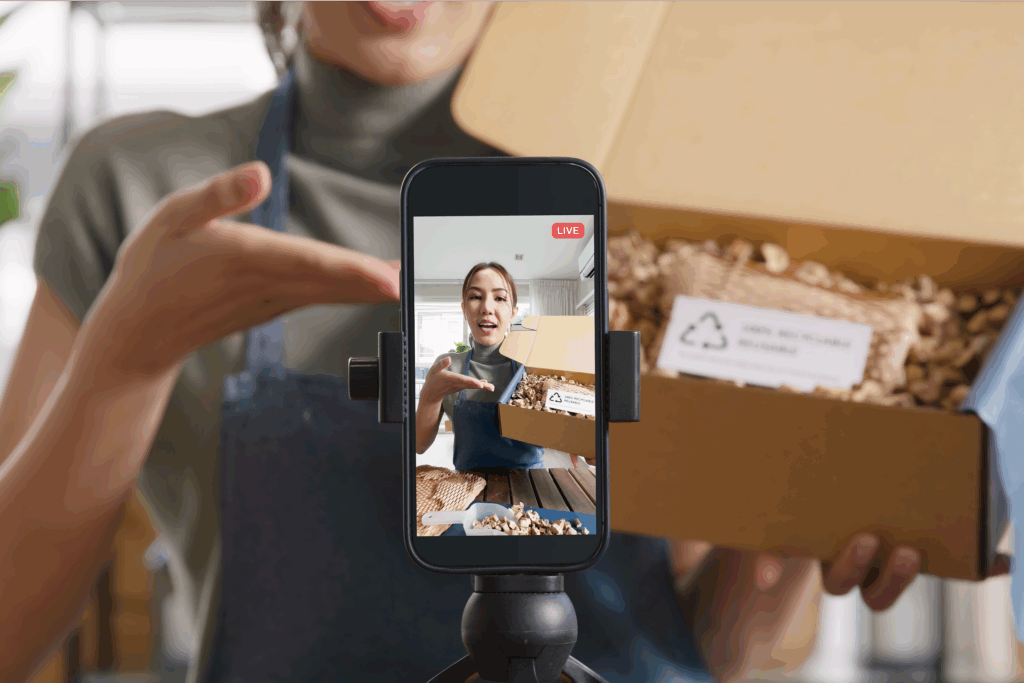Printify + your favorite platform = more sales!
Shopify is a leading eCommerce platform that empowers many businesses worldwide. With stiff competition among online stores, standing out in search engine rankings is crucial for gaining traffic.
Mastering search engine optimization (SEO) for your store requires strategizing and implementing external apps. But don’t worry – we’ll show you how to enhance your Shopify SEO, improve your search results ranking, and achieve online sales success.
This post may contain affiliate links, which means we may earn a commission if you make a purchase through those links. This comes at no additional cost to you.
Understanding SEO and its relevance
SEO boosts your website in search engines with the intent to achieve high rankings and gain organic traffic. Even unique stores compete with other pages for top results.
High ranking brings consistent, passive traffic. However, competitors with better page SEO might outsell you, as their sites appear first when users search.
SEO is a science and an art. Let’s cover its principle.
Basics of SEO
Effective SEO involves researching keywords with sufficient search volume and, ideally, low competition.
Use the right keywords that match your customer’s search engine result page (SERP) intent.
Let’s say your online business sells mugs with elephant images. Your product pages should appear in the results when someone searches for “mugs with elephants for sale” or simply “Elephant mugs” and similar terms.
However, if a user’s search intent is – how do I make mugs with elephant images? Your store might not be the best result. A how-to blog article would be the perfect match.
What are Shopify’s biggest SEO pitfalls?
Shopify is a powerful platform for Google searches and provides SEO-friendly options. However, it has some downsides as a closed platform.
Whether you’re running Shopify clothing stores or selling other types of merchandise – these are some common issues users have encountered.
Limited customization
There are limits to how you can customize your Shopify website. You can’t edit your sitemap, and there are restrictions on structured data and the site schema markup. This means Google can recognize a product’s name, description, and price but not attributes such as sizes or colors.
Duplicate product pages
There are flaws in how Shopify handles products with different variations, such as creating new pages with duplicate content. This means items can exist on multiple pages or URLs in the Shopify online store. If both pages rank for similar keywords, search engines get confused and don’t know which page to send the organic traffic to.
To solve this, Shopify has added canonical URLs. If two different URLs show the same product, choosing one by applying canonical tags will tell the search engines which product page to show in the search result.
Long URLs
Shopify’s page URL structure uses a subfolder-based system, making long and inconvenient URLs. Although Shopify is taking feedback into consideration, the best way to solve this issue still requires looking for URL shorteners or redirects.
8 Ways to improve your Shopify SEO and sell more

Every eCommerce sales channel competes to appear on Bing and Google search pages. Whether it’s WooCommerce vs Shopify, BigCommerce vs Shopify, the battles ain’t easy.
However, you can add some Shopify SEO tips to your checklist to ensure that your listings rank well.
1. Optimize your online store’s structure
Optimizing your content and eCommerce site structure is one of the most important steps. Pages need to be simple and easy to understand. Buyers have to be able to find everything they need and navigate the site with zero problems and confusion.
Structure
Create a structure with sense and order. Organize content in a few simple category pages and don’t lead customers too far from the home page. No one wants to get lost in a maze of links and sub-categories while looking for a single item.
We suggest a site structure with the Home Page > Category Page > Product Page. This will create a positive user experience and help search results rank product pages higher than competitors.
Internal links
Add internal links to promote the most important pages of your online shop. Google uses links to rank content in search results for different Shopify sites – the more links a page has, the more it indicates to Google and other search engines the importance of the article.
Site owners can control internal linking and guide shoppers and search engines to the most essential pages. Link to a specific page using anchor words, choose compelling ones, and notify search engines of what the link will lead to. Shine among other Shopify store owners by linking to what’s important.
Navigation
Help users navigate your Shopify site with straightforward and recognizable terms, page names, and destinations. Buttons should clearly state where the click will lead them. List the most important pages and send customers directly where they need or want to be.
Also include a search bar, contact, and about us pages. Customer-friendly content will help build credibility and connections and rank the store higher in searches.
2. Research the right target keywords
Search engine optimization is all about keywords. To rank high on a search engine’s index, specify a target keyword people are searching for and add it to your Shopify store. You’ll need to research and map keywords to gather the necessary information.
There are multiple resources, as well as paid and free tools, for researching and improving SEO for your Shopify store. Let’s look at some options and resources for keyword ideas and research:
- Buyer personas. Put yourself in the shoes of potential customers. Consider what search terms you’d type to find the products your eCommerce store sells. Ask your desired audience directly, discover related keywords, and gain inspiration for what to sell on Shopify.
- Social media. Use social media for the ultimate keyword research. Look for products similar to yours and explore the hashtags and terms used to describe them.
- Competitors. How do they attract customers and gain traffic? Learn from the keywords they use in their web pages, meta tags, page titles, and meta descriptions – find out what the ranking factor is for them.
- SEO tools. Search engines understand what keywords people look for the most. Use a keyword research tool like Google Trends, Google Analytics, and Bing Webmaster Tools. Or go for trustworthy paid services like Semrush to explore the current trends and searches worldwide.
Expert tip
“I focus on identifying my own passions and interests to ensure genuine enthusiasm and understanding of the niche.
Next, I delve into market trends and conduct thorough keyword research to gauge demand and competition. Leveraging tools like Google Trends and analyzing competitors’ performance can unveil potential opportunities.
Once a promising niche is identified, testing the waters with a small product sample or pilot campaign helps validate its profitability before fully committing.”
Rongzhong Li, Founder and CEO at Petoi
3. Improve the user experience

User experience is another important factor that determines the future success of your store. Sell not only your products online but promote excellent customer service and user experience to boost brand awareness and attract more people to your site.
Make your online store look great on all devices, including phones, tablets, and desktops, to improve the shopping experience. Use paid or free Shopify themes to increase the time spent on your site – which Google considers for a higher ranking, leading to more traffic and conversions.
4. Improve your website’s speed
When a customer visits a blog post or clicks on a website, they don’t want to wait ages for it to load. Frustration leads them to abandon a website, which is why it’s important to optimize your Shopify store speed.
- Choose a highly optimized theme or build one according to your specifications.
- Use small, optimized images that are lighter and will load quickly. Use image optimizers like Tiny SEO if necessary.
- Install only the Shopify apps you need.
- Avoid sliders if you notice they’re considerably affecting your page loading speed.
5. Have a blog section and create quality content
Blog content is a great SEO booster for your Shopify store. Increase organic traffic on Google and enhance your Shopify marketing efforts with content and blog posts containing keywords. Shopify comes with a basic blogging engine that allows merchants to start writing with a few simple clicks. Go to your Online Store > Blog posts and get creative.
Content marketing can help stores reach a wide audience through search engines if the content is created around target keywords and adjusted to the specific niches of the business.
Come up with a good content strategy and optimize your website to the fullest. Determine the main goal of your Shopify blog, consider what type of content you want to share, and how it’ll attract new customers or strengthen your bond with existing ones.
6. Optimize your listings

Descriptions are your sales pitch – next to stunning product images and clear titles. They can make your items stand out, boost SEO rankings, and convert browsers into buyers.
Here’s what makes a winning listing.
- Focus on benefits, not features. Customers buy solutions, not specifications. Tell them how your product improves their lives. Is it a time-saver? Stress-reducer? Confidence booster? Highlight those benefits.
- Speak their language. Ditch the technical jargon. Write in a clear, conversational style that feels natural and engaging.
- Keep it concise. Attention spans are short online. Use bullet points, short paragraphs, and an active voice to deliver information efficiently.
- Social proof matters. Showcase customer reviews and ratings. Seeing positive feedback builds trust and encourages buying decisions.
- Utilize SEO. Sprinkle suitable keywords throughout your descriptions without sounding unnatural. This helps search engines showcase your product to potential customers actively looking for what you offer.
- Visual appeal is key. High-quality product images are crucial for gaining attention. Consider offering a zoom function and adhering to Shopify’s image size guidelines. Include multiple angles to give buyers a complete understanding of your product.
Bonus tip
Brainstorm with ChatGPT or Google Gemini. These AI tools can help you generate creative ideas and jumpstart your product description writing process. Remember to refine the AI-generated text for a more human touch.
Your product descriptions are a conversation starter. Use them to connect with your customers, showcase your product’s value, and drive sales.
Partner with Printify and use our high-quality product mockup images and detailed descriptions on your Shopify store to ensure the best results for your products. Also, explore our article on how to write a good product description.
7. Write engaging page titles and meta descriptions
The page title and meta description should be engaging and precise.
Shopify provides templates that automatically generate titles and descriptions. Still, you can edit those to your liking and boost your Shopify SEO, moving your store higher up on the search results with well-planned keywords.
Remember that meta titles and descriptions are only for the search engine listing preview results. They will differ from the regular ones that appear on your product page.
8. Get backlinks
Backlinks are links posted on relevant websites that send users to your page.
They have a huge impact on the search ranking, as search engines use backlinks to determine how the wider audience values your Shopify site. They establish brand credibility and trustworthiness. Link building is not easy, but the effort is worth it.
How do you get links to your Shopify store?
- Publish strong content. Valuable content attracts backlinks since people prefer linking to interesting and reliable pieces.
- Publish guest posts. By publishing on high-ranking websites, you will automatically earn backlinks.
- Reach out. Contact bloggers, influencers, and review websites – ask them to review your products.
- Mentions. Maybe your store has already been mentioned without a backlink. Use mention.com to find possible mentions and email them asking for a link to your store.
- Manufacturer and supplier links. Established companies might have a policy for retailers to get a link – try emailing them and asking for it.
- Broken links. Search for broken links for products similar to yours. Reach out to the owner of the site with the damaged address and ask them to link to your store instead.
Avoid buying links. It can result in penalties and wrecking your website
Make it happen today!
What are the best Shopify SEO tools?

From free Shopify apps to paid ones, let’s look at some of the best for Shopify based on their features and price range.
Sherpas: Smart SEO
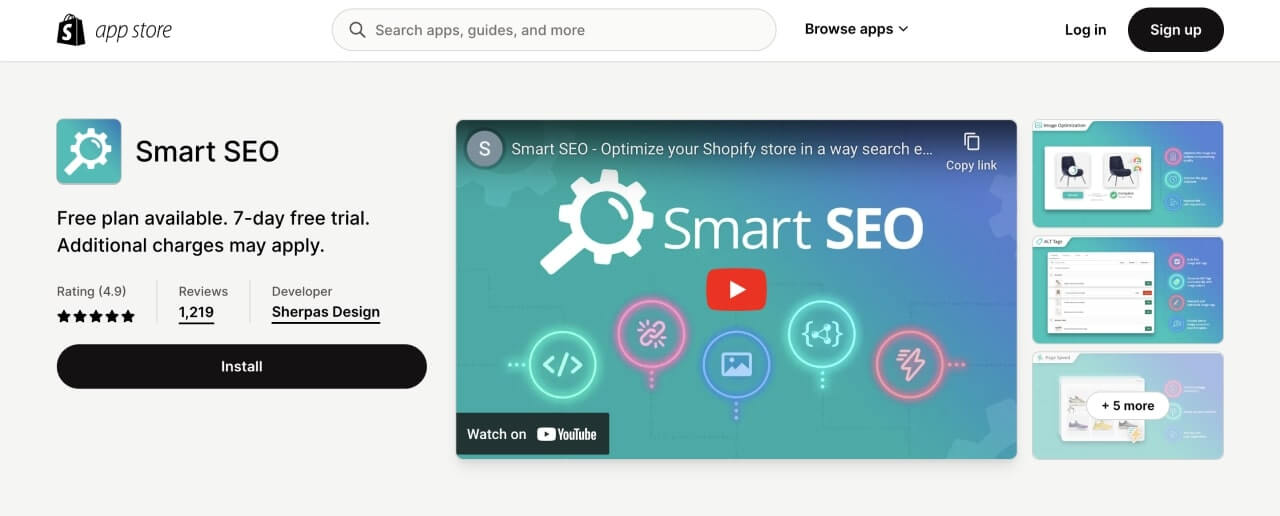
Sherpas: Smart SEO is a Shopify app created to help merchants optimize their online stores for search engine rankings and traffic. It is a good option for Shopify merchants who want to improve their store’s SEO without extensive technical knowledge.
Key features:
- Meta tag generation. Automatically generates product titles, descriptions, meta and title tags for improved search engine optimization.
- Image optimization. Enhances product image alt text for better search engine understanding.
- Sitemap management. Generates and manages your store’s sitemap, ensuring search engines can easily crawl and index your content.
- Broken link fixing. Identifies and helps fix broken links on your website.
- Multilingual support. Supports translating your store content into multiple languages, potentially attracting a wider audience.
- JSON-LD structured data integration. Provides structured data markup for your products, potentially leading to richer search results.
- Page speed optimization. Offers tools to analyze and improve your store’s page loading speed, which is a ranking factor for search engines.
Benefits:
- Simplified SEO. Provides user-friendly tools to implement essential SEO practices without requiring extensive SEO knowledge.
- Improved search ranking. Optimized product data and faster page speed can improve your store’s visibility in search engine results.
- Increased traffic. Higher search positions can lead to more organic traffic visiting your store.
Pricing:
- Seven-day free trial.
- Free version available.
- Plans from $9.99 per month.
SEO Manager by Venntov
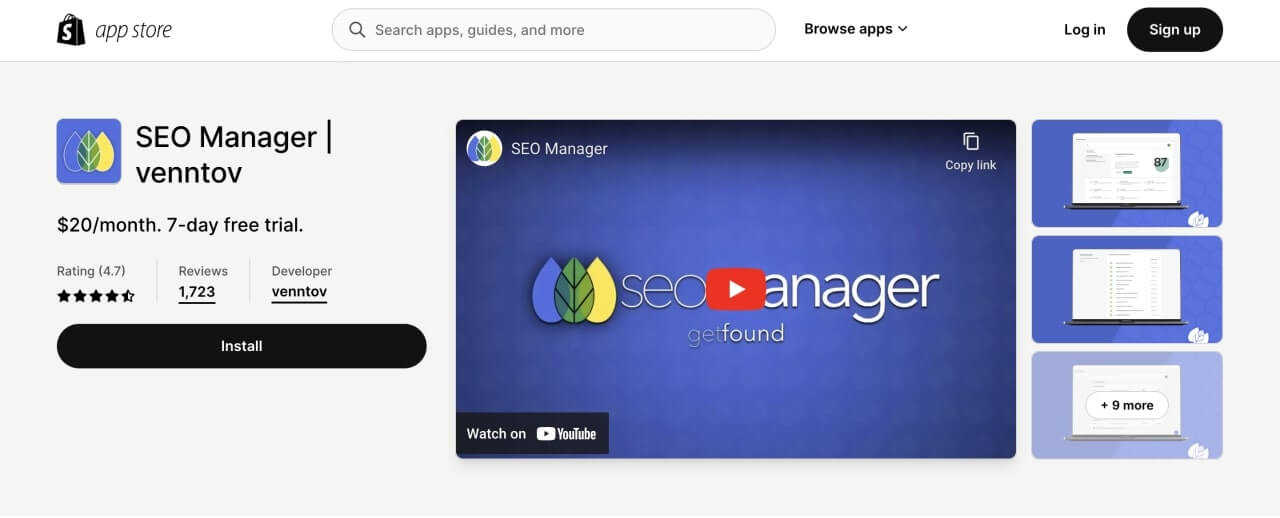
SEO Manager by Venntov is a Shopify app designed to optimize online stores for search engines, increasing their Shopify ranking and organic traffic. It’s a robust option for Shopify merchants seeking a comprehensive SEO solution with its blend of automation, data analysis, and educational resources.want to improve their store’s SEO without extensive technical knowledge.
Key features:
- Real-time performance scans. Analyzes your store’s SEO performance in real-time, providing insights into areas for improvement.
- Automated optimization. Automates SEO tasks like generating product titles, descriptions, and image alt text.
- Keyword suggestions. Offers AI-powered keyword discovery tools to identify relevant keywords for your products.
- Bulk URL redirect management. Streamlines the process of managing 301 redirects for improved SEO structure.
- 404 Error fixing. Helps identify and fix broken internal links that can negatively impact SEO.
- Google Analytics integration. Installing Google Analytics provides additional data and insights for SEO strategy development.
- Schema markup support. Provides tools to implement JSON-LD structured data markup for your products, potentially enriching search results.
Benefits:
- Comprehensive. Provides a wide range of SEO tools for both technical and content optimization.
- Efficiency. Automates repetitive tasks and streamlines SEO management.
- Data-driven insights. Integrates with analytics tools for data-driven SEO decision-making.
- Educates. Provides daily tips and tutorials suitable for all experience levels.
Pricing:
- Seven-day free trial.
- Free version available.
- From $29 per month.
SEO Metriks All-in-One SEO
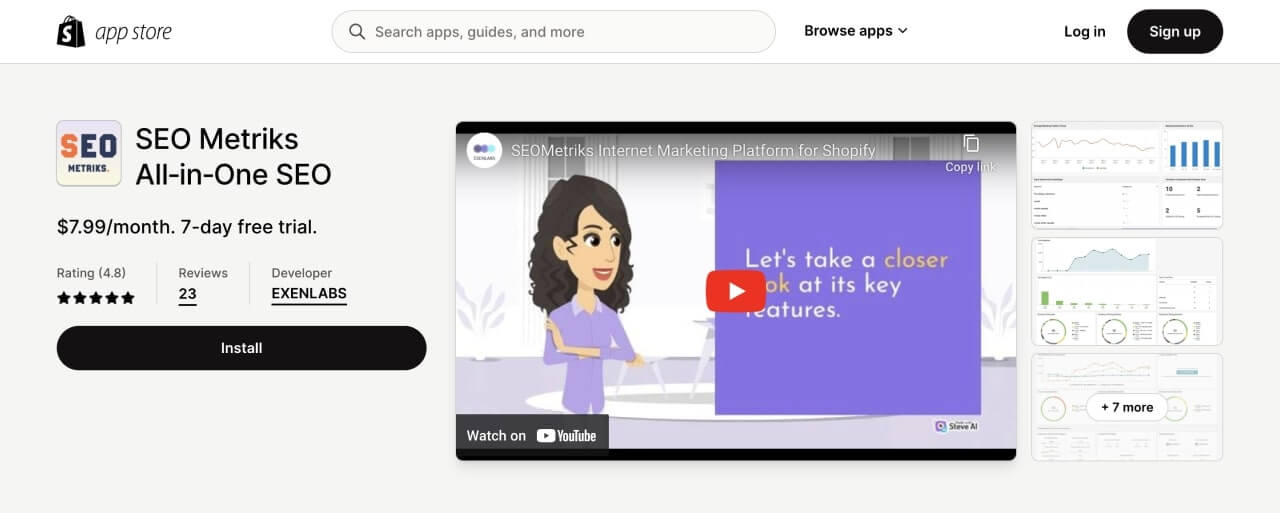
SEO Metriks All-in-One SEO is a Shopify app that provides merchants with a suite of tools to optimize their online stores for search engines. It’s a well-rounded option for Shopify merchants seeking a comprehensive SEO toolkit. It caters to various SEO needs, from keyword research to competitor analysis and reporting.
Key features:
- On-page optimization. Offers tools to optimize product titles, descriptions, meta tags, and headings with relevant keywords.
- Keyword research. Identifies high-volume, low-competition keywords for your products.
- Competitor analysis. Reviews your competitors’ SEO strategies to identify improvement areas for your own approach.
- Broken link checker. Helps identify and fix broken links on your Shopify stores.
- Sitemap management. Generates and maintains your store’s sitemap, ensuring search engines can efficiently crawl and index your content.
- Mobile-friendliness testing. Analyzes your store’s mobile user experience.
- Social media integration. Offers tools to integrate your social media channels with your SEO strategy for better online visibility.
- Search rank tracking. Monitors your store’s ranking for targeted keywords over time to track SEO progress.
- SEO audit reports. Provides comprehensive reports on your store’s overall SEO, identifying improvement areas.
Benefits:
- One-stop solution. Offers a wide range of SEO tools for various aspects of search engine optimization.
- Data-driven optimization. Keyword research and competitor analysis tools help you make informed SEO decisions.
- Intuitive interface. Streamlines SEO management with an easy-to-use interface.
- Actionable insights. Provides comprehensive reports with proactive recommendations to improve your SEO strategy.
Pricing:
- Three-day free trial.
- From $7.99 per month.
Plug In SEO
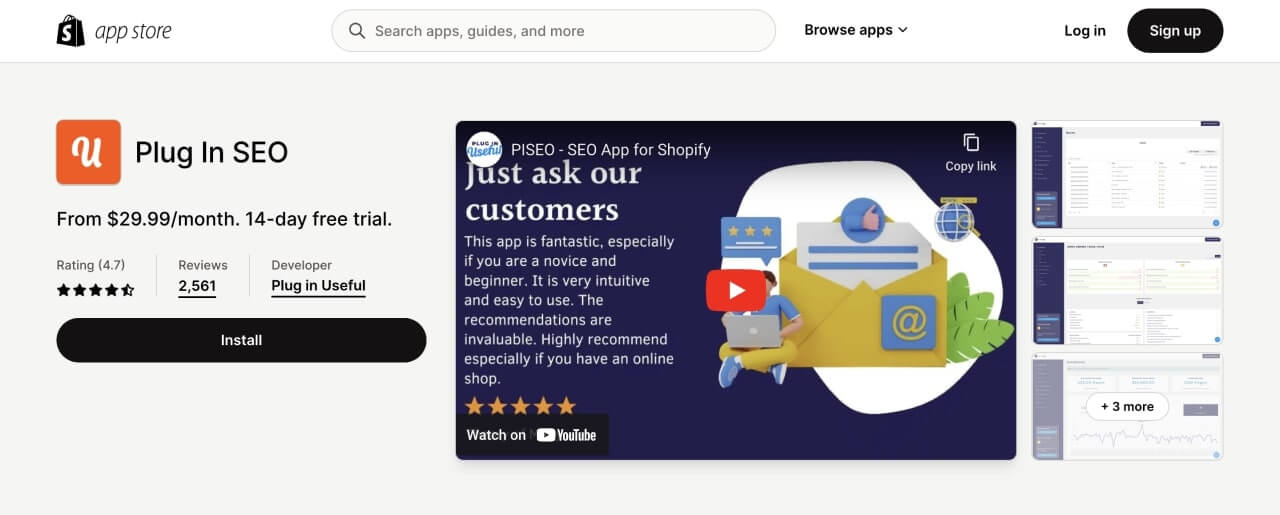
Plug In SEO helps merchants optimize their online stores for search engines. It focuses on both user-friendliness and offering clear guidance for navigating SEO best practices.
It’s a good option for Shopify merchants who want a well-guided approach to SEO. Its emphasis on clear instructions, time-saving features, and detailed support can be particularly helpful for those new to SEO or managing an online store with a limited technical background.
Key features:
- SEO audit and recommendations. Pinpoints your store’s improvement areas and offers actionable solutions.
- SEO templates. Provides these for product titles, descriptions, meta tags, and blogs, streamlining optimization tasks.
- Broken link checker. Identifies and helps fix broken addresses on your website.
- Integrates Google Trends and your Google Search Console account. These Google Search tools provide information on keyword searches and customer interests.
- Dynamic SEO content. Generates dynamic SEO content for product descriptions and blogs, saving time and effort.
- Multiple page support. A unique feature that edits SEO elements for all store pages, including filtered collections and search results.
- Automatic email alerts. Sends automatic email alerts notifying you of potential SEO issues.
- Detailed support. Provides access to detailed support resources and the option to connect with SEO experts for additional guidance.
Benefits:
- Easy to use. Offers an intuitive interface with clear instructions.
- Actionable insights. Provides comprehensive audits and actionable recommendations to directly address your store’s SEO needs.
- Time-saving features. SEO templates and dynamic content generation can streamline your workflow, saving you significant time.
- Comprehensive support. Includes access to support resources and the option for expert consultations.
Pricing:
- 14-day free trial.
- From $29.99 per month.
FAQ
- Optimize the structure of your Shopify store, including links and navigation.
- Research the right keywords.
- Improve the user experience.
- Boost your website’s speed.
- Have a blog section and create quality content.
- Write unique product descriptions.
- Write engaging titles and meta descriptions.
- Incorporate high-quality backlinks
Yes, it’s possible to implement SEO on Shopify with a combination of built-in basic features and third-party apps.
The best way to optimize your Shopify site is by combining the built-in features with third-party apps.
While basic SEO Shopify functions are free, more advanced customization will require adding third-party Shopify apps with subscriptions.
Although Shopify offers basic SEO tools, apps are needed to solve common issues like duplicate pages and limited options for SEO customization.
Conclusion
Optimization is important for every store owner, from Shopify, eBay, to Etsy. It helps bring in visitors, rank higher on search pages, and increase credibility, authority, and popularity among competitors.
While there are plenty of Shopify alternatives, there’s no need to ditch the platform if your listings aren’t performing well. Implement our Shopify SEO tips to boost your rankings, traffic, and overall performance.
Improve your Shopify SEO and start selling more today!