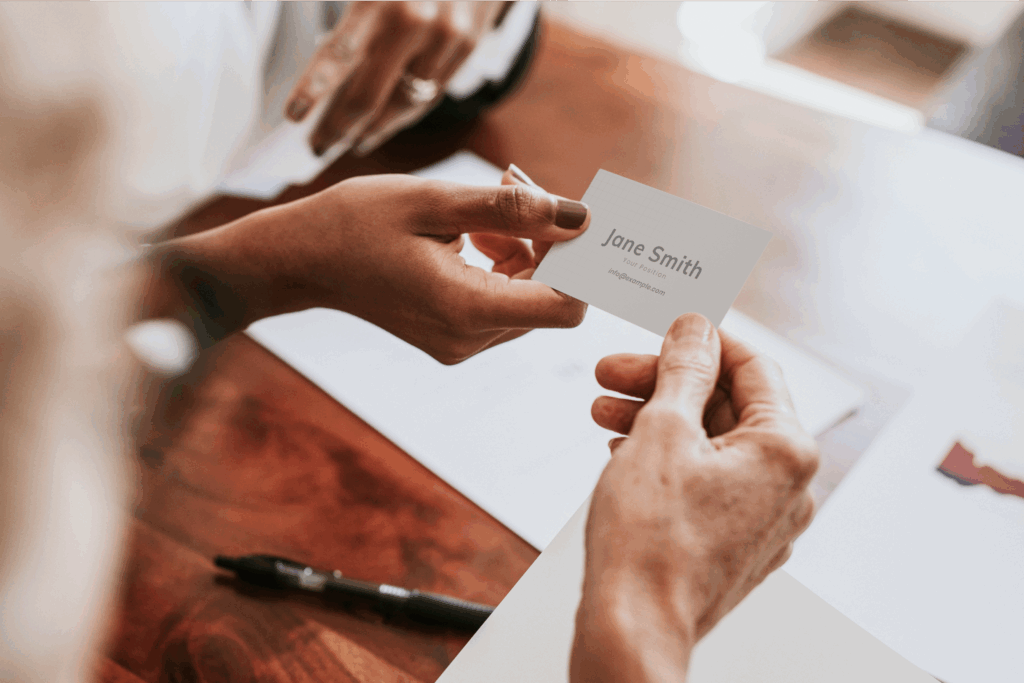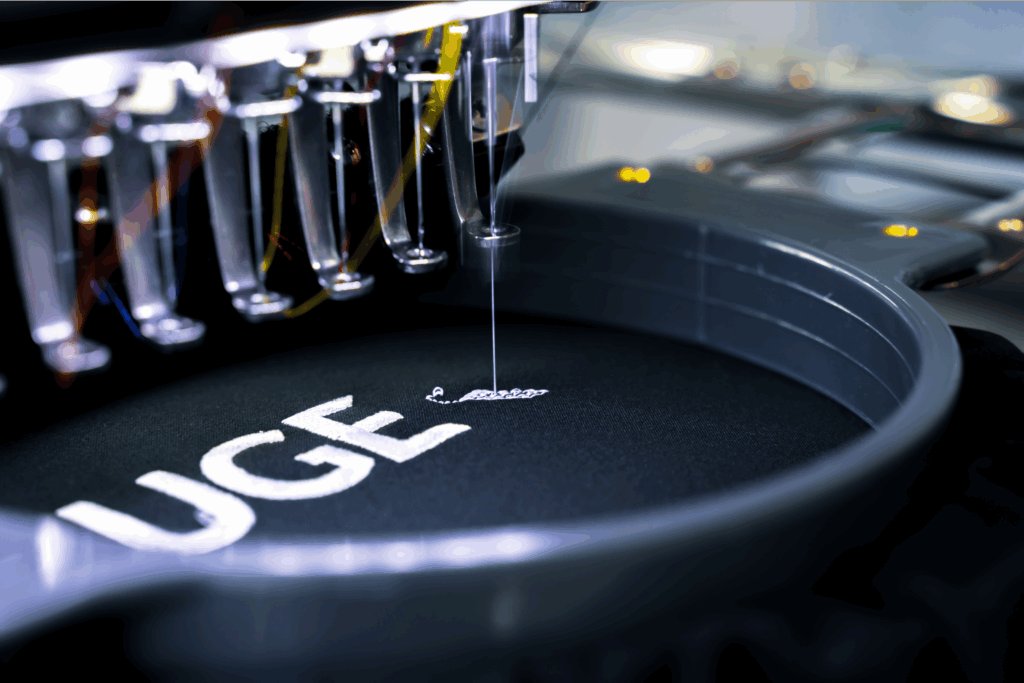Make your own shirt today
Do you have a design that’s just too good to be limited by print area?
If so, t-shirt printing with all-over prints is the perfect way to bring your unique design to life. Custom all-over-print shirts use sublimation printing, letting you personalize the entire product from seam to seam.
Say goodbye to small print areas and hello to maximum customization for your own custom clothing. Use Printify’s Product Creator to create large, continuous designs and make full-print shirts your next bestseller.
This post may contain affiliate links, which means we may earn a commission if you make a purchase through those links. This comes at no additional cost to you.
Key takeaways
- All-over-print shirts use dye sublimation to create vibrant, durable, full-coverage designs across the entire garment.
- Synthetic fabrics like polyester are ideal for all-over prints to maintain durability and bold color vibrancy.
- All-over-print shirts can be very profitable if you find the right niche.
- Printify’s on-demand fulfillment service and Product Creator help you design, produce, and sell custom shirts without upfront costs.
What is an all-over-print shirt?

An all-over-print (AOP) shirt uses dye sublimation, a printing method that covers the entire fabric surface with vivid and colorful designs from seam to seam.
Unlike direct-to-garment (DTG) shirts, which are limited to specific print areas, all-over prints are perfect for full patterns or large wrap-around artwork.
While other types of shirt printing are compatible with a cotton-based material, AOP apparel works best with synthetic fabrics and blends. It relies on sublimation for the best results, though AOP is also possible with large-scale screen printing.
AOP dye sublimation inks work well with both ready-made products and the cut-and-sew method. For cut-and-sew, designs are printed on large fabric pieces, cut into panels, and then sewn together for a seamless result.
See our t-shirt fabric guide for more information.
Pros:
- Covers the entire garment with vivid designs for an unlimited print area.
- Produces durable prints that maintain quality after washing.
- Offers a bright, bold color palette for a striking visual impact.
Cons:
- Visible white streaks may occur unless using cut-and-sewn garments.
- Design misalignment can happen near seams, especially with intricate elements.
- Production is more expensive than DTG-printed shirts.
Want to know more? Check out our all-over-print webinar with Hicham Amrani, Founder of Subliminator, one of our Print Providers, to learn the ins and outs of all-over t-shirt printing.
Make custom all-over-print shirts in 3 steps
Print-on-demand (POD) is the easiest way to make all-over-print shirts. It lets you design and make your own shirt with zero upfront investment or inventory.
Use Printify to effortlessly design and sell custom all-over-print t-shirts. Start creating unique designs to build your brand while we handle production and shipping for you.
Learn how to make all-over-print shirts at home.
1. Sign up for Printify
Create a free Printify account to start crafting all-over-print designs for your custom t-shirts.
Do it all for free, or upgrade to Printify Premium to get up to 20% off product costs for maximum profits.
2. Choose your products
Browse our Catalog and explore various high-quality men’s tees and women’s t-shirts.
Once you select a product, click Start designing to bring your idea to life.
3. Make your all-over-print design
Upload your logos, photos, or artwork directly to our Product Creator. Align your placement and try our free graphics, customizable fonts, and layer management to refine your design.
Check out these free t-shirt designs or use our Shutterstock integration for quality visuals. Alternatively, leverage our AI Image Generator to create original graphics based on your prompts.
AOP design tips:
- Cover all areas. Add a background color or custom design pattern to avoid blank spaces on the shirt.
- Check the bleed area. Extend your design to the grayed-out bleed area in the mockup preview, but keep important elements (like text or logos) away from the edges.
- Preview every side. Check the front, back, and sleeves to see if your design aligns seamlessly.
- Use high-resolution images. Upload files at a resolution of at least 300 DPI to maintain sharpness.
- Choose bold colors. Bright and contrasting colors work best on polyester for vibrant prints.
Hit the Preview button to see how your design will look on the finished product. Once you finalize the details on your custom all-over-print t-shirt, order a sample to check the quality and delivery times.
See how the shirt looks after a machine wash, tumble dry, and a low-heat iron before publishing it to your store.
For more expert tips on using Printify’s online design tool, refer to our design guide.
Why sell all-over-print shirts?

The custom t-shirt printing market offers increasing opportunities for designers and entrepreneurs to monetize their creativity.
Expected to almost double in size to $9.82 billion by 2030, it reflects a surging demand for personalized, high-quality apparel.
Dye-sublimation printing, the method behind all-over-print shirts, is projected to reach a market size of $70.1 billion by 2032.
While the premium look of all-over-print shirts adds value, your success depends on choosing a profitable niche. Learn how to start a t-shirt business with Printify for free.
How to sell custom all-over-print shirts
Now that you know how to design all-over-print shirts, it’s time to sell your products. Follow these steps to turn your custom t-shirts into a profitable business.
1. Choose your sales platform
Decide where to sell your custom all-over-print t-shirts. Printify offers seamless integrations with popular eCommerce platforms like Shopify and marketplaces such as Etsy and Amazon.
eCommerce platforms:
- Pros:
- Full control over the store design, branding, and customer experience.
- Scalability to expand with new products, features, or services.
- No sales commission fees, letting you keep more profits.
- Cons:
- No built-in audience, needing more effort to drive traffic.
- Subscription fees, paid themes, and plugin costs can add up.
- Requires time to set up and manage compared to marketplaces.
Online marketplaces:
- Pros:
- Established customer base actively searching for products.
- Quick setup with minimal technical requirements.
- Excellent for testing new designs or niches with less marketing effort.
- Cons:
- Limited branding and store customization options.
- Marketplace fees or sales commissions reduce profit margins.
- Highly competitive, making it harder to stand out without strategic pricing or ads.
For a simple and fast solution, consider a Printify Pop-Up Store to start selling quickly – no need for additional software. Printify’s free plan lets you connect up to five stores, while Printify Premium supports up to ten stores.
If you’re a website owner and want complete technical control over your storefront, integrate with Printify’s custom API.
2. Set up your online store

Showcase your all-over-print t-shirts strategically to attract buyers. A well-organized store helps customers browse products, understand their value, and trust their purchase decisions.
To achieve this, you’ll need clear descriptions, engaging visuals, and a thoughtful user experience that reflects your brand’s personality.
Write clear product descriptions:
- Specify the apparel material (e.g., 100% polyester or blends) for complete transparency.
- Highlight the benefits of all-over-print designs, such as bold colors, seamless patterns, and durability.
- Include a size chart to prevent confusion and reduce potential returns.
Use high-quality visuals:
- Upload realistic mockups from Printify’s Product Creator or take product photos from sample orders.
- Include lifestyle photos to show customers how your t-shirt will look when they wear it.
- Provide multiple angles (front, back, sleeves) to give a comprehensive view of your products – especially crucial for all-over shirt printing.
Build trust with policies and branding:
Your store’s policies, user experience, and brand identity directly impact how customers perceive your business.
Here’s how to establish credibility for your t-shirt store:
- Set transparent store policies: Provide clear information on shipping costs, delivery times, and return options. A well-written FAQ helps address common concerns like care instructions or production timelines.
- Focus on the user experience: Create intuitive navigation with clear product categories, like Bestsellers or New Arrivals. Make sure the store loads quickly and is mobile-friendly for seamless browsing.
- Enhance brand identity: Use consistent colors, fonts, and logos to reinforce your branding. Write a compelling About Us page to share your story and resonate with the audience.
3. Integrate with Printify
Connect your sales channel to Printify for streamlined order processing and fulfillment with no minimum order quantities.
Follow these steps to sync your custom AOP t-shirts to your store:
- Log in to your Printify account:
Access your dashboard and navigate to the Manage my stores section. - Select your sales channel:
Choose the platform you’re using from the available integrations. - Follow the integration instructions:
Check out our Shopify integration guide, Etsy integration playbook, or WooCommerce integration manual. Not using these sales channels? Find detailed instructions for other platforms here. - Sync products and automate orders:
Use our Product Creator to export designs to your store along with their descriptions, images, and pricing. Enable order automation to route customer purchases directly to our production and fulfillment centers.
4. Market your AOP shirts
Effective marketing is key to driving traffic and turning visitors into loyal customers. Use these strategies to promote your custom all-over-print shirts.
Social media
Showcase high-quality product photos and videos to drive traffic to your store. Share behind-the-scenes content to connect with your audience and collaborate with influencers to strengthen your brand identity.
Consider also selling on social media platforms like Instagram and TikTok to expand your reach.
Email marketing
Create a mailing list to keep customers engaged. Announce new collections, exclusive discounts, and seasonal promotions to drive repeat purchases and keep your brand top of mind.
SEO and content marketing
Optimize your product listings by using relevant keywords in titles, descriptions, and tags to increase organic traffic.
Use tools like eRank, Ahrefs, and Google Keyword Planner to track search trends for your niche. Adding alt text to images further enhances the user experience and search engine readability.
Create engaging content like blog posts on styling tips, design inspiration, or the story behind your creative process. Highlight what makes your AOP shirts unique to build authority as a brand.
Paid advertising
Leverage platforms like Google Ads, Facebook Ads, and TikTok Ads to target specific demographics. Pinpoint audiences that align with your niche, set up a campaign period, and set a budget.
Customer reviews
Ask buyers for feedback and showcase positive reviews on your store to build credibility and trust. Reviews not only help convert potential customers but also improve your visibility on marketplaces.
Important things to keep in mind about all-over printing
Use high-resolution graphics
Increase the resolution of your image using graphic design tools or software to get the best prints possible. Generate high-quality mockups that display the whole shirt to give an accurate example of the printed product.
Know when to avoid all-over-print
All-over-print clothing has limitations. Not every design is suitable for full-print shirts, so steer clear of common design mistakes that might produce low-quality results.
An all-over-print shirt is not the best choice for t-shirts with custom designs that target a specific area of the shirt – like cuffs and collars. The manual cut-and-sew process can result in slight shifts in print placement.
Sublimation ink also only works on white fabric, so any white in your designs won’t show. Darker designs may also result in some white streaks. To avoid this, choose cut-and-sew-style AOP shirts.
FAQ
AOP is how you get full-print shirts with designs that cover the entire surface of a garment without being restricted to a specific print area.
Custom t-shirt printing with all-over-print is the perfect canvas for vibrant colors and immersive designs from hem to collar, including sleeves.
There are two ways to do all-over printing for tee shirts – large-scale screen printing or dye sublimation.
Traditional screen printing uses a large stencil to apply each color to a design, screen by screen.
The dye sublimation printing method is more common for AOP. It prints the design onto special transfer paper and then applies it to a synthetic fabric like polyester.
Yes. Find all our products eligible for all-over-prints in the Printify Catalog, from all-over-print t-shirts and tank tops to custom all-over-print button-up shirts. Customize and place a bulk order or print products on-demand with no minimum order quantity.
Start custom t-shirt printing online with Print on Demand:
- Create a free Printify account.
- Choose an all-over-print shirt from our Product Catalog.
- Design custom artwork for your own t-shirts with our Product Creator.
- Preview your designs, place a sample order, and start selling.
Conclusion
All-over-print shirts offer a unique opportunity to unleash your creativity with no print area limitations.
Launch your custom t-shirt printing project with Print on Demand and have full control over the design process. Connect your business with Printify and start all-over t-shirt printing with no upfront investment.