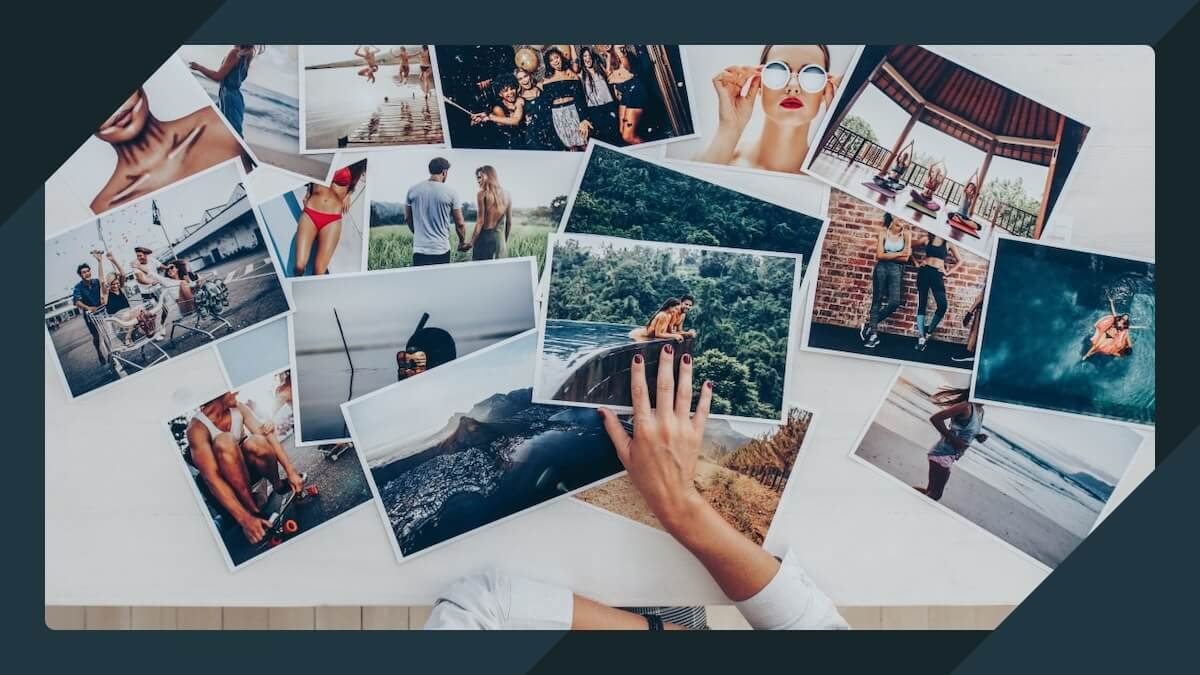Turn passion into profit with Printify
Turn your passion for photography into income by selling photos on Etsy. It’s an excellent way to showcase your work and connect with buyers worldwide.
But can you sell photos on Etsy without prior experience? Absolutely – here’s how:
- Research the market
- Choose your photo format
- Set up your Etsy shop
- Connect to Printify
- Upload your listings
- Price competitively
- Promote your shop
Whether offering digital downloads or physical prints, Etsy and Print on Demand make it easy to sell stunning photos like landscapes and portraits.
Follow along as we walk you through everything you need to know about starting and growing a profitable Etsy photography shop in 2026.
This post may contain affiliate links, which means we may earn a commission if you make a purchase through those links. This comes at no additional cost to you.
Key takeaways
- Decide whether to sell digital photos, physical photo prints, or both.
- Digital photos offer instant delivery and lower costs, while physical prints have higher profit margins.
- Conduct market research to understand trends and competitors. Select high-quality images that appeal to your niche and target audience.
- Create a professional Etsy store. Register, set up shop preferences, and choose a memorable store name.
- Trust product fulfillment to print-on-demand services like Printify for efficiency.
- Improve your listings with keywords, detailed descriptions, and high-quality images. Promote your store on social media and with Etsy Ads.
- Use effective marketing strategies to reach more customers and enhance your Etsy photography shop, ensuring your products stand out in a competitive marketplace.
How to start selling photos on Etsy
Selling photos on Etsy involves eight important steps that make the process straightforward and effective.
To start your journey on how to sell photos on Etsy, consider the message behind your photography and who it appeals to. This will help you turn your photography passion into merchandise that makes money.
Step 1. Do a market research
Market research identifies gaps in the market where your Etsy business can make money.
- Identify your target audience. Consider who would be interested in your photos. Are they nature enthusiasts, interior decorators, or digital art collectors? Learn about your target demographic, where they spend time online, and their buying habits to tailor your efforts.
- Research your competitors. Look at other Etsy photography shops selling similar photos. Analyze their pricing, presentation, and customer reviews. What are their strengths and weaknesses? Use this information to position your shop in a unique way.
- Follow trends and demand. Stay updated on current photography and social media trends and keep track of popular categories on Etsy. Tools like Google Trends and Etsy’s search engine can offer insights into what buyers are looking for.
Step 2. Select photos
Now comes the fun part! Choose which of your stunning photos will attract potential customers. Think of it as curating a mini art gallery for a global audience.
- Select high-quality images. Only your best shots should make the cut. High resolution and excellent composition are non-negotiables.
- Stick to a consistent theme. Offer collections that fit a specific theme or style, such as serene landscapes or dynamic cityscapes. Consistency helps build your brand’s identity and capture a larger share of a photography category.
Start with a small collection and expand based on customer feedback and sales data. This approach is easier to manage and allows you to test what resonates with your audience.
Step 3. Decide what to sell
Do you want to sell digital photos, physical photos, or both on your Etsy shop? Each option has its pros and cons.
Digital photos
![Selling Photos on Etsy Digital Photos Selling photos on Etsy: Your [bp_year] step-by-step guide 1](https://printify.com/wp-content/uploads/2024/07/Selling-Photos-on-Etsy-Digital-Photos.jpg)
Digital products can be listed as instant downloads or made-to-order products based on customers’ specifications. For instant downloads, you can upload up to five digital files per listing, each with a maximum file size of 20 MB. Price accordingly since each sale has a $0.20 listing fee.
Pros:
- Instant Delivery: Customers receive their purchases immediately.
- Unlimited Sales: Sell the same file multiple times.
- Low Costs: No need for physical prints, inventory, or shipping.
Cons:
- High Competition: Many sellers offer similar digital photos.
- Lower Profits: Digital files generally sell for less than physical prints.
- Piracy Risk: Digital files can be easily copied and redistributed.
Protect your digital photos by adding watermarks and copyright disclaimers in your listings.
Physical photos
![Selling Photos on Etsy Physical Photos Selling photos on Etsy: Your [bp_year] step-by-step guide 2](https://printify.com/wp-content/uploads/2024/07/Selling-Photos-on-Etsy-Physical-Photos.jpg)
Physical prints include wall art like posters, canvas wraps, and framed prints, catering to diverse customer preferences. Physical photos require printing, packaging, and shipping. Automated fulfillment methods like Print on Demand simplify the process and reduce costs.
Pros:
- Tangible Products: Customers get physical items they can use or gift.
- Higher Value: Physical prints, especially limited editions, have a higher perceived value.
- Piracy Protection: Physical items are harder to copy than digital files.
Cons:
- Crowded Market: Many sellers offer physical prints on Etsy, increasing competition.
- Higher Costs: Printing, stocking, packaging, and shipping can reduce profits.
- Policy Protections: Resolving shipping issues and damaged products can be time-consuming and costly.
Be mindful of Etsy’s shipping policies and ensure that you comply with their quality assurance. Select a reliable print-on-demand service to eliminate inventory management, printing, and logistics.
Step 4. Pick a Print-on-Demand provider
![Step 4. Pick a Print on Demand Provider Selling photos on Etsy: Your [bp_year] step-by-step guide 3](https://printify.com/wp-content/uploads/2024/07/Step-4.-Pick-a-Print-on-Demand-Provider.jpg)
Now, let’s dive deeper into selling physical products since digital downloads are pretty straightforward.
Selling prints can offer more value to your customers and higher profits than selling digital products. It’s super easy to start selling them with the right print-on-demand service.
Pros of selling with Print on Demand (POD):
- No Inventory Management: You don’t need to worry about stocking physical products, which reduces overhead costs.
- Automated Fulfillment: POD companies handle the printing, packaging, and shipping, saving you time and effort.
- Wide Range of Products: POD companies offer various print and product options, allowing you to diversify your Etsy shop.
- Scalability: Easily scale your business without the risks associated with holding inventory.
When choosing a print-on-demand (POD) service for selling printables on Etsy, consider the following:
- Quality of prints and materials
- Diversity of various print options
- Available integrations with Etsy
- Comparable costs, including shipping fees
- Production and shipping times
- Feedback from other sellers for reliability
Printify lets you sell photo prints and automate your orders with zero financial investment.
Here’s how selling physical photography works with Printify:
- Sign Up and Connect: Create a free account and link it to your Etsy shop.
- Select Products: Choose from a variety of canvases and posters for your photos.
- Upload Your Photos: Upload your high-quality images to the Printify Product Creator.
- Create Listings: Customize the product listings with your photos and descriptions and publish them to your Etsy shop.
- Order Fulfillment: Once a customer buys your photos on Etsy, Printify handles the printing, packaging, and shipping on your behalf.
Printify offers over 900 high-quality products, a seamless Etsy integration, and the lowest prices in POD, making it an excellent choice for photographers looking to make more money. Check out some of our canvases for your photography:
Start selling photo prints on Etsy with Printify today!
Step 5. Set up your Etsy shop
Getting your Etsy shop up and running is an exciting milestone. Let’s look at the process step-by-step:
- Register: Create an Etsy account, agree to Etsy’s policies and Terms of Use, and open your Etsy shop based on their onboarding instructions.
- Adjust Shop Preferences: Set your default language, country, and currency to ensure your shop is tailored to your target audience.
- Name Your Store: Choose a catchy, memorable shop name that reflects your brand in 20 characters or less. For inspiration, try using a business name generator like Namelix.
- List Your First Product: Create your first listing by adding a title and description, choosing the right category, and setting up shipping options. There’s a $0.20 listing fee.
- Adjust Payment Options, Billing, and Security: Set up Etsy Payments, configure billing, and verify your identity to ensure secure transactions for your customers.
Follow our comprehensive guides to learn how to start an Etsy shop and how to sell on Etsy.
Step 6. Prepare high-quality listings
![Step 6. Prepare High Quality Listings Selling photos on Etsy: Your [bp_year] step-by-step guide 4](https://printify.com/wp-content/uploads/2024/07/Step-6.-Prepare-High-Quality-Listings.jpg)
To start selling photos on Etsy, you’ll need to create product listings that attract customers. Let’s spend some time perfecting your product pages.
Research keywords
Keywords are specific words and phrases people type into search engines when looking for products. Try tools like Semrush, Alura, or eRank to find keywords relevant to your photography business and reach your target audience.
Use keywords and tags
Use keywords and tags to highlight your product’s unique selling points to photography lovers. Add relevant keywords in your titles and descriptions.
Additionally, include up to 13 product tags for each listing on Etsy to help the platform categorize your products effectively and reach new customers.
Adjust product titles and descriptions
Your product title should be unique and informative. Make sure it isn’t stuffed with too many words.
Product descriptions play a vital role in attracting customers, even though they’re hidden under “Learn more about this item” on the product pages. That’s why it’s crucial to regularly update your listings, staying current with trends and phrases to keep them relevant and attractive.
Use the description to help shoppers clearly understand what you offer and what makes your products unique. Specify the format, sizes, dimensions, materials, and all other important details. Play around with the formatting, adding bullet points and bolded terms for readability.
Add captivating images
Highlight the unique features of your physical or digital prints. Ensure the images accurately represent the final product’s colors, dimensions, and texture. A single image won’t do when selling photos online – add multiple variants that showcase your designs clearly and creatively.
Invest in professional photography to showcase your prints effectively. If you’re selling physical prints, include engaging lifestyle mockups from our Product Creator.
If you’re taking your own photos, use appropriate lighting and try capturing your products from multiple angles and next to other products for scale.
Establish Terms of Use
Clearly outline what customers can and can’t do with your items. If you want to prohibit customers from reselling your digital photography – add a disclaimer in the product description, such as “Not for commercial use or resale”. This helps set clear customer expectations.
Step 7. Price your listings
Setting the right price for your photography listings on Etsy can be tricky. You want it just right – not too high to attract potential customers, yet not too low to undervalue your art. Here are some factors to consider to help you sell photography prints effectively:
- Material Costs: Cover the printing, framing, and packaging costs.
- Time Invested: Consider the time spent preparing each digital file or physical print.
- Competitors: Research prices set by other photographers in your target market.
- Etsy Fees: Account for Etsy listing fees, transaction fees, and payment processing fees.
- Profit Margin: Ensure your pricing allows for a healthy profit after all expenses.
Save time and use our Etsy Calculator to price your listings for maximum profits.
Take a look at our guide on how to price print-on-demand products to learn the tricks of the trade.
Step 8. Market your Etsy shop
Selling photos on Etsy isn’t just about uploading your artwork. It’s about getting noticed among the many photographers already on the marketplace. Here’s how to promote your online store.
Social media marketing
![Social Media Marketing Selling photos on Etsy: Your [bp_year] step-by-step guide 5](https://printify.com/wp-content/uploads/2024/07/Social-Media-Marketing.jpg)
Use social media to share your story and draw in potential customers. Engage with your audience by relaying your journey, like showing behind-the-scenes content and the photography editing process. Share your Etsy store on platforms like Instagram, Facebook, and Pinterest.
Etsy Ads
Consider using Etsy Ads for extra visibility. Etsy offers both onsite and offsite ads:
- Onsite Ads: Increase visibility within Etsy’s marketplace with promoted listings in search results. Set them up through your Etsy Shop Manager.
- Offsite Ads: Promote your listings across various platforms. You’re automatically enrolled, but fees are charged only after making a sale from the ad.
Alternatively, use Google Ads or Microsoft Ads.
Experiment with other product promotion strategies, such as offering free shipping to boost sales and increase your visibility in Etsy searches.
Check out our blog on Etsy marketing for additional tips and tricks from industry experts.
Start selling photos with Printify!
Sell more photos: Tips to up your selling game
Stand out among other Etsy sellers and photography shops and reach your maximum profitability faster by following these tips.
Complete your Etsy account setup
Go to your Etsy account, open your shop page, and get all the essentials in order.
- Create engaging shop branding: Be consistent in your Etsy store branding by choosing colors, fonts, and themes based on how you want to connect with your customers.
- Add information about your business: Fill out your About section, sharing your story and reasons for selling photography.
- Add images: Include a shop logo and banner, following Etsy’s requirements and best practices.
- Expand your product range: Offer new sizes, and formats like greeting cards or blankets.
- Add relevant shop policies: Make sure to cover order returns, exchanges, and shipping fees.
Send out post-purchase messages
A brief thank-you message or a feedback request can encourage good reviews and catch issues that could have otherwise resulted in negative feedback.
Going the extra mile for your customer can turn a one-time buyer into a loyal advocate for your shop.
Consider discounts for those who buy more
![Consider Discounts for Those Who Buy More Selling photos on Etsy: Your [bp_year] step-by-step guide 6](https://printify.com/wp-content/uploads/2024/07/Consider-Discounts-for-Those-Who-Buy-More.jpg)
Boost customer loyalty and encourage larger purchases by offering attractive discounts for buying multiple items or reaching a specific order threshold on your shop.
Go to your Etsy Shop Manager → Marketing → Sales and discounts → Create a promo code.
Collect positive reviews
If you want to stand out from other sellers and make selling photos on Etsy your full-time job, you need more than just a catchy shop name and beautiful cover photos.
You need to establish community credibility. Transparently addressing questions and buyer concerns leads to positive reviews, returning customers, and a great reputation.
Use all these extra steps to receive good reviews, which will serve as a stamp of approval on your shop. Encourage interactions by engaging with your customers.
Become your own customer
Step into the shoes of your potential buyers to take a critical look at your product listings – evaluate the clarity, pricing, and visual presentation. If you sell physical products, review the quality, functionality, and overall appeal of the finished item. Look at other photography sellers to:
- Review your competition. Find shops that sell photography on Etsy and review their products, descriptions, and promotions.
- Analyze regularly: Evaluate your products to see if they attract customers and pinpoint ways to improve your product offering.
Frequently Asked Questions
Absolutely! If you have captivating photos, the Etsy website is an excellent and easy-to-use marketplace for showcasing and selling digital photos or canvas prints to a global audience.
How well your products sell depends on the uniqueness of your photography products, product listings, strategic marketing efforts, and your understanding of your target audience.
Certainly! Artists sell digital versions of photos as digital downloads on Etsy. This process offers convenience to buyers seeking instant access to high-quality digital pictures.
With the right presentation and effective marketing, an Etsy business selling digital photo downloads can turn into a steady source of income.
To secure your photos from unauthorized use on Etsy, consider watermarking your images and including a copyright disclaimer within your product descriptions.
If you encounter stolen content or copyright violations, file an Intellectual property infringement report.
When you create a new product listing, choose Digital as your listing type under Listing Details.
Sell photos as instant downloads or made-to-order downloads.
Selling photos on Etsy comes with a few fees to consider:
- Listing fee – Etsy charges $0.20 per product listing, which is active for four months or until the item sells.
- Transaction fee – Etsy takes a 6.5% fee on the total sale price, including shipping costs.
- Payment processing fee – It varies by country but typically ranges between 3% to 5% of the sale price.
If you’re selling digital downloads, you can keep costs low since there are no production or shipping fees.
For physical photo prints like canvases, greeting cards, and posters, consider expenses for printing and shipping. With Printify, you can easily manage costs and set profit margins to grow your photography business.
Check out our digital downloads guide on how to sell photos on Etsy for more details.
Turn your art into profits!
Sell photos on Etsy and turn your passions for nature photography, landscape photography, or any other niche into a thriving Etsy photography shop.
With the tips in this article, improve your listings, implement effective marketing strategies, and enhance the customer experience.
Take advantage of Print on Demand with Printify and no longer wonder whether you can sell photos on Etsy. Add your unique images to various products in creative ways and start selling photography on Etsy.