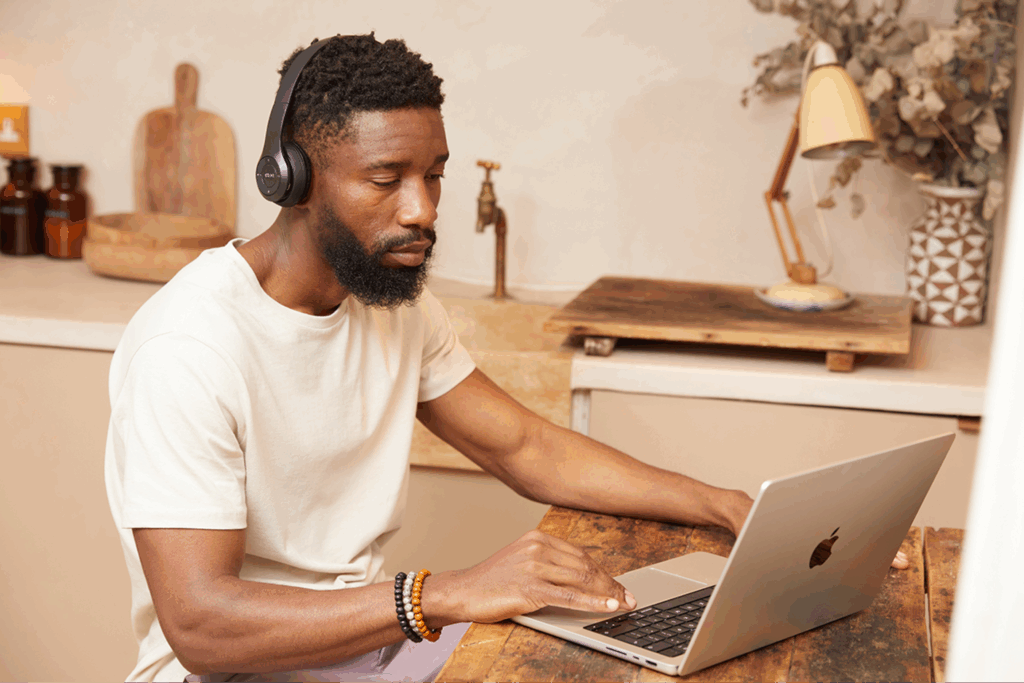Custom products, global reach
If you’re tired of the status quo of a 9-to-5, learning how to start a print-on-demand business on Etsy could be the perfect solution for you.
Etsy has over 90 million active buyers worldwide, offering an excellent opportunity for aspiring entrepreneurs to earn big.
With Print on Demand, anyone can start their own business with ease and make money from the comfort of their home.
In this article, we show you how to start an Etsy print-on-demand business by covering all the bases – opening an Etsy store, signing up for a print-on-demand service, and selecting and designing products. We also provide useful tips for a successful start.

“I don’t think you can find better print-on-demand product prices anywhere else.”
What is Print on Demand?

Print on Demand is an accessible business model that empowers anyone to start selling without upfront fees, inventory, or storage space.
Can you sell print-on-demand products on Etsy? Absolutely! Printify makes it easy to design, create, and sell custom t-shirts and other products on Etsy.
Here’s a quick overview of how Print on Demand works:
- Sign up: Create an account by filling out the necessary information.
- Choose a product: Select what you’d like to sell. Design your own hoodie, various accessories, customized mugs, home decor, and more.
- Add your design: Use our free Product Creator to add your designs or create something new from scratch.
- Select a sales channel: Decide whether you want to sell on an eCommerce platform or a marketplace like Etsy.
- Publish and promote: List your products, launch a marketing campaign, and start selling!
Once a customer orders, the Print Provider will handle everything else – printing, packaging, and shipping the final product directly to their doorstep.
Make it happen today!
How to start selling with Print on Demand on Etsy
Starting selling on Etsy is easy. We’ll show you how to set up a print-on-demand Etsy store in a few easy steps.
1. Sign up for an Etsy account
First, create an Etsy seller account. If you already have an account, you can use it to set up your Etsy shop.
After you sign in or register, click on the gray circle in the top right corner and choose Sell on Etsy, which will take you to the Sell on Etsy page. Click Get started to begin.
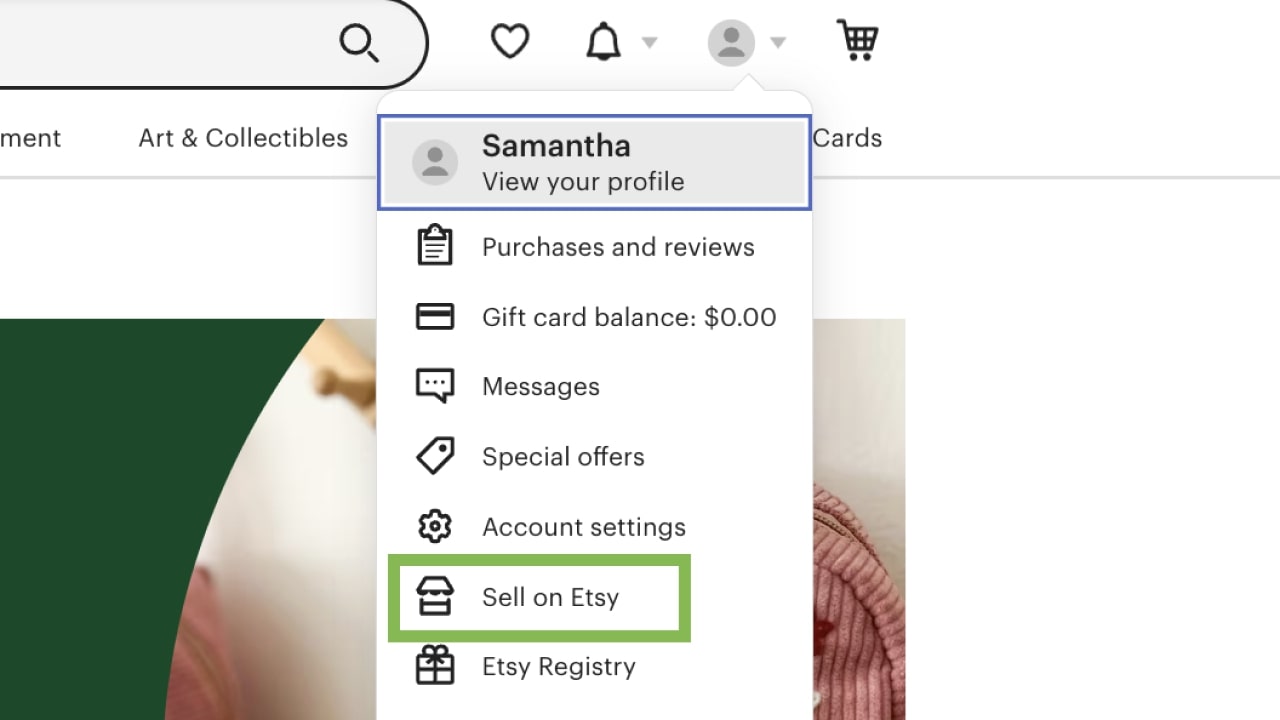
2. Complete your Etsy shop setup
Set up the following sections:
- Shop preferences. Tell Etsy about yourself and your business. Set shop language, country, and currency.
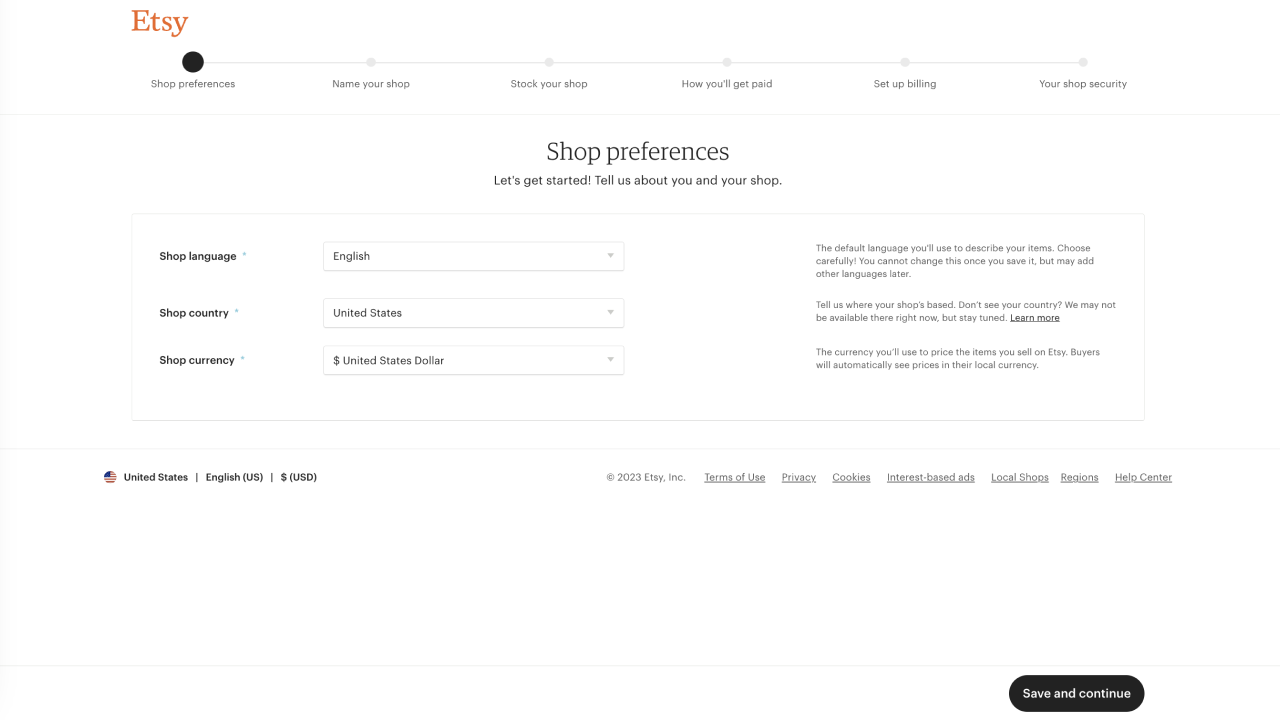
- Name your shop. Come up with and enter your shop name. Aim for 4-20 characters. Strive to create a shop name that’s memorable, conveys what you’ll sell, and reflects your brand’s values. You can change the name later.
Take a look at the Etsy shop name ideas to gain inspiration.
- Stock your shop. Add details about your Etsy listing (photos, product description, pricing, shipping information).
We’ll cover adding print-on-demand products later, so this can just be a draft. It’s only required to activate the shop. Don’t worry about the details. You can edit them later or delete the draft entirely. - How you’ll get paid. Select your bank location and indicate whether you’re an Individual or a Business.
Fill out personal information (country of residence, first and last name, date of birth, taxpayer address) and bank information (full name on account, bank name, IBAN, and SWIFT BIC). - Set up billing. Enter credit card details to pay for your initial Etsy fees. Later, Etsy will primarily deduct fees from your Etsy balance. Learn how much Etsy takes per sale to avoid surprises.
- Your shop security. Set up two-factor authentication. Choose a method: an authenticator app, a text message, or a phone call.
3. Get a Printify account
Sign up for an account. It’s 100% free, available everywhere, and easy to set up.
With Printify’s print-on-demand services, you get over 1,000 high-quality, customizable products to design and sell on your Etsy shop – from t-shirts and candles to puzzles, blankets, and customized pint glasses.
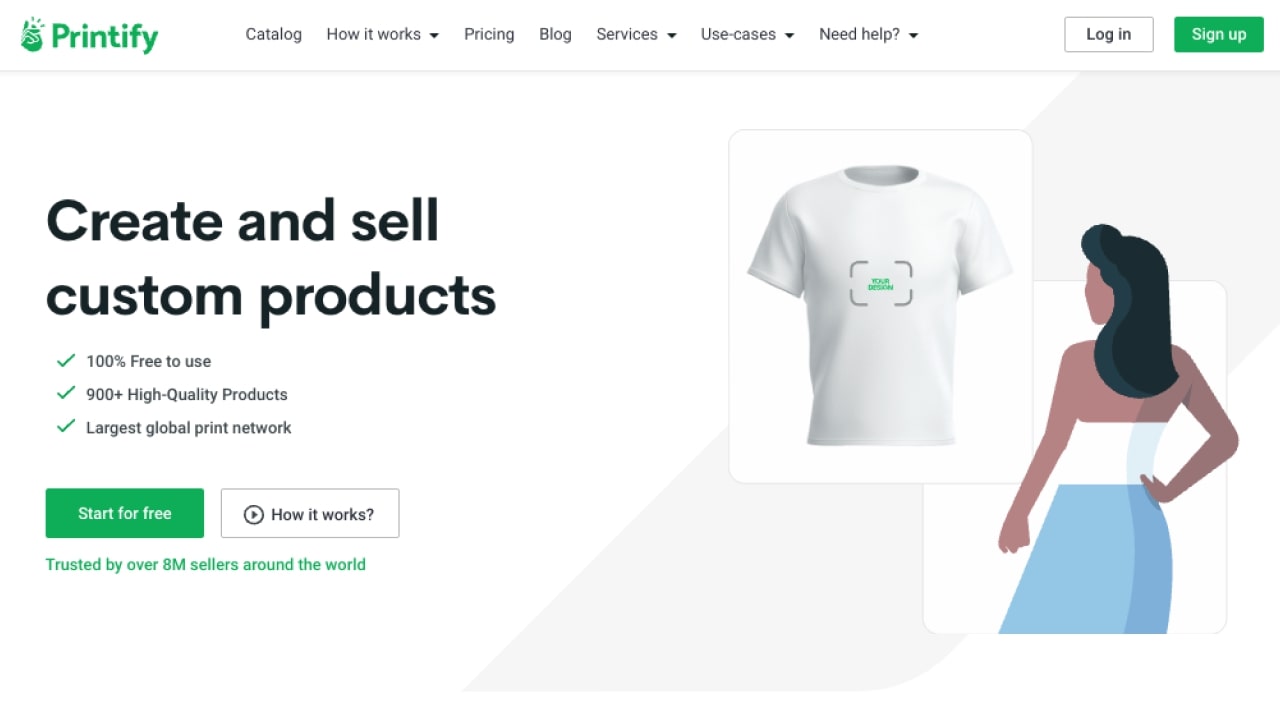
4. Connect Etsy to Printify
In the Printify dashboard, click My new store, and then – Add a new store. Scroll down and click Connect to Etsy.
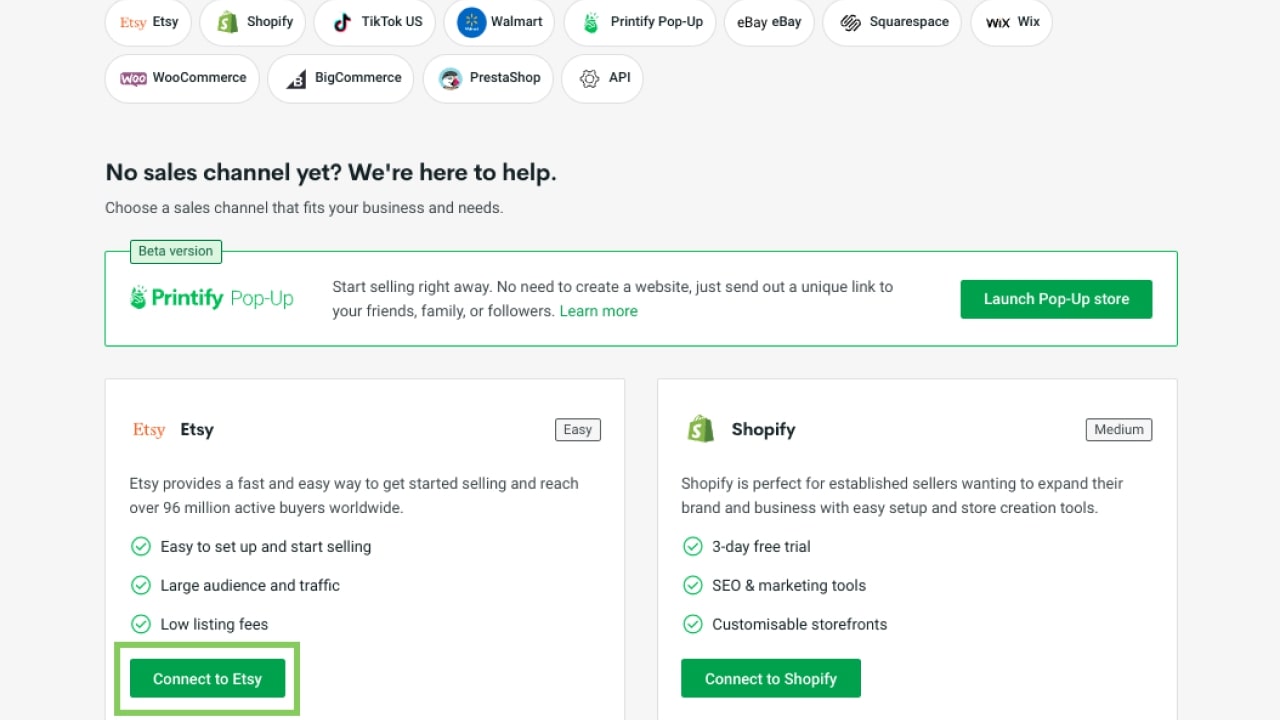
If you aren’t already, you’ll need to log in to your Etsy account. Then, you’ll be asked to grant access to Printify to continue with the integration.
5. Select and design POD products
Now, browse the Printify Catalog, select a product you’d like to sell on your Etsy shop, and click Start designing.
Printify’s Catalog has over 1,000 products, including sweatshirts, blankets, custom-printed backpacks, phone cases, journals, and even print-on-demand cosmetics.
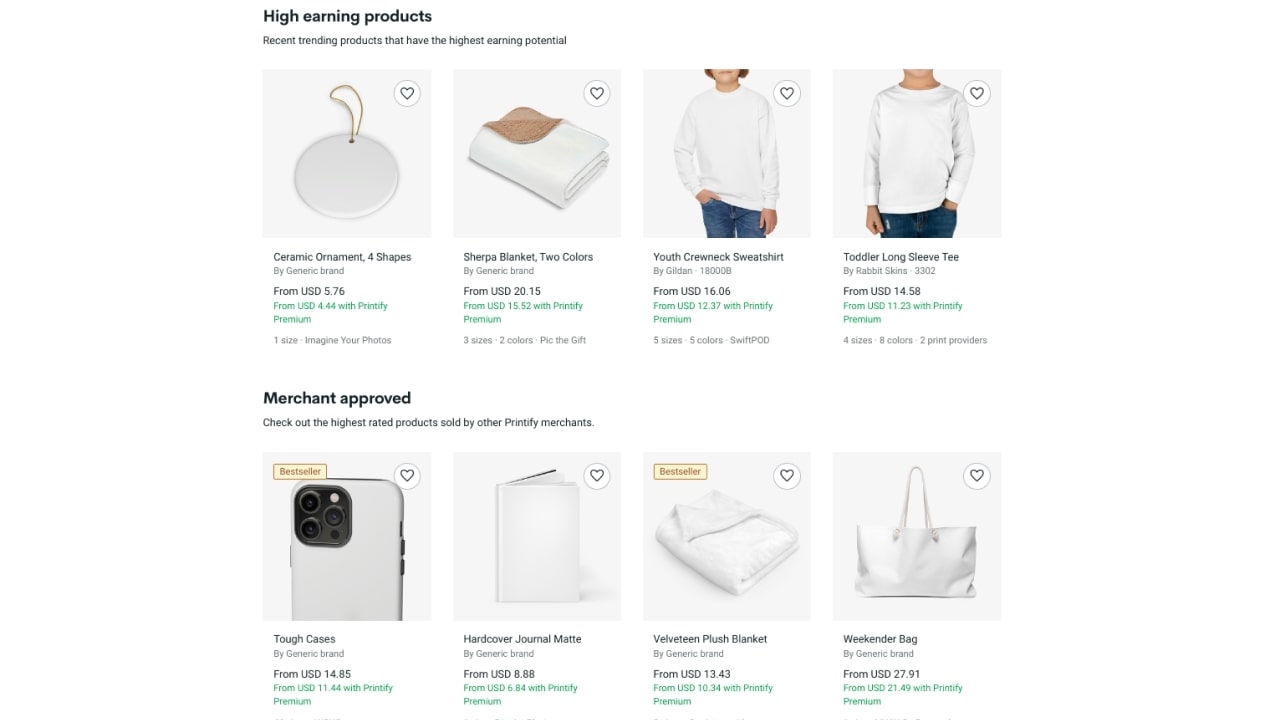
Our beginner-friendly design tool, the Product Creator, will open up for you to start designing. Quickly upload graphics, illustrations, text, or a combination of elements to create a product Etsy customers will love. Use the AI Image Generator, free graphics library, and pattern tool to create something new and one-of-a-kind.
Quick tip
Explore the top 16 things to sell on Etsy in 2024 to appeal to a wide range of customers and increase sales.
6. Publish products to your Etsy store
After designing a product, click Save product. Then, do the following:
- Select a title image and mockup views to display in your Etsy store.
- If available, choose a title image color. Some items may have only one variant.
- Edit the title.
- Write a description.
- Set or use a suggested price.
When all is ready, click Publish to make the product available to Etsy shoppers worldwide.
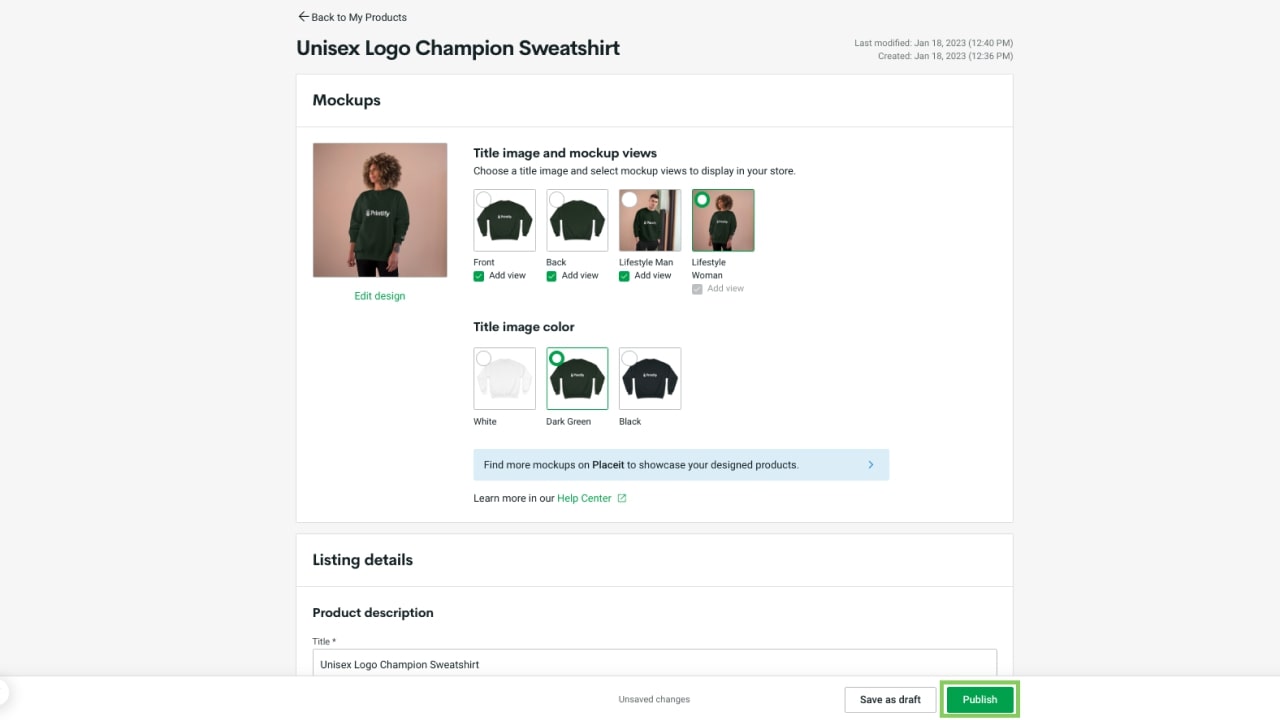
After you make a sale, our Print Providers will take care of the rest – printing, packaging, and shipping these custom products directly to your customer’s doorstep.
Quick tip
Printify will automatically generate a profile showing shipping fees for each listing. If you want, you can update the shipping rates yourself.
7. Edit product details on Etsy
You can add or edit the listing’s details by going to the Listings section in the Shop Manager.
Select a listing you’d like to adjust and add or edit the following:
- Video. Improve your ranking in Etsy search results by adding a video that showcases the product’s best features.
- Categories. Adding specific categories increases your listings’ visibility. They help Etsy shoppers to narrow their search.
- Attributes. Additional information about your product (color, material, height). When people search for products, attributes help them to find exactly what they’re looking for.
- Product tags. Add 13 tags that describe your product. They can be up to 20 characters long. Use relevant keywords, preferably multi-word phrases. Learn more about Etsy tags.
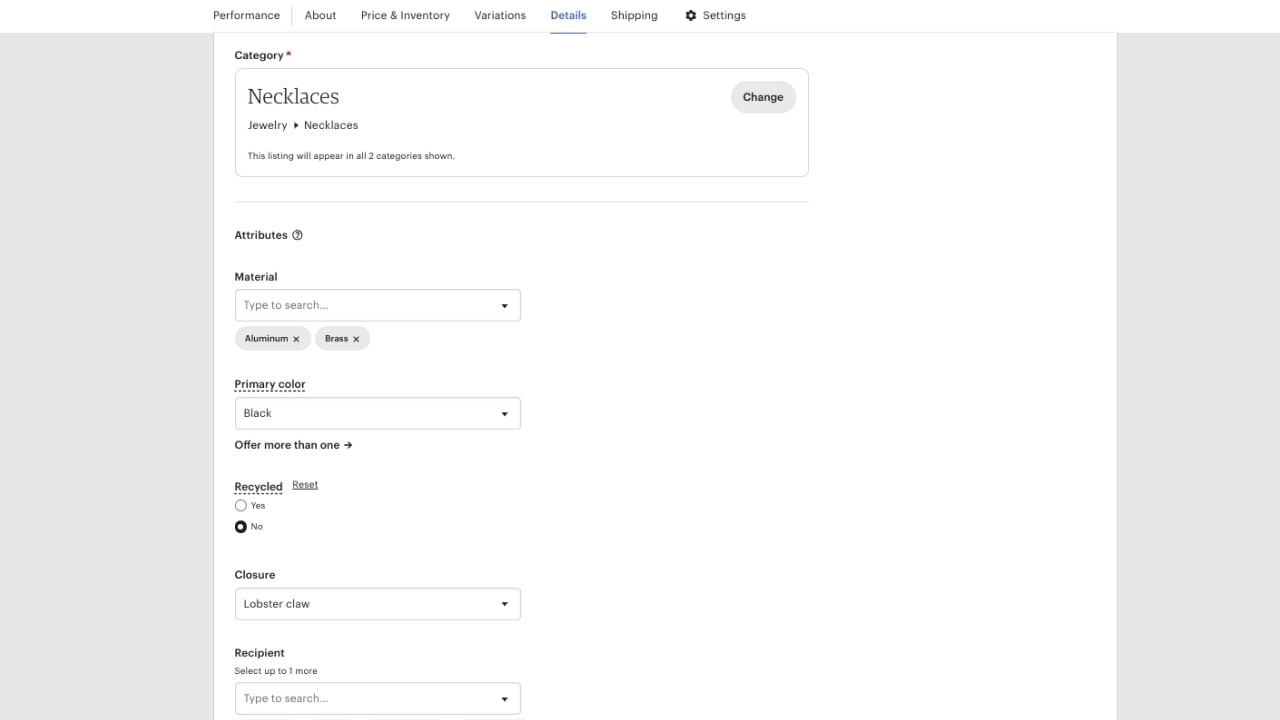
When selling print-on-demand products on Etsy, a seller has to disclose how their products are made.
Go to Shop Manager, click Settings, then Production partners, and finally, Add a new production partner.
Enter the following information:
- Production partner. Printify
- Location. United States of America
- About production partner. A production partner
- About your partnership. Select: I don’t have the technical ability to make it entirely by myself, I design everything myself, and They do everything for me.
Click Save partner. When done, this production partner will be available in your listing.
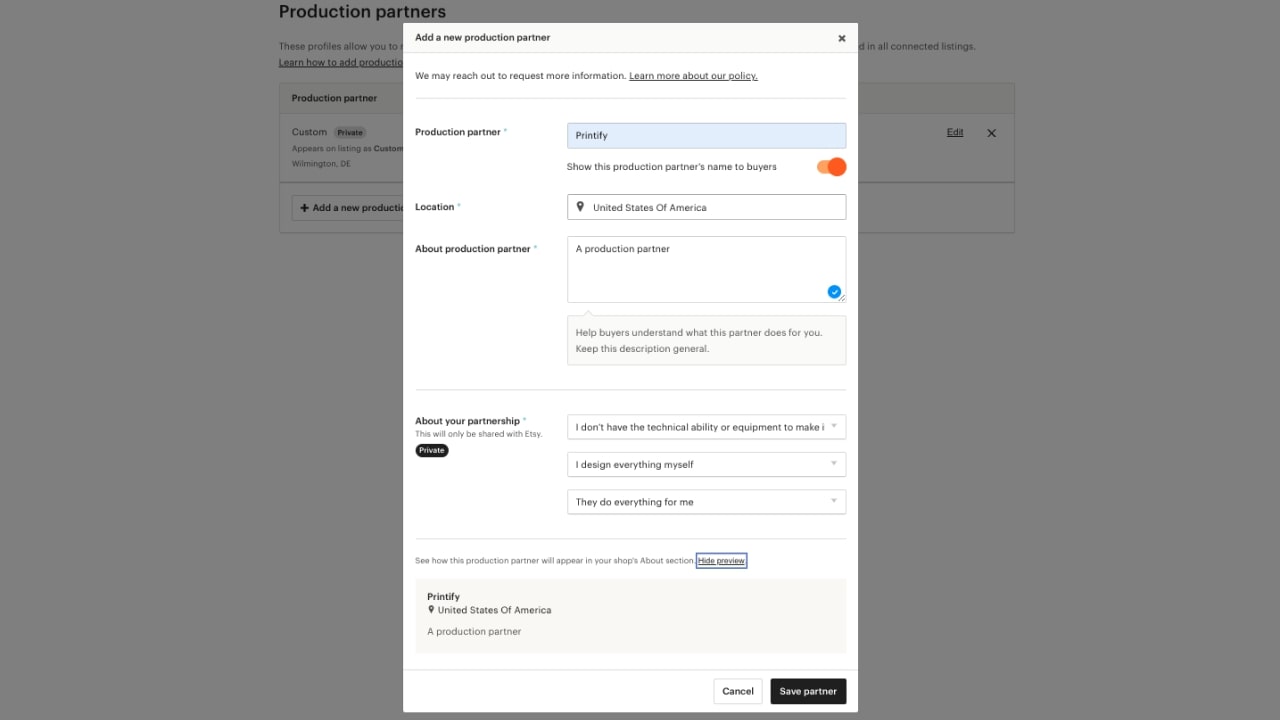
When editing a listing, in About this listing indicate that Another company or person made it. Scroll down to the Production partners section and check the box next to Printify. Adjust the settings for each product.
Quick tip
Visit our Help Center to learn more about adjusting products to comply with Etsy’s policy.
8. Customize your Etsy storefront
Stand out among other sellers by creating a beautiful storefront that leaves a professional impression.
Here’s what you should pay attention to:
- Shop icon. An icon for your Etsy print-on-demand business, conveying what sets it apart from others. Use Canva to design an icon.
- Banner image. One of the first things customers see. Use the banner to showcase your brand’s value or advertise a sale. Take a look at Etsy’s requirements for images.
- Shop’s information. Tell a story, add a description, and create a profile photo to build trust.
- Shop policies. If you want to avoid confusing your customers, it’s a must-have. Add delivery, return, exchange, and privacy policies. Learn how to set up shop policies from Etsy.
- Add a Frequently Asked Questions section. Provide useful information to customers. What are the shipping costs, how long does shipping take, and do you accept returns?
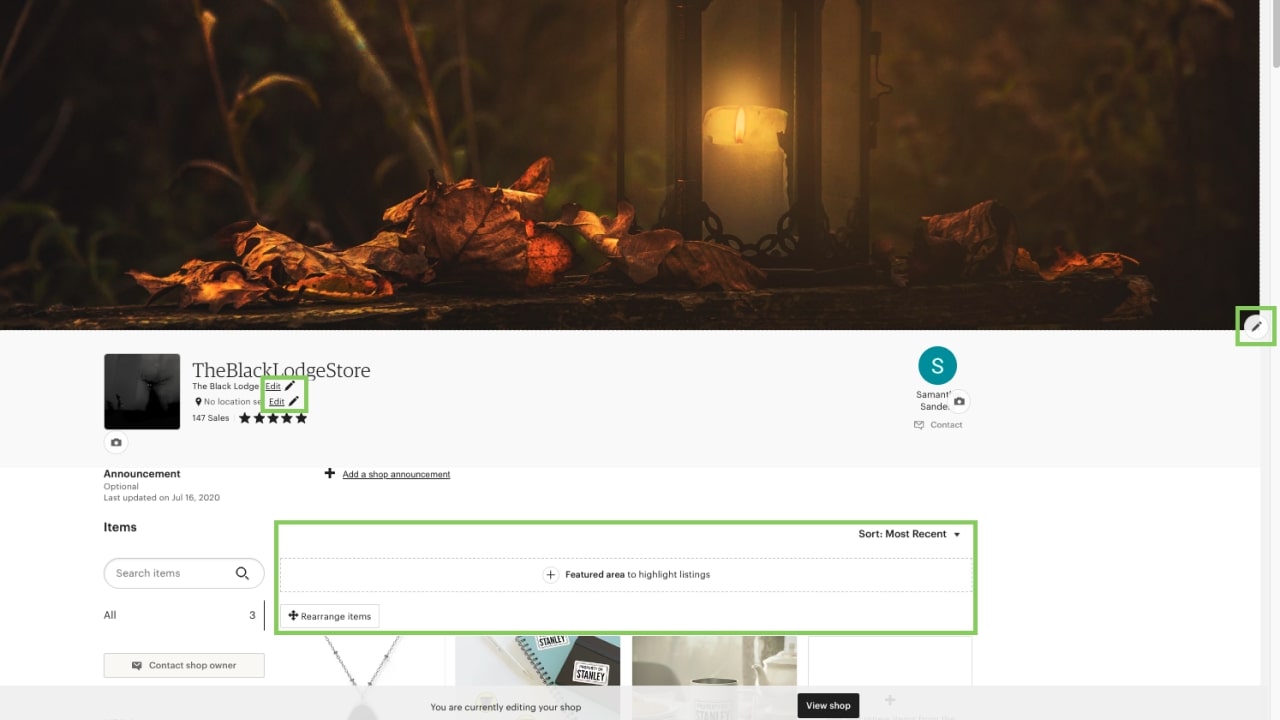
Gain inspiration by exploring other Etsy stores. Use their publicly available data to learn from what they do well and improve your own store.
9. Market your products

When learning how to start a print-on-demand business on Etsy, learn a bit about marketing, too. You can use various methods to attract potential customers.
- Social media marketing. An easy way to find and engage with customers. Post appealing product photos, videos, and promote special deals.
- Etsy advertising. Etsy places ads inside the marketplace – search results, categories, and market pages. Learn how to set up and manage an Etsy Ads campaign.
- Influencer marketing. Reach a wider audience by collaborating with influencers who endorse your products.
Quick tip
Learn more about Etsy marketing from our in-depth guide, covering how to determine a target audience, promote your shop, and other aspects vital to successful marketing and selling print-on-demand products on Etsy.
Make it happen today!
Getting started on Etsy: Tips for success
While Etsy offers everyone an opportunity to start a business quickly, selling print-on-demand products can be highly competitive. Stay ahead of your competition and attract more customers by following these simple tips.
Start your Etsy print on demand business today!
Pick a niche for your Etsy print-on-demand store
If you choose a niche with low competition, you can earn more money with less effort.
A niche refers to a specialized market segment that caters to a specific group of people with particular characteristics. For example, a niche can be anything – organic gardening, winter swimming, or exotic pets.
Try research tools, like Google Trends or Semrush, to analyze the search data and find a profitable niche.
Gain inspiration by exploring the top 15 print-on-demand niches of 2024.
Try Etsy keyword tools
With Etsy keyword tools, you can quickly find the most popular keywords, trending products, and gain insight into the competition.
- Alura. A useful tool that positions itself as an all-in-one platform that helps with every aspect of running an Etsy shop.
- EtsyHunt. Among other valuable features, this tool has the world’s largest database of Etsy products, so you can quickly identify popular items.
- Sale Samurai. If you need analytics and insights to increase your Etsy sales, it’s a great option.
Explore the top 7 Etsy keyword tools, including their pricing and features, to find the one that’s right for you.
Study Etsy SEO best practices and optimize listings
Etsy search engine optimization (SEO) improves the visibility of your Etsy store and your products.
Use the tools mentioned in the previous section to perform keyword research and optimize your store by incorporating them into your listings.
Use keywords in:
- Product titles. Incorporate relevant keywords at the beginning. Keep titles short and clear.
- Listing descriptions. Write product descriptions in a way that naturally incorporates the most relevant keywords in the first few sentences.
- Etsy tags. Add tags that describe your products with relevant keywords. If possible, use multi-word phrases.
Learn how to master Etsy SEO to drive customer traffic to your store.
Price your print-on-demand items correctly

Before setting a price, analyze the competition to make sure your pricing model makes sense and aligns with customer expectations.
Check what other print-on-demand Etsy stores are charging and set your price accordingly. If possible, avoid a price war, which can result in paper-thin profit margins for everyone.
Learn how to price a product for success from our in-depth guide, covering the most common pricing strategies.
List only a few variants per listing
Variants are a combination of options for the main product. They can include sizes, colors, materials, and so on.
When listing products on your Etsy shop, don’t overwhelm your customers with variant options, but offer enough so they have a choice.
As a beginner, aim for around five, and gradually increase as you grow your Etsy print-on-demand business.
Learn more about product variants from our article.
Take great product photos
While our Product Creator (formerly known as Mockup Generator) provides realistic mockups, sometimes customers want to see how the product looks in a real-life setting.
Learn how to take photos for Etsy. Our article explains everything from choosing a background and lighting to photo styles.
Run sales and promotions
Generate hype and spike interest in your store by offering discounts and promotional deals.
You can offer:
- Discounts, gift cards, giveaways
- Buy one, get one free deals
- Free shipping
If you’re just starting out, it’s a great way to attract new customers, potentially resulting in more money in the long run.
Provide excellent customer service

If you deliver exceptional customer service, people will buy your POD products repeatedly, leave positive reviews, and recommend your store to their friends and family. Additionally, it’s one of the criteria for earning a Star Seller badge, which shows shoppers that you provide an excellent customer experience.
Whenever a customer has a question, quickly provide them with all the information they need.
Here are a few tips for better communication:
- Use an inviting and polite tone
- Address concerns clearly
- Set realistic expectations
- Set up auto-replies and saved replies for when you’re away
While it may seem small, it can make a world of difference and pay off nicely.
Join Facebook groups and subreddits
Find Facebook groups, Reddit communities, and forums that align with your store’s niche, or join POD seller groups, like Printify POD Rockstars.
You can use them to gain inspiration for new products, design ideas, and connect with people who share similar interests.
Don’t forget to build a professional profile so that whenever you engage in a discussion, people can find your Etsy print-on-demand business easily, potentially leading to sales.
Learn more on how to sell on Etsy from our guide and explore additional tips for selling on Etsy to increase the likelihood of success further.
What products can I sell on Etsy?
With the print-on-demand business model, you can offer customers various products without holding any inventory yourself.
The Printify Catalog has more than 900 high-quality products you can customize however you like and add to your print-on-demand Etsy store with just a few clicks.
Here are just a few ideas.
- Apparel. T-shirts, hoodies, sweatshirts, shoes, swimwear.
- Accessories. Stickers, phone cases, mouse pads, bags, hats.
- Stationery. Journals, postcards, calendars, clipboards, bookmarks.
- Home decor. Wall art, lamps, candles, window curtains.
- Pet products. Tags, bowls, feeding mats, beds, leashes.
How to start a print-on-demand business on Etsy: Closing thoughts
As we conclude our guide on how to sell print-on-demand products on Etsy, we hope you found the information helpful.
A quick recap of the steps you should take:
- Sign up for an Etsy account
- Set up your Etsy shop
- Create a Printify account
- Connect Etsy to Printify
- Select and design products
- Publish products to your shop
- Edit product details
- Customize your Etsy shop
- Market your products
With the right approach and some patience, anyone can start a rewarding Etsy print-on-demand business.