Guide to Product Variants: How Many Variations Per Listing Should You Publish?


With so many product offers roaming free in the eCommerce jungle, deciding on the right number of product variants can be tricky.
List too many options, and you risk overwhelming your customers.
List too few and risk customers checking other stores for their favorite products and colors.
What is the right number of options for your main product listings? We’ve done our research and are happy to share the results in hopes of improving your website and traffic on multiple eCommerce platforms.
What Is a Product Variant?



A product variant is a unique combination of options for the main product, such as
- different sizes,
- different colors,
- different pricing,
- different materials,
- different scents,
- and more.
Examples of Product Variants
Product: a t-shirt with a heart design.
Product options: sizes S-L, three different colors (blue, red, green).
Product variants: a blue size L t-shirt with a heart on it or a red size S t-shirt with the same heart.
Both are variations of the main product, combining different attributes to make a personalized offer for the customer.
While these seem like slightly different products, the main idea is one “parent” product with different versions that appear in a single listing, giving customers a wider range of options under one search result.
How Many Color Variants Should a Single Listing Have?

Let’s talk color.
Sometimes the same product can have up to 35+ different colors to choose from – for example, t-shirts. While that’s a good thing for you as a designer, remember not to overwhelm your buyers with too many color options.
Not only is it more work for you – handling each variant for every separate product – it can overwhelm store users browsing for new products, causing decision paralysis.
What Does the Printify Data Say?
Our research shows that high-volume sellers list between 5-15 different variants on single product listings. Let’s look at what that means for your sales.
As a beginner, you shouldn’t go overboard with your inventory.
For starters, focus on the lower number of colors – approximately five. Create your design, check which color combinations work best with it, and select a few.
Even our seasoned merchants admit to sticking to a few options, testing the eCommerce waters, and gathering feedback on customer experience.
Later, when your business takes off, and sales are booming, you can introduce more products, designs, and color options. To reach that level, keep it simple in the beginning.
What are Our 10 Best-Selling Colors?
We’ve analyzed our merchants to gather information on their top-selling products. Here are our sellers’ ten best-selling colors across all eCommerce platforms and marketplaces.
- Black
- White
- Navy
- Grey (dark, heather, sport, ash)
- Sand
- Natural
- Light Blue
- Red
- Pink
- Royal
Why List Products With Multiple Variants?

There are plenty of benefits to having more than one product variant. Adding variants to your listings helps to appear higher on search results.
Improve Customer Experience
Adding different sizes, materials, scents, or colors will help your website rank higher on search engines. If you include multiple variants on one product listing page, it will rank for all the separate search terms at once.
For example: if you sell white cotton t-shirts and add separate variants (blue, yellow, purple, and different sizes S-3XL) – this one listing will show up when any of these varying attributes are searched for.
Save On Listing Fees
Marketplaces charge sellers for each separate listing. If you list each product variant individually, you’ll have to pay for them all. Instead of managing multiple listings for the same product, add variants to your product detail page to spare yourself the fees.
Promote Inclusivity
It’s more pleasant for customers to find inclusivity in one listing than searching your entire catalog for a variant they need. Inclusivity is one of the main values for shoppers, and your reputation benefits from it a great deal.
How Many Unique Products Should You Sell?

Like with color variations, you need to be mindful of the total number of products listed in your store. Diversity is good, but endless browsing through hundreds of products can be overwhelming. Keep your inventory simple.
Printify data shows that it’s best to offer at least four different products to your customers.
For example hats, t-shirts, hoodies, and phone cases.
Create unique designs with images, patterns, or texts and apply them to a variety of products for your digital inventory. The combination of different products attracts more customers than single products do, boosting your traffic and overall reach.
What’s next?
Depending on how successful your current products are, you have two options – sell nothing but those for the rest of your eCommerce journey, or scale your business and introduce new products.
Our mid-volume sellers have 12 products on average, while our high-volume sellers offer at least 19 different products, some with hundreds of variations.
Start with selling t-shirts and hoodies, and add products one by one. Or start with mugs and work your way up to t-shirts. Whatever your product choices are, the number one rule is, do not overwhelm yourself and your buyers.
How to Add Variants to Your Products With Printify?
The beauty of our well-planned and user-friendly Mockup Generator is automation. Everything can be done in one place, on our design tool.
How?
Whatever product you choose – t-shirt, candle, sticker, balloon – will have certain properties and options for different variants, such as scent, shape, coating, color, or size.
When you pick a product and start designing it on the Mockup Generator, the top right corner will present you with a magical button – Product Variants.
Here you can customize your product variants and choose from specific materials and sizes, colors, scents, and more. Everything will automatically be added to your product details, which you can later change.
Once your design is finished, click Save product. This will take you to the final steps of managing listings and pricing for each product variant. Scroll down, adjust product details, and hit Publish.
How to Set a Default Variant for the Parent Product?
Your default variant is automatically displayed once you hit Save product after the design process. As mentioned above, the Mockup Generator will automatically take you to the product detail page, where you can not only set the price and the variants, but your default product as well.
You can select which color, background, and mockup variant you want to display as the main one on your listings.
If you offer multiple colors, keep in mind our above-mentioned top ten bestsellers for your default image.
Quick Tip
Spruce up your listings with a custom background. Our Mockup Generator now offers customizable backgrounds for better branding and customer experience.
Final Thoughts
Add inclusivity to your product options in terms of color, size, material, scent, and other important features. Instead of having different listings for the same product with different attributes, spruce up your website with product variants.
Remember not to overwhelm your customers with too many choices. Start small, build a reputation and loyal customer base – and later scale your product pages with additional variants for various sizes, colors, and other specifics.
FAQ: eCommerce Product Variations
What is the difference between product options and product variants?
Product options are different features that a certain product can have. For example, color, size, material, shape, and other differentiating factors.
Product variants are combinations of those options, such as a blue cotton size L t-shirt.
Why are product variants important?
Product variants have multiple benefits.
First, you can list variants under one listing, saving listing fees.
Second, you promote yourself as an inclusive merchant, where different customers can come together and find something for themselves.
And third, product variants under one listing improve the overall customer experience – allowing them to find everything they need in one place.
Do variants have different SKUs?
Yes. Every single product variant has its own stock-keeping unit (SKU). They are all displayed on the product detail page. Printify also offers the option to create custom SKUs. Read our Help Center article on what steps to take to set up a custom SKU.
What is your best-selling Printify product variant?
Of all the 850+ products and thousands of product variants on our Catalog, there is one that stands out the most. It is our best-selling Gildan 5000 t-shirt. The ultimate variant customers can’t get enough of – black, size L.
Make It Happen Today!
Keep Exploring Our Blog
Written by

Baiba Blain
Share the article
Topics
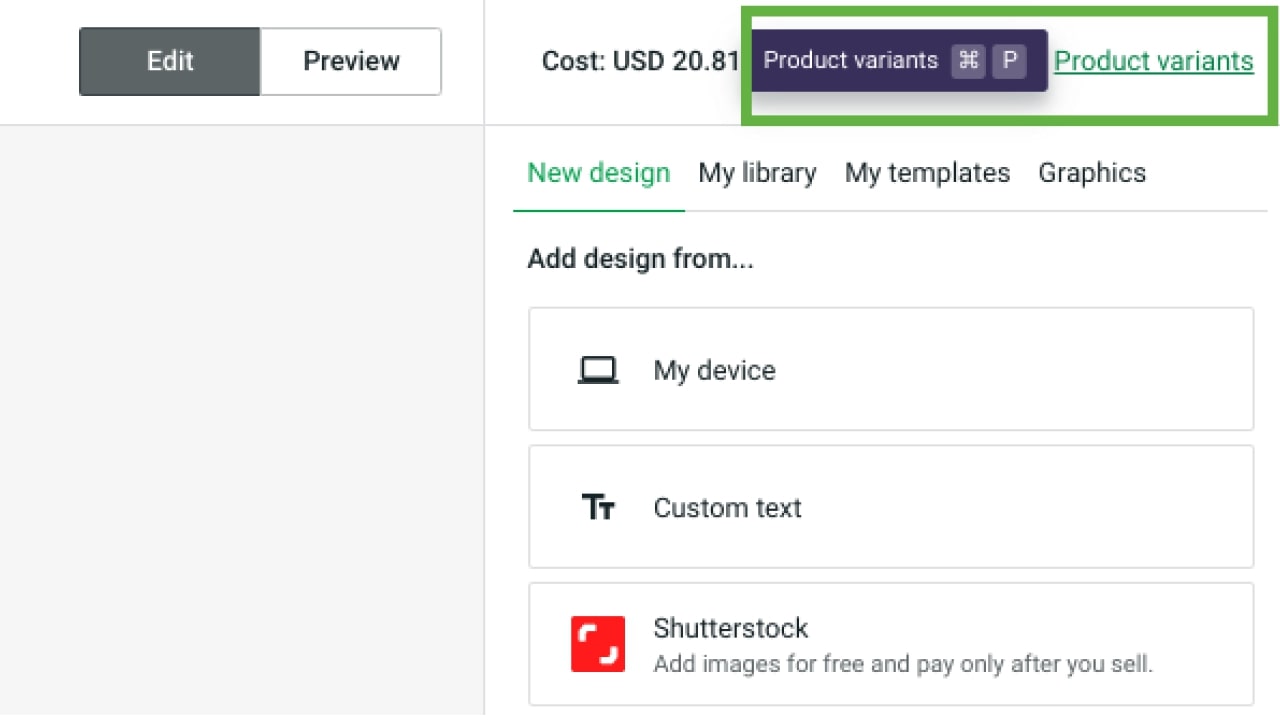
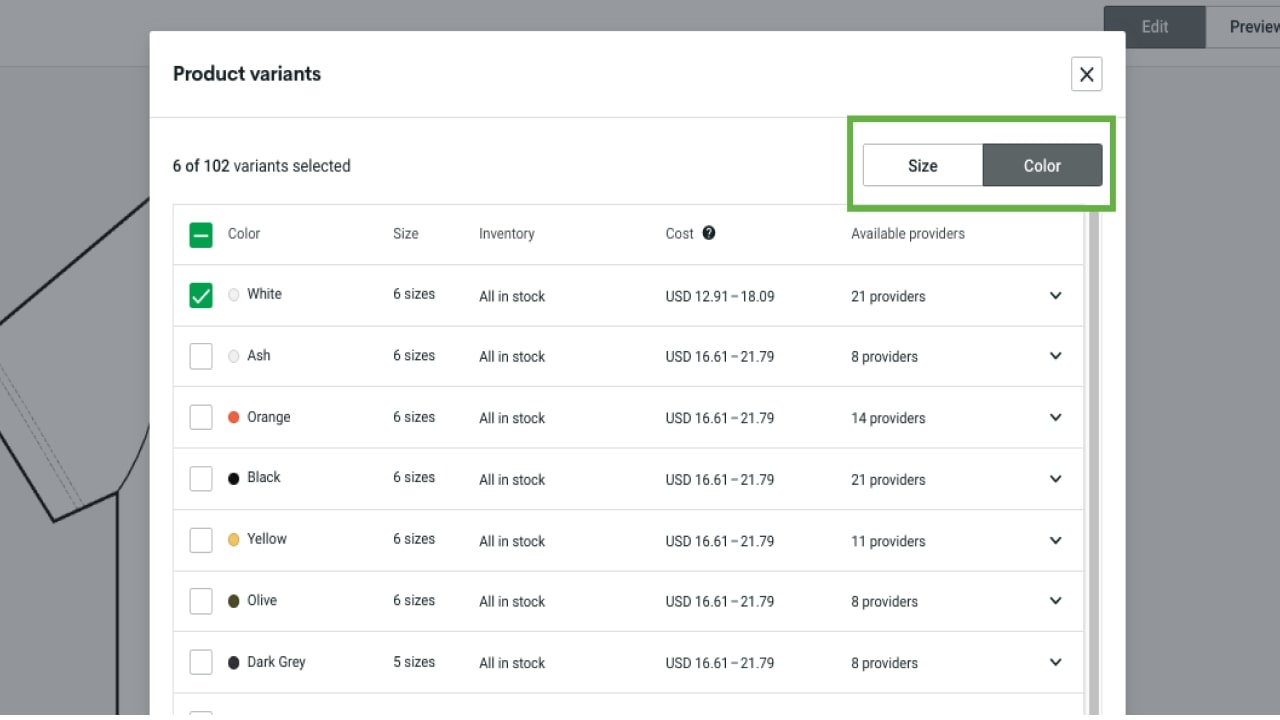

43 comments
Thank you for the useful information. What do you think about the size variants? Do you have any data to help make a better decision?
Hi Ali,
I would suggest to reach out to our support team for clarification.
hey i want to know about variants i am uploading a phone case but i am not able to find a Glossy and Matte option
kindly guide me
Thanks
Hey Omama,
To add variants to your listing, you can follow this guide.
How do i select more variants within printify so that it shows more options within etsy? When i try to offer 11oz and 15oz mug sizes I only have the option to design one 11oz mug or several colorful 11oz mugs? I am able to add more variants in etsy however i am fearful when a customer orders, printify won’t be able to fulfill the order
Hi Dorcea,
If the specific product isn’t offered in multiple variants in our catalog directly, then you won’t be able to combine them under the same listing on our side. However, you can do it directly on Etsy by following this guide and if set up properly, there won’t be any issues with order fulfilment.
hi there!
i’m creating a pillow case cover. I have diffrent designs with the same pattern. But i can not add a new design along with my first design. variation option you can set just the sizes but nothing else. what should I do ? create every pillow case like just one item apart?
Hi Evy,
If you want to create multiple designs for one product, you will need to create multiple variants. Later you can combine them in one listing if you wish 😉
Are the blankets only available in white? When I create a T-shirt, I can give the buyer multiple color options in one listing but I can’t do that when creating a blanket.
Hi Natalie,
You can choose the background color of the blanket once you start designing it 😉
Does creating a product from your cell phone and not a laptop eliminate the variant option? I’m not seeing it on my phone.
Hi Kerri,
Everything should be available. If you need more assistance, please reach out to our Support team!
I have a mockup photo from placeit, that I would like to replace- your mockup, but I do not see how to do this specefically
Hi Oleathia,
You will need to edit which product details you want to have synced to your sales channel. Here is an article with more guidance: https://help.printify.com/hc/en-us/articles/4483629961489-How-do-I-use-selective-publishing-on-my-sales-channels.
Any chance we can edit the front and back of a shirt?
Hi William,
Yes, if you head to the Catalog, and select T-shirts on the left side you will see filters, and you will be able to choose ‘Print area’.
I have many things created but I have many things to design edit and but I am live in ETHIOPIA how I get My profit and how known about my profit entered in printify payment Paypal and how receive when I like money
Hi Huessein,
Please reach out to our support team and they will help you with your questions :).
Why does it show a publishing error for the TikTok store? I have uploaded 30 products in Pritify but when I want to publish in the store it shows a publishing error. I don’t know why. Can you give me a solution?
Hi Rony,
Please reach out to our support team, and they will assess your account and provide further assistance.
I live in the US and I’m selling cups and mugs. It says that shipping is $29.99 and shipped from the UK. How do I avoid that &29.99 shipping charge for my customers? That’s more than the cup itself.
Hi Anna,
To reduce shipping costs when selling from the US, you can opt for a US-based print provider. This will help minimize shipping expenses. If you would like more information on this or need assistance with selecting a US-based providers, please feel free to reach out to our support team. They will be glad to assist you further and guide you through the process.
Is it possible to have short sleeve and long sleeve tees in the same listing? If so, can you point me to instructions on how to do this? I emailed support and haven’t gotten a response. Thanks!
Hi Tracy,
We have checked this and it looks like our support team got back to you with the answers to this one. Feel free to get in touch with them if you have any more questions.
How can I make it so when a customer selects a color they want it shows up in the window instead of just the primary pic. Thank you in advance.
Hi Tanya,
We are a bit uncertain about your reference to having the color appear in the window. were you referring to the Etsy listing or a listing on any other sales channel? By default, Printify doesn’t automatically assign the correct mockups to each product variant. For instance, if you offer a shirt in three colors (White, Red, Black), the primary picture for the entire listing might default to White. When a customer switches between variants in th, the mockup doesn’t automatically change; it stays on the White variant. To address this, you would need to manually assign the mockups to the correct variant directly on Etsy. You can read more about this in Etsy “Seller Handbook”.
Can you add a variant of count? For example, if I make a sticker can I do 10, 25 and 50 count packs for sale? This way people can buy more if need be but only pay once for shipping or even possible pay less for buying more?
Thank you for your suggestion! We think that adding a variant of count as packs, is a great idea that could benefit for customers by offering more flexibility in their purchases and potentially saving on shipping costs.
We will pass this feedback to the relevant team for consideration, and we hope to see this feature added in the future. Your input is valuable in helping us improve our product.
I’m trying to create a listing for a mug that I do not have variants for. But when I try to create the listing, it forces me to pick a variant. Choosing a variant keeps me from making certain changed when I try to edit the listing for Ebay. Is there a way to not have to show a variant on a mug? Thanks!
Hi Don,
Due to some technical limitations, you will have to select a variant when creating a listing but you can edit it in eBay and remove the variant after the product is published. Feel free to reach out to our support team if you have further questions.
Is there a way to pay more for larger sizes? I am interested in starting a clothing line for plus size women and many of them need good looking clothing in sizes 2-5XL.
Hi there Carl,
You can use the filter on our catalog to see which items have the sizes you want to sell. It is on the left side, please see here.
How do we add a size chart to our shirt listing?
Hi Maggie and Smudge,
Many sellers take a screenshot or recreate their own version of the size chart as a picture that they add to the product images directly on their store. You can try this approach. You can also try to copy it in your product description section.
How can you create variants with different designs on the same product? Ex) a poster with different designs. does that need to be a separate listing?
Hi Nina,
If it’s apparel, then you can use this approach here to make different designs in one listing. However, for products like Canvas or posters, you will have to create separate listings and then combine them directly on your store by adding the SKUs.
How can we have both black text for most color shirts and white text for black shirts on the same item? Otherwise I would need to do a seperate listing.
Hi there Rick,
You can create a single product with different designs. Please see a step-by-step guide here.
No add a specific color option is that cuz am on my phone or i have to buy premium or smth??
Why i don’t have more than one color and one variant no adding variant nor color options
Hi there,
Please see a step-by-step guide here. 🙂
Como yo me doy cuenta si es vendido
Hargo y si utede ponen el precio por qué soy nuevo
Ino se casi nada
Hi there Olga,
In case you need any help, feel free to get in touch with our Support team via 24/7 live chat on your Printify account or here and our team will gladly answer any questions you might have. 🙂