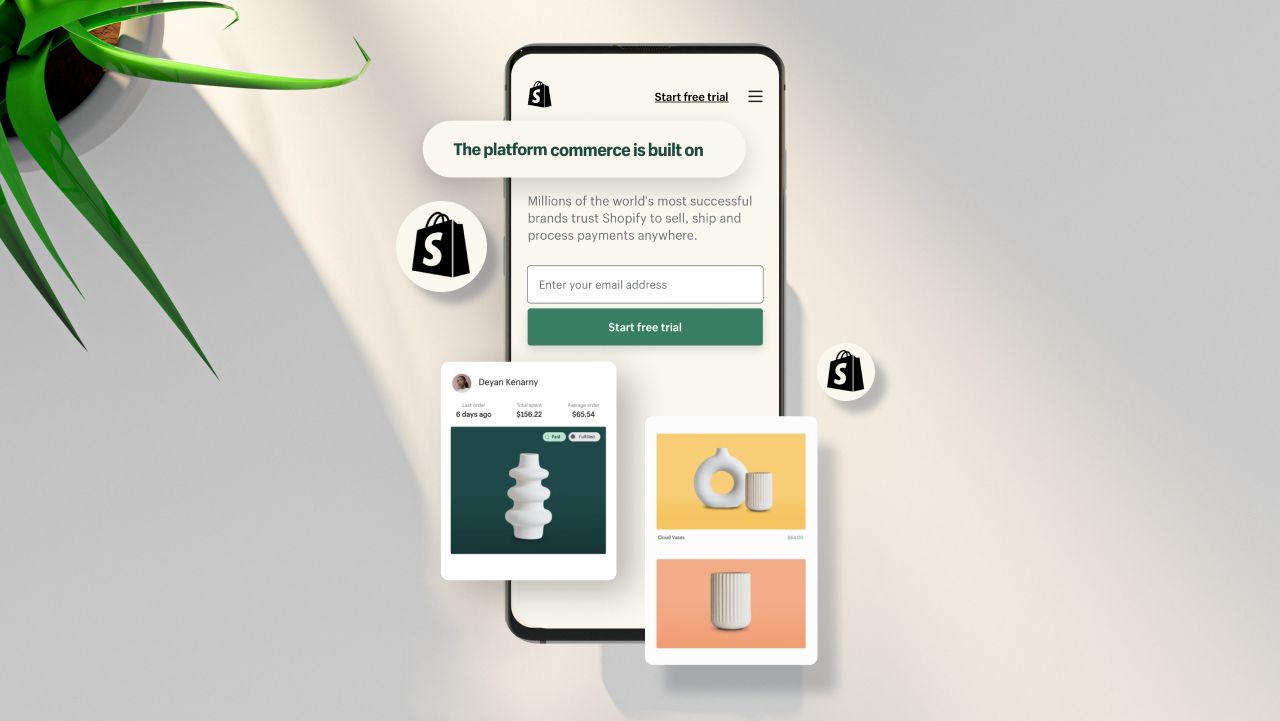Printify + your favorite platform = more sales!
Shopify is the leading eCommerce software provider in the United States.
The competition between eCommerce businesses for the spotlight is steeper than ever. To target customers and promote your online store, you must develop a thorough Shopify marketing strategy.
In this article, we’ll discuss techniques for increasing sales, including segmentation, email marketing, paid advertising campaigns, social media, influencer marketing, automation, and affiliate marketing, with expert tips on best practices.
How to drive sales with Shopify marketing
Many Shopify store owners learn marketing on the go. While some succeed this way, poor planning can lead to complications.
We’ll introduce several steps and marketing tools to promote your Shopify store and grow your business into a self-sustaining enterprise.
1. Establish your Shopify marketing strategy
As you develop your Shopify marketing strategy, define your primary goals: who you want to reach, how you’ll track your progress, and what you’re willing to spend.
Take time to map out the following:
- Goals – Will your store be a side hustle or a potential replacement for your primary income source?
- Target customers – Identify your ideal audience and the niche you want to cater to.
- Key performance indicators (KPIs) – Gather data on keywords, trends, and numbers to help you measure your progress and identify areas that need adjustment.
- Quality content – Plan your content strategy based on your audience’s response. Establish a calendar and follow it, evaluating and adapting as needed.
- Marketing channels – Where will your new customers find you? It could be a website, blog, or social media. It’s ideal to be present on more than one platform.
- Budget – Plan and track your spending on hardware, software, plans, apps, sample orders, and staff.
2. Set up customer segmentation
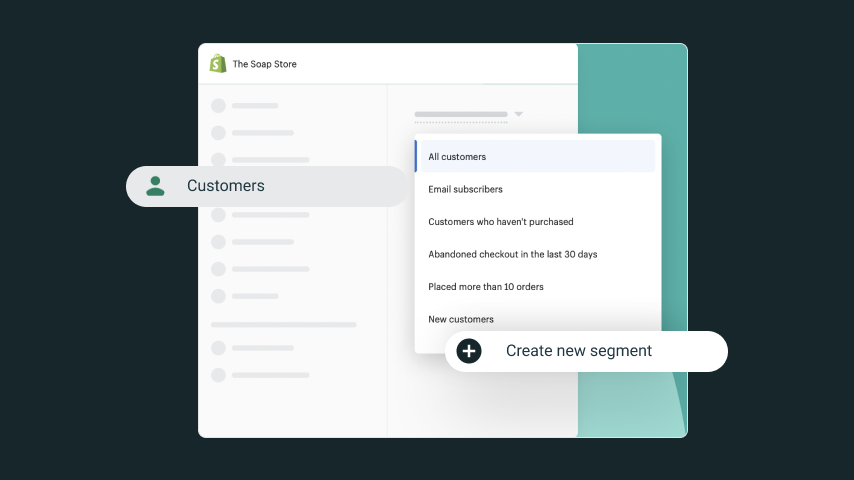
Understanding your customers is key to a successful Shopify marketing strategy. Identify distinct groups within your audience and tailor your messaging and offers to meet their preferences.
Shopify offers an innovative customer segmentation tool, ShopifyQL, to help with this.
It lets you automatically group customers into segments based on specific criteria and automates tasks according to the segments.
Group customers by location, email address, or based on unique behaviors like the amount spent or their purchase frequency. This lets you personalize offers and better reach your target audience.
Expert tip #1
Take advantage of the Shopify Customer Segmentation tool when starting your store.
This helpful tool lets you easily group your customers based on common characteristics. Want to make a campaign targeting your subscribers in the US who haven’t made a purchase? Go right ahead. Want to create super-targeted marketing campaigns for your subscribers in California who’ve placed at least two orders in the past year and spent over $100? No problem – create any segment you want. Pair this with your marketing efforts, and you’ll be on your way to success.
Ryan Temsamrit, Digital strategy expert
3. Create email marketing campaigns
Email marketing is an effective and affordable communication channel that gives you full control over the content, distribution, and timing. Just ensure you’re only obtaining email addresses and sending messages to customers who have consented.
There are three main kinds of email marketing messages:
- Transactional emails update customers on their purchases (order confirmation, shipping details, surveys). They also offer upselling opportunities by suggesting related products, compatible accessories, or gift ideas.
- Promotional emails are usedfor upselling, new product announcements, and regular newsletters. Send these emails to segmented customer lists and customize them for seasonal campaigns or limited-time discounts.
- Lifecycle emails are triggered by specific actions or criteria, like an abandoned cart.
Check out our expert tip on the best email marketing strategy for Shopify:
Expert tip #2
Did you know that 99% of email users check their emails daily? Build your contact list ASAP to have a highly convertible audience before you know it. Shopify Email is one of the go-to Shopify apps for your email marketing needs. And the best part? You can send up to 10,000 emails each month for FREE!
Ryan Temsamrit, Digital strategy expert
The Shopify email app offers:
- A drag-and-drop editor and customizable templates to design emails that promote your Shopify store.
- Compatibility with Shopify automations.
- Pre-built templates and custom workflows.
- Centralized email marketing management, including design, automation, and analytics.
4. Practice SEO-driven content marketing

Search Engine Optimization (SEO) is the use of relevant keywords in your content to improve your website’s ranking in search results. Applying content marketing and improving your Shopify SEO ranking are the best ways to increase organic traffic to your online store.
Quality content establishes your reputation and helps Google searchers find you. This includes blog posts, tutorials, podcasts, or videos containing relevant keywords.
Content doesn’t have to be strictly sales-focused – it can be anything related to your products or niche. Include it in social media posts, your website, or emails to attract your target audience. Encourage comments on your blog to boost engagement and inspire user-created content. With permission, feature user-generated content on product pages or share it on social media for extra reach.
Research keywords your audience searches for and make content they’ll like. Update your product descriptions with relevant details and meta descriptions to increase your Shopify store’s discoverability.
5. Advertise on Google and social media
To maximize your Shopify store’s full Google potential, create a Google Merchant Center account. Next, go back to Shopify, install the Google Channel app, and choose Google as a sales channel in the Shopify admin. Then, connect to your Google Merchant account.
All the configuration is done in the Google sales channel setup, where the products should be selected. Changes made to Shopify products will automatically sync with Google.
Fill in your product data carefully, observing SEO, keyword research, and Shopify’s recommended image sizing to improve your listings’ visibility and promote your Shopify store before spending on ads.
Google provides paid and free listings for Shopify users and eCommerce stores.
Paid listings
Google Smart Shopping is a paid advertising solution within Google Ads. Product information is synced directly from your Shopify store, allowing Google to automatically create and display ads across various platforms (Shopping, Search, Image, Lens, Gmail, and YouTube).
All order management is handled in Shopify when customers purchase products through these platforms. Smart Shopping integrates with analytics, using the collected data to enhance your ads for maximum impact.
Free listings
Google’s free listings are displayed alongside paid ads but are only available in fewer than 50 countries.
Social media marketing

Products on Shopify can be shared through synchronized social media posts on Facebook and Instagram. Users can navigate and buy directly from social platforms by clicking on posts and using one-click checkout without leaving the sites.
Selling Shopify store products on Facebook and Instagram is free since all Shopify plans include this channel integration. The Shopify admin manages orders and payments.
As of April 24, 2024, shops in the US that do not have Facebook or Instagram checkout activated (meaning they use messaging-based checkout or checkout on their own website) will no longer be accessible. As a result, features associated with these shops, like product tagging in posts and creating new custom and lookalike audiences from shop visitors, will be discontinued.
Advertise Shopify products on Facebook through single or carousel ads. Carousel ads include up to five products, allowing them to display collections or tell visual stories. This format encourages customers to click and explore.
Paid advertising, which includes Shopify Facebook and Instagram advertising, can be set up either in the Facebook Ads Manager within the Shopify admin interface or directly through the Meta Business Manager on Facebook and Instagram.
Set your daily ad budget, precise targeting, and the period the post or product will be advertised.
Expert tip #3
There are three common paid ad misconceptions when people start promoting their products on Google, Facebook, and Instagram:
1. “Paid advertising will bring immediate results.” You must thoroughly plan, test, and optimize your ad campaigns to generate serious results. Be patient, stay focused, and don’t give up.
2. “Paid search is the answer to all of my problems.” Many people waste money on advertising to drive traffic before they know the real issues. Closely examine your business or website and be honest with yourself.
3. “Paid advertisement doesn’t require much of an investment.” Facebook, Instagram, and Google Ads can cost as little as $5 a day, but that doesn’t mean you should expect big results. A campaign’s success will rely heavily on the budget.
A strategic paid advertising campaign will build brand awareness and increase sales. Many resources can help you learn more about digital marketing strategies, but getting help from a professional in the Printify Experts Program is an excellent idea!
Ryan Temsamrit, Digital strategy expert
6. Start a customer loyalty program
A positive customer experience results in happy, repeat customers. The largest revenue share comes from returning satisfied customers, which loyalty programs encourage.
A loyalty program provides rewards like discounts, coupons, program points, exclusive products, free shipping, and free products.
A customer loyalty program helps you:
- Retain your existing shopper base and convert new customers into repeat customers.
- Identify, target, and win back lost customers.
- Improve segmentation and data by identifying the most loyal customers.
- Find possible brand influencers and create a referral program.
- Develop a Shopify affiliate marketing strategy that benefits from organic traffic and influencer followers to attract more customers.
- Stand out among the competitors.
- Reducing advertising costs.
There are several Shopify apps for loyalty programs.
Choose one that offers the following features:
- Promotional and personalized offers.
- Sharing in several sales channels, including social networks.
- Reliable 24/7 support.
- Several plans.
Here are a few customer loyalty program apps:
- Growave: Loyalty, Wishlist, +3. This app offers loyalty programs, wishlists, and customer reviews associated with Google Shopping. A free plan is available, and paid plans range from $49 to $349 per month.
- UpPromote: Affiliate Marketing. This tool facilitates referral and affiliate programs. The app automatically generates affiliate links and coupons. It has a free plan with basic functionality and paid plans ranging from $29.99 to $199.99 per month.
Expert tip #4
Smile: Loyalty and Rewards by Smile.io is a well-designed, robust loyalty program that helps you create an emotional connection with your audience, retain existing customers, attract potential new customers, and drive higher profits.
Ryan Temsamrit, Digital strategy expert
7. Display customer reviews in your Shopify store

Customer reviews are social proof of your brand’s quality. They reassure other potential buyers of your trustworthiness and encourage sales. Reviews increase customers’ engagement with your Shopify store and each other. The Shopify Product Reviews appis the free, standard app for Shopify stores. It supports Google-rich snippets and structured data, adds aggregate review scores, displays them in Google, and increases organic traffic.
Expert tip #5
Use Loox Product Reviews & Photos by Loox to display reviews. Social proof is more important than ever. The majority of consumers only make a purchase after checking reviews and will spend more on stores with positive reviews. Loox has everything you need in a review app, including a modern look and feel.
Ryan Temsamrit, Digital strategy expert
8. Use Shopify automations
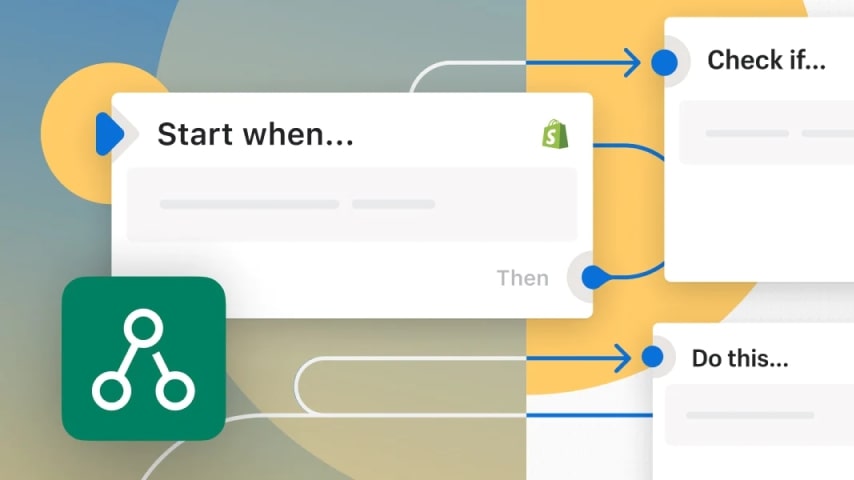
Built-in Shopify automations, available with the basic plan, let you automate many repetitive tasks, saving you time and resources. Set any marketing automation for Shopify with simple trigger conditions and ready-to-use templates.
The Shopify Flow app, available in Shopify paid plans, offers more extensive automation and integration with several apps.
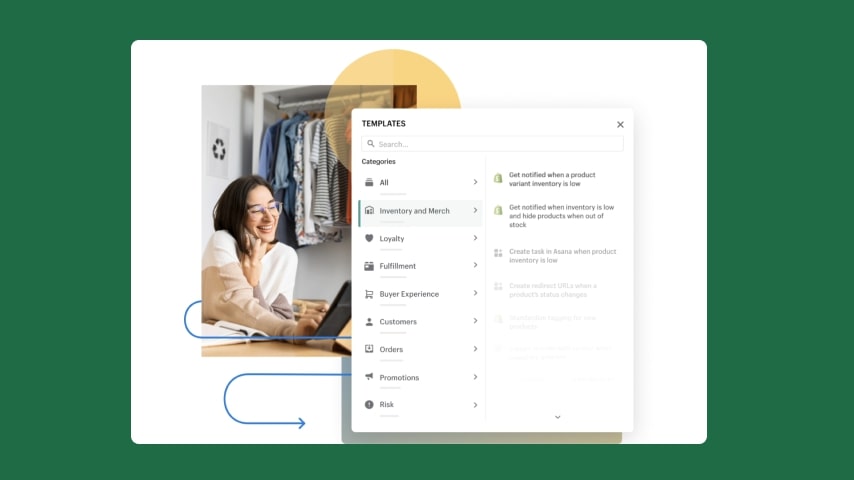
Schedule automations for specific triggers or events. They often activate multiple actions simultaneously, like updating customer groups or launching email campaigns.
For example, you could set up a Shopify automation to send winter sports email campaigns in December to customers living in Northern Hemisphere locations. Customer groups are automatically updated, so if someone moves from a warmer climate to a winter sports region, they’ll receive emails targeted toward colder areas.
Other examples of common automations are:
- Scheduled sales, product releases, or promotions.
- Discounts applied at checkout according to customer location, the order total, or the number of products.
- Notifications sent to security teams about suspicious transactions and flagged customers or locations.
9. Review Shopify’s reports and track KPIs
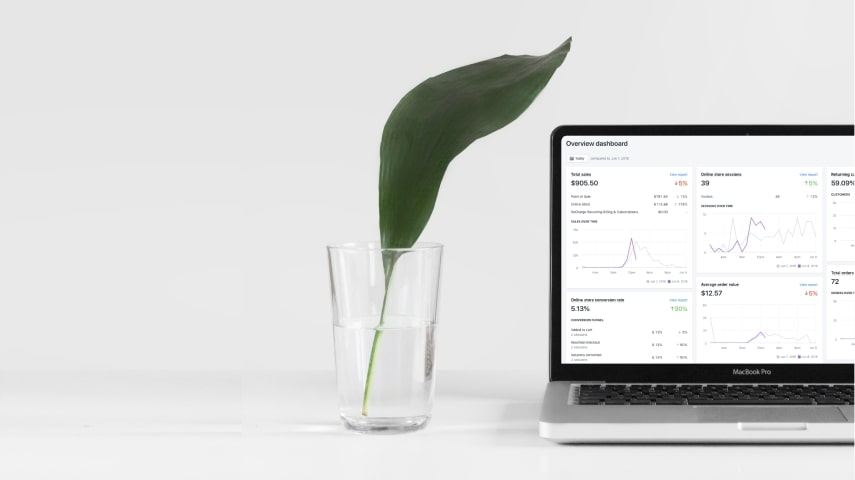
Tracking the progress of your Shopify marketing campaigns helps you adapt your marketing strategies when necessary.
Metrics will inform you which products are selling and which are not, who your Shopify store visitors are, and how well your campaigns are reaching their targets. Many metrics can be tracked with Google Analytics and Shopify’s built-in analytics tools.
Expert tip #6
The most important KPIs to track are sales, site traffic, and conversion rate. These broad, high-level KPIs give you a better sense of your Shopify store’s overall performance. You should also monitor low-level KPIs like profit margins, average order size/value, and cart abandonment rate to get a more detailed view of your store’s performance.
Ryan Temsamrit, Digital strategy expert
Use Shopify and Google Analytics to keep track of:
- Social media follower count and user engagement
- Traffic sources for different channels and devices
- The total and average number of clicks
- Time spent on the site and average session duration
- Returning vs. new visitors
- Bounce rate (the number of visitors that leave your site after viewing only one page)
- Affiliate marketing performance
- Pay-per-click (PPC) traffic
10. Level up with Shopify’s educational resources
Shopify offers many educational resources to keep you updated.
- The Shopify Help Center and Support cover everything related to Shopify’s products and platform. The Help Center is open to external access and has plenty of internal links and a functional search system. Support is only available to Shopify users.
- The Shopify Blog provides content beyond the internal Shopify information base, including content on eCommerce, marketing, design, product creation, and entrepreneurship.
- Shopify Learn offers curated educational material, like tutorials, courses, and webinars, prepared by Shopify’s team or partners.
You must have a Shopify Account to access Shopify Learn. You can access it with a Shopify free trial, but you’ll need a paid Shopify plan to continue using the resource once the trial ends.
Check the competitors often and learn their strengths and weaknesses. For inspiration, look at our list of the best Shopify clothing stores.
11. Use third-party apps to reach your goals
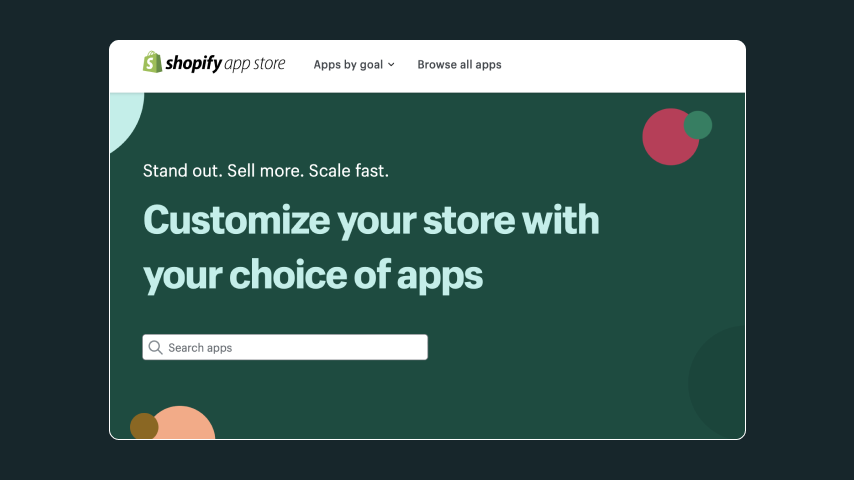
Customize and expand Shopify marketing features through proprietary and third-party apps. The Shopify app store is unbeatable when comparing Squarespace or BigCommerce, offering over 900 marketing and advertising-related apps.
There are some things to consider when adding apps to your Shopify store:
- Plan for additional costs – There are many free Shopify apps, but some require subscriptions to unlock advanced features. Subscription fees for many apps will add up.
- Multifunctionality – If you decide to pay for an app, look for those offering more functions. Earlier, we mentioned Grove, an app that facilitates customer loyalty program options, customer reviews, and wishlists. There’s also UpPromote, which lets you create a referral program or a Shopify influencer marketing strategy with affiliates.
Necessity – Every addition to your Shopify store should be functional. Otherwise, it will consume resources and slow your page loading time, worsening the user experience and negatively impacting your SEO.
Expert tip #7
It’s easy to get lost in the vast selection of apps in the Shopify App Store. Here are two of the best Shopify marketing apps:
1. AVA Trust Badges, Sales Pop‑up by AVADA – The customer is everything, so focus on what they need to see before purchasing. This app has many social proof features, but the most popular is the Sales Pop-up.
2. Bulk Product Edit & CSV import by Hextom –This app is a time saver. It lets you edit just about any detail for your products in bulk, freeing you to spend your valuable time on other higher-priority tasks to help your business succeed.
Ryan Temsamrit, Digital strategy expert
Finally, we recommend checking out these apps, too:
- Social media – Establish a presence on Pinterest or TikTok to reach other potential customers and demographics beyond Facebook and Instagram.
- Spotify for Artists – Advertise on one of the largest media streaming services and sell Spotify merchandise through Shopify.
- Printify – The best app for Shopify stores using Print on Demand.
Printify will connect your eCommerce store to a worldwide network of selected Print Providers. Integrate your Shopify store with the Printify app or directly from Printify’s website, gaining access to the most extensive product Catalog in the industry. Printify handles all fulfillment and logistics, freeing you to focus solely on promoting your Shopify store.
We posted an article on what to sell on Shopify to give you some inspiration. Learn more about Shopify dropshipping and how to create your Print on Demand store for free on our blog.
FAQ
Shopify marketing is a suite of tools, strategies, and integrations within the Shopify platform. It helps store owners promote their products across various marketing channels like social media, search engines, and content marketing. The goal is to drive traffic, attract potential new customers, boost conversions, and foster customer loyalty.
Yes! An effective Shopify marketing strategy is essential for the success of any store on the platform.
It provides:
- Increased visibility
- Greater brand awareness
- Stronger customer relationships
- Higher sales
- Integrations with social media, email marketing, and analytics tools
However, the success of your Shopify marketing strategy largely depends on how well you use these Shopify marketing tools.
The “best” Shopify marketing strategy depends on your business type, products, target audience, and marketing budget. Try a mix of different tactics to see what works.
- Foundational – Start strong with SEO and content marketing to build long-term traffic to your Shopify store.
- Nurturing – Email marketing is excellent for fostering loyalty and repeat purchases.
- Audience-specific – Focus on paid advertising and social media efforts where your target customer spends their time online.
Shopify helps attract customers through various tools and features designed to enhance the visibility and engagement of your eCommerce site.
Include these elements in your Shopify marketing strategy:
- SEO tools – Use Shopify’s built-in SEO features to help you write product descriptions so your store ranks well in search results.
- Shopify blog – Publish relevant content that attracts visitors through organic search.
- Social media integration – Easily connect with social media platforms to sell and advertise directly on these channels.
- Shopify email – Create and send email sequences to nurture leads and convert them into customers.
- Discount code and coupon creation – Offer promotions to increase sales.
- Analytics and reporting – Refine marketing strategies using insights into customer behavior and campaign performance.
- App store – Access many third-party apps for marketing automation, customer loyalty programs, and more.
Marketing with Shopify: Key takeaways
Well-thought-out Shopify marketing strategies will help you reach your target audience, increase customer engagement, promote your Shopify store, and increase sales.
In short, these are central components for establishing your Shopify marketing strategy:
- Customer Segmentation
- Email Marketing
- SEO-Driven Content Marketing
- Advertising on Google, Facebook, and Instagram
- Customer Loyalty Programs
- Showcase Customer Reviews
- Automation
- Tracking KPIs
- Educational Resources
- Third-Party Apps
Now, it’s time to apply what you’ve learned. Use our tailored Shopify marketing strategies to promote your store, launch a customer loyalty program, and succeed in your online business.