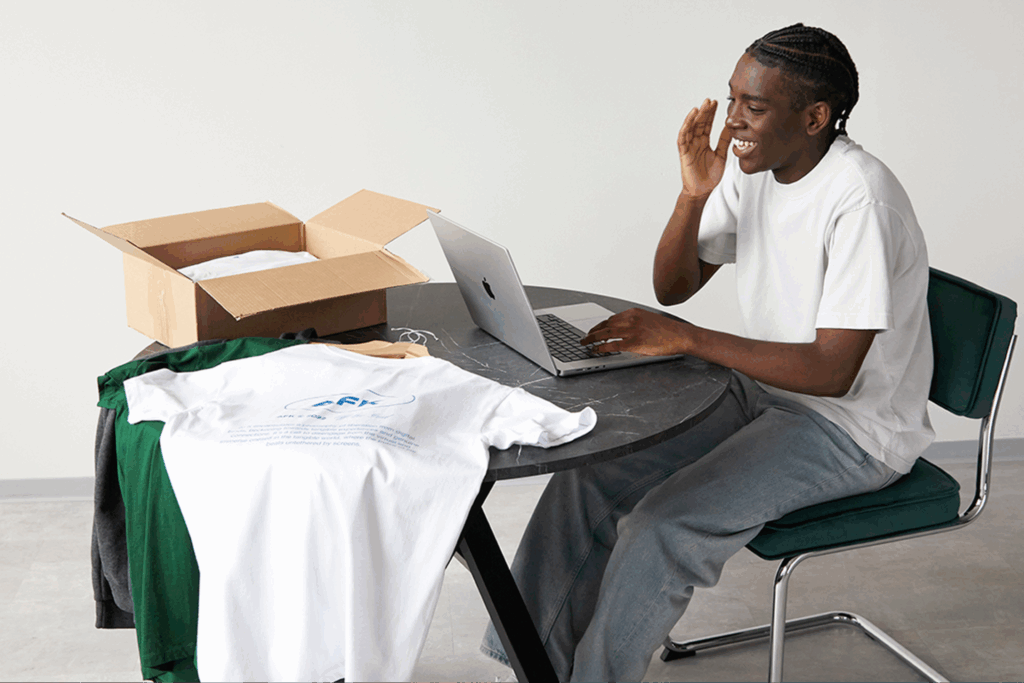Your business, your way – sell with Printify
Starting a Shopify t-shirt business is the perfect way to tap into the $857.5 million US custom t-shirt printing market. As an affordable staple for all ages, t-shirts are always in demand and can quickly become your next bestseller with the right strategy.
Read on to discover how to make your Shopify t-shirt business profitable, from selecting a niche and creating stunning designs to finding the perfect printing partner.
This post may contain affiliate links, which means we may earn a commission if you make a purchase through those links. This comes at no additional cost to you.
Key takeaways
- Understanding your target audience and focusing on a specific niche to attract loyal customers are important to succeed in your Shopify t-shirt business.
- Partner with Printify for high-quality t-shirts and seamless Shopify integration, guaranteeing smooth print-on-demand (POD) fulfillment.
- Use Printify’s Product Creator or hire freelancers to craft original t-shirt designs that align with your niche and resonate with your audience.
- Build a professional Shopify store by selecting the right plan and adding a custom domain to build credibility and trust.
- Focus on finding customers and increasing sales by using social media marketing, email campaigns, and Shopify’s tools to drive traffic and engage your audience.
Step 1: Identify your audience and choose the right niche

To succeed with your online t-shirt business, it’s crucial to understand your target audience and niche. This sets you apart in a competitive market and helps you focus on customers most likely to visit your store and make a purchase.
Identify your target audience
Start with market research and discover who your potential customers are:
- Who are they? Consider age, gender, location, and lifestyle.
- What are their interests? Think about hobbies, values, or trends they follow.
- How big is your target market? Assess demand for specific designs or themes.
Gather insights from social media, forums, blogs, and product reviews. Tools like Google Trends, Reddit, and Facebook Audience Insights help you track customer interest and behavior.
Why finding a niche matters
A niche is a smaller, specific segment within a broader market. By narrowing your focus, you can stand out from competitors and build a loyal customer base.
For example, a general audience might like “funny slogans on t-shirts,” but your niche audience could prefer a “funny anime-inspired t-shirt.”
You can also refine broad categories like pets into niches like “t-shirts for dachshund lovers.”
How to choose the perfect niche
Start with your own passions or interests and test their market potential. If you’re a fitness fan, consider niches like “gym humor” or “yoga-inspired t-shirts.”Use tools like Google Trends to gauge interest and AnswerThePublic to find related questions and topics with profit potential.
Check out our in-depth article on what a niche is to spark inspiration.
Step 2: Find a printing partner
Choosing the right print-on-demand service is essential for running a successful Shopify t-shirt business. Finding the right materials and printing partners for your t-shirts means satisfying customers with high-quality products and fast shipping.
What to look for
- Printing methods: Choose partners offering various production methods like direct-to-garment (DTG) for vibrant designs or industrial screen printing machine options for bulk orders.
- Product collection: Look for a range of t-shirt styles, fabrics, colors, and sizes to cater to diverse customers.
- Global shipping: Having multiple providers in different regions means faster, cost-effective delivery.
- Shopify integration: Save time by automating product uploads and order fulfillment.
Why Printify?
Printify simplifies Shopify shirt printing and selling by handling all order fulfillment for you. Other benefits include:
- No upfront costs.
- 1,000+ customizable products.
- A free and beginner-friendly Product Creator.
- A global network of Print Providers.
- Popular methods for printing, including high-quality DTG.
- Seamless Shopify integration.
Want to see samples to test product quality or order t-shirts in bulk for an event? No problem – you can do it all with Printify.
Choose Printify and start your t-shirt printing business today! Sign up now.
Step 3: Select your t-shirt

Choosing the right t-shirt is key to creating products your customers will love. T-shirts differ in fabric, fit, weight, and graphic design placement options, so pick styles that align with your target audience’s preferences.
Consider the following factors.
Fabric
This impacts the feel, durability, and overall look of the t-shirt. Common options include:
- Cotton: Soft and breathable, like the Unisex Jersey Short Sleeve Tee by Bella + Canvas, it’s a versatile choice for everyday wear.
- Polyester: Lightweight and durable, such as the Unisex Zone Performance Tee by Team 365, this is perfect for activewear.
- Blends: Combine comfort and durability with the Gildan Softstyle T-Shirt, which mixes ringspun cotton and polyester for a soft yet resilient feel.
Weight
The t-shirt weight (measured in GSM) determines its thickness:
- Lightweight (120–140 GSM): Ideal for summer, such as the Next Level Unisex Triblend Tee for a breezy, casual look.
- Midweight (140–180 GSM): Year-round options like the Unisex Heavy Cotton Tee by Gildan balances comfort and durability.
- Heavyweight (180+ GSM): Premium shirts, such as the Unisex Garment-Dyed Tee by Comfort Colors, offer a sturdy, luxurious feel.
Fit
The way a t-shirt fits determines how it looks and feels on the wearer:
- Classic fit: Relaxed and roomy, like the Fruit of the Loom HD Cotton Tee, this is suitable for a wide range of customers.
- Slim fit: Tailored and modern pieces, such as the Bella + Canvas Women’s Slim Fit Tee, are great for a younger or fashion-focused audience.
- Oversized: A trendy and casual option perfect for streetwear, such as the Unisex Oversized Boxy Tee by Bella + Canvas.
Design placement
Consider how your final design will look on the shirt:
- Front and back: Great for versatility and standard designs.
- Sleeves: Adds a creative branding touch.
- All-over prints: Products like the Unisex Cut & Sew Tee (AOP) are excellent for bold, full-coverage designs on sublimation-ready fabrics.
Make it easy with Printify
Explore our Catalog to find the perfect match for your Shopify t-shirt printing needs.
Find detailed descriptions for every t-shirt, including its fabric, fit, weight, and print areas. You can also filter products by brand, Print Provider location, or special features like eco-friendly materials or bulk discounts.
Step 4: Make your t-shirt designs
A great design is essential for your Shopify t-shirt business, whether you’re creating graphics yourself, using ready-made images, or hiring a freelancer.
Create your own t-shirt designs
Use tools like Canva, Pixlr, or Adobe Photoshop to create t-shirt design ideas that stand out. Research trends on Pinterest, Etsy, or Behance for inspiration, but don’t plagiarize work. Remember to balance colors, fonts, and alignment for a polished look.
Use ready-made designs
Save time with platforms like Creative Fabrica or Envato. You can also access Printify’s free designs from the Product Creator, which are fully customizable and print-ready.
Hire a freelancer
Freelance networks like Fiverr, 99designs, and Upwork connect you with professional designers. Browse portfolios to find the right fit for your t-shirt brand.
If hiring a freelancer sounds like the right option for you, check out our in-depth article on how to find and hire the best t-shirt designer. It provides valuable insights on navigating the market and finding the talent you need.
Make your own t-shirt today!
If you don’t want to make custom products, Shopify dropshipping is a great option for entrepreneurs to sell online without designing.
Step 5: Upload your designs and create mockups with Printify’s Product Creator
Designing t-shirts is easy with Printify’s Product Creator. It makes the creative process intuitive and lets you preview how your final product will look before publishing it on your online t-shirt store.
The high-quality mockups generated in the tool also serve as eye-catching marketing materials, helping your Shopify store attract customers.
Product Creator features
- Easy uploads: Upload your design files in seconds, whether PNGs with a transparent background, JPEGs, or SVGs.
- Customizable elements: Add multiple layers, including text and images, and arrange them exactly how you want.
- Real-time previews: Instantly see how your design looks on different t-shirt styles, sizes, and colors.
- Precision tools: Adjust the placement, scaling, and alignment to perfect every detail.
Get tips and resources on designing products for POD.
How to use the Product Creator
Follow these steps to create t-shirt designs in minutes:
- Select a t-shirt from our Catalog and click Start designing.
- Upload your design or create one directly within the tool.
- Position your design on the front, back, or sleeves, depending on the t-shirt style.
- Preview the final product to check colors, placement, and overall appearance.
- Order a sample and make sure your designs look as good in reality as they do on screen.
Your shop’s design is as important as the look of your graphic tees. When adding images to your online store, consider Shopify’s image size requirements for the best results.
Start selling t-shirts online today!
Step 6: Validate your design ideas

Testing your ideas is crucial when you start a t-shirt business. There are a few ways to make sure that your t-shirt designs will resonate with customers and succeed on Shopify:
- Family and friends: Your inner circle is one of the best ways to get honest feedback and advice on whether changes are required.
- Social media platforms, online communities, and forums: Post your designs on relevant Facebook groups, Reddit threads, and Pinterest to gauge interest from potential buyers.
Never be afraid to ask for candid feedback and don’t underestimate its value. Even if the critique is minor, it’s worth considering to get your t-shirt store ready to impress.
Explore our article on how to sell on Shopify, and check out our blog for an in-depth look on Shopify SEO and email marketing to prep your Shopify t-shirt store for success.
Step 7: Start selling t-shirts online with Shopify
After partnering with a print-on-demand service and finalizing your t-shirt design, it’s time to launch your Shopify t-shirt business.
Choose a Shopify plan
Shopify offers flexible pricing to match your needs:
- Basic Shopify: $39/month (or $29/month with annual billing).
- Shopify: $105/month (or $79/month annually).
- Advanced Shopify: $399/month (or $299/month paid yearly).
Start with a free3-day trial to explore the eCommerce platform before choosing the best plan for your t-shirt business.
Register a domain name
Domains start from $2.49 per month, depending on the extension (like .com or .net) and provider. While Shopify offers free subdomains, investing in a custom website address is ideal for building your brand credibility.
Set up your Shopify store
- Choose a theme: Shopify provides over 200 free and paid customizable themes to fit your brand.
- Add t-shirts: Upload your product images, set prices, and write engaging product descriptions tailored to your target audience.
- Configure settings: Set up payment gateways, shipping options, and taxes for smooth order processing.
Learn how to sell shirts on Shopify and get inspired by other successful Shopify t-shirt stores.
Connect with Printify
Printify simplifies running a print-on-demand t-shirt business on Shopify by streamlining integration. Here’s how to activate it:
- Install Printify: Add the Printify app to your online store from the Shopify App Store, or integrate via Printify.
- Publish to Shopify: Sync your finished products directly to your online store in just a few clicks.
- Automate fulfillment: When customers order, we’ll immediately handle printing, packaging, and shipping – so you can focus on growing your business.
Start selling
Once your online store is ready, promote it through your social media accounts, email campaigns, and Shopify’s built-in marketing tools.
Check out our resource on all things Shopify marketing to attract customers and drive sales.
Not sure if this platform is right for you? Consider Shopify alternatives and explore our comparison articles to see which one works best for your business:
Wix vs Shopify
BigCommerce vs Shopify
WooCommerce vs Shopify
Shopify vs Squarespace
Start your own Shopify shirt business today!
How to sell custom t-shirts on Shopify – FAQ
Start a t-shirt business on Shopify and maintain low startup costs with Printify’s print-on-demand services.
Sign up for a free Printify account, connect it to your Shopify store, and use our Product Creator to design custom t-shirts. Publish your shirts online and start selling without worrying about inventory or shipping.
The best Shopify theme depends on your audience and style. Popular options for t-shirt businesses include Venue and Streamline, but there are hundreds of other free and paid Shopify themes – all customizable to fit your needs.
Update your shop whenever you add new products, change branding, or feel the website design needs improvement. Regular updates help keep your online store fresh, enhance the customer experience, and make sure your business stays competitive.
Align your online store updates with customer feedback and market trends for the best results.
You don’t generally need a business license to sell t-shirts online, but requirements may vary based on your location.
Check your local laws to see if a license is needed to operate an online business. Regardless of the requirement, setting up a legal entity like an LLC can help protect your personal assets.
Yes, you can make money with an online t-shirt business! Partnering with print-on-demand services make selling t-shirts quick and easy – no need to purchase an expensive screen printing machine.
Just pick a niche, create unique t-shirts, and choose a print-on-demand partner like Printify to minimize upfront costs and focus on marketing your t-shirt store.
Your profit depends on how you price your shirts and manage costs. If a t-shirt costs $10 to produce and you sell it for $25, you make a $15 profit per shirt. Printify’s transparent pricing and benefits, like bulk discounts and global printing, help you maximize earnings.
Absolutely. Shopify is one of the best platforms for making money selling t-shirts. It’s user-friendly, integrates seamlessly with Printify, and offers powerful tools for managing your store, marketing, and scaling your online shirt business.
With the right designs and printing partner, you can produce full-color images that captivate your audience. Whether you’re a beginner or an experienced seller, Shopify is a top choice for starting and growing a t-shirt business.
Wrapping up
From finding a niche and creating standout designs to choosing quality products and setting up your store, you’re now ready to master how to sell t-shirts on Shopify.
With Printify’s print-on-demand tools and Shopify’s easy-to-use platform, starting a small business has never been easier. Take the first step today and turn your t-shirt ideas into a thriving business.