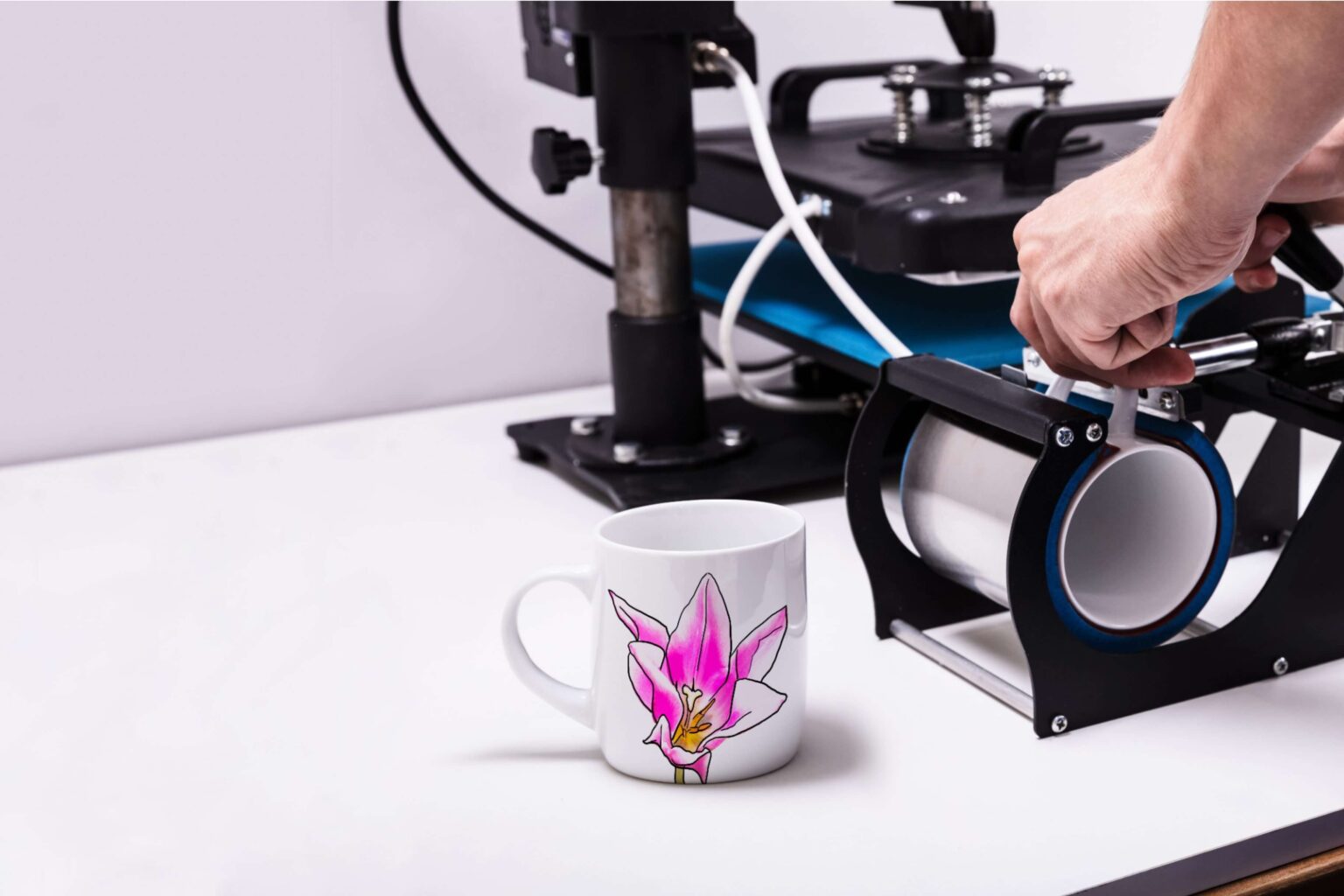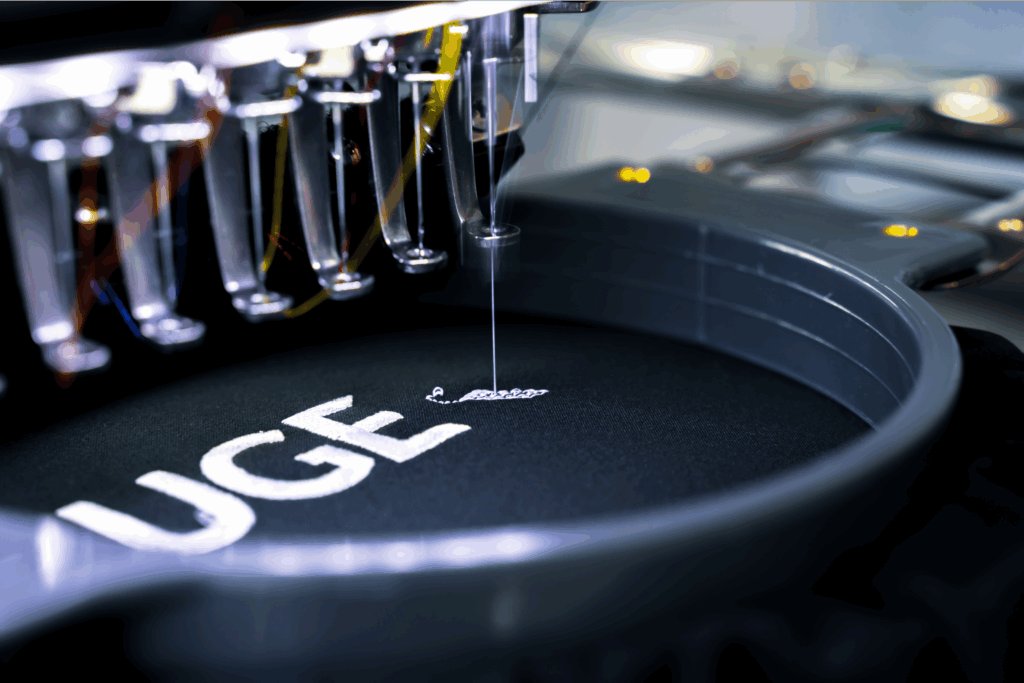Start your custom printing business today!
Whether you need personalized coffee mugs for your home, promotional mugs for your company, or your store’s next online bestseller, learning how to print on a mug is easy with the right printing and fulfillment method.
In this guide, we’ll learn how to print on cups with five popular methods, helping you choose the best approach to achieve professional results for your custom mugs.
This post may contain affiliate links, which means we may earn a commission if you make a purchase through those links. This comes at no additional cost to you.
Key takeaways
- Print on Demand simplifies creating personalized coffee mugs with automated production and fulfillment, eliminating the need for expensive equipment.
- Printify’s various mug types offer diverse customization options for your target audience.
- Dye sublimation and UV printing produce vibrant, durable prints ideal for intricate designs and long-lasting results.
- Digital, transfer, and direct screen printing methods are more versatile but less durable than sublimation.
- Screen printing works best for simple designs in bulk, while transfer printing offers flexibility but may lack the longevity of sublimation.
- Use Printify to easily make and sell custom coffee mugs online, combining your creative freedom with an effortless business setup.
How to make your own custom-printed mug in just a few steps
Forget about a heat press, printer, special paper, cooling rack, and other gadgets that come with printing onto mugs at home. Use Printify to automate these processes.
Here’s how to print on a mug with Printify.
Sign up for Printify and pick your mug
Create a free Printify account in seconds and gain access to our beginner-friendly platform with over 1000 customizable products.
Head over to the Catalog and find mugs under Home & Living. Use the filter function to select mugs by criteria like Print Provider, target market location, or printing method. Choose a blank mug and click Start designing to begin.
From stainless steel to tumbler travel mugs, here are the types of custom-printed mugs available on the Printify Catalog:
- Ceramic mugs
- Coffee mugs
- Color changing mugs
- Two-tone accent mugs
- Enamel mugs
- Metallic mugs
- Latte mugs
- Frosted glass mugs
- Heart-shaped mugs
- Mason jars
- Travel mugs
- Beer mugs
Explore other types of drinkware like shots and custom pint glasses for a variety that meets the demand.
Create your design

It all starts with a fantastic design. Before printing on mugs, here are a few ways to get the perfect image.
- Outsource professionals. Use sites like Fiverr and Upwork to find professional designers. Commission logos, patterns, or images for a fee or purchase a finished design.
- Create designs yourself. If you have the skills and time, make your own art. Use software like Adobe Express or Printify’s Product Creator with AI, pattern, and text editing features to design a one-of-a-kind custom mug.
- Use Shutterstock. Printify partners with Shutterstock, giving you access to its vast photo library directly from our Product Creator. Pay to license an image only after you receive an order.
- Use Printify’s free graphics. Our dedicated team of designers maintains a graphics library of free templates. Find themed images directly from the Product Creator and choose the perfect design to fit your needs.
Customize your mug
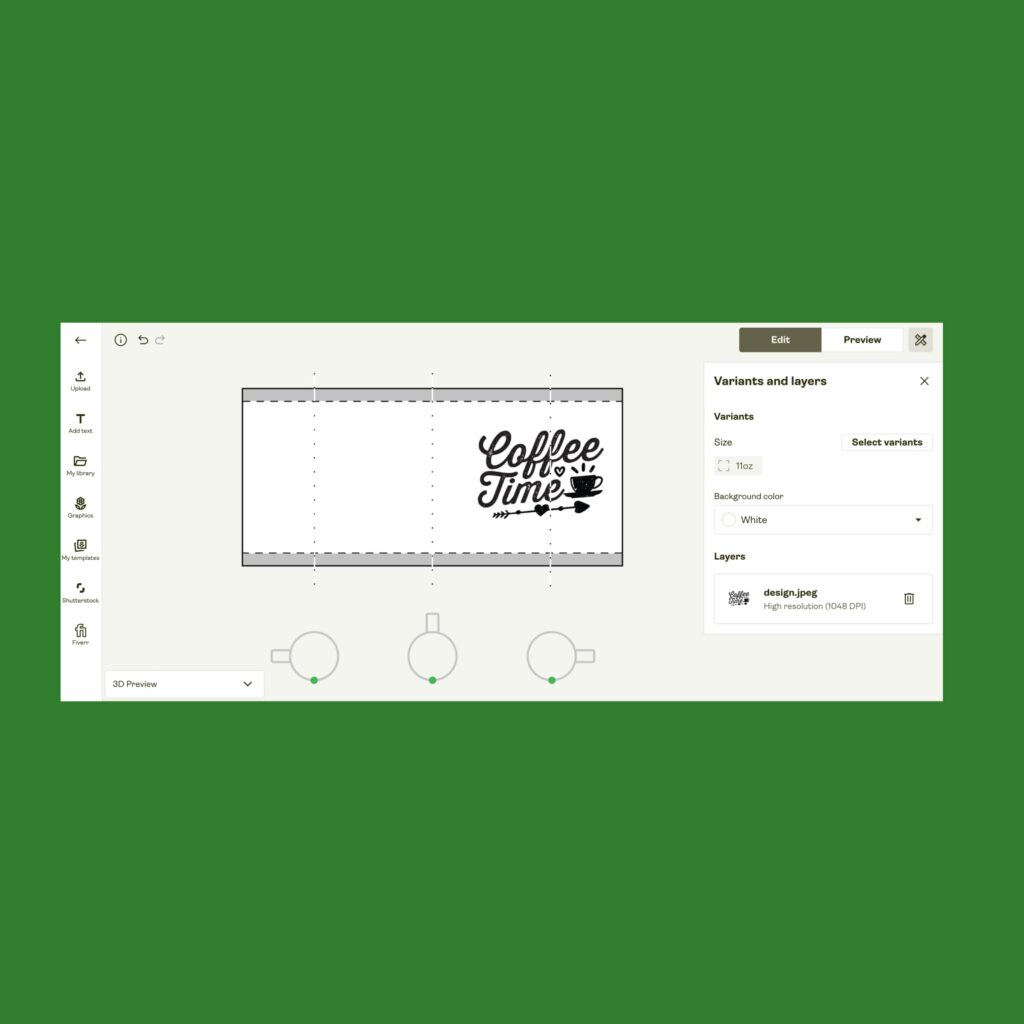
Now comes the exciting part – personalization.
With the Product Creator, you have endless opportunities to personalize and make a mug that’s truly unique.
Upload your previously-made design file, photo, or company logo, or create patterns, AI images, text elements, and brand-new designs directly via the editing tool. Then, scale, flip, and adjust to your preferences.
Save and order the product
Once you’re happy with the design, click Save. From here, you have the option to place a sample order to see your designs come to life.
Printify has no minimum order quantity. Buy as many as you need, whether for your own collection, family or friends, or corporate gifts.
When selling custom-printed mugs on your online store, order samples to review the product quality and overall fulfillment process before listing them for sale.
Publish to your online store
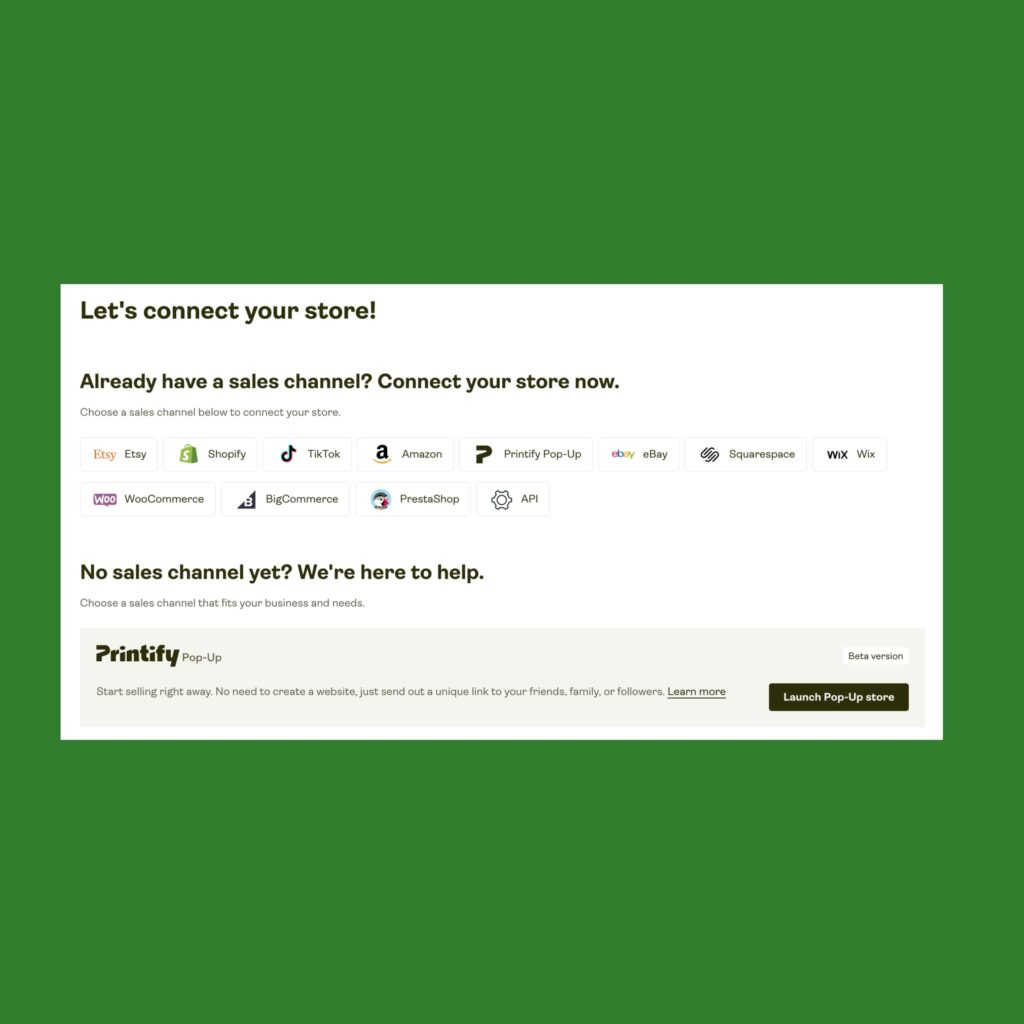
If you want to sell mugs online, integrate your eCommerce store with Printify.
Choose your favorite eCommerce channel, build a storefront using its tools, and connect it to our platform by heading to My stores then Add new store from your Printify account.
We offer integrations with all the top marketplaces and platforms, like Etsy, Shopify, Amazon, and more.
Easily list your personalized mugs with our descriptions, measurements, and mockups directly to your online store. For stronger branding, leverage our customizable backgrounds to make your product photos stand out.
Promote your mug printing business
Market your custom mug collection to the world to gain traffic and drive sales. Here are a few strategies to help you cash in on custom mugs:
- Social media marketing. Use channels like TikTok, Instagram, X (formerly Twitter), and Facebook to get your personalized mugs on customers’ feeds.
- Content marketing. Write optimized blog posts and film videos showcasing your products. Highlight its features, from the mug’s material to the print quality itself.
- Email marketing. Engage with customers on a deeper level with newsletters, seasonal promotions, and exclusive offers.
- Paid advertising. Promote your mug printing business through paid advertising on Google and social media sites to reach potential customers.
- Collabs. Join forces with other sellers, businesses, or influencers to cross-promote custom coffee mugs and tap into each other’s audiences.
Five popular printing methods for making custom mugs
There are a few ways on how to put pictures on mugs. They differ in terms of materials, equipment, and finish.
Learning how to make custom coffee mugs at home can be exciting, but it requires a significant investment in equipment and time.
Using a POD service instead lets you experiment with various printing techniques without the upfront costs. You can get creative while enjoying the convenience and flexibility of print-on-demand.
Dye sublimation printing

Equipment: blank mug, design software, sublimation printer, ink, sublimation paper, heat press, and heat-resistant tape.
How it works:
- Create your own mug designs using design software and print them on sublimation paper with dye-based inks.
- Secure the printed design around the ceramic mug with heat-resistant tape.
- Preheat the mug press to the recommended temperature.
- Place the mug in the press and set the timer.
- The heat turns ink into gas and bonds the image to the mug’s surface.
- Remove the mug, let it cool, and peel off the sublimation paper.
Pros. Sublimation printing creates vibrant, durable designs that are resistant to daily wear, tear, and fading. They produce low-maintenance and dishwasher-safe mugs.
Cons. Sublimation works best on white mugs and may not be as cost-effective for large production runs.
UV printing
Equipment: blank mug, design software, UV printer with UV-curable ink, and UV light source.
How it works:
- Prepare a high-resolution design and use vector graphics for sharp lines and bright, bold colors that work well with UV printer prints.
- Clean the mug with alcohol or a cleaning agent to remove any residue.
- Calibrate the UV printer and set it up according to the manufacturer.
- Align your coffee mug in the printer with the desired print placement.
- Print the design.
- Place the mug under UV light to cure the ink.
Pros. This eco-friendly printing technique delivers precise and accurate prints. It’s compatible with most mug materials and supports a full range of colors.
Cons. UV printing is one of the most expensive printing methods in terms of equipment. It also has a limited print area, depending on the size of the printer and its configuration.
Digital printing
Equipment: blank ceramic or glass mug, design software, inkjet printer, and dye-based inks.
How it works:
- Prepare a high-resolution design that’s compatible with an inkjet printer.
- Clean the mug to remove any residue.
- Calibrate the printer and set it up according to the manufacturer.
- Place the mug according to the intended print area.
- Print the image.
- Dry or cure the ink (depending on the type of printer).
Pros. It’s a fast and cost-effective option, ideal for printing on ceramic mugs or learning how to print on glass cups. It’s eco-friendly and requires minimal setup and cleanup.
Cons. The final print is less durable than other techniques and is mainly suitable for small orders. It’s best when learning how to print on ceramic mugs or glass but isn’t recommended for dishwasher or microwave use.
Direct screen printing
Equipment: mug, design software, screen printing press, mesh screens, squeegees, emulsion, and ink.
How it works:
- Create your custom design.
- Prepare the mesh screen and cover it with an emulsion.
- Place your artwork on the mesh screen and expose it to bright light.
- Wash off the hard emulsion, leaving only your design on the mesh.
- Place the mug in the mug press and align it for accurate results.
- Apply the desired inks on the mesh and use squeegees to distribute it evenly across the design.
- Press the screen on the mug to transfer the image onto the product’s surface.
- Let the inks dry.
Pros. It’s suitable for designs covering large print areas on white and different-colored mugs. The mesh screens allow overlapping colors and deliver lasting results.
Cons. Direct screen printing is most suitable for bulk mug orders and involves a long setup time. It’s also tedious for intricate designs as each color requires a separate screen and precise alignment is necessary to avoid errors.
Transfer printing

Equipment: mug, design software, heat press, transfer paper, printer, and cutting tools.
How it works:
- Create your custom design and adjust the size and resolution accordingly.
- Print the design on the transfer paper.
- Trim the transfer paper to achieve proper alignment with the mug.
- Clear off any residue from the mug with alcohol or a cleaning agent.
- Apply the transfer paper on the mug and secure it to firmly attach the design.
- Put the mug in the heat press and set the right time and temperature for perfect results.
- Let the mug cool, then remove the transfer paper to reveal the final design.
Pros. Transfer printing produces color-accurate, durable, and vibrant prints. It’s cost-effective for small orders and is a straightforward printing technique for full customization and wraparound designs.
Cons. Transfer prints tend to be less durable than other printing methods, such as a sublimation print. The transfer film can also sometimes be visible in the final design, and smaller details and texts may not transfer as clearly.
Why create personalized mugs?
There are a few reasons why you should consider learning how to customize coffee mugs:
- They make great gifts for friends, family, and colleagues.
- They’re excellent promotional materials for businesses.
- They provide a unique way to display your art.
- They’re practical for homes, offices, events, and travel.
- They’re online bestsellers and relevant for different occasions year-round, like Christmas, Mother’s Day, Father’s Day, and weddings.
How much can you earn selling personalized coffee mugs?
Profit margins vary based on printing method and shipping, but offering unique, high-quality designs can improve your earnings.
Learning how to print on coffee mugs with Print on Demand can also cushion your profits, especially with the global coffee mug market expected to grow from $7.4 billion in 2024 to more than $10 billion by 2031.
At Printify, you set your own profit margins, so how much money you make by tapping into this market is entirely within your control.
FAQ: How to print on a mug
If you try custom mug printing with Printify, you won’t need equipment. Simply upload your own images, and our Print Providers will handle the entire process from inventory to shipping.
For printing mugs at home, let’s say with a sublimation printing method, you’ll need a sublimation printer, sublimation ink, transfer paper, and a heat press.
The costs of learning how to print on a coffee cup can be substantial due to the equipment involved. If you’re asking yourself, “How can I put a picture on a mug with limited investment,” go with a print-on-demand service like Printify. To find exact production prices, check out our mug catalog.
- Sign up for a free Printify account.
- Pick a mug.
- Upload your photo to our Product Creator.
- Order a sample or list the mug on your online store.
- Let our Print Providers print, package, and ship the mugs to you or your customers.
Sublimation printing is one of the best methods for how to put a picture on a coffee mug. It’s fast, durable, and produces vibrant colors that are dishwasher and microwave-safe.
The five most popular techniques to print mugs are UV, sublimation, digital, transfer, and direct screen printing. Since these require you to invest in the proper equipment, choose according to your design goal, skills, and budget.
For beginners and busy merchants, we recommend using Printify. Prepare your personalized mug designs at home and let us handle inventory, printing, and shipping.
How to print coffee mugs and make money? Use Printify
How do you print on mugs? While it’s possible to do it at home, it’s far easier to leverage Print on Demand and make custom coffee mugs with no upfront investment.
With Printify, the process is simple, fast, and convenient. We’ll handle printing while you design the perfect mug for yourself or for selling online.