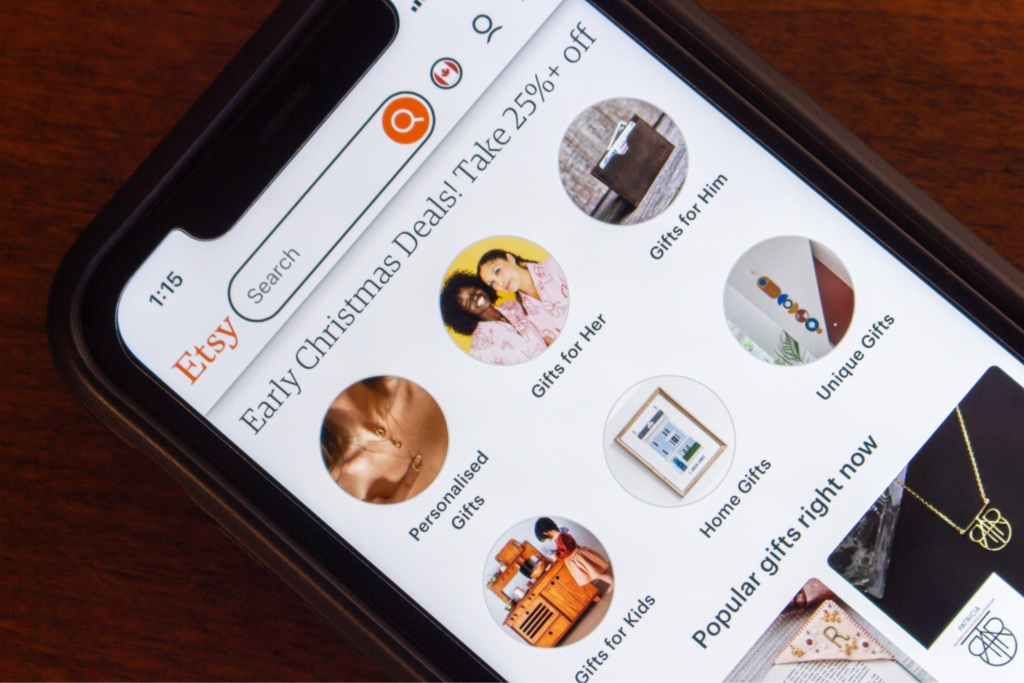Start a print-on-demand business today
Canva is more than a graphic design tool – it’s a launchpad for earning money online. With a free or Pro Canva account, anyone can turn ideas into digital products, templates, and services that sell.
In this blog, we’ll discuss how to make money on Canva through passive income streams and client work. We’ll explore various strategies and expert tips to monetize your creativity.
Key takeaways
- You don’t need to be a professional graphic designer to create designs and make money on Canva.
- Canva is your gateway to passive income streams, like selling print-on-demand products, digital templates, social media images, educational resources, and more.
- Become a Canva Contributor by joining the Canva Creator program to earn royalties from designing templates.
- Partner with Printify to upload your Canva designs on 1,300 custom products and start selling online with the print-on-demand business model.
How to make money with Canva?
Whether you’re on a free Canva account or Canva Pro, there’s real earning potential here. From passive income streams to freelance gigs, let’s break down how to make money with Canva.
Create designs for print-on-demand (POD) products

The global POD market is projected to exceed $75.3 billion by 2033. Entering the market is a no-brainer – Canva makes it easy to create designs, and Printify helps you turn them into real products.
Create images for custom products using Canva or other design tools. Then, go to the Printify Product Creatorto upload your graphics to quality products like t-shirts, mugs, and posters. Printify’s network will handle all production and fulfillment, letting you focus more on creating.
How to start a POD business with Canva designs:
- Find your niche: Drill down into a specific niche market – people with shared interests, such as plant lovers, vintage horror fans, or productivity nerds.
- Build a brand: Develop a cohesive and memorable visual identity, including logos, colors, and tone.
- Create with Product Creator: Use Printify’s Product Creator to apply your Canva designs to hundreds of products and preview them in seconds.
- Pick a platform: Use Printify’s Pop-Up Store or integrate with Shopify, Etsy, or Walmart.
- Add variety: Start with at least four product types and expand based on buyer trends, including different product variants to cater to a broad audience.
- Promote daily: Use Search engine optimization (SEO), social media marketing, and promotional emails to reach and increase your audience.
Create and sell printables and digital products
With Canva’s massive library of design elements, you can quickly create high-quality digital products to sell on eCommerce platforms like Etsy, Shopify, or your own site. Customers love the convenience of instant downloads, and sellers love the low overhead of selling digital art.
Top-performing products include:
- Printable planners
- Journals
- Budget trackers
- Printable wall art with niche themes or affirmations
- Editable to-do lists
- Personalized invitations
- Calendars
- Classroom resources and homeschool kits
Beyond beautiful designs, making money with Canva requires thinking about use-case utility and customer expectations. Are you creating time-saving planners for busy moms, interactive worksheets for homeschool parents, or bold affirmations for dorm decor?
Each audience values different things – speed, customization, and inspiration. Your product line should reflect their goals, and your listings should highlight the benefits they care about most.
Here are some ideas for selling digital products:
- Offer various printables: Design planners, calendars, lists, and wall art that customers can print and use daily.
- Provide customizable digital downloads: Allow customers to edit planners, cards, and worksheets to suit their needs.
- Offer customization: Personalize text, fonts, and colors based on individual requests.
- Sell thematic bundles: Group related printables together for more value and convenience.
- Create subscriptions: Send monthly digital product packs for a recurring revenue stream.
“Always gather feedback on your designs before they go live. Fresh eyes provide new views and reveal errors you may have overlooked.”
Laviet Joaquin, Marketing Head at TP-Link
Sell Canva templates

Make money selling Canva templates through the Canva Creator program or any other eCommerce marketplace. It’s one of the most accessible and profitable ways to generate passive income.
Businesses, content creators, educators, and influencers are always looking for plug-and-play designs that save them time or elevate their brand. High-demand templates include:
- Social media graphics – social media banners, Instagram posts, Facebook covers, Pinterest graphics.
- Resumes – professional CVs and job application templates.
- Lead magnets – checklists, eBooks, and downloadable guides.
- Planners – daily, weekly, monthly, or digital formats.
- Presentations – for business, education, or portfolios.
- Business cards – personal and corporate branding kits.
- Invitations – for weddings, birthdays, and events.
- YouTube visuals – thumbnails and channel art.
Keep in mind: you can’t resell Canva’s pre-made templates directly. Either build your own from scratch or heavily customize existing ones with unique touches. If you use Canva Pro elements, you’ll need to sell them via a shareable template link, directing users back to Canva.
Design tips on how to sell Canva templates:
- Follow design trends: Monitor what’s popular on Pinterest, Etsy, and Instagram. Templates for short-form video content and minimalist branding kits are especially hot.
- Offer template variety: Sell bundles and individual templates in different styles and themes – wedding planners, financial trackers, and content calendars.
- Target specific audiences: Design templates for coaches, realtors, small business owners, or course creators. The more niche, the better.
- Promote your Canva template shop: Use Pinterest, TikTok, Instagram Reels, and email marketing to show your templates in action.
- Collaborate with Canva Creators: Partnering with other creators can help you build skills, swap audiences, and get featured in Canva’s template library.
“We encourage all designers working with Canva to use templates for inspiration but heavily customize them with our brand elements, high-quality photos, and unique layouts.”
Gary Gray, Co-Founder at CouponChief
Create social media graphics

Canva is one of the easiest ways to create social media content that stops the scroll and sells. Whether you’re designing for your own brand or potential clients, you can create platform-specific graphics, animated assets, and full social bundles to drive visibility.
Use Canva’s editing tools, templates, and stock elements to craft content that’s both on-brand and on-trend – no design degree needed. This strategy also complements other methods of using social media to make money.
Turn your Canva social media images into cash with these ideas:
- Custom social media graphics: Design social media posts for Instagram, Facebook, TikTok, and other social media platforms.
- Animated content: Use motion effects and short videos to increase engagement.
- Interactive elements: Create social media templates that include polls, carousels, Q&A formats, and more.
- Social media bundles: Offer branded kits with matching posts, highlights, and ad creatives.
- Ad design: Design visuals for paid promotions that align with campaign goals and audience interests.
“In my early days, our designs often felt cluttered and overwhelming. By incorporating more negative space, I found that our key messages stood out more clearly. Canva’s alignment tools are great for this.”
Laia Quintana, Head of Marketing and Sales at TeamUp
Offer social media management services

In addition to creating social media graphics, Canva’s built-in tools for scheduling, team collaboration, and branding make it easy to manage end-to-end campaigns for clients.
Small business owners, content creators, and nonprofits need help running their accounts – and many are ready to pay for it. With Canva, you can design, schedule, and deliver content without juggling multiple tools.
Start making money on Canva by offering these services:
- Social media management: Create, schedule, and manage social media posts on Instagram, Facebook, TikTok, Pinterest, and other social media platforms.
- Custom brand kits: Build brand assets like logos, color palettes, fonts, and Canva templates to keep client content consistent.
- Campaign materials: Design launch visuals, sale graphics, and holiday promos tailored to specific business goals.
- Email marketing templates: Provide branded Canva templates for newsletters and promotional emails.
- Event promotions: Create assets like flyers, story slides, and banners to promote online or in-person events.
“Canva lets you upload your own fonts, and I’ve found that this feature is a game-changer. It keeps everything professional and cohesive, which is essential for building trust with our audience.”
Laia Quintana, Head of Marketing and Sales at TeamUp
Design logos

Logos are one of the most in-demand design assets, and Canva makes it easy to deliver professional results fast. Use Canva’s free Logo Maker and intuitive editor to design logos for small business owners, freelancers, and startups.
Offer standalone designs or full branding packages that help clients launch confidently across social media, websites, and printed materials.
Logo package ideas:
- Logo variations (horizontal, vertical, simplified, watermark)
- Social media and business card mockups
- Brand style guides with font pairings, hex codes, and usage instructions
- Add-on materials like letterheads, email signatures, and launch announcements
Provide 2-3 revision rounds and real-world mockups – on packaging, signs, or social profiles – to help clients visualize results and trust your process. Go through our business logo ideas for inspiration.
Create Canva tutorials

If you know Canva inside out, teaching others is a great way to earn money online. Tutorials, webinars, and online courses are in demand on platforms like YouTube, Skillshare, and personal blogs.
Walk beginners through their first design or help entrepreneurs automate their brand kits. Make sure to apply as a Canva Education Creator to establish an expert status while driving traffic to your paid products and services.
A few ideas online course creators can cover:
- Step-by-step guides: Teach how to design social media graphics, presentations, and branding kits using Canva.
- Industry-specific tutorials: Create guides for using Canva to design industry-specific graphics, marketing materials, or presentations.
- Canva for nonprofits: Make tutorials demonstrating how Canva can be used to design impactful fundraising campaigns, event invitations, and awareness materials.
- Canva Creator tips: Share your Canva Creator expertise with newbies and graphic designers who want to master Canva.
- Join the Canva affiliate program: Earn commissions on Canva Pro conversions and other perks by becoming an Empower Canvassador.
Every tutorial should include a clear CTA – whether to check out your Canva template shop, join your newsletter, or follow you for more tips. Treat every piece of content like a soft pitch.
Sell printable educational resources

If you have a background in education, Canva makes it easy to turn that knowledge into income. Teachers, tutors, and homeschooling parents are always looking for well-designed, classroom-ready educational printables.
Use Canva to design printable educational resources for all grade levels and subjects, then sell them on eCommerce platforms like Etsy or your own site. Group your products by theme, grade, or season to increase value and attract more buyers.
Top-selling digital printable categories include:
- Curriculum supplements like math drills, writing prompts, and reading logs
- Teaching aids and visuals, including posters, flashcards, and diagrams
- Printable games and activities such as bingo, puzzles, and vocabulary builders
- Classroom organization tools – planners, calendars, and labeling kits
For additional insights and expert advice, check out our guide on selling printables on Etsy.
Create infographics
Infographics are powerful tools for simplifying dense or technical information into visually engaging, easy-to-digest content. They’re used across industries – from marketing and education to finance and health – and Canva makes it easy to design them without needing a background in data visualization.
Sell infographic templates for blogs, presentations, and social media, or offer custom designs for coaches, startups, and agencies.
Tips for creating and selling infographics:
- Clarity and layout: Make information easy to scan, using consistent icons, readable fonts, and a clear visual hierarchy.
- Editable templates: Turn your most useful infographics into templates others can reuse and adapt.
- Format bundles: Group templates by use case (timelines, comparisons, lists, how-to guides) to increase value.
- Cross-platform optimization: Design for versatility across mobile, print, and presentation decks.
Use real data or examples from your niche to make infographics more relatable and shareable.
Build websites

Canva’s drag-and-drop Website Builder lets you design sleek, functional web pages without touching a line of code. Perfect for freelancers and side hustlers, it’s a fast way to deliver polished and high-performance web design services.
Whether serving content creators or small business owners, you can turn Canva’s free and pro templates into revenue-generating web products.
Offer sites for:
- Link-in-bio pages for influencers who want to centralize their content
- Homepages and service pages for small businesses and local professionals
- Promo pages, event hubs, and landing pages for marketing campaigns
- Online portfolios for photographers, designers, writers, or freelancers
Stack your offer with matching assets – logos, banners, PDFs, and social media graphics – to create cohesive branding packages that clients love.
Sell eBooks
eBooks are an in-demand option for selling digital products in niches such as self-help, education, marketing, and wellness.
Canva’s free eBook Maker lets you easily design compelling covers, structured layouts, and cohesive content packages. Offer these as downloadable products, lead magnets, or part of broader content marketing strategies.
Ways to earn with eBooks and Canva templates:
- Cover or layout templates: Create editable templates others can repurpose for Kindle, Gumroad, or Etsy sales.
- Self-published eBooks: Design and publish your own titles – fiction, how-tos, or niche guides.
- Lead magnets for service providers: Create branded eBooks that help coaches and entrepreneurs grow their email lists.
- Bundled digital products: Pair eBooks with matching checklists, workbooks, or journal pages for more value.
Build a strong portfolio of eBook design projects, even self-initiated ones. It shows off your design skills and helps attract higher-paying clients.
Create videos and thumbnails

With Canva’s intuitive Video Editor, you can design a full suite of visual content – from short-form videos for social media to high-impact YouTube thumbnails. As video dominates online platforms, these assets are more in demand than ever.
Products and services to offer:
- Branded short-form videos: Reels, TikToks, and story content with consistent branding and messaging.
- YouTube intros, outros, and thumbnails: Eye-catching animations or YouTube thumbnails that boost clicks and reinforce channel identity.
- Course video assets: Graphics for intros, slide templates, and transitions used in online courses.
- Promo videos for products and events: Short promotional clips to highlight launches, deals, or upcoming events.
Learn how to sell art online and browse our ideas on making money as an artist for expert advice and inspiration.
Create event materials
Whether it’s a local craft fair, wedding expo, or national conference, events always need branded visuals. Canva’s drag-and-drop tools and rich template library make it easy to create polished event materials for small business owners and nonprofits.
Creating graphics like invitations, brochures, and signage is a high-value service, especially packaged into editable Canva templates that clients can reuse or update.
Here are some invite options you can create:
- Invitations
- RSVPs
- Event programs
- Posters
- Signage
- Brochures
- Large-scale banners
- Pop-up signage
- Digital graphics
If you’re in the event planning niche or serving creators and coaches running workshops or pop-ups, this is a strong way to earn money online.
Sell Canva templates tailored to recurring or seasonal events, such as fundraisers, holiday markets, and webinars. Bundled design kits offer great value and passive income potential, especially for users with a free Canva account or Canva Pro account.
Make business cards and branded stationery
Business cards and branded stationery still matter – especially for product packaging, events, and service-based businesses. With Canva, you can create templates for these assets that are easy to customize and ideal for eCommerce platforms or Creative Market.
Selling Canva templates in this niche lets you offer valuable digital products while tapping into passive income. These projects also help attract potential clients and kickstart your Canva template business.
What to create:
- Custom business cards for product packaging, events, or direct mail
- Letterheads, notepads, and thank-you cards tailored to small business owners
- Canva templates for email signatures, branded PDFs, and client welcome kits
Why use Canva with Printify?

Print your own designs from Canva on a wide range of custom products, including apparel, accessories, and home decor, and make money with high-margin merchandise. Like opening a Canva account, creating and selling online with Printify is totally free.
Zero upfront costs
Start creating graphics, customizing products, and selling them online without spending a cent on subscriptions or stock management.
No minimum order volume or value
Order exactly what you need, whether a single item or a bulk order, without worrying about minimum order requirements. Sell at your own speed without investing in unsold inventory.
Multiple sales channels
Use our integrations to list your products on popular eCommerce sales channels like Shopify, Etsy, or TikTok, or open a free Pop-Up Store to sell your products via a unique link.
Large Product Catalog
Browse our Product Catalog of 1,300 custom products to find the best match for your design and customers’ needs.
Global suppliers
We’ve partnered with trusted Print Providers worldwide to ensure high-quality production and fast shipping, no matter where your customers are.
FAQ
Yes, use Canva to make money through digital products, templates, social media content, and client services like social media management.
Depending on your decision on how to make money using Canva, whether creating Canva templates or offering social media management services, the opportunities span both passive and active income streams.
Absolutely, as long as you follow Canva’s licensing guidelines. You can sell digital planners, social media templates, and other digital products on platforms like Etsy or your own store. Avoid reselling unaltered pre-made templates and stick to free and Pro templates you’ve customized.
Yes, but with a catch. You can only sell directly through Canva if you join the Canva Creator program. Otherwise, use Canva to create and sell products on platforms like Etsy or Creative Market.
Yes, Canva offers a free version with robust templates and other tools. Many businesses start learning how to use Canva to make money with a free account and upgrade to Canva Pro for access to premium elements, brand kits, and advanced scheduling tools. You can sell products from either account, just make sure to follow licensing rules for Pro content.
Summary
Canva gives you everything you need to start making money online – whether you’re selling digital products, offering services, or launching a print-on-demand store.
Pick a niche, create templates your audience needs, and start selling on top eCommerce platforms. To turn your designs into real products, pair Canva with Printify.
Start building your Canva-powered business today.