Your business, your way – sell with Printify
Instagram sees over 130 million product tag taps monthly – proof that people aren’t just scrolling, they’re shopping. That’s 130 million opportunities for your products to be seen, explored, and bought.
In 2026, if you’re not using Instagram’s shopping features, you’re potentially missing out on one of the most powerful social media marketing tools out there.
Instagram has evolved into a full-fledged eCommerce platform, offering everything from shoppable posts to in-app checkout. It’s no longer just about pretty photos and viral Reels – it’s about conversions, connection, and turning browsers into buyers.
In this guide, we’ll walk you through how to sell products on Instagram – step by step.
Can you sell on Instagram?
Yes! Sell on Instagram using features like Instagram Shopping, product tags, and in-app checkout. These tools allow users to browse and purchase products without leaving the app.
Ready to start selling on Instagram? Here’s your quick-start checklist:
- An Instagram business account or professional account.
- A Facebook page connected to a Facebook catalog (via Commerce Manager or your eCommerce platform like Shopify or Wix).
- A product catalog with high-quality images and eligible items (per Instagram’s commerce policies).
- A business located in a supported market.
- Access to Instagram Shopping features (once approved by Meta).
Instagram Shopping is a suite of features that lets you tag products, create shoppable posts, and allow purchases directly through the app. Now, let’s explore how to sell on Instagram.
Step 1 – Set up your Instagram Shop
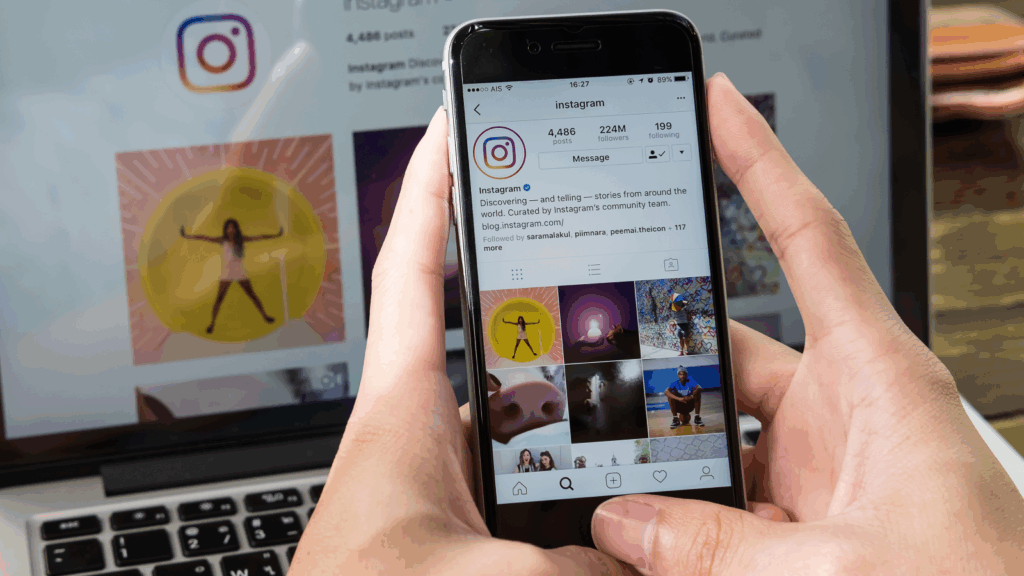
Before selling products on Instagram, you need to set up your account and ensure everything is connected and approved. Instagram’s shopping features run on Facebook’s infrastructure, so getting the back-end sorted early will make the entire process smoother and more efficient.
Write a bio
Keep your bio concise, engaging, and informative. Highlight your uniquevalue proposition, include a clear call to action, like “Shop now” or “Visit our website,” and consider adding relevant hashtags to increase discoverability. Don’t forget to add personality and brand voice to connect with your target audience.
Create a business account and connect it to Facebook
Next, convert your Instagram account into a businessprofile to enable shopping features. This unlocks Instagram’s suite of tools for sellers, including access to Instagram Insights, tagging products, and more.
Follow these steps to set it up:
- Open Instagram and go to your profile.
- Tap the Menu (three lines) in the top right corner and select Settings.
- Tap Account, then choose Switch to Professional Account.
- Select Business and follow the prompts to set up your Instagram business profile.
- Link your Instagram profile to your Facebook Page (required to create and manage your product catalog).
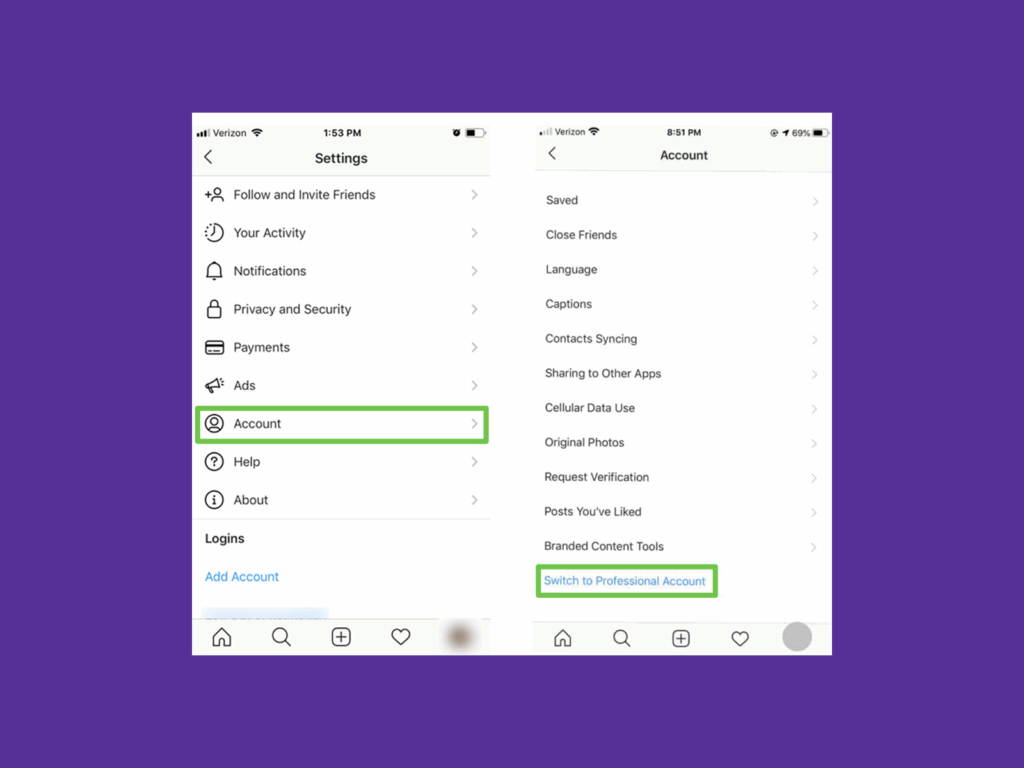
Connecting to Facebook is essential because Instagram Shopping uses your Facebook catalog to pull in product data. Without this integration, you won’t be able to tag or display products on your
Add or sync your product catalog
Now it’s time to set up your product catalog – the heart of your Instagram Shop. This catalog stores all product details, such as names, prices, descriptions, availability, and images.
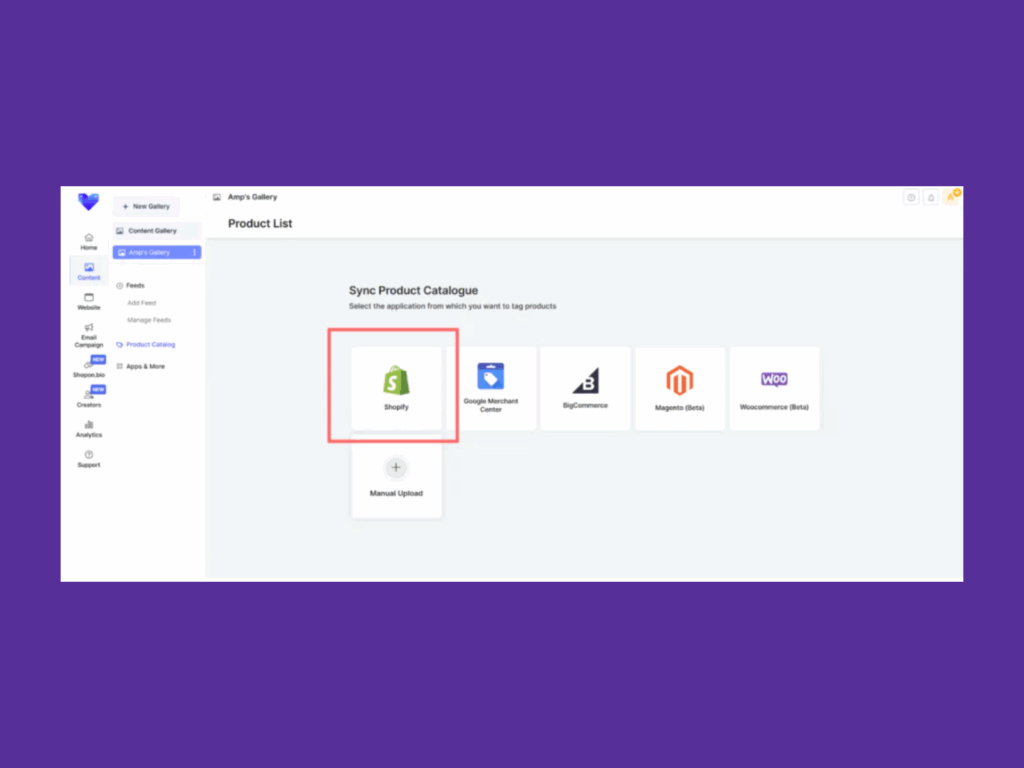
Choose between two methods:
- Manual upload: Use Facebook Commerce Manager to upload your products one by one. This method gives you complete control but may be time-consuming for large inventories.
- Automatic sync via an eCommerce platform: Connect an eCommerce store (like Shopify, Wix, or WooCommerce) to Facebook. These integrations automatically sync your catalog and update changes in real-time, saving you time and reducing errors.
Use high-quality product images that showcase your items from multiple angles. Combine this with keyword-optimized product descriptions to increase visibility through Instagram’s search function and improve user engagement.
Activate Instagram Shopping and get approved
Now that your catalog is ready, enable Instagram Shopping. Instagram must review your account to ensure it complies with their Commerce Eligibility Requirements.
Here’s how to apply:
- Go to Settings in the Instagram app.
- Tap Business, then Set Up Instagram Shopping.
- Follow the prompts to submit your account for review.
- You’ll receive a notification once your account is approved (typically within a few business days).
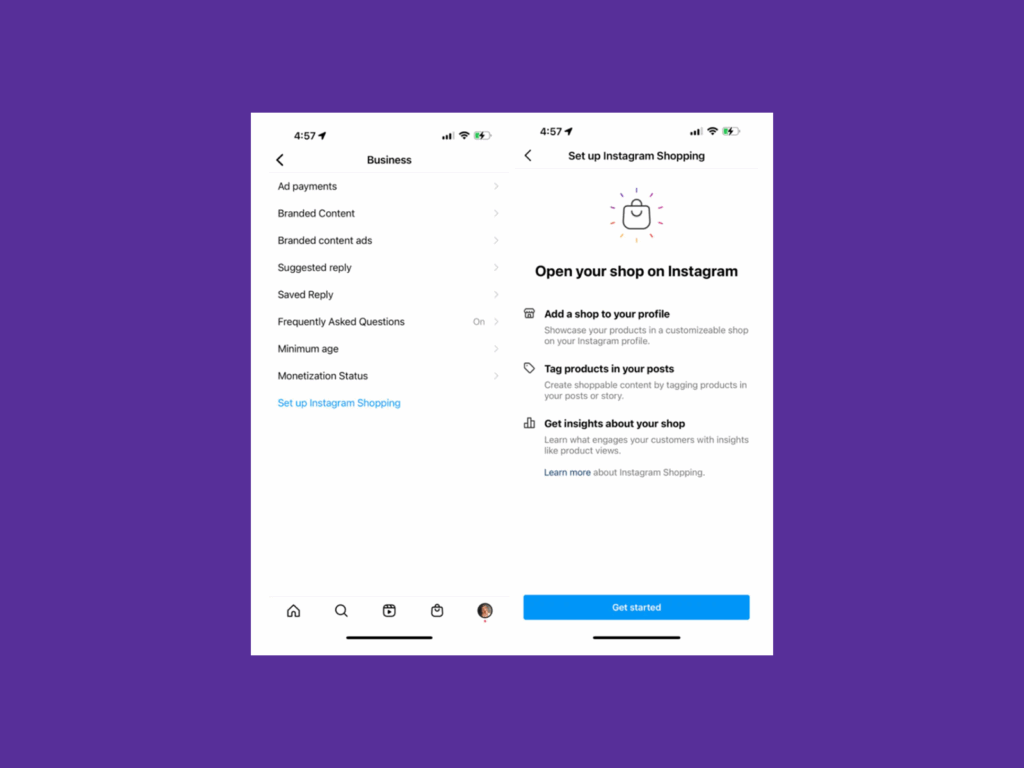
After approval, start tagging products in your posts, Stories, and Reels.
Common mistakes to avoid:
- Not having a fully built product catalog.
- Selling ineligible or restricted products.
- Incomplete business or contact information.
- Not using branded hashtags.
Step 2 – Optimize your Instagram store for maximum sales
Setting up your Instagram Shop is just the beginning. You need to optimize your profile, content, and product display to drive real results and convert followers into customers. Every detail matters when you start your Instagram selling journey.
Use product tags to drive conversions
Product tags are a game-changing feature within Instagram Shopping, turning everyday posts into dynamic, shoppable content. These tags offer users a direct route to purchase, all without ever leaving the Instagram app.
When a user taps a tag, they’re taken to a dedicated landing page that displays key information like price, images, and a purchase link, making the customer journey faster and smoother.
Take Zara, for example. The brand expertly uses clean, engaging visuals paired with subtle product tags. Instead of interrupting the content, the tags blend naturally into the post, offering users a seamless way to shop for featured clothes.
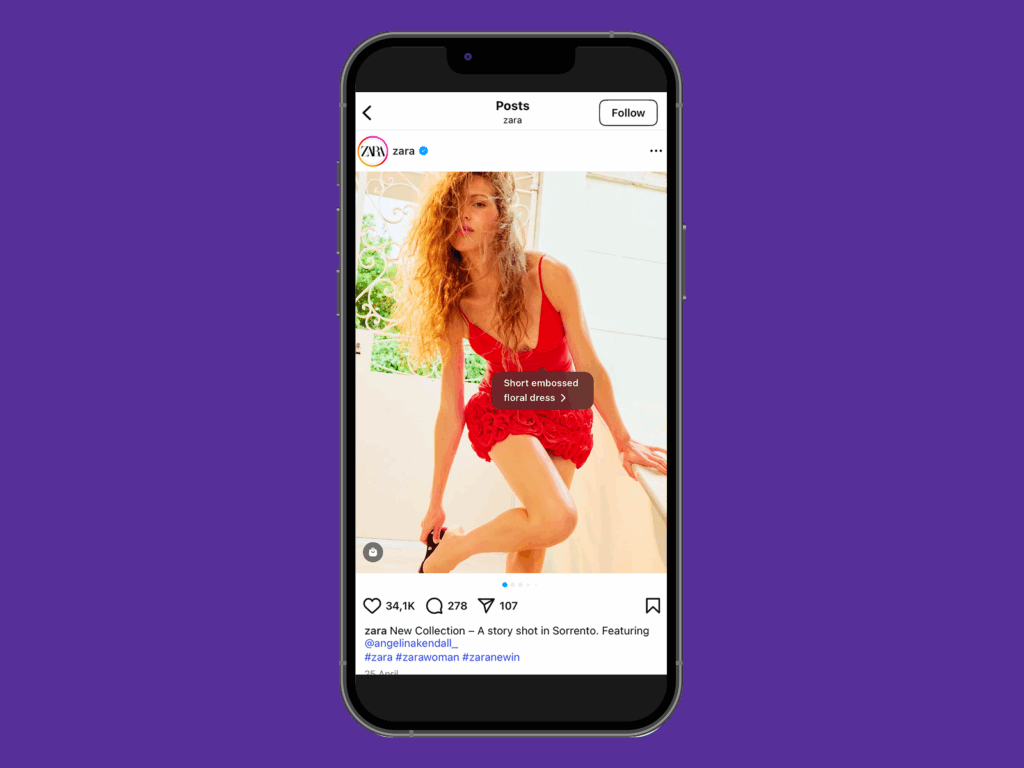
Always tag your products early in the post-creation process. Avoid cluttering the image with too many tags: one to two relevant products work best for conversions.
Create shoppable Instagram Stories and Reels
Instagram Stories and Reels offer high engagement rates, making them ideal for showcasing your products in action. Add product stickers or tags directly into Stories, letting viewers shop without disruption.
Create a content strategy using storytelling techniques:
- Show the product in real-life scenarios.
- Use tutorials or behind-the-scenes content.
- Add music, text overlays, and animations to keep the experience dynamic.
- Use user-generated content (UGC).
For example, imagine you’re a small jewelry brand, use Reels to highlight the craftsmanship behind your handmade earrings. Combining beautiful close-ups with upbeat music and clear product tags can increase your website traffic and boost sales.
Reels are favored by the Instagram algorithm and often shown on the Explore page – use them to reach new audiences and show off your brand personality.
Organize your store with product collections
Instagram allows you to create product collections, which are curated groups of items sorted by theme, season, or popularity. Organized collections improve the shopping experience and increase the chances of conversions by guiding visitors to curated options that match their interests.
Pro tip: Update your collections regularly to keep your store fresh and reflect current trends or seasons.
Step 3 – Drive traffic and sales with Instagram marketing

Once your online store is set up, the next step is to bring in targeted traffic and convert viewers into buyers.
Run Instagram Ads for your products
Instagram Ads give you the power to go beyond your current followers, reaching fresh eyes and potential customers where they’re already scrolling – whether it’s their feed or the Explore page. Start with smart targeting and experimentation. Use A/B testing to compare different ad creatives – mix up your visuals, headlines, and calls to action to see what resonates best with your audience.
With Meta’s ad tools (formerly Facebook Business Manager), you can define your target audience based on demographics, interests, behaviors, and past website visitors. Take it a step further by creating a product collection in Commerce Manager to showcase in your targeted campaigns. Whether you’re running photo, carousel, or video ads, your creatives should be visually striking and fully optimized for mobile – where your audience lives.
Pro tip: Start with the lowest budget and scale once you’ve found an ad format and audience combination that delivers strong engagement metrics and conversions.
Leverage influencer marketing

Collaborating with influencers, especially micro-influencers with highly engaged followings, can lend credibility and amplify your product reach. Look for influencers whose content style and brand values align with yours. Tools like Creator Marketplace or platforms like Aspire and Upfluence can help you identify and reach out to potential partners.
Allow influencers to present your product naturally to their audience. Whether it’s a mention in an Instagram Story, a detailed product review, or a lifestyle Reel featuring your item, influencers can help attract potential customers who trust their recommendations. Curate user-generated content, like customer photos and reviews, to build trust and authenticity and encourage users to engage and convert on Instagram.
Sell products through Instagram DMs and live shopping
In addition to formal posts and ads, many business owners are finding success by connecting directly with their audience through Instagram direct messages and live shopping events.
During Instagram Live sessions, you can demonstrate how a product works, answer questions in real time, and even drop special discount codes to viewers. Pair that with product tags in the video, and customers can purchase directly from your stream. This approach is especially powerful for launching a new product line, highlighting bestsellers, or running flash sales.
For example, the global footwear and accessories brand Aldo launched its first live shopping event on Instagram Live. The event featured stylist Mimi Cuttrell and TikTok personality Nate Wyatt, who showcased Aldo’s spring collection. During the session, viewers could browse and purchase products directly through the platform, blending entertainment with seamless shopping. This innovative approach resulted in an engagement rate of 308%, driving approximately 17,000 page views on Aldo’s website.
Step 4 – Convert followers into loyal customers
Getting eyes on your products is just the beginning – real success on Instagram comes from building meaningful relationships and turning casual browsers into lifelong customers.
Engage and interact with your audience

Instagram is more than a sales channel – it’s a community. To keep your audience engaged, you need to reply to comments and direct messages. Don’t just post and ghost.
Use interactive features like polls, question-and-answer stickers, and emoji sliders in Stories to invite conversation and feedback. These tools show your followers that you value their opinions, which helps build brand loyalty over time.
Encourage customers to share their experiences with your products and feature their content on your profile. Host giveaways and run question-and-answer sessions to introduce products to followers.
Use Instagram Checkout for seamless purchases
Instagram Checkout is a must if you want to sell on Instagram directly. It allows customers to complete their purchases without leaving the Instagram app, meaning fewer steps and fewer abandoned carts.
Pro tip: Make sure your product images are crisp, your descriptions are clear, and your tags lead to the right product pages. A smooth experience can be the difference between window shopping and a sale.
Retargeting and customer retention strategies
Keeping existing customers is cheaper and often more profitable than constantly finding new ones. That’s where retargeting and customer retention tactics come in.
Use email marketing and retargeting ads to reconnect with people who visited your website or engaged with your Instagram content but didn’t buy. Highlight limited-time offers, remind them of items left in their cart, or share your latest launch.
Consider implementing a loyalty program or offering perks like early access to new drops or exclusive discounts for repeat buyers. These small gestures build trust and turn first-time customers into repeat ones.
Sell on Instagram with Printify

If you’re using Printify, you’re already one step ahead. Selling print-on-demand products – like t-shirts, mugs, and accessories – on Instagram is not only possible, it’s simple.
1. Sign up
Create a Printify account and choose from over 1,300 high-quality, customizable products, such as sweaters, t-shirts, mugs, baby clothes, phone cases, supplements, towels, sportswear, shoes, notebooks, jewelry, blankets, and more.
2. Pick and design your products
Use Printify’s Product Creator to design your items and generate mockups.
3. Choose an integration
Connect Printify with Shopify, Wix, or other platforms to sync your catalog to Facebook and Instagram.
4. Sell, sell, sell
Use shoppable Instagram posts, run targeted ads, and reach your potential customers with engaging content. Explore more print-on-demand business ideas.
Instagram FAQ
Start by switching to a business account, connecting it to Facebook, and setting up your product catalog. Once approved for Instagram Shopping, you can tag products, run ads, and sell on Instagram through the store.
Setting everything up is free, but Instagram charges a selling fee (5% fee per shipment, or a flat fee of $0.40 for shipments of $8.00 or less) if you use Instagram Checkout. You may also incur fees from eCommerce platforms or advertising costs if you run ads.
Yes! With checkout on Instagram, customers can purchase products without leaving the app, making it a seamless shopping experience.
Final thoughts – How to sell on Instagram like a pro
Selling products on Instagram in 2026 is about more than just pretty pictures. It’s about creating a seamless, engaging shopping journey from Instagram posts to checkout.
Turn your Instagram account into a powerful sales channel with the right strategy – including strong content, Instagram Shopping, and excellentcustomer service.
Whether you’re a small business owner, an established brand, or a creator launching a new online store, now is the perfect time to start.
Internal resources to learn more:












