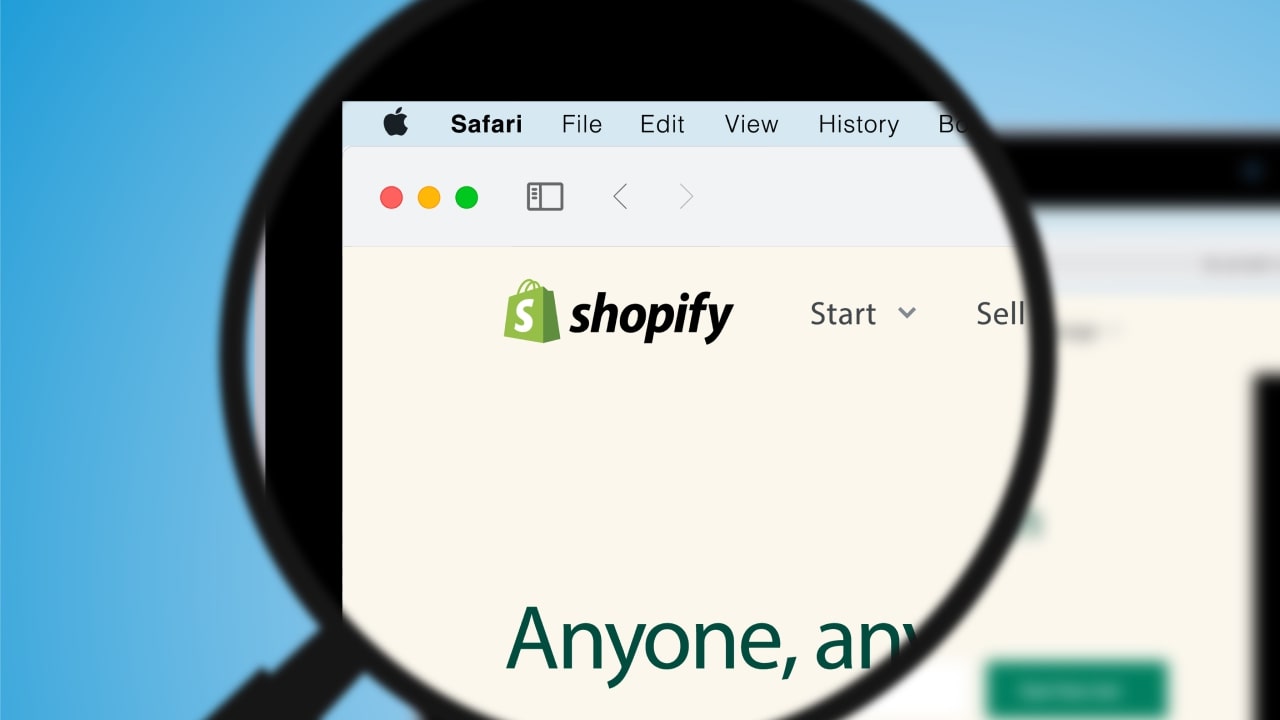Go viral with custom merch
Whether you’re a long-time merchant or have just set up your first Shopify store, driving online traffic is a crucial process for increasing sales. In this guide, we’ll explore how to drive traffic to your Shopify store through website optimization and online marketing.
Utilize search engine optimization

Search engine optimization is a fundamental step to increase the visibility of your online store. Improving Shopify SEO means generating free traffic from search engines by enhancing your store’s performance through quality listings and optimized content.
To ensure your SEO strategy is effective, conduct keyword research and use Shopify apps with website optimization tools and SEO analytics trackers.
Start by writing clear and engaging meta descriptions and short titles for your product listings, and incorporate primary product keywords. Enhance your listings further with tags related to specific product categories and key features.
Craftcompelling metadata to influence how search engines display and analyze your content. Metadata includes meta titles and descriptions for each page of your website. Ensure they carry relevant keywords with clear intent at an optimal length.
Track these SEO metrics to help drive traffic to your Shopify store:
- Organic traffic. This involves tracking the number of organic page visits to indicate the store’s effectiveness in attracting new visitors and potential customers.
- Keyword rankings. The measurement of your web page’s ranking position in search engines based on a particular keyword.
- Click-through rate. Determine the percentage of clicks from optimized keywords that result in users visiting your website.
- Traffic value. This metric assesses the potential worth of traffic generated through organic search results.
- Organic conversions. The number and quality of conversions, including sales, average order value, and subscriptions that your store generates.
Adapt images for Google search

Shoppers will often search through Google Images before browsing a store. It’s an easy way to visualize what they’re looking for, and it offers more product variety. Optimize images and product photos to increase free organic traffic.
Make sure that all of your images are high-resolution and align with Shopify’s size guidelines. It’s also good practice to compress them without lowering the quality for fast website loading.
Note these key image features and how to improve them to drive traffic to your Shopify website:
- Placement. Add images in high-traffic page areas, like a hero image at the top of an article, or between distinctive sections for visual examples.
- File format. Use JPEG for images with complex color gradients, PNG for images with transparent elements, and, if possible, WebP to optimize the balance of quality and size.
- File name. Write descriptive file names that highlight the content of an image to improve chances of appearing in search results.
- Alt text. Create concise alt texts or image descriptions so search engines can identify key details and offer your shoppers more accessibility to take in visual information.
- Captions. Provide captions close to the image for more context.
- Geotagging. Apply geotagging features for images captured in specific locations to increase search relevance and rankings for local users.
Optimized images help Google users find your store more often. If done effectively, each landing page and product listing will have an associated image linked to related search results, providing a clear idea of what the page offers.
Start a blog to drive more traffic

A form of content marketing, blogs are an excellent way to generate brand awareness and maximize the time users spend on your site. Additionally, they’re great for incorporating valuable keywords to increase your website’s search visibility – driving traffic to your Shopify store.
Make sure your language, style, and messaging align with your customers’ expectations. You should also define a unique and consistent brand voice while engaging with your target audience – this helps your brand gain familiarity and trust.
Overall, quality content should include good SEO practices for organic visibility, offervalue with expertise and insights, and cultivate customer loyalty via engagement and community building.
Incorporate these types of blogs into your content marketing strategy:
- Educational
- Seasonal
- Comparisons
- Thought-provoking
- Customer success stories
- Product or service recommendations
Take advantage of free Google tools

Google offers various tools to help businesses track metrics and integrate products. Use them to generate free Shopify traffic by ensuring that you capture relevant keywords and match market demands.
Explore a suite of Google toolsfor businesses that can enhance your eCommerce efforts.
Google product listings
Product Listings is an ad tool that integrates your listings directly within Google’s search results. When customers search for a product on Google, they can see a dedicated section showcasing images, prices, and product details with a direct link to the retailer’s website.
Google analytics
Analytics is an online tracking tool for researching website traffic. Shopify stores use it to monitor up-to-date website page visits, trends, and analyze user demographics and behaviors. These include session lengths, bounce rates, and overall sales performance.
Google trends
Trends is a keyword research tool that reveals the popularity of search queries over time. It provides insights into the global interests of words, phrases, or niches in Google search results, offering real-time metrics for keyword optimization, product analysis, and content planning.
Google search console
Search Console functions as a direct analysis tool to track website performance and search visibility. It provides online businesses with a free service showing core web reports relating to performance, such as indexing, sitemaps, URLs, security, and mobile usability.
Google keyword planner
Keyword Planner is a Google Ads tool that helps eCommerce marketers research and select relevant keywords for their advertising campaigns. It provides insights into keyword search volume, competition, and suggested bid estimates to optimize ad targeting and budget planning.
Google PageSpeed insights
PageSpeed Insights evaluates a web page’s loading speed and performance on both mobile and desktop devices. The tool provides insights, recommendations, and a performance score to help website owners optimize their pages for better loading times and user experience.
Leverage paid advertising on Google

Google Ads is an invaluable tool for boosting your store’s visibility, attracting your target audience, and driving sales by promoting products throughout Google services. Let’s look at paid ad campaigns and your best advertising options for planning how to get traffic to your Shopify store.
This service operates on a bidding system with a pay-per-click (PPC) model, meaning advertisers pay when users click on their ads. Bidding works as an auction where marketers add the budget they’re willing to pay, and Google places ads based on amount, competition, and relevance.
Explore these ad formats and use cases for your online store.
Search ads
Craft text-based ads for Google Search results to place your Shopify store in front of shoppers actively searching for related products.
Shopping ads
Showcase your listings directly in search results with eye-catching images, enhancing the visibility of your Shopify store’s offerings.
Display ads
Engage audiences with visual ads on the Google Display Network to build brand awareness and showcase products across a variety of platforms.
Video ads
Create compelling video content for YouTube and the Google Display Network. Think product demos, testimonials, and captivating brand stories.
Google Ads are valuable for Shopify store owners, maximizing visibility with the potential to reach a wide range of online users. Let’s check the key benefits of using Google Ads:
- Targeted reach. Ensure your ads reach users interested in your products or niche.
- Flexible budgeting. Control your budget, adjusting it based on performance and business goals.
- Performance tracking. Utilize robust analytics to monitor ad performance, understand customer behavior, and refine strategies.
- Effective remarketing. Provides methods to re-engage visitors who’ve interacted with your store, reminding them of products they viewed to encourage a purchase.
Make it happen today!
Get the most from social media
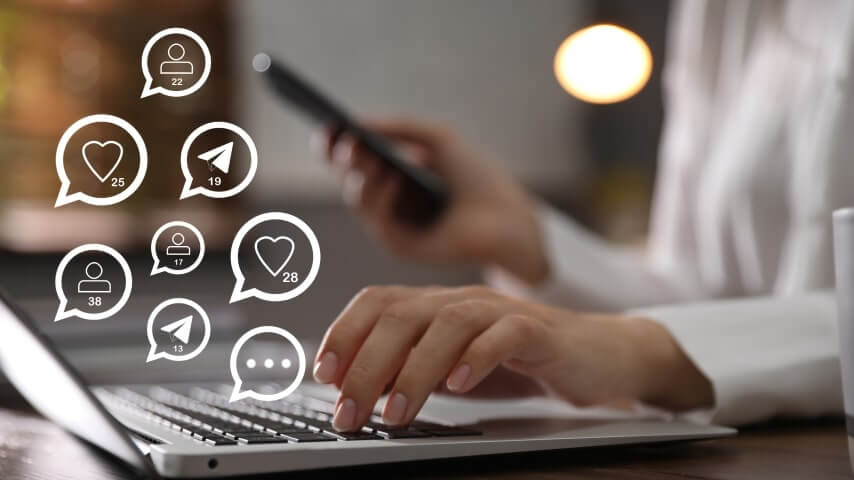
Increase your presence on social media channels to help drive traffic for your Shopify store and boost your brand’s visibility. Consider one or multiple social media platforms by defining your target audience’s go-to apps.
These platforms provide the largest user bases and best social media marketing tools for selling and promoting to bring in sales:
- TikTok
- YouTube
Create and follow a social media content plan
Once you’ve chosen where to set up your social media pages, create a business account to access the platform’s full marketing capabilities. There are multiple ways to drive traffic with social media, including creating and following a social media content plan, which includes:
- Competitor analysis
Before planning your content and timeline, find out what will work best for you. Analyze your niche by finding related social media accounts and tracking their content and quality, posting schedule, and user engagement. This will help you find inspiration and set realistic marketing goals. - Content curation
Plan out what you will post by developing your brand identity. Focus on the value you provide customers, your store’s style and messaging, and the trends that best resonate with your audience. Then, start generating a list of ideas to inform, engage, or promote to audiences. - Content calendar
Once you have a list of content ideas, create a timeline to schedule your social media posts well in advance. Post content regularly, but without oversaturating your followers’ feeds. Also, increase engagement by posting content during the most active hours.
Use paid advertising
Social media ads provide robust analytics and targeting features to integrate promotions within content feeds. Similar to Google’s services, most platforms will study your ads and determine placement based on the quality of the ad, the platform’s content algorithm, and the bidding amount.
Quick tip
Check out our Facebook and Instagram ads guides.
Run a referral program

Referral marketing is a retail strategy that incentivizes customers with deals, discounts, or exclusive offers if they promote a store and its products on their network. Referral programs work via unique links or codes that drive referral traffic and track rewards.
Check the Shopify App Store for paid and free referral tools with unique program customization options.
Alternatively, consider collaborating with popular social media figures via influencer marketing. Contact related influencers in your niche personally or use influencer affiliate programs.
Referral marketing is a great way to drive quality traffic. Not only do referrals and influencers help boost loyalty and increase brand awareness, but they also foster a sense of community around the brand and create trust from credible figures.
Invest in email marketing

Email marketing is a great way to make sure your eCommerce business encourages repeat buyers and builds relationships with new ones. Shopify email marketing is an excellent tool for sending news, order information, and launching campaigns.
Use the Shopify Email tool to launch an email marketing campaign and generate traffic with its drag-and-drop editor, analytics tools, pre-built templates, and email automation features.
Prepare some or all of these marketing email types to drive traffic and inform online shoppers:
- Welcome emails. Greet new subscribers, introduce your brand, and offer incentives for their first purchase.
- Transactional. Confirm orders, provide shipping updates, and enhance the overall customer experience.
- Promotional. Showcase products, exclusive deals, and promotions to entice purchases.
- Newsletters. Share updates and relevant content, and maintain regular engagement with subscribers.
- Abandoned-cart emails. Remind users of items left in their cart and encourage them to complete their purchases.
- Personalized product recommendations. Suggest products based on customer preferences and purchase behavior.
- Review requests. Encourage customers to leave reviews and testimonials, fostering trust and social proof.
- Announcements. Communicate important announcements, such as product launches, events, or store updates.
Increase your customer retention by promoting attractive deals on your web store or remind potential customers about products left in their cart. Email marketing campaigns are an inexpensive and reliable way to drive traffic to your Shopify store.
Collaborate with other eCommerce sellers

Collaboration can be a great way to discover more about your niche and drive existing relevant traffic to your Shopify store. Say you have an online store that sells athletic jerseys – partnering with a brand that offers sports sneakers can benefit you both.
Expand your reach and direct traffic to your online business with joint marketing benefits:
- Shared audiences. Partnering with complementary stores exposes your brand to new shoppers who are genuinely interested in your products.
- Cross-promotions. Collaboration means each store promotes the other, leveraging shared marketing efforts and increasing traffic.
- Coordinated events. Organizing joint events or sales promotions creates a larger buzz, attracting more potential customers or even starting trends.
- Shared resources. Joint participation in marketing initiatives, such as guest posting or social media promotions, can offer more opportunities for less cost.
eCommerce is highly competitive – form a community that strengthens your strategy and helps influence the market. By strategically aligning with like-minded online businesses, you not only increase the likelihood of attracting more customers but also promote trust and brand credibility.
Try offline events and advertise on podcasts

It pays to think local. When starting out, it’s important to make sure you capture nearby customers or the most obvious target audience before branching out. Participate in offline events and advertise on podcasts that relate to your niche.
Ignite local engagement
Find customers that can spread word-of-mouth advertising throughout your local community. Host pop-up shops, attend local fairs, or organize exclusive in-person events. This hands-on approach can help foster a tangible connection to your store. Also, take photos and videos of your events and incorporate these into your content marketing pieces.
Amplify your brand via podcasting
If you’ve listened to a podcast, you’ve probably heard the host read out sponsorships in a silky voice. There’s no better way to leave a lasting impression than commissioning a podcast affiliate in your niche. Take advantage of a built-in audience to share your brand story and promotions.
Make it happen today!
Start a Shopify store with Printify

Creating a Shopify store is one-half of the process. Want a reliable way to fill your store with quality custom products? Set up a Printify integration with Shopify and automate your sales.
No need for large investments or inventory. Create a free account to add Printify products to your Shopify store, and we’ll take care of the rest – store integration, order fulfillment, and shipping.
Once you’ve signed up, follow these three simple steps to start a Shopify store with Printify.
1. Pick a product
Head to our Printify Catalog and choose from our vast collection of high-quality products. Select merchandise based on pricing, your brand, target audiences’ preference, and Print Provider locations.
2. Apply your design
Click Start designing to navigate to our Product Creator. Upload your design and apply it to your chosen item. Use our clever editing tools, free Graphics Library, and AI Image Generator.
3. Sell on Shopify
After designing your products, edit listings on the Products page. Then, add your store using the integrated Shopify App for Printify. Publish your products and start selling.
To summarize
If you’ve ever asked yourself the question of how to get traffic to my Shopify store – this piece has your answer. Most times, it’s a matter of improving and managing your website’s SEO, analytics, and marketing tools to increase brand awareness.
Mastering all of these ten strategies for driving traffic is a surefire roadmap to Shopify success. From social media finesse to impactful collaborations, these techniques will elevate your store’s visibility, engage your audience, and enhance your marketing strategies for sustained profits.