Printify + your favorite platform = more sales!
Running an online store is exciting, but attracting customers can be a challenge. That’s where WooCommerce SEO comes in. The right approach improves your store’s visibility in search results, brings in more shoppers, and increases sales – without relying solely on ads.
This guide will walk you through practical SEO strategies, the best plugins, and themes to help your WooCommerce site rank higher and attract the right audience.
This post may contain affiliate links, which means we may earn a commission if you make a purchase through those links. This comes at no additional cost to you.
Key takeaways
- WooCommerce runs on WordPress, giving full control over product pages, meta descriptions, structured data, and page speed to improve the site’s SEO.
- Using keyword research tools like Semrush, Ahrefs, and Google Keyword Planner helps optimize product titles, descriptions, and URLs.
- SEO plugins like Rank Math, Yoast SEO, and All in One SEO simplify managing meta tags, sitemaps, breadcrumbs, and structured data.
- Fast hosting, caching plugins like WP Rocket, and security tools like Jetpack and Wordfence help improve site speed and protect your store.
- Lightweight themes like Astra, Neve, and Flatsome improve loading times, mobile responsiveness, and overall SEO performance.
What is WooCommerce
Woo is the brand behind a suite of eCommerce tools, including WooCommerce – a free, open-source WordPress plugin that turns a website into a fully functional online store. Unlike standalone eCommerce platforms, WooCommerce integrates directly with WordPress, empowering users to manage products, content, and marketing in one place.
It offers flexibility, scalability, and thousands of extensions, making it a top choice for businesses of all sizes. Whether you’re selling digital products, print-on-demand items, or physical goods, WooCommerce provides powerful tools to customize, optimize, and grow your store – without the limitations of closed, all-in-one platforms.
Is WooCommerce SEO-friendly?
Search engine optimization (SEO) helps your website rank higher on Google and other search engines, making it easier for customers to find your store.
WooCommerce is built on WordPress, which is known for being SEO-friendly. This means you can easily customize key SEO elements like page URLs, meta descriptions, product SEO titles, and category pages to improve your rankings and visibility.
WooCommerce also works with powerful SEO plugins like Yoast SEO, Rank Math, and All in One SEO, which guide you through optimizing your store without needing technical skills.
Check our eBay, Etsy, and Shopify SEO articles to explore more about SEO and get inspiration from other platforms to apply to your online store.
15 WooCommerce SEO tips

Here are some practical tips to improve your store’s SEO:
1. Set up WordPress for SEO
WordPress and WooCommerce have built-in SEO-friendly features, but plugins like Yoast SEO or Rank Math take optimization to the next level. These tools help manage meta tags, optimize keywords, generate XML sitemaps, and analyze readability, making your content more search engine-friendly and easier to read.
They also improve site performance and speed, fix broken links, and highlight duplicate pages. Plus, they make advanced settings – like adding breadcrumbs or tweaking SEO titles and category tags – super easy, no coding required.
Installing and setting up an SEO plugin is one of the easiest ways to give your WooCommerce site an SEO boost.
2. Conduct keyword research
Use keyword research tools like Google Keyword Planner, Ahrefs, Semrush, or Google Trends to find popular search terms with good search volume in your niche.
- Once you have a list, incorporate them into product pages, descriptions, titles, and tags – but avoid keyword stuffing, as it can make your content difficult to read.
SEO plugins can help by analyzing your site and suggesting where to place a particular keyword. For deeper insights, tools like Google Analytics or Keyword Tool (subscription starts at $69/month) can show search trends across platforms like YouTube, Amazon, and eBay.
3. SEO for WooCommerce products – Optimize product titles and descriptions
Product titles and descriptions help search engines understand your goods and rank them in search results. Use long-tail keywords to make more engaging and informative content.
If you’re selling print-on-demand or third-party products, don’t just copy manufacturer descriptions – duplicate content hurts rankings. Instead, customize them to speak directly to your target audience, highlighting unique features or benefits.
Tweak SEO titles and product details using SEO plugins like Rank Math and All in One SEO. These tools will help you optimize product pages, increasing the chances of appearing in search results and attracting the right customers.
4. Use breadcrumbs
Breadcrumbs are navigation links that show users where they are on your eCommerce website and how they got there. They usually appear near the top of a page, displaying a clickable path like Home > T-shirts > Graphic tees. This makes it easier for visitors to explore your store.
- Most SEO plugins let you enable breadcrumbs with just a few clicks. Once activated, they can also appear on search engine results pages (SERPs).
Besides improving navigation, they help search engines understand your site’s structure, making it easier to index your pages. This can lead to better search engine visibility and improved rankings.
5. Write strong meta descriptions
Meta descriptions appear below your SEO title in search results, giving customers a quick preview of your page’s content. A well-written meta description can improve click-through rates, so make it clear, compelling, and under 160 characters.
- Use your target keywords, placing the main one within the first few words if possible. Adding secondary keywords can also be helpful.
SEO plugins make it easy to edit and preview meta descriptions before publishing. However, Google sometimes rewrites them, so focus on making them informative and engaging for users.
6. Add alt text to product images
Search engines can’t “see” images, but they can read alt text. Adding descriptive information to product images helps search engines index them correctly and improves accessibility, potentially bringing in more traffic.
Plus, it’s a great way to throw in more relevant keywords – but avoid stuffing them.
To make the most of alt text, follow these simple tips:
- Keep it under 125 characters – Long descriptions get cut off by screen readers.
- Describe the image clearly – Mention the product type, color, material, or key details.
- Use natural language – Write as if you were describing the image to someone who can’t see it.
- Include relevant keywords – Helps search engines categorize your images, but don’t stuff keywords unnaturally.
✅ “Red organic cotton t-shirt with minimalist mountain design”
❌ “T-shirt, buy t-shirt, red t-shirt sale, cotton t-shirt, best t-shirt”
7. Make your site mobile-friendly

More than half of online shoppers browse on mobile, and search engines prioritize mobile-friendly websites. WooCommerce themes like Astra and Neve are optimized for mobile, ensuring fast load times and smooth navigation.
Google’s Mobile-Friendly Test can check your site’s responsiveness.
8. Avoid duplicate content
Identical product descriptions or multiple URLs for the same web page will confuse search engines and hurt your rankings. This is common in WooCommerce stores with many categories and product pages.
To prevent this, use canonical URLs to tell Google which version of a page should be indexed. Again, eCommerce SEO plugins like Yoast SEO and Rank Math will make this easy – no coding needed.
If you have similar products, tweak descriptions instead of copying them. Even small changes – like highlighting different features or uses – can help keep your content unique and improve search rankings.
9. Keep your site secure
A secure website protects your customers and helps with SEO. Google favors HTTPS sites over HTTP, so having an SSL certificate is a must for any WooCommerce store.
- Most web hosting providers like Hostinger, Kinsta, or Bluehost offer free SSL certificates, along with one-click WordPress installation, domain registration, and security features.
Beyond SSL, adding a security plugin like Wordfence can help block hacks and malware, keeping your store and customer data safe. A secure site builds trust with shoppers and search engines – making it a win-win.
10. Speed up your website
Google likes fast-loading sites, and tools like Google PageSpeed Insights spots speed issues you need to fix.
- Some easy ways to improve performance include optimizing images, choosing a fast web hosting provider, and enabling caching with plugins like WP Rocket.
Your theme and hosting provider also affect speed. Some WooCommerce themes are built for performance, while others add unnecessary bulk. Regarding hosting, shared hosting can slow your site down, so choose a provider like Hostinger, Kinsta, or Bluehost, which offer faster, more secure options.
Don’t forget to optimize images for faster loading.
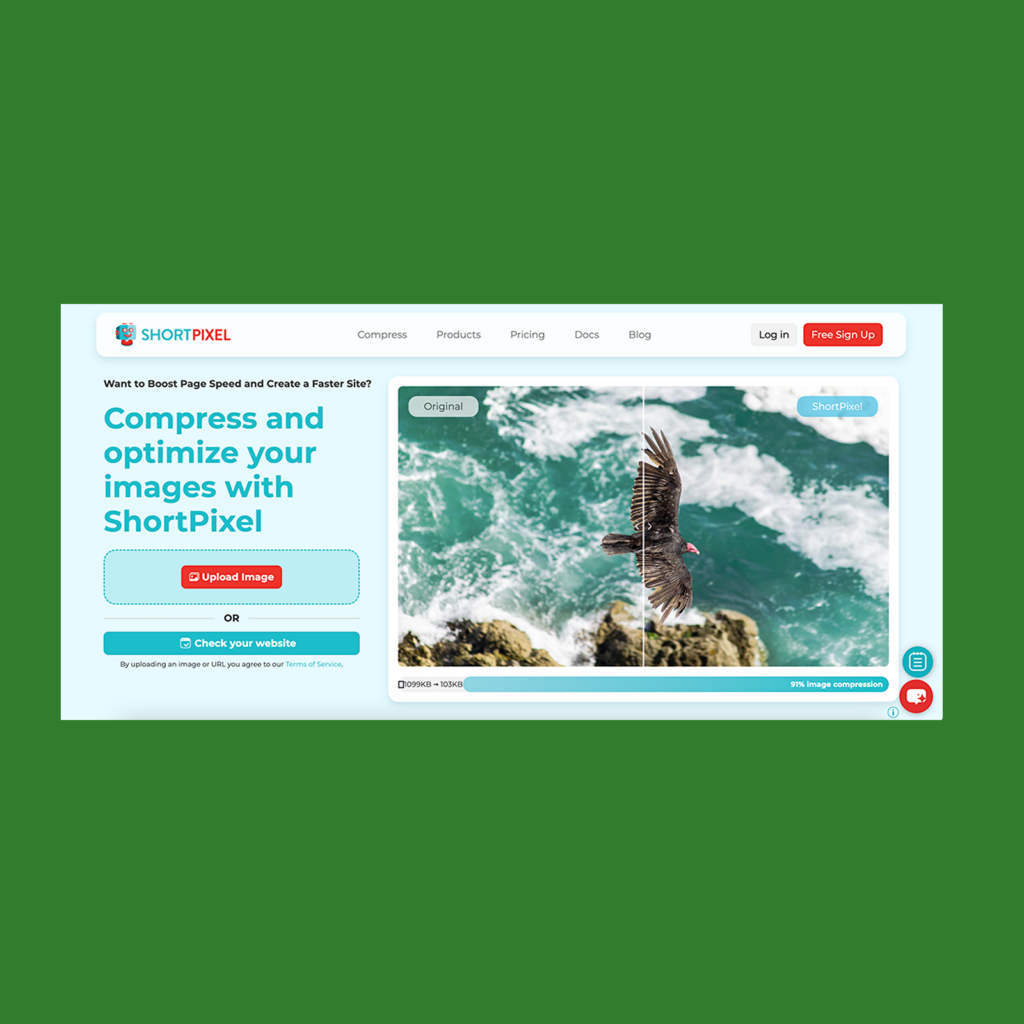
Large, unoptimized images take longer to load. To keep your WooCommerce store running fast, compress them without losing quality.
There are two ways to do this:
- Manually with tools like Photoshop or GIMP (great for full control but time-consuming).
- Automatically with plugins like:
- ShortPixel (100 free images/month, paid plans from $3.99/month)
- WP Smush (Bulk optimization, free trial, paid plans from $7.50/month)
- Optimole (Free up to 5,000 visits, paid plans from $19.08/month)
A faster site doesn’t just rank better – it keeps visitors engaged and ready to buy. So, trimming down page load times should be high on your to-do list.
11. Optimize product categories and tags
Categories help customers browse broad product groups (like “T-Shirts” or “Mugs”), while tags highlight specific details (like “organic cotton” or “vintage design”).
Since Google uses categories and tags to understand your products, structuring them can increase rankings. If you sell women’s t-shirts, instead of making a separate category, create a subcategory under “T-Shirts” for better organization.
Use plugins to add meta descriptions and keywords. Not all themes display category descriptions by default, but tools like Elementor’s Archive Description option can help.
12. Use schema markup
Schema markup (also known as structured data) is a type of code that helps search engines understand your content better and display rich snippets – extra details like star ratings, prices, and stock availability – directly in search results.
- Rich snippets make your listings more noticeable and appealing, which can increase clicks to your store.
SEO plugins simplify adding schema support, so you don’t need any coding skills.
13. Build internal links
Internal links guide visitors to relevant content within your website and help search engines understand your site structure.
Link related products, blog posts, or product category pages to keep users engaged. A well-linked site also distributes SEO authority across pages.
14. Generate and submit an XML sitemap
An XML sitemap helps search engine crawlers find your site’s pages more efficiently. SEO plugins like All in One SEO automatically generate and update your sitemap. Submitting it to Google Search Console ensures all pages are indexed properly.
15. Use SEO-friendly URLs
A clean, keyword-rich URL helps search engines understand your web page and makes it easier for customers to remember.
- Avoid long, messy URLs with random numbers and symbols (e.g., example.com/product/12345). Instead, keep them short, descriptive, and include target keywords (e.g., example.com/shop/red-cotton-tshirt).
Edit product page URLs in WooCommerce under “Permalinks” settings – just be sure to add your focus keyword to improve rankings.
Make it happen today!
The best SEO plugins for WooCommerce
With the right SEO plugins, you can easily tweak meta descriptions, product pages, structured data, and even site speed without digging into code.
Whether you’re just starting out or looking to fine-tune your optimization strategy, we’ll help you find the best WooCommerce SEO plugin – free or paid.
1. Semrush
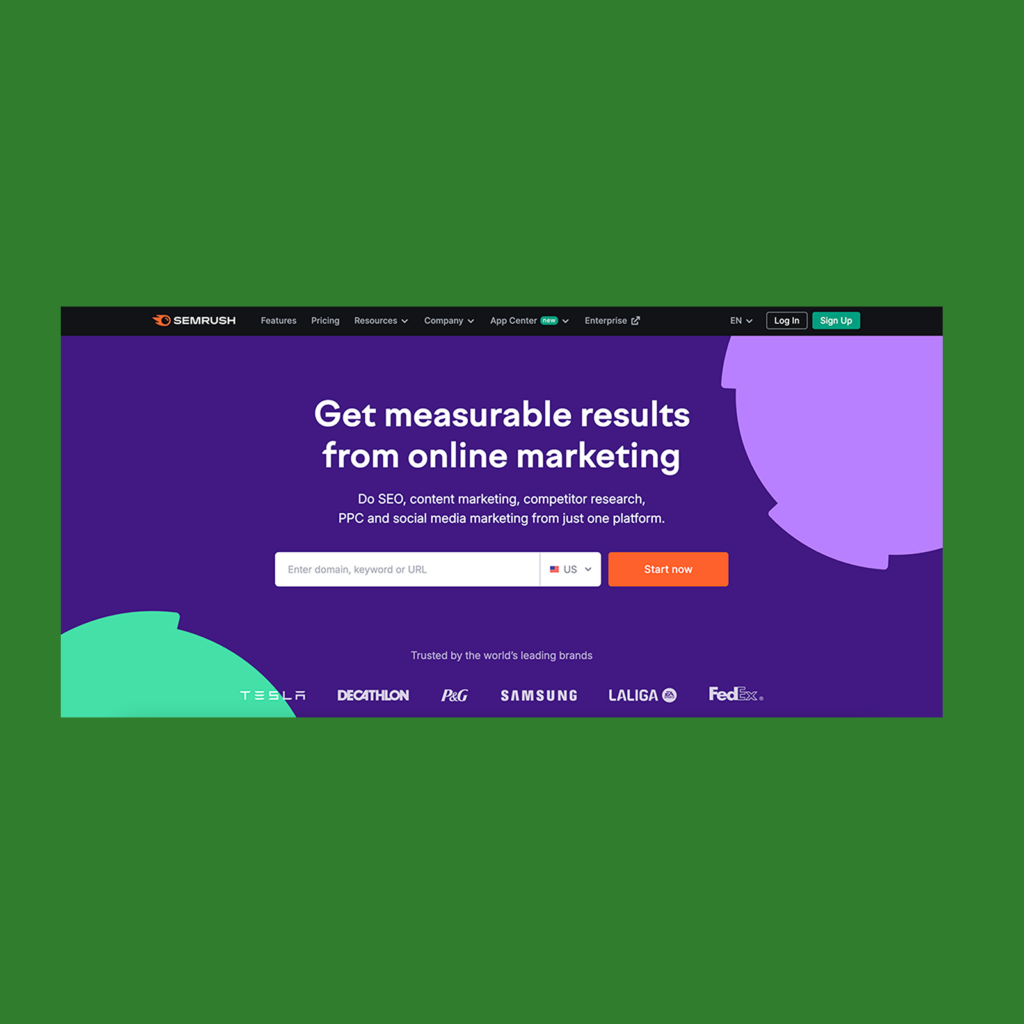
Semrush is one of the most powerful SEO and keyword research tools used by professional blogs, online stores, and businesses to fine-tune their SEO strategies.
The tool analyzes websites, social media, and competitors, providing in-depth insights into keyword rankings, backlink profiles, and search trends.
Its SEO Writing Assistant plugin for WordPress helps with readability scores, keyword suggestions, tone analysis, and plagiarism detection, making it a great tool for content optimization. Some advanced features require a paid plan.
- Best for: Store owners needing in-depth keyword research, competitive analysis, and SEO tracking beyond WooCommerce.
- Key benefits: Tracks keyword rankings, analyzes competitors, and offers AI-powered SEO suggestions for better visibility.
- Pricing: Free plan available with limited features; premium plans start at $139.95/month.
2. Rank Math
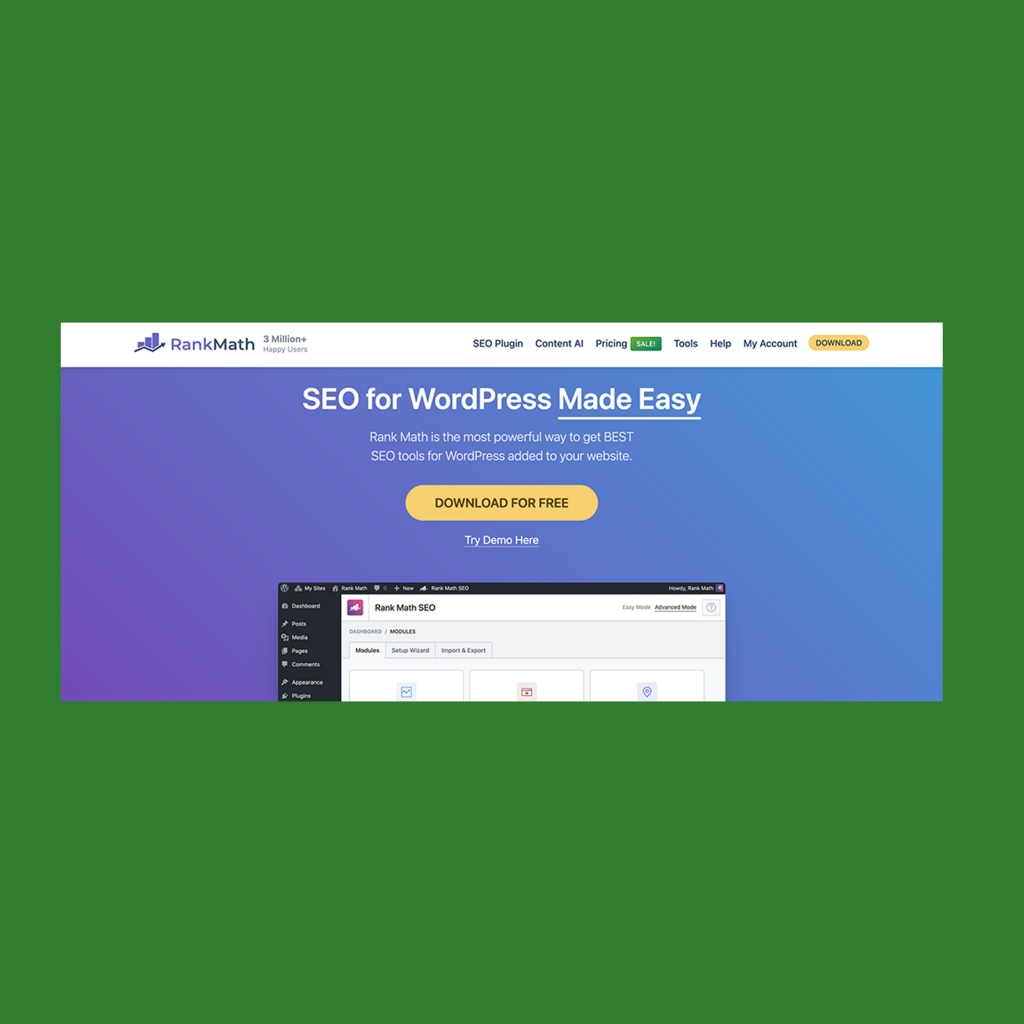
If you’re looking for an all-in-one SEO plugin, Rank Math packs a punch. It offers schema support, keyword tracking, content analysis, and meta tag management, helping you easily grow search rankings.
It also includes Content AI, which suggests keywords and optimizations based on real-time search data.
Unlike many SEO plugins, Rank Math provides many advanced features for free. The Pro version unlocks Google keyword tracking, advanced analytics, in-depth keyword research, and a keyword manager.
- Best for: Store owners who want detailed SEO control and built-in WooCommerce SEO tools.
- Key benefits: Helps with structured data, meta tags, breadcrumbs, content optimization, and AI-powered keyword suggestions.
- Pricing: The free plan comes with five Content AI credits, while 50 extra credits cost $19. The Pro version costs $59 per year.
3. Yoast SEO

Yoast SEO WooCommerce makes optimizing meta descriptions, page titles, and readability easy.
It offers breadcrumb navigation, internal linking suggestions, and redirect management to keep your eCommerce site organized. The free version covers most basics.
- Best for: Beginners who want easy SEO setup with step-by-step recommendations.
- Key benefits: Optimize titles, add product SEO descriptions, and breadcrumbs while keeping things simple.
- Pricing: Yoast Premium ($99/year) unlocks extra features like automatic redirects and orphaned content detection.
4. All in one SEO (AIOSEO)
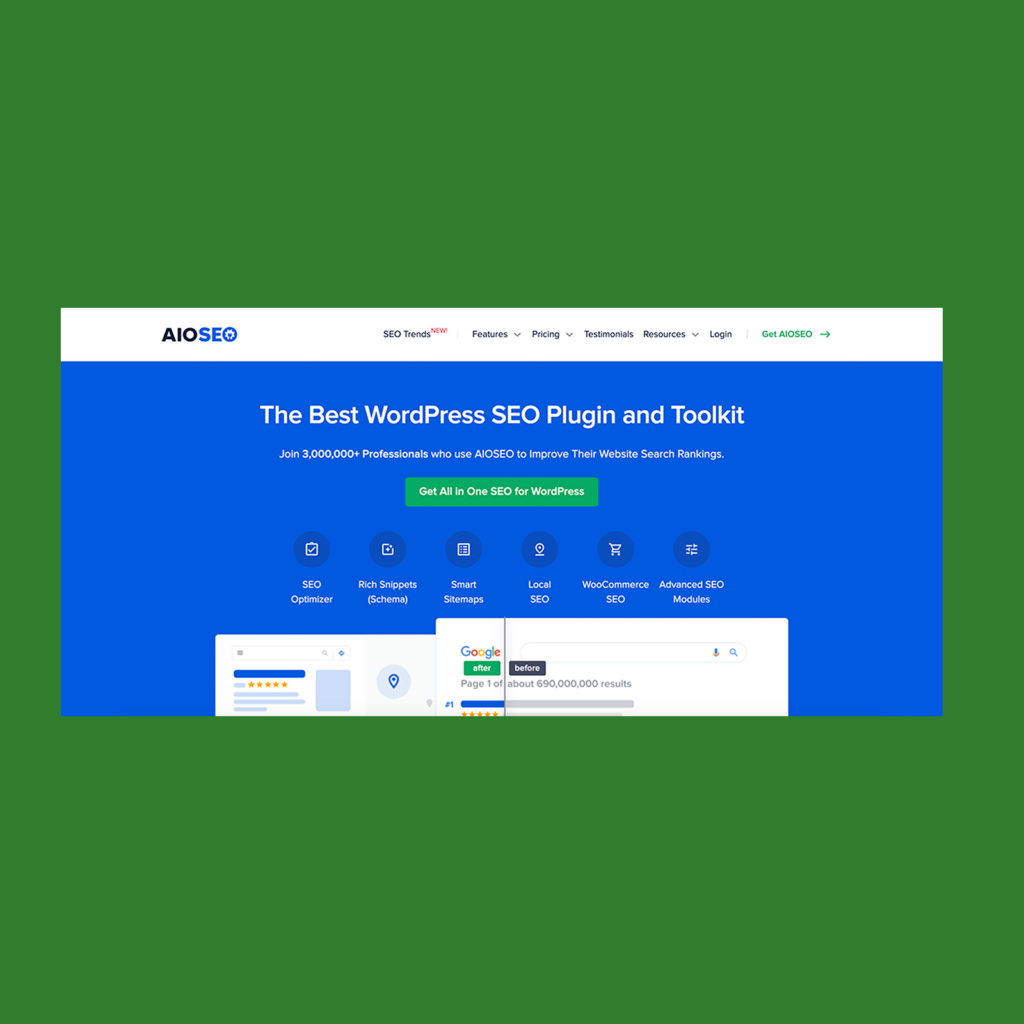
AIOSEO is another top-tier SEO plugin that helps with everything from XML sitemaps to on-page and off-page SEO analysis.
It has tools for social media integration, local SEO, and rich snippets, making it great for small businesses or anyone who wants a set-it-and-forget-it SEO tool.
- Best for: Store owners who want an easy-to-use SEO tool with social media and local SEO features.
- Key benefits: Helps with meta descriptions, sitemap generation, and advanced settings.
- Pricing: In addition to the solid free version, premium plans start at $49.60/year.
5. SEOPress
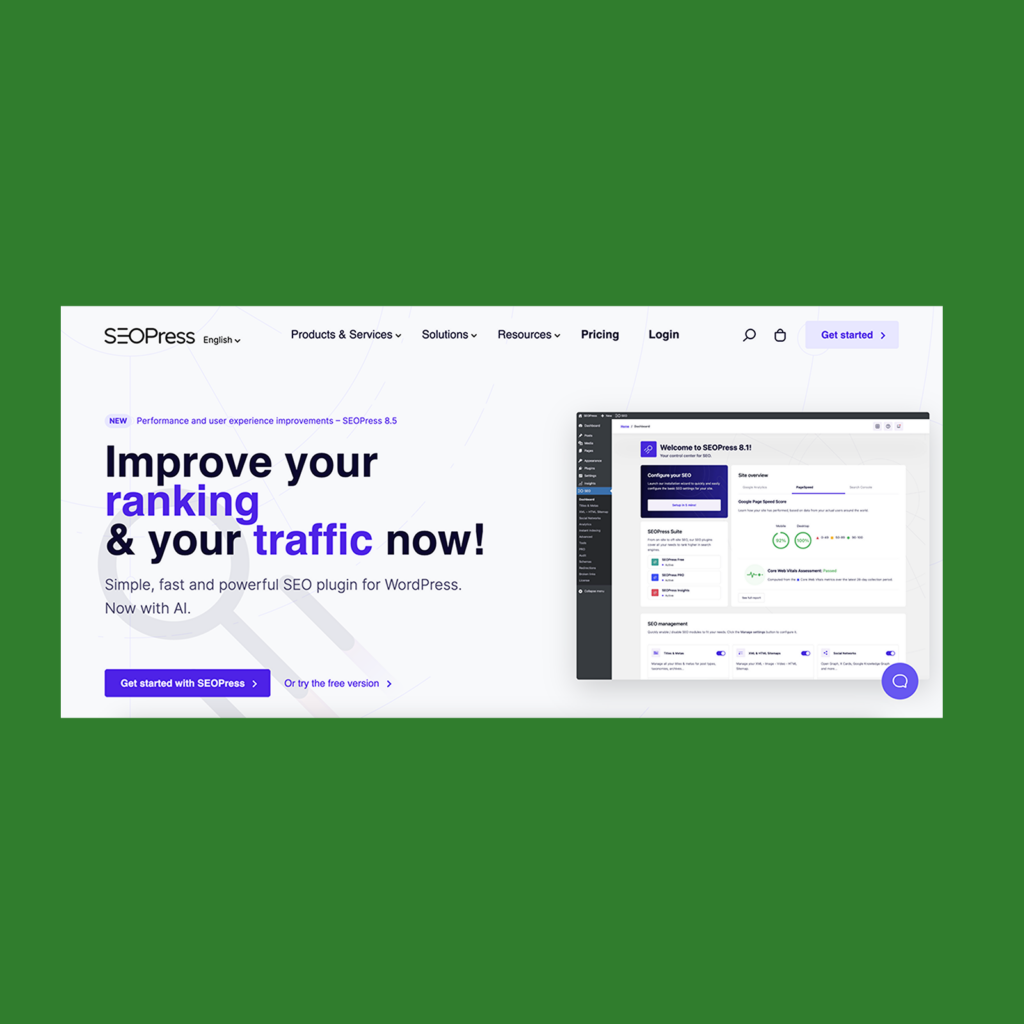
If you want something lightweight yet powerful, check out SEOPress. It offers content analysis, redirection management, and structured data for free, with advanced paid features.
- Best for: Those looking for a simple, streamlined SEO plugin with essential features.
- Key benefits: Works well for small stores that need an affordable SEO solution.
- Pricing: The pro version ($49/year) includes WooCommerce integration, Google Analytics tracking, and AI-powered SEO suggestions.
6. WP Rocket (For speed and SEO)

While not a traditional SEO plugin, WP Rocket increases website speed – a major ranking factor in search engine results pages (SERPs).
It improves page load times with caching, lazy loading, and database optimization, making it a must-have for keeping your WooCommerce store running fast.
- Best for: Speeding up WooCommerce stores for better SEO rankings and user experience.
- Key benefits: Helps with caching, lazy loading, and database cleanup.
- Pricing: Plans start at $59/year.
7. JetPack
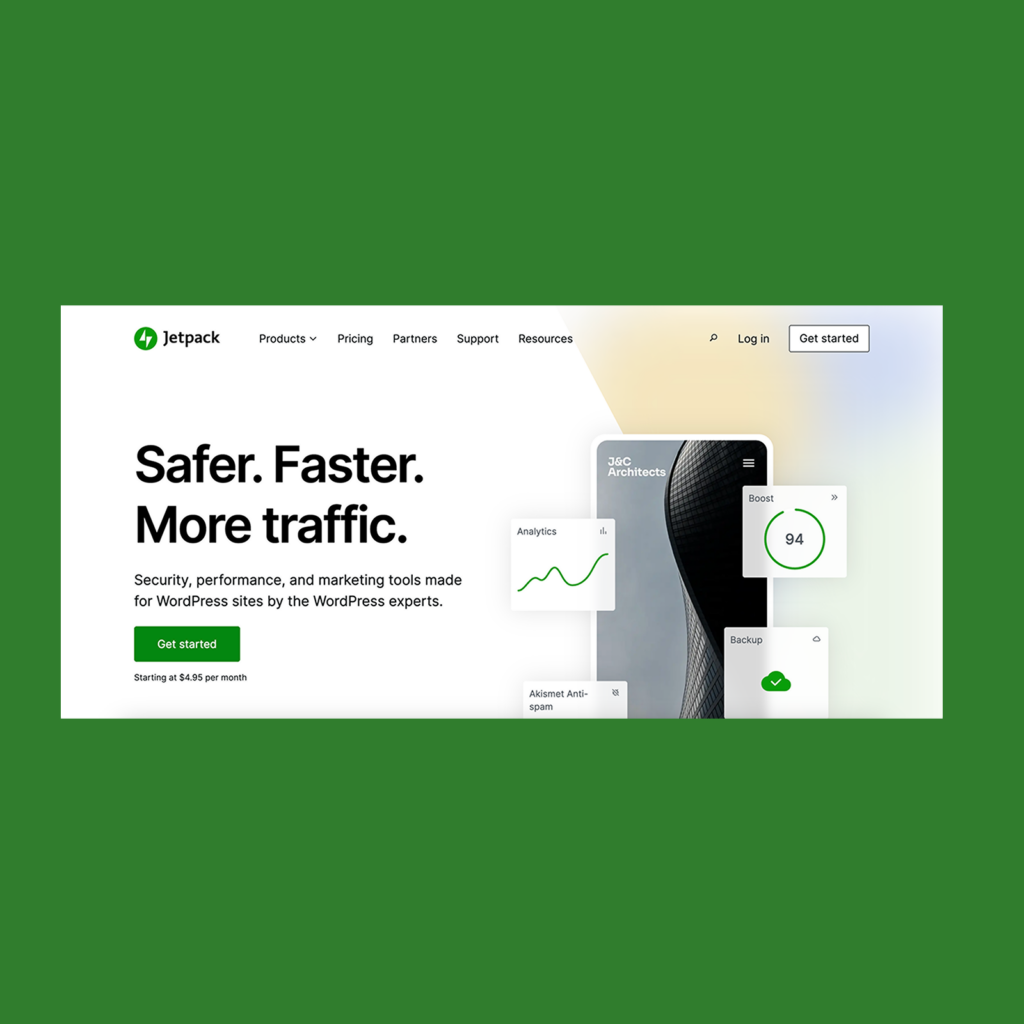
Jetpack is a multi-purpose plugin that improves website speed, security, and performance. It offers a range of features, including site performance optimization, downtime, core web vitals monitoring, email marketing integration, and social media sharing.
Jetpack Boost helps improve site speed by optimizing critical CSS, deferring non-essential JavaScript, and enabling lazy image loading, making WooCommerce stores load faster and rank better. It also includes security enhancements to protect against malware and hacking attempts.
- Best for: Store owners looking for a single plugin to improve site speed, security, and marketing.
- Key benefits: Boosts performance with caching, lazy loading, and security tools for better search engine rankings.
- Pricing: Free plan available; premium features start at $9.95/month (billed annually) or $19.90/month (billed monthly).
Use plugins like Broken Link Checker and WP Backlinks to monitor broken links and backlinks (fees may apply).
Integrate your WooCommerce store with Printify and be your own boss today
5 Best WooCommerce themes for SEO
A fast and SEO-friendly theme does more than just make your store look good – it also affects search rankings, site speed, and how easily search engines crawl your pages. Here are some of the best WooCommerce themes built for performance.
Astra
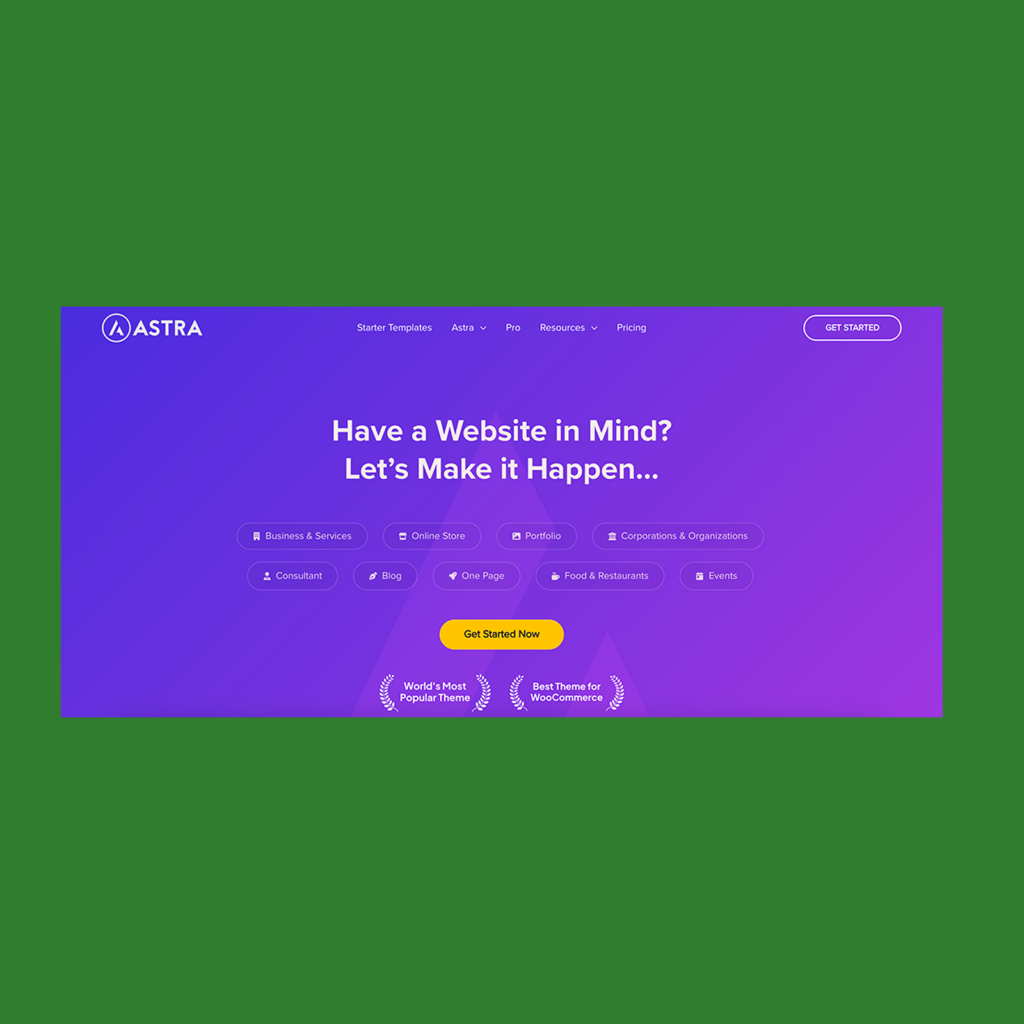
Astra is one of the fastest WordPress themes. Its lightweight code (under 50KB) and 0.5-second load time make it excellent for WooCommerce stores looking to improve site speed and SEO rankings.
Astra is highly customizable and works seamlessly with Rank Math and Yoast SEO, making on-page SEO easy to manage. With over 230 pre-built templates, setting up a professional-looking store takes minutes.
The theme also includes built-in schema markup support and mobile optimization, ensuring better search rankings and a smooth shopping experience.
- Best for: Store owners who want a fast, SEO-friendly WooCommerce theme with flexibility and pre-made designs.
- Key benefits: Super fast load times, built-in SEO features, schema markup, and great mobile performance.
- Pricing: Free version available; Astra Pro starts at $59/year.
Neve
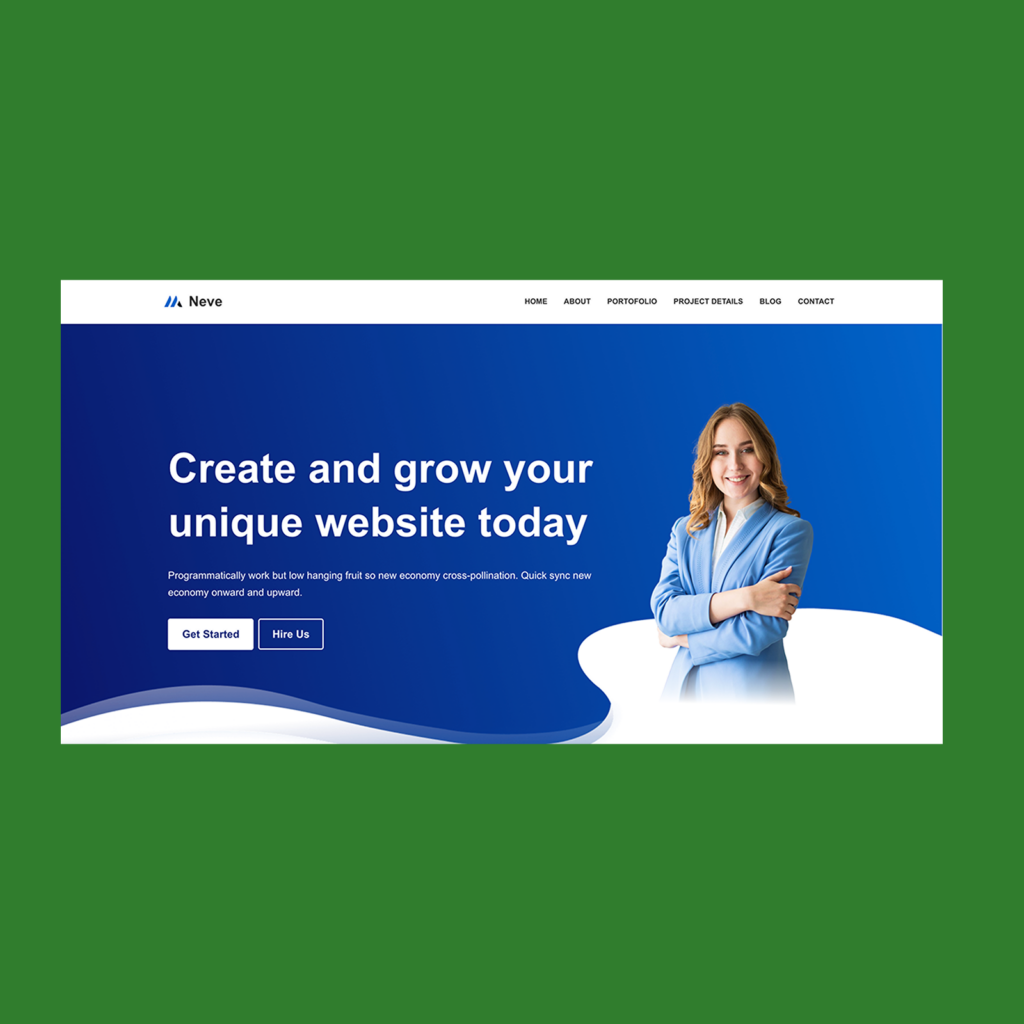
Neve is a lightweight, mobile-first WordPress theme that keeps your WooCommerce store fast and optimized. It works seamlessly with the most popular SEO plugins, making optimization easy.
Since it’s compatible with AMP (Accelerated Mobile Pages), Neve loads lightning-fast on smartphones, which helps with mobile SEO rankings. It’s also highly customizable, so you can tweak layouts, colors, and typography without slowing down your site.
The free version is packed with features, making it a great starting point for beginners.
- Best for: Store owners needing a fast, mobile-friendly SEO-ready theme.
- Key benefits: Optimized for mobile, AMP support, schema markup, and ultra-fast performance.
- Pricing: Free version available; Pro starts at $69/year.
Divi
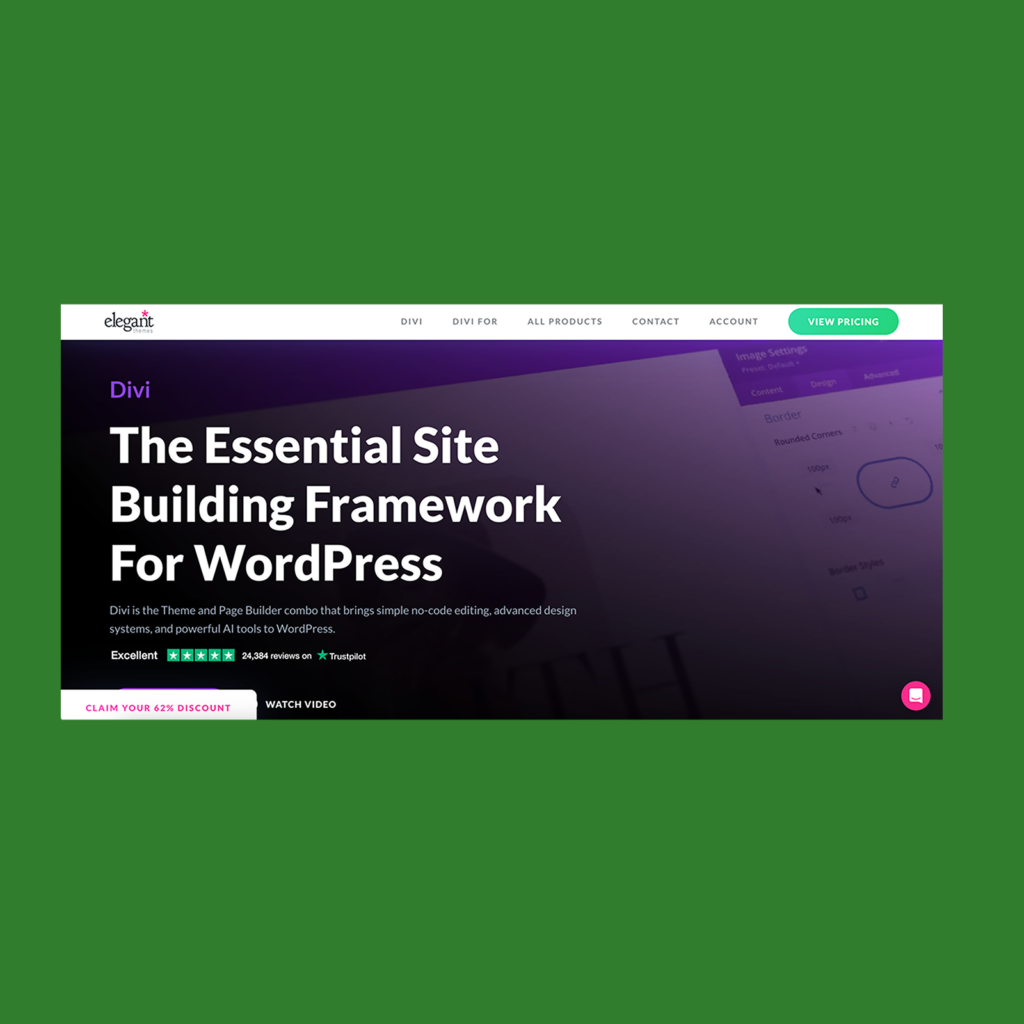
Divi is one of the most popular WooCommerce themes, thanks to its drag-and-drop builder and SEO-friendly design.
It’s great for customizing store layouts without coding, and it works well with structured data plugins like Rank Math.
- Best for: Store owners who want full design control with SEO-friendly elements.
- Key benefits: Built-in SEO settings, schema markup, and mobile-friendly layout.
- Pricing: Paid plan from $89/year or a lifetime license for $249.
Flatsome

Flatsome is an eCommerce-specific theme with a focus on speed and user experience.
With a core code of only 56 kB – the rest is lazy-loaded – Flatsome delivers fast performance, responsiveness, and outstanding user experience.
It integrates well with the Yoast SEO plugin for easy optimization.
- Best for: WooCommerce stores that need high performance and modern design.
- Key benefits: Fast, lightweight, and packed with SEO features.
- Pricing: $59 at ThemeForest.
Porto

Porto is another WooCommerce-focused theme designed for speed and SEO optimization. It has built-in schema markup, breadcrumbs, and product page optimizations that help improve web search rankings.
- Best for: Store owners looking for a WooCommerce-optimized SEO theme.
- Key benefits: Pre-built eCommerce demos, schema support, and great page speed scores.
- Pricing: Starting from $59.
Check out the 30 best themes for WooCommerce stores on our blog.
FAQ
WooCommerce offers more control over SEO with customizable URLs, meta descriptions, structured data, and site speed optimizations.
Shopify is more beginner-friendly but has SEO limitations, such as restricted access to robots.txt and forced URL structures. If SEO flexibility is a priority, WooCommerce is the better choice.
Both Rank Math and Yoast SEO are excellent choices. Rank Math offers more advanced features for free, while Yoast has been the go-to WordPress SEO plugin for years.
If you want built-in schema support, keyword tracking, and deeper WooCommerce integration, Rank Math might be the better option.
Magento is a powerful platform for large-scale eCommerce stores, offering advanced technical SEO capabilities. However, it requires development expertise to fully optimize.
WooCommerce is easier to manage and provides strong SEO tools through plugins and themes, making it a better choice for most small to medium-sized businesses.
To customize WooCommerce category titles, use an SEO plugin like Rank Math or Yoast WooCommerce SEO. Edit category meta titles, meta descriptions, and schema markup directly from the plugin settings. For more advanced customizations, you may need to modify your theme’s functions.php file.
Start with keyword research and optimize product SEO titles, descriptions, and meta tags. Use structured data, improve site speed, and create an SEO-ready site structure with breadcrumbs. Adding an XML sitemap and submitting it to Google Search Console can also improve indexing.
WooCommerce allows you to modify category SEO attributes through its built-in settings and SEO plugins:
- Edit category SEO titles and descriptions via the WooCommerce dashboard.
- Use schema markup to improve rich snippet visibility.
- Add relevant keywords to category descriptions.
- Customize breadcrumbs for better navigation and search rankings.
For advanced modifications, some WordPress themes allow direct category template customization.
Final thoughts
WooCommerce SEO isn’t just about keywords – it’s about site speed, structure, and user experience, too. Picking the right SEO plugins and themes can make a big difference in how well your store ranks in Google search results. Whether you’re optimizing product and category pages, setting up schema markup, or speeding up your site, small improvements add up over time.
Try out a plugin, pick an SEO-friendly theme, and start making tweaks today – your store’s organic traffic (and sales) will thank you!












