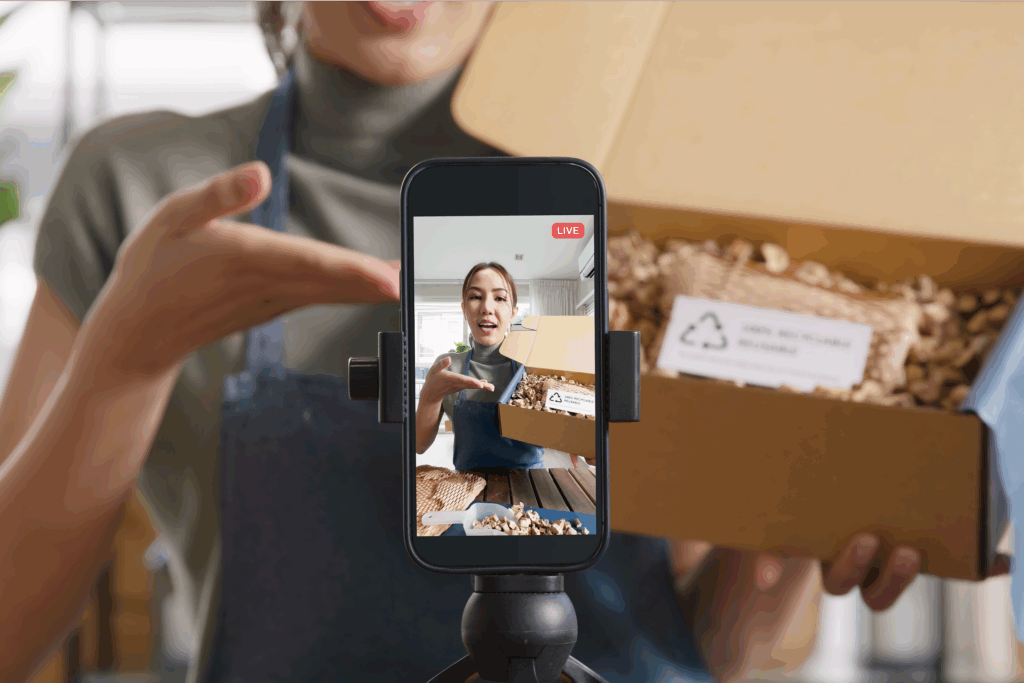Custom products, global reach
Today, eBay is one of the most well-known marketplaces for online shopping with around 132 million active buyers worldwide.
If your business could reach even just a few thousand of them, your sales would skyrocket.
While it may seem difficult at first, take heart, we’re here to help. Armed with our guide, you’ll be able to optimize your product listings and drive more traffic to your eBay store.
In this article, we explore how eBay search engine optimization works and provide tips, advice, and strategies that will help you stand out and appear higher in eBay search engine results.
This post may contain affiliate links, which means we may earn a commission if you make a purchase through those links. This comes at no additional cost to you.
Understand the eBay search algorithm
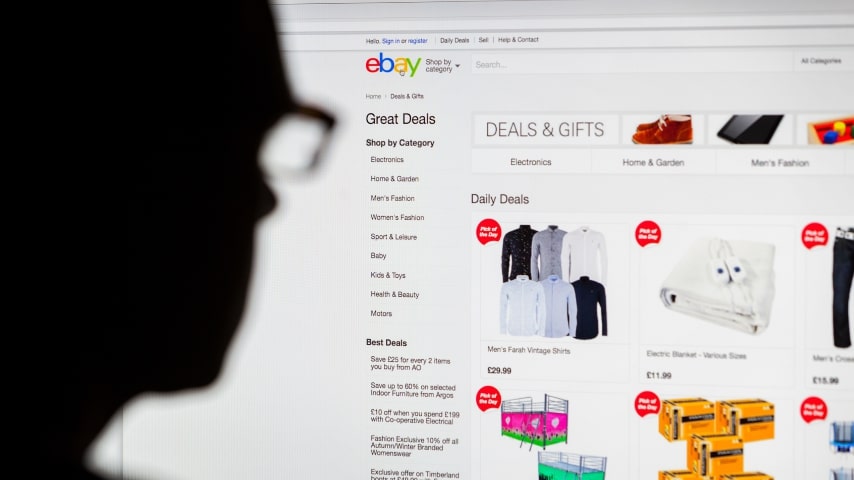
Whether you’re already a seller or planning on becoming one, understanding how eBay’s search engine (Cassini) works can help you optimize your listings. Getting them to the top of the search results is the goal.
Like many other search engines, Cassini assists users in locating their desired products.
Quick tip
eBay’s search algorithm uses the listing title and item specifics to match listings with shoppers’ queries.
Although eBay hasn’t provided detailed documentation regarding the methodology behind search result rankings, they have outlined a few principles.
- Data-centric. eBay leverages extensive data sets, including seller performance metrics, listing details, return policies, and preferences.
- Value-centric. Core values such as relevance, trustworthiness, and convenience guide Cassini.
- Customer-focused. In order not to confuse buyers, Cassini prioritizes their needs, delivering search outcomes that are mostly likely to lead to successful transactions.
When optimizing for eBay’s search engine, pay attention to factors that may be harmful to your ranking.
These are the most common pitfalls and how to avoid them:
- Incomplete listings. Fill out your listings completely to rank higher. This involves writing a clear and concise title, an accurate description, and adding item specifics and images.
- Low image quality. Professional images are important for attracting buyers. They should be clear and visually captivating.
- Bad customer service. Trustworthy eBay sellers with positive feedback have an advantage in the search rankings. Poor reviews – the opposite. Excellent customer service can distinguish you from competitors.
- Irrelevant categories. Make sure to accurately categorize your products when listing them. Opting for a more popular category at the expense of relevance can result in lower conversion rates and decreased sales.
- Keyword stuffing. Don’t add unrelated keywords into listings to appear in more user searches – eBay discourages this practice.
Now that we know how Cassini works and what it dislikes, we can begin creating a strong eBay SEO strategy.
Perform keyword research for eBay listings

Keyword research is vital for increasing the visibility of your eBay product listings. You can improve search ranking and attract more potential buyers by identifying relevant and high-search-volume keywords specific to each listing.
- You can perform keyword research by using eBay’s search bar – type in words relating to your product, hit search, and check suggestions.
For example, type in hoodie and hit search. Under the search bar, a line of keywords will appear.
In this case, these are: hoodie men, vintage hoodie, Nike hoodie, jacket, hoodie zip up, hoodies women, hoodie zip, y2k hoodie. Click on any of these to narrow the search and find additional keywords.
- Explore the keywords in competitor listings. They can provide inspiration for your own listing titles and descriptions. Additionally, it’s useful for checking competitor’s pricing strategy.
- You can also use eBay’s research tool, Terapeak, which provides valuable insights into popular products on the platform.
Merchants with access to Seller Hub can use Terapeak product research for free. Terapeak sourcing insights, providing access to real-world sales data, are available at no extra cost to sellers with a Basic Store subscription or above.
Optimize eBay listing titles

After completing your research, it’s time to incorporate your findings into the listing’s product title – a vital component of eBay SEO.
Explore these tips to create an effective listing title:
- The title should be clear, concise, and informative. Begin your titles with relevant keywords and structure them in a logical order.
- The maximum character count for eBay titles is 80. You don’t need to use all of them.
- The first 52 characters are the most important for the eBay algorithm.
- Include long-tail keywords with a high search volume that add context to a title.
- Naturally incorporate significant keywords wherever appropriate, but don’t overuse them.
- Avoid typos, emojis, writing words in capital letters, and using special characters, like asterisks. This can lower your listing’s ranking in search results.
- Ensure there is no misleading or false information in the listing title.
Instead of using a title builder, sellers typically write titles themselves following this structure:
- Apparel. Brand, gender, product type, then attributes.
Example. Gildan Unisex Softstyle T-Shirt Black Size S. - Seasonal products. Occasion, product type, then attributes.
Example. Father’s Day Men’s Cotton Crewneck T-Shirt White Size M L, or St. Patrick’s Day Gildan Unisex T-Shirt White Size S. - Other products. Brand, product, then attributes.
Example. Square Framed Premium Gallery Wrap Canvas Be Kind Black Font.
Find more about the products we used as examples by checking them out in our Catalog: unisex softstyle t-shirts, men’s cotton crew tees, and gallery canvas wraps.
Quick tip
Find items similar to yours and check what kind of titles your competitors’ listings have.
Add item specifics and attributes
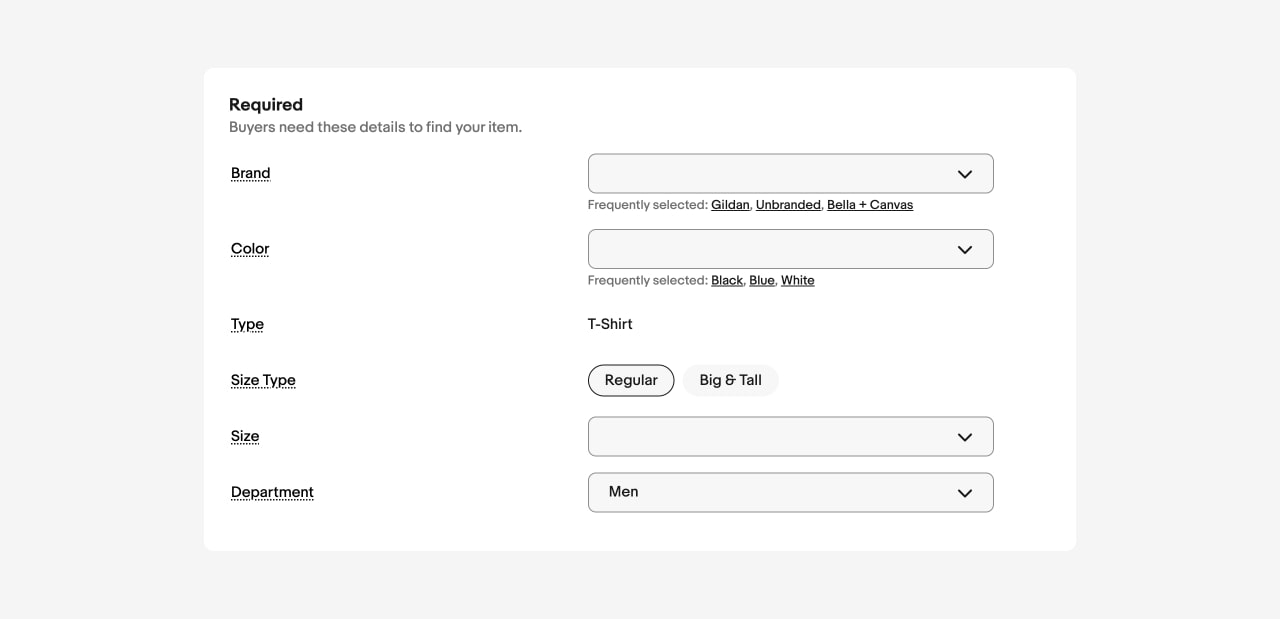
In an online marketplace as large as eBay, people use filters to find what they want. Accurate item specifics can increase the visibility of your listing.
Specifics tell your potential customers more about the item. They vary depending on what you’re selling.
Add item specifics, like brand, size, style, type, color, and other information they might find relevant.
Important
Fill out as many as you can so your item appears in all possible search results. This way, you can increase the likelihood of sales.
For example, if you sell men’s cotton crew tees for St. Patrick’s Day sourced from the Printify Catalog, add these or similar item specifics that your target audience might find useful:
Condition. New
Brand. Next Level
Size type. Regular
Season. Winter, spring, summer, fall
Type. T-shirt
Product line. Next Level
Model. 3600
Size: S, M, L
Fit. Classic
Neckline. Crew neck
Sleeve length. Short-sleeve
Material. 100% combed, ring-spun cotton
Department. Men
Garment care. Machine wash
Graphic print. Yes
Handmade. No
Theme. St. Patrick’s Day
Pay attention to eBay’s hints for each item’s specifics. They show the number of search queries buyers make for each one, which you can use to your advantage.
You can also add variation attributes. A listing can have up to five plus 50 options for each one.
For example, a men’s cotton crew tee may have a variation attribute for color with the options – solid black, solid white, etc.
Quick tip
With eBay’s Bulk Listing Tool, you can relist items, revise listings, sell similar products, and finish multiple drafts more efficiently. It’s also great for bulk editing item specifics. Learn how to access and use the Bulk Listing Tool to improve your eBay SEO faster.
Make it happen today!
Craft detailed and SEO-friendly item descriptions

These help eBay users decide whether the product is right for them. In short, it’s an overview of the product, providing all the information potential buyers may need.
Use these tips for writing an effective description:
- Make sure it’s short, easy to read, and has bullet points. Add the most important details first.
- Use complete sentences, proper spelling and grammar, and reasonably-sized font. Add keywords, naturally incorporating them in the description.
- Describe the item accurately, including exact size, style, material, shape, color, age, manufacture date, and other features people will find useful.
Strive to provide an accurate and honest item description. Avoid writing anything that isn’t true. If the item has any defects, specify them too.
You can also take a shortcut with eBay’s very own AI description feature – you’ll see an option to use this when you list an item. Or, try a free tool like the Product Description Generator.
Quick tips
– Don’t use all capital letters, multiple fonts, and various font colors – these can make your listings unreadable on mobile devices.
– Find examples by researching your competition. Take a look at other eBay listings, especially those at the top positions of search rankings.
Choose the right product category
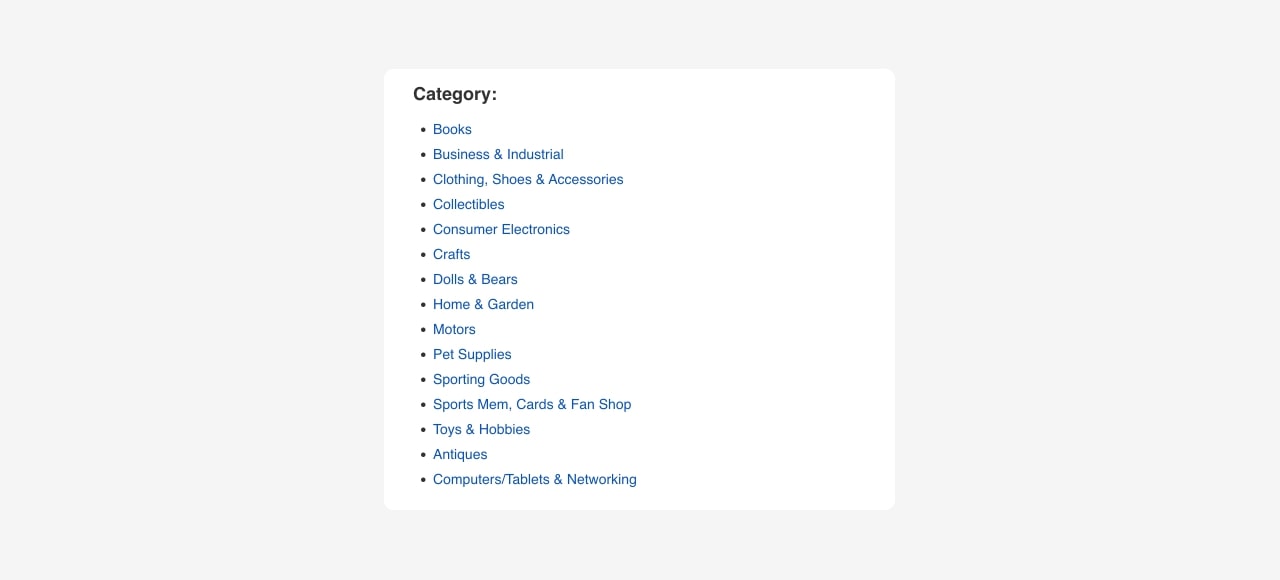
Categories are another filter buyers use to make the search results more relevant. eBay has an extensive list of categories and subcategories, which are vital for a better search ranking.
Use accurate categories so potential customers can find your listing even if they filter results.
On the other hand, if you don’t select the correct one, you may decrease your ranking since eBay’s algorithm considers the appropriateness of the category.
To make sure your items are in the correct categories, look into these sections:
- Listings tab in Seller Hub.
- The multiple listings in a bulk editing function in My eBay.
Keep an eye out for eBay’s updates to monitor the changes they make to catalog structures.
Follow eBay image SEO guidelines

When it comes to eBay listing optimization, don’t forget about image search. Images play a big role in eBay SEO.
With great product images, you can increase sales and your product’s visibility on eBay and external search engines and reduce the number of inquiries.
Follow eBay’s guidelines to optimize your images:
- Photos need to be at least 500 pixels on the longest side – eBay recommends aiming for 800-1600 pixels. Images can be as large as 7MB.
- The first photo will be the one that appears in search results, so choose one that will catch the buyer’s attention.
- Add image alt text for a non-visual summary of what’s on the screen – they should be brief yet descriptive.
For SEO, they provide search engines with information about the content of an image, helping them accurately index and rank the page in search results.
- Use white or neutral backgrounds. Avoid using props and fill the whole frame. Try to capture the natural colors of the product. Or, create stunning mockups with Placeit.
- Each eBay listing requires at least one picture. While you can upload up to 12 photos, the marketplace recommends aiming for about six to 12.
Quick tip
– Take a look at eBay’s tips for taking great photos to learn more.
– Our webinar on how to sell on eBay in 2024 explains which products and categories perform best, how to set up product listings, and how to increase sales with promotions.
What to avoid when optimizing eBay listings for SEO

When working on search engine optimization, it’s easy to go overboard and harm your ranking. So, we’ve provided a few eBay SEO tips for increasing the likelihood of your listing appearing on the first page of eBay’s search results.
Don’t overload titles with keywords
Keyword spamming is the practice of overloading titles with excessive keywords in an attempt to manipulate search engines.
You should create informative titles that accurately reflect the product and naturally incorporate keywords.
Avoid duplicating listings
Duplicate listings do not provide any additional value. All they do is split your eBay traffic – so your listings compete against each other.
This will confuse people, lower visibility, and reduce credibility.
Don’t go the clickbait route
Avoid misleading customers with unrealistic claims and exaggerations.
Instead, focus on writing clear, concise titles and descriptions that accurately describe the product. Be honest and transparent.
Optimize listings for mobile
eBay shows items differently on mobile devices. See eBay’s recommendations to ensure your listings are optimized accordingly:
- Font. Use a base font size of 16 pixels. Try to stick to one or two sizes. Fonts smaller than 12 pixels may inconvenience buyers – they might need to zoom in.
- Images. Use the eBay photo uploader in their listing forms. Typically, sellers insert images in the item description section, but this is not a good idea for mobile. Unless the buyer scrolls down, they may never see them.
Quick tip
Learn more from eBay on how to make your listings more mobile-friendly.
Make it happen today!
Start an eBay business with Printify

Whether you’re a newcomer or already know your way around eBay, we’ve got everything you need to start selling on one of the most popular online marketplaces today.
With our eBay integration, you can start selling or adding new products to your store with just a few clicks.
Step 1: Sign up
Sign up for a Printify account – it’s 100% free, and accessible to everyone and everywhere with an internet connection.
Step 2: Integrate with Printify
Seamlessly connect your eBay store with our platform and manage inventory effortlessly.
Step 3: Select and design a product
We have more than 1000 high-quality products that you can personalize to your heart’s content with our beginner-friendly Product Creator.
Step 4: Publish, promote, and start selling
Publish products to your store and start promoting and selling. After you sell a product, we’ll print, package, and ship it directly to your customer’s doorstep.
SEO for eBay listings: FAQ
Yes, SEO works for eBay listings. Implementing SEO strategies can help improve the visibility and ranking of listings on eBay and external search engines.
eBay SEO means enhancing various elements of your listing, such as titles, descriptions, item specifics, and images, so eBay’s search engine can deliver the results people search for.
You can master SEO on eBay by learning about eBay’s search algorithm, keywords, and optimization strategies. Typically, optimization involves following eBay’s guidelines for titles, descriptions, item specifics, and images.
Optimize your eBay listing by following the steps outlined in this article:
- Familiarize yourself with eBay’s search algorithm.
- Find the most popular keywords.
- Optimize listing titles.
- Write SEO-friendly descriptions.
- Choose the right product category.
- Add item specifics and attributes.
- Follow eBay image guidelines.
Yes, it’s called Cassini. It assists users in locating their desired products.
eBay uses this algorithm to determine the order in which search results are displayed to users.
eBay SEO: Closing thoughts
Mastering eBay search engine optimization is vital for increasing your sales. While it may take trial and error, learning and implementing these strategies are well worth the effort.
Here’s a brief recap of eBay SEO tips every seller should follow:
- Understand eBay’s search algorithm.
- Find the right keywords by using the search bar or research tools.
- Optimize listing titles.
- Craft SEO-friendly descriptions.
- Select the right product category.
- Add item specifics and attributes.
- Follow eBay image SEO guidelines.
As long as you implement these strategies, adjust them when needed, and continue improving your eBay store, you’ll be well on your way to boosting sales.