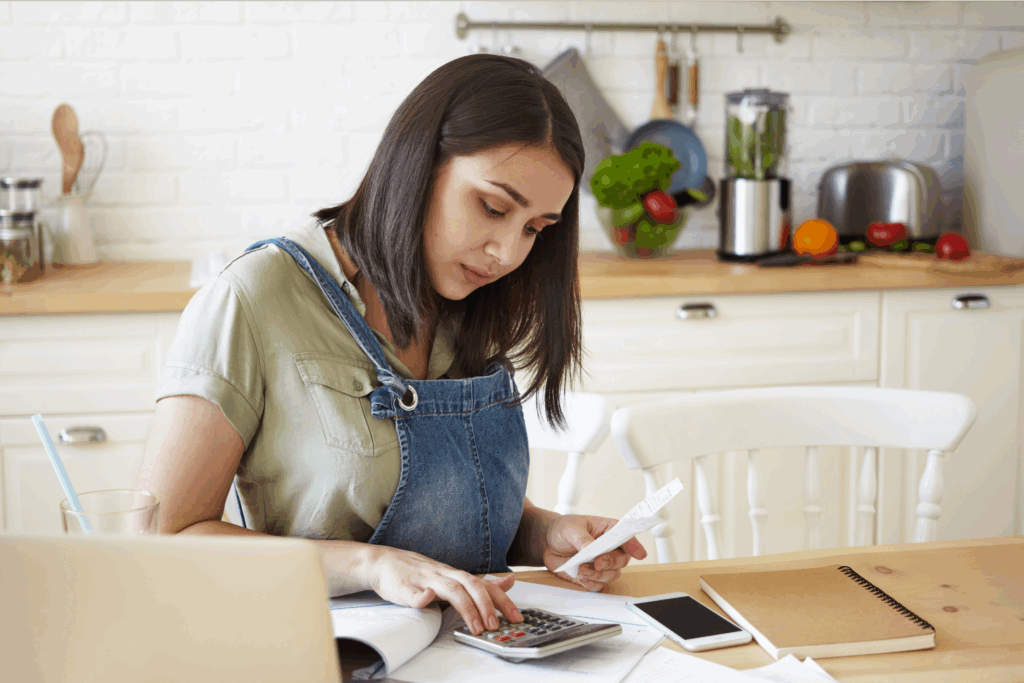Create what’s trending. Sell what’s hot
Craft supplies, crochet scarves and porcelain figurines are not the only items you can find in the vast depths of the Etsy Marketplace.
A lot of products on the Etsy top seller list are actually digital downloads – from ChatGPT prompts to editable templates for your daily routine. Pretty much anything you can think of can be turned into a digital download.
No matter whether you’re looking for ways to earn a living or just want to generate some passive income, it’s easy to start selling digital products on Etsy with Printify.
This post may contain affiliate links, which means we may earn a commission if you make a purchase through those links. This comes at no additional cost to you.
Picking digital products to sell on Etsy
![Picking Digital Products to Sell on Etsy The ultimate guide to selling digital products on Etsy in [bp_year] 1](https://printify.com/wp-content/uploads/2023/10/Picking-Digital-Products-to-Sell-on-Etsy.jpg)
Let’s get one simple question out of the way – what is a digital product?
It’s a download that can be accessed and used electronically, such as e-books, printables, art, fonts, or software.
Selling digital downloads is one of the easiest ways to start and maintain an online business, as it doesn’t require inventory or shipping.
Digital downloads on Etsy can practically sell forever, or at least as long as Etsy exists.
Identify your niche
Once you’ve resolved to sell digital downloads online, you’ll need to decide on a digital download market niche to fill.
Your own Etsy shop could be selling recipes, sewing patterns, digital planners, custom website themes, or even grammar tables for language learners.
See if you can find something that matches one of your hobbies or interests to make this all the more rewarding.
Research your target market
Put on your detective hat and carry out market research to see if your digital product ideas are in demand.
Use online tools like Google Trends or Google Ads Keyword Planner to gather information about your competitors and pinpoint digital products that are in high demand.
Look at top-selling digital products on Etsy
From cosmetic labels and thank you cards to digital planners and business cards, the Etsy Marketplace is filled with digital downloads catering to every individual customer.
Remember that the best-selling digital products will be those that fill specific needs of your target audience.
Consider product personalization to make your Etsy listings even more custom.
Create custom products with Printify!
Creating your product designs
![Creating Your Product Designs The ultimate guide to selling digital products on Etsy in [bp_year] 2](https://printify.com/wp-content/uploads/2023/10/Creating-Your-Product-Designs.jpg)
To simplify the process of creating visuals for digital downloads, use services like Figma or Canva.
You can also create digital downloads with Adobe Illustrator or the free and open-source GIMP.
If you don’t feel up for it and only want to focus on selling and growing your business – consider outsourcing material from other graphic design artists through the Printify Experts Program, Fiverr, or Upwork.
Start your Etsy print on demand business today!
Setting up an Etsy store
![Setting Up an Etsy Store The ultimate guide to selling digital products on Etsy in [bp_year] 3](https://printify.com/wp-content/uploads/2023/10/Setting-Up-an-Etsy-Store.jpg)
Before you can start selling digital downloads, you’ll need to create your Etsy shop.
Prep your first digital product in advance because you’ll need to add it during store setup.
Quick tip
Check out our blog on how to post items on Etsy for a more detailed breakdown of creating a new shop.
Open an Etsy shop
Head over to Etsy and click on Get started. This will take you through guided steps for setting up your shop.
Enter a unique shop name, select your shop’s location, language, and currency.
Add products
Digital product listings come in two categories:
- Instant downloads. It’s exactly what it sounds like – your customer will be able to download their order right after purchase.
You’ll need to upload audio, image, or text files to the listing in advance to make this possible.
- Made-to-order downloads. After someone has placed an order on your Etsy shop, it will show up as an open order on your Orders & Delivery page.
Upload your file and complete the order manually from there. This option is great for personalized orders.
To list digital products, you’ll need to choose Type → Digital item on Step 4 of creating a product listing.
Remember to add high-quality photos, clear titles, and descriptions.
Get payments and store policies in order
Etsy Payments is one of the easiest ways to pay and get paid on this sales channel.
It provides buyers with a range of payment options and enables them to use their local currency.
Keep your customers informed and your shop safe from customer disputes by creating clear shop policies through Shop Manager → Settings → Policy Settings.
List everything there is to know about your shop’s returns and exchanges, cancellations, and privacy policies.
Take note that Etsy’s preset fixed policies covers instant downloads for digital items.
Quick tip
Check out our blog on how to make the best Etsy shop policies to stay ahead of the game.
Customize your shop
![Customize Your Shop The ultimate guide to selling digital products on Etsy in [bp_year] 4](https://printify.com/wp-content/uploads/2023/10/Customize-Your-Shop.jpg)
Your icon, or logo design, will be one of the first things customers see when they open your Etsy store page – make it unique and memorable.
To introduce customers to your shop, write an engaging About section.
Share the story behind your store and why you chose to sell digital products. The personal touch will help connect with potential buyers.
Subscribe to Etsy Plus for access to advanced shop customization.
This enables you to add a carousel or collage banner and offer digital downloads through a Featured section with customizable layout options.
Quick tip
Take a look at our business logo ideas.
Create custom products with Printify!
Set up high-ranking listings
Although it might seem like a lot of it is guided by sheer luck, it’s actually an art you can easily master when adding listings for your digital designs.
What are listings?
These are individual product pages in your Etsy store.
Listings showcase essential elements of the items you’re selling, like photos, titles, descriptions, and pricing.
Ingredients for high-ranking listings
Creating digital products involves finding the right ingredients, following guidelines, and making adjustments as you see fit.
Here are the ingredients:
- Etsy SEO and Tags. Search Engine Optimization – relevant keywords are used to match your products with customer searches.
Carry out keyword research with online tools like eRank, Alura, or EtsyHunt, and optimize your titles, descriptions, and add up to 13 tags per listing.
Quick tip
Check out our blog on Etsy SEO for additional tips and tricks to optimize your digital product listings and store.
- Add Attributes. The product category determines the attributes you can add, like primary and secondary colors, size, and orientation, to help customers filter and find the best match.
- Add High-Quality Images. Use clear, high-resolution images so customers can visualize what they’re buying.
Remember to include examples of how your digital product can be used.
- Set Competitive Prices. Consider factors like the value your digital downloads provide, the uniqueness of your product, and the preferences of your target audience.
Take note of how your competitors price similar products and consider whether you can offer better deals to your customers.
Building a marketing plan
![Build a Marketing Plan The ultimate guide to selling digital products on Etsy in [bp_year] 5](https://printify.com/wp-content/uploads/2023/10/Build-a-Marketing-Plan.jpg)
Once your shop is set up and ready to receive customers, it’s time to engage in promotional marketing.
Quick tip
Follow our guide on Etsy marketing to find the best ways to promote your digital art on this sales channel.
Social media marketing
Join other big and small business owners using the $72 Billion social media advertising market to substantially grow your customer base.
Popular social media platforms like TikTok, Facebook, Instagram, and Pinterest offer unique opportunities to showcase your Etsy digital downloads and gain brand recognition.
Online advertising
Use Etsy Ads to showcase your products on Etsy.com and the Etsy app.
From your Etsy Shop Manager → Marketing → Etsy Ads → Set a daily spending budget – the minimum is $1.00 → Start advertising.
Advertise your shop on search engines by using Etsy’s built-in Offsite Ads, or try Google Ads or Microsoft Ads.
Email marketing
Build an email list of existing and potential customers through online services like MailerLite or AWeber.
Make sure to send out regular newsletters with product updates, promotions, and exclusive offers for your subscribers.
Content marketing
Create valuable and informative content related to your digital art, market niche, and industry.
Share this content on your website and social media pages to establish your authority, and sell on Etsy with ease.
Analyzing data and scaling your store
![Analyzing Data and Scaling Your Store The ultimate guide to selling digital products on Etsy in [bp_year] 6](https://printify.com/wp-content/uploads/2023/10/Analyzing-Data-and-Scaling-Your-Store.jpg)
The success of selling on this popular eCommerce marketplace lies within your ability to adapt and grow with always-changing market demands.
Review sales and inventory performance
Track key metrics on orders, store visits, generated revenue, and conversion rates via the Stats tab in your Etsy seller Shop Manager.
Note which of your digital products perform best and use this information to optimize listings for your digital downloads.
Consider using free tools like Google Analytics to gain deeper insights into customer behavior and product performance.
Analyze customer behavior
Monitor behavior from what products shoppers view, how long they stay on your listings, and what leads to customer conversions to successfully sell digital downloads on Etsy.
Analyze your competition
Carry out market research to identify your competitors and look at their product offers, pricing strategy, marketing efforts, and customer communication.
Draw conclusions on how you can improve and offer better deals and services to your customers.
Create custom products with Printify!
Digital products and Print on Demand
![Digital Products and Print on Demand The ultimate guide to selling digital products on Etsy in [bp_year] 7](https://printify.com/wp-content/uploads/2023/10/Digital-Products-and-Print-on-Demand.jpg)
Using Printify‘s Print-on-Demand service enables you to add digital designs to a wide range of physical items.
There are no order minimums, and all orders are fulfilled and shipped on-demand, which means there is also no need to keep inventory and no need to deal with shipping.
Cost-effective
It’s a budget-friendly approach with no startup costs. Sign up for free, create merch, list it online, and only incur costs for order fulfillment after making a sale.
Global reach
We’ve partnered with vetted Print Providers worldwide, ensuring speedy and high-quality order fulfillment for customers locally and globally.
Easy to use
Our user-friendly Product Creator (formerly known as Mockup Generator) allows you to customize and create high-quality merchandise with free design tools and graphics.
24/7 Customer support
Our dedicated merchant support agents will provide assistance and solutions whenever you need them.
FAQ
This sales channel of 89.9 million active buyers is an excellent choice for creators who are trying to find ways to share their digital products with the rest of the world.
It’s fair to say that creating digital products and selling them online has never been easier. Etsy is easy to navigate and packed full of resources and guidelines to help you through the process of selling digital downloads and other products.
It’s a good starting point into the world of eCommerce and an easy way to earn passive income.
Sell digital downloads like lightroom presets, resume templates, or anything else that can get downloaded, as long as it follows the Prohibited Items Policy.
Conclusion
Master the art of selling digital downloads on Etsy by following the advice set out in our blog.
Learn how to analyze data, study competitors, and engage in marketing through social media, influencers, and pop-up campaigns.
Bypass the hassle of keeping inventory and managing shipping for selling digital downloads on Etsy by setting up print-on-demand with Printify.