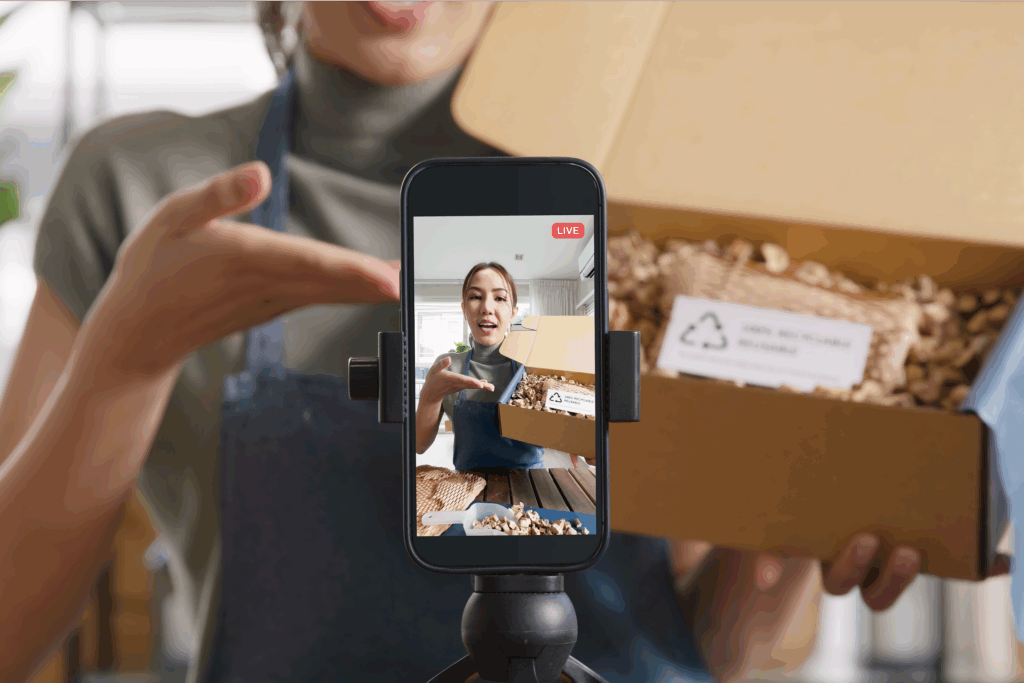Custom products, global reach
Wondering how to sell shirts on Amazon and make good money while doing it? You’re in the right place.
With the t-shirt market revenue hitting $46.99 billion in Q1 2025, there’s never been a better time to turn your creativity into a real online business. And with Amazon’s $155.7 billion in net sales this quarter, the platform offers unmatched reach for sellers looking to start strong.
In this article, you’ll learn how to sell shirts on Amazon using Print on Demand through Printify. No inventory. No upfront costs. Just spectacular designs, simple setup, and a clear plan to launch your Amazon t-shirt business the right way.
This post may contain affiliate links, which means we may earn a commission if you make a purchase through those links. This comes at no additional cost to you.
1. Register for an Amazon seller account

Selling t-shirts on Amazon begins with setting up a seller account. This account is your gateway to listing products, managing orders, and accessing Amazon’s vast customer base.
Amazon Seller Central gives you full control over your listings, branding, and fulfillment. It’s ideal if you want to use a third-party print-on-demand platform like Printify to design and sell custom t-shirts and hoodies.
Choose a selling plan
Amazon offers two primary selling plans:
- Individual Plan: Ideal for those planning to sell fewer than 40 items per month. There’s no monthly subscription fee, but a $0.99 fee applies to each item sold. This plan suits hobbyists or those testing out eCommerce.
- Professional Plan: Designed for sellers expecting to sell more than 40 items monthly. It has a $39.99 monthly subscription fee, regardless of the number of items sold, but waives the per-item fee. This plan unlocks advanced tools like bulk listings, detailed sales reports, and promotional features.
Amazon charges a referral fee for every product sold, which is a percentage of the item’s total price (including shipping and gift wrap). The exact percentage depends on the product category.
Registration requirements
To create your Amazon seller account, ensure you have the following:
- Business information: Legal business name, address, and contact details.
- Email address: Preferably dedicated to your Amazon business.
- Internationally chargeable credit card: For identity verification and fee payments.
- Government-issued identification: Such as a passport or driver’s license
- Tax information: Depending on your country, this could be a Social Security Number (SSN), Employer Identification Number (EIN), or other tax identifiers.
- Phone number: For account verification and communication.
- Bank account details: To receive earnings from every item sold.
Registration process
- Visit Amazon Seller Central: Go to sell.amazon.com and click Sign Up.
- Select your plan: Choose between the Individual or Professional selling plan based on your business goals.
- Provide required information: Enter your business and payment details.
- Verify your identity: Amazon will request documentation to confirm your identity and business legitimacy.
- Set up your seller profile: Customize your profile, upload your logo, and add your store details.
Once your account is approved, you’ll be ready to start selling t-shirts to Amazon’s massive customer base.
2. Connect with a print-on-demand provider
One of the easiest ways to start a t-shirt business on Amazon is by using a print-on-demand service. It’s beginner-friendly, requires no inventory, and doesn’t require a huge upfront investment.
Printify

Printify makes it easy to launch your t-shirt business on Amazon using Print on Demand (POD). This business model lets you create custom t-shirts and other products without managing inventory.
As soon as you receive an order on your Amazon store, Printify’s partner network will print, package, and ship the t-shirts to your customers. Since each t-shirt is made on demand, you only pay once you receive an order, and you don’t have to purchase a lot of stock upfront. You just pay for production and keep the profit left over.
Here’s why Printify is a favorite among Amazon sellers:
- 100% free to start – There are no sign-up fees or upfront costs. You can create an account, design products, and explore all integrations without paying a cent.
- No inventory hassles – Printify’s network takes care of production and order fulfillment, so you can focus on creating great designs and growing your business.
- Trusted global network – With over 90 Print Providers around the world, Printify offers fast shipping and high-quality products to help you deliver a top-tier customer experience.
- Direct Amazon integration – Printify connects seamlessly with your Amazon seller account. Just design your t-shirt in the Product Creator, then publish it directly to your Amazon store in just a few clicks.
Getting started is simple. Just create your Printify account, link it to Amazon, and you’ll be ready to design and sell custom t-shirts quickly.
Be your own boss with Printify
Printful

Printful is another powerful print-on-demand platform trusted by Amazon sellers who want high-quality merchandise and advanced branding options. It offers start-to-end POD fulfillment with a strong focus on quality control and customization.
Once an order comes in, Printful prints, packs, and ships the product directly to your Amazon customer – no inventory or manual fulfillment needed. Their Amazon integration works seamlessly and allows for quick publishing and order syncing.
Here’s why many Amazon sellers also use Printful:
- High-quality products – Printful is known for premium printing standards and apparel quality.
- Branding features – Add inside labels, custom packing slips, and branded inserts for brand recognition.
- Global fulfillment centers – Printful offers fast and reliable shipping worldwide with facilities across the US, Europe, and beyond.
- Design tools and warehousing – Use their built-in Design Maker or store and ship your own inventory alongside POD items.
Printful’s extensive branding and quality assurance features make it a strong option for sellers focused on building a polished, premium t-shirt brand.
Amazon Merch on Demand (AMOD)
Amazon Merch on Demand is Amazon’s native POD program. It’s easy to start – just upload your design, and Amazon handles the rest, from production to shipping.
That said, AMOD comes with major limitations that make it less than ideal for serious entrepreneurs:
- Limited control – You can’t set your own pricing or adjust profit margins. Amazon determines how much you earn per shirt.
- Smaller product selection – Compared to Printify and Printful, AMOD offers fewer apparel styles and customization options.
- Restricted branding – You can’t add branded labels, packaging, or custom descriptions, making it harder to grow a distinct brand.
- Application required – AMOD isn’t open to everyone. You must apply and wait for approval, which can take weeks or months.
While it’s fine for casual creators or those testing simple designs, most sellers learning how to sell custom t-shirts on Amazon prefer platforms like Printify or Printful for better margins, product range, and creative control.
3. Design your t-shirts

Designing your custom t-shirts is where the real fun begins. When using Printify the process is simple and doesn’t require any snazzy design skills.
Start with your design
Use free or paid tools to create your artwork. Canva and Photopea are great for beginners, while Adobe Illustrator or Photoshop offer more advanced options. Make sure to export your design as a high-resolution PNG (300 DPI) with a transparent background for the best print results.
Set up your Printify account
Head to Printify and create a free account. You’ll get access to hundreds of products, including over 70 t-shirt styles in all sizes and fits – from premium options like Bella+Canvas 3001 to affordable picks like Gildan 5000.
Choose your shirt and print provider
Browse our Catalog and pick the t-shirt you want to sell. Then choose a Print Provider based on location, pricing, and production time, or opt for Printify Choice, which will route orders to the Provider closest to each customer. Click Start Designing to open the Product Creator.
Upload and customize
Upload your design, place it on the shirt, and adjust the size and placement. Add text, create patterns, or combine elements if you’d like. Once everything looks right, click Save.
Final touches
Choose your mockups, write a clear title and product description, and choose color and size variants to offer. Then, publish your shirt directly to your Amazon store using Printify’s Amazon integration.
Learn more about how to create best-selling t-shirt designs on our blog.
4. Prepare your product listings and storefront
Now that your designs are ready, it’s time to showcase them to Amazon’s massive customer base. Crafting compelling product listings and, if applicable, setting up a branded storefront are crucial steps in attracting and converting customers.
Create a branded storefront (optional)

If you’ve enrolled in Amazon’s Brand Registry, you can create a customized Amazon Storefront. This feature lets you design a unique, multi-page shopping experience within Amazon, complete with a personalized URL.
It’s an excellent way to highlight your brand story, showcase your full product range, and build customer loyalty.
Optimize your product listings
Each product listing should provide clear, concise, and persuasive information to help customers make informed purchasing decisions. Here’s how to optimize each component.
Title guidelines:
- Length – Amazon allows up to 200 characters for product titles, but it’s recommended to keep them under 80 characters for better readability on mobile devices.
- Content – Start with your brand name, followed by the product type and key features such as material, color, or size. Avoid promotional phrases like “Bestseller” or “Free Shipping,” as these aren’t allowed.
Bullet points:
- Structure – Use up to five bullet points to highlight the main features and benefits of your t-shirt.
- Length: – Aim for 200–250 characters per bullet point, ensuring the total does not exceed 1,000 characters to maintain indexing efficiency.
- Content – Focus on aspects like fabric quality, fit, care instructions, and unique design elements. Avoid using special characters, emojis, or exaggerated claims.
Product description:
- Length – The description can be up to 2,000 characters.
- Content – Provide a detailed narrative about your t-shirt, including its inspiration, design process, and any other relevant information that adds value. Ensure the first 80 characters are compelling, as they appear above the bullet points on mobile devices.
Product images:
- Quality – Use high-resolution images with a white background to meet Amazon’s standards.
- Variety – Include multiple angles and lifestyle images to give customers a comprehensive view of the product.
- Compliance – Avoid using watermarks, logos, or additional text on images.
Factor pricing and referral fees
When setting your product price, consider Amazon’s referral fees. For apparel items, Amazon typically charges a referral fee of 17% of the item’s total sales price. This fee is deducted from your earnings, so factor it into your pricing strategy to maintain profitability.
Create your t-shirt store with Printify and sell your brand on Amazon now
5. Market your t-shirts

Once your t-shirts are listed, your next challenge is getting them in front of the right customers. A good marketing strategy makes all the difference when selling on Amazon, and the best part is that you don’t need a massive budget to start seeing results.
Amazon SEO
Let’s start with Amazon search engine optimization (SEO), which is all about making your listings easier to find. Amazon’s search engine (known as A9) ranks products based on relevance and performance. To improve your visibility, include relevant keywords naturally in your title, bullet points, and description.
Think like a customer: what would you type into the search bar if you were trying to find your own shirt? Make sure your listing answers that.
Beyond keywords, your listing should be complete. That means accurate sizing, color options, care instructions, and clear images. The more information you provide, the more confident customers feel about purchasing.
Customer reviews
Social proof matters. Most people won’t buy a shirt with no reviews – or worse, with bad ones. Once your first few customers start rolling in, ask for honest feedback. Use Amazon’s built-in tools or follow up with a quick, polite message.
And of course, great customer service goes a long way. Reply to questions, solve issues fast, and always be professional. Happy customers lead to better ratings and more sales.
Affiliate marketing
Affiliate marketing can help you grow faster. Amazon’s Associates program lets bloggers, YouTubers, and content creators promote products in exchange for a small commission.
Reach out to people in your niche – think lifestyle creators, fashion reviewers, or even meme pages that fit your shirts’ theme. Find out if they’re part of the Associates program and would like to promote your products. If they like your designs, they’ll gladly share.
You can also ask non-Associates to promote your products, though you’ll have to pay them out of pocket for sponsored posts.
Social media marketing

Don’t overlook social media, either. Platforms like Instagram, TikTok, and Pinterest are perfect for promoting t-shirts visually. Share new designs, post behind-the-scenes content, run giveaways, or announce sales. Just be consistent.
The more often people see your brand, the more likely they are to trust and buy from you. Use paid ads to expand reach, starting small and scaling as you go.
Amazon advertising
Amazon Ads can give your listings an extra push. Tools like Sponsored Products let you show up in search results instantly – even before you’ve built up organic traction. It’s a useful option when you’re launching a new product or targeting specific keywords.
Amazon alternatives
Amazon offers massive reach, but it’s not the only place to sell your t-shirts. If you’re looking to diversify your sales channels or test other platforms, there are great alternatives worth exploring.
Printify integrates directly with top marketplaces like eBay and Etsy, making it easy to branch out without starting from scratch. Let’s take a closer look at how each one works.
eBay

eBay, the pioneer marketplace and the first auction website, is still popular among independent sellers, especially if you’re looking to expand beyond Amazon. You can list t-shirts at a fixed price or as an auction, giving you more flexibility in how you sell.
Getting started is simple. All you need is a basic eBay account, and you’re ready to list. Printify integrates directly with eBay, so you can design your shirts, sync your products, and let Printify handle fulfillment and shipping. It’s a great setup for sellers who want automation without managing inventory.
eBay does offer Store subscription plans, but new sellers can begin without one. At first, you’re allowed up to 250 zero-insertion-fee listings per month. After that, eBay charges $0.35 per listing.
You’ll also pay a final value fee, which is usually 13.6% of the total sale amount (including shipping and tax) for clothing items up to $7,500, plus a $0.30 to $0.40 per order fee. Rates may vary by category.
If you plan to scale, paid store plans start at $4.95/month and offer benefits like more free listings and reduced final value fees.
With solid traffic, flexible pricing options, and Printify’s integration, eBay is a strong alternative (or complement) to selling t-shirts on Amazon.
Etsy

As you’re exploring how to start a t-shirt business on Amazon, don’t forget to consider Etsy as an alternative or addition to your selling strategy.
Etsy is a popular platform for custom, handmade, and vintage goods, and it’s a great place to sell t-shirts, especially if your designs lean into super niche or artistic styles. It’s beginner-friendly, easy to use, and integrates seamlessly with Printify for automated fulfillment without holding inventory.
Setting up an Etsy shop is quick. There’s no subscription required, but you may be asked to pay a $15 signup fee. Each listing costs $0.20 and stays active for four months or until the item sells. If you offer multiple quantities, you’ll be charged another $0.20 fee each time an item is sold and auto-renewed.
Once you make a sale, Etsy charges a 6.5% transaction fee on the item price, shipping, and any personalization or gift wrapping you offer. If you use Etsy Payments (required in most countries), you’ll also pay a payment processing fee based on your bank location. For US sellers, that’s typically 3% + $0.25 per transaction.
Optionally enroll in Offsite Ads, which promote your products across platforms like Google, Facebook, and Instagram. If a buyer clicks one of these ads and purchases within 30 days, you’ll be charged a 15% fee, or 12% if your shop has made over $10,000 in the last 12 months.
If you want more branding tools, Pattern by Etsy lets you build a standalone website that syncs with your Etsy shop. It costs $15/month after a free 30-day trial, and there are no listing fees for products exclusive to your Pattern site.
Etsy’s creative community and flexible tools make it an ideal alternative or complement to Amazon, especially for sellers who want to tap into audiences looking for something unique.
Check our blog for more information on Etsy fees and Etsy advertising.
Frequently asked questions
Yes, you absolutely can make money selling t-shirts on Amazon, and that business can be highly profitable, especially when you use Print on Demand.
With Amazon’s massive customer base and platforms like Printify, it’s possible to launch your t-shirt business with low upfront costs and no need to manage inventory.
The key is creating designs that connect with your niche, optimizing your listings, and using smart marketing to increase visibility and sales.
To sell shirts on Amazon, start by registering for an Amazon seller account or Amazon Merch on Demand. Then, create custom t-shirt designs using a platform like Printify, which handles printing and fulfillment.
Upload your shirts to Amazon, set your price, and optimize your listings with clear descriptions, high-quality images, and relevant keywords.
From there, focus on marketing your products through Amazon SEO, social media, and affiliate partnerships to drive more traffic and purchases. It’s a simple process that makes it easy for new sellers to start a t-shirt business without inventory.
It’s simpler than you might think. Printify makes it possible to start selling custom t-shirts on Amazon in just a few steps:
- Sign up – Create your accounts with Printify and Amazon Seller Central.
- Design your shirts – Use Printify’s Product Creator to upload your artwork and customize your t-shirts.
- Connect your accounts – Link Printify to your Amazon seller account to sync your products automatically.
- Publish your listings – Once your designs are ready, push them directly to Amazon with product descriptions, pricing, and images.
- Start selling – When a customer makes a purchase, Printify takes care of the printing, packaging, and shipping – no inventory or manual fulfillment required.
It’s a fast, hassle-free way to launch your t-shirt business on Amazon without hefty upfront costs.
Amazon awaits
Now that you know how to sell shirts on Amazon without holding inventory, you’re ready to get started.
Set up your storefront, list your custom t-shirt designs, and focus on building a brand that stands out. With the right products and a solid marketing plan, selling t-shirts on Amazon can go from idea to a successful business faster than you’d think!