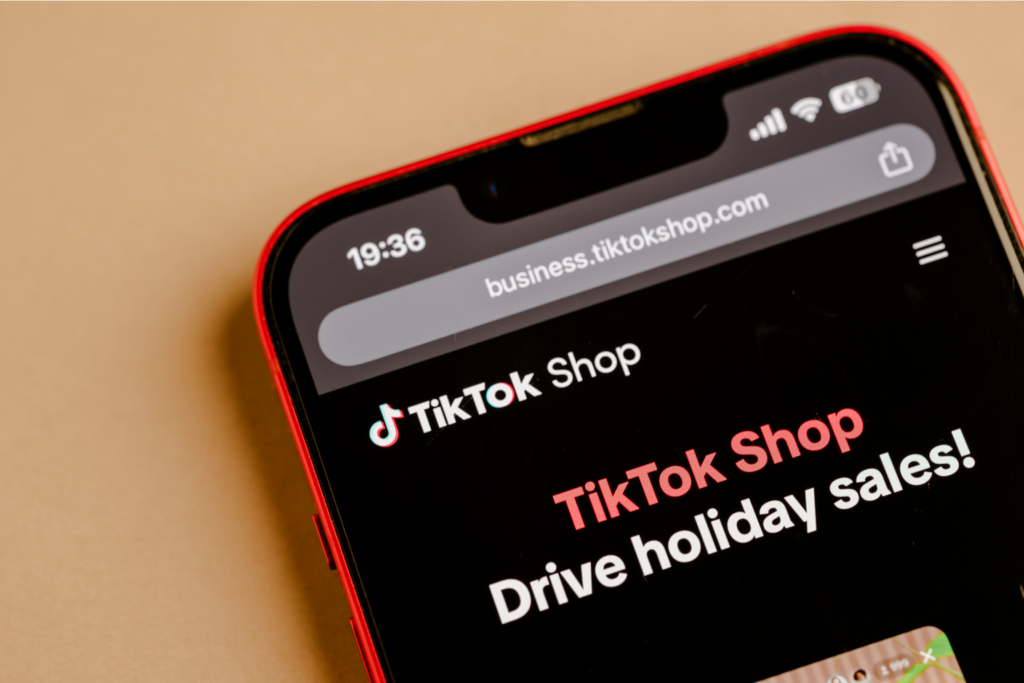Sell custom products with Printify
With the growth of the apparel market, entrepreneurs have more tools at their fingertips than ever to start a successful online clothing business. Whether you’re a designer, a clothing brand, a retailer, or a thrift seller, learning how to sell clothes on Shopify is an excellent way to earn money.
As one of the most powerful eCommerce platforms, Shopify provides all the tools you need to establish a professional online store. This guide breaks down why selling clothes on Shopify is a great business idea in 2026 and how to get started.
This post may contain affiliate links, which means we may earn a commission if you make a purchase through those links. This comes at no additional cost to you.
Can you sell clothes on Shopify?
Absolutely! Shopify lets you sell any type of clothing, including customized print-on-demand (POD), secondhand, vintage, new clothes, and handmade pieces.
The US fashion industry eCommerce revenue is projected to surpass $145 billion in 2024 and reach over $219 billion by 2029, showing market growth and the potential for new clothing brands to thrive.
Many successful Shopify stores, like AppareAsphalte, The Frankie Shop, and Fashion Nova, prove it’s possible to scale an apparel business with Shopify.
How to start selling clothes on Shopify

Ready to sell clothes on Shopify, build a store, and reach an audience? First, you will need to define your goal and the whole concept of your clothing store.
Pick a niche
Identifying your niche is the first step in developing your business model. Whether it’s an eco-friendly clothing line targeting plant-loving millennials, gear for parents of soccer players, or unique prints that appeal to abstract art lovers, selecting the right niche will determine how well you sell online.
To find your niche, consider what you’re passionate and knowledgable about and identify market gaps. Use tools like Google Trends to analyze the trends within your target market. Research relevant keywords and determine what is popular but has the lowest possible competition.
Visit our blog to find your niche and explore more products to sell on Shopify.
Create your online store branding
Brand identity is a business’s most valuable asset. It goes far beyond choosing a store name or logo, including the entire look and feel, from color schemes and the store’s aesthetics to the tone of voice in product descriptions or social channels.
Your branding should align with your online store’s concept, core values, and buyer personas, reflecting your unique selling points. A consistent brand message will let you connect authentically with your target audience while selling clothes on Shopify.
Decide what to sell
Make informed, data-driven decisions about the clothing items you sell in your eCommerce store. Conduct product research that’s aligned with your niche and branding. Use tools like Google Trends to understand demand and browse other Shopify clothing stores to identify trends.
For example, if your niche is quirky graphic tees featuring jungle animals, search for similar products and determine if there’s a high demand. Ensure your products have both demand and uniqueness to snag as many customers as possible.
Design your products
Product design plays a key role in the success of any online clothing business, as each production method has unique design considerations.
For dropshipping or vintage clothing, you only select pieces that complement your brand’s identity and appeal to your target market.
Print-on-demand platforms like Printify let you create your own unique designs tailored to your brand. You get to customize your products while still avoiding the inventory hassles that come with a vintage or handmade clothing business. This is a step up from the traditional dropshipping business model since you get to niche down your clothing items much more for your target audience.
Go the extra mile and create extraordinary clothing designs to make your brand stand out in a competitive market.
Choose production and shipping methods

Choose the right production and shipping models to manage costs, minimize risks, and maximize profitability. Evaluate each business model’s cost efficiency, control, and scalability level to make the best decision for your online clothing store.
Print on Demand
Printify is perfect for customizing products with low production costs and avoiding the hassles of inventory. After someone orders from your online store, the Print Provider produces and ships it to the customer.
Dropshipping
This business model lets you sell generic products without a hefty upfront investment and inventory storage. Suppliers ship ordered items directly to your customers, giving you less control over inventory and production.
You can’t customize dropshipping products, making it harder to sell to a very specific niche. For more personalization options, Print on Demand is the way to go.
Wholesale purchasing
Buying in bulk can lower costs per item but requires upfront investment, stock storage, and logistics for packaging and shipping to keep up with demand.
Local manufacturing
Producing clothing domestically provides greater quality control but usually costs much more. It also requires managing packaging and shipping logistics, including negotiating carrier rates or offering varied shipping options. This model is ideal for higher-end fashion products.
Handmade production
Making your clothing by hand gives you full control over production but requires investment in sharpening your craft skills, equipment, and space. Packing and shipping orders yourself takes time away from your production process, but finding a third party or employee to handle this can solve this if you have the budget to pay them.
Set up your Shopify store

Shopify is a straightforward and powerful eCommerce platform designed to be user-friendly. Its clean interface and wide range of tools make it easy for anyone to sell clothes online in their own store, no matter which business model they choose.
1. Create an account
Go to Shopify and select Start Free Trial. You’ll get 14 days free to explore the platform before picking a subscription plan. They start at $29 per month and come with different features, so you’re sure to find the right one for your business.
2. Select a theme
Go to the Themes section under your dashboard and browse Shopify’s Theme Store.
The platform has many free and paid themes for different types of businesses. Free themes are a great way to start, while paid themes offer more customization and unique design options for your online clothing store.
Choose a theme that best fits your clothing business’s general needs, then customize it to reflect your brand’s aesthetics by adjusting the colors, fonts, and layout.
3. Add products
Now, it’s time to add products to your store. Go to your dashboard’s Products section and click Add Product.
Upload high-quality product images that showcase your items well and write detailed descriptions, including the product’s features, benefits, and relevant sizing tables.
Then, set pricing, inventory levels, and any product variants like sizing and colors.
4. Set up payments
Go to the Payments section under Settings.
Shopify offers integrated payment gateways, including Shopify Payments, which is easy to set up and supports major credit cards and third-party options like PayPal or Stripe.
Choose the payment method that best suits your customers’ needs and preferences.
5. Configure shipping settings
Head to the Shipping and Delivery section under Settings. Choose your shipping methods, such as standard, express, or free. Set shipping rates based on destination, order value, weight, or different shipping providers.
Consider automating this process using Shopify’s shipping apps to simplify calculating costs, generating shipping labels, and tracking orders.
6. Launch your store
Before launching your site, preview your store by clicking the eye icon in the top-right corner to ensure everything looks as intended. Then, make your store live.
Click Remove Password under the Preferences tab in the Online Store section, and hit Publish. Your Shopify store is now live and ready to sell clothes online!
Optimize your Shopify store

Optimizing various aspects ensures your store performs well in online marketplaces and attracts customers. Effective optimization will bring more potential customers to your product pages and ultimately increase sales.
From search engine optimization (SEO) to high-quality photos, customer reviews, and clear shipping policies, each element builds trust and drives traffic to your Shopify store.
Shopify SEO
SEO is all about using the right keywords to target the appropriate audience. Make sure to include your target keywords in product titles and detailed descriptions.
- Research which search terms your target audience uses when looking for clothing similar to what you sell in your own online store.
- Analyze the competitors to understand how they rank well in search results, drive traffic, and land more sales. See what keywords they incorporate across their web pages, meta tags, page titles, and meta descriptions.
- Use SEO tools like Google Trends and Google Analytics to identify popular keywords and analyze search behavior. Consider paid tools like Semrush to explore trends and search data globally for a more comprehensive approach.
Photos and videos
High-quality visuals are essential for an apparel eCommerce store. Use product photos, lifestyle images, and videos to showcase items effectively and convey your brand’s quality. Tools like Adobe or Shopify’s Burst can help create and edit eye-catching visuals that enhance product appeal.
Customer reviews
Customer reviews build trust and act as social proof for potential buyers. Display reviews prominently on product pages using tools like Loox to collect, manage, and showcase customer feedback, increasing confidence and helping turn visitors into buyers.
Shipping details and policies
Clearly define purchase policies in your store to provide a great customer experience. Take your profit margins into account when setting shipping prices, as you want to stay competitive without drastically lowering your profits.
- Offer multiple shipping options to cater to different customer needs and budgets. Most successful Shopify clothing stores offer standard, expedited, or free shipping for larger orders.
- Define return and refund policies to manage customer expectations and provide estimated delivery times to reduce uncertainty. Offer tracking information and communicate effectively about potential delays to build trust.
Market your Shopify clothing store
Even the most well-designed product and store needs an effective Shopify marketing strategy to reach its target audience and convert them into potential customers.
Social media marketing
Platforms like Instagram, Facebook, and TikTok are perfect for sharing fashion trends and creating engaging content that showcases your products, behind-the-scenes looks, or collaborations.
Use targeted hashtags to broaden your reach and sell directly through social media by leveraging Shopify’s or Printify’s social media integration.
Influencer marketing
Influencer marketing is a great way to find new customers. Start by identifying influencers who fit your brand values and niche, and then reach out with collaboration proposals, such as sponsored posts or product reviews.
To motivate partnerships, offer them free samples, affiliate commissions, or payment. Define clear goals and track performance metrics to measure the impact on your sales and brand visibility.
Email marketing
Email marketing is a cost-effective way to keep in touch with your existing customers and encourage customer loyalty. Segment your audience based on purchase history and other preferences. Build an email list, organize your subscribers, and send personalized campaigns.
You can also set up automated welcome emails, abandoned cart reminders, and post-purchase follow-ups.
Use email tools like MailerLite to create a direct line of communication and show new clothing lines, sales, and exclusive offers.
How to sell clothes on Shopify with Printify

Are you looking for a hassle-free way to sell clothing online? Integrate your Shopify store with Printify to easily create and sell custom apparel without holding inventory, handling production, or shipping orders.
How does it work? After a customer purchases your store, the order is sent to your Print Provider, who prints and ships it to the customer.
The print-on-demand business model gives you more time to build your clothing brand, jump on the latest fashion trends, market your store, and increase profit margins, while Printify takes care of everything else.
1. Create your Printify account
Sign up for Printify. Start with a free account or upgrade to Printify Premium to get up to 20% off all products.
2. Connect your Shopify store
Head to the My store section and select Add a new store. Choose Shopify from the list of integrations and click Connect. You’ll then log in to your Shopify account to confirm the integration. Once done, every product you create in Printify will be published to your Shopfy clothing business seamlessly.
3. Time to design products
Choose clothing items from the Printify Product Catalog and customize them using our Product Creator. Upload an existing design or create something new with our free design tools, like the multilingual text editor, pattern tool, free graphics library, and AI Image Generator.
4. Launch your store and start selling
Once your products look just right, click Publish to list them on your Shopify store. Start promoting your clothing business via social media, email marketing, and influencer collaborations.
FAQ
Yes, Shopify is ideal for selling clothes online thanks to its powerful tools, ease of use, and scalability. It’s an excellent option for both beginners and large-scale brands.
Create an account, choose a theme, add your products, set up payment methods, and launch your store to sell online. Visit our blog to find step-by-step instructions on how to create a Shopify store for your clothing business.
Yes, you can sell used clothes on Shopify, including second-hand, vintage items, or goods sourced from flea markets and thrift stores. Shopify is one of the best sales channels for all online clothing stores. Just take photos of the clothes, write detailed descriptions about their condition and attributes, and publish them in your store.
Conclusion: Success with your own online store
If you want to sell clothes online, Shopify is an accessible and powerful eCommerce platform that can help you bring your vision to life and reach your target audience.
Printify seamlessly integrates with Shopify to simplify the entire process – from design and production to order fulfillment and shipping – so you can focus on building your brand, creating great designs, and marketing your business.