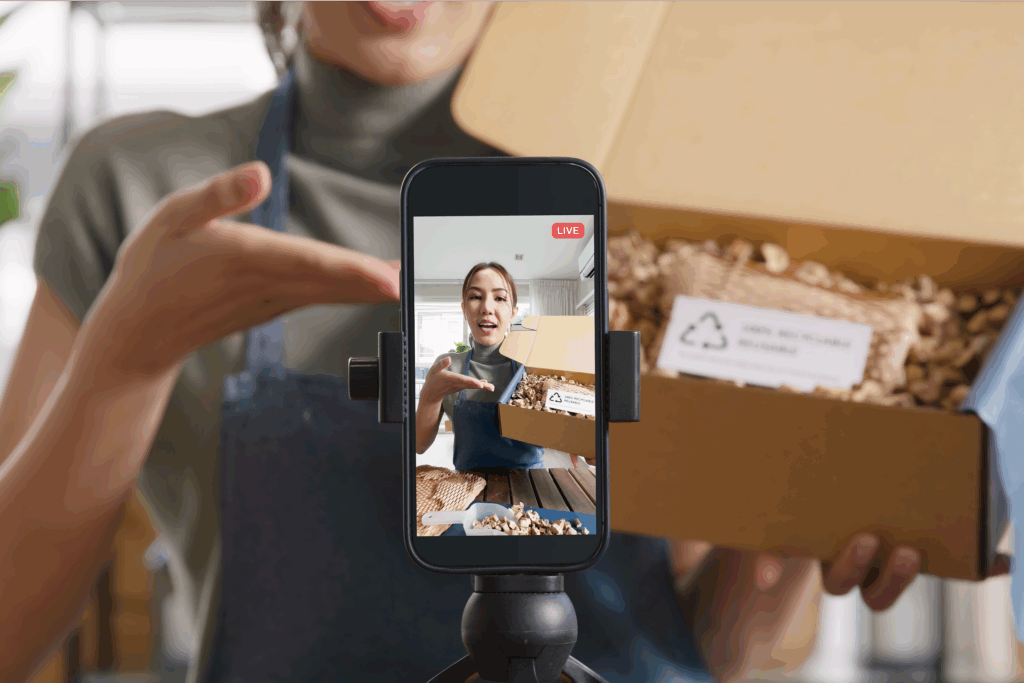Earn with Printify – your 5% commission awaits
In addition to making more money, the potential benefits of monetizing a Facebook page include increased exposure and valued partnerships with the businesses you align with.
In this article, we’ll walk you through some simple steps to monetize your Facebook page in 2025. Keep reading to learn more about all the possibilities and how to get started.
Start by building a quality Facebook page
To create a Facebook page, you need to create a business account. You can also start with your personal account and link Facebook pages to it. If you’re concerned about privacy – rest assured that your personal account won’t be publicly associated with your business pages.
If you don’t have a profile, go to Facebook to create a new account.
To successfully monetize a Facebook page, your first step should be building a solid home base. Some key elements in running a successful business are:
- quality content relevant to your target audience,
- regular posting,
- a worked-out brand image.
Build a strong and loyal following by responding to comments and messages promptly and encouraging feedback.
Regular posts can be crucial to keep an audience engaged – but don’t overdo it. It’s important to find the right posting schedule for your Facebook content.
Have a recognizable visual style and brand voice that reflects your values and personality.
A trusted page that attracts a large following can generate revenue and become a great source of passive income.
Pro Tip
Find your market niche to provide the most relevant products and content to your audience.
Check your Facebook monetization eligibility
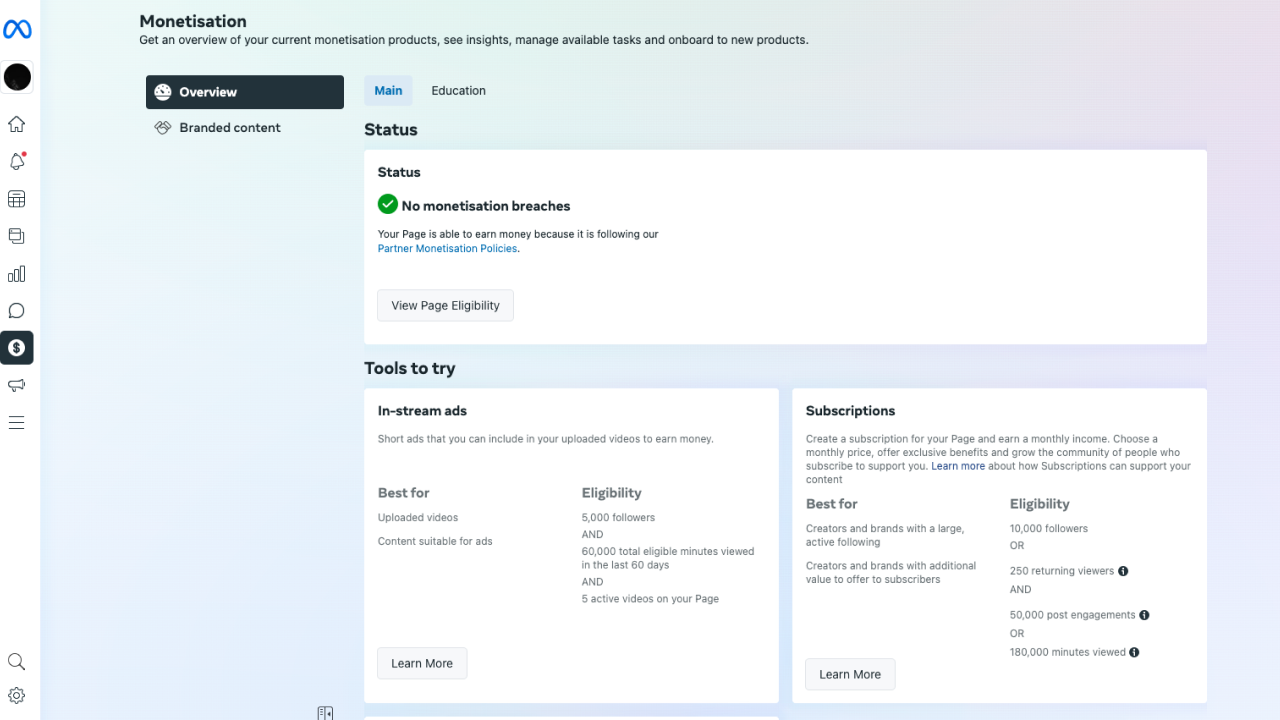
Meeting eligibility requirements is essential to start making money on Facebook.
These requirements may change over time. It’s important to remain up-to-date with Facebook’s latest policies and guidelines.
- Facebook’s Terms of Service and Community Standards: Facebook Community Standards are the rules you agree to when you create your personal account. As a content creator, you need to keep these in the back of your mind at all times.
- Partner Monetization Policies: These rules apply to your page, as well as the content you create, share, and get paid for.
- Content Monetization Policies: These are additional restrictions that go hand in hand with Facebook’s Community Standards. These policies apply to the content you post.
To see if you’re eligible for monetization, go to your Meta Business Suite (formerly known as Creator Studio) on Facebook and click the Monetization tab, where you can see the eligibility status for each page you administer.
For example, you can check paid subscription possibilities for your page and your eligibility for in-stream ads.
Create and promote your online store
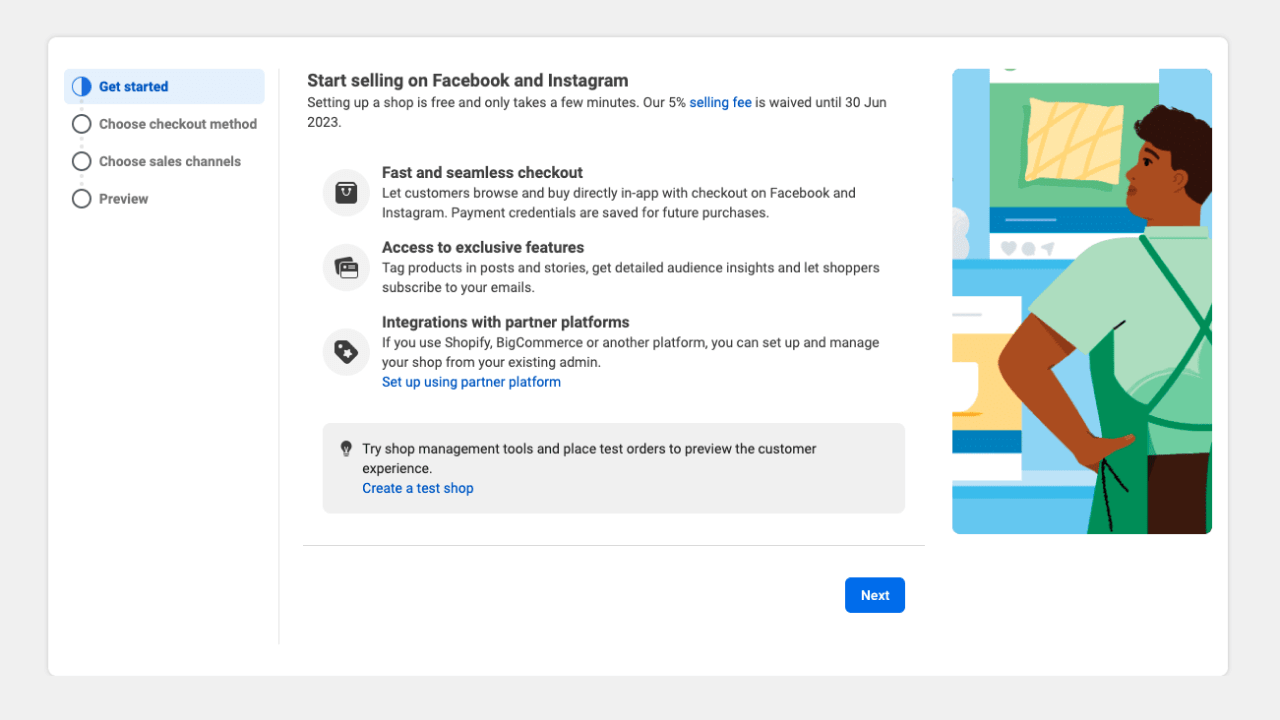
For now, you can still earn money on Facebook by selling products with Facebook Shops. Facebook Shops are also integrated with Facebook Messenger, Instagram, and WhatsApp, further simplifying customer communication.
Important
It will no longer be possible to host a shop on your Facebook or Instagram account or use product tagging in posts beginning 10 August 2023.
Considering that the Facebook Shops feature is soon to be retired, it is always a good idea to have a backup plan. Consider some of the many Printify Integrations for opening your online store that you can promote on Facebook and other platforms.
Make it happen today!
Create an affiliate network
Affiliate marketing is a popular way to make money by promoting products or services through a unique referral link. If someone clicks on your link and makes a purchase, you earn a commission.
If you plan to use affiliate marketing in your Facebook posts – always be transparent with your followers and be sure to add an affiliate disclosure. Let them know you are using affiliate links that will earn you a commission.
Build trust and increase the chances of earning money by choosing products that align with your audience’s interests.
Use the Printify Affiliate Program to earn a 5% commission from each sale your referrals make. This allows you to make money on Facebook by simply sharing an affiliate link with other people.
Use Facebook ads
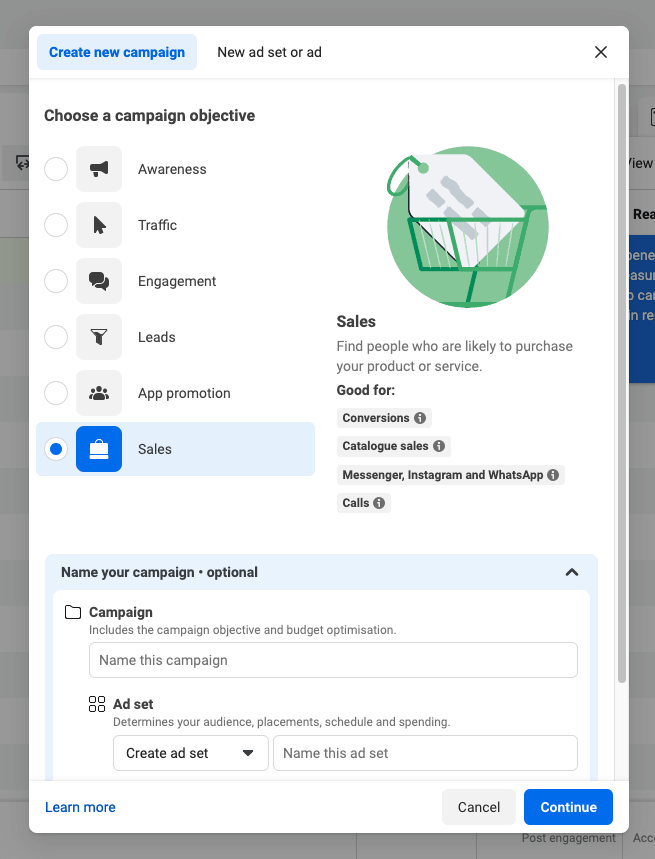
They help you promote products to the audience of your choice. Facebook ads can be customized to target specific demographics based on interests, behaviors, and locations, making them a highly effective marketing tool.
The Meta Ads Manager helps you create an ad campaign. You can choose an objective, ad placement, and campaign budget. Depending on your campaign’s objective, your ads can be shown on Facebook, Messenger, Instagram, and the Meta Audience Network.
Think carefully about your Facebook monetization strategy, and check our Complete Guide on how to run Facebook ads for more info on ad formats and how to set them up.
In-feed ads
The most common type of Facebook ads are the ones that appear in your news feed. Marketing photos and videos to a target audience through sponsored content is one of the easiest ways to reach new customers.
They’re great for reaching everyone in your niche audience.
Story ads
Perfect for reaching a younger audience in an immersive, full-screen environment. These short ads appear between users’ stories and can be in the form of Facebook videos, images, or GIFs.
Facebook search result ads
An excellent option for businesses with an online presence outside of Facebook. They go to the top of search results and provide high visibility.
Facebook reels ads
Ads are run between Facebook Reels and are great for reaching a younger audience. They offer overlay and post-loop stickers or banner ads.
In-stream ads
Create videos to reach people who enjoy watching videos on this platform
In-stream ads are short ads that you can include in your active videos. These ads are placed in longer-form video content and played before, during, or after Facebook videos.
Note that Facebook video ads are currently only available to pages that publish videos in certain languages and countries.
Messenger ads
Appear in Facebook Messenger, which gives you access to an audience of at least 1.3 billion. They are a great option for anyone who uses Facebook to DM other people.
Oculus Ads
Offers you the chance to launch your ads through VR experiences. It used to work for online events as well; however, that feature is now closed.
Oculus ads are perfect for businesses in the gaming or virtual reality industry
Rely on community support

An important part of your Facebook monetization strategy is building a community on your page. Most brands, especially big ones, don’t have what you have – a spark, new ideas, and the potential to form a community that leads to fan subscriptions.
Word-of-mouth marketing is a proven and cost-free way to advertise small businesses. Encourage your followers to share your content and products with friends and family.
Listen to feedback from your community. Following their suggestions shows that you value their opinions and are committed to providing them with the best possible experience.
Start building a community of loyal followers to take your business to the next level.
Facebook group
Make one or join one – there are Facebook Groups for everything. Facebook groups are a place for like-minded individuals to enjoy shared interests.
Think about the groups your customer niche would join and start there. It’s a valuable experience, so it’s easier for you to create a group that doesn’t overlap with other groups.
Facebook stars
Your viewers can buy virtual Stars to send you and even attach fun little virtual gifts to them. Facebook pays $0.01 for every star you receive.
You’ll get a chat notification when someone sends you Stars, and you can keep track of your total Star count in the Meta Business Suite or Creator Studio.
Fan subscription groups
Fans can support their favorite creators and pages by paying a monthly subscription fee. In return, they get awesome perks like exclusive content, live videos, live events, and even a special badge.
Simply enable this feature, set your subscription fees, add a Subscription button to your posts, and start making money from your Page.
As a creator, you can offer even more perks, like access to a private Facebook group for subscribers to get up close and personal, building a stronger community with your most dedicated fans.
Post branded content
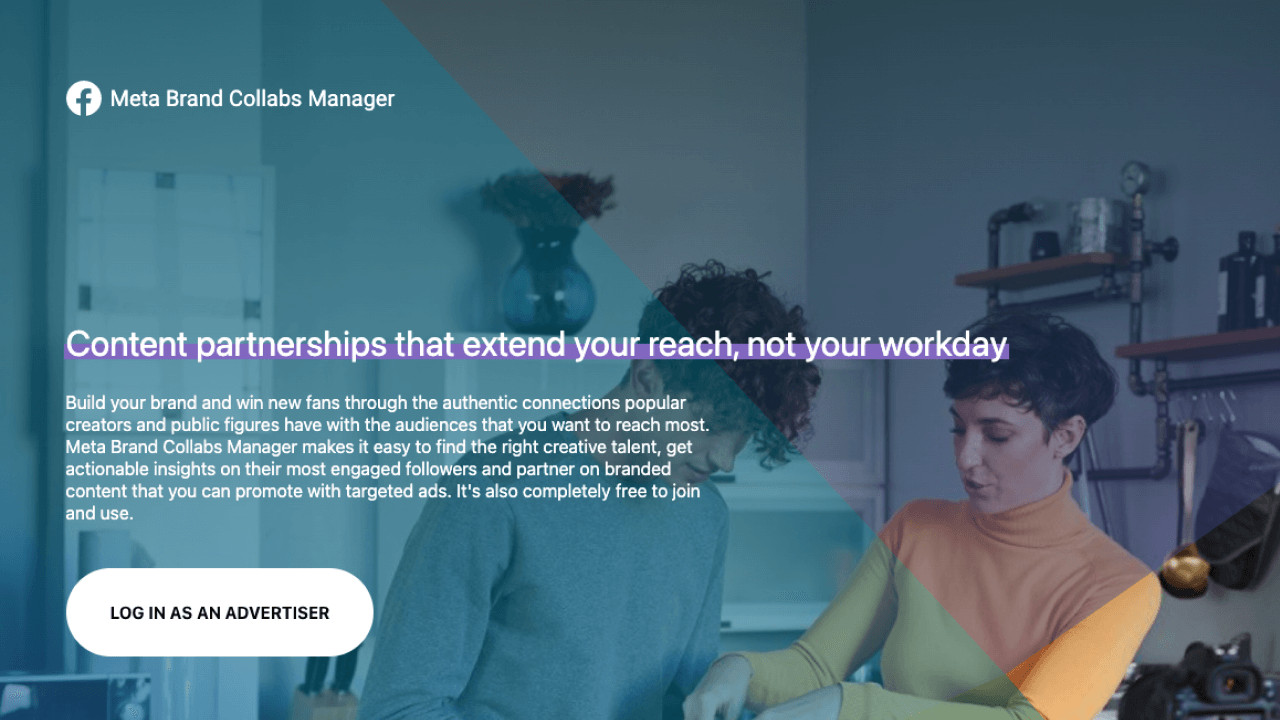
This initiative is all about creating content that features a partner’s product or service while promoting your own.
The key is to be transparent.
Make sure the business you work with aligns with your brand and provides value to your niche audience. You want it to be engaging and shareable to attract new followers and expand your reach.
A paid partnership offers the opportunity to promote your products.
By keeping it real and true to your brand, you’ll be able to reach a wider audience. Think about posting branded content as part of your marketing strategy. It can take a stagnant business to the next level.
Pro Tip
The Meta Brand Collabs Manager is a tool that connects creators with brands. It offers features like audience matching, a customized list of creators, and the ability to find others with similar audiences.
It’s not yet available to everyone, but on the flip side – you can sign up to be considered.
Conclusions
Hopefully, we have answered the question: “How to monetize my Facebook page content?” Facebook is one of the most popular social media platforms in the world, offering businesses an excellent opportunity to monetize exclusive content.
Build a strong foundation, meet the Facebook monetization requirements, promote your online store through videos, create an affiliate network, and use ads to earn money by sharing engaging photos and video content.
You can make even more money by selling your branded merchandise with Printify.
How to monetize your Facebook page: FAQ
Yes, you’ll need a business account, but it’s possible to start with just your personal account and link Facebook pages to it.
You can monetize Facebook pages in several ways. Include ads in articles and videos, stream live videos, collaborate with brands, or sell your own print-on-demand merchandise.
Go to the Monetization tab in your Meta Business Suite to determine if your page is eligible for any Monetization tools.
To understand how many views and followers you need, you’ll need to consider the type of monetization you choose for your Facebook group or page.
If you choose in-stream ads, you need to reach a minimum of 10,000 followers and 600,000 on-demand, live, and previously live minutes viewed over the last 60 days.
Different options have varying requirements for views and followers, and Facebook’s policies can change, so make sure to stay up-to-date on the payout dates and requirements for each product.
Yes, you can make money with Facebook groups if you meet Facebook’s eligibility requirements.
There are several ways to monetize a Facebook group, and a lot of those overlap with monetizing pages, starting with affiliate marketing and paid partnerships to promoting and selling your merchandise.
Where Facebook Groups differ is with fan subscriptions and extra content that your main page users don’t get access to. You can set up fan subscriptions, share high-quality content, organize live streams, and more.
Facebook offers a handy tool for doing just that. Go to your Meta Business Suite → Insights and check the Earnings tab.
Before monetizing Facebook page content, learn more about Meta Pay (formerly Facebook Pay) to understand how Facebook’s online payments work and what the buying process looks like from your customer’s side.