Printify + your favorite platform = more sales!
Ever heard the phrase, “The proof is in the pudding”? Well, when running an Amazon store, reviews are the pudding. They spark confidence in your products and give potential customers that final push to click Buy Now. But how do you get them? What motivates customers to leave them?
In this article, we’ll discuss how to get Amazon reviews, why they matter, and actionable tips for collecting as many as possible.
This post may contain affiliate links, which means we may earn a commission if you make a purchase through those links. This comes at no additional cost to you.
Key takeaways
- Honest Amazon reviews build trust and drive sales.
- Using Amazon’s “Request a Review” button helps gather customer product reviews.
- Great service and quality products naturally lead to more positive feedback.
- Addressing negative reviews professionally builds credibility and shows you care.
- Printify simplifies production and logistics to focus on growing your Amazon store and getting good reviews.
Why Amazon reviews matter
Amazon reviews are key to a seller’s success. They help shoppers make decisions, build trust, and directly impact sales.
Here’s how Amazon reviews help your store:
- Increase sales – Products with positive reviews are far more likely to be purchased than those with fewer or negative reviews.
- Build trust with buyers – Most shoppers check reviews before committing to a purchase. They want proof from other shoppers that your product will meet their expectations.
- Improve search rankings – Items with more positive reviews and better ratings often show up higher in Amazon’s search results, making them easier to find.
- Provide useful feedback – Reviews highlight what shoppers love about your product and what needs improvement.
Reviews are essential for growing your business and making money on Amazon. Focus on collecting honest reviews and turning buyer feedback into action.
What to know about Amazon’s review policies

Understanding Amazon’s review policies is a cornerstone of running a successful, trustworthy Amazon store. Playing by the rules is the only way to build sustainable success on Amazon.
Encourage all reviews, not just the glowing ones
Amazon values transparency, letting customers write both negative and positive reviews. Filtering or soliciting only positive feedback is strictly against Amazon’s guidelines. Honesty wins trust and keeps you compliant.
Avoid manipulation at all costs
Offering free products, discounts, or other incentives in exchange for reviews is a big no. Fake reviews, paying for feedback, or using product variations to boost ratings artificially will lead to penalties, including listing removal or account suspension.
Stick to Amazon-approved tools
Use Amazon’s Request a Review button or automated tools to prompt reviewers. These tools are designed to comply with Amazon’s strict rules, ensuring you follow their policies and don’t get in trouble.
Respond to negative reviews professionally
When you get a bad review, use it as a chance to improve and show that you care. Amazon lets sellers respond publicly, so keep your tone calm, professional, and solution-focused. Confrontation or excuses won’t help your case.
How to get Amazon reviews: 4 Effective strategies

Getting new reviews consistently will increase your product’s credibility and drive sales. Let’s check out four proven methods for encouraging customers to share their experiences.
1. Use Amazon’s Request a Review function
Amazon provides a built-in tool for sellers to send standardized review requests to shoppers. This feature ensures compliance with the platforms’ guidelines and simplifies the process of seeking feedback.
- How it works – Go to Seller Central, navigate to your order details, and click Request a Review. The system will automatically send a review request to the shopper.
- Why it works – Customers are more likely to leave reviews when prompted in a professional, neutral way, and this tool ensures compliance with Amazon’s guidelines.
Use this feature regularly to build a steady stream of honest feedback and increase customer engagement.
2. Enroll in Amazon’s Vine program (for registered brands)
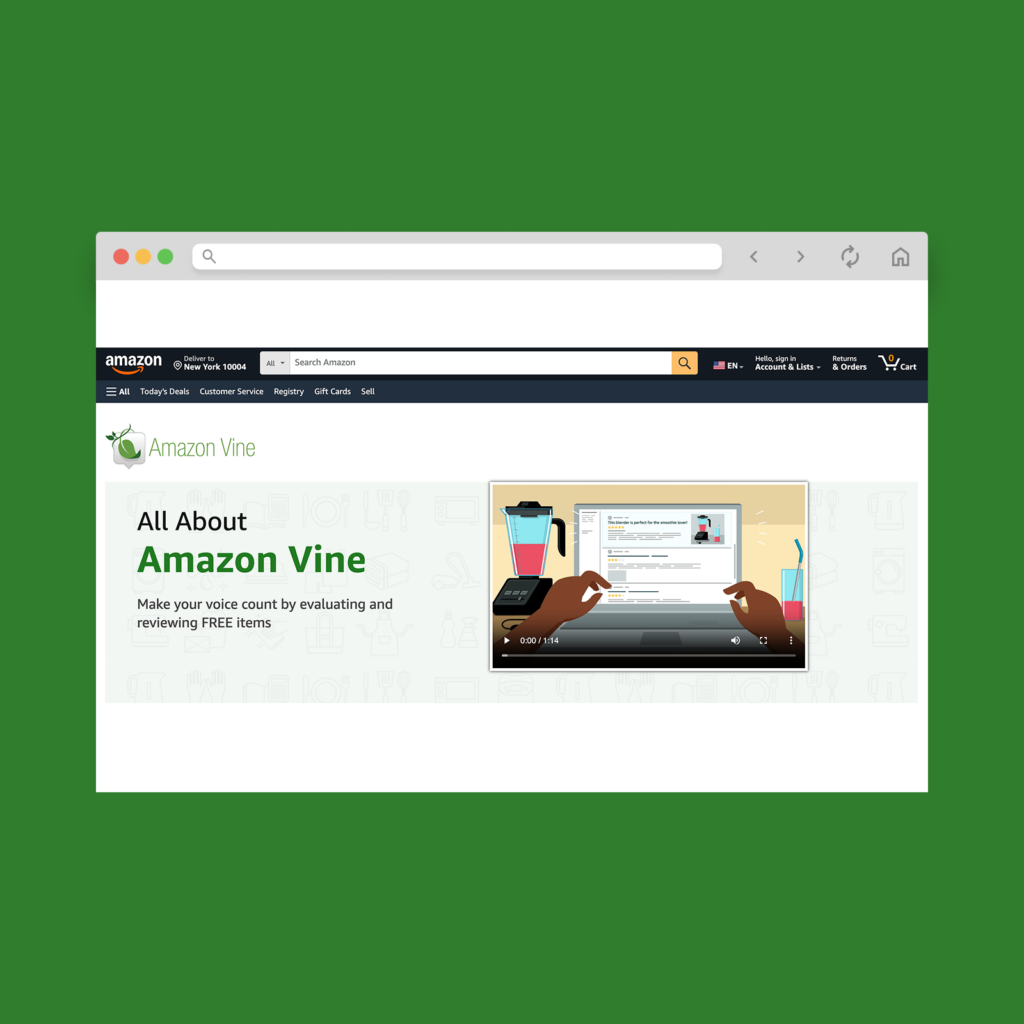
The Amazon Vine program invites vetted reviewers, called Vine Voices, to share their opinions on new products. It’s an excellent way for new sellers to gather early reviews on products with few or no reviews. It’s not free to join, but a Vine review is invaluable to your business growth.
- How it works – Enroll your product in the Vine program, and Amazon will send it to a trusted viewer for free in exchange for an honest review.
- Who it’s for – Ideal for sellers with a brand-new product or items that need a visibility boost.
3. Automate emails to request reviews
Automating your review requests saves time and ensures every customer gets a polite nudge to leave feedback after their purchase.
- How it works – Use tools like Jungle Scout’s Review Automation to send compliant follow-up emails to customers. These messages are automatically timed to arrive shortly after delivery, encouraging shoppers to review your product while it’s still fresh in their minds.
- Best practices – Keep the tone polite and neutral. Invite all feedback, not just positive product reviews, to follow Amazon’s rules.
- Who it’s for – Everyone, especially sellers managing a high volume of orders, ensuring consistent outreach without manual effort.
4. Include product inserts
Including a simple, well-designed insert in your product packaging can encourage customers to leave a review.
- How it works – Add a small card or note thanking consumers for their purchase and inviting them to write a review.
- What to avoid – Make sure the insert complies with Amazon’s guidelines. Do not offer incentives or direct shoppers to leave a specific type of review (e.g., only positive ones).
If done correctly, product inserts create a great first impression, encourage honesty, and show your appreciation for the customer’s support.
Additional tips to get more reviews on Amazon
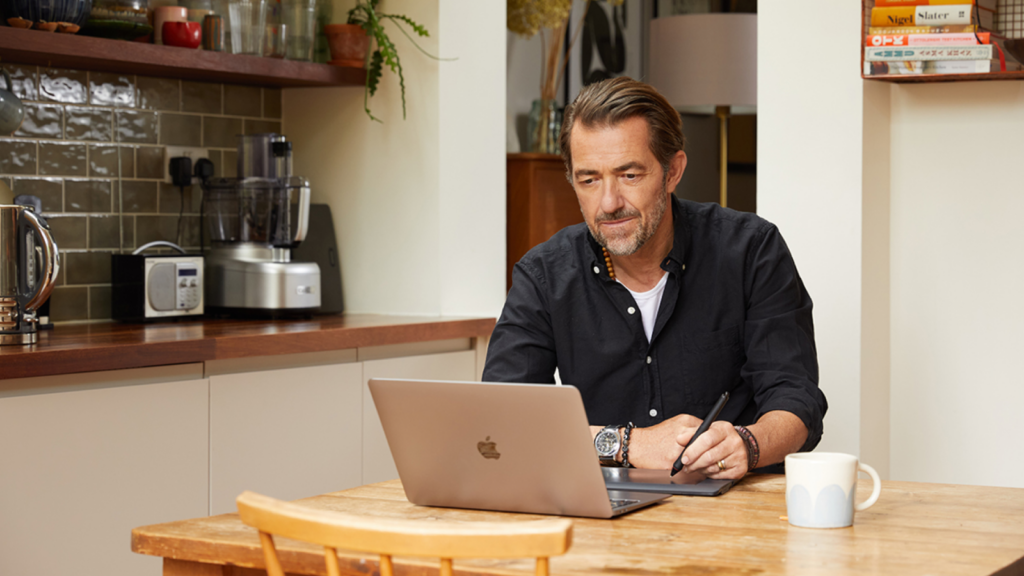
Gathering early reviews is a big part of establishing credibility and driving sales as a new seller on Amazon. Here are a few more tactics that will encourage an honest review from every buyer.
1. Provide excellent customer service
Customer service is the foundation of great reviews. When shoppers have a seamless experience, you’re more likely to get positive reviews.
- Fast responses – Answer customer inquiries quickly and clearly, whether it’s about product details or order updates.
- Timely delivery – Ensure that products arrive as promised. Delayed shipping is one of the top causes of negative reviews.
- Problem resolution – If issues pop up, resolve them promptly and go above and beyond to make things right.
Happy shoppers are more likely to leave reviews and make repeat purchases.
2. Deal with negative Amazon product reviews professionally
Even the best sellers get a negative review from time to time, but how you respond makes all the difference. Addressing negative Amazon product reviews with grace shows potential buyers that you value their input and are committed to improving.
- Respond quickly – Acknowledge the buyer’s concerns as soon as possible.
- Stay polite – Keep your tone calm and professional, even if the review feels unfair.
- Offer solutions – If possible, provide a resolution, such as a replacement, refund, or clarification.
Turning a bad experience into a positive interaction can salvage your relationship with the buyer and signal to future customers that you’re a seller who cares.
3. Don’t buy Amazon reviews
While it might be tempting to buy Amazon reviews, this is a risky move. Buying reviews or offering incentives violates the Amazon guidelines and can result in account suspension or listing removal.
Instead, focus on earning genuine ones by providing high-quality products and exceptional service. Authentic feedback is far more valuable in building trust and credibility.
4. Focus on product quality and packaging

Sometimes, the best way to encourage customers to write good reviews is by ensuring your products speak for themselves. High-quality products paired with thoughtful product packaging can impress customers, making them more likely to leave positive feedback.
Invest in durable, well-designed products that meet or exceed customer expectations. Pair them with professional packaging that enhances the unboxing experience, such as including eco-friendly materials or visually appealing designs.
A memorable product experience naturally motivates customers to share their thoughts. Customers who feel they’ve received great value are more inclined to leave happy reviews, helping you build trust and credibility.
5. Don’t overwhelm customers with review requests
While asking for product reviews is important, overloading shoppers with requests can backfire. Sending too many follow-ups or overly pushy messages may irritate buyers and lead to negative comments.
Whether you’re using the review request button or an email campaign, limit outreach to a single message per order.
Send requests shortly after delivery when the product is still fresh in the customer’s mind.
Keeping your requests polite, professional, and well-timed increases the likelihood of receiving reviews without annoying your shoppers.
Sell on Amazon with Printify

Selling on Amazon doesn’t have to be complicated, especially when you pair it with Printify. Printify simplifies the process of creating and selling custom products, giving you more time to focus on scaling your business.
1. Sign up
Create a Printify account in just a few clicks. It’s free to join, and you’ll gain access to a wide range of tools to design and sell custom products effortlessly.
2. Choose your products
Browse Printify’s Catalog of over 1,300 products, including apparel like t-shirts and hoodies, home goods, accessories, and more. Select items that align with your target audience and are top sellers on Amazon.
3. Add your designs
Use Printify’s easy-to-use Product Creator to customize your chosen items. Upload ready-made designs or create something cool from scratch. For example, add your brand’s logo or text or generate images with AI that capture attention and drive more sales.
4. Integrate with Amazon
Connect your Printify and Amazon accounts to automate listing and order fulfillment. Printify handles production and shipping while you focus on building your brand and growing your store.
5. Focus on what’s important
While Printify does the heavy lifting behind the scenes, dedicate your time to driving traffic to your Amazon store, improving your listings, and gathering more reviews to increase sales.
FAQ
The best way to get Amazon reviews is by using Amazon-approved methods that encourage honest feedback. The Request a Review button lets you send compliant review requests directly to shoppers, while packaging inserts add a personal touch to your deliveries and encourage customers to leave a positive review.
Simply navigate to your orders, click Request a Review, and Amazon will send an email on your behalf, asking the customer to leave a product review. This keeps you compliant with the platform’s guidelines and eliminates the need to craft your own requests, which can be a bit time-consuming.
Provide an excellent buying experience, from smooth transactions to timely delivery. Include a product insert thanking the customer and politely asking for a review.
Enroll in Vine to get trusted Amazon reviewers’ feedback on your own products to elevate your credibility with potential customers.
Use Amazon’s Request a Review button to send timely and compliant review requests.
Be consistent, but don’t overwhelm buyers with too many reminders.
If you’re new to the platform and not sure how to get reviews on Amazon, start by focusing on building trust and offering value to your customers.
- Use the Amazon Vine reviewers to gain early reviews for new products.
- Use the Review Request button or create email templates to automatically send customers.
- Ensure your product meets or exceeds customer expectations to naturally earn raving reviews.
- Address unhappy reviews professionally and work to resolve issues.
How to get reviews on Amazon: Summary
Getting your first five stars and more product reviews is about building trust and showing consumers you care. Focus on delivering a great experience, creating quality products, and encouraging honest feedback.
Want to dedicate more of your time to creating new products, growing your business, and keeping customers happy? Partner with Printify for automated production and fulfillment today!












