Make a shirt with Printify today
When designing custom t-shirts, finding the right tool is vital.
With feature-rich and free software, you can save money while still creating high-quality designs that perfectly match your vision.
In this article, we explore the best free t-shirt design software options, their features, additional advantages, and limitations so you can choose the right one for your needs.
This post may contain affiliate links, which means we may earn a commission if you make a purchase through those links. This comes at no additional cost to you.
1. The Printify Product Creator
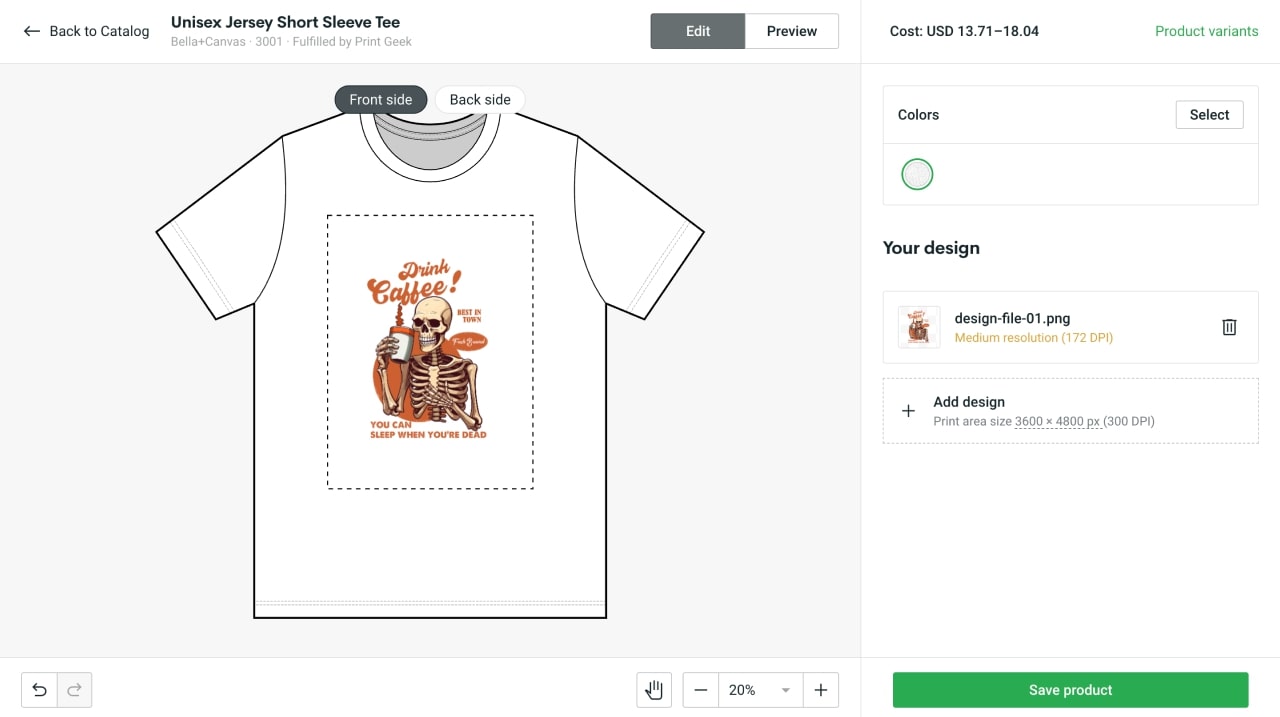
The Printify Product Creator (formerly Mockup Generator) is a beginner-friendly, in-browser tool that anyone can use to quickly design a t-shirt.
The design process is easy. Add custom graphics, illustrations, text, or other visual elements straight onto a t-shirt. Upon uploading the design, the tool determines whether the quality is optimal or requires resizing so you can easily orient the placement.
When a design is ready, you get realistic and detailed mockups of your t-shirt.
A few of the Product Creator’s features:
- AI Image Generator for creating t-shirt designs from prompts
- Pattern tool for creating all-over-print designs
- Fit and fill option for fast image placement
- Text editor with various fonts
- Background removal tool
- Graphics library with hundreds of free images
- Easy image enhancement
Additional advantages:
- An easy-to-use interface and various high-quality tutorials, including a t-shirt design placement guide and graphic design tips if you need additional help.
- Seamless integrations with all the major eCommerce platforms and marketplaces. If you want to sell your designed t-shirt, it’s easy to do so.
- Free t-shirt designs that you can use on products immediately.
Limitations:
- While the Product Creator provides various useful features, some may find that it’s better suited for uploading a design and performing simple rather than complex graphic editing tasks.
Make it happen today!
2. Canva
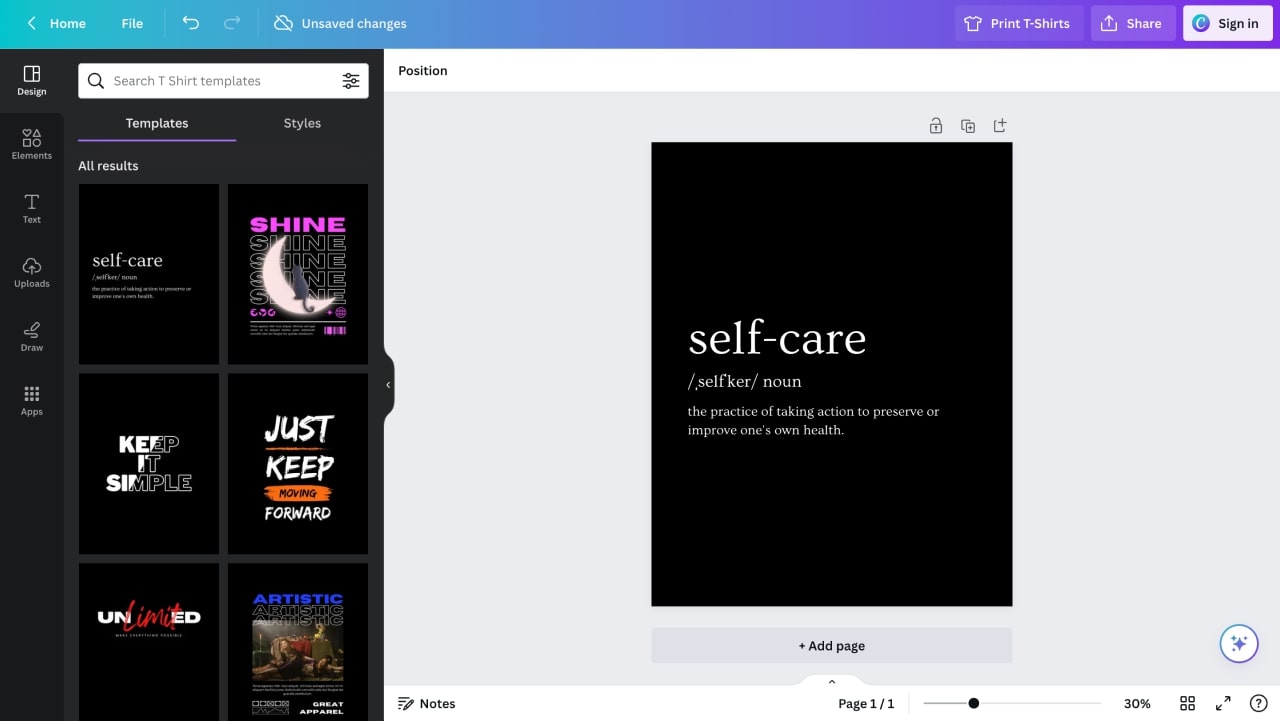
Canva is a cloud-based, all-in-one graphic design platform popular for its simplicity. It provides an easy way to start a t-shirt design project, collaborate with a team, and bring ideas to life. Canva provides various creative tools for quick designing.
A few of Canva’s features:
- Drag-and-drop editor for easy customization
- Extensive editing tools, including AI-powered features
- Free, online template library
- Over a million free photos and graphics
- Large library of tutorials
- 5GB of cloud storage
Additional advantages:
- If you’re a nonprofit, you can get free access to Canva’s premium features.
- Free t-shirt design templates for inspiration and customization, so you don’t have to start from scratch.
Limitations:
- Canva is a free graphic design software for t-shirts and other creative projects. However, you’ll need to buy a subscription to unlock premium design assets (templates, stock photos, fonts) and advanced tools.
- If you’re a Canva Free user, premium elements will have watermarks.
- Available AI-powered design tools vary between plans and have usage limits.
3. Kittl
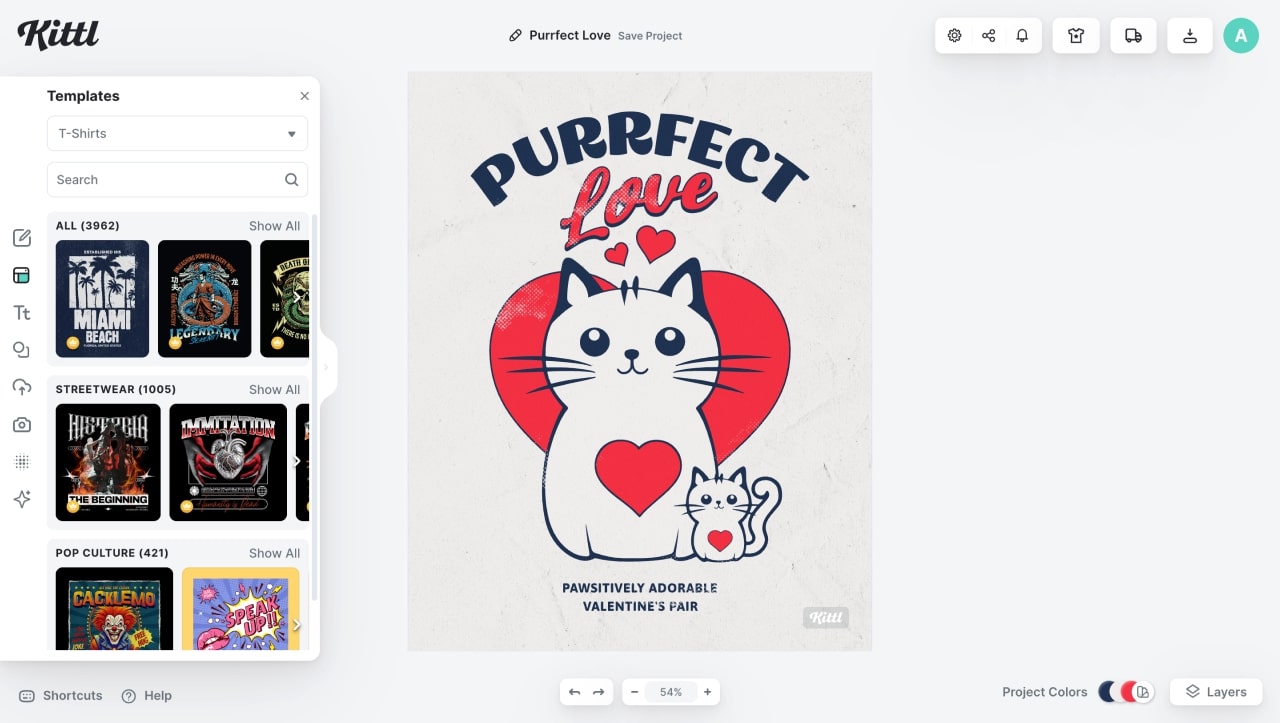
Kittl is an intuitive design platform that provides all the tools, graphics, and tutorials you need to create professional t-shirt designs.
A few of Kittl’s features:
- AI image, clip art, and logo generator
- Advanced text editing for real-time text transformation
- Illustration, texture, font, and photo library
- Texture clipping for applying textures
- 500MB of upload space
Additional advantages:
- The software stands out with various AI-powered graphic design tools.
- A large library of t-shirt designs for inspiration, featuring themes like 70s retro, animals, space, beach, and surf.
- A neatly structured Help Center, providing help with creative image editing, design, and account settings.
Limitations:
- Kittl is a convenient tool that helps create beautiful designs quickly. However, people who need advanced features and use complex design techniques may find it limiting.
- The free plan is limited to low-resolution downloads. For high-quality pixel and vector downloads, you need to get a subscription.
- Kittl AI tools require credits, and the free plan only provides 15 single-use credits.
4. Adobe Express
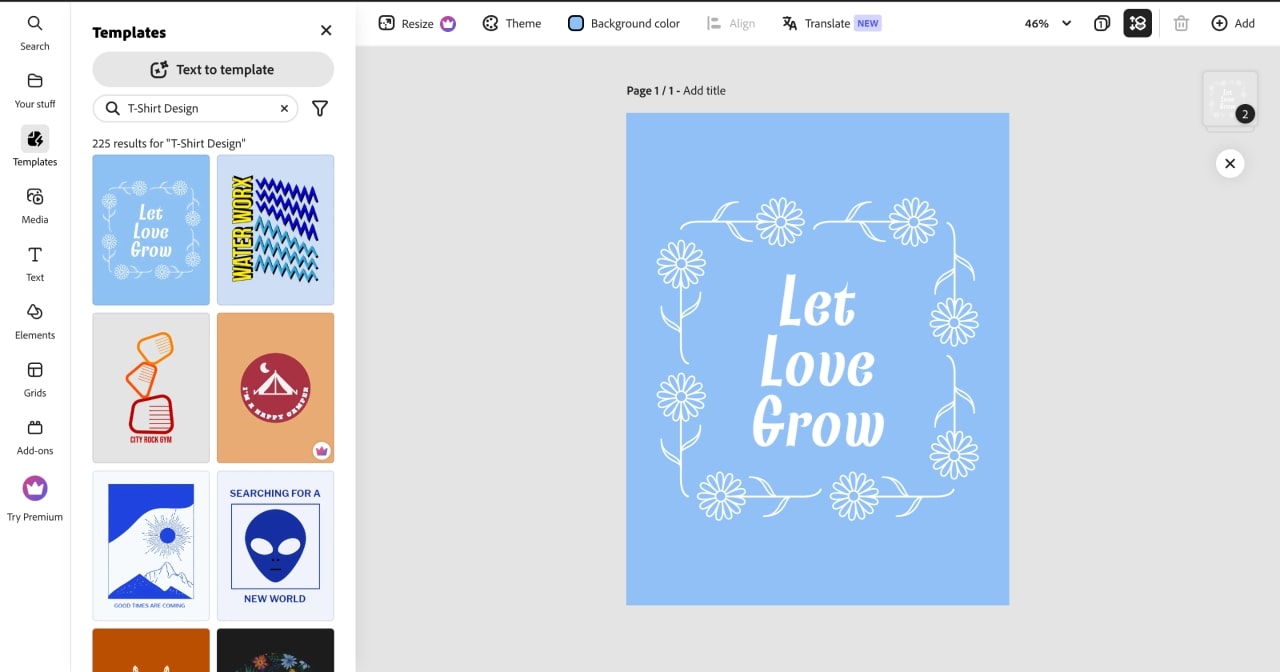
Adobe Express is an all-in-one design and photo tool that doesn’t require any prior design knowledge. You can access Adobe Express and design your own t-shirt from both a desktop and a mobile device.
A few of Adobe Express’ features:
- Text-to-image tool
- Free photo editing tools
- Thousands of professionally designed templates
- Text effects and Adobe Fonts
- A limited collection of Adobe Stock photos
- Collaborate with others in real-time
- Easy to upload brand logos and apply them to any design
Additional advantages:
- The tool features samples made by professional designers. You can use them for inspiration.
- Save content to the cloud and easily share projects with your team.
Limitations:
- The free plan has restricted Adobe Stock access and no premium fonts.
- The use of some features requires generative credits, but they are allocated and reset each month.
5. Fotor
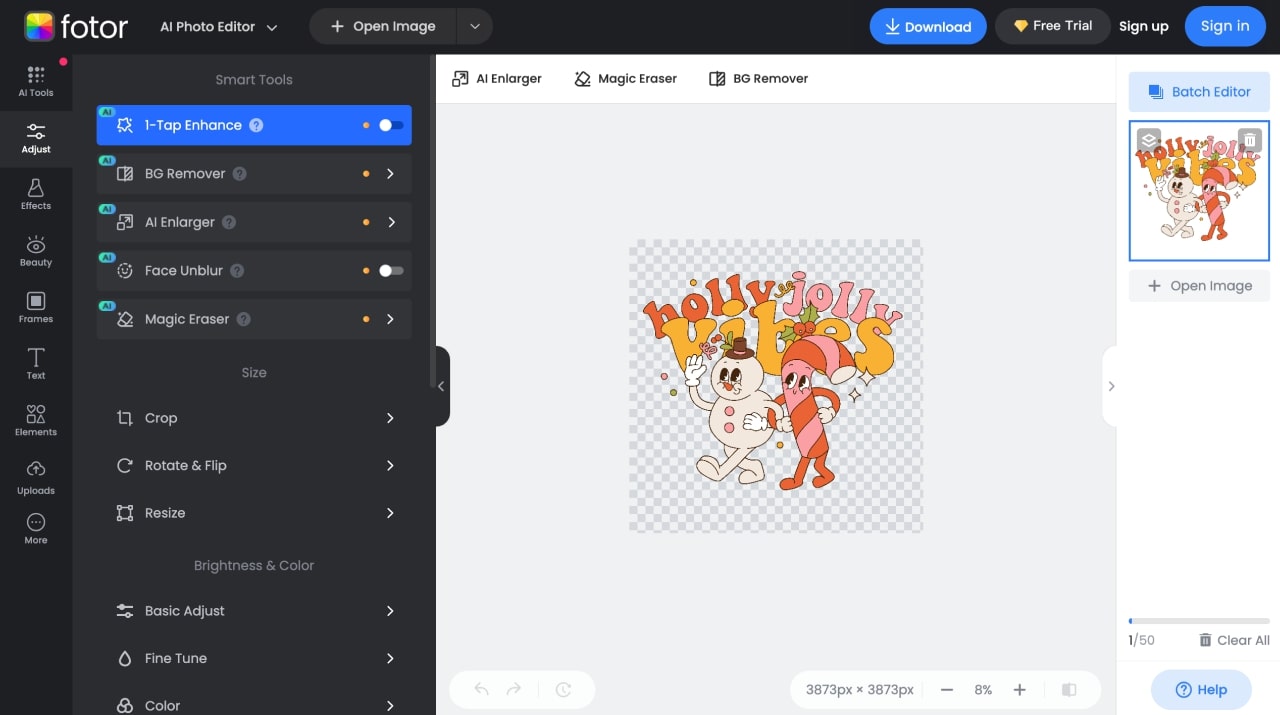
Fotor is an online photo editor that anyone can use to seamlessly edit, enhance, and create images like a professional. The graphic design software is available on Windows, Mac, iOS, and Android.
A few of Fotor’s features:
- AI image generator (limited credits)
- Image filters and effects
- T-shirt design templates
- Fonts in various styles
- 500MB cloud storage for projects
Additional advantages:
- Over 30,000 design resources, including backgrounds, photos, illustrations, patterns, and icons.
- A free t-shirt design app, so you can design on a mobile device.
Limitations:
- The free plan has limited features, which may not be enough for advanced designers. It also displays ads at the bottom of the screen.
- Some users report slow loading time when working on heavier files.
6. GIMP

GIMP is an open-source – meaning completely free – graphics software with rich editing features that can match high-end graphics tools like Adobe Photoshop, which is why many professional designers use it. That said, anyone can use GIMP to create original art, graphics, and logos for t-shirts.
A few of GIMP’s features:
- Photo editing and enhancement tools
- Supports third-party plugins
- Customizable tools (widget themes, colors, toolbox)
- Helpful, community-written tutorials
- Display, convert, and save to many file formats
Additional advantages:
- An active community of developers who constantly improve the software’s graphic design features.
- This t-shirt design software can perform advanced tasks, including image retouching, restoring, and composing.
Limitations:
- GIMP has an initial learning curve. It can take some time to familiarize yourself with all of its functions.
- Some find it uncomfortable to use, saying that the user interface could be revamped to reflect modern trends.
7. Photopea
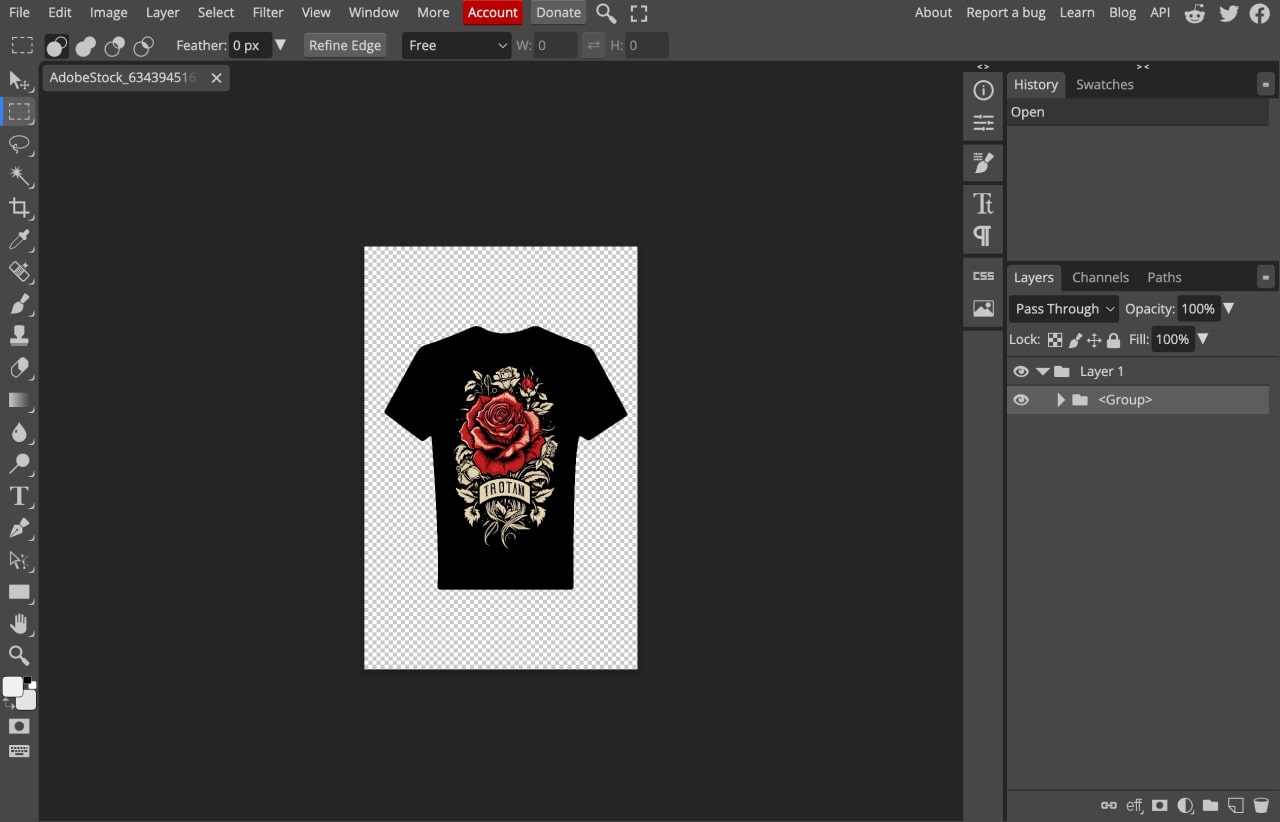
Photopea is an online photo editor that’s easy to use and compatible with both raster images and vector graphics. You don’t even have to create an account to start designing.
A few of Photopea’s features:
- Intuitive interface
- Design templates and various filters
- Basic and advanced image editing tools
- Smart tools, like Spot Healing Brush to remove objects
- Vector graphics design tool
- A database of royalty-free fonts
Additional advantages:
- Among other formats, it supports PNG, JPG, SVG, GIF, and Photoshop PSD.
- Various practical tools, like Blur and Sharpen, Dodge and Burn, Smudge, and Sponge. Ideal for simple and complex tasks.
- Several tools for vector editing, creating patterns, and vector graphics, like Pen, Free Pen, Rectangle, and Ellipse.
Limitations:
- Photopea is free because they monetize with ads. You can get rid of them with a premium version.
- When performing heavy editing, the website can be a bit slow. Finding specific tools can feel overwhelming for beginners.
8. Vectr
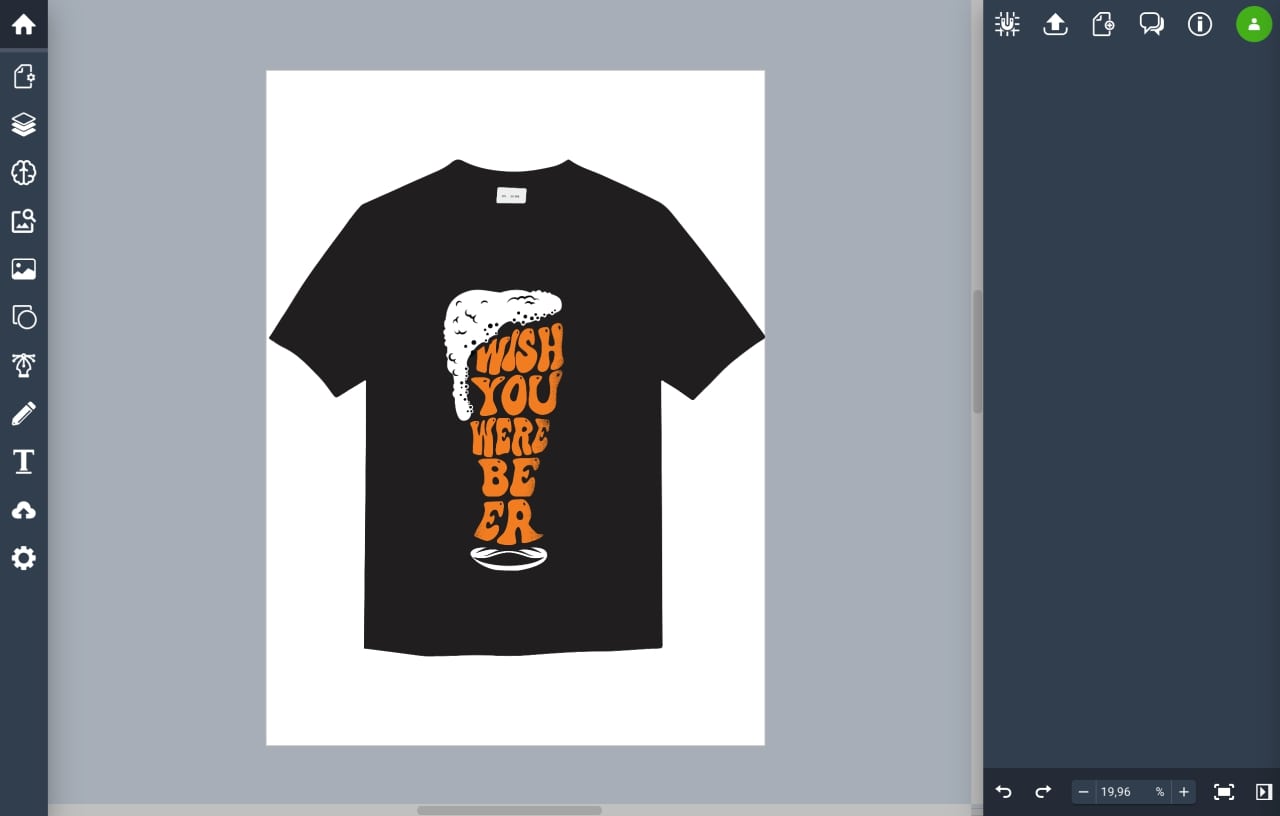
Vectr is a powerful graphics editor without a steep learning curve that anyone can use to create designs and edit vector graphics for t-shirts.
A few of Vectr’s features:
- Pen, Pencil, Text, and Shape tools
- Various design elements
- Five different filters
- 30MB storage
Additional advantages:
An intuitive tool that doesn’t require any design experience, making it easy to create graphics and export them to SVG format. Its vector capabilities ensure you can resize designs without losing quality, making it suitable for any print method.
Supports real-time collaboration. Multiple people can work on a design simultaneously.
Limitations:
- AI-powered tools, like image generator and background removal, aren’t available in the free version.
- Professional graphic designers would find its features insufficient, but it’s useful for small projects.
Quick tip
Our article on the top t-shirt design software examines a variety of other solutions, covering both paid and free versions.
Make your own custom t-shirts today!
5 Awesome t-shirt design ideas for 2026
After exploring free t-shirt design software, it’s time to spark inspiration for your custom designs.
Here are a few awesome ideas to get you started.
Sustainability and eco topics

As more people recognize the need to protect the planet, wildlife, and preserve resources, designs raising awareness of these topics will appeal to a wide audience. They can be anything – from tree illustrations to stylized animals.
Synthwave/retrowave

While it’s an electronic music microgenre, mainly based on movie soundtracks of the 1980s, retrowave comes with a certain aesthetic that has recently gained popularity. Include neon lights, retro fonts, glowing grids, and futuristic cityscapes for a nostalgic feel.
Zen and spiritual designs

Appeal and reach a spiritual audience by creating designs that evoke a sense of harmony and tranquility. Try sacred geometry, mandala patterns, or zen calligraphy in your t-shirt design.
Graffiti and urban art

If your audience enjoys standing out from the crowd, a t-shirt design with spray paint splatters, graffiti-style animals, or colorful doodles will definitely get their attention. Incorporate multiple assets to create a visually striking design.
Abstract geometry
![5 Awesome T Shirt Design Ideas for 2024 Geometry Free t-shirt design software: The 8 best tools of [bp_year] 1](https://printify.com/wp-content/uploads/2024/01/5-Awesome-T-Shirt-Design-Ideas-for-2024-Geometry.jpg)
Try manipulating complex shapes, including polygons, triangles, and circles, to create a visually dynamic composition. Add colors, gradients, and textures to further enhance the appeal of your t-shirt design.
Designed a t-shirt? Let’s print
In the Printify Catalog, we have a wide variety of t-shirts in various styles, sizes, colors, and materials. With our free t-shirt designing software, the Product Creator, you can upload a design, create, and order a t-shirt today.
We carry some of the most sought-after brands, like American Apparel, Bella+Canvas, Fruit of the Loom, Gildan, Champion, Stanley Stella, and Next Level, so finding your favorite won’t take long.
Whatever your style, we’ve got something for everyone – from classic v-necks to sport polo shirts.
We offer three print methods:
- Direct-to-garment. Great for printing photo-realistic quality t-shirts. However, designs are restricted to certain areas.
- Dye sublimation. Perfect for high-quality patterns. Design can cover the entire t-shirt, from seam to seam, for impressive results.
- Direct-to-film. The colors don’t interfere with the base color of the t-shirt, so you get a more vibrant result. Also restricted to certain areas.
Want to learn more? Our article on types of shirt printing has all the information you need to pick the right one for your designs.
Whether you want to create for yourself, sell t-shirts on Etsy, or anywhere else, our print-on-demand service can help you do so without any hassle.
Free t-shirt design software: Closing thoughts
While there are many tools, the answer to the question, ‘What is the best free program to design t-shirts?’ depends solely on your skill level, design needs, and personal preferences.
A quick recap of your options:
- Printify Product Creator
- Canva
- Kittl
- Adobe Express
- Fotor
- GIMP
- Photopea
- Vectr
Explore these free t-shirt design software solutions until you find the right fit for your t-shirt designs. Although each is a little different, every one of them can deliver great results and is worth considering.












