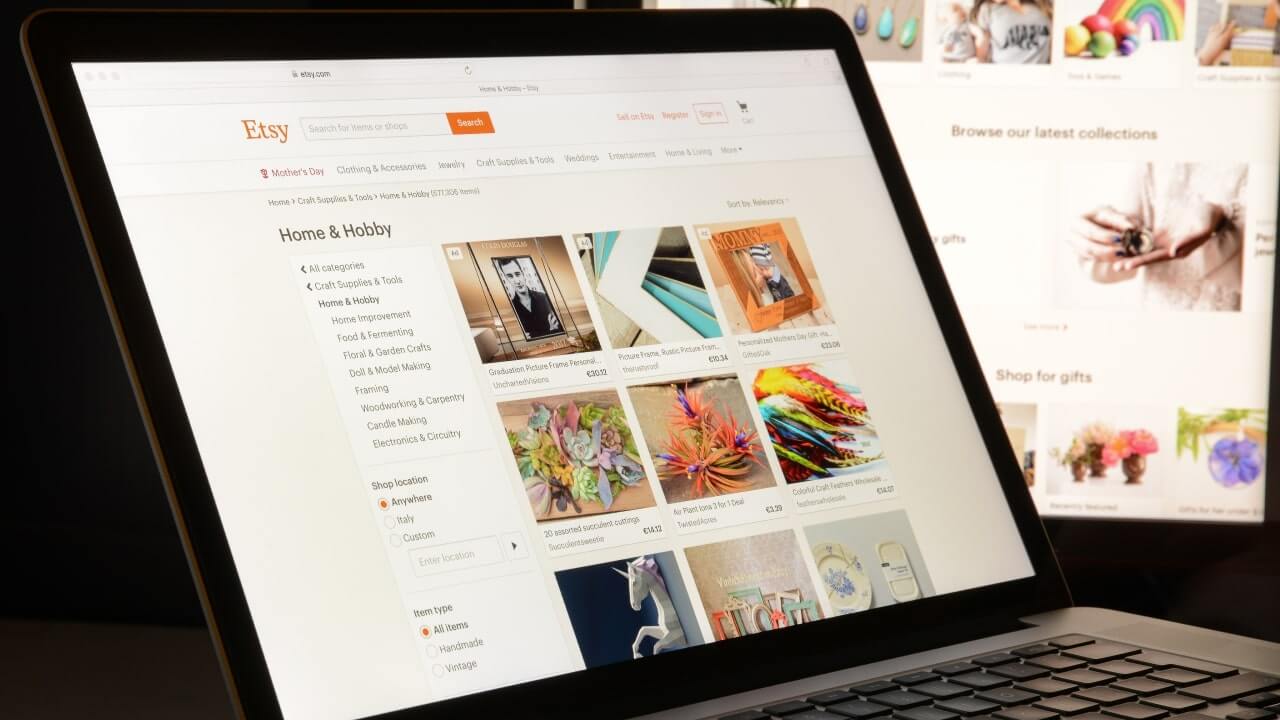Custom products, global reach
You’ve created an Etsy shop, prepared a curated list of products, and everything’s ready. There’s only one challenge left – getting noticed in the marketplace and driving sales.
Etsy hosts over 9 million sellers competing for more than 96 million active buyers, so competition is steep. You need to find a way to get a competitive edge, so you may wonder, are Etsy ads worth it?
Yes! Investing in Etsy ads can improve your store’s visibility in the marketplace, attract potential customers, and lead to success.
This article will walk you through the different kinds of Etsy ads. You’ll learn how ads on Etsy work to get you to your goal of running a thriving online store.
This post may contain affiliate links, which means we may earn a commission if you make a purchase through those links. This comes at no additional cost to you.
Key takeaways
- Advertise through onsite and offsite options to improve visibility within Etsy and on external platforms like Google and Facebook.
- Onsite ads operate on a pay-per-click basis, while offsite ads charge a commission only when a sale is made. Fees are based on annual sales.
- Optimize your listings with effective SEO practices, quality images, and detailed descriptions.
- Regularly evaluate and adjust your prices to factor in advertising fees and ensure profitability.
What are Etsy ads?

Etsy Ads include two primary advertising options: onsite and offsite.
Onsite ads are based on a pay-per-click (PPC) system, where sellers bid on keywords to advertise their listings within the Etsy search results and categories. This method requires active enrollment and strategic keyword bidding to secure premium ad placements.
Offsite ads are commission-based, automatically enrolling all sellers. You pay a commission only when a sale is made through an ad, with rates varying based on annual sales.
Promoting your Etsy listings through both onsite and offsite Etsy Ads offers significant benefits for brand visibility. This strategy is particularly useful if you sell on multiple marketplaces or plan to expand your Etsy shop to new platforms.
Etsy ads can help improve the performance of new listings, giving them an initial push to achieve better organic rankings and increased engagement more quickly. This way, you can effectively enhance your store’s presence and attract more potential customers.
Types of Etsy ads
Etsy onsite ads
Etsy onsite ads let sellers actively advertise their listings within the Etsy marketplace. Sellers choose specific listings to promote, select keywords, and place bids for each, influencing their visibility in Etsy search results and category pages.
CPC (cost-per-click) advertising means you pay per click rather than per sale. Etsy considers your bid and your listing’s quality to determine ad placement. The site automatically enrolls all listings, but it’s strategic to manage and refine your ad campaigns.
Onsite ads are capped at $25 daily and shown only in the countries you ship to, optimizing your daily advertising budget.
Etsy offsite ads
Etsy’s got your back! All sellers are automatically enrolled in their Offsite Ads program, so you don’t have to lift a finger to get in on the action.
Etsy handpicks your most promising listings to feature in their offsite ads and decides where to showcase them based on their secret sauce of criteria. To increase your chances of getting selected, ensure your listings are in tip-top shape with all the right info and keywords.
The commission rate for offsite ads depends on your shop’s sales over the past year:
- Under $10,000 in sales – 15% commission (capped at $100 per sale)
- Over $10,000 in sales – 12% commission (capped at $100 per sale)
Even if you’re in the lower sales bracket, you can opt out of this program, but we generally wouldn’t recommend it. It’s like free advertising, spreading the word about your brand to every corner of the internet. Unless the commission rate would put you in the red, it’s a fantastic tool to boost your visibility and reach a wider audience.
Etsy’s arsenal of seller tools: Beyond just ads
While Etsy Ads pack a powerful punch, Etsy’s not stopping there. They have a whole toolkit of features to help you promote your listings and drive sales. From the trusty Sales and Coupons Dashboard to the shiny new Explore feature, marketing your products on Etsy is a whole new ballgame.
You’ll find four awesome promotional tools in your Etsy Seller account:
- Offers – This lets you automatically send personalized discounts to specific shoppers, enticing them to purchase.
- Sales – Offer discounts on multiple listings or your entire store to attract bargain-hunting customers.
- Promo Codes – Create unique codes that shoppers can use for a special discount at checkout.
- Automatic Targeted Offers – Let Etsy do the heavy lifting by automatically sending offers to potential customers interested in your products or similar items.
With these tools and the Etsy Ads dashboard, you’ll have a whole collection at your disposal to get your products in front of the right people and watch your sales soar.
Make it happen today!
Before you create your Etsy ads campaign

When starting an Etsy ad campaign, apply the best search engine optimization (SEO) practices to your Etsy shop and listings. Otherwise, you’ll invest resources in promoting products that aren’t primed to perform well.
Let’s review some basic principles for mastering your Etsy SEO and organically improving your store’s visibility.
Keyword research
Use free and freemium tools optimized for Etsy keyword research, like eRank.
These type of tools can assist in monitoring keywords and top-selling products and provide deep keyword insights.
Apply the keyword research to products and optimize the titles
Apply keyword knowledge to your listings and product categories to make them stand out.
Optimize every title with relevant attributes of the products and categories. They should be short and easy to understand since lengthy titles are displayed only partially in Etsy and Google results.
Place the most relevant keywords at the beginning of the title.
Titles should be concise but informative. Avoid generic descriptions that don’t provide useful info.
Tags
Use all 13 tags allowed in each listing.
Provide relevant attributes in line with the product characteristics and the keyword research.
Don’t use different languages in titles and tags – Etsy automatically translates terms.
Provide quality images for listings
Etsy lets you display ten images per product. Place the best product photos first, as they are potential buyers’ first impressions. Check our blog for more tips on how to take great pictures for Etsy.
Follow Etsy guidelines for formatting the pictures with the highest resolution possible.
Store description and policies
Complete the About section in the Etsy account to improve your SEO ranking and connect more with customers. Tell them about yourself and some background info on the store.
Adding clear policies about returns and refunds to your Etsy shop creates confidence and security and increases the customer marketing experience score. The marketplace provides Etsy shop policies to help with this task.
Shipping
Shipping costs affect Etsy SEO, so offering free shipping will help you rank higher. You can do that in the account’s Settings tab by clicking Shipping Profiles. Remember to add the shipping costs to the product price so you’re not left covering them yourself.
Want to dive deeper into Etsy SEO? Read our guide and watch our video:
How to start your Etsy ads campaign
After you’ve optimized the descriptions of all your products, listings, and categories, it’s time to start an ad campaign. That can quickly be done by following these steps:
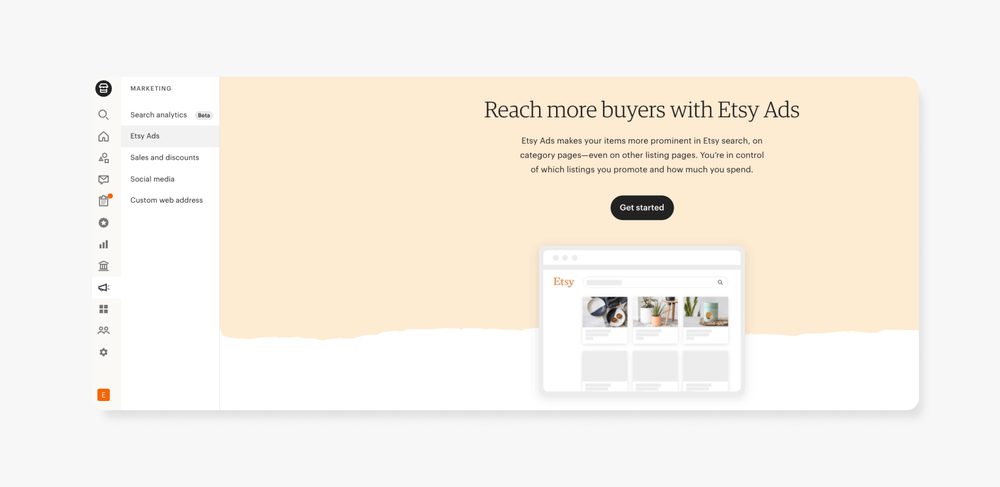
- To create an Etsy ad campaign, go to the Shop Manager page on your account. Select Marketing – Etsy Ads – and Get Started.
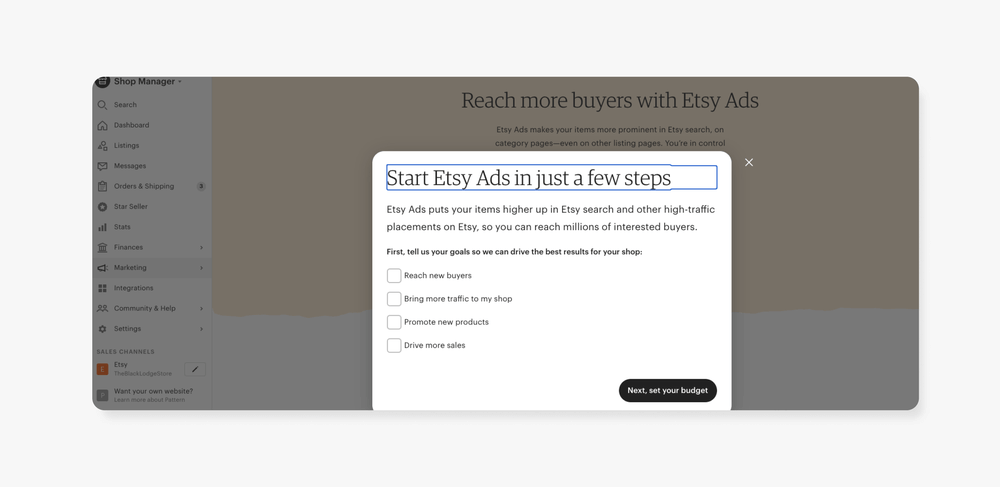
- Specify your goals so Etsy knows what you want to achieve from running ads.
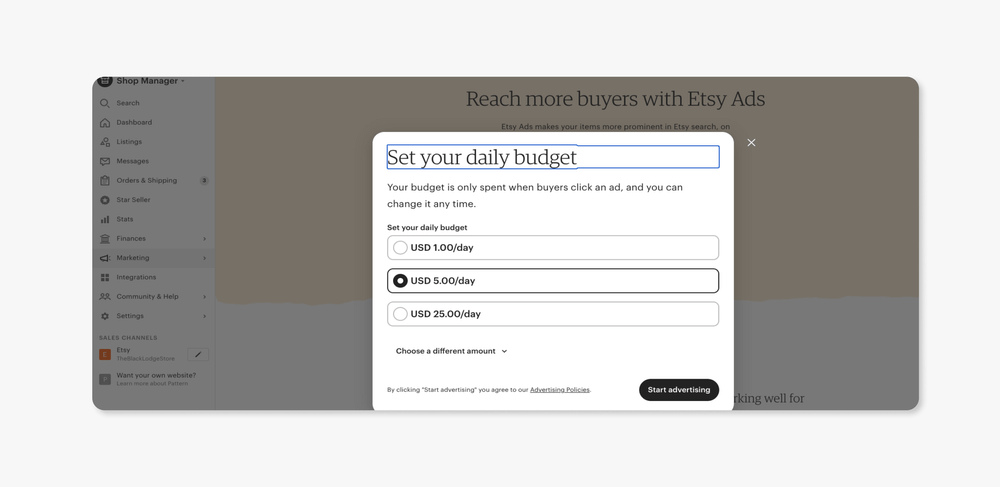
- Set your maximum daily advertising budget between $1 and $25. A higher daily budget means Etsy will display your promoted listings in high-visibility places.
- Click Start Advertising, and your Etsy ads campaign will be live.
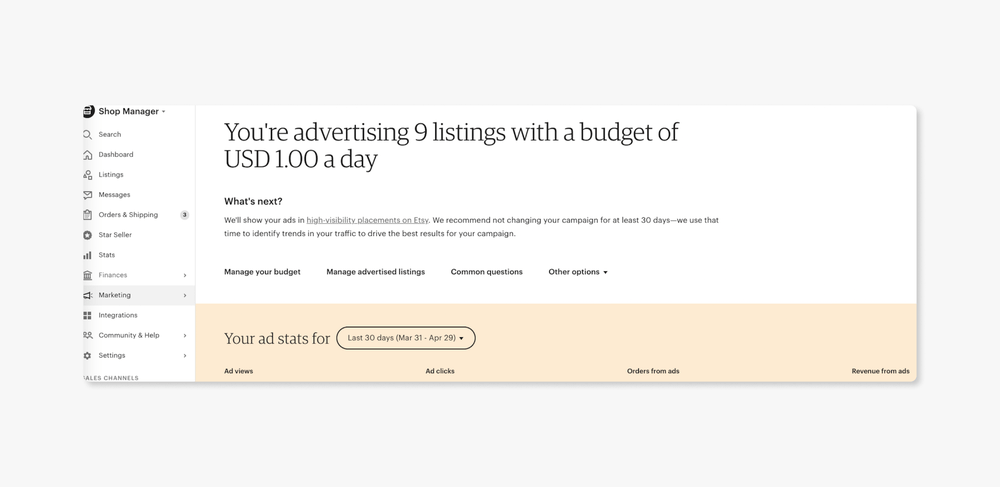
- Track your Etsy ads’ performance for at least a month. Avoid changing its parameters during this time. You can adjust the maximum daily budget in the Manage your budget section.
- 6. Optimize your listings further in the Manage advertised listings section.
- 7. Check your ads’ performance in Other options – Show graphs.
- 8. Disable the Etsy advertising campaign anytime in Other options – Turn off ads.
How to create Etsy offsite ads
Offsite Etsy ads are your ticket to reaching a wider audience and driving traffic to your store from all corners of the internet. The best part? You don’t have to do a thing to get started. Etsy automatically enrolls all sellers in the Offsite Ads system and handles the advertising for you.
Maybe you’re thinking, “Wait, I don’t want to do an offsite Etsy ads campaign.”
If your store has made less than $10,000 in sales in the past 365 days, you can opt out of Offsite Ads. However, we generally advise against it. It’s essentially free advertising and can significantly boost your visibility.
How to stop running offsite Etsy ads:
- Go to the Shop Manager.
- Click Settings, then Offsite Ads.
- Click Opt out of Offsite Ads.
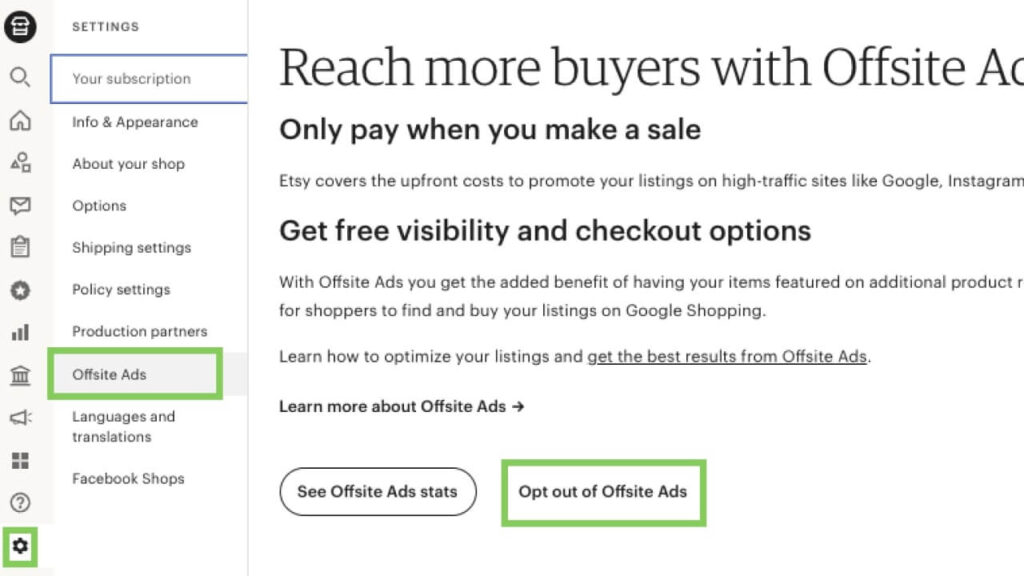
Where do offsite ads appear?
Let’s just say Etsy has some powerful connections. Your products could appear on major search engines like Google and Bing, social media platforms like Facebook and Pinterest, and even other partner websites across the web.
What’s the catch? Fees.
Here are the fees that come with Etsy offsite ads:
- Commission-based fees – You only pay a fee when a customer clicks on your offsite ad and purchases within 30 days.
- Fee structure – Depending on your shop’s annual revenue, the fee is either 15% or 12% of the total sale (including shipping).
- Cookie tracking – Etsy tracks clicks on your offsite ads for 30 days, so you’ll be charged a fee for any purchases those users make within that time frame.
Etsy sellers should monitor their offsite ad performance and adjust their product pricing as needed. If certain products are getting a lot of clicks, they should consider bumping up the price to offset the commission fees.
Optimizing off-site advertising
Optimizing your product listings for offsite ads is similar to doing it for Etsy ads. The main difference is that products advertised offsite are visible to a much wider audience. You can tweak many factors to amp up that visibility even more.
- Update your Etsy SEO continuously and stay tuned to market and niche changes outside of Etsy. Adjust tags and descriptions according to current best SEO practices.
- Catch customers’ attention with dazzling product pictures. Check our blog for advice on taking product pictures for Etsy.
- Write engaging product descriptions with thorough, honest, valuable information.
- Add keywords wisely. Use the Etsy search bar to find the most popular ones.
- Answer possible questions and concerns through product pictures, descriptions, and store policies. This builds customer trust, making it more likely they’ll make a purchase.
Valuable advertising tips for Etsy sellers

Setting up Etsy SEO and an Etsy ads campaign aren’t just one-and-done actions. A successful Etsy shop requires continuous adjustments.
Time things right
Ideally, it’s better to start running Etsy ads after getting some organic sales. Etsy will optimize the ads better by gathering shop and sales data. Patience at this early stage will pay off.
Pace yourself
Constantly test and evaluate your Etsy ads performance, checking what works and what doesn’t. Start with a lower daily budget, then scale up as you go and learn from the accumulated data. Don’t be afraid to stop advertising, reduce your daily budget, or even remove products that don’t sell.
Prioritize
Etsy recommends running ads for all products at the beginning or focusing on top sales-driving products, which would generate more return on investment (ROI) from the initial investment in Etsy ads.
Cancel Etsy ads for underperforming products and consider removing them from your store.
Track the results and evaluate
Etsy recommends running an ad campaign for at least a month. This gives sellers time to identify trends and improve the listing’s quality score.
While promoted listings are easily spotted on the search result page, the ad performance can be tracked in the Marketing section under Etsy Ads.
Give special attention to the ROAS (Return On Ad Spend) and evaluate which advertised products have sold the most.
What Else can I do to drive sales on Etsy?

Running ads on Etsy can effectively enhance your listing visibility and drive sales, but only if used with the strategies mentioned above.
Follow these tips to improve your ad campaigns even more:
- Do regular keyword research and SEO updates to improve organic search results.
- Advertise your Etsy shop on social media to increase buyer clicks and build trust with your customer base.
- Take advantage of Etsy’s marketing resources like sales, coupons, and targeted offers.
Treat yourself to our detailed guide on Selling On Etsy for additional insight on increasing your shop’s revenue and optimizing it for Etsy ads. Get even more inspiration by checking out promotion strategies on other platforms like Shopify.
Etsy ads FAQ
Etsy ads promote your listings either onsite or offsite.
Onsite ads use a pay-per-click model. You bid on keywords to enhance your visibility in Etsy search results and market pages. A higher bid and great SEO give you a better chance of securing a good ad placement.
Offsite ads appear on external sites like Google and Facebook and charge a commission when you make a sale.
The daily budget for Etsy ads ranges from $1 to $25. Onsite ads charge between $0.20 and $0.50 per click. Offsite ads cost 15% for sellers with less than $10,000 in annual sales and 12% for those above, capped at $100 per transaction.
Etsy charges between $0.20 and $0.50 per click for onsite ads, depending on the keywords and quality score.
To stop promoting through Etsy onsite ads, go to your Shop Manager and click Marketing – Etsy Ads – Stop Advertising.
To turn off Etsy Offsite Ads, go to your Shop Manager, click Settings – Offsite Ads – Opt out of Offsite Ads.
Etsy ad campaigns can be worth it as they drive sales and improve your visibility. Regularly monitor your advertising dashboard to track performance and adjust strategies to maximize your ROI.
To start advertising, optimize your listings with relevant keywords, high-quality images, and detailed descriptions. Use the dashboard to set up and manage your ads. To increase sales even further, take advantage of Etsy Payments, offers, and abandoned cart recovery features.
Etsy ads summed up
So, are Etsy ads worth it? Most sellers say yes. Combining ads with other Etsy marketing practices gives you a much higher chance of getting those shopper clicks.
We’ve laid out the requirements for advertising Etsy products to boost your conversion rate and what fees are associated with the different ad options.
Now it’s your turn to start earning big on Etsy. Check out the best-selling items on Etsy, create your products with Printify, then dive into optimizing your shop and listings, running Etsy ads, and making those big bucks!