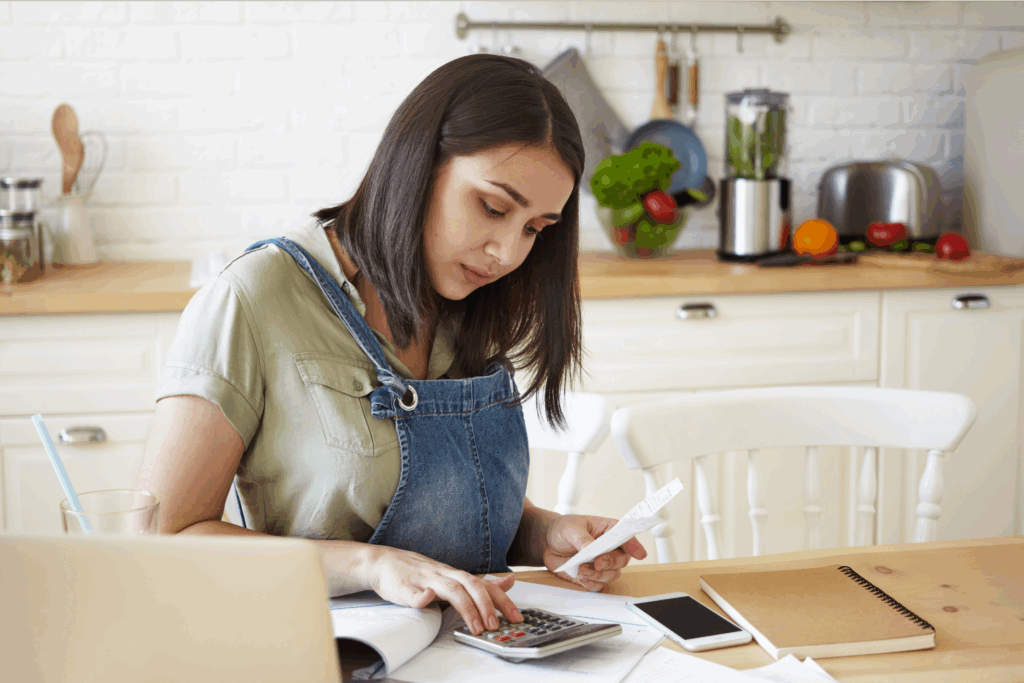Printify + your favorite platform = more sales!
Selling products on Etsy is easy. But there may come a time when you either have too many items in your shop, or you simply want to branch out to other markets.
The main question is: can you have more than one Etsy shop?
In short, yes, but there’s a right time and place for multiple stores.
In this article, we’ll explain when to open a second store, how to do it, the pros and cons, and tips for promoting and running multiple Etsy shops.
How many Etsy shops can you have?
Create as many Etsy stores as you like! However, consider whether you have the extra time to manage multiple shops.
This includes creating new storefront designs, a shop name and descriptions, more listings, and managing new customer inquiries and advertising.
Etsy is constantly updating its resources and changing its features. Check our blog often for new updates.
When should you create a second Etsy shop?
Exploring other niches
Selling to new audiences is the most common reason for running multiple Etsy stores.
In fact, defining a niche is crucial to achieving success in Etsy. If your store is trying to reach everyone and missing a unique value proposition, it may be the time to find a niche and distribute your products in different stores.
You have too many products
You may not want to target different audiences but feel like your store has too many products.
In that case, one option is to create another store to help organize your product offerings.
For example, you could open a second Etsy shop selling only t-shirts, custom-printed mugs, or tote bags.
![You Have Too Many Products Can you have more than one Etsy shop: Full guide ([bp_year]) 1](https://printify.com/wp-content/uploads/2023/10/You-Have-Too-Many-Products.jpg)
Reducing shipping fees
Shipping costs considerably affect a store’s profitability and customers’ purchasing decisions.
Some sellers may benefit by creating separate shops to attend different locations to reduce shipping fees and simplify your store’s customer experience.
For example, shops based in the US can benefit considerably by offering Free Shipping guarantees.
Also, depending on the country, you may apply different Etsy policies, as EU sellers have specific demands and regulations with GDPR and the Right to Withdrawal.
Pro tip
Make sure that your product descriptions and titles are in your default shop language. Otherwise, your items may not show up in Etsy’s search results.
You want to sell digital products
Consider creating a second Etsy shop to sell downloadables and printables, like planners, calendars, or desktop wallpapers.
A shop specializing in digital products may expand your audience and boost profitability because these products are easily accessible, and there are no shipping fees.
Pro tip
Check out how to sell printables on Etsy in our blog.
Make it happen today!
Pros and cons of having multiple Etsy stores
Check out this short list of pros and cons before opening a second Etsy store to see if it’s a profitable opportunity for your online business.
Pros:
- Sell in other niches and markets
- Expand your product line and reach more customers.
- Test different pricing and marketing strategies.
- You don’t need to apply for a new credit card or open a dedicated business bank account for two different Etsy shops.
Cons:
- Creating and managing various Etsy accounts for more than one shop is more time-consuming.
- You must use different email addresses to log in, create, and access your accounts.
- Possibly expensive to maintain due to Etsy fees (listing and advertising) and third-party tools for management (more below).
- Marketing and promoting more than one shop can add costs.
Start your Etsy print-on-demand business today!
How to open a second Etsy shop
When opening a second store on Etsy, the seller registration process is pretty much the same as when you created the first one.
The main roadblock is that you have to register the new account with another email address.
Step 1: Register for a new Etsy account
- Create a new email address
- Go to Etsy, sign out of your current store, or open the page in a different browser. For instance, if you’re using Safari, open Chrome or Edge.
- Click Sign in, then Register.
![Click Sign in then Register Can you have more than one Etsy shop: Full guide ([bp_year]) 2](https://printify.com/wp-content/uploads/2023/10/Click-Sign-in-then-Register.jpg)
- Create a new Etsy account with your new email address.
- Fill in your personal information in Your Account settings, or complete that section after you open a second shop.
Step 2: Verify your email
- Check your new email address, as Etsy sends a confirmation email, and you can’t proceed before completing this step.
Step 3: Create an Etsy seller account
- You’ve created a buyer Etsy account. Now, you have to make it a seller account.
- Go to the Your Account menu in the upper right corner, then click Sell on Etsy.
![Create an Etsy Seller Account Can you have more than one Etsy shop: Full guide ([bp_year]) 3](https://printify.com/wp-content/uploads/2023/10/Create-an-Etsy-Seller-Account.jpg)
- Follow the steps you did when creating your first shop, from adjusting preferences and inserting a new name to listing products and adjusting your Etsy payments.
- You can use the same bank account and credit card for all your shops when setting up your billing options.
Pro tip
Refresh your memory and check our detailed guide on how to start an Etsy shop.
Sell on Etsy with Printify
Did you know you can have up to five free stores with Printify? Open your second Etsy shop and sell cool custom merch for any audience.
How to manage multiple Etsy shops with ease
You need to be smart about managing your time when running multiple Etsy shops.
Unfortunately, you can’t manage multiple Etsy accounts in the Shop Manager. You’ll have to log off from one shop and log in to another whenever you need to edit listings or your shop.
Here are some tips to make multiple-store management easier.
Use the Etsy Seller App
The Etsy Seller App (former Sell on Etsy) lets you receive notifications and messages from multiple accounts without logging in and out every single time.
It’s also possible to manage orders and edit listings within the app. However, it has limited possibilities compared to the desktop version, like changing your Etsy shop name.
The app is available on Apple and Google app stores.
![Use the Etsy Seller App Can you have more than one Etsy shop: Full guide ([bp_year]) 4](https://printify.com/wp-content/uploads/2023/10/Use-the-Etsy-Seller-App.jpg)
Avoid using the same web browser for different Etsy shops
Log in to one Etsy shop using your preferred browser, and log in to your second Etsy account using another browser, like Mozilla Firefox, Safari, or Google Chrome.
That way, you can manage multiple shops simultaneously and compare products in both. You also can use two monitors to check them side-by-side.
Bookmark the shops and enable cookies in the browsers so that the browser keeps you signed in and remembers your preferences.
Outsource tasks or hire people
Depending on your sales volume, consider outsourcing some tasks and even hiring more people to help with your store.
If your first store is doing great and requires less micromanaging, hiring someone part-time will clear time for you to focus on growing the second shop on Etsy.
Automate tasks with third-party solutions
Perhaps it is fundamental for you to have all products in the same place or to analyze the performance of all the stores with the same software.
Check out the following tools and third-party apps that will help you promote and manage multiple Etsy shops.
1. Printify
![Automate Tasks With Third Party Solutions Printify Can you have more than one Etsy shop: Full guide ([bp_year]) 5](https://printify.com/wp-content/uploads/2023/10/Automate-Tasks-With-Third-Party-Solutions-Printify.jpg)
Create up to five free stores with Printify or up to ten with our Premium plan. In both cases, you can create unlimited product designs and access a catalog of over 1,000 customizable products.
With Printify, it’s easy to manage more than one Etsy shop. Simply copy products from one store to another and edit the designs and mockups (including adapting them for another language) while keeping descriptions, size charts, or shipping profiles.
Our policies also help sellers complement their own Etsy policies, protecting them from possible issues, and our Merchant Support will assist in cases not covered by either Etsy or Printify’s policies.
Pricing
- Free – Up to five stores
- Premium – Up to ten stores ($29 per month).
2. Etsy Integration & Sync ‑ DPL
![Automate Tasks With Third Party Solutions DPL Can you have more than one Etsy shop: Full guide ([bp_year]) 6](https://printify.com/wp-content/uploads/2023/10/Automate-Tasks-With-Third-Party-Solutions-DPL.jpg)
The app offers bulk uploads and syncing products in Shopify and Etsy, but it doesn’t work with digital products. There are helpful features like separating taxes from products sold on each platform.
Pricing
- Seven-day free trial
- From $19.99 per month
3. Etsy Integration for WooCommerce
![Etsy Integration for WooCommerce Can you have more than one Etsy shop: Full guide ([bp_year]) 7](https://printify.com/wp-content/uploads/2025/02/Etsy-Integration-for-WooCommerce-1024x576.png)
Etsy Integration for WooCommerce is a five-star rated plugin providing automated orders, product syncing, and shipping profiles. The app assigns a dedicated account manager, and merchants can access their 24/7 customer support.
Pricing – From $20.75 per month
4. Vela
![Automate Tasks With Third Party Solutions Vela Can you have more than one Etsy shop: Full guide ([bp_year]) 8](https://printify.com/wp-content/uploads/2023/10/Automate-Tasks-With-Third-Party-Solutions-Vela.jpg)
Vel offers multiple-listing management for Etsy and Shopify. The solution allows editing many listings simultaneously, optimizing pictures, adding tags, and creating variations. Use Vela to merge products across various shops and manage them in a single place.
Pricing – From $5 per month
5. Putler
![Automate Tasks With Third Party Solutions Putler Can you have more than one Etsy shop: Full guide ([bp_year]) 9](https://printify.com/wp-content/uploads/2023/10/Automate-Tasks-With-Third-Party-Solutions-Putler.jpg)
This analytics tool lets you monitor numerous data sources, including multiple Etsy shops.
Pricing – From $20 per month.
6. Backsty
![Automate Tasks With Third Party Solutions Backsty Can you have more than one Etsy shop: Full guide ([bp_year]) 10](https://printify.com/wp-content/uploads/2023/10/Automate-Tasks-With-Third-Party-Solutions-Backsty.jpg)
Backsty is a cloud-based backup tool exclusive to Etsy shops. The solution has automatic and manual backup options and safeguards against store suspension.
Pricing – From $4.50.
Tips to successfully run an Etsy store
- Refine your niches and target audiences. With more than one Etsy shop, you can precisely target your audiences.
- Discover what your customers want. Research what other shops are doing on Etsy by checking their products and reviews – both the good and bad.
- Keep an eye on the best-selling products on Etsy. Just type your product names in the Etsy search bar and add best-selling. For example, search for best-selling tote bags and check what’s popular and how your store can improve.
- Prepare your product line. Add best-sellers you’ve selected in the previous step and adapt them to your niche.
Check out our Product Catalog – we have more than 1,000 products to customize with the best prices in Print on Demand.
- Review your shipping profiles. Sellers in the US may benefit from a search boost by offering free shipping guarantees for products over $35. Include the fees in the product price to keep your profits.
- Calculate your prices. Factor in all the costs involved in selling on Etsy – from production to shipping and taxes, and add a profit margin of 30-45%. Stick within the higher margin if your audience valorizes quality over price, but lower it as much as possible if you sell to people looking for affordability above anything else.
- Invest time in Etsy Marketing. Refine your process, from researching keywords to optimizing listings and omnichannel marketing. Use various channels, like social media and emails, to expand your reach. Try out Etsy advertising for that extra boost.
- Analyze and adjust the course. Observe Etsy and Google Analytics. Which keywords and products attracted more customers and clicks? Which products sell better? Repeat and improve what is working, and change or remove what isn’t.
- Always focus on your customer. Be responsive and attentive, define a clear Etsy seller policy, and contact our Merchant Support if you need assistance.
FAQ
Etsy doesn’t limit how many shops a single person can create. Open a second Etsy shop or even more, but consider if managing multiple Etsy shops fits your lifestyle.
Having two Etsy shops is worth it if you have a broad range of products catering to more than one niche or if you want to sell to new audiences.
While you can open a second Etsy shop to organize your products, you don’t have to. If all your products fit a single niche, simply organize them with shop Sections.
No, every Etsy account requires a separate email address.
To summarize
Opening multiple Etsy stores can bring many benefits, like expanding your audience and reaching other niches. However, the task can be laborious, requiring good planning, research, and continual performance analysis. You can also benefit from third-party solutions.
Make the most of the benefits Printify gives you to create profitable Etsy stores filled with custom products. Always count on us on your eCommerce journey.