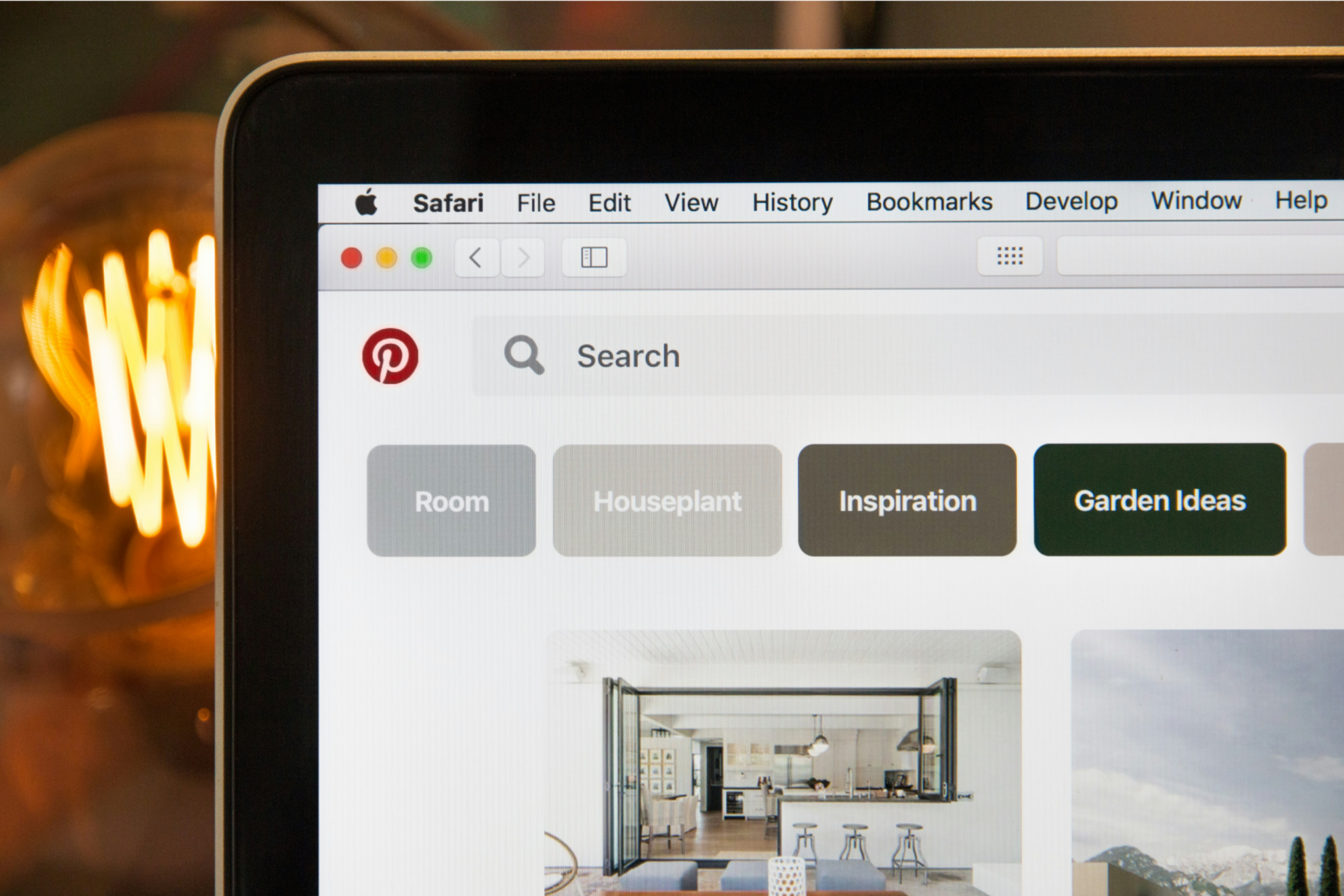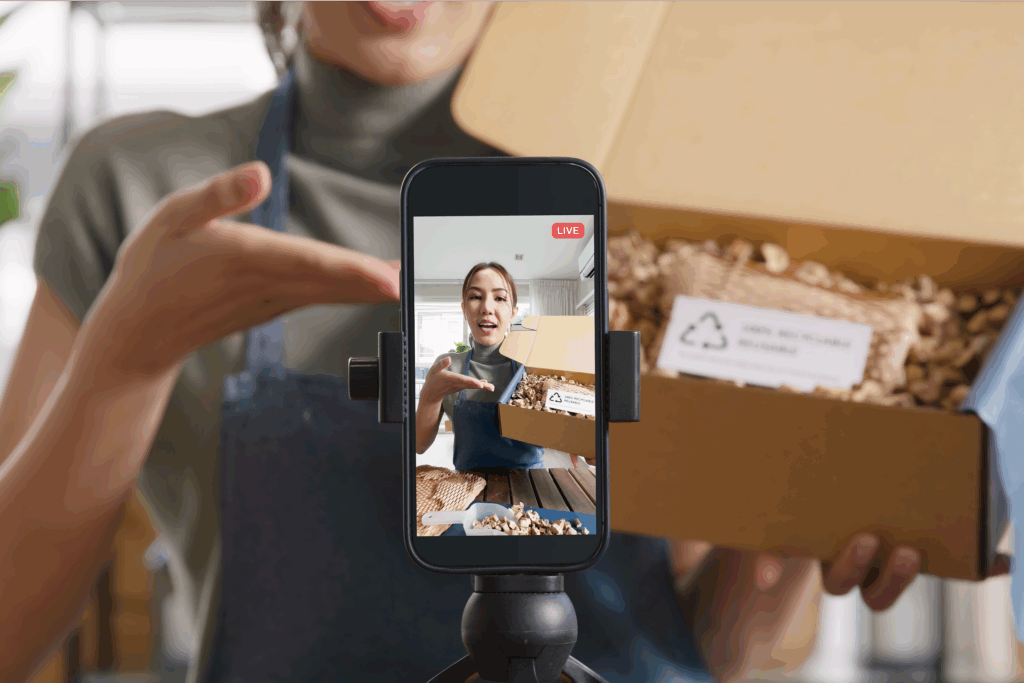Earn with Printify – your 5% commission awaits
Ready to turn your Pinterest scroll sessions into a money-making machine? Welcome to Pinterest affiliate marketing, where pretty pins meet passive income.
This guide breaks down how to use affiliate links, create visually appealing pins, and drive traffic to your favorite affiliate programs. No confusing jargon – just a fun, step-by-step way to start earning with Pinterest.
This post may contain affiliate links, which means we may earn a commission if you make a purchase through those links. This comes at no additional cost to you.
Key takeaways
- Pinterest is a goldmine for affiliate marketing – Its visual search engine, long-lasting pins, and high buyer intent make it a powerful side hustle platform – no website needed.
- Affiliate success starts with strategy – Optimize a Pinterest Business account, master Pinterest SEO, and consistently post fresh affiliate pins to increase traffic and maximize earnings.
- High-quality pins equal more clicks – Create scroll-stopping pins with keyword-rich descriptions, CTAs, and direct affiliate links to increase conversions and grow your audience.
- Top-paying affiliate programs matter – Choose high-paying networks like Amazon, Printify, and SaaS platforms to amp up commissions and earn money faster.
- Engagement drives income – Consistently pin, engage with users, follow trends, and track performance to scale earnings.
Why use Pinterest for affiliate marketing?

Picture this: a visual search engine with millions of Pinterest users actively searching, saving, and – most importantly – shopping. That’s Pinterest affiliate marketing in a nutshell.
With Gen Z making up 42% of its global audience, plus strong engagement across all age groups, it’s a goldmine for affiliate marketers looking to make money online.
Unlike other platforms, Pinterest allows direct affiliate links, and pins last for months, driving traffic long after posting. Plus, it’s easy to use! Set up a Pinterest business account, design creative pins, and implement clever marketing strategies to turn clicks into commissions.
How to make money on Pinterest with affiliate marketing: 5 Steps for success
Let’s master affiliate marketing on Pinterest for beginners. Follow these five simple steps and turn different pin formats into a profitable side hustle.
Step 1: Set up and optimize a Pinterest business account

First, optimize your Pinterest account for affiliate marketing. Here are some things you need to incorporate in your Pinterest strategy:
- Create or convert to a business account. Go to Pinterest for Business and sign up or convert your personal Pinterest account in the settings. A business account unlocks Pinterest analytics, ads, and other growth tools.
- Link your website and social profiles. Claim your website under Settings – Claimed accounts to increase credibility and unlock rich pins. If you promote links on another social media platform, link that as well.
Discover how to create a website for your affiliate marketing business on our blog.
- Enable rich pins if you have a website or landing page. Rich pins are enhanced pins that show extra information from your site, such as product prices, ratings, or availability.
- Choose a niche and target audience. Home decor? Fitness? Side hustles? Knowing your audience helps craft the right Pinterest content that converts.
Explore top affiliate marketing niches for your Pinterest affiliate marketing inspiration.
- Master Pinterest SEO (search engine optimization). Use relevant keywords in your Pinterest profile name, bio, and board descriptions. Use Google Keyword Planner and Pinterest trends to find high-performing search terms.
- Create and organize boards by categories. Go to your profile, click Create a board, and name it with SEO-friendly keywords. For example, instead of “Cute Decor,” go for “Minimalist Home Decor Ideas.” Add multiple pins that align with your niche.
- Engage with other Pinterest users. Follow Pinterest affiliate marketers in your niche, repin their Pinterest content, and comment on trending idea pins. This builds engagement and gets you noticed.
Speaking of niches – check out our Printing Profits podcast episode “To Niche or Not to Niche.”
Step 2: Find and join affiliate programs
Next up in your Pinterest affiliate marketing journey: finding the perfect affiliate programs. These are where you sign up, grab a unique affiliate link, and start earning every time someone buys through your referral.
Pick programs that match your niche, and you’re on your way to turning pins into profit.
Since there isn’t a specific Pinterest affiliate program, look for the following:
- Individual affiliate programs: These are run by the product or service owners. You need to apply directly on their affiliate pages or through an email.
- Affiliate networks: These platforms connect affiliates with multiple merchants or advertisers. Sign up for the network and then apply for individual programs within it.
Some popular individual affiliate programs are:
- Printify Affiliates: Earn recurring commissions by introducing Printify to new users. Make 5% on every order your referrals make from the Printify Catalog if they register using your unique tracking link. There’s no cap on how much you can earn, so refer as much as you want.
- Amazon Associates: Promote different products with Amazon affiliate links. It’s a versatile option for reaching a broad audience.
- Bluehost: This is one of the leading web hosting providers in the world. Earn up to $65 for every qualified referral who purchases a hosting plan through your link.
To maximize your earning potential, consider partnering with reputable networks. Here are some of the best affiliate programs for Pinterest:
- Awin: A global affiliate network with over 30,000 advertisers across sectors like retail, telecoms, and gaming, Awin is a powerful platform for affiliate marketers.
- ShareASale: One of the industry’s oldest and most reputable affiliate networks, ShareASale features over 30,000 merchants across multiple niches, including fashion, home and garden, health and beauty, and more.
- CJ Affiliate: Another well-established affiliate network, CJ Affiliate offers access to the biggest brands across diverse categories, such as travel, finance, and education.
Use search engines or explore directories such as High Paying Affiliate Programs to find additional affiliate programs or networks in your niche. We also recommend checking out affiliate marketing courses.
Before you join any program and start affiliate relationships, read the terms and conditions carefully. Some things you need to check are:
- Commission rates and payment method.
- Cookie duration, which is the length of time after someone clicks on your link where you will still get credit for the sale.
- Approval process and requirements.
- Rules and restrictions regarding promotion methods.
Step 3: Create and share pins with affiliate links

Time to turn Pinterest affiliate marketing into real earnings. Start creating pins with affiliate links to get clicks and conversions. Here’s how:
- Copy your affiliate link from your affiliate network dashboard.
- Go to Pinterest and click the plus (+) button to create a new pin.
- Upload an image or video – high-quality visuals are a must. Use vertical images (2:3 ratio) for best results.
- Add a catchy title and include relevant keywords to boost search rankings.
- Write a compelling pin description – highlight the product’s benefits, include a call to action (CTA) like “Shop now” or “Learn more,” and add relevant hashtags.
- Paste your affiliate link in the destination URL field – no link cloaking allowed per Pinterest’s community guidelines, so make sure to paste the link exactly the way you get it.
- Choose a board that fits your niche – this helps Pinterest categorize your content.
- Tag topics – Pinterest recommends adding keywords related to your pin’s topic for better visibility.
- Click Publish and watch your pin reach millions of monthly active users.
Here are some tips for pin-making inspiration:
- Test multiple pin designs – Try text overlays, carousel pins, and video pins to see what gets the most engagement.
- Use Idea Pins – They let you create dynamic, multi-slide content (like TikTok stories) to showcase affiliate products creatively.
- Leverage Pinterest trends – Stay ahead by creating seasonal and trending content that aligns with what’s popular.
- Track conversions – Use Pinterest Analytics to measure clicks, saves, and sales.
Alternatively, affiliate marketers can use tools like Tailwind or Adobe to create visually appealing and professional-looking pins with affiliate links.
A killer pin strategy means higher traffic, more clicks, and more money online.
Step 4: Add disclosures and follow Pinterest’s guidelines
Disclosures are statements informing the audience that you’re using an affiliate link and may earn a commission through affiliate sales – like the one we put at the beginning of this article.
These are required by FTC law and most affiliate programs – including Amazon – as part of their policies.
Here are some ways people add disclosures on Pinterest:
- Use straightforward language like “affiliate link,” “paid link,” “affiliate content,” or “sponsored.”
- Place the disclosure before or near the link – not at the end of the description.
- Use hashtags such as #affiliatelink, #paidlink, and #sponsored.
- Add symbols such as [aff], [ad], or [spon].
Here are some Pinterest affiliate marketing examples with disclosures:
“Looking for a cozy blanket for winter? Check out this one from Printify [aff]. It’s super soft, warm, and comes in different sizes and colors.”
“Want to start your own blog in 2024? Here’s how I did it with Bluehost #paidlink. They offer fast, reliable, and affordable web hosting services.”
Other guidelines to follow when doing affiliate marketing on Pinterest are:
- Don’t spam. Avoid sharing too many pins with the same link or too many pins in general.
- Don’t mislead. Steer clear of false claims or deceptive images.
- Don’t promote prohibited products. These include adult content, gambling, and drugs.
- Don’t use link-shortening tools or redirects like cloaking, as Pinterest may block your pins or suspend your account.
Read our guide on affiliate disclosures and create content confidently.
Step 5: Grow your traffic and income

Want to make Pinterest your ultimate traffic machine? The secret sauce is consistency, strategy, and a little Pinterest magic.
- Post fresh pins daily. Pinterest rewards new content, so keep your Pinterest account active by posting fresh affiliate content regularly.
- Master the Pinterest algorithm. Engage with other Pinterest users, pin content from affiliate networks, and add new affiliate pins to group boards for extra reach.
- Go beyond static pins. Test video pins, Idea Pins, and animated graphics – Pinterest loves variety, and so does your target audience.
- SEO means more free traffic. Optimize titles, pin descriptions, and boards with relevant keywords to rank in search results and drive affiliate sales. (Tools like Semrush and eRank can help you spot trending terms for your own products)
- Track what works. Use analytics to see which pins are driving the most traffic and conversions. Focus on high-performing styles and tweak the ones that flop.
Keep pinning, testing, and tweaking, because more traffic equals more income.
Start affiliate marketing through Pinterest with Printify

Printify – a leading print-on-demand (POD) platform – lets you monetize your Pinterest audience by promoting custom products with no upfront costs. Help aspiring entrepreneurs launch their own POD business or creative customers make their own merch and earn a 5% commission on every order. No earnings cap. No limits. Just unlimited potential.
Set up a Printify affiliate account
Sign up for free and start referring right away. Just complete a short questionnaire, and your application will be reviewed within two days. Once approved, you’ll get a unique affiliate link to share with your audience and start earning commissions.
Create your pins
Use eye-catching images and videos to showcase Printify’s customizable products. Printify offers more than 1,300 goods to promote – from candles and tees to tote bags, pet beds, and even custom hockey pucks. Create niche-themed boards and pin relatable products for inspiration.
Drive traffic and earn
Post fresh pins consistently, follow Pinterest trends, and engage with your audience. Share valuable non-promotional content like design tips and success stories to build trust. Use another social media platform like Instagram or TikTok to reach your target audience and amp up traffic.
Pinterest affiliate marketing FAQ
Yes. Pinterest affiliate marketing is a great way to make money online by sharing unique links in pins and Idea Pins. Choose a high-paying affiliate program, like Printify’s Affiliates, create SEO-optimized pins, and drive traffic to your affiliate products – no blog or eCommerce site is required.
Create a Pinterest Business account, join affiliate networks or programs, and design engaging pins with compelling descriptions, tags, and CTAs. Add the affiliate link and use Pinterest SEO to rank in search results. Post consistently and track performance with Pinterest Analytics.
Absolutely. Earn money by promoting affiliate links, driving traffic to a website, or selling your own products. Many weekly pinners turn Pinterest into a side hustle, generating passive income by sharing trending affiliate content with their target audience. Traffic converts well, making it a top social media platform for monetization.
You don’t need thousands of followers to earn money. Pinterest traffic is based on SEO and pin engagement, not follower count. Even new accounts can generate traffic and earn commissions by optimizing pin descriptions, using keywords, and leveraging Pinterest trends to rank in search results.
Top high-paying programs for Pinterest affiliate marketing include Amazon Affiliate Marketing, Printify, Shopify, and high-ticket SaaS platforms. Choose programs that align with your niche and Pinterest audience. Digital products and eCommerce sites often have higher commission rates, offering better affiliate earnings with the right strategy.
Harnessing the power of Pinterest for affiliate marketing
Pinterest and affiliate links are a match made in digital marketing heaven. The platform’s visual nature and its users’ high intent to purchase create a profitable environment for affiliates to thrive.
For Printify affiliates, it’s an opportunity to maximize earnings and inspire people to level up their business by selling custom-printed products. Ready to begin a successful affiliate marketing journey? Start pinning today!