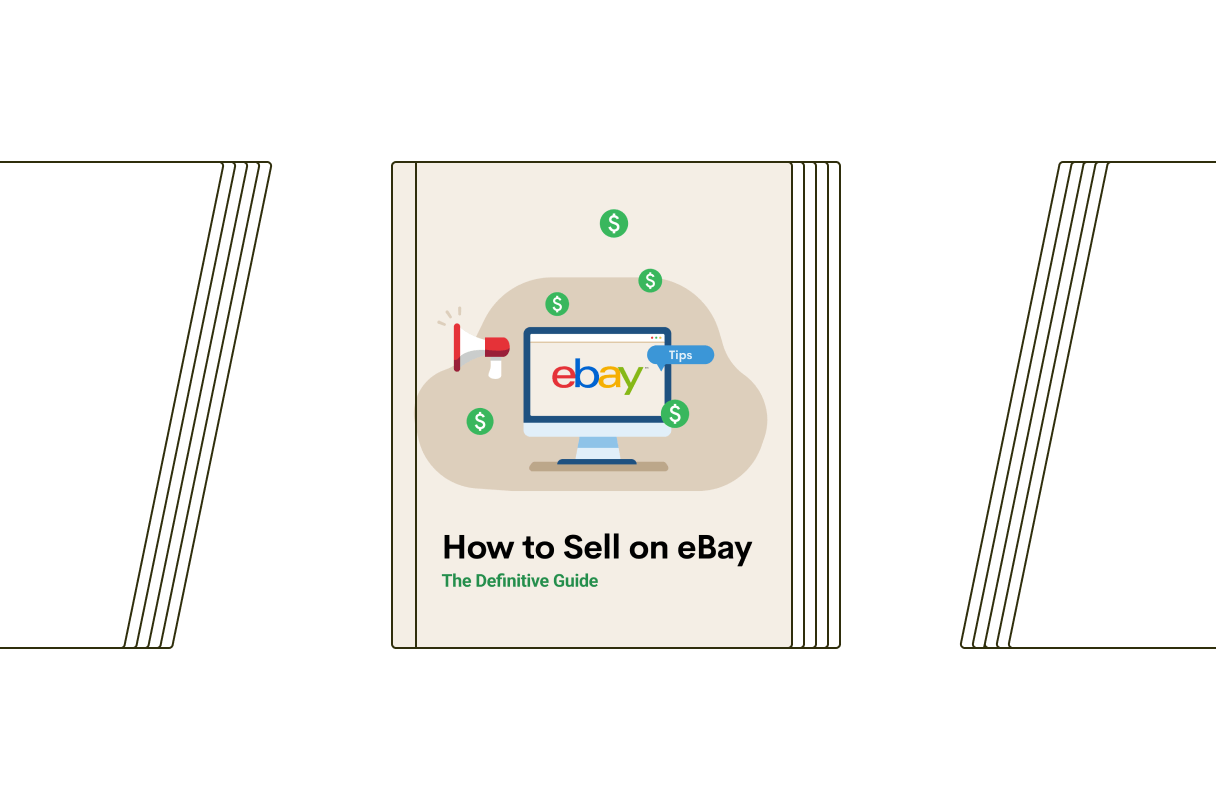Asking yourself, “How do I sell something on eBay?” This step-by-step guide is for you! We’ll show you how to sell on eBay US and use Printify to create seamless product listings that’ll have buyers buzzing to spend money at your store.
*The term ‘eBay’ is a trademark of eBay.inc. This application uses the eBay API but is not endorsed or certified by eBay.inc.
Why sell stuff on eBay?
Selling on eBay is highly profitable, making it many online retailers’ favorite marketplace. In 2023, the site’s annual net revenue reached 10.1 billion US dollars. That’s a lot of potential profit for you!
One of the reasons most buyers are drawn to eBay is its huge product selection, including unique items from garage sales, antique stores, and small businesses. eBay also offers many advantages for sellers, like seller protection, product research tools, and more.
Let’s look at some other great reasons to sell on the platform.
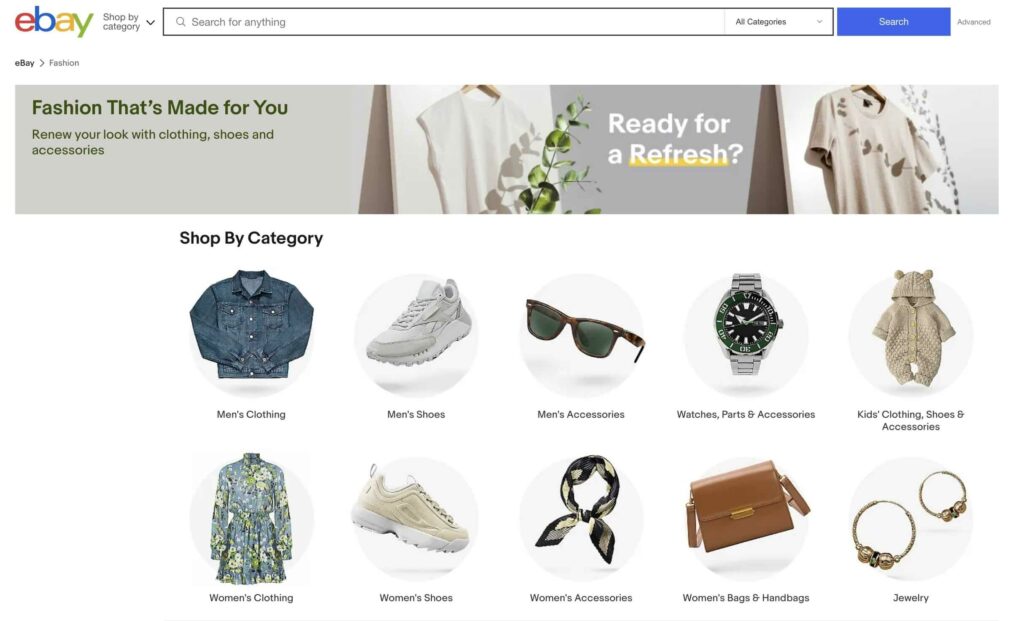
Huge audience
eBay had a massive user base of more than 2.1 billion live listings and 132 million active users in the third quarter of 2024.
This large pool of potential customers spreads around 190 markets, giving sellers tons of opportunities to profit.
Easy-to-use
Asking yourself, “how can I sell items on eBay?” It’s a lot easier than you might think. Any casual seller can quickly create a personal or business account on eBay with minimal upfront costs – no coding or website design skills required.
Listing items is simple and quick, and there are even bulk listing tools to automate the process. Sellers also get 250 free listings to try different pricing options and listing strategies.
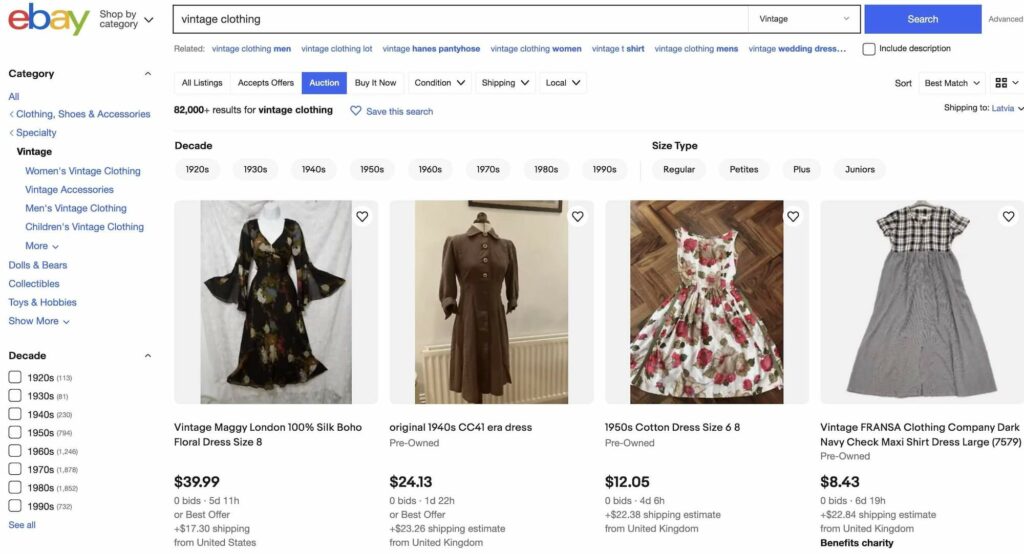
Seller and buyer protection
As one of the oldest online marketplaces, eBay has built a secure selling environment, making it one of the most trusted sites for selling stuff. It has protection policies for safe transactions, processes payments through secure gateways, and provides money-back guarantees.
This secure system is backed by one of the largest customer support teams in the industry – a big plus for both buyers and sellers.
Branding potential
Even though eBay has a fixed structure and layout, it provides tools to help sellers promote their brands and increase visibility. These include cross-promotions, similar-item promotions, favorite picks, email marketing, and custom logos and branding.
How to sell on eBay with Print on Demand
Before you start selling print-on-demand items on eBay, you’ll need to get registered. Buyers and sellers can create an individual account on eBay through the registration page. However, to sell items, you’ll need to upgrade to an eBay seller account, which requires linking a bank account for payments and selecting a subscription plan.
If you’re upgrading from a personal account, the steps may be a little different. We recommend integrating your eBay shop with Printify after you register. This will streamline listing and order management once you start selling.
Currently, only US-based merchants can integrate Printify with eBay US.
1. Create an eBay seller account
- Go to the eBay homepage.
- Click Register on the top left corner, or Sign in if you already have a personal account.
- Select Business account.
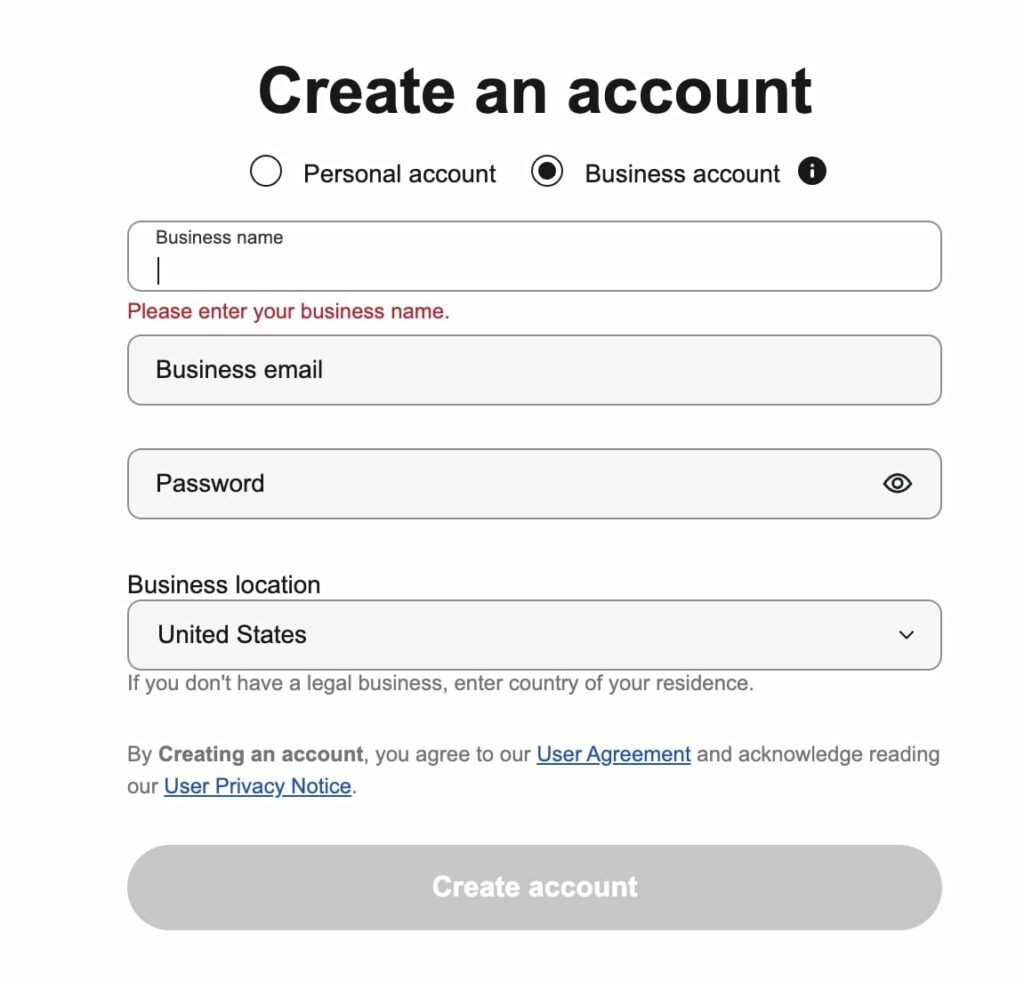
- Enter your eBay business name and email, then create a secure password.
- Verify your email.
- Create a username (optional).
- Register as a business or individual, then provide your business info, including a phone number for SMS verification.
- After verifying your phone number, provide a business address – it can be the same as your personal address if signing up as an individual business.
- Provide bank account info for payouts and fees. You’ll receive micro-deposits to verify the account after you make your first sale.
- Review the info, accept the Payment Terms, and click Confirm. Finally, accept eBay’s user agreements and Privacy Policy to access the Seller Hub.
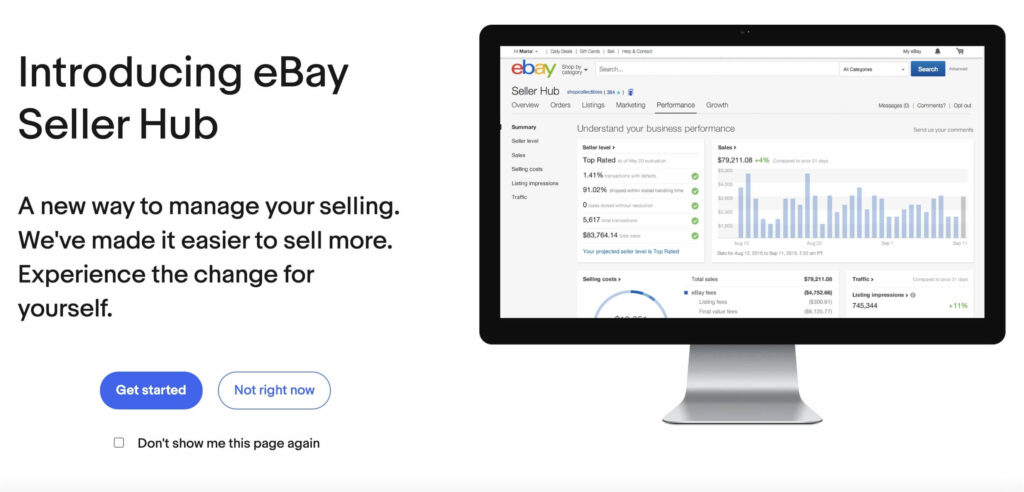
You can access additional settings in the Seller Hub by clicking My eBay in the upper right-hand menu.
2. Setup additional payment methods
Add payment options like eBay Managed Payments, PayPal, or credit card depending on your location.
In the Seller Hub, go to Payments and click Payout Settings. Under Payout Method, select Manage to add or change payment options. You can also adjust the payout schedule from daily to monthly in the same section.
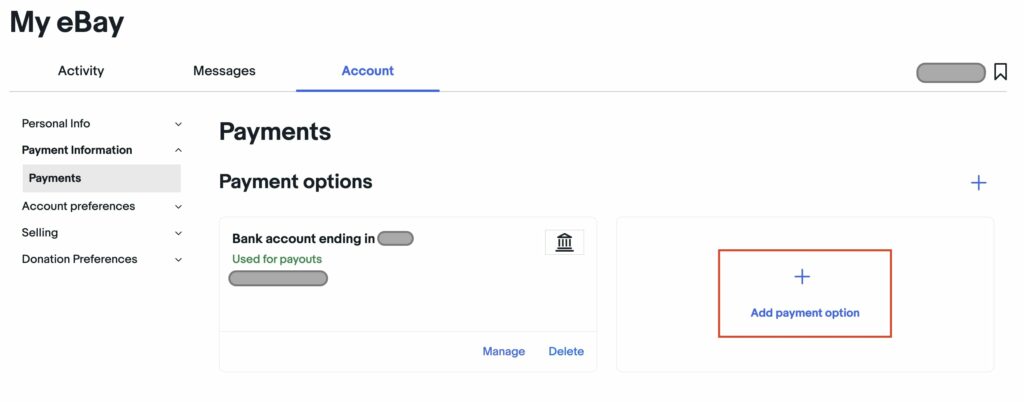
3. Choose a subscription
eBay sellers can open eBay stores instead of selling as individuals. While this may reduce fees, it comes with a higher price tag.
eBay stores offer benefits like zero insertion fee listings, lower final value fees, and useful management and promotional tools. The number of free listings varies by subscription plan, with fixed-price items typically getting more free listings than auction-style ones.
Here are the eBay subscription options:
Starter Store
$7.95 monthly, $4.95 if paid yearly. The plan targets beginner vendors with few products and has zero insertion fees for up to 250 fixed-price and action-style listings.
Basic Store
$27.95 monthly, $21.95 if paid yearly.
The plan gives additional fee discounts and coupons, plus the following zero insertion fees:
- Up to 1,000 fixed-price listings
- Up to 250 auction-style
- Up to 10,000 fixed-price in select categories
Premium Store
$74.95 monthly, $59.95 if paid yearly.
Directed to experienced sellers with many listings, the plan gives lower fees and additional tools.
Sellers get zero insertion fees for:
- Up to 10,000 fixed-price listings
- Up to 500 auction-style
- Up to 50,000 fixed-price listings in certain categories
Anchor Store
$349.95 if paid monthly or $299.95 if paid yearly.
This plan best suits sellers with high sales volumes and includes dedicated customer support.
In addition to a lower final value fee cap, sellers also benefit from zero insertion fees for:
- Up to 25,000 fixed-price listings
- Up to 1,000 auction-style
- Up to 70,000 fixed-price in select categories
Enterprise Store
Costing $2,999.95 paid yearly, this plan is for merchants with extensive catalogs and high sales volumes.
There are zero insertion fees for:
- Up to 100,000 fixed-price listings
- Up to 2,500 auction-style
- Up to 100,000 fixed-price in select categories.
A shop can purchase additional zero insertion fee listings in bundles of 10,000 ($250) or 50,000 ($1,000) valid for 30 days.
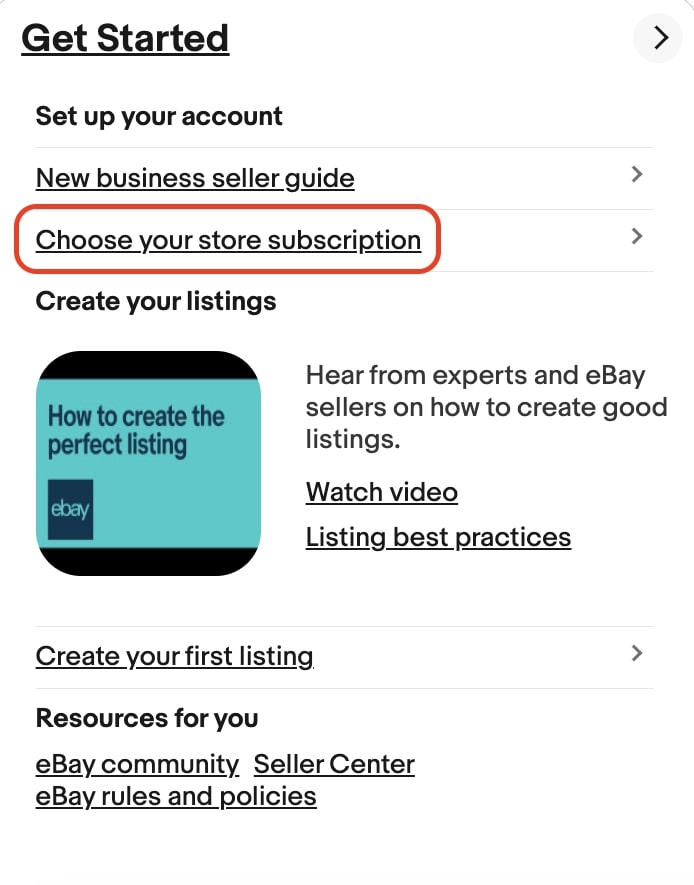
4. Connect your eBay store with Printify
Once you’ve opened an eBay shop or individual seller account, it’s time to move on to designing and selling print-on-demand merch.
Printify is a print-on-demand platform offering over 1,000 customizable products. Merchants can start businesses by selling custom clothing, tech and phone accessories, home decor, pet items, and various accessories like customized backpacks, and hats.
Products are only produced once an item sells, so you’ll never have to hold inventory or purchase a ton of stock upfront.
Printify connects more than 80 Print Providers with sellers and buyers worldwide for speedy order fulfillment. It’s a perfect companion for your eBay store since it streamlines order fulfillment.
Selling on eBay with Printify is simple:
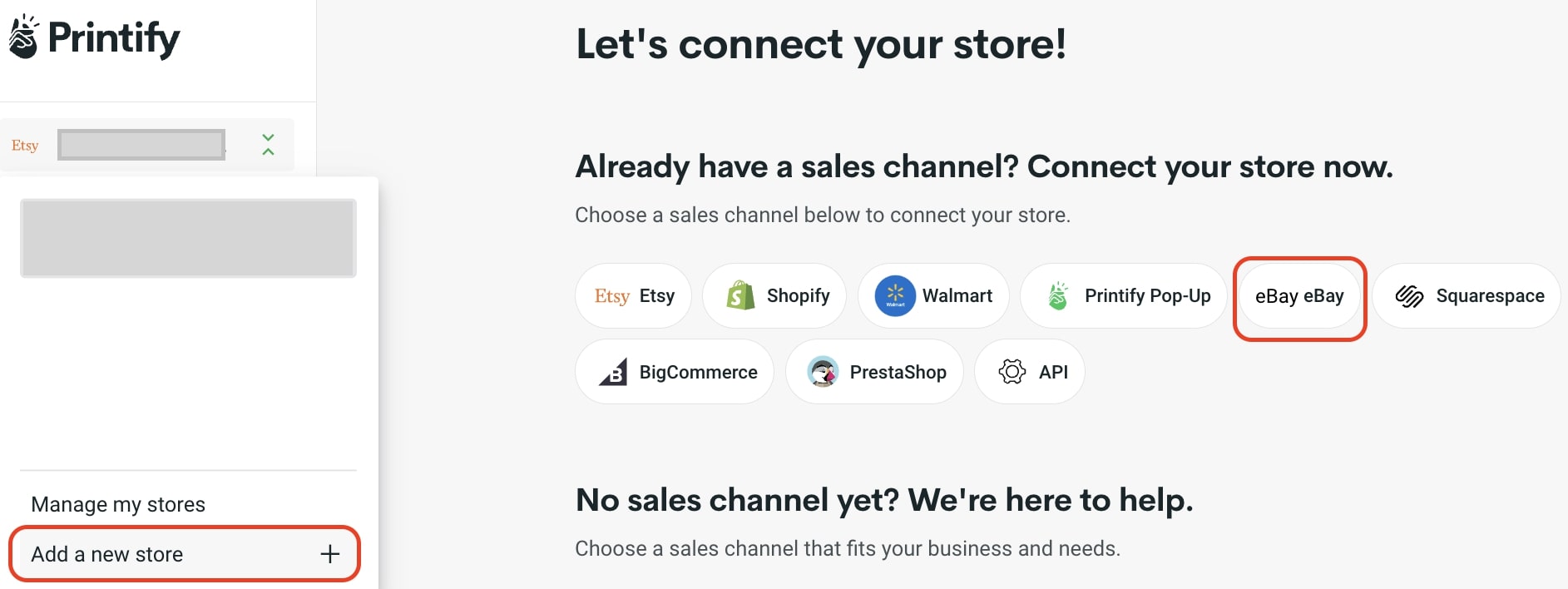
- Choose to create a new Printify store or connect an existing one and click Connect.
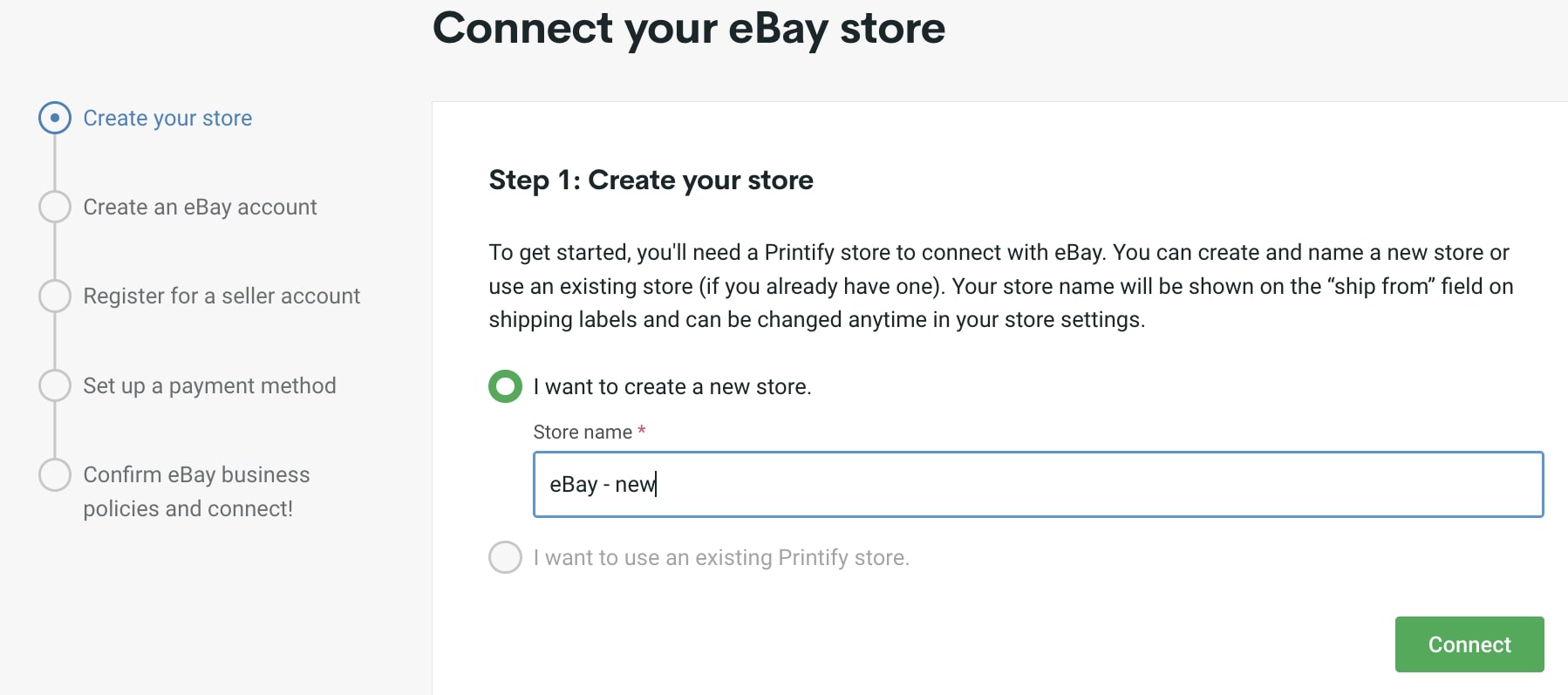
- Check the box if you already have an eBay account.
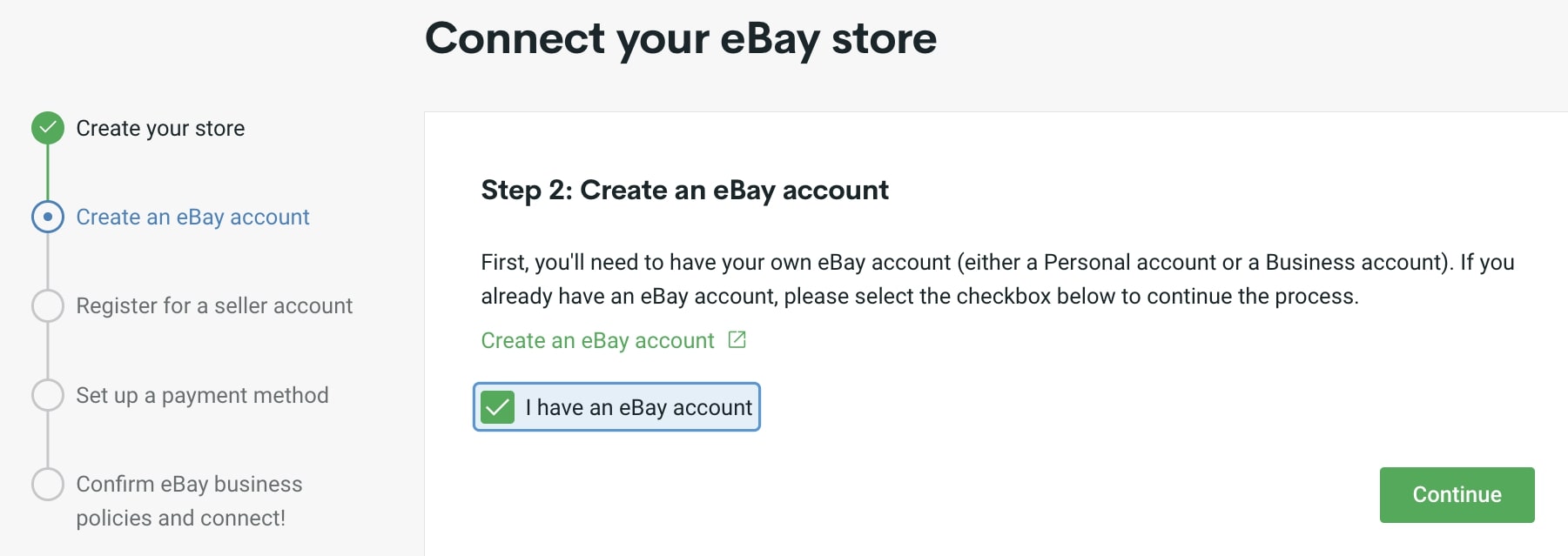
- Grant access to eBay.
- Verify your eBay account by clicking the link in Step 3. Printify will redirect you to eBay.
- Confirm your information, verify your identity, and click Continue.
- Set up payment methods on eBay.
- Check I added a payment method and click Continue.
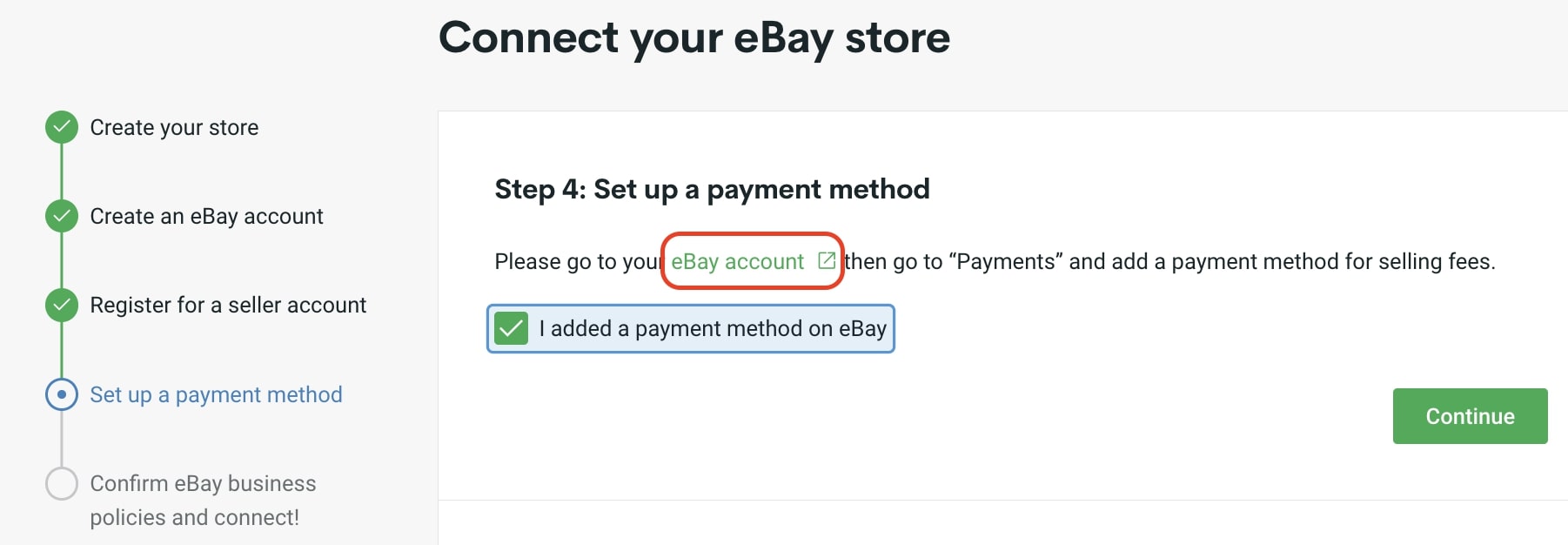
- Confirm you agree with eBay policies and click Connect.
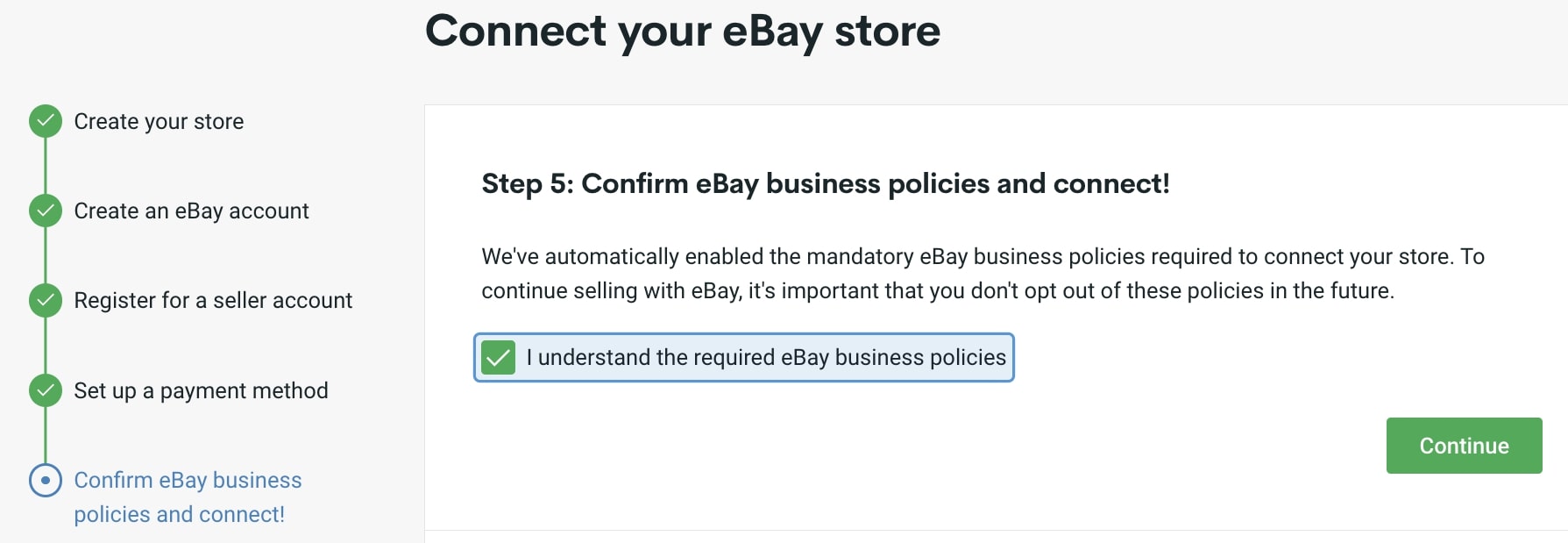
Learn more about Print on Demand and starting a print-on-demand business.
5. Create product listings and set prices
Now, it’s time to make your first listing.
You can create listings from scratch on eBay but it’s easier to do it in Printify, publish products to your eBay shop, and then make any necessary adjustments. We’ll go over both methods.
To create a product on Printify:
- Choose a product from the Catalog and customize it with our free Product Creator (previously known as Mockup Generator) by uploading a design or creating a new one from scratch.
- Edit your product descriptions, adjust prices, and set up shipping. Then, hit Publish and your listings will be live on eBay.
There’s more information about how to make money on eBay, dropshipping on eBay, and how to start a print-on-demand business on our blog.
If you prefer to create your listings manually on eBay, head to the site’s homepage and click Sell on the top right menu. From the Sellers Hub, click List an item or Create listing and start typing info about what you plan to sell, like “Graphic t-shirt.”
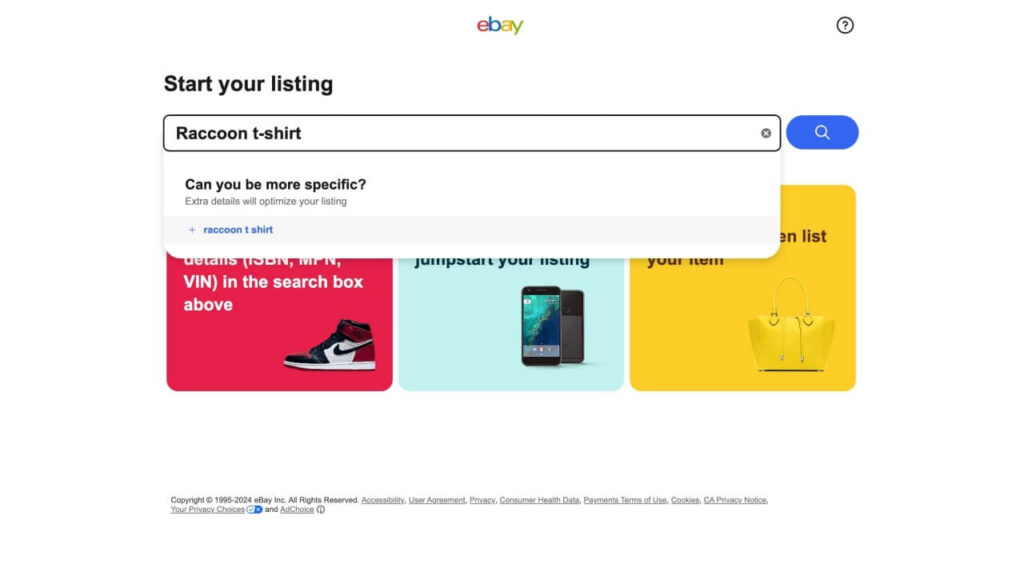
Choose the listing template that best matches your product, or click Continue without match if none of the options fit. Templates will be autofilled with general info about the product, but you can edit anything you like.
Next, choose the item’s condition and select Continue to listing.
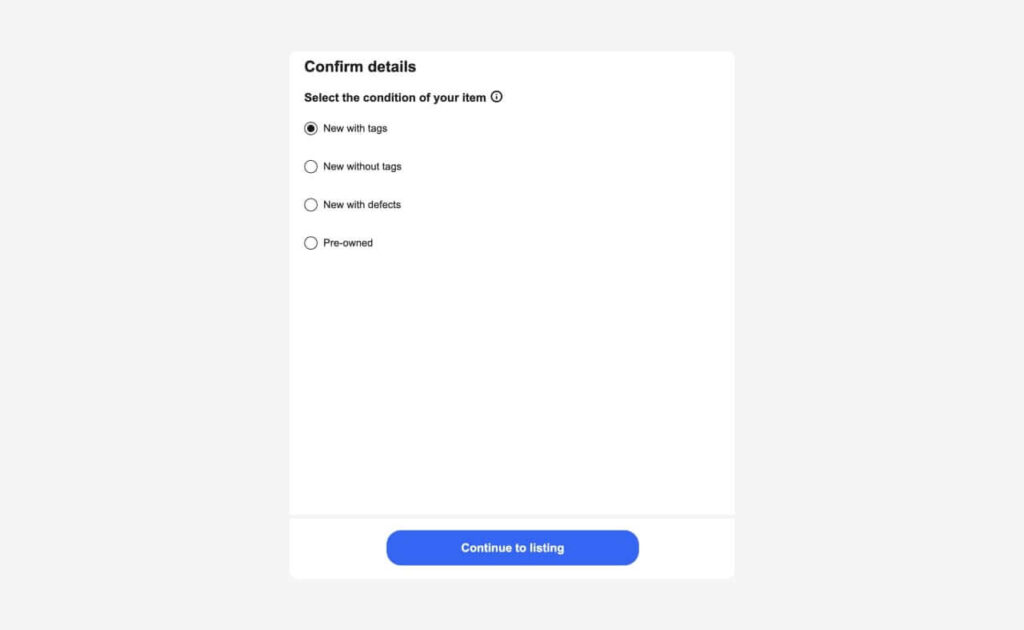
You’ll have to fill in a lot of information when creating an eBay listing from scratch.
- Photos and video: Add up to 24 high-resolution (at least 500 pixels) photos taken in natural light. Use eBay’s tools like the background remover. The optional “Gallery Plus” feature shows a larger photo for $1.21.
- Title: Include relevant keywords without overstuffing. Avoid capslock and emojis. There’s an option to include subtitles for $2.42.
- Item category: Choose carefully to avoid policy violations and penalties.
- Item specifics: Provide mandatory details (e.g., brand, type) and optional details (e.g., theme, material, size).
- Variations: List different sizes or colors at fixed prices.
- Condition: Indicate whether the product is new or used.
- Description: Keep it clear and direct and answer questions that could pop up. You can create up to ten listing templates to make future listings easier.
- Pricing: Choose between Auction or Buy It Now formats, set prices, and set up options like allowing offers and auto-accept.
- Shipping options: Indicate what delivery options you offer – local pickup or domestic and international shipping – and enter your rates.
- Preferences: Adjust your settings to let buyers know your handling time, the item’s location, and whether or not you accept returns.
Explore eBay’s product research tools, like Terapeak, to see what bestselling products include in their listings.
eBay fees
Insertion fees
Starter Store sellers get 250 free listings per month. After that, it’s $0.35 per additional listing. Higher subscription tiers offer more free listings depending on the plan.
Final value fees
For most product categories, eBay charges 13.25% from the total sale up to $7,500, plus an additional listing fee of 2.35% on amounts over $7,500. There is also a $0.40 fee per order for sales over $10.
Optional listing upgrade fees
Add features like bold fonts or subtitles for additional fees ranging from $1 to $6 depending on the upgrade. Some POD products will have another optional listing upgrade fee of $0.35, like pottery, glassware, and art.
Products falling into eBay’s Antiques and Collectibles categories also have a fee of $0.35.
This can affect mainly glassware, canvas, posters, and eventually other products from the Home & Living section of the Printify Catalog.
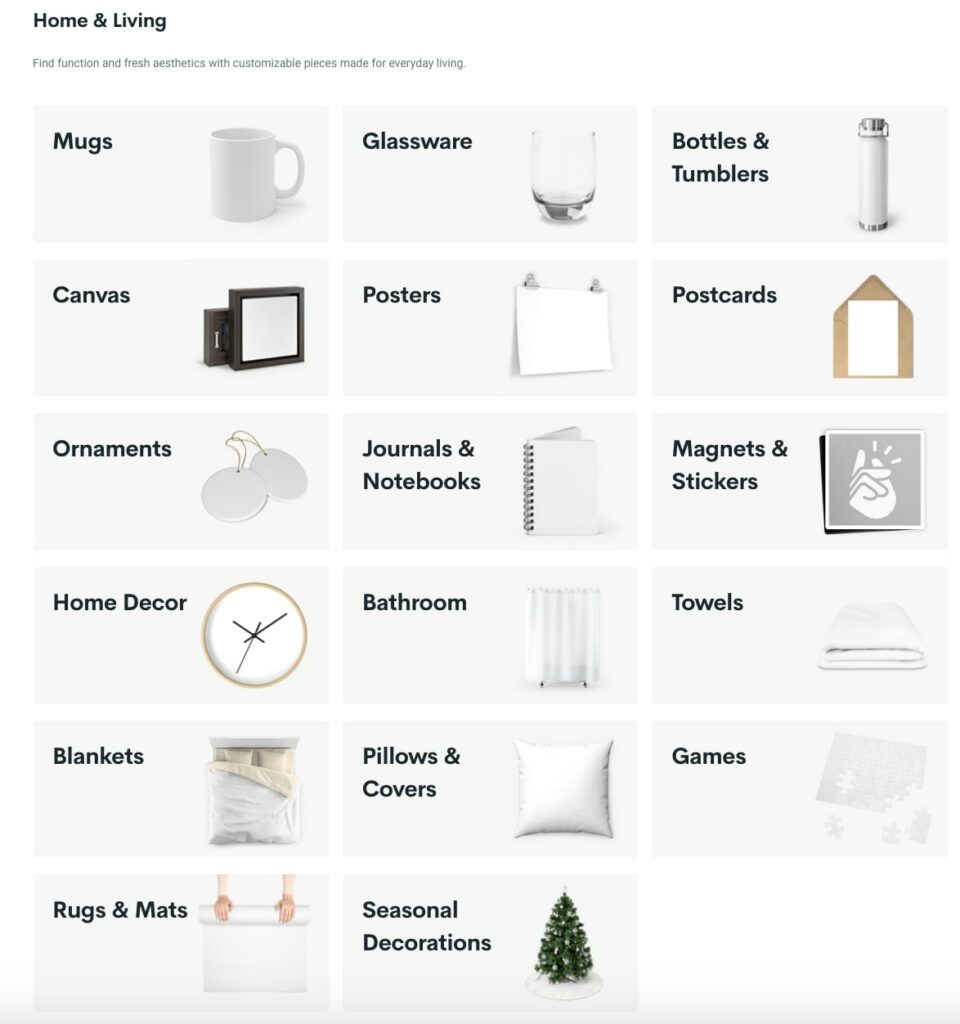
Advertising fees
These are optional and charged based on the product’s sale price when using eBay’s Promoted Listings.
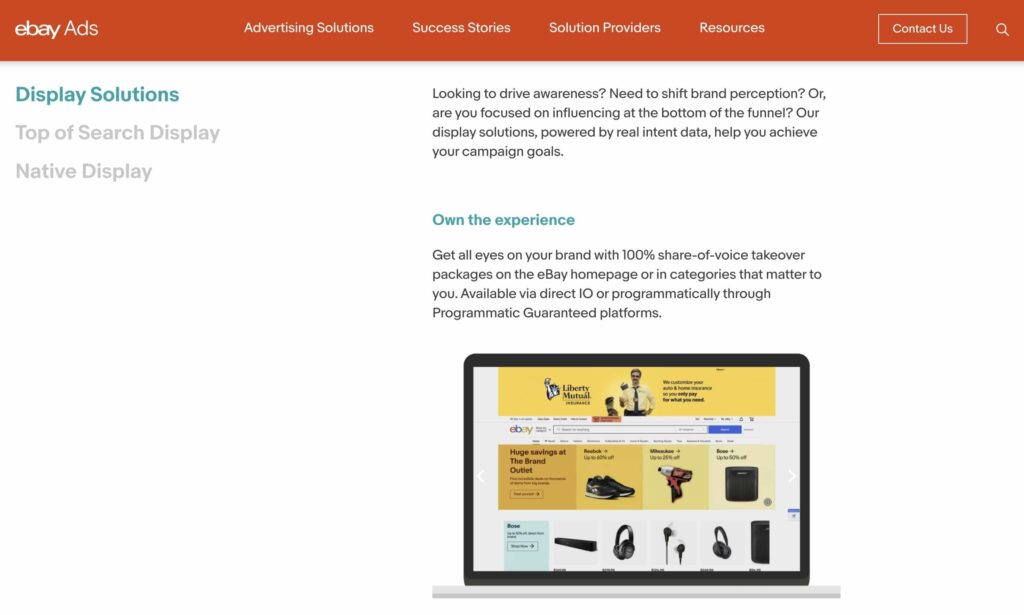
Dispute fees
Sellers responsible for chargebacks face fees ranging from $20 to $22, depending on the region.
International fees
US vendors pay 1.65% of the total sale amount when selling to other countries.
Currency conversion charges
These range from 2.5% to 3.5%, depending on the seller’s country.
What to sell on eBay
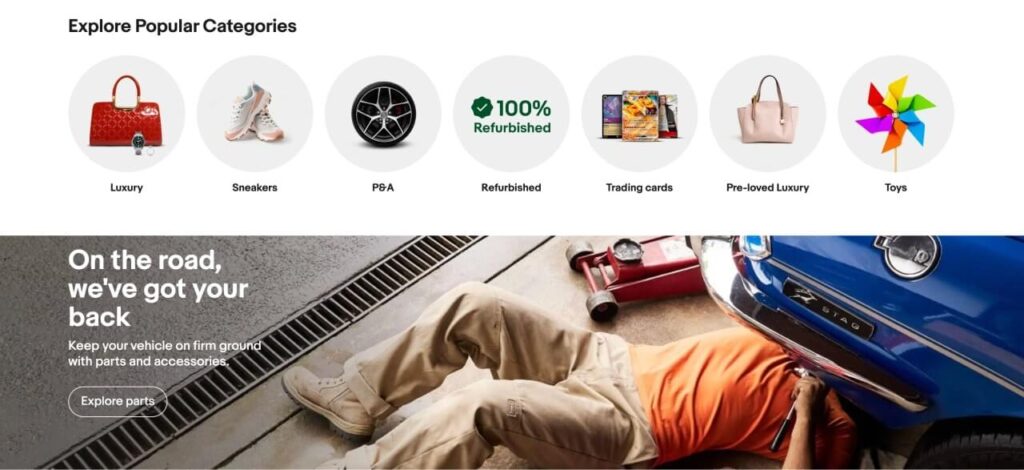
With so many products to sell on eBay, new sellers may not know where to start. We recommend beginning with a few top-selling items customized with Print on Demand (POD) to give your brand a competitive edge.
Here’s a selection of the best-selling eBay categories in 2023 and 2024:
- Automotive: Sell custom car accessories like bumper stickers or seat covers to cater to buyers in this category.
- Clothing, Shoes & Accessories: Everything from men’s and women’s apparel to shoes and accessories. Learn more about how to sell clothes on eBay on our blog.
- Home & Garden: Appliances, pet supplies, and small kitchen equipment. Sell POD items like mugs and tumblers, kitchen accessories, or home decor to appeal to buyers browsing this section.
- Collectibles: Hard-to-find products like memorabilia, modern and historical military equipment, collectible knives, swords, blades, as well as rocks, fossils, and minerals. Simpler POD options include themed hats, travel, and tech accessories, or games and canvas art.
- Jewelry & Watches: Custom watches, wall clocks, and faux-leather custom watch bands.
- Health & Beauty: Fragrances and supplements, along with POD options like towels, slippers, or robes.
- Computers & Networking: Replacement parts and accessories like printer ink or video cards.
If you’d like to offer products beyond these categories, check our list of other top-selling items on eBay in 2024.
How to sell on eBay: 10 tips
Learning how to become an established seller takes some time and dedication, but we’re here to help you on your road to success.
Here are a few valuable tips for new eBay sellers.
Be aware of eBay selling limits
eBay imposes account-based and category-based selling limits to help new sellers build a positive track record.
Account-based limits
New sellers typically start with a limit of three items or $200 per month. Unsold listings roll over to the next month. Limits are based on SKUs (stock-keeping units), and each size/color/design combo counts as a separate SKU. You can monitor your limits via Printify or eBay.
Check completed listings to gauge market trends and adjust your strategy accordingly.
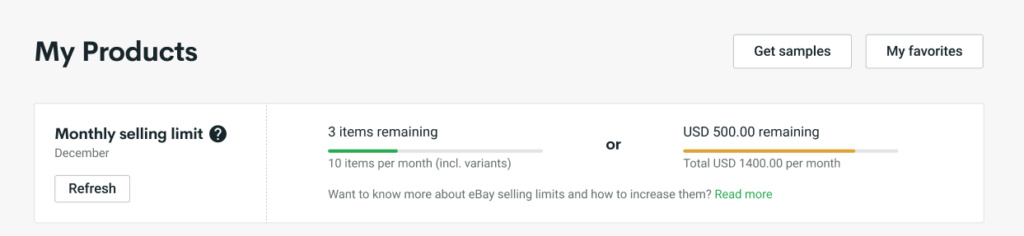
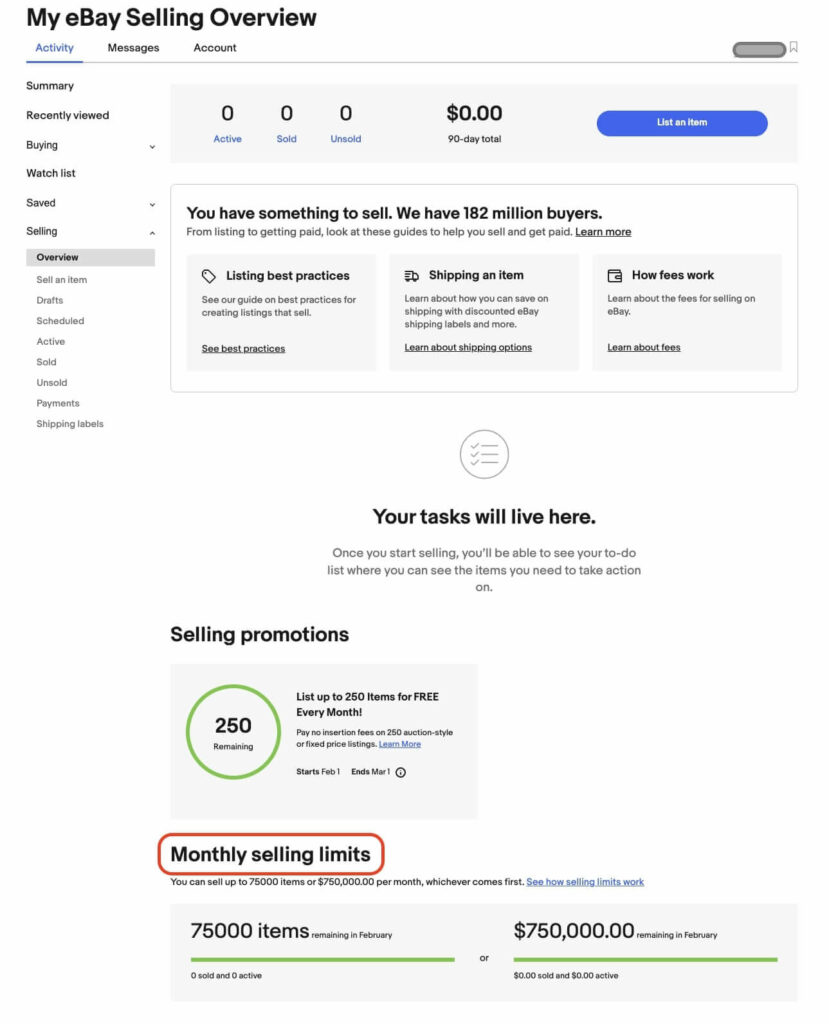
Subscribing to higher-tier eBay plans doesn’t increase selling limits, but eBay reviews shops monthly and may adjust limits automatically. Sellers can also request a limit increase at any time. Don’t create new accounts to bypass limits – it might get you suspended.
Category-based limits
Category limits apply if the seller has been active for under 90 days or hasn’t sold in a category recently. These limits lift once sellers meet criteria like identity confirmation, at least 90 days on eBay, and a good track record. Listing items in different categories to get past the limits is against eBay’s rules and could lead to penalties.
Price your products correctly
Setting the right prices on eBay impacts buyer decisions and how often your listings appear in search results.
- Use eBay filters to research other sellers offering the same product and set competitive prices.
- Look at the search engines for similar items, then check the Available Inventory section to see price ranges.
- For auction-style eBay listings, ensure your starting price is competitive, and set a reserve price if needed.
- Use the Completed Items filter to compare sold (green tag) and unsold (red tag) listings, and analyze what factors – like price, shipping, or good feedback – affected unsold items.
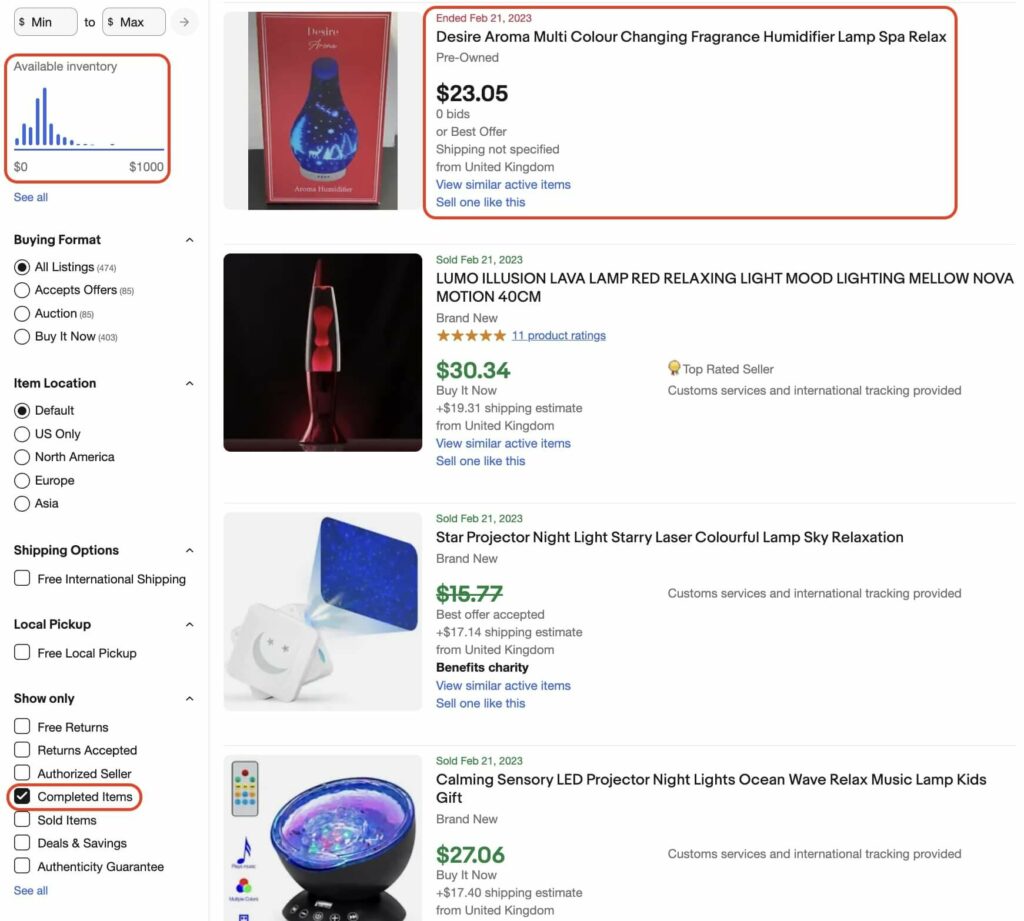
Get acquainted with eBay policies
Many users make the mistake of not reading eBay’s policies and guidelines and get their accounts suspended by accidentally violating rules.
Get familiar with the policies while learning how to sell products on eBay. List items according to the restrictions, don’t give third parties access to your eBay account, keep your information updated, and follow best practices on the marketplace.
Share your eBay listings on socials
eBay has limited integration with social networks, including Facebook, Pinterest, and Twitter. It’s possible to share products instantly, although creating a Facebook business account and setting up live shopping functions on Meta takes a bit of time.
Make the most of social networks by posting quality content that highlights multiple items from your eBay shop. It’s free advertising with great return potential.
Offer free shipping
Free shipping is a marketing strategy that can bump up sales. Just make sure to include the shipping costs in the product price – otherwise, you’ll lose money by covering the shipping yourself.
eBay encourages free shipping or low rates, and it’s sometimes required, as with Printify integration. When you link Printify to your eBay shop, flat shipping rates are synced.
- For non-US Print Providers, choose Free shipping instead of Automatically assigned shipping rates, to avoid inaccurate costs.
- Go to your store, select a product, add the shipping price to the total cost, and check the Display Free Shipping option.
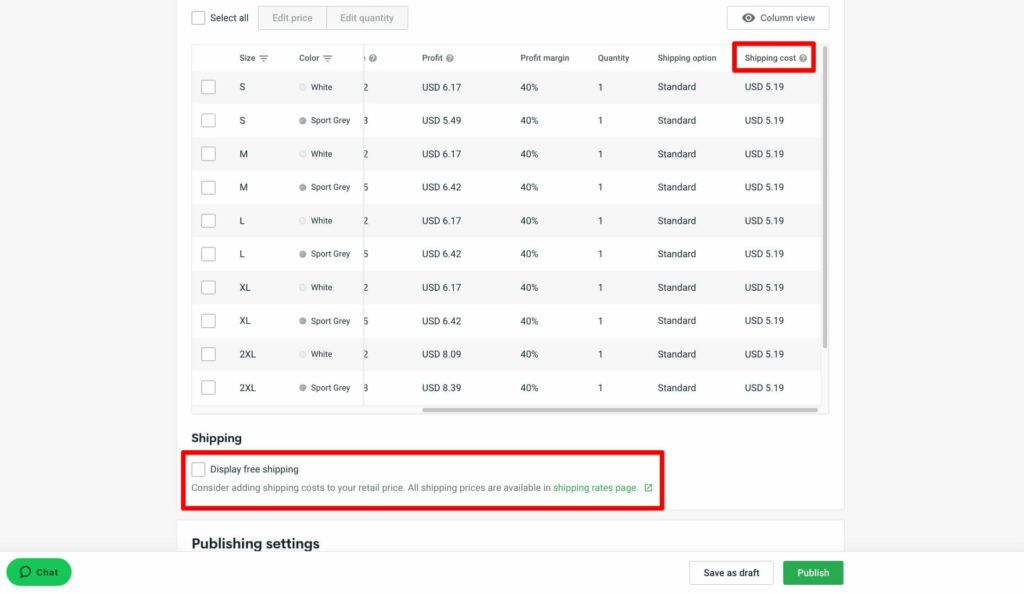
Have a fair return policy
Return policies are required on eBay, but sellers have flexibility when setting them. Stores that accept returns within 30-60 days have increased sales by 15-20%.
We recommend aligning your eBay store policies with Printify’s, which offers replacements or refunds for damaged products reported within 30 days.
Customers need to provide photo proof of damaged or incorrect products before Printify can issue a refund or replacement. We do not offer returns or exchanges since all items are made to order. If you need help with an order, our 24/7 Merchant Support Team is available via live chat and email.
Resolve account suspensions quickly
eBay suspends accounts for a few reasons:
- Failed account information verification
- Debts with eBay
- Violation of eBays policies
- Unresolved disputes with buyers
- Payment method is out of date
- Suspicion that the account was hacked or used by a third party
eBay sends emails to both your registered email and eBay message inbox explaining the suspension and how to resolve it.
This may involve providing ID, paying debts, updating listings, or resolving client issues. If you have any questions, contact eBay support at +1 866-540-3229.
Promote your eBay listings
Promote your listings with eBay tools and ads to increase traffic and brand awareness, and attract more buyers.
These eBay advertising tools are available to subscribers:
- Promotions manager
- Order discounts
- Coupons
- Shipping discounts
- Sale events
- Volume pricing discounts
eBay ad types:
- Promoted Listings (General): Simple paid ads ideal for beginners. Shop owners only pay when an item sells, with ad rates from 2-100%. Choose a dynamic rate based on daily suggestions.
- Promoted Listings (Priority) (Beta): Use a cost-per-click model to secure top spots in search results. Includes tools for customizing keywords and budgets.
- Promoted Listings (Offsite): Ads for promoting your eBay products offsite on search engines like Google. These use a dynamic cost-per-click model, giving flexibility in your advertising budget.
Learn more about how to promote your listings with eBay ads on our blog.
Always ask for feedback
Every seller on eBay receives a feedback score based on customer experience. More positive feedback makes you appear more trustworthy.
Negative feedback lowers your score, which can make it harder to achieve more eBay sales. Ask buyers to leave feedback after successful transactions, and improve your score by giving each buyer a great experience.
Get more tips on how to sell on eBay for beginners and advanced users, ways to get more views on eBay.
FAQ
- Create an eBay Account: Register for a personal or business account, depending on your needs.
- Set up your seller account: Add payment methods, like credit cards or a Paypal account), and shipping preferences in the Seller Hub.
- List your product: Click “Sell” and provide an informative title, description, price, and good photos of your item.
- Ship the item: Once sold, pack and ship the item based on the buyer’s chosen method.
- Build your reputation: Deliver good customer service and request feedback to improve your vendor rating.
The question “how much does eBay take from a sale?” is one of the first new sellers ask. The platform gives every seller 250 free listings per month. After that, eBay charges an insertion fee of $0.35 per listing.
The final value fee typically ranges from 12.55% to 15.55%, depending on the product category, with a standard fee of 13.25% for most categories. There’s also a $0.40 per order fee for transactions over $10.
Optional fees, like ones for promoted listings or international selling, may apply, and subscription plans range from $59.40 to $2,999.95 annually, offering benefits like more free listings and reduced fees.
The vendor decides who pays the shipping cost on eBay.
There are two options:
- Buyer pays: The seller charges the buyer for shipping, either by offering a flat rate or using calculated shipping based on the buyer’s location.
- Free shipping: Sellers offer free shipping by including the shipping cost in the product price.
Offering free shipping can attract more buyers, but you will need to adjust your product pricing to cover those costs.
Yes, eBay is a profitable platform for sellers, with over 135 million active users worldwide and an annual revenue of over $10 billion. It’s a great option for starting a business because of its massive audience, secure transaction environment, and useful built-in selling tools.