Sell custom products with Printify
Wix is one of the most dynamic website builders, constantly adding and adapting its resources to improve user experience.
However, the last big change made by the platform confused many users. In 2023, Wix discontinued the Ascend Business Suite, which, until then, provided marketing, SEO, and eCommerce functions. In its place, the website builder created an exclusive platform for Wix Email Marketing and added functions to the website plans.
This article will cover the recent changes, including the available free resources, the new platform premium plans, and how to create email campaigns within the new system. In addition, you’ll learn about some of the best options for email marketing to integrate with your Wix website.
Wix email marketing explained
Wix Email Marketing is a new platform with specific pricing, separate from Wix website plans, which, in turn, were also reformulated to include other resources from Ascend.
The focused attention on an email platform may benefit many entrepreneurs, as it gathers resources once scattered among many Wix and Ascend features.
Wix changed the email limits and added AI features to its new resource, intending to boost sales and increase traffic by improving customer engagement and converting more leads.
Wix email marketing key features
The most noticeable changes in Wix Email Marketing impacted the number of emails one can send using the new resource. The platform kept its intuitive email editor, templates, and tools for automation and analytics, and it allows you to import contacts via a CSV file.
Let’s check how these changes affected these resources and the email marketing workflow.
Drag-and-drop email editor
The Wix intuitive email editor is similar to the website builder tool.
One menu has all the features required to create automated email campaigns with just a few clicks, from text and images to buttons, links, and videos.
It’s also possible to include products synchronized with your eCommerce business, and depending on your plan, you can use AI to write compelling descriptions and titles.
The editor works with themes, meaning certain features and elements, such as footers, may not be fully customizable depending on your chosen template. However, you have the flexibility to customize colors, fonts, and backgrounds.
As a drag-and-drop editor, it lets you insert items by clicking on the menu and dragging them to the page, moving them around, or inserting elements by positioning the cursor and selecting the option on the menu.
Templates
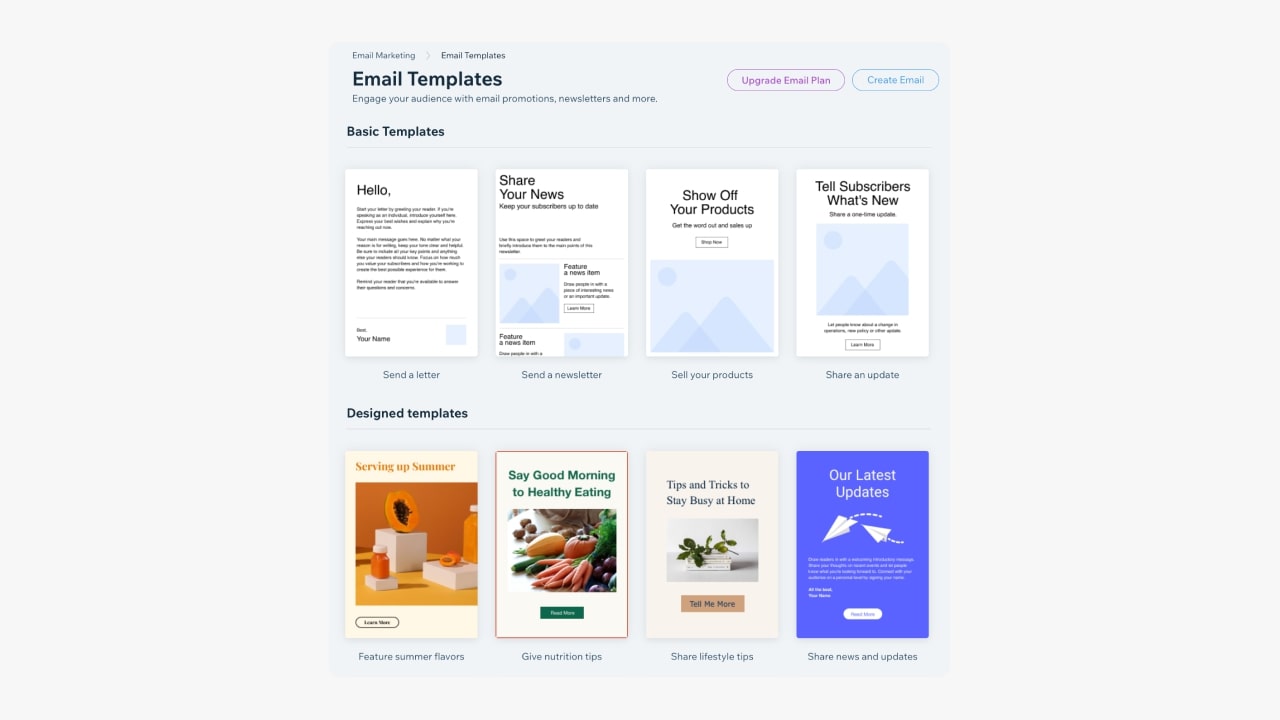
There are around 20 templates, though their number may vary depending on holidays and seasons. Basic templates contain a simple structure for everyday tasks like sharing updates, sending newsletters, or selling products, while designer-made templates incorporate graphic elements.
The available templates are connected to other Wix features – email templates selling products, for instance, link to Wix stores.
All templates are responsive, clean, and load quickly.
Similarly to the Wix editor workflow, you pick a template when designing a new email. You can change the theme, including fonts and palettes. However, you can’t alter the template after starting the email.
Email automation
Automations connect more than just email marketing and are located in a specific menu on the dashboard, above the Marketing & SEO menu.
Email marketing on Wix automatically installs automations according to the website features you choose when creating the site. For instance, if you made a site with a blog, Wix adds email automation for new blog posts and post comments (for post followers).
For example, a Wix site with stores uses the resource for payment confirmation emails.
You can find any default marketing automation in the Installed for you tab in the Automations section.
Other helpful automations are available for users with paid plans, like abandoned carts, a welcome email, or asking for feedback after purchases for existing customers.
Adding other automations may require upgrading your basic plan or installing apps.
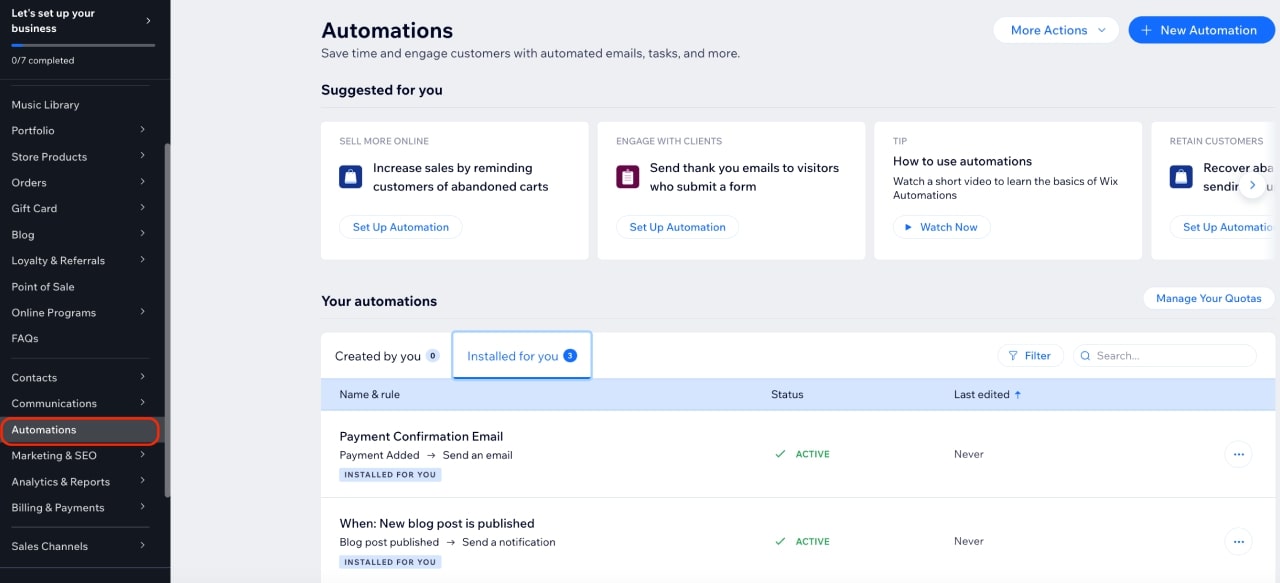
Analytics
Wix created a new dashboard menu for Analytics & Reports with reports, insights, and more data options. Access your email marketing analytics under the option Marketing Overview.
The new placement is far more intuitive than the previous versions. Before that, analytics and many other functions were grouped together under a Marketing & SEO menu with all the other Ascend by Wix options.
Now, all the eCommerce plans offer the same analytics. Previously, more advanced reports were available only for subscribers of the Business VIP plan.
Integrating with Google Search Console is a default option but requires the business owner to publish the site in a separate domain. So, free Wix sites hosted in a Wix subdomain can’t connect to it.
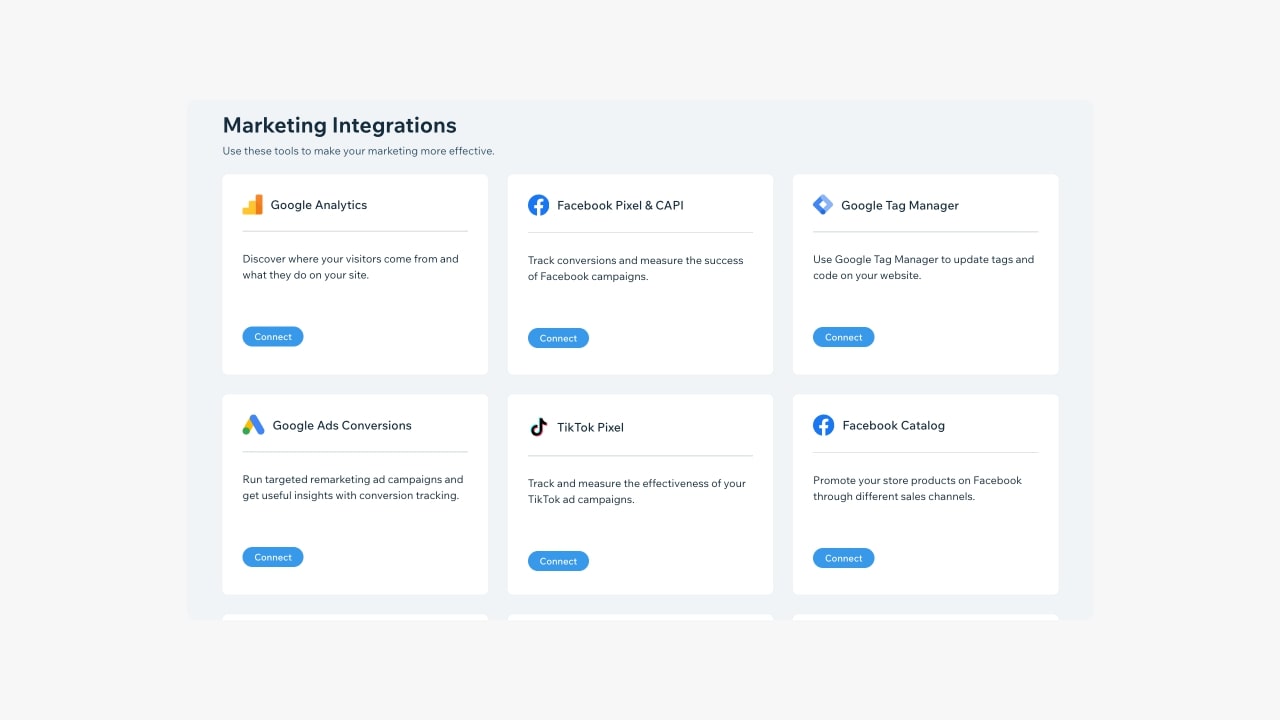
Support
Email marketing with Wix lacks dedicated support and shares the same customer care as the website builders. Therefore, the level of support will depend on your Wix plan.
24/7 customer care is available to all eCommerce customers on the Contact Page, powered by the WixBot. Its Help Center can solve most of the issues, and if it doesn’t, you can submit a ticket or request a phone support callback (available in over ten languages).
Subscribers to the Business Elite and Enterprise plans have priority customer care, including VIP phone and priority support and precedence in the ticket and callback systems.
Wix Learn is a learning and knowledge system providing free courses, tutorials, and certifications. Not all topics are Wix-centric, and the system is considered part of Wix support.
Make it happen today!
Wix email marketing pricing
Compare the Wix Email Marketing plans and choose which one is best for your needs.
Tip
Remember that the number of emails sent is a multiple of your contact list – an email sent to 50 contacts counts as 50 emails; two emails sent to the same contact list count as 100 emails.
Free
The free Wix Email Marketing plan can be enough for some individuals and small businesses, with most of the necessary features but a small number of emails depending on the size of your contact list – up to 200 emails per month.
The free plan offers a drag-and-drop editor, templates, automated emails, segmentation, and custom reports.
All emails are sent with Wix branding.
Essentials
- $10 per month
- Adds up to 500 emails (with Wix ads)
- AI content creation and scheduling emails
Core
- $24 per month
- Adds up to 5,000 emails per month and removes Wix branding
- Allows to share emails on the web with a custom domain
Advanced
- $49 per month
- Adds up to 1,000,000 emails per month.
How to create a Wix email campaign
Go to the Wix dashboard and scroll down to Email Marketing under the Marketing & SEO section. If this is your first email marketing campaign, your dashboard will have only two options: choose between quick email templates or starting a campaign from scratch. The second option will give you access to the template library.
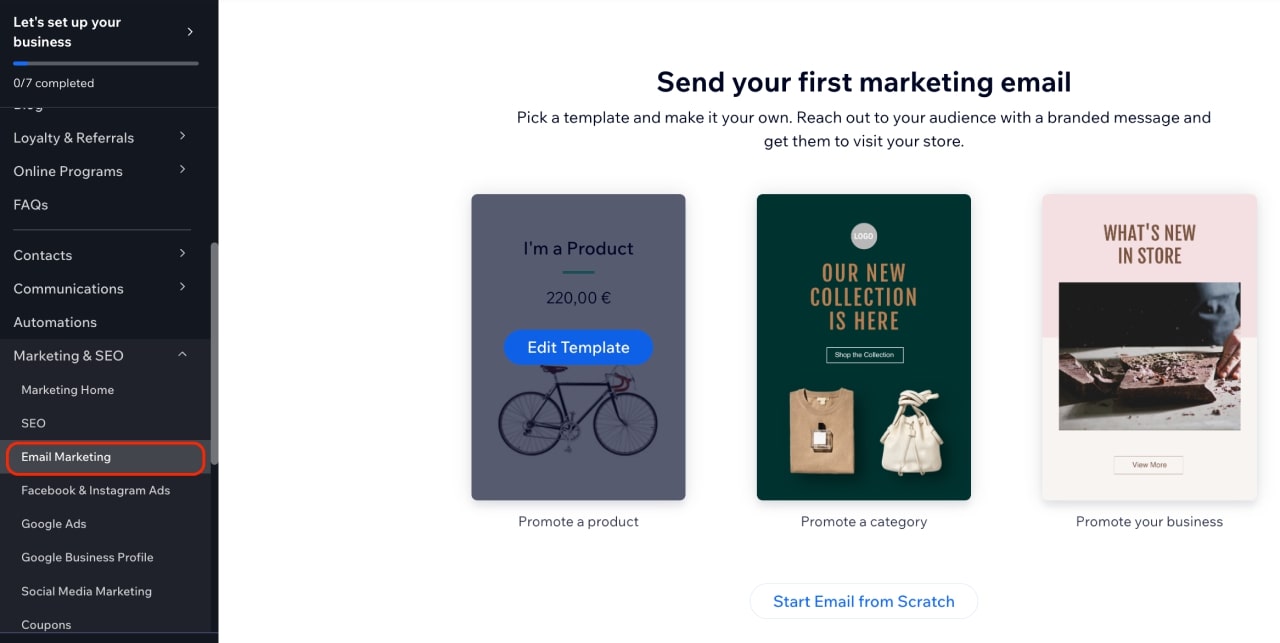
If you’ve already created successful email marketing campaigns, your dashboard will display other options:
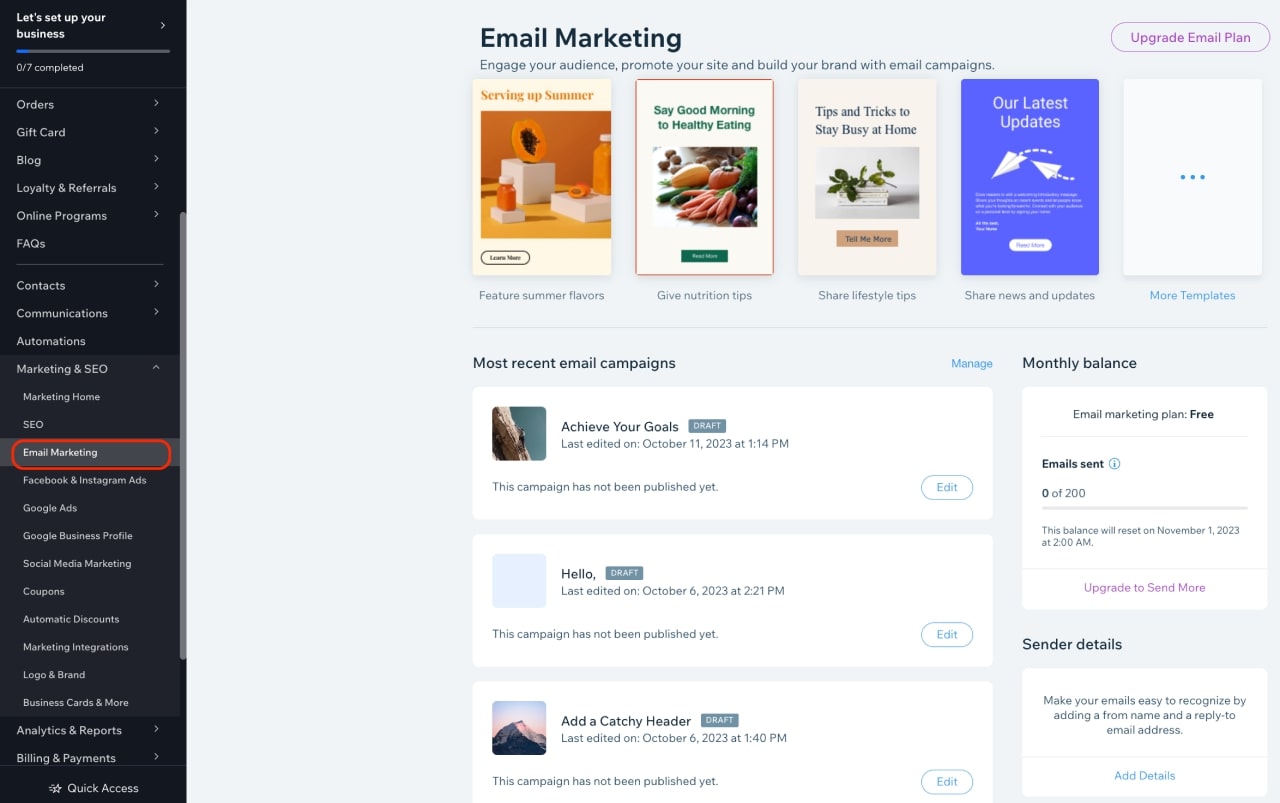
The Wix Email Marketing tool offers templates for promoting products, sending a newsletter, or promoting collections. Choose the appropriate, then edit with text, images, and other elements. At any moment, it’s possible to return to the previous steps by clicking on the bar at the top.
To add new products, click on the button with the item and drag it to the desired area, or position the cursor in the place and click on the button.
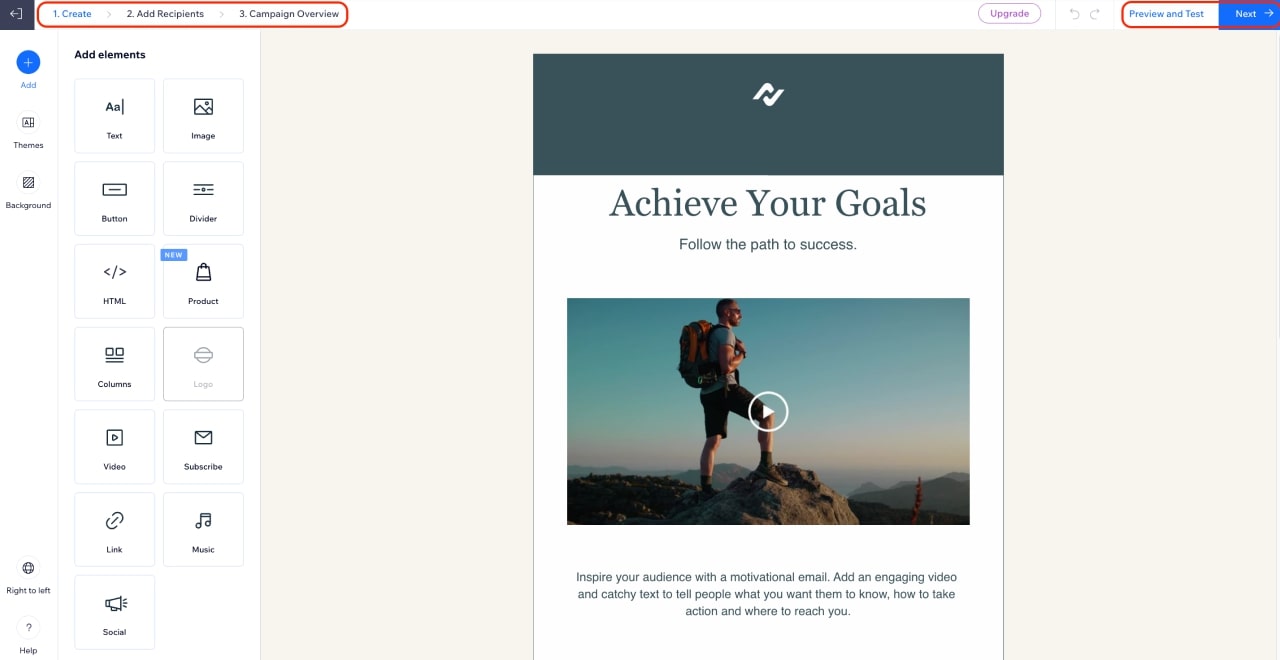
Add the recipients or choose segments to send the emails:
Edit the fields, including subject lines, sender, and reply-to email. Finally, publish and send by clicking Send Now or Schedule. You also have the option of sending a test email first.
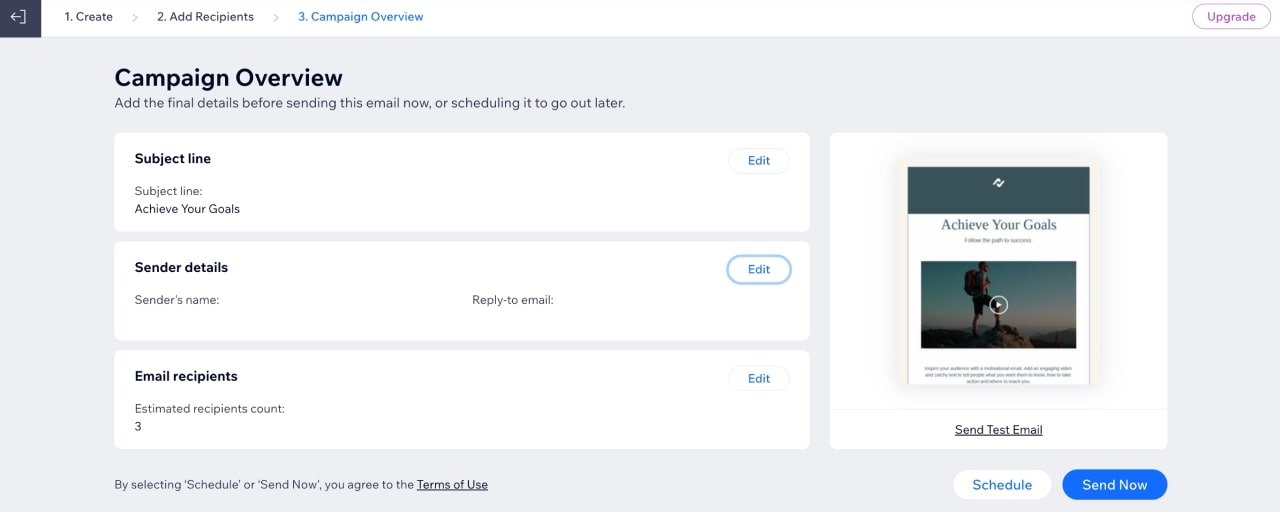
Using Wix email marketing alternatives
Depending on the size and nature of your business, you may be interested in other email marketing tools.
We selected some options, from email marketing solutions available at the Wix app store to external platforms. Some of these options integrate with other eCommerce builders like Shopify and may be optimal for expanding your business.
The easiest way to integrate external solutions with no native Wix integrations is by adding HTML code, often provided by the platforms.
For that, open your website in the Wix Editor and click the Add Elements button in the upper-right corner. Scroll down to Embed Code and choose among the predetermined options.
If you’re confident with coding, go directly to Velo by Wix by clicking on the Dev mode option in the upper-right corner of the top menu.
![Dev Mode A complete guide to Wix email marketing ([bp_year]) 1](https://printify.com/wp-content/uploads/2023/12/Dev-Mode.jpg)
Alternatively, you can use Zapier to connect Wix with other platforms.
Also, don’t hesitate to contact our Printify Experts – that can save you a lot of time and money.
Check out the leading email marketing services below.
Mailchimp
![Mailchimp A complete guide to Wix email marketing ([bp_year]) 2](https://printify.com/wp-content/uploads/2023/12/Mailchimp.jpg)
Mailchimp is one of the most popular email marketing tools, setting some industry standards.
The tool offers a drag-and-drop editor, responsive templates, forms, AI analytics and optimization, social media posts, bounce management, advanced reports, segmentation, and testing.
Mailchimp integrates with Wix through many apps, depending on the feature. That includes the Mailchimp Email Marketing PoCo and the Mailchimp Forms.
![Mailchimp Email Marketing PoCo A complete guide to Wix email marketing ([bp_year]) 3](https://printify.com/wp-content/uploads/2023/12/Mailchimp-Email-Marketing-PoCo.jpg)
You need a separate Mailchimp subscription and a Wix premium plan since Mailchimp requires a site with an independent domain.
- Pricing: The free plan includes 1,000 emails with Mailchimp branding and limited functions, lacking important features like A/B testing and advanced segmentation. Paid plans range from $13 to $350 per month.
OnVoard Email Marketing
![OnVoard Email Marketing A complete guide to Wix email marketing ([bp_year]) 4](https://printify.com/wp-content/uploads/2023/12/OnVoard-Email-Marketing.jpg)
OnVoard is a powerful email marketing solution with seamless integration with Wix, a focus on automation, and a differentiated pricing structure.
It offers around 15 preset configurations for flow and marketing automation like cart abandonment, price drop, back-in-stock, or customers’ birthdays.
Besides that, the tool provides common email marketing features such as a drag-and-drop editor.
OnVoard plans range from $14.90 to $149.90 per month and change according to the number of contacts. For example, the basic plan covers up to 15,000 contacts.
Additionally, the platform charges $1 per 1,000 emails sent on top of the subscription fee.
- OnVoard Email Marketing is available at the Wix app store.
MessageBird (Former SparkPost)
![MessageBird Former SparkPost A complete guide to Wix email marketing ([bp_year]) 5](https://printify.com/wp-content/uploads/2023/12/MessageBird-Former-SparkPost.jpg)
MessageBird focuses on multi-level security and boasts of providing email services for companies like Airbnb, X, and even Mailchimp.
The service offers far more than just email marketing, providing omnichannel marketing, advanced automation, and global connectivity with SMS, Whatsapp, and local numbers.
Go for MessageBird if you want to escalate your business and plan to manage a considerable amount of data. Use Message Bird with Wix through the Connectors tool, which integrates several platforms, including Zapier, Stripe, and Aftership.
Pricing is available upon consultation.
Emma by Marigold
![Emma by Marigold A complete guide to Wix email marketing ([bp_year]) 6](https://printify.com/wp-content/uploads/2023/12/Emma-by-Marigold.jpg)
Emma is a multichannel marketing platform focusing on email marketing and SMS. The tool offers an email editor, automation, analytics, segmentation, brand control, and user permissions.
It integrates with many platforms, including Shopify and Zapier. If you don’t want to use Zapier to connect it with Wix, it’s possible to use an SFTP sync and files.com.
- Emma’s pricing goes from $99-249 per month (paid annually).
AWeber
![AWeber A complete guide to Wix email marketing ([bp_year]) 7](https://printify.com/wp-content/uploads/2023/12/AWeber.jpg)
AWeber is well-rounded and offers all the expected features, including a drag-and-drop editor for emails and landing pages, templates, email automations, newsletters, analytics, and integrations.
The AWeber free plan allows up to 500 subscribers, one email list, one landing page, and one email automation. Basic email support is available.
The paid plans range from $12.50 (per month, billed annually) to $899 (billed monthly). All of them offer an unlimited number of subscribers. However, additional fees, which aren’t specified, are calculated based on the total number of subscribers.
The AWeber Plus plan ($20.00 per month, billed annually) is still a strong competitor, with unlimited email lists, landing pages, automations, and VIP support.
Integrate AWeber with Wix using an HTML embed code.
Honorable mentions
- Wix Klaviyo – Email marketing, forms, SMS, and more. The app, provided by PoCo (the same company integrating Mailchimp to Wix) is available at the app store.
- Omnisender – Email marketing and SMS solutions. Available at the app store.
Tip
Compare Wix vs Shopify and check which platform suits your business.
Wix email marketing FAQ
Yes. You can use Wix Email Marketing for free or subscribe to a plan and create email campaigns or newsletters to improve sales. Use the drag-and-drop editor to edit templates. Additional resources and the number of emails you can send monthly depend on your plan.
- Go to the Wix dashboard and scroll down to Email Marketing.
- Pick a templateorstart a campaign from scratch.
- Edit the template and add text, images, videos, and other elements.
- Addrecipientsorchoose a segmentto send the email.
- Edit the subject lines, sender, and add a reply-to email address.
- PublishorSchedule.
Wix Email Marketing offers a free option or monthly subscription plans ranging from $10-49.
Wix has its own email marketing platform, with free and paid subscriptions, a drag-and-drop editor, automation, segmentation, and AI-assisted writing. The number of monthly emails varies according to the plan, ranging from 200 (Free plan) to 1,000,000 (Advanced plan).
To summarize
Now you know how to create a successful email marketing campaign and enhance sales on the new platform. We’ve also explored the costs and additional features provided by Wix, as well as alternatives.
Depending on the size of your contact list and your technical skills, it might be advantageous to consider installing an external solution instead of maintaining two subscriptions on Wix.












