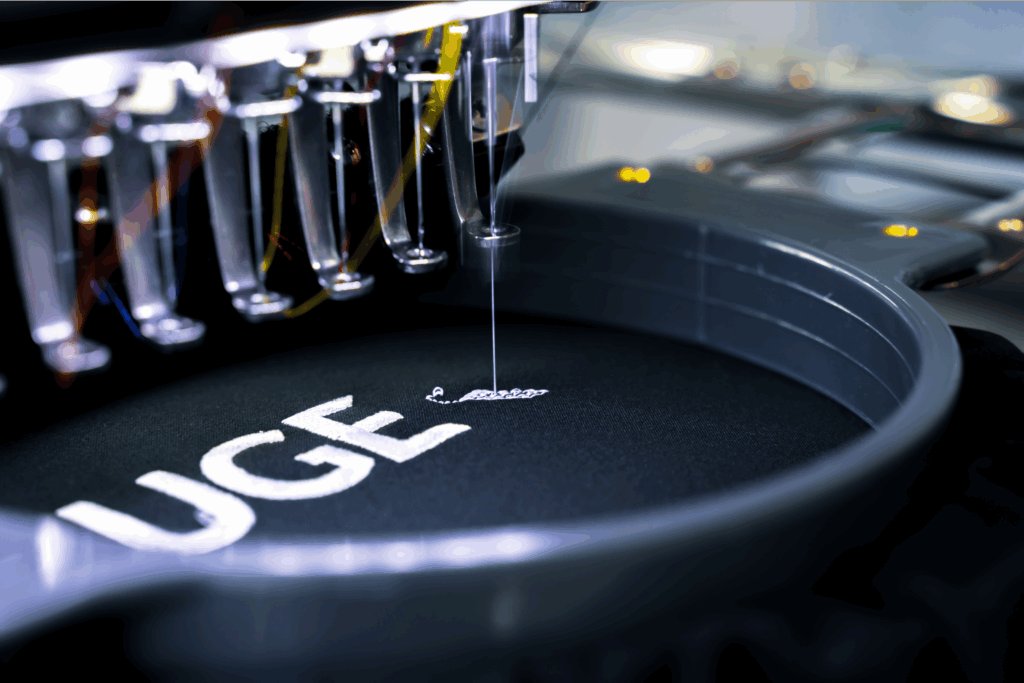Make your own shirt today
Designing unique t-shirts and breaking into the custom t-shirt industry has never been easier.
From high-end subscription software to user-friendly web-based tools, here are the 15 best t-shirt design software options for 2025.
Explore everything you need to create personalized t-shirts that stand out – let’s dive in!
This post may contain affiliate links, which means we may earn a commission if you make a purchase through those links. This comes at no additional cost to you.
Key takeaways
- There are valuable tools to suit any need, budget, and experience level, from free t-shirt design software for beginners like Canva to paid professional-grade programs like Adobe Illustrator.
- Printify’s Product Creator is easy to use from design to production. With free editing tools and various mockup options, it’s ideal for anyone creating t-shirt designs to sell.
- Take inspiration from trending styles in t-shirt design, including minimalism, eco-conscious themes, geometric patterns, pop culture, and humor.
Top 15 t-shirt design programs
Looking for the best software to create t-shirt designs? Here are 15 of the best options to match any preference or skill level, each offering unique tools to bring your ideas to life.
1. Printify’s Product Creator

Our Product Creator is a highly intuitive in-browser tool that’s perfect for custom t-shirt printing.
One of the best software for merch design and quality mockups, it has a vast library of free design assets, an AI Image Generator, and text and image editing tools.
The best part? It connects with Printify’s vast Catalog of over 1,000 printable products and our print-on-demand business services. That way, you can go straight from the design process to production – all on one platform.
Pricing: Free
Pros:
- Ease of use. Simple and intuitive interface with accessible in-browser image editing tools.
- Extensive toolset. Text editing, pattern creation, and image scaling for easy t-shirt designs.
- On-demand printing. Direct integration with custom t-shirt printing services from our quality Print Providers.
- Realistic mockup generator. Visualization of the final t-shirt design with lifelike images – perfect for product listings.
- Image design libraries. Free design assets and integration with the Shutterstock image library.
Cons:
- Lacks complex functions. Limited image manipulation capabilities compared to high-end graphic design software.
- Printify exclusive. Best used with Printify’s POD order fulfillment services.
Learn more about print on demand and starting a print-on-demand business.
2. PlaceIt
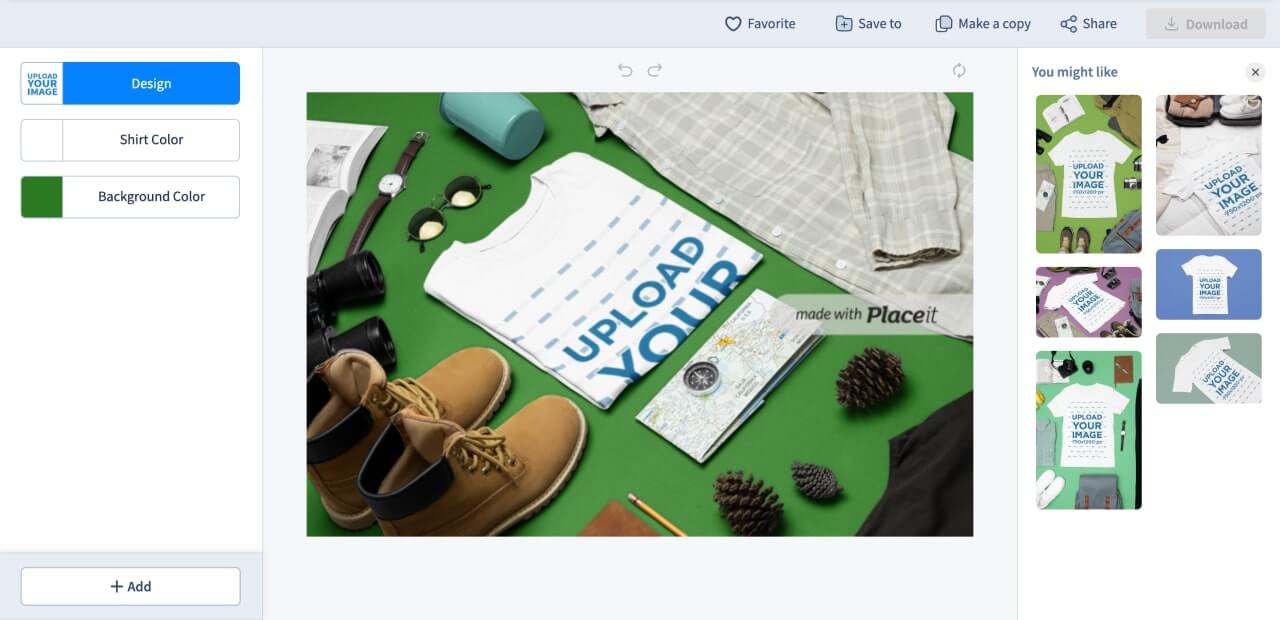
PlaceIt is a great in-browser t-shirt designer tool, combining an extensive library of quality vector art with options for commercial licensing.
With a focus on simplicity, its easy-to-use interface helps turn your t-shirt design ideas into reality without the hassle of complex file formatting.
Pricing: Free option available or subscriptions from $7.47 per month.
Pros:
- No installation required. Immediately accessible through your browser.
- Intuitive templates. Simple interface for efficient design and POD t-shirt mockup creation.
- Free design export. Downloadable and free to use anywhere.
Cons:
- Premium costs. Full software capabilities require a paid subscription.
- Limited file support. Lacks common image file types and has few download resolutions for dynamic product images.
- Limited design tools. No in-depth image and design manipulation.
Explore our blog for shirt design tips with Placeit.
3. GIMP

GIMP (GNU image manipulation program) is the free, open-source counterpart to software like Photoshop.
It offers a robust suite of features and a large developer community creating third-party plugins for additional image editing features.
Though not exclusively made for custom t-shirt designs, you can easily integrate pre-made templates to layer beneath your graphics. Change colors, add text, draw designs, and blend elements freely.
Pricing: Free
Pros:
- Zero cost. Free software rivaling other high-end graphic tools.
- Compatible software. Cross-platform accessibility for Mac, Windows, and Linux operating systems.
- Thriving user-base. Access extensive guides, tutorials, and open-source editing features.
Cons:
- Complex toolset. Expect a steeper learning curve.
- Inconsistent quality. Third-party plugins vary in reliability.
- System constraints. Challenging with large-scale images and layer-intensive projects.
- Limited file exporting. Lacks support for vector graphics used in printing.
4. Adobe Photoshop
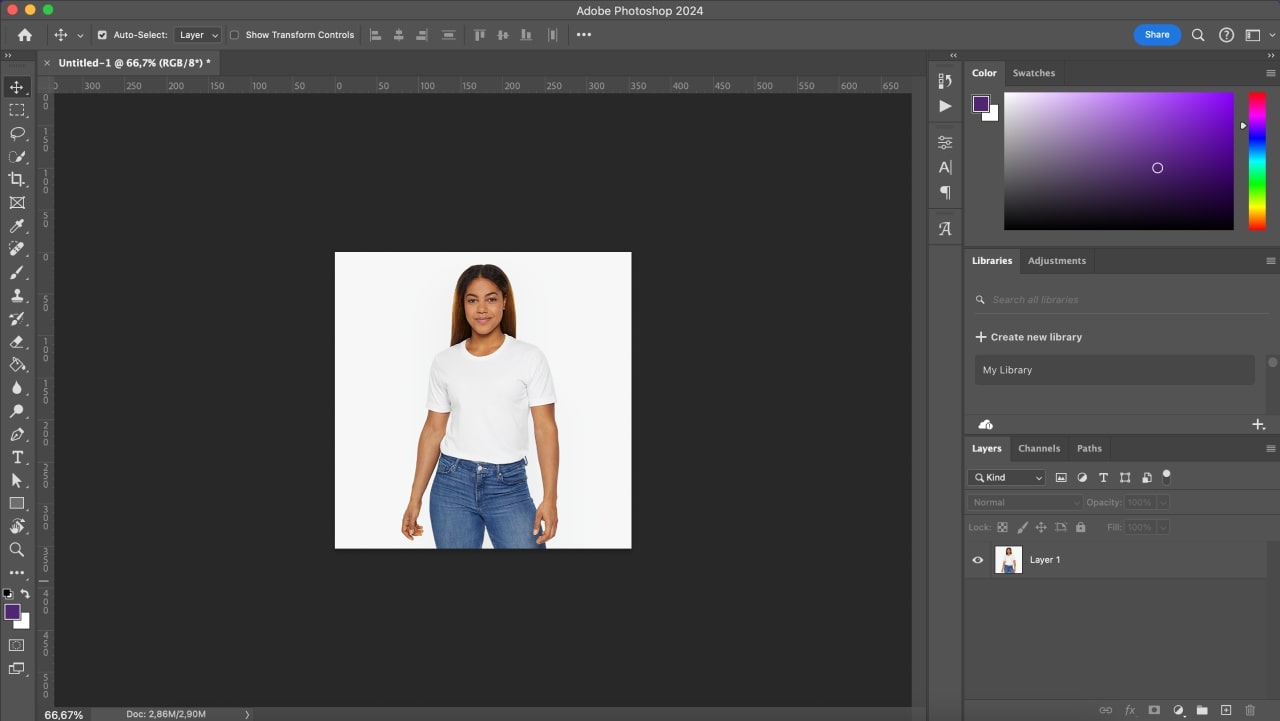
Adobe Photoshop, part of Adobe Creative Cloud products, is renowned among graphic designers for its extensive features for image editing and creating original art.
These include brush art, layering, blending, and making image effects you’re unlikely to accomplish anywhere else.
However, this powerhouse comes with a notable learning curve and is one of the pricier options on the market. Consider applying to paid courses on its more in-depth techniques to truly get the most out of this t-shirt design software.
Pricing: Subscriptions from $18.39 monthly.
Pros:
- Extensive toolkit. Unmatched capabilities and effects for custom t-shirt designs and beyond.
- Trusted brand. Plenty of tutorials to help you learn about how to use Adobe products.
- Versatility. Endless possibilities for creating various forms of pixel-based or raster graphics.
Cons:
- Learning curve. Software mastery requires time and practice.
- Subscription costs. Recurring fees for long-term access.
- Performance demands. The program takes up a lot of space and may freeze or face frame-rate issues without a capable device.
Not ready to commit financially? Check our blog for free Photoshop alternatives.
5. Adobe Illustrator
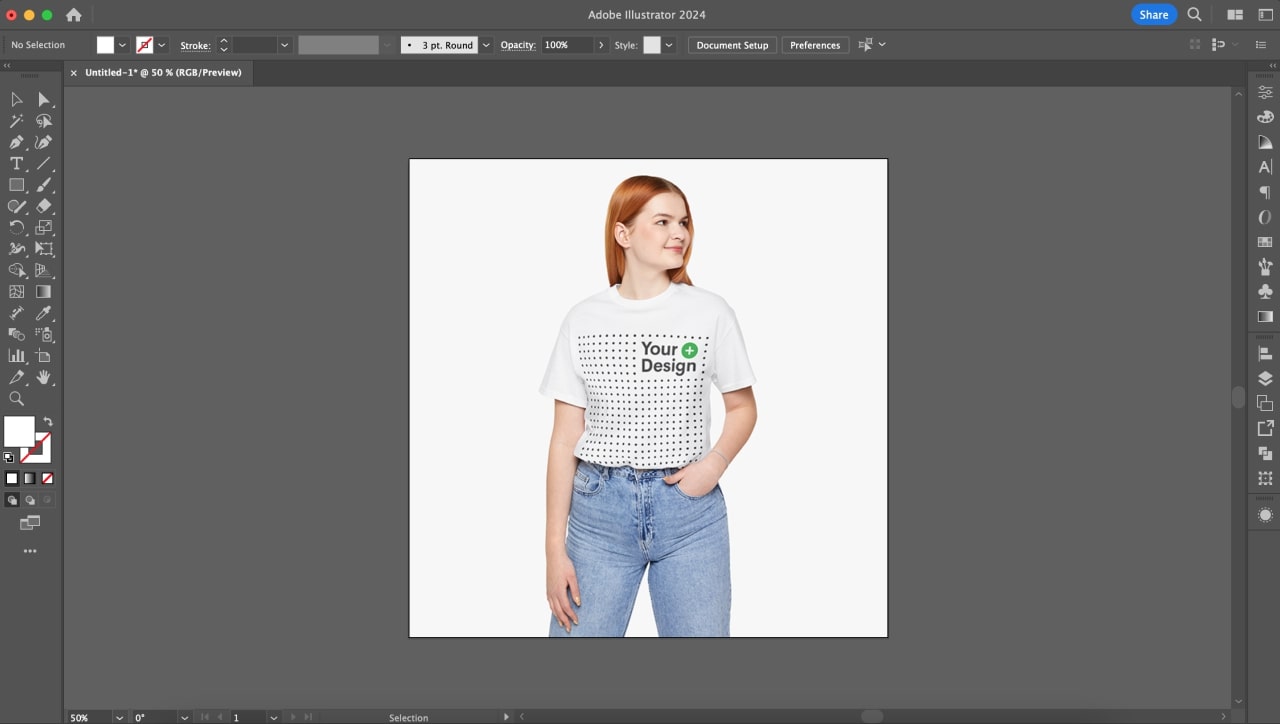
Adobe Illustrator is the premier Adobe tool for creating scalable vector designs without compromising quality, making it suitable for most t-shirt print methods.
It’s among the most comprehensive graphic design software available and is a staple for professional designers globally.
Illustrator excels in intricate detailing, manipulation of complex shapes, and pattern creation for delivering high-resolution images – perfect for brand logos and typography.
Pricing: Subscriptions start from $22.99 per month.
Pros:
- Vector mastery. Full-image editing software for precise and complex vector manipulation.
- Print detail. Ideal for manipulating intricate shapes, patterns, and high-resolution designs.
- Community support. Access to a wide range of documentation, from quick fixes to extensive tutorials.
Cons:
- Learning curve. Software mastery requires time and practice.
- Subscription costs. Recurring fees for long-term access.
- Limited photo editing. Leverage Illustrator to design graphics from scratch.
Make it happen today!
6. Adobe Express
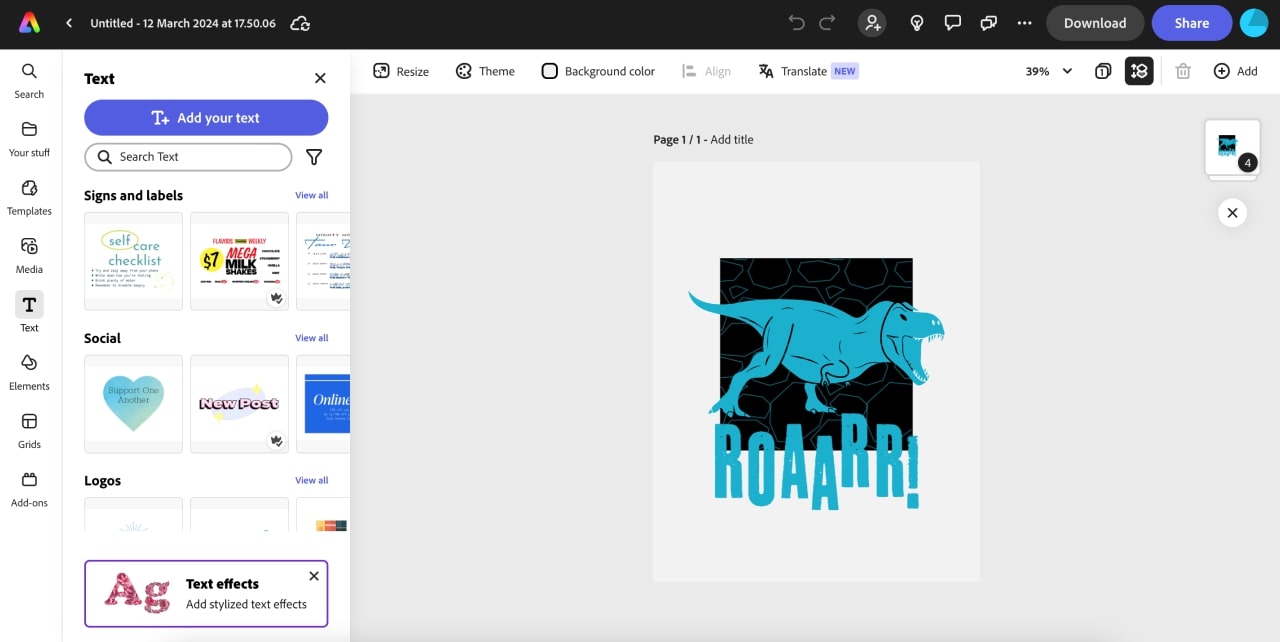
Part of Adobe’s mobile app suite, Adobe Express is packed with beginner-friendly tools – perfect for quick edits, eye-catching collages, and bold t-shirt designs. It works seamlessly across mobile, desktop, and browsers.
With thousands of fonts and a library of royalty-free stock images, it’s excellent for designing t-shirts on the go.
Pricing: Free option or premium subscriptions from $99.99 annually.
Pros:
- Mobile-centric design. Optimized for creative work on your phone.
- Ease of use. Intuitive interface for quick and straightforward edits.
- Extensive tools. Includes generative AI, enhanced image effects, and animation.
- Free basic version. Access all basic features without a paid subscription.
Cons:
- Limited advanced features. Lacks more complex functionalities found in its Adobe counterparts.
- Premium costs. The full suite of editing tools and design assets require a paid subscription.
Learn more about Adobe tools on our blog.
7. Affinity Designer
Affinity Designer is a powerful alternative to Adobe Illustrator, specializing in vector graphics and precise design control. Its intuitive layout and robust functionality make it ideal for creating clean, scalable, and stunning t-shirt designs.
With its one-time purchase model, Affinity Designer appeals to those seeking professional-grade tools without a subscription.
Pricing: One-time purchase of $69.99 (Mac and Windows) or $18.49 (iPad).
Pros:
- One-time payment. High-quality design tools without recurring fees.
- Precise vector control. Excellent for detailed, scalable t-shirt graphics.
- User-friendly. Intuitive interface suitable for all skill levels.
Cons:
- Limited mobile functionality. Best used on desktop.
- Learning curve. Requires time to master more advanced features.
- Less extensive tutorials. Fewer resources compared to Adobe products.
8. CorelDRAW
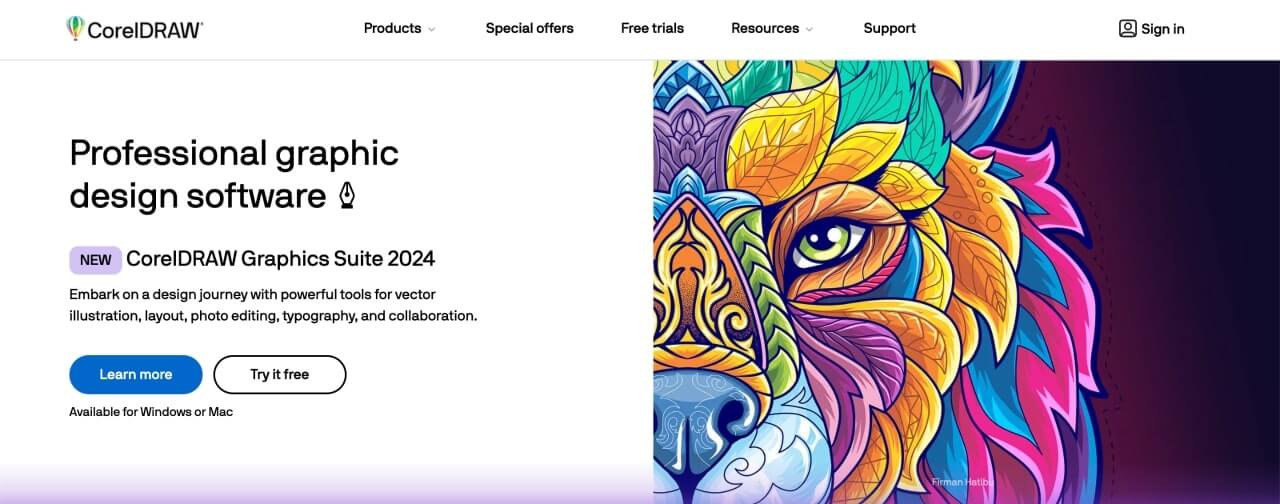
The CorelDRAW Graphics Suite is a high-end commercial vector graphics design tool with a user-friendly environment.
Offering multipage view for dynamic editing, use it to make print-quality logos or illustrations for your custom t-shirt design.
CorelDRAW has thousands of unique art assets, typefaces, and images for professional-grade results.
Pricing: One-time purchase of $549, or $269 per year for a subscription.
Pros:
- Detailed mockups. Excellent for creating intricate previews to perfect your t-shirt design size.
- Intuitive software. Easy-to-navigate interface supplemented with tips and tutorials.
- Rich design library. Access a wide selection of premium assets and images.
- Versatile editing. Extensive tools for various product, branding, and marketing projects.
Cons:
- Premium investment. Comes at a higher cost compared to similar alternatives.
- Oversaturation of tools. Some features may be unnecessary for creating a custom t-shirt design.
- File-transfer concerns. Mixed feedback on the quality of file exports and imports.
9. Canva
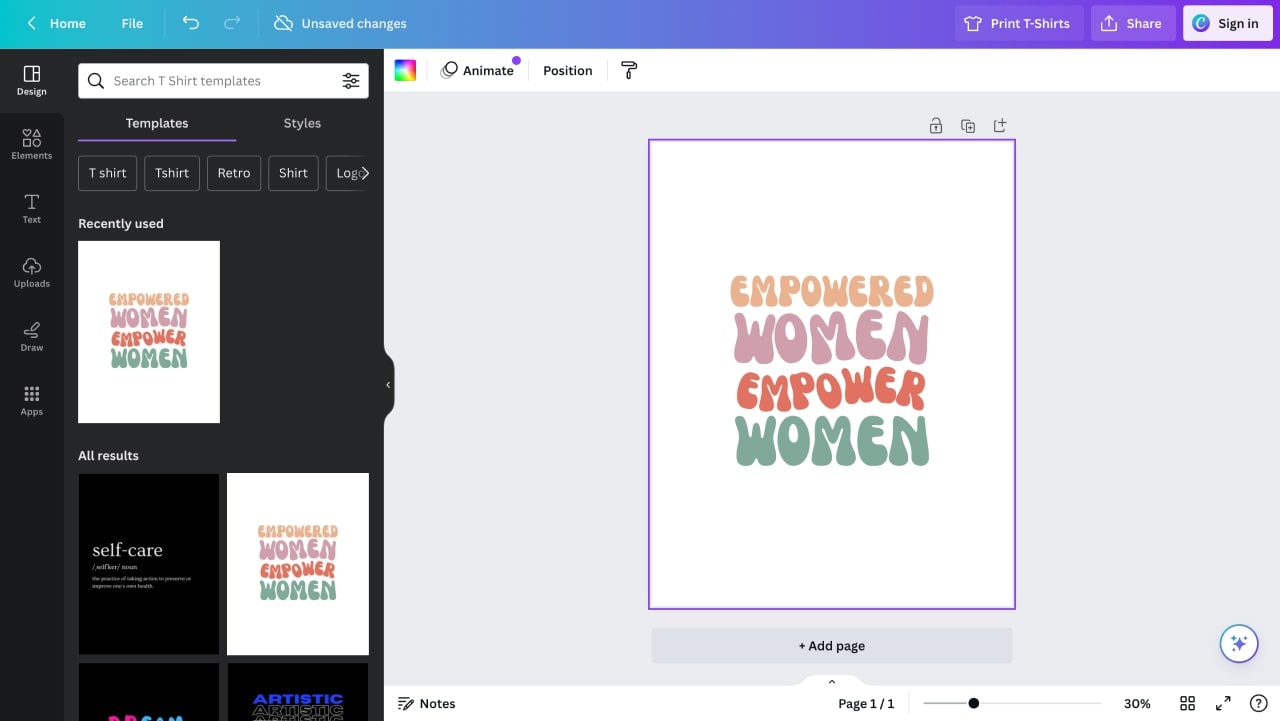
Canva is a popular graphic design tool for both beginners and experienced professionals offering a vast library of t-shirt templates ready for printing.
It has an intuitive drag-and-drop interface and a creative toolkit for commercial projects.
Pricing: Free for basic features, Pro subscription available from $15 per month or $120 annually.
Pros:
- Design library. Free templates and design assets for personalized t-shirts.
- Easy-to-use interface. Smooth layout for both beginners and experienced designers.
- Branding tools. Save specific brand palettes and assets for repurposing.
Cons:
- Basic free options. Advanced tools and templates are only available with the pro version.
- Lacks complex functions. Design manipulation, such as for layer management and typography, is less extensive than other paid software.
- Limited exports. Difficulties with direct-to-print exports and lacks some file formats.
10. Photopea
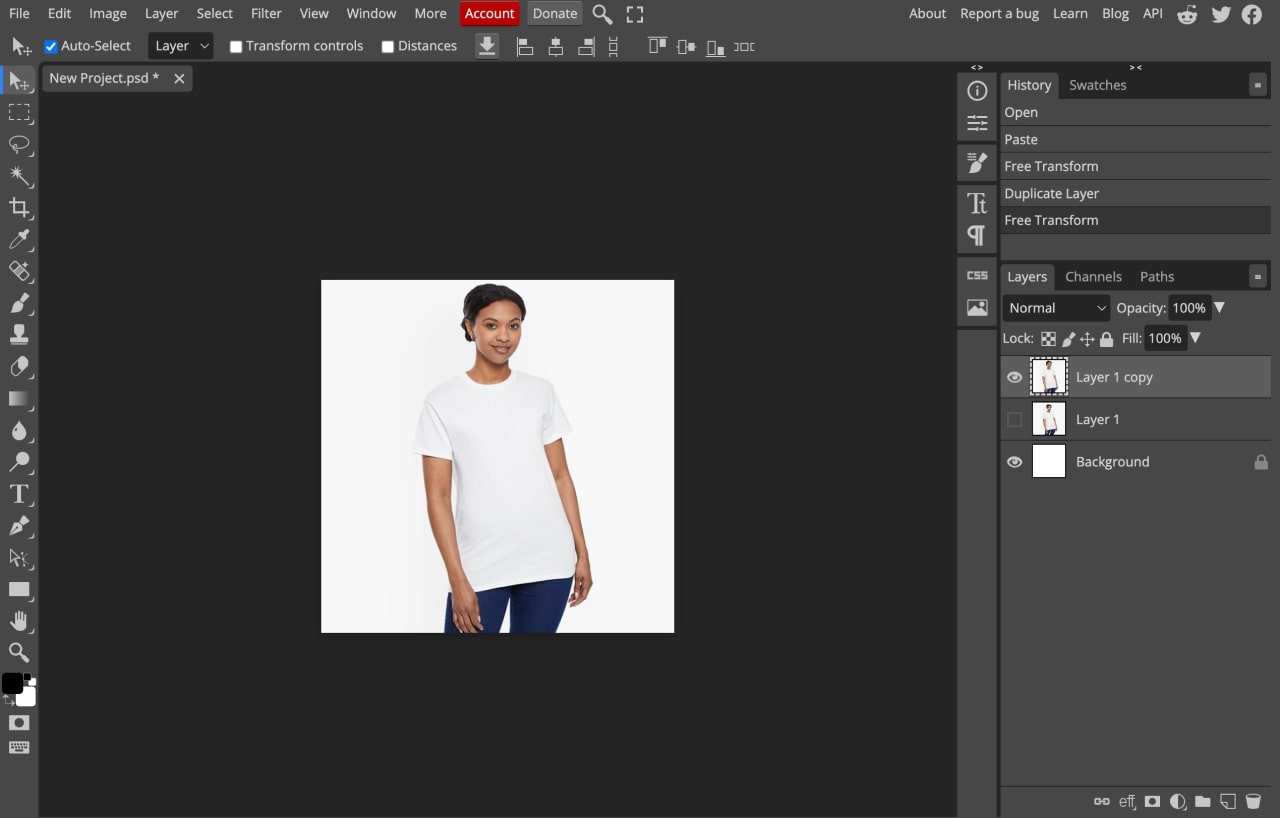
Photopea is an online design tool suitable for creating custom t-shirts with functionality similar to Photoshop.
Its easy-to-use interface and advanced graphics make it a versatile t-shirt design software. It’s also mobile-friendly, supports RAW files, and offers AI features for quick background removal.
Pricing: Free option available (with ads), premium at $5 per month.
Pros:
- Photoshop-like features. Offers advanced editing like blending, masking, and layering.
- Format support. Compatible with PSD and other file types.
- Mockup capabilities. Includes a dedicated t-shirt product preview tool.
- Cost-effective. Core features are free to use for high-quality designs.
Cons:
- Ads in the free version. You need to pay to disable adds.
- Steep learning curve. Can be challenging for beginners compared to drag-and-drop editing tools.
- Online only. Requires a stable internet connection to maintain project workflow.
- Limited templates. Fewer pre-designed templates for t-shirts than other dedicated software.
11. Vectr
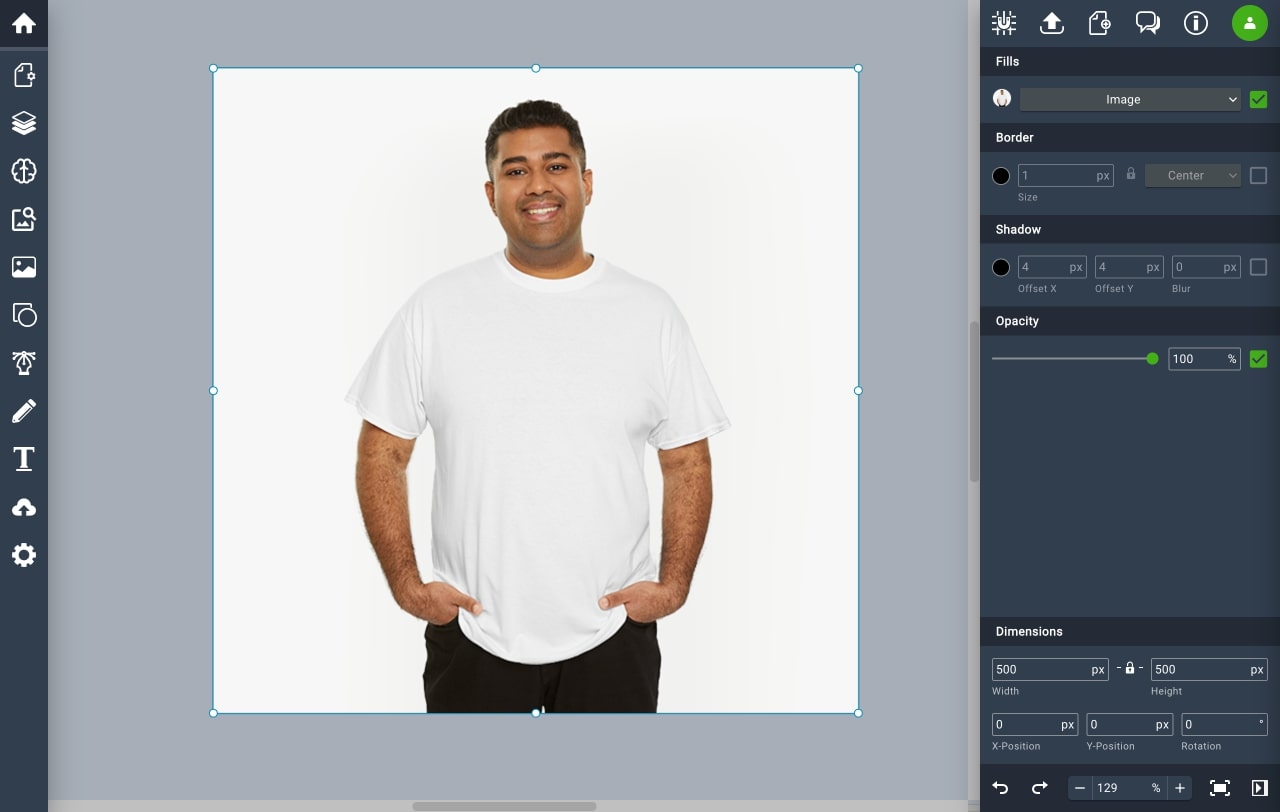
Vectr is a free vector graphics software with a simple interface operating as a web-based platform.
This scalable t-shirt design software is perfect for creating logo and text-based custom t-shirts, with basic design capabilities available for free.
Pricing: Freemium, with paid options starting at $3.99 per month.
Pros:
- Ease of use. Beginner-friendly for quickly designing custom t-shirts.
- Scalable graphics. Ideal for converting raster images to vector format for a design file compatible with screen printing.
- Collaboration function. Edit and chat with your team in real-time through a unique workspace URL.
Cons:
- No offline mode. You’ll need internet connection to access the tool.
- Design management. Less advanced t-shirt design template options compared to more premium software.
12. VistaCreate
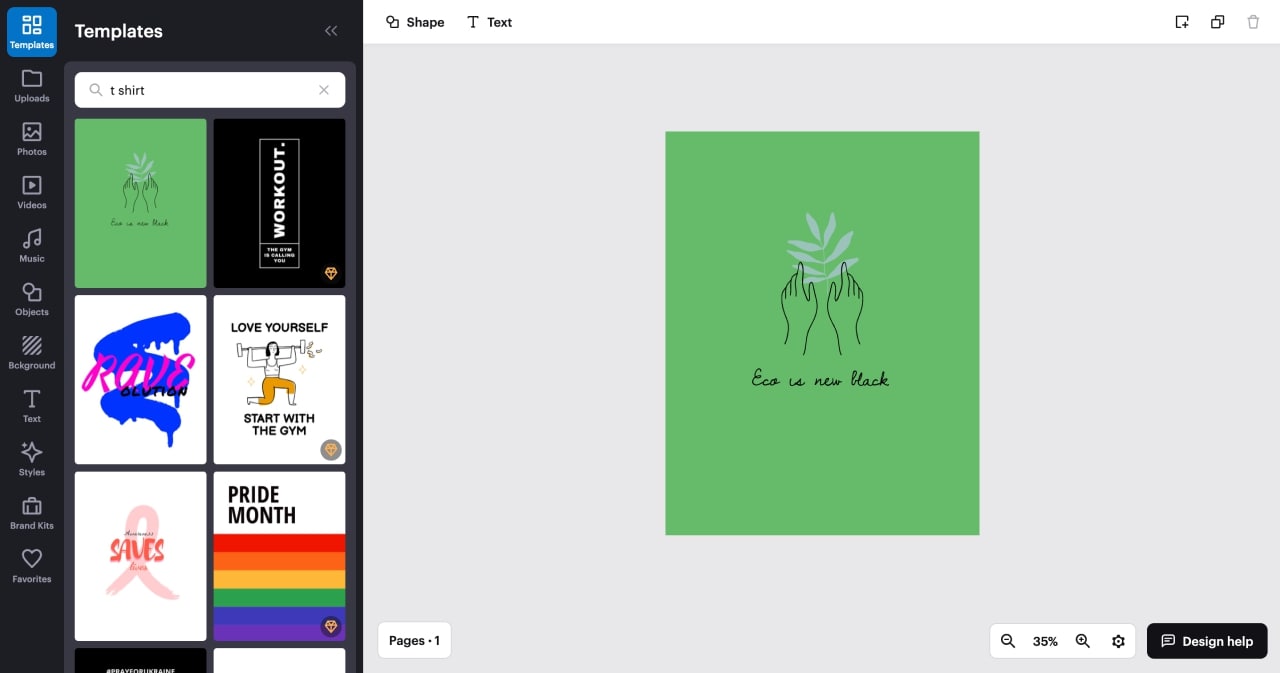
Formerly known as Crello, VistaCreate is a t-shirt design software with a drag-and-drop editor, numerous templates, and a vast library of images and fonts.
Create your own t-shirt design that stands out with a dedicated Brand Kit and Sticker Maker for unique, eye-catching visuals.
Pricing: Freemium, with the pro version starting at $13 per month.
Pros:
- Intuitive editor. Easy to use creative tools, even for people with limited experience.
- Extensive library. Wide range of t-shirt templates, images, and branding design elements.
- Format support. Export your designs in various file types for t-shirt printing.
Cons:
- Lacks complex functions. Limited design capabilities for advanced image manipulation.
- Pro version dependency. Essential features and valuable assets are locked behind a paywall.
13. Inkscape
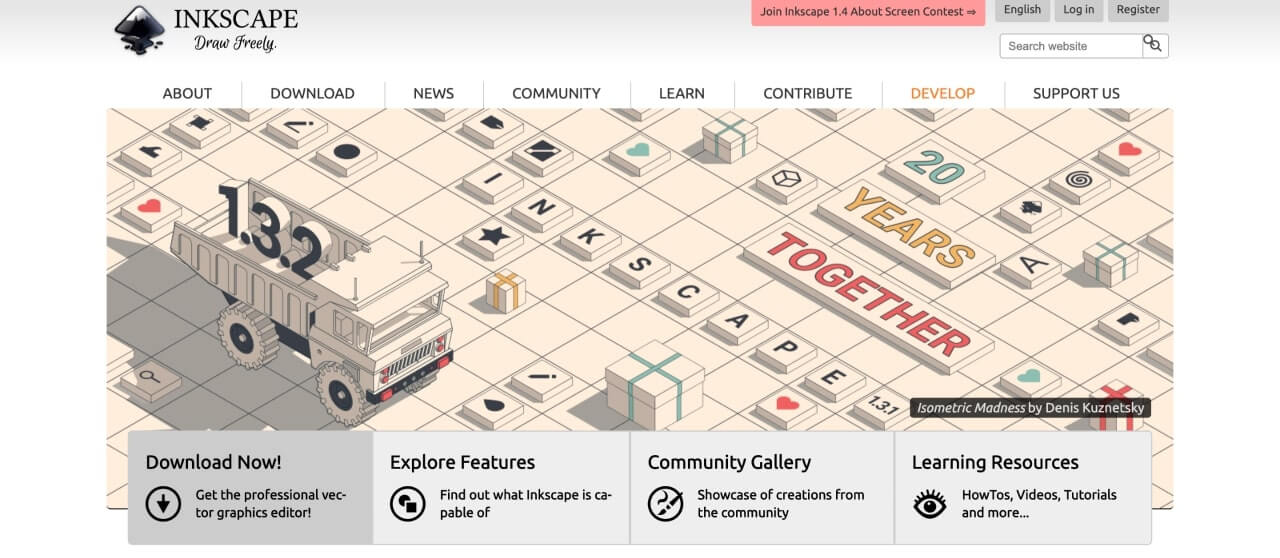
Inkscape is an open-source graphics drawing software favored by many professional designers. It’s praised as a free high-end alternative to options like Adobe Illustrator.
Tailored for vector editing, Inkscape has a very easy setup and features extensive editing tools, dynamic font options, stylized effects, and precise measuring guidelines.
Inkscape also lets you export vector images to formats compatible with t-shirt printing.
Pricing: Free
Pros:
- Advanced features. Extensive design capabilities include object manipulation, shaping, and calligraphy tools.
- Pixel-to-vector conversion. Easily converts pixel bitmaps to vector images.
- Cross-platform compatibility. Works seamlessly on all major operating systems.
Cons:
- Learning curve. Beginners may find it difficult to navigate due to the interface layout.
- Limited previews. Lacks dedicated t-shirt templates and previews.
14. Kittl
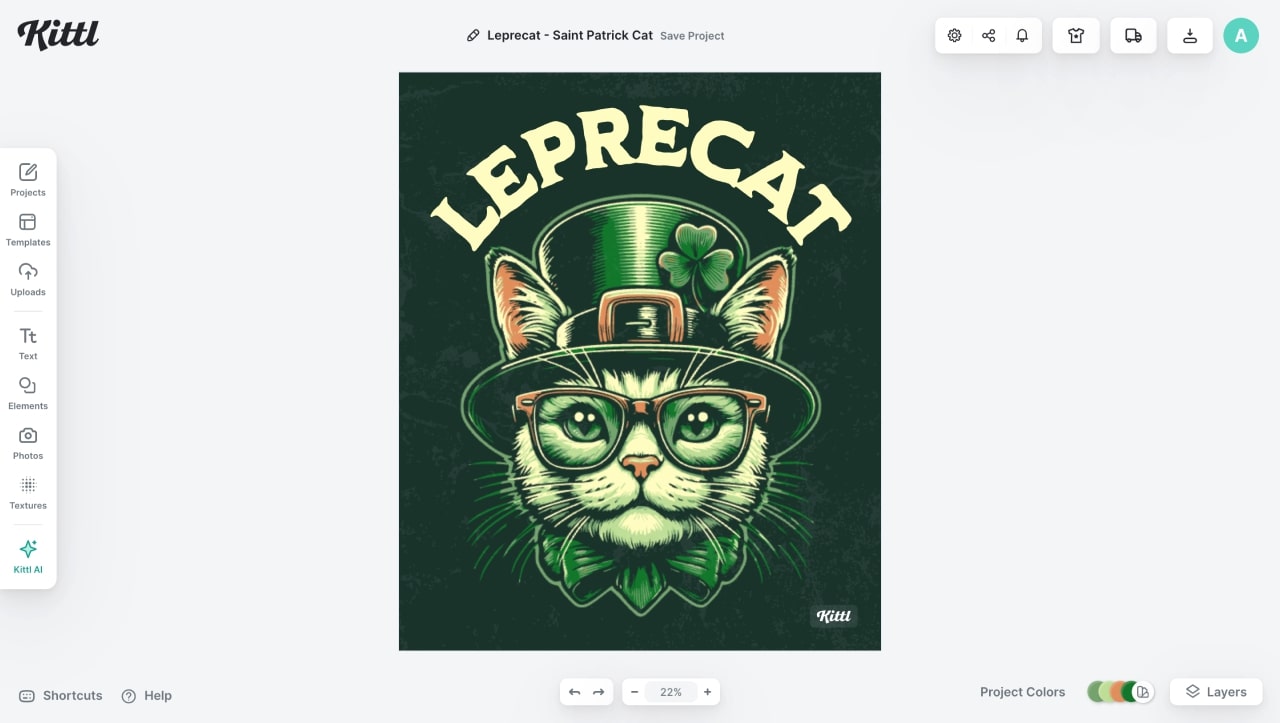
Kittl is a versatile design software for creating artistic t-shirt designs.
It has AI-powered tools, high-fidelity mockups, and an erase and fill function. Design shirts easily with its clean interface and variety of templates and graphic elements.
Pricing: Freemium, with premium versions starting at $15 per month or $120 annually.
Pros:
- Extensive design tools. Core functionality in the free version includes over 10,000 templates and millions of graphics and fonts.
- User-friendly. Great for beginners and experienced professionals.
- High-quality outputs. Suitable for print-ready and professional-level designs.
Cons:
- Free version limitations. Pay to access brand kits and advanced AI features.
- No mobile app. On-the-go editing is limited to using Kittl’s browser version.
15. Fotor
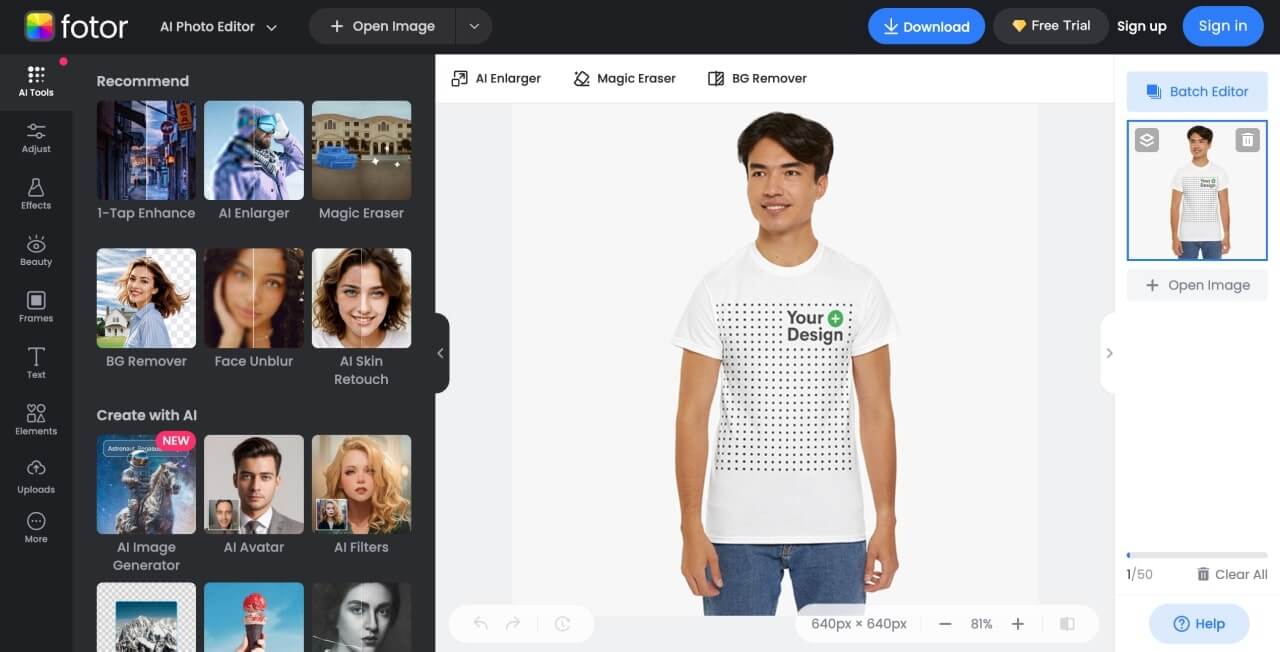
Fotor is a versatile graphic design tool that excels in photo editing and offers its own t-shirt mockup software.
Perfect your t-shirt designs with its automatic image enhancer, AI object remover, overlay function, and vast collection of presets.
Pricing: Freemium, with the pro subscription at $8.99 per month or $3.33 monthly if billed annually.
Pros:
- Intuitive design interface. Easy for beginners and professionals.
- Rich template library. Includes free t-shirt product photo templates.
- Retouching functions. AI-powered tools to sharpen or blur elements.
Cons:
- Basic features. Limited advanced functions compared to vector graphics software.
- Paywall for AI. Many of its standout tools are only available in the paid version.
- Focus on photo editing. Lack of options for complex graphic design from scratch.
Make it happen today!
Trending t-shirt designs
Keeping up with trends can inspire fresh ideas to help you design custom t-shirts. Take a look at the latest bestselling styles.
Minimalism and typography
Simple designs with bold typography are popular for their sleek and impactful look. They work well with bold print colors, creating an eye-catching design for your logo or graphic.
Eco and sustainability
Print t-shirts with eco-friendly and sustainable themes to reflect the global shift towards environmental consciousness in fashion.
Geometric patterns
Create designs with eye-catching and unique shapes, perfect for those who prefer a contemporary aesthetic on their custom t-shirts.
Pop culture
Reference movies, music, memes, or online niches in your t-shirt design to resonate with fans of various media.
Humor
Funny t-shirts with witty slogans or playful graphics are always in demand, offering a fun and light-hearted choice for casual wear.
Want more t-shirt design ideas? Check out our blog for custom t-shirt examples.
FAQ
Consider Adobe products for advanced artistic editing tools. If you’re looking for web to print software, go for Printify’s Product Creator to access custom t-shirt design templates with print-on-demand integration.
Adobe Illustrator is the top choice for professional software. It offers advanced vector graphics and editing capabilities, from measuring fine details and creating patterns to making your own t-shirt design templates.
Yes, Canva is an intuitive tool to design custom t-shirts. Its drag-and-drop interface and large library of templates are particularly suitable for beginners.
Although it’s a solid choice, t-shirt design software like Adobe Illustrator performs better for complex vector work and advanced image manipulation.
Printify’s Product Creator stands out as one of the best t-shirt design websites. It offers integrated services from design to printing and eCommerce functionalities.
To sum up
Identifying what is the best program to design t-shirts depends on your needs. When designing t-shirts, consider factors like pricing, quality, print options, and the overall user experience.
Whether you’re a beginner or a seasoned designer, there are many t-shirt design apps to bring your unique creations to life. Consider Adobe for advanced tools or GIMP for an open-source solution.
With the Printify Product Creator, you can design a blank t-shirt from scratch or upload an existing image, order it for yourself, and publish it online for your t-shirt business – all on one integrated platform.