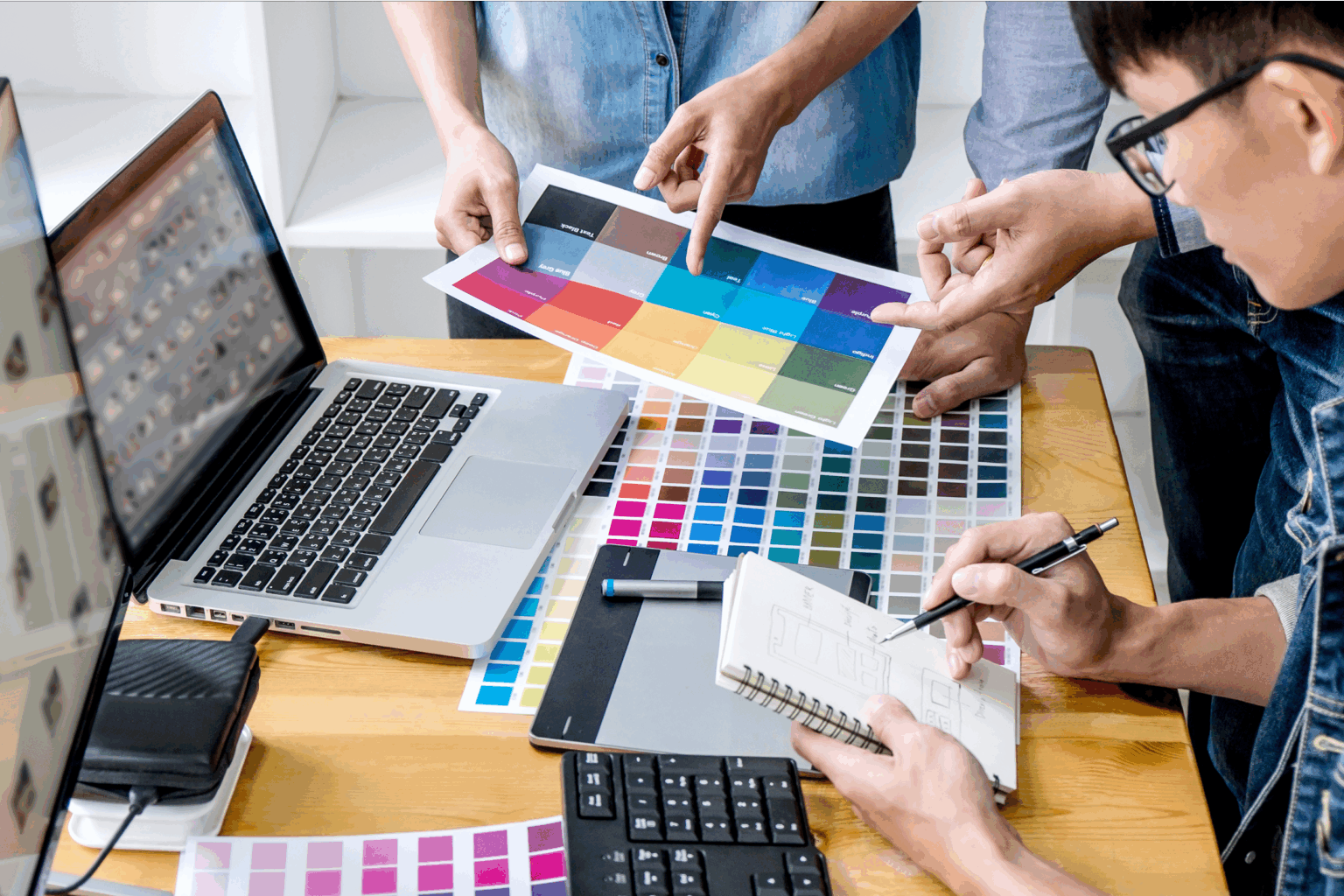Be your own boss with Printify
Ever wondered why the colors on your computer screen look off when printed? It all comes down to knowing the difference between RGB vs CMYK.
Understanding these two color models is critical for accurate, vibrant designs – particularly in Print on Demand.
Let’s look at the key differences to help you choose the best color model for your next project.
Key takeaways
- Use RGB for digital, CMYK for print. The RGB color mode is best for digital screens, whereas the CMYK color mode is best for printing on physical products.
- Choose the right file format. PDF is versatile, TIFF is best for high-resolution graphics, EPS is good for vector designs, and AI is best for complex Adobe Illustrator projects.
- Convert your RGB files to CMYK for printing. While some printer colors can process both RGB and CMYK, converting improves color consistency for accurate results.
- Always sample your products. This lets you evaluate how CMYK inks appear on different materials and helps detect any issues in color correction or saturation.
- Understand the limitations of CMYK. Colors may look less vibrant than RGB due to differences in color spaces, ink coverage, and substrates – adjust your designs with this in mind.
RGB vs CMYK: What’s the difference?

RGB and CMYK are the two primary color modes used in design, but they serve different functions depending on the desired outcome.
The RGB (Red, Green, Blue) color mode is used on digital screens and produces colors by combining light. RGB colors have a wider color gamut, ideal for creating vibrant, high-contrast visuals.
The color mode used in print is CMYK, representing Cyan, Magenta, Yellow, and Key (black). It uses colored ink to absorb light on white paper and has a narrower color gamut, which means that some hues won’t appear as vivid once printed.
Key RGB and CMYK differences lie in their application:
- Use RGB for digital media such as websites, social media posts, and screen-based content.
- Use CMYK for printed materials, including product packaging and apparel.
Understanding CMYK vs RGB color spaces helps you match colors across mediums, giving you more control over the final output of your designs.
What is RGB?

RGB stands for red, green, and blue – the three primary colors used in the RGB color model. This system is based on additive mixing, where colors are created by combining red light, green light, and blue light at various intensities.
The process starts with black (the absence of light) and adds colored light to create hues. Designers can adjust the brightness of each light source to control vibrancy, saturation, and shading.
The RGB model is best suited for digital displays like monitors, smartphones, and tablets. White light serves as the background, and colors are rendered by emitting light directly from the screen.
When is RGB used?
RGB colors are used to display digital content on screens. This includes visuals like photos, videos, web and app design, icons, digital graphics, and social media assets such as banners, ads, and profile images.
The RGB color mode is the standard for all display colors on computer monitors, smartphones, tablets, and TVs. Because it’s a light-based model, RGB is ideal for projects where colors need to be vibrant and eye-catching on screen.
RGB values are digitally encoded as bits, allowing for precise adjustments to create colors with varying brightness and intensity.
What are the best file formats for RGB?
The most common formats for RGB images are:
- JPEG. This format is widely used to balance file size and image quality. It’s suitable for most types of digital images, especially photographs.
- GIF. Ideal for web graphics with limited color palettes, and is less suitable for high-resolution prints.
- PNG. A lossless format that supports transparency, making it perfect for images requiring clear backgrounds. It’s great for web use and images with sharp edges.
- SVG. Ideal for vector graphics, SVG brings scalability without losing quality. It’s widely used for logos, icons, and illustrations, especially in web design.
While these formats are generally preferred, always check your specific printer to confirm its requirements and recommended file types.
Explore more about color profiles, RGB values, and how to create colors and designs in our must-read design guide.
What is CMYK?

CMYK stands for cyan ink, magenta, yellow, and key (black). It’s a subtractive color model used in color printing, removing white light from paper layers with colored ink.
Unlike the RGB model, which uses a light source to add color, CMYK colors are created by combining cyan ink, magenta, yellow, and black inks. More ink means less light is reflected, resulting in darker shades.When all four CMYK inks are blended, the result is a rich, muted tone. The addition of black ink helps create black with greater depth and contrast, which is essential for crisp lines and clear detail in printed ink.
When is CMYK used?
CMYK is used for any design project that’s printed instead of viewed on a screen. It’s the industry standard for producing accurate and consistent results across physical assets.
Here are some common examples:
- Branding. Business cards, custom stickers, stationery, packaging, and even store signs.
- Advertising. Posters, flyers, billboards, booklets, and merchandise.
- Custom products. Personalized t-shirts, totes, hats, and other apparel and accessories.
What are the best file formats for CMYK?
Using the appropriate file formats for your project can significantly enhance accuracy in color and print quality.
Here are the most suitable options for CMYK files:
- PDF. This versatile format preserves color profiles for accurate reproduction. PDFs can handle both vector and raster graphics, making them suitable for complex designs.
- TIFF. Ideal for high-resolution images, this lossless format maintains image quality without compression. It’s beneficial for photographs and detailed graphics.
- EPS. Primarily used by vector programs, this format is scalable without compromising image clarity. Perfect for logos, illustrations, and designs that need to be resized without pixelation.
- AI. As Adobe Illustrator’s native format, AI offers maximum editing flexibility and preserves all design elements, including layers and effects. This is the preferred choice for complex vector-based artwork.
RGB vs CMYK: Which one should you use for design files?

If you’re deciding between CMYK and RGB for printing, CMYK is generally the better choice. The CMYK mode reproduces colors more accurately in the final print.
If you design in RGB and don’t convert it before printing, the printer will do it for you – often with unpredictable results. Some colors may look duller than what you see on screen.
Converting from RGB to CMYK yourself can still cause slight color shifts, but it gives you the chance to catch those changes and adjust your design before printing.
That means fewer surprises and better quality control – especially important for color-critical projects like branding or packaging.
Can RGB images be printed?

While it’s technically possible to print RGB images, it’s not recommended.
Most printers are designed to work with CMYK color mode, which is specifically tailored for print production. If you send an RGB file to print, the printer will automatically convert it to CMYK – leading to color shifts and a loss of vibrancy.
To achieve the best possible print results, we highly recommend designing your images in CMYK from the start. This gives you more control over color accuracy for a final product that matches your vision.
However, there are exceptions. Some high-end printers and specific printing processes might be able to handle RGB images directly. It’s always best to consult your print provider to confirm their capabilities and select the desired color space.
Explore the best printing methods for your merch on our blog.
How to set up RGB vs CMYK color mode in design programs

Be sure to work in the correct color mode from the beginning of your design process, as converting between RGB and CMYK can lead to color changes.
Here’s how to do it across different software:
- Photoshop. When starting a new project, navigate to File → New. Under Color Mode, select either RGB or CMYK, depending on your project’s intended use.
- Illustrator. In the New Document window, look for the Color Mode dropdown (usually under Advanced Options) and choose RGB or CMYK.
How to convert RGB to CMYK?
If your design was originally created using the RGB color model, converting it to CMYK will help you visualize how the colors will look after printing.
While slight color shifts is expected, this conversion process helps avoid unexpected changes during color printing. Here’s how:
- Photoshop. If you have an existing RGB image and need to convert it, go to Image → Mode and choose CMYK. Select Flatten Image to retain the overall appearance.
- Illustrator. To change the color mode of an existing Illustrator file, go to File → Document Color Mode and select the desired option.
If you’re downloading images and graphics from an online resource, don’t forget to convert that image to CMYK and make sure it’s hi-res for a high-quality print.
Don’t have access to any design software? Use the CMYK preview feature in our Product Creator for realistic previews.
Order samples for accurate print colors

Before launching your online store, order samples of your products. This lets you assess the actual print colors and overall product quality.
Color vibrancy can vary significantly between materials, so seeing the final product firsthand is crucial for avoiding unhappy customers.
Bonus? Use the product samples to create promo videos and build excitement around your new launch.
How to get bright print colors with CMYK
The CMYK gamut is narrower than RGB, so printed colors often look less vibrant than what you see on screen. But with the right approach, you can still achieve bold, high-impact prints:
- Use solid colors. The brightest CMYK results often come from strong, saturated mixes – like 100% cyan, magenta, and yellow.
- Choose the right materials. Fabrics like cotton absorb more ink and mute colors, while materials like PU leather or coated paper reflect better and produce more vivid results.
- Adjust your design. Slight color tweaks or added tints can improve brightness, but avoid relying on subtle shading – CMYK isn’t great at soft gradients.
- Set realistic expectations. Know the limits of ink and substrate to get the best match between screen and print.
Apply your print design to products with Printify

Ready to turn your designs into real products? Printify makes it easy.
Explore our Catalog of over 1,300 customizable items, including apparel, accessories, home decor, and stationery. Whether you’re launching a new store or growing your collection, start designing and selling custom products with no upfront costs.
Use our Product Creator to apply your artwork and generate beautiful, print-ready mockups. Then, connect your store to top eCommerce platforms such as Shopify and Etsy. Don’t worry about printing, inventory, or shipping – we’ll fulfill all orders automatically.
Learn more about how Printify works.
FAQ: CMYK vs RGB printing
It depends on your project. The RGB color model is best for anything that’s viewed on digital devices, like computer and smartphone screens.
If you’re wondering which color mode is used for process color printing, CMYK is the standard for physical products like brochures, flyers, and apparel.
Yes, converting your RGB file to CMYK is generally recommended before sending it to print for accurate color reproduction. However, some printers can handle the RGB model, so it’s best to check with your specific print provider.
RGB and CMYK use different color models. RGB is an additive color model, created by combining red light, green light, and blue light.
CMYK is a subtractive color model. Colors are created by removing light from a surface using cyan, magenta, yellow, and black ink.
This fundamental difference leads to variations in color appearance between digital screens and physical materials.
If you’re wondering whether CMYK or RGB is better for printing, CMYK is the standard across most printers.
If you print an RGB file without converting it to CMYK, the colors may appear dull, inaccurate, or significantly different from what you see on screen. This is because RGB files are optimized for digital displays, whereas printers use CMYK inks to reproduce colors on physical media.
When an RGB file goes to print, color conversion will automatically happen for compatibility with the CMYK printer. However, this process can cause unexpected color shifts, particularly with vibrant tones that fall outside the CMYK color spectrum.
For the best color consistency and an accurate representation of your design, do CMYK conversion first before printing.
Conclusion
Understanding the difference between RGB and CMYK is key to getting your colors right – whether you’re designing for screen or print. Using the correct color mode makes sure your final product looks just the way you envisioned.
When it comes to printing, CMYK is your go-to for accurate, consistent results. Converting your RGB files ahead of time and designing with the CMYK gamut in mind helps you avoid unwanted changes in color and quality during printing.
With Printify, turning your designs into sellable products is simple. Choose from over 1,300 customizable items and let our Print Providers help you create products that match your creative vision – every time.