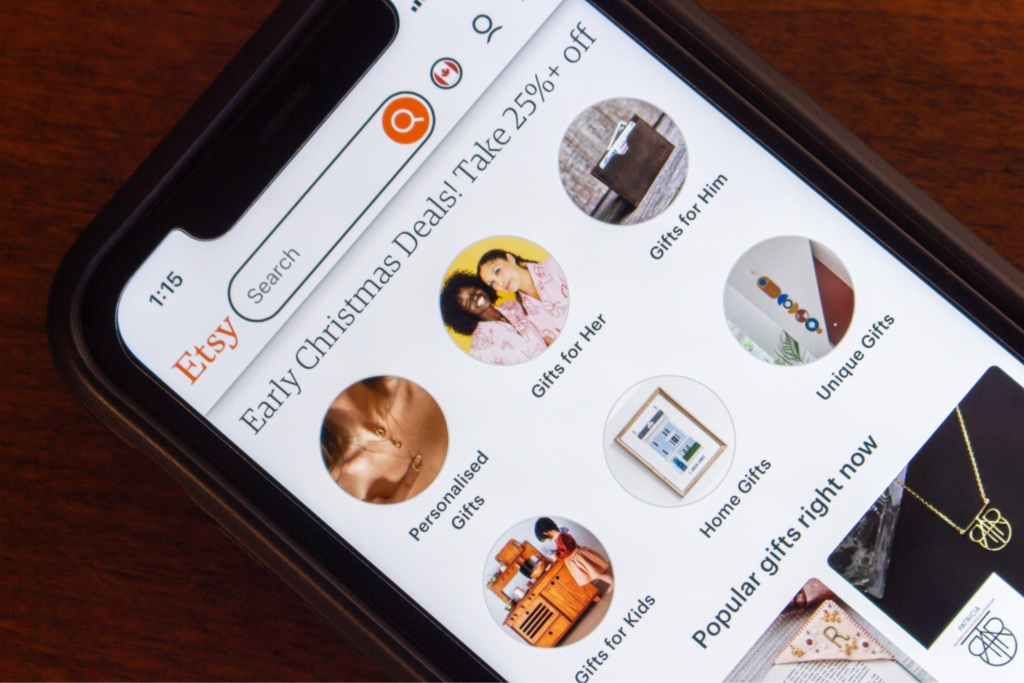Your business, your way – sell with Printify
Turn your eye for design into a scalable income stream by mastering the art of digital downloads. In this comprehensive guide, you’ll learn how to sell Canva templates on Etsy and build a storefront that works for you 24/7.
We’re breaking down the workflow, from finding high-demand niches to delivering your first Canva template link. Stop trading hours for dollars and start building a side hustle that thrives on automation.
This post may contain affiliate links, which means we may earn a commission if you make a purchase through those links. This comes at no additional cost to you.
Why should you sell Canva templates on Etsy?

Where’s the best place to make passive income with digital products? Etsy!
Etsy is a powerhouse for digital creators because it handles the heavy lifting of driving traffic. Unlike a standalone website, where you must fight for every visitor, Etsy has over 95 million active buyers.
This built-in audience actively searches for digital downloads to save time. Selling templates on Etsy offers a low-overhead, high-margin business model. Once you create a template, you can sell it thousands of times without restocking inventory, making it a fantastic way to make passive income with digital products that Etsy shoppers love.
Why use Canva to create templates for Etsy
Canva is the gold standard for template creation because of its intuitive, drag-and-drop online graphic design tool. It allows you to build sophisticated designs without needing a degree in complex software.
While Canva Pro offers advanced features like a one-click Background Remover and a larger library, many successful sellers stick to using only free Canva elements.
This is a strategic move: if you use pro elements in a template, your customer must also have a Canva Pro subscription to download the design without watermarks. By sticking to the free plan assets, you make your products accessible to the widest possible audience.
Step-by-step guide to creating and selling templates on Etsy
1. Create your own Canva account
To get started, head to Canva and sign up for a free account. While you might be tempted by the Canva Pro 30-day trial, it isn’t strictly necessary. A free account ensures that everything you create is compatible with your customers’ accounts.
If you decide to upgrade to access Magic Studio or more fonts, remember to keep your customers’ experience in mind. Always double-check that the design elements you choose won’t require your buyer to pay extra to use the final product.
2. Do market research and validate your product ideas
Don’t guess what people want – use data to ensure your Canva designs actually sell. Successful stores are born from strategic niche research for Etsy templates that balance high demand with manageable competition.
If you don’t want to invest in paid software immediately, start with the Etsy search bar.
Type a broad term like Canva templates and look at the auto-fill suggestions – these are the exact phrases Etsy shoppers are currently typing. If you see specific suggestions like “Instagram templates for aesthetic medical spas” or “real estate branding kit,” you’ve found a validated niche.
For those ready to scale, tools like eRank or EverBee offer a deeper dive.
Look for keywords with a high click-through rate but low competition. Analyze the monthly revenue and listing age of top sellers. If a shop opened only three months ago and already has hundreds of reviews for a specific digital product set, you’ve spotted a hot trend.
Don’t overlook the Canva library itself. Browse the Trending or What’s New sections in the online graphic design tool to see which styles the platform is pushing. Finally, check TikTok and Pinterest to see what small business owners are struggling to create. If they’re asking for social media posts that look professional but are easy to edit, that is your gap in the market.
3. Create Canva templates
Once you’ve identified a niche, like Instagram templates or greeting cards, it’s time to create designs.
- Open a new project in Canva and set the appropriate dimensions.
- Focus on a cohesive aesthetic – use a consistent color palette and free fonts.
- Avoid just making minimal changes to a Canva layout. You must develop your own designs to provide real value and avoid copyright issues.
- Incorporate useful graphic elements and placeholders that are easy for a buyer to swap.
To prepare the product for sale, you won’t send the file itself. Instead, you will provide a shareable Canva template link that gives the buyer a fresh copy of your work in their own Canva library.
4. Set up your Etsy shop for templates
Setting up your storefront is straightforward, but it requires a professional touch to attract customers.
Create an Etsy account and follow these steps to get your Etsy shop off the ground:
- Choose a strategic name: Pick a name that clearly defines what you sell. Instead of something generic, try something like “AestheticSocials” or “PlannerPros.” It should be easy to spell and memorable for returning Etsy shoppers.
- Handle the fees: Be prepared for the initial costs. Etsy typically charges a one-time setup fee for new shops – usually around $15, depending on your location – plus a $0.20 listing fee for every template you publish.
- Design your branding: Use Canva to create your shop banner and logo. This is your first chance to showcase your design skills. A polished, cohesive look builds immediate trust and demonstrates the quality of the templates you’re selling.
- Write a clear description: In your About section and shop announcement, explicitly state that you sell digital Canva templates, not physical products. This prevents confusion and reduces the risk of refund requests from buyers expecting a package in the mail.
For a more detailed look at backend settings and tax configurations, you can follow our dedicated Etsy account setup guide to ensure your business is commercially strong from day one.
5. Create listings and sell templates online
Since Etsy doesn’t allow you to upload a live link as a product, you must create a delivery PDF. This is a simple, one-page document designed in Canva that contains the template link and clear instructions.
- Generate the link: In Canva, click Share, then More, and select Template Link. Do not use the Share link to edit option, or buyers will edit your original file.
- Prepare the delivery PDF: Include a single photo of the final design, the template links, and a thank-you note.
- Set up your Etsy listing: Upload your template preview images. Use mockups to show how the template looks on a phone or laptop. In the Digital Files section of the listing, upload your delivery PDF.
When a customer buys, they instantly download the PDF and click the link to start customizing.
How to sell digital downloads on Etsy and reach more customers with free or pro content.
5 Best-selling Canva templates on Etsy

Want to make money selling digital downloads? Etsy gives endless opportunities when it comes to quality products. If you’re low on inspiration and don’t know where to start, here are some customizable template ideas for Etsy – all doable with a free Canva account.
1. Social media templates
These are the bread and butter of the Canva Creator Marketplace. Businesses need Instagram and TikTok templates, Pinterest pins, and other social media graphics to stay active. Focus on aesthetic sets of 30 to 50 posts that follow a specific theme, such as “Boho Real Estate” or “Minimalist Wellness.” Ensure you use a variety of graphic elements to avoid a repetitive feed.
2. Business marketing templates

Entrepreneurs need more than just Instagram likes. They need brand boards, price lists, invoices, and thank-you cards. Create cohesive branding kits that include all these elements. Using a consistent set of free fonts across these editable templates helps a business look professional and polished with very little effort on their part.
3. Planner and journal templates
The digital planning niche is massive. You can sell templates for daily productivity, fitness tracking, or mental health journaling. These can be sold as editable Canva planners where the buyer changes the colors, or as printable PDFs. Including templates for both digital use and physical printing increases your appeal to customers.
4. Resume and CV templates
Job seekers are always looking for an edge. Create designs that are clean, modern, and ATS-friendly (Applicant Tracking System). Use clear typography and logical layouts. Since these are high-stakes documents, include a short guide in your delivery PDF on how to best customize the Canva content for different job industries.
5. Wedding invitations and event designs

The wedding industry is recession-proof. Sell Canva templates for invitations, save-the-date cards, and table seating charts. Since weddings are highly personal, ensure your templates are very easy to edit, allowing Etsy shoppers to swap out names and dates in seconds while maintaining a luxury feel.
How to optimize your Canva template listings on Etsy
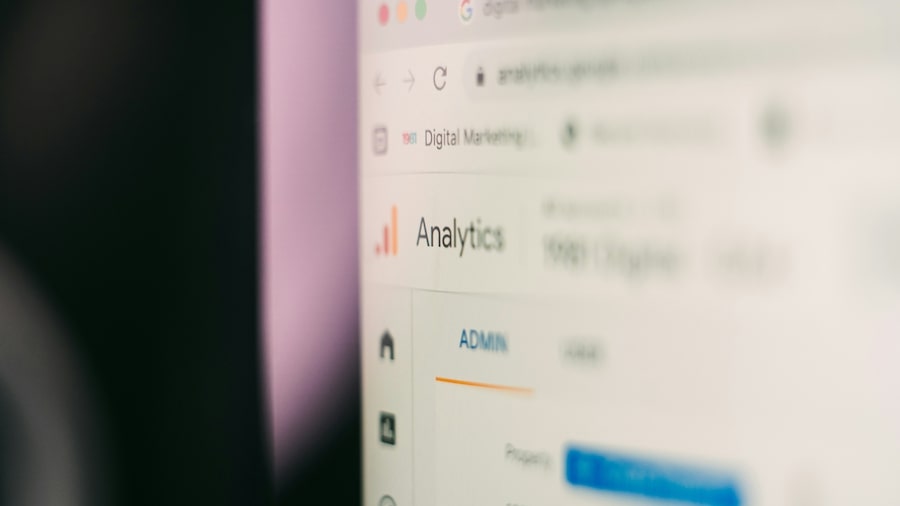
Etsy SEO is the engine that drives your Canva template shop to the top of search results. To stop the scroll and turn potential customers into buyers, you must optimize every element of your Etsy listing with precision.
- Keyword-rich titles: Avoid generic titles like “Instagram Template.” Use long-tail keywords that match specific search intent. Example: “30 Neutral Instagram Post Templates for Coaches, Editable Canva Template, Aesthetic Social Media Graphics.” This tells Etsy exactly who the product is for.
- Strategic descriptions: Start with a hook that highlights the time-saving benefit, such as “Save 10 hours a week on content creation.” Clearly list the technical details: the number of Canva templates included, the aspect ratio, and a confirmation that it uses only free Canva elements to ensure no extra costs for the buyer.
- Maximized tags: Use all 13 tags provided by Etsy. Don’t repeat your title word-for-word. Instead, use synonyms and related categories like business branding, digital download, or editable holiday cards.
- High-converting mockups: Create product images people want to click on. If you are selling social media templates, show them in action on a smartphone. This helps Etsy shoppers visualize the product quality and final look of their feed. And don’t forget to add alt text to raise your chance of ranking high in search results.
How much can you earn from Canva templates on Etsy?

Your monthly revenue depends on your niche and volume. Individual Canva templates typically sell for $5 to $15. However, the real growth comes from bundles.
A bundle of 100 templates might sell for $25 to $40, providing a higher perceived value. According to various seller reports, successful digital shops can earn anywhere from $500 to $5,000 per month once they have established topical authority and a solid library of new templates.
Your income is a direct reflection of your SEO efforts and how well you stay on top of design trends.
Is selling on Etsy worth it? Short answer: absolutely!
Navigating intellectual property and Etsy policies for digital products
Understanding license terms is vital. You cannot simply take a single photo or stock content from the Canva library and sell it as-is.
You must create a transformative design – meaning you’ve combined design elements, text, and layouts to make something new.
If you use Pro elements, your customer must pay Canva to use them or have a Canva Pro account. To avoid negative reviews, it is best practice to stick to free graphic elements and fonts.
Always include a disclaimer in your listing stating that you are not affiliated with Canva and that the purchase is for a digital template link. This protects your Etsy shop from claims of “item not as described.”
Pricing your Canva content
Pricing is a balance between your time and market standards.
Most strategies involve:
- Individual items: $5-$12
- Small bundles (5-10 items): $15-$22
- Mega bundles (50+ items): $35-$70
Look at your competitors. If the average price for a template bundle in your niche is $20, don’t price yours at $10 (which looks cheap/low quality) or $50 (which is too expensive). Instead, price at $22 and offer a limited-time 10% discount to drive initial sales and reviews.
How to price your products for success.
How to promote your Canva templates outside of Etsy

While Etsy provides traffic, promoting your own designs elsewhere can double your sales.
- Pinterest: This is the best platform for digital products. Create idea Pins showing a time-lapse of your design process.
- TikToks/Instagram Reels: Post “How to edit” videos. Show how easy it is to change the colors of your Canva designs to match a brand.
- Email list: Offer a freebie (like three free social media posts) in exchange for an email address. Later, you can email these potential customers when you launch more templates.
How to manage and grow your Etsy business
Scaling your presence in the Canva Creator Marketplace requires a shift from creator to strategist. Once you understand how to sell on Canva and Etsy, your focus must turn to optimization and expansion to keep your monthly revenue climbing.
- Audit your shop analytics: Monthly data is your best friend. Identify which templates attract clicks but fail to convert. Often, a simple refresh of the same design or adding a video of the design process can convince customers to buy.
- Strategize with bundles: If certain templates aren’t moving individually, group them into a business starter Kit or the ultimate social media pack. Bundling increases the perceived value and justifies a higher price point.
- Leverage internal advertising: Use Etsy Ads to stay competitive. Start with a modest budget of $1 to $2 per day. Focus your spend on your best-performing products to maximize your return on investment.
- Prioritize reputation: Fast communication is vital. Aim to answer buyer queries within 24 hours to secure the five-star reviews that boost your search ranking.
- Expand via Print on Demand: Need easy passive income ideas? Don’t limit your Canva content to screen use. Transition your digital art into physical goods using print-on-demand services like Printify.
You can turn your templates into physical planners or your greeting cards into high-quality stationery. Print on Demand lets you offer physical merchandise without managing inventory, making it easy to earn money online from products beyond digital downloads.
How to create a digital product on Canva: FAQ
Yes, you can absolutely create templates on Canva and sell them on Etsy. You are selling the access to a design you mastered. The key is to ensure the design is your original work and that you provide the customer with a Canva template link so they can edit the file in their own account.
Yes, but you must follow specific licensing rules. You can sell original designs you created from scratch using Canva assets, provided the final product is a transformative design. This means you cannot sell a single photo or graphic element as-is. Under the Canva Pro commercial license, you are permitted to sell your unique layouts as templates, but your customers cannot resell the individual elements themselves. Always ensure your work adds significant creative value to avoid infringing on license terms.
It is highly profitable because there are no shipping costs or physical inventory. Your only recurring costs are the $0.20 Etsy listing fee and transaction fees. Because you can sell the same design an unlimited number of times, your profit margins often exceed 90% after the initial design time.
Etsy charges a 6.5% transaction fee on the sale price. If you sell $1,000 worth of templates, Etsy takes $65. You also have payment processing fees (usually 3% + $0.25 per transaction) and the $0.20 listing fee. Total fees usually hover around 10% to 15% of your gross revenue.
You sell them by creating a delivery PDF in Canva that contains a template link. You upload this PDF to your Etsy listing. When a buyer completes their purchase, Etsy automatically delivers the PDF to them. They click the link, and the template opens directly in their Canva account.
The process is automated. You upload your instruction PDF as a digital file to your Etsy listing. Once the shopper pays, Etsy provides a download button. The buyer gets the PDF, clicks your Canva template link, and the design is instantly copied to their dashboard for editing.
If you want to move beyond Etsy, Creative Market is an excellent choice for high-end designers. Shopify is better if you want full control over your brand and email marketing. Gumroad or Stan Store are popular for social media creators who want a simple, one-page checkout for Canva digital products.
To sell on Etsy, you must list products as “Digital” to enable instant delivery. You cannot upload Canva files directly. Instead, create a delivery PDF containing your template link. Per platform policy, the file must be a unique, original creation, not a resold Canva layout. Unlike Creative Market, Etsy requires a $0.20 listing fee to sell templates.
Conclusion
Starting a Canva template shop is a brilliant way to break into the eCommerce space with zero upfront inventory costs. By following this guide, you can create a sustainable stream of passive income with digital products that Etsy buyers are actively looking for. Remember to focus on high-quality templates and consistent SEO to stay ahead of the competition.
Once you’ve mastered digital sales, why stop there? You can easily turn your popular Canva designs into physical products like t-shirts, mugs, or posters. Join Printify and explore hundreds of products, free automation, and other tools to turn an idea into profit without ever touching inventory or handling logistics yourself.