How to sell on Amazon without inventory: Step-by-step guide
Here’s how to sell on Amazon without inventory. Choose a business model, find your niche, and use Printify to sell without holding physical stock.
Sell smarter, not harder
Connect Printify with your favorite sales channel and automate your way to success.




Sell custom products with Printify
Creating an Amazon storefront is a fantastic way to elevate your brand presence on Amazon and connect with a wider audience. This dedicated space lets you showcase your products in a unique and professional way while providing a pleasant shopping experience for customers.
We’ll go over how to create an Amazon storefront in just four simple steps, explore the benefits of having an Amazon store, and equip you to design a storefront that drives sales and builds a thriving hub for your brand.
An Amazon storefront is a dedicated page on Amazon that allows brands to create a unique shopping experience for their customers.
It acts as a mini-website within Amazon dedicated entirely to your business. Highlight your brand, showcase a curated selection of products in convenient subcategory pages, and provide detailed information about your offerings in a visually appealing and informative way.
Storefronts are especially beneficial for sellers looking to build brand recognition and improve engagement.
Before you learn how to start an Amazon storefront, you’ll need a few things in place.

Want to set up a Sole proprietorship, partnership, or LLC? Check out our blog to learn how to get a business license.
The verification process can take a few days, and you may receive an email from Amazon asking for more information or requesting you verify your identity and association with the brand.
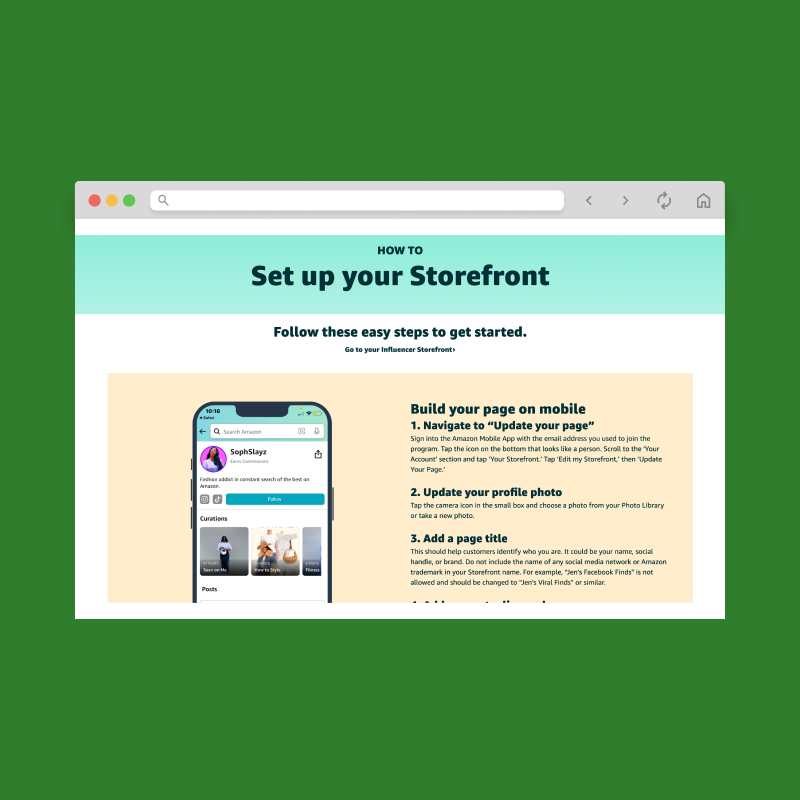
Once you’ve got a Professional Seller profile and access to Brand Registry, head over to your Amazon Seller Central profile and navigate to the Stores section.
Click Create Store and select your brand from a list of registered brands.
You’ll then be directed to the Store builder. Name your Amazon store and set up the initial details.
Your homepage is a potential buyer’s first impression of your brand, so don’t rush through this step.
You have two options here: choosing a template or building from scratch.
Amazon’s store builder lets you customize your store and sell on Amazon without any coding or design skills. Your page will adapt automatically to desktop and mobile devices.
Your storefront isn’t just about the homepage – there are category and subcategory pages, too.
Set these up to showcase specific product listings, highlight new arrivals, display best-selling products, tell your brand story, or have a dedicated space for customer reviews and testimonials.
Fill in each section with high-quality images and videos, detailed product descriptions, and engaging content that your target audience will love.
Amazon reviews your store to ensure it meets their guidelines and standards. This process can take a few business days. Once approved, your storefront will go live, and you can start driving traffic to it.
Looking for product ideas? Check out our blog and get inspiration about what to sell on Amazon.

An Amazon storefront offers tons of benefits for sellers, making it a valuable tool for growing your brand on Amazon.
Create a storefront to unlock these advantages:

Creating a storefront isn’t just about having an eCommerce website on Amazon. You want to really customize it to your goals as a seller and ensure it’s attractive to your target audience so they won’t be able to resist clicking Add to cart.
Use consistent branding elements such as logos, colors, fonts, and tone of voice throughout your store to create a cohesive and professional look.
You don’t want shoppers to feel like they’re just buying a random product from Amazon – you want them to feel they’re purchasing a branded product from an individual business with its own identity and story.
Use high-quality product images, aesthetic videos, and a clean, user-friendly layout to showcase your products and engage customers.
This enhances the visual appeal of your storefront and builds trust with shoppers. Making a positive first impression is crucial for attracting and retaining customers.
With millions of sellers on Amazon, competition for customer attention is fierce. The key to rising above the noise lies in optimizing your product titles and descriptions for search engines (SEO).
Think of titles as headlines that grab potential buyers’ attention and entice them to learn more about your product listings.
Incorporating relevant keywords increases your Amazon store’s visibility in search results and attracts organic traffic – potential buyers who have yet to stumble upon your brand.
Check out our blog on Amazon SEO to boost your storefront’s organic ranking for free.
Once you’ve carefully optimized your listings with keywords, use Amazon’s tools to automatically populate your store with listing information.
Regularly check your performance using Amazon’s analytics tools. Track key metrics such as traffic, click-through rates, conversion rates, and sales to identify areas for improvement.
But don’t stop there – analyze other successful Amazon stores, too.Research their pages, listings, and bestsellers and see what you could apply to your Amazon store and product listings.
By learning from other vendors, you can refine your selling strategy for better results.

While you learn how to set up an Amazon storefront, remember that your customer’s journey begins with understanding your products. Ensure your product descriptions and titles are clear, concise, and free of complex jargon.
Amazon has specific requirements for listing information, so ensure your descriptions clearly reflect the inventory you’re offering.
Here are some key points to keep in mind:
Highlight customer reviews and testimonials in your Amazon store. Social proof builds trust and encourages potential customers to purchase.
We recommend creating Calls to Action (CTAs) throughout your Amazon stores.
These are prompts or buttons that tell visitors what to do next, whether it’s browsing a specific product category, subscribing to your email list, or making a purchase.
Clear and compelling CTAs strategically placed throughout your stores can significantly impact your conversion rate.

Building an awesome homepage is only half the battle. While learning how to open an Amazon storefront that’s aesthetic and informative, you should also focus on attracting customers to visit it.
Here are some effective ways to market your Amazon store and get more page views.
Amazon offers many tools for promoting your store and all your products.
Sponsored Products, Sponsored Brands, and Sponsored Display ads are effective ways to reach a larger audience and drive targeted traffic to your store.
Promote your stores across your social media channels. Share links to your Amazon store, post captivating product images and videos, highlight new arrivals, and make engaging content that drives viewers to your Amazon space.
Paid advertising, such as Facebook ads, will help you reach a wider audience. However, they’re not a must-have for your marketing strategy if you want to keep costs low.
For more tips, check out our blog on ways to use social media to grow your business.

Partner with relevant influencers in your niche to promote your products through reviews, sponsored posts, or giveaways. This way you’ll reach new audiences, build credibility for your brand, and establish yourself as a trustworthy seller.
Go to our blog to find more ways to make money on Amazon.
Email marketing is a super powerful tool for connecting with your customers and converting them into loyal fans.
Read our guide to learn how to create a mailing list that’ll drive customers to your eCommerce store.
Let us take care of inventory and order fulfillment while you manage stores, SEO, design, and marketing your brand.
Yes, as long as they make a professional Amazon Selling Account and enroll in the Brand Registry. These are essential steps to establish yourself as a legitimate brand on Amazon and create a storefront.
Here’s how to create an Amazon storefront:
There is no follower requirement to make an Amazon storefront, although that’s a prerequisite in the Amazon Influencer Program. However, using existing social media channels to promote your storefront can be a great marketing strategy and drive traffic to your page.
Only sellers enrolled in Amazon’s Brand Registry and with a Professional profile can create an Amazon storefront. This program helps safeguard your brand identity and intellectual property on the platform.
We’ve covered how to create an Amazon storefront as a professional seller, but the process is different for influencers.
Influencers can create a different Storefront by joining the Amazon Influencer Program. They don’t sell their own products on their storefronts. Instead, they customize a store where they can promote their favorite products and earn commissions on sales.
To join the Amazon Influencer Program, you need to meet certain eligibility criteria, like having an active and engaged following on social media platforms such as YouTube, Instagram, Facebook, or Twitter.
Amazon reviews applicants based on the size of their following and engagement rate on their posts.
To create an Amazon affiliate storefront, you’ll need to join the Amazon Associates program. To qualify, you need to have an active web presence, like a blog or social media account, where you can share your affiliate links.
Amazon reviews your application to ensure it meets the criteria. Once approved, you can create a storefront to promote products and earn commissions on sales generated through your affiliate links.
Congratulations – you now know how to make an Amazon storefront! This is a really powerful tool to elevate your brand and distinguish yourself from other Amazon stores.
Following our tips to ensure eligibility, craft your page, optimize listings, add pages to your product grid, and promote your Amazon store will set you up for success.
Open your business today: Create and sell beautiful custom-products within minutes. Printify prints, and delivers 1,300+ products at the lowest prices around. No risk, all reward.
100% free · Easy to use · 1,300+ products