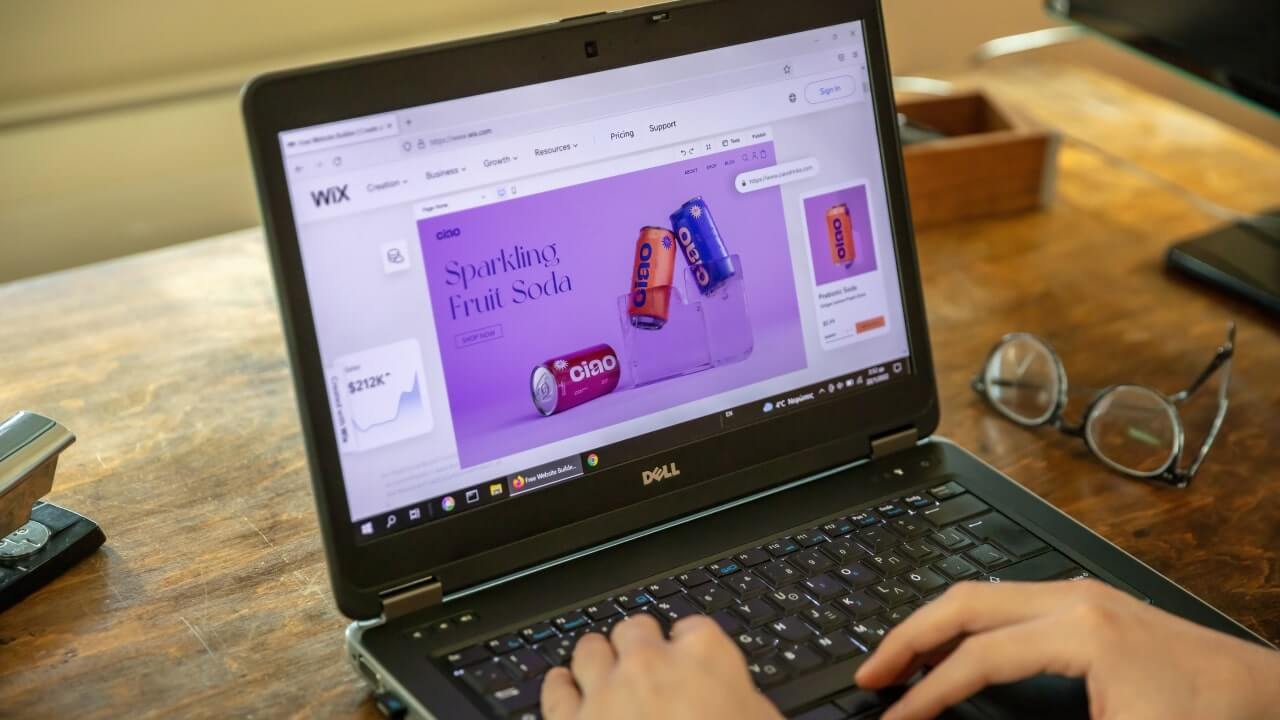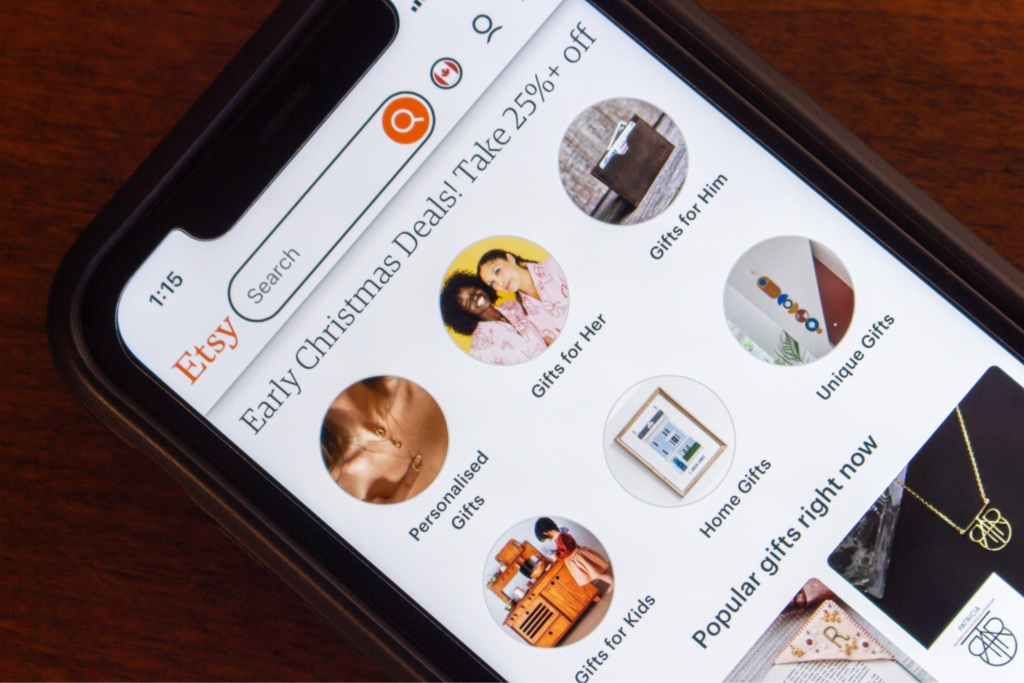Printify + your favorite platform = more sales!
Creating an impressive Wix website design can set your eCommerce business apart. In this article, we’ll explore essential design tips, analyze inspiring examples, and show you how to integrate Printify with your Wix site for a fully automated print-on-demand order management system.
This post may contain affiliate links, which means we may earn a commission if you make a purchase through those links. This comes at no additional cost to you.
Essential Wix website design tips
Here are tips to help you focus on what’s important for quality web designs.
Once you’re ready to begin, sign in to Wix and secure your account.
Check out our step-by-step guide on how to create a Wix website for detailed instructions.
Pick your templates wisely
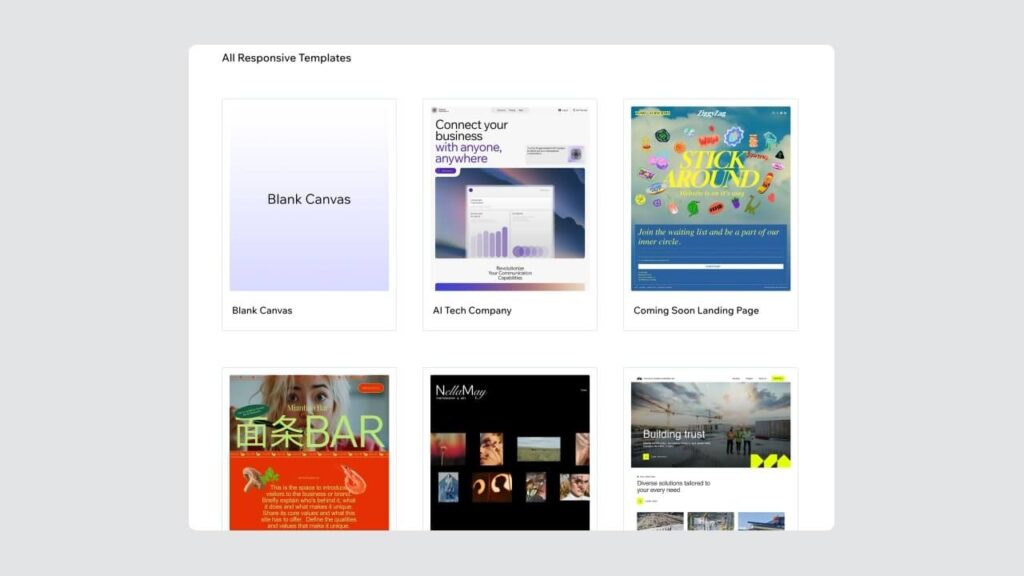
Choosing the right template impacts your site’s appeal and functionality. Opt for one that aligns with your brand’s aesthetics and goals. A well-chosen template sets the tone for user engagement and ease of navigation. You can edit it later.
Examples of Wix store templates include:
- Fashion and clothing
Templates in this category often feature stylish layouts with large product images, easy navigation, and sections for collections and lookbooks. - Jewelry and accessories
These templates highlight intricate product details with close-up images, elegant typography, and simple, clean designs to emphasize luxury and craftsmanship. - Home and decor
Templates focus on high-quality visuals and a spacious layout to showcase products like furniture and home accessories in a lifestyle context. - Beauty and wellness
Designed to be visually appealing, these templates include sections for featured products, customer testimonials, integrated forms for services, and quality assurance.
Editing Wix templates is straightforward with the drag-and-drop editor. Customize text, images, and layout elements without any coding knowledge. Advanced Wix experts can also access custom coding options through Wix Velo for more specific web design modifications.
Make sure it’s responsive
Responsiveness increases visitor retention and conversion rates. To guarantee a seamless user experience across devices, use a viewport meta tag, set up scalable font sizes, and form flexible layouts and grids for various screen sizes.
Test your site across devices.
Start managing your site’s responsiveness by regularly testing it on different devices and screen sizes. Look out for any layout shifts, slow load times, or elements that don’t scale properly. Use tools like Google’s Mobile-Friendly Test and Lighthouse to track and improve performance.
Using Search Engine Optimization (SEO) can help deliver higher traffic and responsiveness to your website.
Learn more about crucial Wix SEO tips through our article.
Prioritize user experience

Design your site with the user journey in mind. Simplified navigation and intuitive layouts enhance the user experience, making it easier for visitors to find what they need and make purchases. The same goes for visible promotions, themed curations, and catalog filters.
Think of your target audience, their likes and dislikes, and how they would browse through the lens of your Wix platform.
Use high-quality media
Incorporate high-quality images and videos. Make sure your images come from high-resolution files. Compress them appropriately to reduce load times without losing quality.
- For videos, aim for HD quality and host them on platforms like YouTube or Vimeo for better streaming.
Optimize visuals further with media queries that apply different styles based on the device’s characteristics, such as width, height, or orientation. This allows for tailored design adjustments that enhance usability on different screens.
Use advanced features
Wix features like Editor X and Wix Velo offer advanced design capabilities and many custom functionalities. Use these to optimize your website for a strong online presence.
Wix Editor X
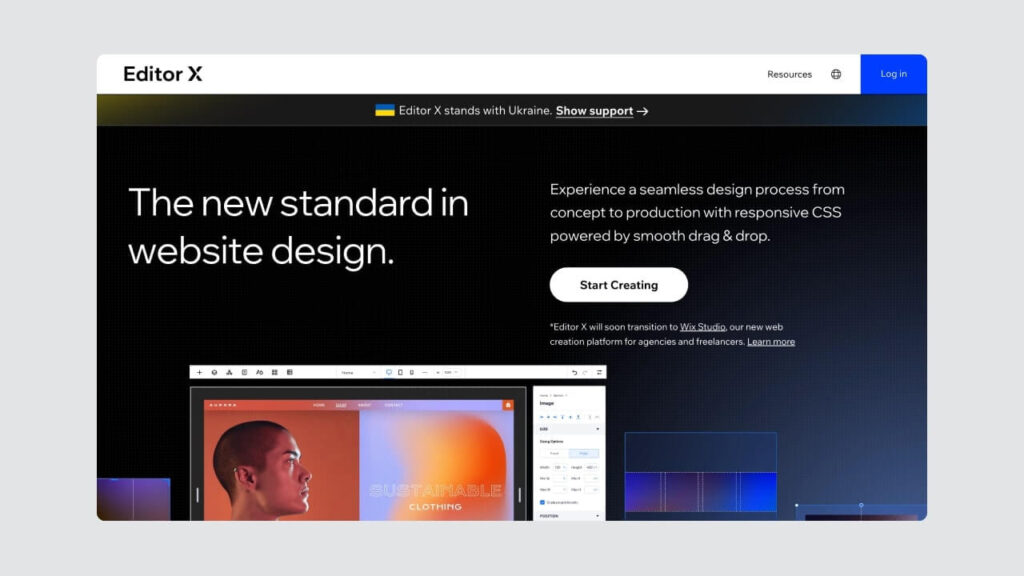
Wix Editor X features flexible grids, fluid layouts, and CSS precision for creating highly responsive and visually appealing websites. Take control over complex, adaptive designs that look great on any device.
Wix Velo
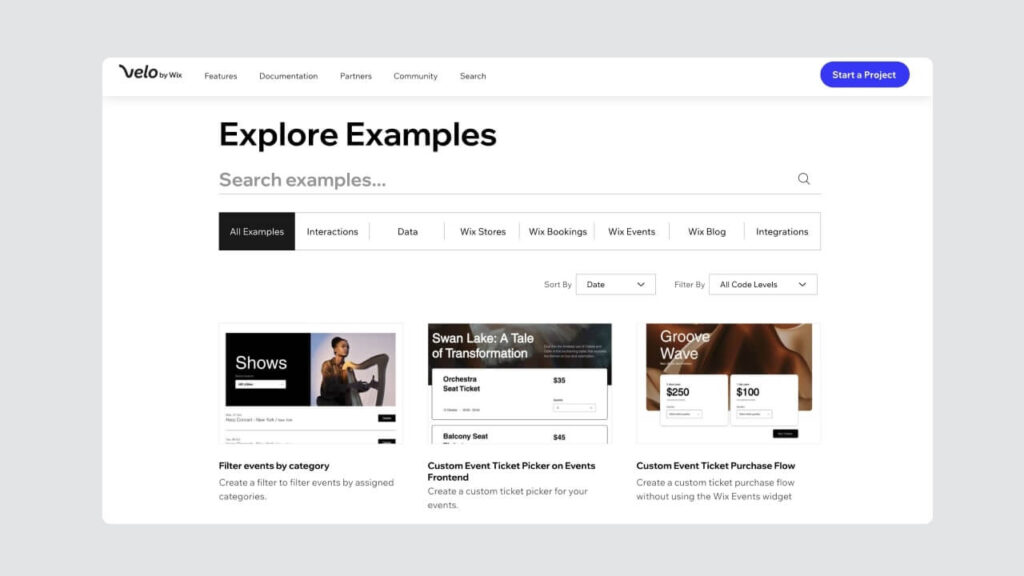
Wix Velo is an open development platform integrated into Wix. It allows adding custom functionalities using JavaScript and APIs to enhance insights and website interactivity.
Velo supports both front-end and back-end development, enabling dynamic web applications with custom coding, database integration, and serverless deployment for developers seeking extensive editing. Explore and find ways to create a website design to scale your expertise.
Key pages to design on your Wix site
Homepage
Your homepage should feature a clear brand message, eye-catching visuals, and easy navigation. Include sections for featured products, special offers, and customer testimonials to engage visitors immediately. Consider highlighting any brand partnerships for more reliability.
Products or services page
Design your products or services page to be visually appealing and easy to navigate. Use high-quality images, detailed descriptions, and clear call-to-actions (CTAs) to guide users toward purchasing. Offer variety, but don’t oversaturate your offers and paralyze decision-making.
Necessary secondary pages
Contacts Page
Provide easy access to your contact information and a contact form.
About Us Page
Share your brand story and values to build a connection with your audience.
Terms of Service and Privacy Policy Pages
Ensure legal compliance and build trust with transparent policies.
Once your eCommerce website is ready, consider automating your business model with Print on Demand. Log in to your Wix store and connect with Printify’s custom product order services to introduce personalized merchandise to your customers at no additional cost.
Inspiring Wix website examples
We’ve picked out some examples of stellar Wix websites for design ideas.
1. Fine Frenchie
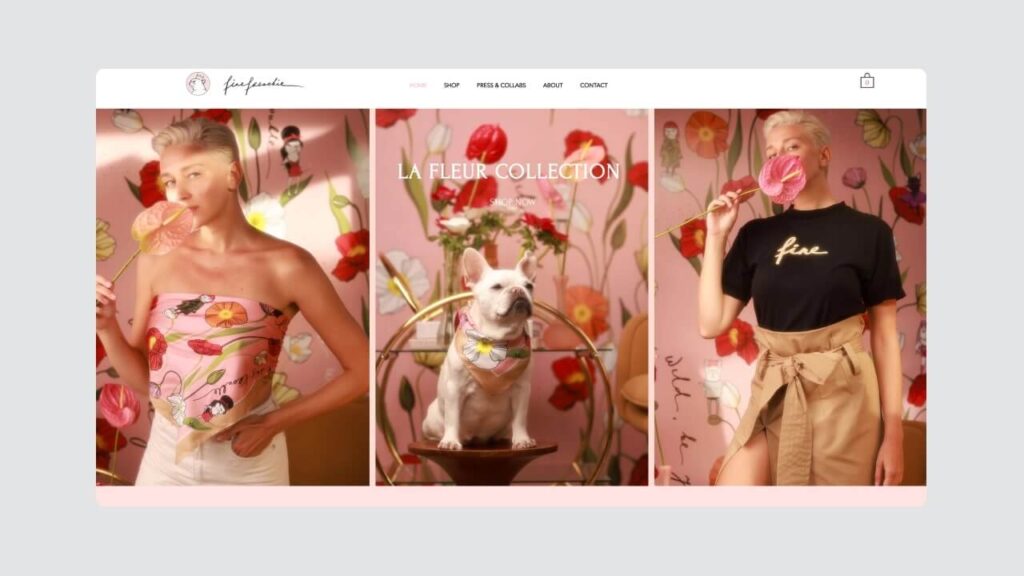
Fine Frenchie is an artist’s print shop with a minimalistic, monochromatic website style. The majority of the home page is covered in high-quality illustrations and themed photography, giving a clean look with some animated elements. At the bottom – a promotional mailing list.
The upper menu leads the user to four clear tabs – Shop, Press & Collabs, About, Contact. The shop is divided into popular categories with snappy product descriptions. The About page has a unique brand voice and intro video, while the Press page adds detail to the artist’s portfolio.
2. Hors-D’oeuvre
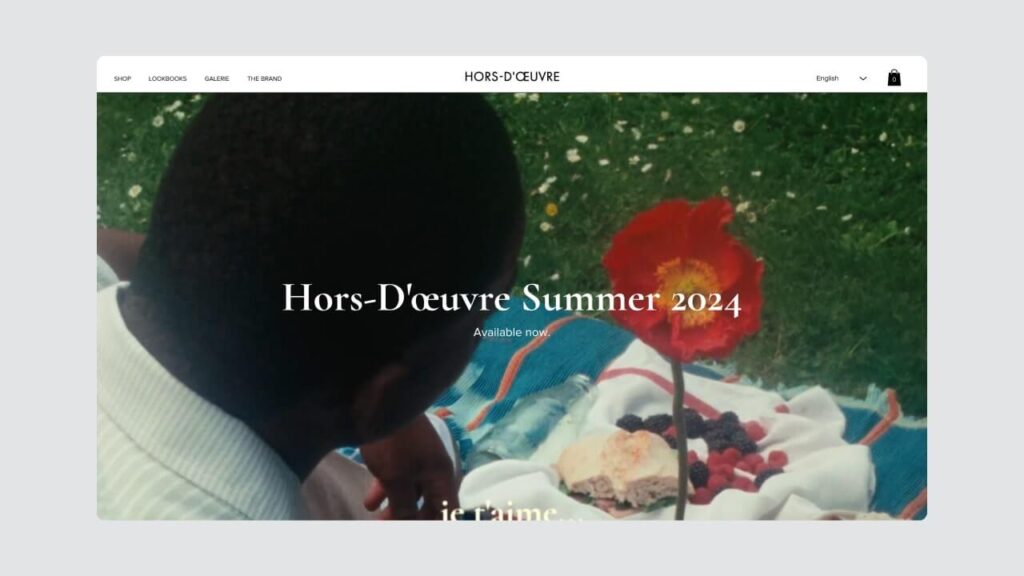
Hors-D’oeuvre is a smart apparel collection shop with a simple Wix homepage that includes a stylistic banner GIF set, a front-and-center product selection slider, and plenty of “Shop Now” call-to-action buttons for quick access. It’s followed by well-optimized brand images.
The upper menu is unintrusive and leads to four tabs – Shop, Lookbooks, Gallerie, The Brand. The shop places you right into a catalog of all items and offers seasonal selections with a handy filter. Lookbooks showcase previous year designs, and Gallerie links to the brand’s socials.
3. Babe Formula
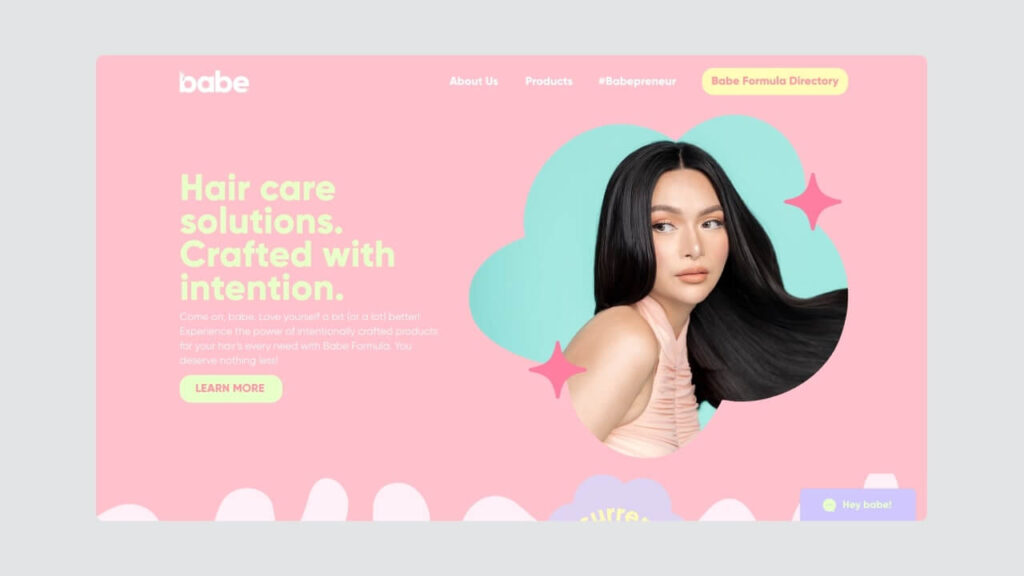
Babe Formula is a hair care shop with a pastel color scheme and a handy informational header that leads to the About section and describes the brand and their quality policy. It’s followed by a list of products, brand collabs, top reviews, and an integrated customer support chat service.
The site navigation leads to four pages – About Us, Products, #Babepreneur, Babe Formula Directory. Each product type gets its own separate tab with transparent health and safety instructions. The hashtag page offers a reseller opportunity, and directory leads to contacts.
4. Sticky Lemon
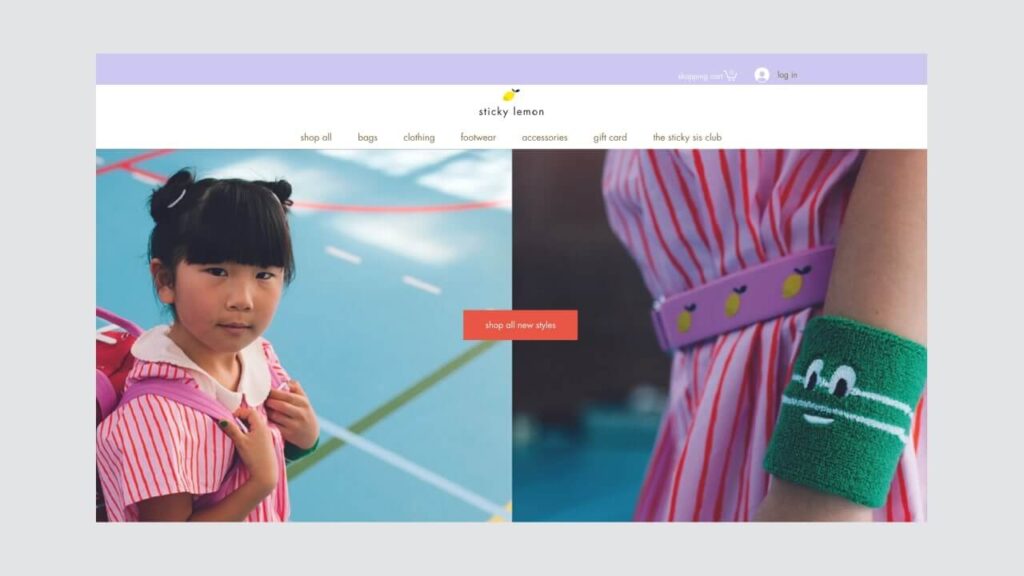
Sticky Lemon is a children’s apparel outfitter with a high-quality header slider, call-to-action shop button, and model photos leading to their separate product pages. The brand makes sure to introduce itself as an active, colorful, and experimental retailer with plenty to browse.
The upper dashboard leads directly to the full catalog and different product category pages. Each page has a dedicated product filter and tags for easy navigation. The listings are very detailed and feature a large collection of photos to show off the store’s professional reliability.
Start an eCommerce business with Wix and Printify

1. Sign up
Sign up for a free Printify account. This allows you to seamlessly integrate the two platforms for a streamlined eCommerce experience, selling print-on-demand items.
2. Select and design your products
Choose products from Printify’s extensive Catalog and design them to match your brand’s aesthetic. Use the Product Creator to customize the artwork and detail listings to attract customers.
3. Integrate with Wix
Connect your account with your Wix store to publish Printify products. This integration makes sure your items are automatically updated, and orders are processed efficiently.
4. Let Printify do the rest
Once integrated, our partners handle production and shipping whenever your customers purchase a product, allowing you to focus on marketing, growing traffic, and improving your Wix website design.
FAQ
Yes, Wix offers a user-friendly platform with customizable templates and design tools. It’s great for small to medium-sized businesses with a lot of accessibility and support for developing your website.
Absolutely, Wix is perfect for creating visually appealing and functional websites. It helps you refine your design ideas for success, especially for eCommerce, service, or portfolio websites.
Wix offers a free plan with basic features, while premium plans provide more advanced options. The free plan has all the features you need to build a professionally designed website.
Start by selecting a template, customize it using Wix’s drag-and-drop editor, and integrate essential features like contact forms and payment processing to deliver a good Wix design for your clients.
Costs to realize your vision vary depending on the complexity and customization required. Basic designs are free, but hiring expert help from designers can range from $500 to $5,000.
To summarize
Create a standout website design. Wix features advanced tools for designing with premade templates, optimization tools, UX and branding capabilities, and high-quality media hosting.
Draw inspiration from successful business examples for trends and see what works, whether it’s the UI set-up, the way the brand communicates, or how they showcase their product listings.
Connecting Printify with your Wix store grants access to hundreds of custom products to design and sell with zero upfront costs. Simplify order management with Print on Demand.