Sell custom products with Printify
Search engine optimization (SEO) might seem tricky, but it doesn’t have to be! With our Wix SEO tips, you can significantly enhance your site’s visibility in search engine results.
This blog will cover all things SEO for Wix users, from essential tips to top SEO apps and advanced strategies. Let’s take on Wix SEO and learn to optimize your website for better rankings and traffic.
This post may contain affiliate links, which means we may earn a commission if you make a purchase through those links. This comes at no additional cost to you.
Key takeaways
- Use built-in tools like the Wix SEO Wiz and SEO settings to optimize your website for high visibility in organic search.
- Ensure your Wix site is mobile-friendly, using responsive templates to improve user experience and search rankings.
- Optimize site loading speeds to enhance user engagement and increase search engine visibility.
- Use internal links to guide visitors through your site and help search engines understand its structure.
- Integrate your Wix site with Google products like Google Search Console and Google Analytics for comprehensive SEO insights.
SEO and Wix
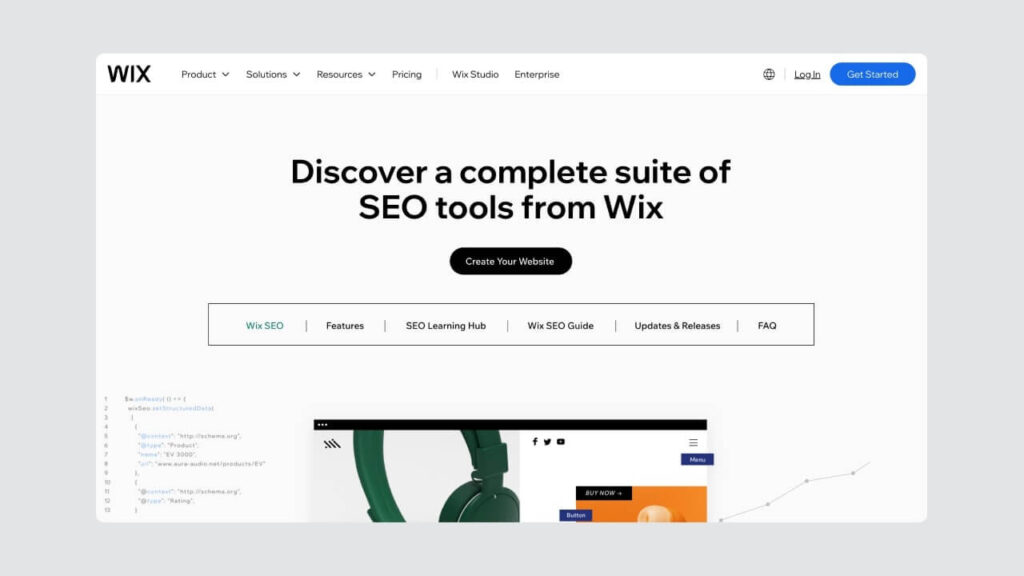
Wix offers a comprehensive suite of built-in SEO tools and advanced features designed to help optimize your website for search engines.
- Wix SEO Wiz. This tool creates a personalized SEO setup checklist tailored to your site’s needs. By following the steps outlined in the Wix SEO Wiz, you can ensure that your site meets essential SEO standards.
- Google Search Console Integration. This integration helps track important SEO metrics, like click-through rates, impressions, and keyword rankings. It also provides insights into any issues affecting your website’s visibility and offers recommendations for improvement.
- Meta Tag Customization. Wix lets you customize your site’s meta tags, including titles and descriptions, for each page.
- SEO-Friendly URLs. Create clean, descriptive URLs with relevant keywords.
- XML Sitemap Generation. The platform automatically generates XML sitemaps for Wix websites, which helps search engines crawl and index pages more efficiently.
These built-in SEO features ensure that your Wix site is easily discoverable and takes the top spot on search engine rankings.
Now, let’s see how to use these SEO tools and features to maximize your Wix site’s visibility and appeal.
SEO basics for your Wix site
Get started with SEO on your Wix site by understanding these four key principles.
1. Start with keyword research

Keyword research involves identifying the terms and phrases your potential customers use when searching for products or services similar to yours. This means finding relevant keywords to attract the right audience to your Wix site.
Keyword research is the foundation of any successful SEO strategy because it ensures your content aligns with what your target audience is searching for.
Brainstorm a list of topics related to your business. For example, if you run an organic tea shop, potential topics could include “herbal teas,” “organic green tea,” and “health benefits of tea.” Then, use research tools like Google Keyword Planner or Semrush to find the best keywords. Look for ones with a high search volume yet low competition.
Look for long-tail keywords (phrases of three or more words) as they often have less competition and are more specific, attracting more targeted traffic. Incorporate these keywords into your site’s content, including page titles, meta descriptions, headings, and body text.
This alignment improves your site’s relevance in search engine results, making it easier for potential customers to find you.
2. Optimize your meta data and URLs
Metadata includes meta titles and descriptions that provide a brief overview of your page’s content to search engines and users. Optimizing it can significantly impact your search engine rankings and click-through rates.
- Meta titles should be concise, include primary keywords, and ideally under 60 characters.
- Meta descriptions should be compelling and informative, around 155-160 characters, and include relevant keywords.
For example, a meta title for an organic tea page could be “Organic Herbal Teas – Health Benefits & Varieties,” and the meta description could be “Discover a wide range of organic herbal teas, known for their health benefits and rich flavors. Shop now for the best selection.”
Optimized URLs are short, descriptive, and include relevant keywords.
For instance, change www.yourwixsitename.com/page123 to www.yourwixsitename.com/organic-tea. Customize your old URLs in the Wix Editor by clicking on the page settings.
These practices help search engines understand the content of Wix sites better and improve their visibility in search engine results.
3. Maintain heading hierarchy

A proper heading structure helps search engines understand the content of your pages and improves the user experience. For Wix, maintaining a clear heading hierarchy (using H1, H2, and H3 tags) is crucial for your SEO efforts and site readability.
- The main page title should be an H1 tag – the most critical heading.
- Subheadings should use H2 tags.
- And further sub-sections should use the H3 title tag.
To set heading tags in the website builder, highlight the text you want to format, click the drop-down menu in the text settings, and select the appropriate heading level.
This structured approach aids your SEO process and enhances the user experience by making your content easier to read and understand.
4. SEO-friendly images
Image optimization is crucial for improving your site’s load time and rankings. For Wix users, this means ensuring your images are correctly named, compressed, and include relevant alternative text.
- Use descriptive file names that incorporate relevant keywords. For example, instead of “IMG0001.jpg,” try “organic-herbal-tea.jpg.”
- Alt text, or alternative text, helps search engines understand the content of your images and improves accessibility for users with visual impairments. Include descriptive alt text incorporating relevant keywords, such as “Organic herbal tea in a white teacup.”
- Compress your images to reduce their file size without losing quality, ensuring faster page load times. You can adjust image sizes directly within the Wix Editor.
Well-optimized images ensure your page loads quicker and can appear in image search results, providing another avenue for potential visitors to find your Wix site.
Advanced SEO tips for Wix
Implementing advanced strategies beyond the basics can take your Wix site’s SEO workflow to the next level.
1. Is your site mobile-friendly?

Responsive design is essential, as a significant portion of web traffic comes from mobile devices.
A mobile-friendly website adapts to different screen sizes, providing a seamless user experience. Wix templates are inherently mobile-friendly, ensuring your site looks great across all devices.
To check and optimize your Wix site for mobile, use the Wix Editor’s mobile view. This tool allows you to see how your site appears on mobile devices and make adjustments accordingly.
Check that:
- The text is readable without zooming.
- All buttons are easily tappable.
- Images are properly scaled.
Use Google’s Mobile-Friendly Test tool to assess your site’s mobile compatibility and receive suggestions for improvement.
2. Pay attention to loading times
Wix sites must load quickly to retain visitors and do well in search results. Slow-loading pages can lead to high bounce rates, negatively impacting your site’s SEO.
To improve loading times:
- Optimize images using tools like TinyPNG or JPEG-Optimizer to compress them without losing quality.
- Use Wix’s built-in features like lazy loading, which delays loading off-screen images until the user scrolls down.
- Limit the use of heavy scripts (code bloat) and third-party applications that can slow down your site.
Monitor your site’s performance using tools like Google PageSpeed Insights or GTmetrix. These tools analyze your loading speed and offer actionable recommendations to improve your Wix website.
3. Link internally
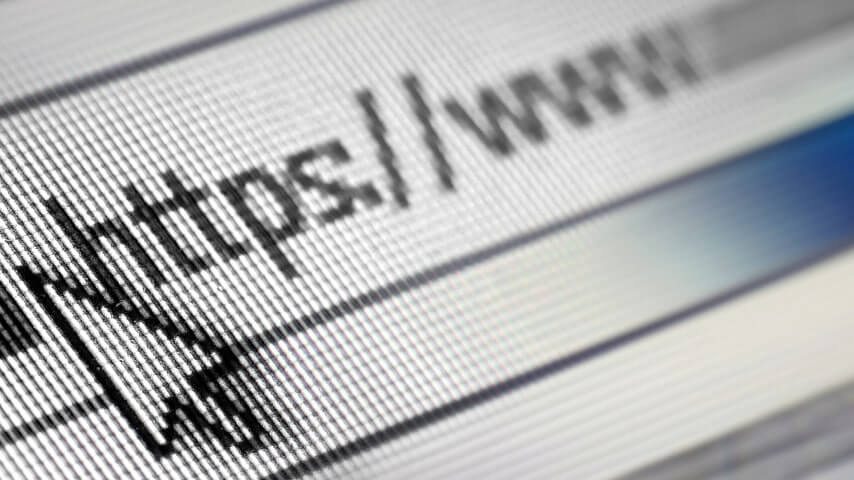
Internal linking means linking one page on your website to another, which helps search engines understand the structure of your site and discover all your content. For Wix users, internal links can improve the navigation experience for visitors and boost SEO by distributing page authority throughout your site.
To create internal links in the Wix Editor, highlight the text or image you want to turn into a link, click the link icon, and select the page you want to link to. Use relevant anchor text describing the linked page’s content, incorporating appropriate keywords.
For example, add an internal link in a blog post, linking the text “learn more about organic teas” to a detailed page of your organic teas.
This can increase the time visitors spend on your site and improve your overall rankings on search results.
4. Implement schema markup
A must-have for every Wix user, Schema markup – or structured data – helps every search console understand your content better. It can enhance your search results with rich snippets that attract more clicks and traffic to your Wix website.
Common schema types include articles, products, reviews, and events.
Implementing schema markup can improve the visibility and click-through rates of your website.
To add structured data to your Wix site, use the Wix SEO Wiz to guide you or manually add JSON-LD code to your site’s pages.
For instance, if you have a product page, add schema markup to display price, availability, and ratings directly in search results. Wix’s structured data markup guide provides detailed instructions.
5. Integrate with Google products
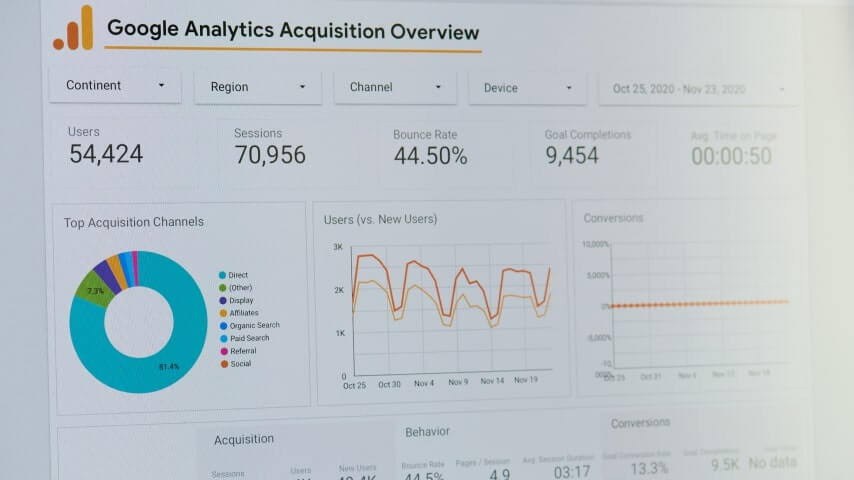
Integrating your Wix site with Google products like Google Search Console, Google Analytics, and Google My Business can provide valuable insights and improve your site’s performance.
These tools offer comprehensive data on your site’s traffic, search rankings, and user behavior.
- To integrate Google Analytics, use the Wix dashboard to enter your tracking ID. This setup allows you to monitor detailed traffic reports and user interactions.
- Google Search Console integration helps you track your site’s search performance and identify issues. Verify your site by adding a meta tag provided by Google to your Wix SEO settings.
- Google My Business is great for local SEO. It helps business owners manage their online presence across Google Search and Maps. Ensure your business information is accurate and consistent on local search results, and encourage satisfied customers to leave reviews.
These Google tools provide a complete solution for monitoring and improving your Wix site’s SEO, helping you make data-driven decisions to enhance your online presence.
Five best Wix SEO apps
Enhance your Wix website’s SEO with these top apps, designed to streamline optimization and improve your search rankings.
1. Wix SEO setup checklist
The Wix SEO Setup Checklist provides a step-by-step guide to help you optimize your site for search engines.
Key Features:
- Personalized SEO Plan. Tailored recommendations for your site.
- Meta Tag Customization. Easy-to-follow tips for title tags and meta descriptions.
- Keyword Suggestions. Relevant keyword ideas based on your content.
- Google Integration. Connects with Google Search Console for tracking.
2. RankiX – SEO rank tracker
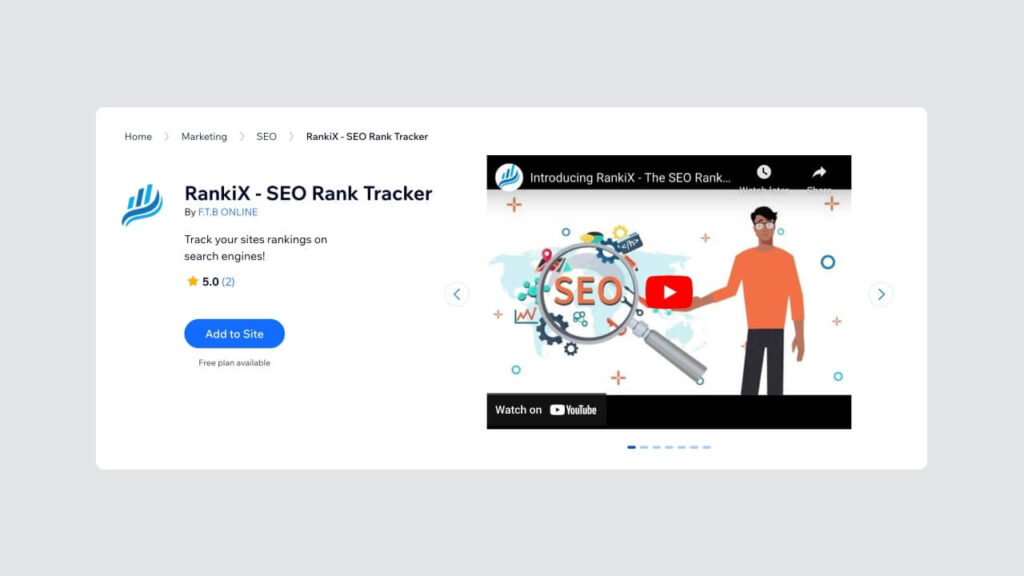
RankiX helps business owners track their website’s keyword rankings and monitor SEO performance over time.
Key Features:
- Keyword Monitoring. Track rankings for selected keywords.
- Competitor Analysis. Compare your website’s performance with competitors.
- Detailed Reports. Generate comprehensive SEO reports.
- Trend Tracking. Observe ranking trends to adjust strategies.
3. RabbitSEO
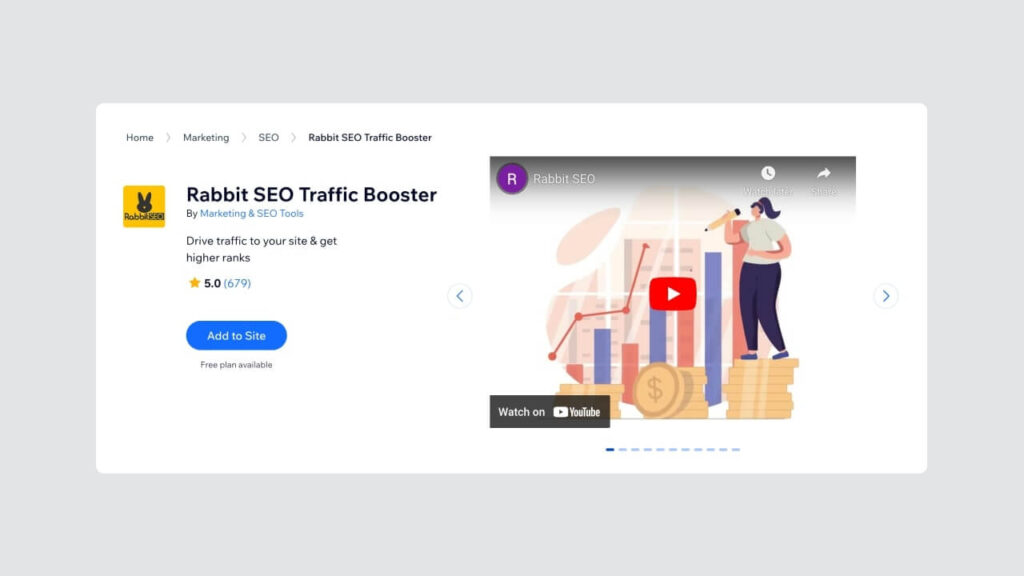
RabbitSEO offers a complete SEO solution, helping you analyze and improve your site’s SEO health.
Key Features:
- Site Audit. Perform thorough technical SEO audits.
- Optimization Suggestions. Get actionable tips for improvement.
- Keyword Analysis. Identify high-performing keywords.
- Backlink Checker. Monitor and analyze backlinks.
4. SEOly
SEOly is an all-in-one SEO tool designed to simplify the optimization process for Wix users.
Key Features:
- On-Page SEO. Optimize content and meta tags easily.
- Site Health Check. Regularly audit your website’s SEO health.
- Content Optimization. Improve content creation for better rankings.
- Performance Tracking. Monitor your site’s SEO progress.
5. Site Booster
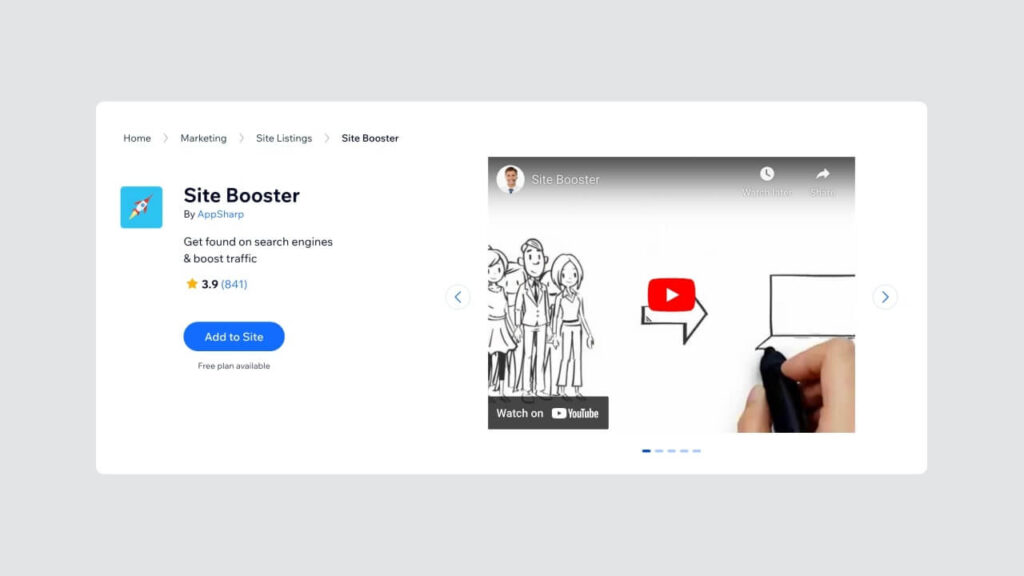
Site Booster enhances your website’s visibility by promoting it across various online platforms.
Key Features:
- Local Listings. List your site on local directories.
- Traffic Insights. Track and analyze your website traffic.
- Lead Generation. Attract potential customers to your site.
- Marketing Integrations. Connect with Google My Business (Google Business Profile) and other platforms.
These apps, along with guidance from this article, can help you build sites with better SEO performance, navigate the steeper learning curve, and achieve better results on search engines.
Start an eCommerce business on Wix with Printify

Printify is a print-on-demand (POD) service that lets you create and sell custom products without holding inventory. With minimal startup costs, users can experiment freely and reach a global audience, making it an ideal solution for launching an eCommerce business on Wix.
1. Sign up
Register on the Printify website for free.
2. Select what to sell
Our Catalog has over 1,300 products, guaranteeing you’ll find something for everyone.
3. Design your products
Use the Product Creator to upload images, generate artwork with AI, create patterns, or add text.
4. Create high-ranking listings
Integrate your Wix website and sync product listings effortlessly, updating prices, descriptions, and profit margins on your account.
5. Let Printify do the work
Once a customer buys from you, the order is sent to our Print Providers, who print, package, and ship the product directly to their doorstep.
Wix SEO: FAQ
Use the Wix SEO Wiz, customize meta tags, optimize URLs, and integrate Google products for monitoring. Follow a comprehensive SEO setup checklist to enhance your website’s visibility on search engines.
Yes, Wix is good at SEO. It offers built-in SEO features, a user-friendly SEO setup checklist, and integration with Google Search Console to help optimize your Wix sites for better rankings.
Ensure your site is mobile-friendly, optimize images and metadata using Wix’s customization options, and use internal links. For advanced SEO settings, optimize loading times, implement structured data, and regularly monitor performance using Wix Analytics and Google’s Suite tools.
Wix provides many built-in SEO features for free, but advanced SEO tools are available with premium plans. Basic SEO setup on the Wix platform requires no additional payment.
Follow the Wix SEO setup checklist, optimize meta tags and URLs, use internal linking, and integrate Google Search Console. Ensure the site is mobile-friendly and loads quickly.
Wix search engine optimization is competitive with WordPress, offering many SEO features, customizable meta tags, and integration with Google’s suite. Both platforms are effective, but user preference may vary based on specific SEO needs and customization options.
To summarize
Wix SEO can significantly enhance your website’s visibility and performance. Achieve higher search engine rankings by using built-in tools, optimizing key elements, and implementing advanced strategies. Follow the tips, use the top apps, and leverage the advanced techniques discussed in this article to maximize your Wix website’s SEO potential.












