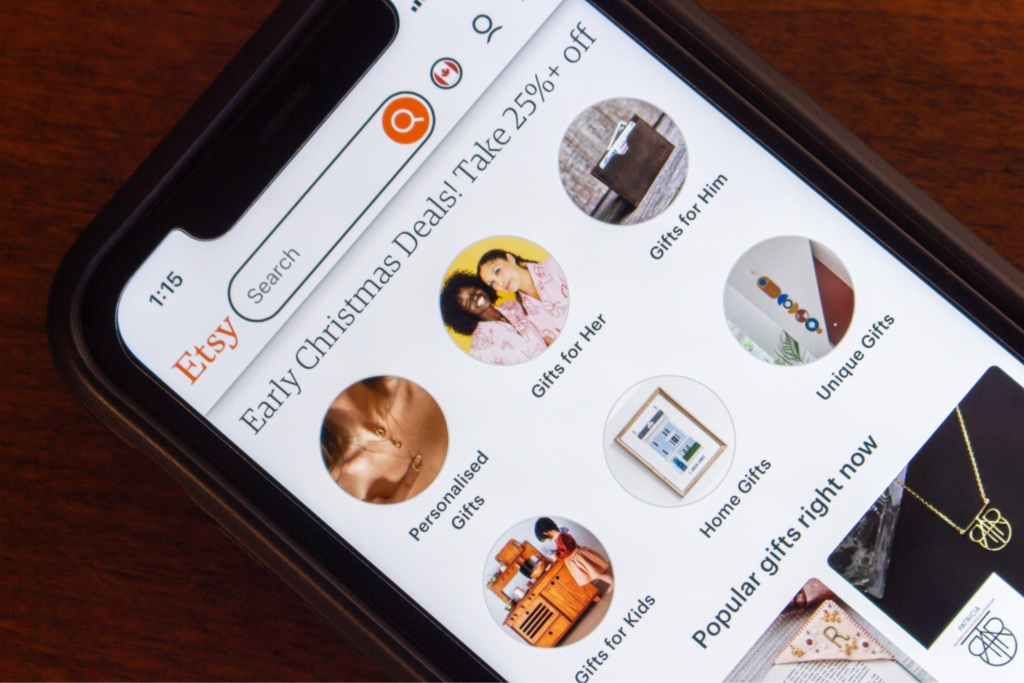Custom products, global reach
Etsy has over 96 million buyers, making it the perfect place to sell SVG files and earn passiveincome. Whether you’re a designer, crafter, or side hustler, selling digital files is a low-cost way to make money.
This guide covers how to sell SVG files on Etsy, from choosing the right design software to pricing, SEO, and marketing tips. You’ll also find expert tricks for creating high-quality SVGs and growing your shop into a profitable business.
This post may contain affiliate links, which means we may earn a commission if you make a purchase through those links. This comes at no additional cost to you.
Key takeaways
- SVG filesare scalable vector graphics that don’t lose quality when resized, making them perfect for crafting, branding, and laser-cutting projects. Etsy buyers love them for DIY projects, print-on-demand products, and digital art.
- The only difference between selling digital and physical products on Etsy is that digital files don’t require fulfillment and shipping. Once uploaded, they can be sold unlimited times – great for earning passive income.
- Creating SVG files is easy. With software like Adobe Illustrator, Inkscape, or Affinity Designer, design and export high-quality SVGs to sell. Many sellers start with simple cut files and expand as they improve their skills.
- Bundles sell better than individual files. Most top sellers on Etsy package multiple SVGs together, adding value and increasing their average order price. High-quality, well-organized SVG bundles can sell for $20 to $50 or more.
- SEO and marketing matter. Etsy is competitive, so optimizing your SVG listings with the right keywords, eye-catching mockups, and a strong shop branding strategy will help attract more buyers and increase sales.
What are SVG files and why sell them on Etsy?
SVG files on Etsy are scalable vector graphics used for crafting, branding, and digital design. Unlike JPEG or PNG images, which lose quality when resized, SVG files are made of mathematical paths, allowing them to scale without pixelation.
They’re popular for logos, icons, fonts, illustrations, and cut files for CNC or laser-cutting machines.
Selling SVG files is a low-cost digital business with no inventory or shipping. They appeal to various buyers – entrepreneurs needing branding assets, DIYers crafting custom projects, and designers creating laser engraving templates.
SVGs are especially valuable for print-on-demand products, from mugs to blankets, because they maintain sharpness at any size. With the right designs and SEO, selling SVG files can generate passive income on Etsy.
Learn more about how to sell printables on Etsy on our blog.
How to sell SVG files on Etsy in 4 easy steps

Selling SVG files on Etsy differs from selling physical products. Let’s walk through the main steps for Etsy sellers.
Start your Etsy print-on-demand business today with Printify
1. Open an Etsy shop
Go to Etsy.com, sign in or create an account, and navigate to Sell on Etsy to create a seller account.
Choose your shop name, set your language, country, and currency, and follow the steps to create your first listing – Etsy refunds the first $0.20 listing fee.
Next, add your payment and billing details (bank account or credit card). Verification may take a few days, so plan ahead before uploading multiple SVG files to your shop.
Find more information about how to sell on Etsy on our blog.
2. Upload and list your digital file
- Go to the Shop Manager in the upper-right corner.
- Click Listings on the left-hand menu, then Add a listing, in the upper-right corner.
- Select Digital files to specify that you’re selling a downloadable.
- Fill in the About section information – add a title, up to ten product photos, and one video.
- Create mockups to use as product photos. Consider using mockups that show your design in real-life situations. For example, a DIYer looking at the computer with the SVG cut files you’re selling displayed on the screen.
- Drag and drop your .svg files or click Add file. Upload up to five files of 20MB each.
- Set up automatic renewal in Listings → Settings → Renewal options. Otherwise, the listing will appear out-of-stock every time someone purchases it.
The next steps are the same as for creating a physical product. In the Description field, be sure to specify the purpose of your SVG designs and include any special instructions for printing or using them.
3. Set prices
Do a quick search on Etsy to see what top sellers are offering. This will help you establish a range for your prices. SVG bundles and packs typically range from $1 to $15. While many individual designs sell for around $1, specialized designs can sell for much more.
Use tools like eRank to analyze competitors’ pricing.
4. Publish and market your products

Before publishing, go to the Settings tab in your listing (or scroll down) and select the automatic renewal option. Without this, your listings will appear as Out of Stock after a sale.
Double-check everything, then click Publish.
Promote your listings by sharing them on your website, blog, social media, or other platforms.
For the latest Etsy marketing strategies, check out our blog.
Other file formats
Etsy also supports .doc,.bmp, .ePUB, .gif, .iBook, .jpeg, .jpg, .mobi, .mov, .mp3, .mpeg, .pdf, .png, .psp, .rtf, .stl, .txt, and .zip.
Expand your new business by adding more files in different formats, from product designs and woodworking plans to children’s education content.
Explore how to sell digital downloads on Etsy on our blog.
Best software for making SVG files

Choosing the right SVG software depends on your budget and design needs. Here’s a quick rundown of the best paid and free options:
Paid SVG software
- The Adobe Creative Cloud ($59.99/month) has everything designers need to create graphic elements, from thousands of assets to specialized applications like Adobe Illustrator – the go-to solution for creating and editing SVG files.
Get discounts on Adobe products with Printify.
- Affinity Designer 2 – A one-time purchase alternative with both vector and raster design capabilities. Costs $69.99 for Windows or Mac and $18.49 for iPad.
- CorelDRAW by Alludo – A suite of vector design tools with AI-powered tracing. The Graphics Suite costs $549 (one-time) or $22.42/month, while Corel Vector is $69.99/year for hobbyists.
- Canva Pro – A beginner-friendly option with basic vector editing and thousands of templates. Subscription starts at $15/month. Prices may increase due to AI feature rollouts.
Free SVG software
- Inkscape – A powerful open-source vector editor with professional features. Available for Windows, Mac, and Linux.
- Vecta – A lightweight online editor with real-time collaboration and cross-platform support.
- LibreOffice Draw – Part of the LibreOffice suite, this tool supports basic SVG editing and is free for Windows, Mac, and Linux users.
How to create SVG files to sell using Adobe Illustrator
Let’s take a look at how to create a simple text-based design to sell online.
Printify Expert tip
Besides text, you can create custom shapes and use brushes in Illustrator. Once you’ve gained more confidence, experiment with Illustrator’s more advanced tools to take your designs to the next level.
Linda Vilumsone, Marketing Graphic Designer
- Click on New file or select a preset. We’ll use the “Common” option.
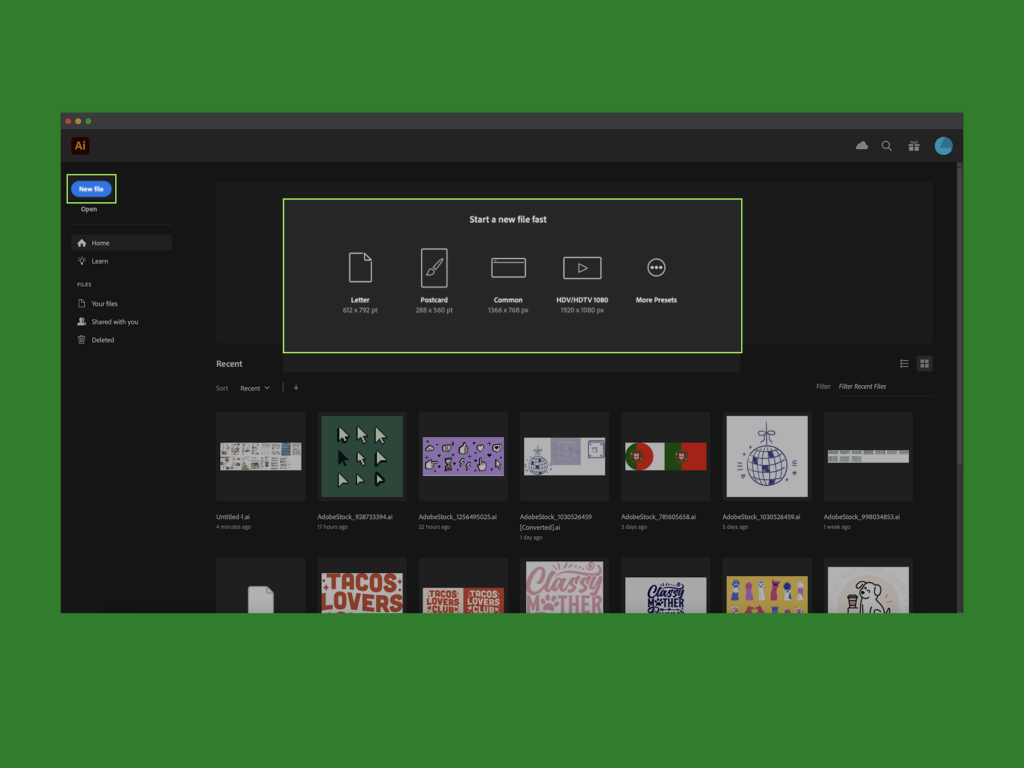
- Select the Text tool (1), place the cursor where you want and type (2). Change the font, select the size, or adjust other parameters (3). Use the selection tool to move the design around (4).
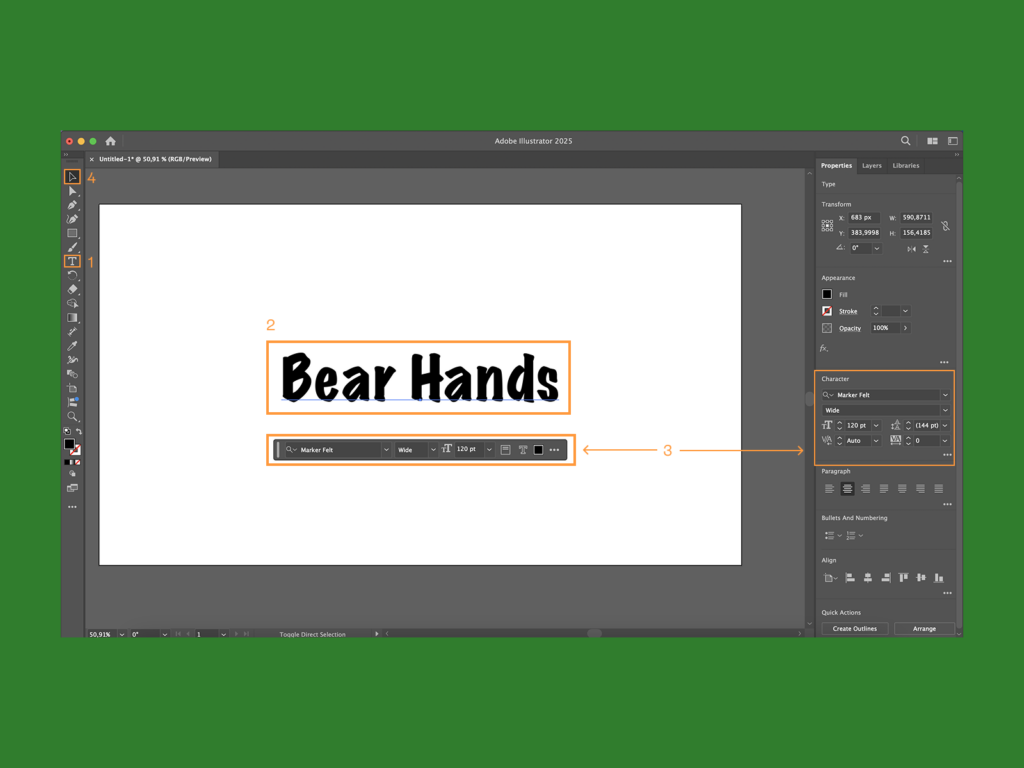
- Outline your text to transform it into a recognizable object with lines and points that other devices (including printing and cutting machines) can read. Select the text with the Selection tool.
In the right-hand menu, choose the tab Properties, then scroll down and hit the Create Outlines button.
Double-check for spelling errors before outlining, as you can’t re-type the text later.

- Insert graphic elements from Adobe libraries or local files.
Printify Expert tip
Adobe Libraries has assets you previously saved to your Creative Cloud to make your own library. Click on the Libraries tab in the upper-right corner to access it. You may have to prepare the designs in your library to make them editable and save them in an SVG file.
Linda Vilumsone, Marketing Graphic Designer
- For local files, simply drag and drop the asset to your design.
Remember to purchase the assets you’ve added to your library. Otherwise, you won’t have commercial usage rights, and the graphics will display a watermark.
Printify Expert tip
Make the image you want to insert editable, and then save it. Open the asset separately, go to the Properties tab in the upper-right corner, and then use the Image trace tool and save it.
Linda Vilumsone, Marketing Graphic Designer
- Return to your main image (re-insert the edited graphic element if necessary). Use the selection tool to choose both the text and the design. Then, in the Properties tab, click Group to make them into one element and move or resize the whole bunch without misplacing anything.

- Ungroup the elements anytime by clicking the same button. This is useful, for instance, if you want to change the colors of letters individually.

- When you’re satisfied with the results, save or export your file.
Printify Expert tip
The safest option when creating an SVG file is to select all elements you want in your design, click File (upper menu), select Export as, and choose SVG as the file format. This ensures that only the selected elements are included in the SVG, preventing any other items on the Artboard from being added.
Linda Vilumsone, Marketing Graphic Designer
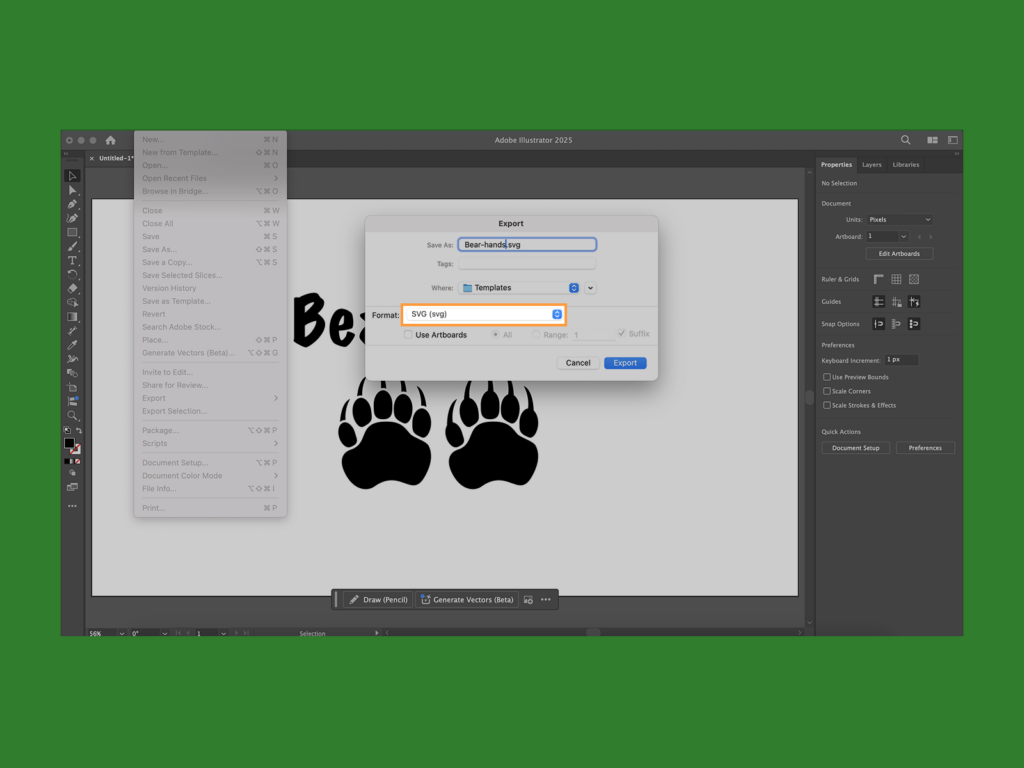
Look for detailed Illustrator tutorials that cover how to remove backgrounds, create paths, and more.
FAQ: How to sell SVG on Etsy
Yes, SVG files sell well on Etsy because they cater to various markets, including crafters, print-on-demand sellers, and small business owners. Popular categories include SVG cut files for Cricut and Silhouette machines, logo and branding elements, and artistic designs for t-shirts, mugs, and home decor. High-quality SVGs with clear descriptions and strong SEO optimization tend to perform best.
Etsy is one of the top platforms to sell SVG files due to its massive customer base and built-in marketplace traffic. Other great platforms include Creative Market, Design Bundles, The Hungry JPEG, and Gumroad. Additionally, selling directly through a Shopify store or a personal website can provide more control over branding and pricing.
SVG stands for “scalable vector graphics.” To create SVG files for sale, use vector-based design software like Adobe Illustrator, Inkscape, or Affinity Designer. Follow these steps:
- Create a new file with a transparent background.
- Use vector tools to design scalable graphics, ensuring clean lines and paths.
- Outline text and strokes so they stay editable for buyers.
- Test your file by opening it in multiple programs to ensure compatibility.
- Export as an SVG file and optimize it for easy use.
- Create mockups and upload your file to Etsy or other platforms.
Canva allows Pro users to export designs as SVG files, but you need to ensure all elements (including fonts and graphics) are licensed for commercial use. If your design includes Canva-provided assets, check Canva’s terms of use before selling. To ensure full rights, create original designs or use elements with an extended commercial license.
Yes, selling SVG files can be a profitable passive income stream since they are digital products with no inventory or shipping costs. Successful sellers often niche down, create high-quality designs, optimize their listings with SEO, and market their products on Pinterest, social media, and Etsy ads. Bundling SVG files and offering customizable designs can increase profitability.
Most SVG files on Etsy are sold in bundles. Basic cut file packs or simple design sets often sell for $1.50 to $10, while more detailed collections, such as laser-cutting plans, intricate layered designs, or specialized templates, can range from $20 to $50. Some premium SVG bundles with high-value content sell for over $100.
Summary
We’ve gone over how to make SVG files to sell on Etsy, including software options (paid and free), how to create simple designs on Illustrator, and how to open an Etsy shop and upload your files.
We’ve also explored additional ways to expand your SVG business, like adding other file types and POD products.
Now it’s your turn – start making money selling SVG files. And remember, you can always rely on your trusted partner in print, Printify.