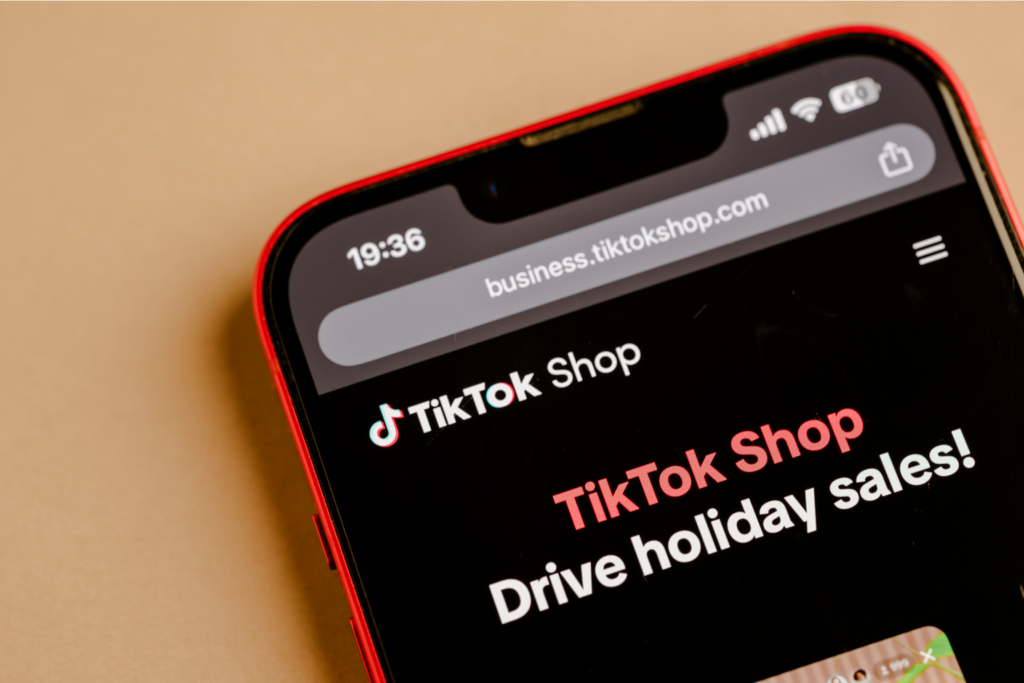Get ready to sell on Amazon and be your own boss with Printify
Wondering how to sell on Amazon? This guide covers everything – from setting up your account to creating product listings and managing fulfillment.
Whether you’re using your own inventory or Printify’s print-on-demand services, you’ll learn how to tap into Amazon’s massive customer base and start selling successfully.
Discover the steps, tools, and tips to launch and grow your Amazon business.
This post may contain affiliate links, which means we may earn a commission if you make a purchase through those links. This comes at no additional cost to you.
Step 1. Create an Amazon seller account
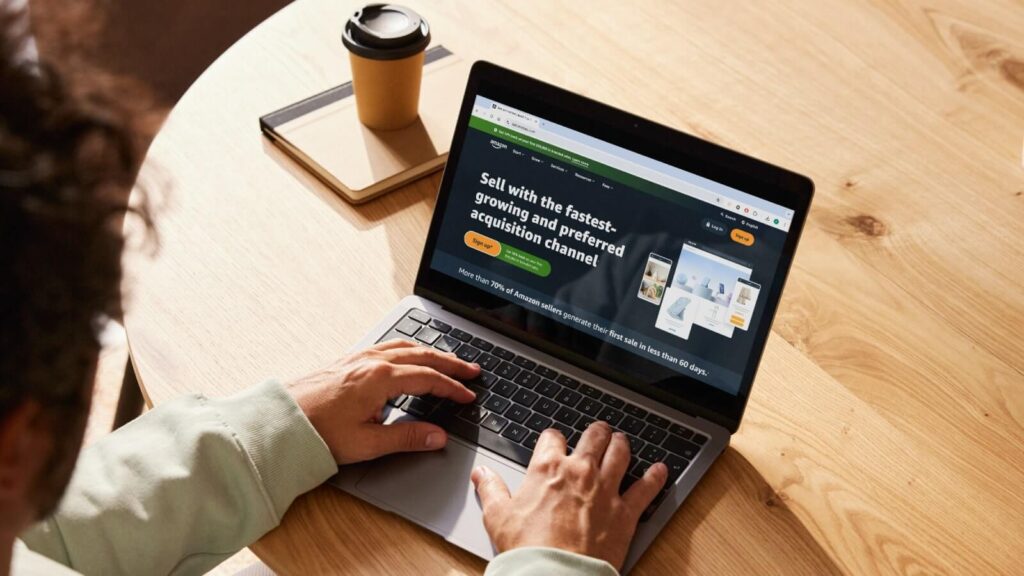
The first step in our “how to sell on Amazon for beginners” guide is creating an Amazon seller account.
- Visit Amazon’s Seller Central
Head to Amazon’s Seller Central and click Sign up to get started. - Register your email
Enter your separate business email address, create a secure password, and click Create your Amazon account. - Provide business information
Next, choose your business location and type:
- Location. For Printify integration, select the United States as your business location. Currently, Printify’s Amazon integration works only with US-based Print Providers.
- Business type. If you don’t have a registered business and are not a charity or nonprofit, select Individual and enter your full name. You can’t change this selection later.
- Enter personal and business identification
Provide a valid passport or government-issued ID and a phone number for verification. If you have a registered business, enter your business ID number. - Set up payments and billing
Add a valid bank account, credit or debit card, and billing information. Your bank account must be in the name of your Amazon seller account or under your business name. - Choose your store name and product information
Create a unique store name and provide details about the products you want to sell. This includes:
- Whether your products have a Universal Product Code (UPC). Printify doesn’t provide UPCs, so sellers typically need to request a UPC exemption.
- Any diversity certifications, such as women-owned or minority-owned status, if applicable.
- Whether you own the brand or act as a representative of a brand for the items you want to sell. Amazon will offer brand registration options if you are a brand owner.
- Identity verification
Amazon may request additional documentation, such as a bank statement, to verify your identity. - Finalize and wait for approval
The account review process can take a few days to several weeks. Check your email regularly for any follow-up questions or requests for further details from Amazon.
Once Amazon approves your account, you’ll have access to all the seller tools on Seller Central, where you can configure your Seller Central account, set up your store settings, and manage product listings.
Check out our video for a visual breakdown of selling Printify products on Amazon.

The Professional plan costs $39.99 a month, even if you’re not actively selling. Downgrade anytime, but you’ll need to stick with the Professional plan if you want to sell Printify products on Amazon.
Step 2. Conduct market research

Finding a profitable niche is crucial for selling competitively on Amazon.
A niche is a specialized market segment for a product or service. Start with broad categories like sports, pets, or lifestyle, then narrow to specific areas or activities, such as soccer, cats, or traveling. From there, refine product ideas like kids’ soccer t-shirts, funny cat pillows, or city landscape prints.
Use Amazon’s Best Sellers list to spot trending products and analyze customer reviews to find gaps in the market.
Aim for niches with high demand but low competition, and evaluate profit potential by checking the competition and market saturation.
Consider these tips when conducting market research:
- Use tools and programs. Try Amazon’s built-in tools like Brand Analytics (for brand-registered Amazon sellers) and third-party tools like Jungle Scout, eRank, or Semrush.
- Analyze growth potential. Review search volume for related keywords, monitor social media trends, and check Google Trends data for your niche.
- Consider your own interests. Building on your own expertise can help grow your Amazon store and set you apart from competitors.
Watch our video for a visual deep dive into how to find the perfect niche.

Step 3. Source your products
There’s no one-size-fits-all approach to sourcing products – it all depends on your goals, budget, and creativity. Let’s break down the best methods for stocking your Amazon store.
Print on Demand

If you want to create custom products without the hassle of buying inventory, try Print on Demand (POD). With this model, your customers cover production and shipping costs, and you keep the profits – no upfront investment required.
Bring designs to life on t-shirts, mugs, bags, and more, all without storing a single box.
How Printify’s POD can transform your business:
- Infinite creativity. From quirky slogans to intricate artwork, apply your designs to over 1,300 product blanks.
- Easy design tools. Use Printify’s Product Creator to edit, customize, and preview professional mockups.
- Zero waste. Products are only printed when sold, so no inventory goes to waste. Order samples anytime to check quality.
- Maximum profits. Set your own profit margins to cover production, shipping, and marketing.
- Brand growth. POD helps you create and grow your brand, setting you apart from generic Amazon sellers and resellers.
Sell any product directly on Amazon by integrating your account with Printify. For step-by-step instructions, read our full guide on selling POD on Amazon.
Excited about selling on the Amazon marketplace?
Start selling POD products with Printify!
Dropshipping

This business model lets you sell finished items directly from a supplier who manages inventory, packing, and shipping. Like POD, you never have to touch a single product, but dropshipping doesn’t allow for custom designs.
Why dropshipping works:
- Minimal investment. No upfront inventory costs – all you need is a laptop, an Amazon seller account, and a supplier.
- Flexibility and variety. Offer a wide range of products without worrying about storage.
While this method lets you sell products quickly, it has some drawbacks. Since you can’t sell custom merch, you’ll compete with many other sellers offering the same products, making it challenging to stand out.
To succeed, partner with a reliable supplier that offers quality products and fast shipping. A trustworthy manufacturer with a diverse catalog can keep your customers happy and coming back for more.
Wholesale

Wholesale is the classic retail method. You purchase products in bulk at discounted prices, then sell them on Amazon.
This approach requires more upfront investment, like long-term storage fees and paying for products and shipping, but offers greater control and the potential for substantial profits if done well.
The wholesale advantage:
- Economies of scale. Buying in bulk reduces the cost per unit, increasing your profit margin.
- Consistency. Long-term working relationships with your supplier ensure a steady product flow.
- Inventory control. Manage stock to align with market demand, avoiding stockouts and oversupply.
The key to wholesale success is research. Compare multiple manufacturers, order samples, and check quality before committing to large orders.
Private label

Private labeling involves creating custom products under your brand name with more control over product design, quality, and packaging.
You’ll work with manufacturers and order inventory to sell products under your own brand. This lets you create a unique identity in a crowded market and build a loyal customer base on Amazon.
Why private labeling is powerful:
- Brand ownership. Complete control over your business identity through unique products and branding.
- Customization. Tailor product lines to meet specific customer needs and stand out from competitors.
Premium pricing. Distinctive, branded products can command higher prices and increase your margins.
Step 4. Create product listings

When you create a product listing, focus on clarity, relevance, and visual appeal – these elements help attract Amazon customers and drive profits.
Let’s cover all the bases to improve product visibility when selling on the Amazon marketplace.
Create titles and descriptions
Product titles:
- Aim for around 60 characters for clarity and mobile friendliness.
- Include details like the brand, model, and product type.
- Highlight unique elements like key design features, colors, or materials.
- Add relevant keywords, but make sure the title reads naturally.
Product descriptions:
- Clearly outline key features and benefits, showing how the product solves a problem or meets customer needs.
- Use bullet points or short sentences to list details like sizes, colors, materials, and special attributes.
- Write for clarity first, then weave in keywords naturally to improve Amazon search ranking without sounding forced.
Brand approval and registration
If you want to sell customized products from well-known brands like Adidas or Champion, you’ll need to go through Amazon’s approval process.
This requires physical product samples – virtual mockups aren’t accepted – so prepare to have actual products on hand for photos or to submit as proof.
This step helps legitimize your brand so that Amazon recognizes it as a trusted option in their marketplace.
Optimize listings with relevant keywords
Implementing Amazon SEO keywords is essential to improving your product’s visibility in Amazon search results.
Start with thorough research:
- Type your product keywords in Amazon’s search bar to see popular suggestions.
- Study top listings in your category and note high-ranking keywords.
- Use tools like Semrush, Jungle Scout, and AMZScout to expand your list.
Keyword placement is equally important. Put the most important terms at the start of your titles and descriptions and integrate them naturally. In Amazon Seller Central, use the backend search terms field to include extra keywords that don’t fit smoothly into your public listing.
Add high-quality product images and videos

There are a few crucial guidelines to follow when uploading product visuals to Amazon that’ll help attract customers.
Images:
- Use a plain white background for the main image to meet Amazon’s requirements.
- Upload high-resolution images (at least 1,000 x 1,000 pixels).
- Include multiple angles to give a complete view of the product.
Videos:
- Film in high quality with good lighting and clear detail.
- Show the product in use to help customers see how it fits into their lives.
- Combine product close-ups, lifestyle shots, and descriptive text.
- Include testimonials to build trust and credibility.
Set competitive pricing
Price strategically to stand out and stay profitable. Research similar Amazon products to understand the market rate.
Make sure your pricing covers production, Amazon fees, and leaves room for profit. Consider dynamic pricing to adjust based on demand, competition, and stock levels.Use coupons, Lightning Deals, and Subscribe & Save to attract price-sensitive buyers. Competitive pricing can also help you win the Buy Box and become the featured offer.
Step 5. Decide on shipping
Before launching your products, select your fulfillment method carefully – shipping impacts costs, customer satisfaction, and your store’s reputation. You have two main options – Fulfillment by Amazon and Fulfillment by Merchant.
Let’s explore both to help you decide which is the best fit for your business.
Fulfillment by Amazon (FBA)
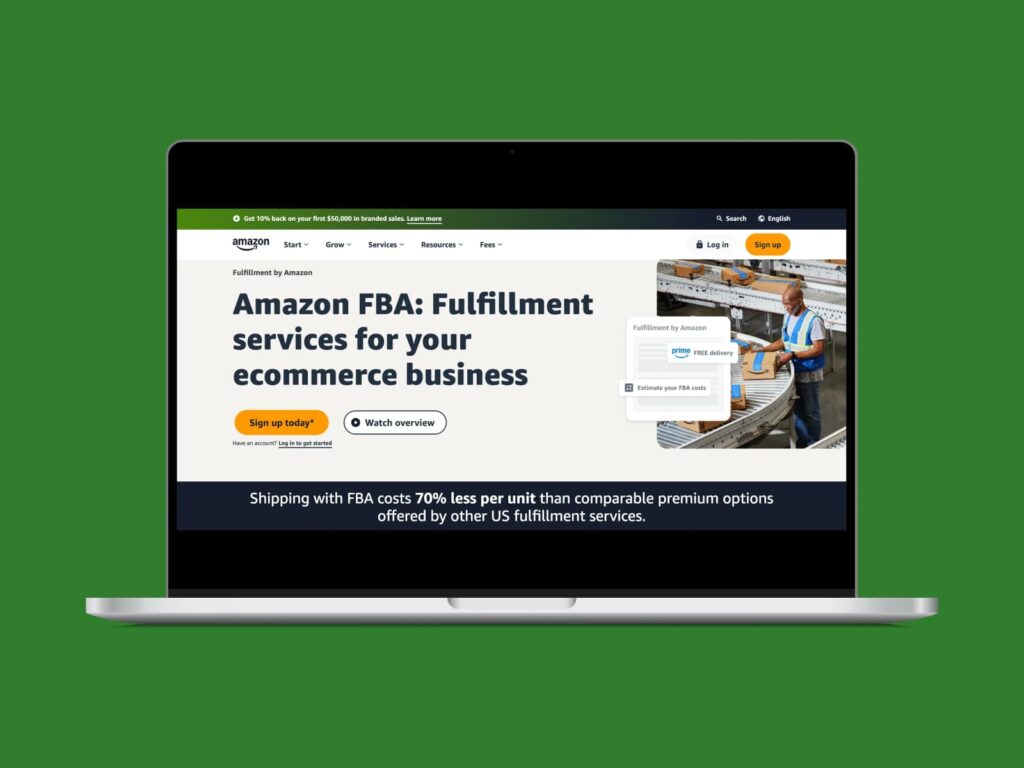
Amazon’s FBA program lets sellers store their products in its fulfillment centers. After you list your products and send your inventory, Amazon will handle packing, shipping, and customer service.
This is ideal for sellers who want to leverage Amazon’s logistics network and focus on growing their business.
Pros:
- FBA products are eligible for Amazon Prime, which means faster shipping times and potentially higher profits.
- Amazon handles all customer service inquiries and returns for FBA orders, saving you time and resources.
- Amazon’s warehouses ensure efficient storage and fulfillment for shopper satisfaction.
- FBA lets you scale your company without worrying about logistics and storage space.
Cons:
- FBA charges include fulfillment and long-term storage fees, which can add up if not managed properly.
- You need to maintain sufficient inventory levels to avoid stockouts or excess storage fees.
Merchants can leverage Amazon FBA when using Printify’s POD service for seamless fulfillment. Check out this guide to learn more.
Fulfillment by Merchant (FBM)
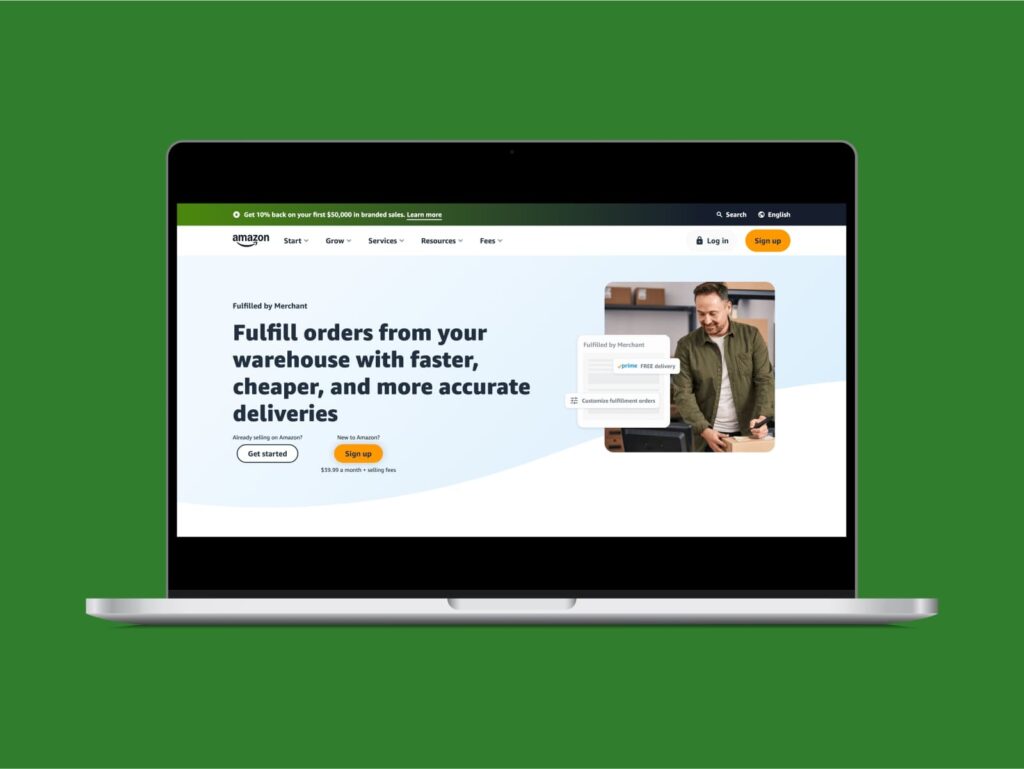
With FBM, you handle storage, packing, and shipping yourself. This gives you more control and can be cost-effective for some businesses. You also choose your shipping carriers based on price and service.
However, you’re fully responsible for customer service, returns, and refunds – all of which impact your customer service performance and account health. In-house fulfillment takes time and effort, especially as your business grows.
FBM products aren’t Prime-eligible, which may limit your sales potential. Create custom shipping templates to avoid overcharging or undercharging buyers. Disable one-day or two-day delivery options if you can’t consistently meet those timelines.
Shipping when selling POD products
When using Print on Demand to sell products on Amazon, your print provider handles production and shipping directly to your customer. This falls under seller fulfilled orders (FBM), but with less manual work on your part.
With Printify, connect your Amazon store and automatically fulfill customer orders without managing inventory or shipping logistics. However, keep these key points in mind:
- Shipping address accuracy. Double-check that customer shipping details are passed correctly through your integration.
- Shipping times. POD shipping may take longer than Prime delivery. Be transparent on your product detail page about estimated delivery times.
- Product quality and packaging. While you don’t ship items yourself, monitor product quality and the unboxing experience to protect your account health rating and maintain positive customer feedback.
Using POD can streamline operations while giving you more time to focus on product design, marketing, and customer service.
How to make the right choice
The best fulfillment method depends on your business model, resources, and goals. Here’s how to compare your options:
- Business size and volume. FBA works well for high-volume sellers who want to scale quickly. FBM or POD may suit smaller operations or niche businesses.
- Product type. FBA is ideal for small, fast-moving items. FBM allows more control, while POD is best for custom-made products like apparel, mugs, or posters.
- Customer service. FBM and POD give you more direct control over customer service and returns. FBA offloads those tasks but limits flexibility.
- Costs. FBA includes fulfillment and storage fees, while FBM and POD may have lower overhead but require more hands-on oversight or reliance on external partners.
- Shipping expectations. Prime eligibility is a big advantage with FBA. With FBM and POD, manage expectations by clearly stating delivery times on your product detail page.
Some sellers combine methods, using FBA for fast-selling items and POD or FBM for unique or lower-volume products. Choose the mix that best supports your brand, product strategy, and fulfillment capacity.
Step 6. Launch and promote your products

To attract shoppers and sell on Amazon like a pro, consider using Amazon ads:
- Sponsored products. These are cost-per-click (CPC) ads that promote individual listings and appear in search results and on product pages.
- Sponsored brands. Feature your brand logo, a custom headline, and multiple products. They typically appear at the top of search results for high visibility.
- Sponsored display. Appear both on and off Amazon, targeting buyers based on their interests and purchasing behavior.
Expand your marketing efforts to social media platforms and leverage external traffic sources from your own website, blog, or email list to promote your Amazon store.
Offer exclusive discounts or promotions to your social media followers or email subscribers to encourage purchases on your Amazon store.
Be aware of Amazon selling fees
Understanding Amazon’s fee structure is important for maintaining profitability. These fees can significantly impact your bottom line, so factor them into your pricing strategy.
- Referral fees. Amazon typically charges 8% to 15% per sale, with a minimum referral fee of $0.30 per item.
- Closing fees. Amazon charges a flat fee of $1.80 per item for media products.
- Individual seller fees. You’ll pay $0.99 per item. If you sell over 40 items monthly, switch to the Professional plan for cost efficiency.
Other costs include fulfillment fees, refund admin fees, and high-volume order fees. Check out our article on Amazon seller fees for a comprehensive breakdown.
Tips to successfully sell on Amazon

How do you sell on Amazon successfully? Follow these tips to keep those customer orders coming in.
- Provide excellent customer service. Positive reviews and ratings significantly impact your Amazon sales and visibility.
- Analyze performance. Track sales volume, conversion rates, and customer feedback to monitor your performance and make data-driven decisions that drive growth.
- Expand your product line. Introduce your own private-label products, offer variations of existing products, or explore new niches.
- Continuously improve product listings. Regularly update titles, descriptions, keywords, existing listings, and product images.
- Get your pricing right. Adjust product prices to a competitive external price range while maintaining your profit margins.
- Drive external traffic with social media. Promote your Amazon store through platforms like Instagram, TikTok, or Pinterest to increase visibility and sales.
- Take advantage of promotions and ads. Use Amazon coupons, Lightning Deals, and Sponsored Products to promote and advertise products.
- Stay updated on Amazon policy changes. Make sure your business practices remain compliant.
- Leverage Brand Registry and Enhanced Brand Content. Increase sales by up to 20% with A+ Content and rich media.
- Sell internationally. Reach new customers and increase your sales potential, but adapt your listings to local regulations.
FAQ
Create a selling account, select a product sourcing method, list your products, and choose between FBA or FBM.
Optimize your Amazon listings to attract customer purchases and stay updated on Amazon’s policies to keep your store compliant.
The cost of starting an Amazon business varies depending on your plan, product category, and fulfillment method.
There’s a $39.99 monthly subscription fee if you choose the Professional selling plan and other fees (if applicable).
No, selling on Amazon isn’t free. Costs include subscription fees, referral fees, closing fees, and fulfillment fees.
The Individual selling plan charges $0.99 per item sold instead of a monthly subscription to an Amazon selling account, making it a more affordable option for new merchants with low sales volumes.
Yes, selling on the Amazon seller app is worth it due to its vast customer base and powerful eCommerce infrastructure. However, it requires careful planning and management to be profitable.
Yes, starting an Amazon business is profitable with the right strategy. Factor in all of your expenses, including product costs, shipping fees, and Amazon selling fees, to determine your potential profit margins.
Discover amazing products to sell on Amazon – Now’s your chance
With the right tools, some know-how, and consistency, selling your own products on Amazon can make you money. Nail the basics of listings, pricing, and promotions to reach millions of potential customers.
Many independent sellers choose Amazon for its global reach and ease of use. Whether you’re using inventory or Print on Demand, you’ll learn how to start selling on Amazon and grow your business.
Success comes from learning, adapting quickly, and staying creative. Keep up with trends, polish your listings, and make customers happy with high-quality products.
And don’t forget – Printify’s got your back. Our print-on-demand setup skips the headaches of inventory and shipping, so you can build a brand and start selling custom creations with less hassle.