Bring your design ideas to life
Bring vibrant life to any space using fine art, photographs, or illustrations. Whether you’re an artist or entrepreneur, learning how to print on canvas is a fantastic way to add a personal touch to any interior or show your creations to the world.
With global online art sales growing by7.3% in 2023, the demand for canvas printing is rising – a perfect opportunity for sellers to reach art lovers and trendsetters.
This article will show you how to print on canvas using Print on Demand and at home. We’ll cover everything, from choosing the right type of canvas to mounting your completed piece.
1. Prepare your images for printing

Preparing your images is the foundation of learning how to print art on canvas. This helps your final canvas print to accurately capture the essence of your artwork or picture.
Technical aspects
Understand the technical aspects of canvas printing to improve the final product’s quality, sharpness, and accuracy.
- DPI
DPI (dots per inch) is a measure of print quality. It indicates how many ink dots the printer will place within one inch of the paper. The best resolutionfor canvas prints is 300 DPI. This means the quality remains intact, even if you want to print larger canvases.
- Resolution
The image resolution must align with your canvas size. A higher pixel count is required for a canvas 20×30 inches or bigger. This prevents the final print from looking blurry, a common issue with low-resolution pictures printed in larger formats.
- Color modes
RGB and CMYK are different color models. RGB mixes light to create colors for digital displays, whereas CMYKis for printing and mixes inks to produce colors. Converting images to CMYK before printing helps with color consistency.
- Bleed area
The bleed area is the edges around your image that wrap around the canvas frame. This prevents any unintended white edges from appearing after stretching the canvas. A 1.5 to 2-inch bleed is generally ideal for most canvas prints.
If your image has intricate details near the edges, place them well within the canvas borders to prevent any key elements from disappearing during stretching.
Adjusting the image
Whether you’re printing fine art or personal photographs, adjusting your image is necessary for a vibrant and accurate print.
- Image correction
Adjust the brightness, contrast, and sharpness. Since images may appear different on canvas, increasing the brightness by 10-15% helps compensate for any dullness that might happen during printing.
- Cropping and composition
Position the image’s subject according to the desired effect and crop using the rule of thirds to enhance artistic appeal. Composition is key, as minor adjustments can alter the viewer’s experience.
- File format
Save the file in a JPEG or PNG format to retain the best quality. JPEG is popular for artworks with lots of colors and fine gradients. PNG is a better choice for absolute color fidelity and transparency for non-photographic images.
Adobe editing software, such as Photoshop and Lightroom, offers precise tools for image adjustment.
2. Decide how to print
The next big step in learning how do you print on canvas is choosing between a DIY project at home or a professional service like Print on Demand.
Printing canvases at home
Printing on canvas at home is a hands-on process, which is great if you enjoy DIY or want to learn more about how printing works.
The process offers the flexibility to experiment and make last-minute adjustments but requires care, patience, and the right equipment.
- Canvas paper
This specially coated paper works with inkjet printers and can absorb ink efficiently while maintaining a textured appearance. The canvas paper is often pre-sized, allowing it to fit comfortably in a home printer.
- Printer
Since canvas is thicker than regular paper, choose an inkjet printer that can distribute ink evenly across the canvas. Laser printers are not suitable for canvas paper, as they do not interact well with the coating on the canvas.
Always check specific printer settings to make sure it can accommodate thicker paper.
Print with print-on-demand

If you want consistent results without investing in costly equipment, use a print-on-demand (POD) service. POD platforms, like Printify, print quality photographs and artwork that meets professional standards.
Why does Printify POD work great for canvas printing?
- Ease of use
Printify’s platform is easy for beginners to navigate. It lets you create stunning custom canvas prints in just a few clicks.
- No inventory needed
We print and ship your custom canvas prints directly, saving you from having to stock inventory. This is a big plus for artists or home decor brands selling canvas prints online.
- High quality
Our Print Providers use professional printers to guarantee that every canvas meets color vibrancy and longevity standards.
- Perfect for any creator
The print-on-demand model is suitable for individuals who want to create custom art without hassle and entrepreneurs who wish to sell their work without managing printing and shipping.
3. Select a canvas for print
Selecting the right canvasmaterial and size can make all the difference in your artwork’s appearance, from color vibrancy to texture.
Choose a canvas type
Various types of canvas materials and framing are available, each offering unique benefits depending on the project.
Cotton canvas
Cotton is known for its natural texture, making it ideal for fine artprinting.
Pro:
- Perfect for reproducing the traditional look of paintings with a natural, soft touch.
Con:
- More prone to stretching and can be less durable than polyester. It’s also generally more expensive.
Polyester canvas
Polyester holds ink extremely well, making it ideal for vibrant,bright, and detailed prints.
Pro:
- Less expensive than cotton and more durable, ideal for frequent handling.
Con:
- Lacks the organic feel and texture that artists love about cotton.
Blended canvas
A cotton and polyester mix suitable for printing decorative art and general artwork, from digital illustrations to reproductions of traditional paintings.
Pro:
- Combines polyester’s durability with cotton’s textured and natural feel.
Con:
- The blending process can diminish the natural texture found in pure cotton, making it less attractive for those who prefer a more traditional, tactile look.
Canvas paper
A thin, coated paper that mimics the traditional canvas texture – typically for DIY art prints or photographs.
Pro:
- A perfect option for home printing using inkjet printers. It’s lightweight and cost-effective.
Con:
- Not as durable as fabric canvases, and it doesn’t have the depth or thickness of stretched canvas.
Stretched canvas
Pulled over a wooden frame, this canvas is ready for hanging without additional framing – popular for gallery wraps.
Pro:
- The stretching process keeps the canvas taut, which helps the artwork remain pristine.
Con:
- Bulky, takes up more storage space, and can cost more than other options.
Framed canvas
A pre-stretched canvas set within a decorative frame provides a polished, finished look.
Pro:
- The frame enhances the aesthetic appeal, making it suitable for immediate wall display.
Con:
- Can be more expensive and heavier than rolled or flat canvases, requiring careful shipping solutions.
Pick the correct size
Selecting the correct canvas size is a significant aspect of planning your canvas print. Consider wall space, viewing distance, and display location.
- Measure the space
Calculate the wall’s height and width to understand what canvas size would fit well without impacting the visual harmony of the space.
- Consider viewing distance
Larger canvases with intricate details are better for bigger rooms where people can view the artwork from a distance. A smaller canvas works best for intimate spaces like offices or hallways.
- Decide on the layout
A single large canvas works well as a focal point, while multiple smaller canvases help create a dynamic gallery wall feature. Choose based on your design and desired effect.
- Match the canvas-to-artwork ratio
Keep the original artwork’s aspect ratio in mind. For example, if the artwork has a 4:3 aspect ratio, select a canvas with similar dimensions to avoid cropping or distortion.
- Think about the room’s aesthetic
A large canvas can be a bold statement piece in a spacious living or dining room, while a smaller canvas works well as a design accent or part of a larger collection.
Ready to find the perfect canvas for your space? Explore Printify’s Catalog and find the ideal canvas size and type to bring your artwork to life.
4. Print and dry the canvas
If you decide to print at home, knowing the correct print settings is crucial to getting a flawless finish on your canvas.
- Printer settings
Set your printer settings to best photo quality to make the colors as vibrant as possible. Choose “canvas” or “thick paper” as the paper type to prevent smearing or clogging.
- Ink type
Use pigment-based ink instead of dye-based ink. Pigments tend to have a longer lifespan and are more resistant to fading over time.
- Test print
Perform a test print on regular paper. This helps you check if the colors are right to adjust any settings before moving on to canvas.
- Printing the canvas
Load the canvas paper carefully to avoid jamming and make sure it lays flat before pressing print.
- Drying the canvas
Let your canvas air dry for at least 24 hours. This prevents ink smudges and lets the colors set properly. Place it in a cool, dry area out of direct sunlight.
Consider using a clear spray varnish once the canvas is dry. This adds a coating to enhance color vibrancy and protect against dust and UV rays.
5. Finish and mount your canvas
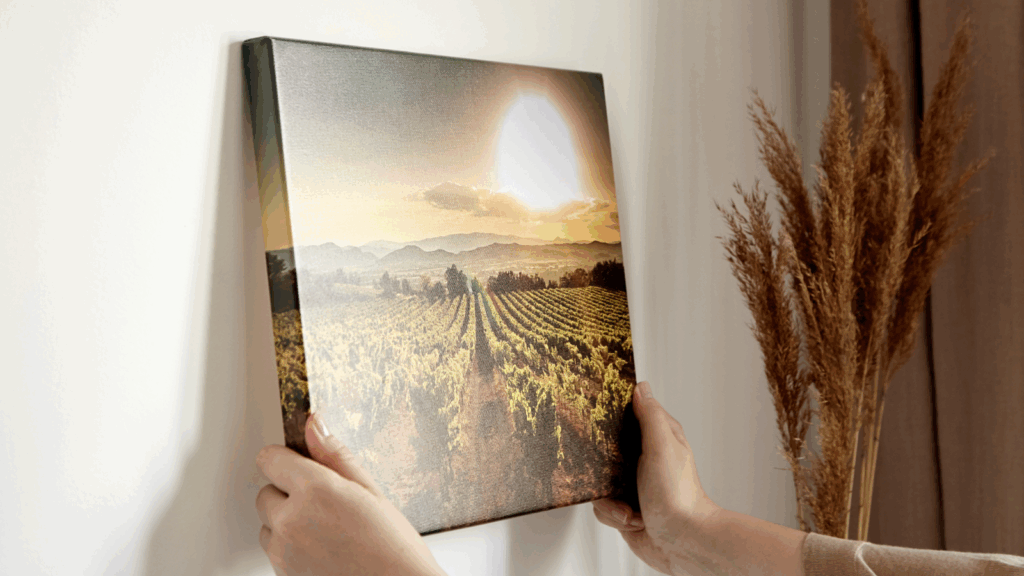
Doing finishing touches to your printed canvas is the final step that will turn it into a gallery-ready piece.
There are a few methods to mount your canvas, but the classic approach is stretching it over a canvas frame.
- Trimming excess material
Trim any extra material from around the edges of your canvas. Leaving too much extra fabric can lead to bunching, making it difficult to achieve a taut, neat finish.
- Stretching the canvas
Position the canvas over the stretcher bars or canvas frame and start stapling along the middle of one side. Move to the opposite side while stretching the canvas evenly.
- Attaching the canvas
Use staples or canvas adhesive to keep the canvas secure. Pull the canvas tightly as you work around all four sides to avoid wrinkles.
- Minding the corners
Pay special attention to the corners. Achieve a gallery wrap by folding each corner tightly. This museum wrap style gives the piece a professional, finished appearance.
- Cleaning the canvas
Wipe down the canvas gently with a dry soft cloth to remove any dust or debris, getting it ready for display.
Add hanging hardware to the back of the frame. D-rings and a sturdy wire make it easy to hang your canvas anywhere without needing additional framing.
Print your canvas hassle-free with Printify
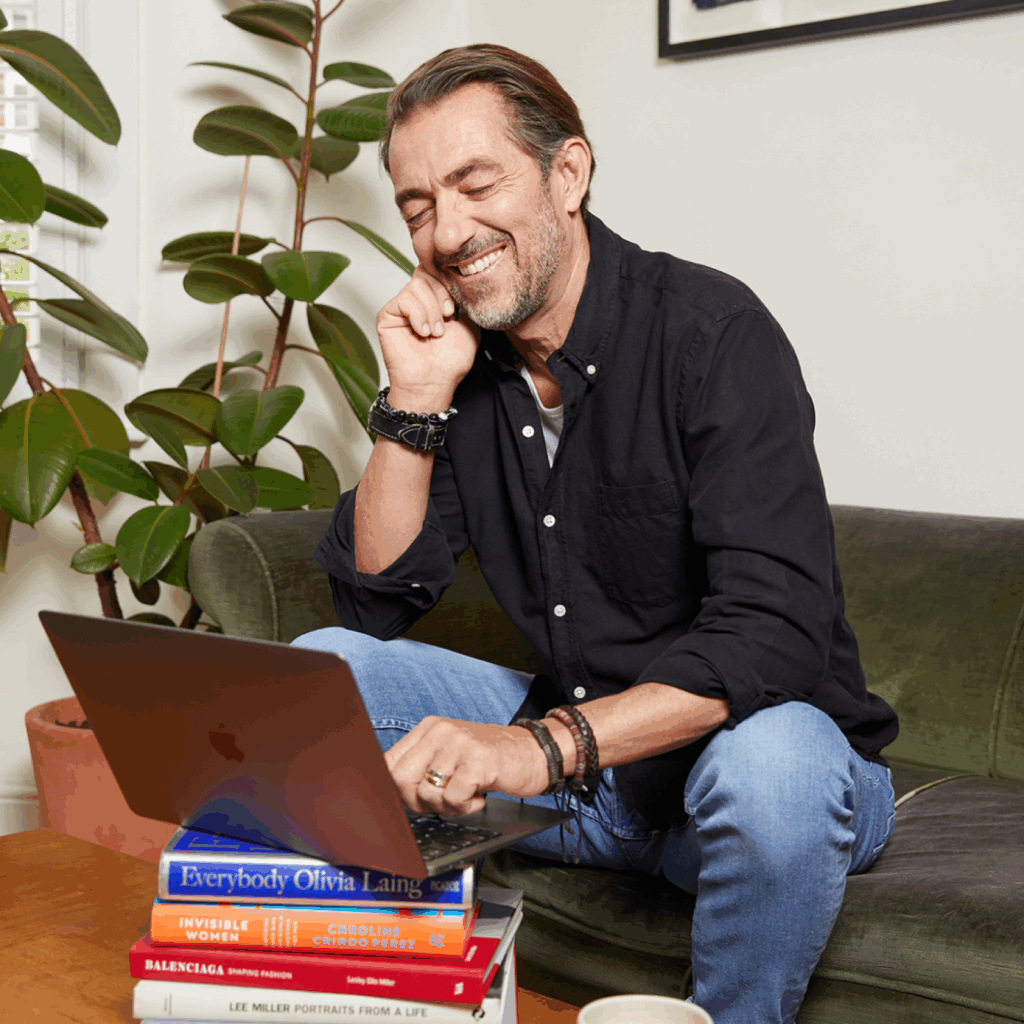
Can you print on canvas without dealing with all the intricacies of preparation and professional printers? With Printify, it’s not only possible but also incredibly easy.
Printify helps anyone – from art merchants and entrepreneurs to art lovers – create and sell custom canvas prints. Our Print Providersproduce high-quality prints and will carefully ship your canvases worldwide.
1. Sign up
Register for a free Printify account to access our products and design tools.
2. Pick a canvas
Browse Printify’s Catalog and choose from various canvas types, including stretched and framed options.
3. Upload your artwork
Customize the canvas by uploading your high-resolution images to our Product Creator. Preview your final print and adjust the positioning and size before confirming your order.
4. Order or sell
Place a sample order to check the final product and display your print at home or sell online. Printify’s integrations make it easy to sell art on eCommerce platforms like Shopify, Etsy, or WooCommerce.
FAQ
Yes, but you must use an inkjet printer. Replace regular paper with canvas paper and set the printer to “thick paper” mode to improve the print quality.
Yes, direct printing onto canvas is possible with inkjet printers designed for thick media like canvas. Use a professional printing service like Printify with specialized equipment for best results.
You can use a gel medium to transfer a print from paper onto a canvas. Apply the gel to the canvas evenly, place the print face-down, and let it dry. Then, dampen the paper with water and carefully peel it away to reveal the transferred image.
Make canvas prints using a compatible printer with canvas paper or through print-on-demand services. The latter streamlines the entire process and results in a polished, professional finish.
To summarize
Creating custom canvas prints is an excellent way to bring art and color to your walls. Anyone can learn how to print photos on canvas and create stunning artwork to cherish or share.
With a little preparation and the right tools, you can learn how to print on canvas at home to make your favorite memories last a lifetime.
Alternatively, leverage Printify’s hassle-free print-on-demand service to access customizable canvases that’s perfect for home or to sell online. You don’t need to purchase equipment or worry about print settings, and we’ll handle shipping for you.






















