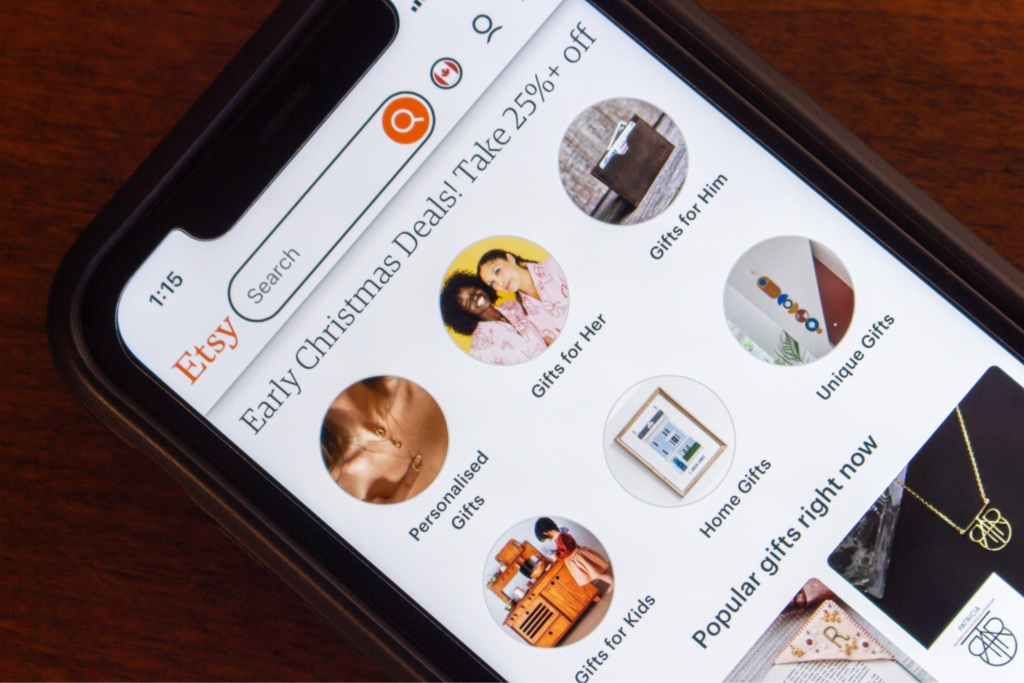Sell custom products with Printify
As artificial intelligence (AI) becomes more integrated into creative industries, tapping into its potential is essential for anyone looking to stay competitive.
Just look at the numbers – the AI in art market is projected to grow from $298.3 million in 2023 to $8.6 billion by 2033.
If you want to speed up the creative process, generate fresh ideas, and create marketable designs with less effort, AI art generators can prove invaluable.
But how does AI art work, and how can you use it effectively while navigating copyright concerns and ethical considerations? Here’s all you need to know.
What are AI art generators and how do they work?

An AI generator creates digital artwork by using machine learning algorithms. These tools identify patterns, styles, and artistic techniques to generate new images.
Many AI tools function as a text-to-image generator, converting a written prompt into a digital image.
Types of AI used in art generation
The key technologies behind AI-generated art include:
- Generative Adversarial Networks (GANs) – Uses two neural networks (a generator and discriminator) to create and refine realistic images.
- Convolutional Neural Networks (CNNs) – Helps AI analyze visual data, recognize patterns, and apply artistic styles.
- Diffusion models – Starts with a noisy, random image and gradually refines it into a structured visual based on learned patterns.
How AI art generators work
An AI art generator learns from vast datasets to refine its outputs. Here’s how it works:
- Collecting and preparing reference images – AI models learn from millions of images, including paintings, photographs, and other visual media.
- Training the AI – It uses machine learning models to generate realistic or stylized images based on user input.
- Generating AI artwork – Once trained, AI can create images based on text prompts, style references, or specific parameters.
How to create AI art

Creating AI-generated art is easier than ever. With the right tools and techniques, you can produce unique, high-quality designs in just a few steps.
1. Choose the right AI tools and software
AI generators are each designed for different creative needs. Some generative AI specialize in hyper-realistic visuals, while others focus on abstract styles or customization.
Here are some of the most popular AI art generators:
- Midjourney – Creates highly detailed, stylized images from text prompts.
- DALL-E – Developed by OpenAI, it’s trained on vast datasets and generates high-quality images based on text descriptions.
- Stable Diffusion – Open-source software that allows for more customization and fine-tuning.
- Deep Dream Generator – Uses deep neural networks to apply artistic filters and surreal effects to images.
- Printify’s AI Image Generator – A text-to-image tool for generating bold, print-ready designs that sell.
Read our blog post on how to use Midjourney.
2. Collect and prepare training data for AI art
Text prompts are the easiest approach to produce an AI-generated image, whether for a DIY project or your next best-selling print-on-demand product.
Here are some tips for creating art using effective AI art prompts:
- Be specific about the art style, like “watercolor landscape with soft lighting” or “modern art portrait with bold colors and geometric shapes.”
- Include color schemes and moods to refine the output.
- Experiment with different phrasing to get varied results.
3. Train your AI model for art generation
If you want full creative control over your AI-generated visuals, you can train a custom model instead of relying on pre-built generators.
This involves feeding the AI a curated dataset of images that reflect the style, themes, or artistic techniques you want it to learn.
Tools like Stable Diffusion and Runway ML let you adjust parameters, improve accuracy, and personalize outputs. While this requires more time and effort, it gives highly specific, brand-consistent designs that stand out from generic AI artwork.
4. Experiment with different AI art techniques
Once the AI is done generating images, you can refine and enhance them to achieve the best results.
Apply artistic styles, edit specific areas, or improve the final image quality for printing with these tools:
- Style transfer (Deep Dream Generator, DeepArt, Runway ML) – Apply the aesthetic of one image to another by uploading a base image and selecting a reference style. Adjust the settings to control the intensity of the transformation.
- Inpainting (DALL-E, Stable Diffusion, Adobe Firefly) – Edit existing images by selecting an area and describing what should replace it. AI fills in the gaps while blending seamlessly with the existing design.
- Image upscaling (Gigapixel AI, Let’s Enhance, AI Image Upscaler) – Improve image resolution to make AI-generated visuals suitable for high-quality printing. Upload your file, choose an upscaling factor (2x or 4x), and let AI enhance the details.
How to use AI-generated images for Print on Demand

AI-generated artwork is a game-changer for print-on-demand businesses, making it easier to create original, high-quality designs without spending hours on manual work.
Whether you’re selling t-shirts, posters, or home decor, AI art tools help you quickly generate fresh ideas, fine-tune existing artwork, and experiment with styles that might be hard to achieve by hand.
Instead of starting from scratch, use AI tools to quickly create unique patterns, illustrations, typography-based designs, or abstract visuals.
Try feeding an AI system different prompts based on trending themes in your niche – think “minimalist botanical design for home decor” or “retro 90s aesthetic for streetwear.” This helps you stay ahead of trends and produce marketable designs.
Read our article on how to use AI to make money for inspiration.
Create designs for products
Print artificial intelligence art on a wide range of products, including:
- T-shirts
- Hoodies
- Posters
- Mugs
- Tote bags
- Stickers
- Phone cases
- Notebooks
To achieve high-quality prints, always check the resolution of your AI-generated visuals. Ideally, your designs should be 300 DPI (dots per inch) for clear, professional-looking prints.
Modify your existing digital art
AI can do more than just generate art – it can enhance, refine, and transform existing designs. Whether you have dated digital visual art or sketches that need a refresh, AI tools can:
- Colorize black-and-white images to give them a new look.
- Adjust textures and lighting to make digital designs look more professional.
- Fill in missing elements or modify certain parts of an image.
Create product mockups
AI-generated backgrounds and realistic renderings can improve your product listings without investing in expensive photo shoots.
Instead of manually taking product photos, AI-powered tools like Smart Mockups, Placeit, or Canva’s AI tools help you to:
- Automatically place your AI-generated designs on t-shirts, mugs, tote bags, and more.
- Create realistic lifestyle mockups with models and different settings.
- Generate unique backgrounds to make your product images stand out.
High-quality mockups make it easier for customers to visualize your designs before they buy, helping to drive conversions.
Get design ideas and inspiration
Beyond creating AI art, artificial intelligence is useful for brainstorming new ideas. If you’re stuck or looking for fresh concepts, AI can generate multiple variations of a theme or style based on your input.
Use tools like Midjourney, DALL-E, and Stable Diffusion to explore:
- Concept sketches for different design directions.
- New takes on trending themes in your niche.
- Creative typography ideas for print-on-demand designs.
If you’re unsure what style will resonate with your audience, test AI-generated concepts in A/B marketing campaigns. See what gets the best response before launching new products.
Why is AI art controversial?

Despite its benefits, AI-generated artwork raises ethical, legal, and creative concerns in the art world. Many of these debates revolve around copyright and AI bias.
1. Copyright issues: Who owns AI-generated art?
AI-generated art is often trained on publicly available images, which may include copyrighted work. This has sparked debates over who owns the rights to AI-created designs and whether AI-generated content can legally be sold or claimed as original work.
Here are some key concerns:
- Ownership – If an AI tool generates an image based on existing art, does the creator of the original work have any rights? Can businesses claim full ownership of AI-generated designs, or do they belong to the AI developers?
- Attribution – Some AI models mimic the styles of well-known artists. Should those artists be credited or compensated when artificial intelligence art closely resembles their work?
- Commercial use – Many AI tools have terms of service that restrict how their outputs can be used. Some platforms permit full commercial use, while others impose limitations such as subscription or licensing fees.
Before using any AI-generated art for commercial purposes, check the terms of service of your AI tool.
Some platforms, like DALL-E and Midjourney, allow commercial use under certain conditions, while others retain partial rights over generated images.
2. AI bias
AI-generated artwork is only as fair as the data it learns from. Since AI models are trained on existing datasets, they can unintentionally inherit biases from those sources.
This can result in:
- Underrepresentation of certain artistic styles or cultures – If an AI model is trained mostly in Western artwork, it may struggle to generate high-quality images in other artistic traditions.
- Reinforcement of stereotypes – AI models reflect patterns from their training datasets, sometimes leading to unbalanced representation that may not fully capture the diversity of real-world subjects.
To mitigate bias, businesses using AI art should:
- Use diverse datasets that represent a wide range of artistic styles and cultural influences.
- Review AI-generated content carefully before using it commercially to make sure it doesn’t reinforce harmful stereotypes.
- Consider ethical AI platforms that mitigate bias and prioritize transparency in training datasets.
By using AI responsibly – understanding its limitations, respecting artists’ rights, and addressing bias – you can leverage its benefits ethically.
What is the difference between AI art and human art?

AI technology is blurring the definition of an artist. AI art generators can replicate art styles with impressive accuracy, but they still rely on existing images and learned patterns rather than true creativity.
As an art form, AI-generated visuals and human-created art may look similar at first glance – but their artistic output differs in several key ways:
- Human creativity – AI generates images from patterns and prompts, not from personal experience. A human artist brings originality, emotion, and authenticity to their work.
- Effort – AI can produce a detailed image in seconds, while human-made art requires time, skill, and refinement.
- Style evolution – AI is limited by the data it’s been trained on, meaning its output is constrained by pre-existing styles. Human artists evolve over time, experimenting, learning, and developing their techniques in response to experiences and influences.
- Emotional depth – AI lacks intent and doesn’t create with meaning or personal expression. In contrast, people produce art that tells a story, conveys emotion, or reflects the artist’s perspective.
- Human intelligence – AI doesn’t possess intuitive decision-making or critical thinking. Meanwhile, experienced artists interpret context, break creative boundaries, and infuse deeper meaning into their work.
AI can create art, but it doesn’t replace human creativity. Instead, it acts as a tool to assist, inspire, and speed up workflows, helping AI artists and entrepreneurs explore new possibilities in design.
FAQ: How does AI-generated art work
AI generates images by analyzing existing visuals from large datasets. These datasets include digital art, paintings, and photographs sourced from the internet, licensed collections, or proprietary databases.
Yes. AI learns from training data, using patterns and algorithms to generate new images that mimic different art styles. AI lacks human creativity and emotional intent.
AI art generators learn from algorithms to transform text descriptions into visuals. They rely on datasets filled with existing images, such as 3D models and illustrations, to create AI-generated visuals based on predefined parameters.
Copyright laws vary, but in many cases, AI-generated artwork is not considered legally protected. The US Copyright Office has ruled that works created solely by AI systems do not qualify for copyright unless a human artist contributes significantly.
Using AI-generated art for Print on Demand: Closing thoughts
AI-generated artwork is transforming the print-on-demand industry, giving entrepreneurs a fast, cost-effective way to create unique and marketable designs. With the right AI system, you can generate stunning visuals and streamline your creation process.
However, learning how to use AI to create art involves legal and ethical considerations. Before using AI-generated images commercially, always check licensing terms, copyright concerns, and unintended biases.
By strategically using art generated with AI, you can experiment with fresh ideas and build a successful print-on-demand business.