Sell custom products with Printify
Picking the right site to sell online is a big step when starting a business. And with so many options available, there’s something for everyone, whether you’re selling custom print-on-demand products, vintage items, or handmade goods.
Let’s explore the best online selling sites for 2026, including breakdowns of the fees, features, and what to expect.
This post may contain affiliate links, which means we may earn a commission if you make a purchase through those links. This comes at no additional cost to you.
Key takeaways
- Etsy and eBay offer access to niche and global audiences, but both come with high fees and tough competition.
- Amazon provides massive reach and fulfillment options, but sellers face high fees and strong competition in nearly all product categories.
- Facebook Marketplace lets you sell items locally with no listing fees, but it lacks advanced eCommerce tools for scaling.
- Shopify and BigCommerce are highly scalable platforms ideal for building your own store, though fees can increase as your business grows.
- Wix and Squarespace are user-friendly and great for design-focused businesses but offer limited scalability for larger operations.
- Though its features are still evolving, TikTokShop offers viral marketing potential, especially for younger audiences.
- Printify Pop-Up Store makes selling custom print-on-demand products easy by handling fulfillment and shipping, perfect for those seeking a hassle-free option.
Best online marketplaces to sell
Looking for the best selling websites to reach your customers without building an online store from scratch? Online marketplaces are a great option with plenty of advantages and features.
1. Etsy
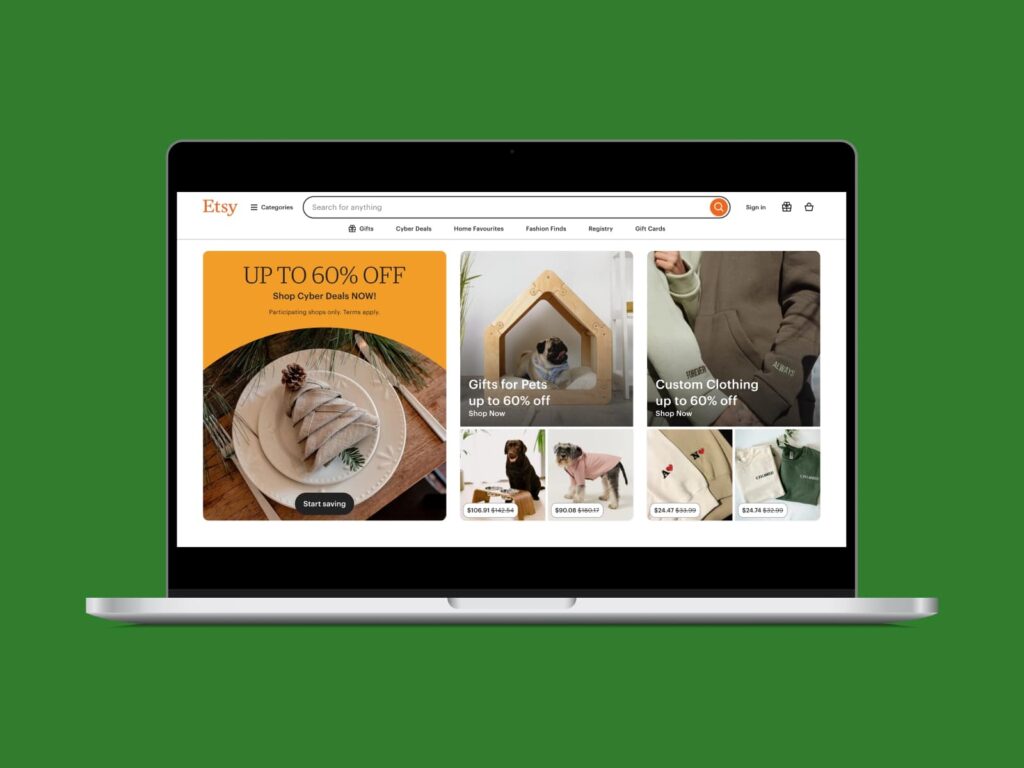
Etsy started as an online marketplace focused on handmade or vintage items, but now, it allows sellers to offer everything from custom apparel to printables and downloadables.
Sellers on Etsy can use Etsy Pattern to expand to their own site for more customization options, which helps differentiate their stores from competitors. By offering unique products with appealing listings, sellers can better attract the platform’s large, engaged audience. However, Etsy sellers pay high transaction fees, so it’s important to stay on top of any changes and calculate your prices to factor these costs in.
Pros:
- Over 90 million active buyers looking mostly for handmade or custom items
- Simple and user-friendly platform for both beginners and experienced sellers
- Access to built-in marketing tools like Etsy Ads and offsite ads
Cons:
- High payment processing fees
- Competition from other similar products can make it harder to stand out
- Limited customization of storefront and branding
- No fulfillment services, meaning you’ll need to handle inventory and shipping yourself
- Listing fee: $0.20 per item, renewed every four months
- Transaction fee: 6.5% on each sale
- Payment processing fee: 3% +$0.25 per transaction in the US (up to around 6.5% + $0.30 depending on the country)
- Etsy Plus subscription: $10/month for added customization options and marketing tools
- Etsy Pattern: $15/month for a standalone website integrated with your Etsy shop plus variable charges for a domain name with Tucows.
Check our guide for more info on how to sell on Etsy.
2. eBay
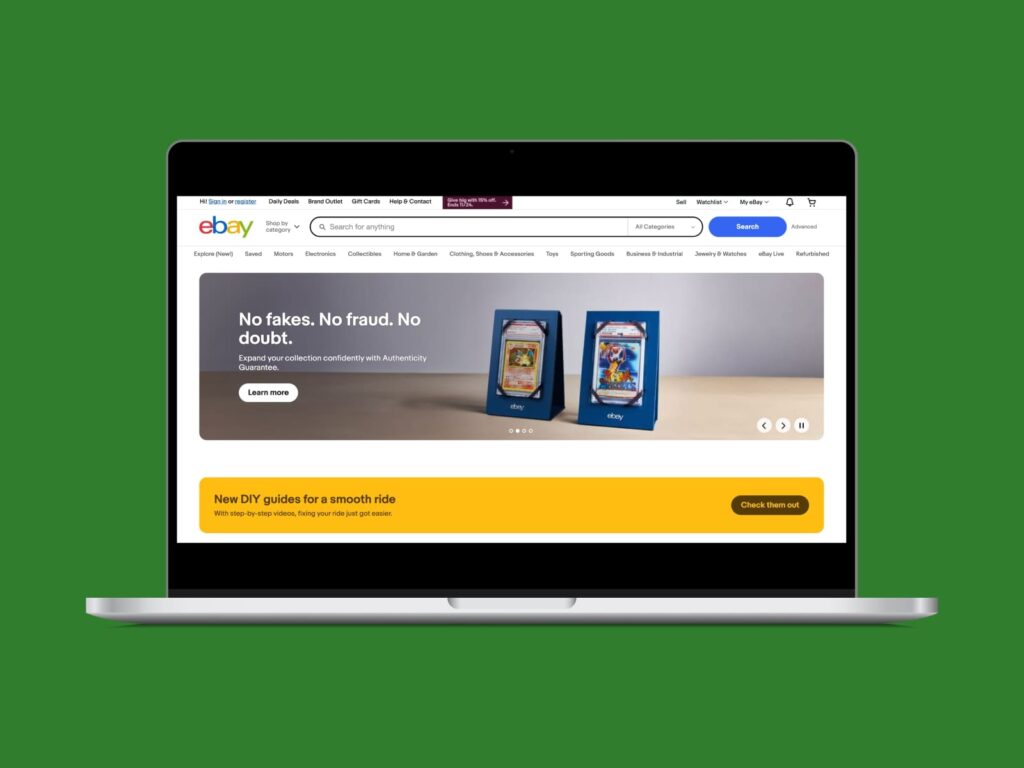
The first online auction site, eBay, is a pioneer in eCommerce and is considered by many as the most popular place to sell online. It provides access to millions of buyers worldwide, giving your online business a super wide reach.
Use the marketplace to sell both auction-style listings or fixed-price products. Sellers can also source print-on-demand (POD) items from Printify. eBay’s most popular product categories include electronics, collectibles, and second-hand goods.Sellers can maximize their profits by experimenting with different selling strategies and using Store subscriptions to reduce fees.
Pros:
- Access to millions of buyers globally
- Auction-style selling allows for competitive bidding and higher potential sales prices
- Great for selling second-hand items, electronics, and collectibles
Cons:
- High competition
- Insertion and selling fees can accumulate for sellers with large inventories
- No dedicated fulfillment services
- Insertion fee: 250 free listings/month for non-subscribers. After that, $0.35 per listing. Store subscribers get more free listings based on their plan.
- Final value fee: 13.25% of the final sale price (including shipping costs) for amounts up to $7,500 and 2.35% for amounts over that. $0.40 per order for sales over $10.
- Optional upgrades: Bold text costs $2. Subtitles range from $1.50 to $6.
- Advertising fees: Promoted Listings charges a percentage only when the item sells.
- International fees: 1.65% fee on the total sale when selling internationally, plus an additional 2.5%-3.5% currency conversion fee.
3. Amazon

Amazon is an eCommerce giant that offers sellers unmatched access to a global audience and a platform trusted by millions of customers.
The online marketplace has nearly every product category, making it a top choice for sellers worldwide to make money. Amazon’s success is largely driven by its commitment to customer satisfaction and its use of innovative technologies, including AI, robotic warehouses, and even drone delivery in some locations.For sellers, Amazon’s tools and fulfillment options, such as Fulfillment by Amazon (FBA), simplify logistics and customer service. However, sellers must carefully calculate FBA costs and consider using Seller Fulfilled Prime (SFP) for more control over shipping and returns.
Pros:
- Access to millions of customers worldwide
- FBA can handle storage, shipping, and customer service
- Trust and credibility associated with Amazon’s brand
- Sellertools for inventory management, advertising, and reporting
Cons:
- High fees, especially when using FBA (8%-15% referral fee per sale, plus storage fees)
- Extremelycompetitive marketplace
- While FBA can simplify logistics, it can also increase costs and potentially limit control over the customer experience.
- Individual plan: $0.99 per item sold. Ideal for smaller sellers with fewer than 40 sales per month.
- Professional plan: $39.99/month. Suitable for sellers expecting to sell more than 40 items monthly, offering additional seller tools and insights.
- Referral fees: A percentage of the total sales price (including shipping). Fees range from 8% to 15%, depending on the product categories.
- Example: 15% for most items in clothing and accessories, and 8% for electronics.
- Fulfillment by Amazon (FBA) fees:
- Fulfillment fee: Starts at $2.50 for small standard items, with higher rates for oversized items.
- Storage fee: Ranges from $0.75 to $2.40 per cubic foot, depending on the season (higher fees from October to December).
4. Facebook Marketplace
Facebook Marketplace is one of the best websites to sell stuff locally. It offers sellers access to thousands of shoppers through one of the world’s largest social media platforms. Its easy-to-use interface and broad reach make it an ideal choice for those looking for places to sell everything, from clothing, fashion, and lifestyle products to furniture and even vehicles.
There are no listing fees for most items. However, Facebook users like to haggle a bit, so be prepared to bargain and set up an initial selling price with some leeway. The platform is primarily for selling stuff online locally and lacks advanced eCommerce tools compared to other online marketplaces.
Pros:
- No listing fees
- Direct access to Facebook’s large user base
- Great for selling locally
Cons:
- Limited eCommerce tools
- No fulfillment options or integrated shipping services
- Primarily designed for local sales, limiting reach beyond certain regions
Facebook Marketplace fees
- For listings where local buyers pay in person, you wont pay fees. However, if shipping and payments are processed through Facebook, a 10% fee or a flat $0.80 fee on sales under $8 applies.
Top sites for running your own online store
If you want full control over your brand and products, building your own store is the way to go. From customizable design options to advanced tools for scaling, these platforms offer everything you need to create and manage a shop and start selling online.
5. Shopify
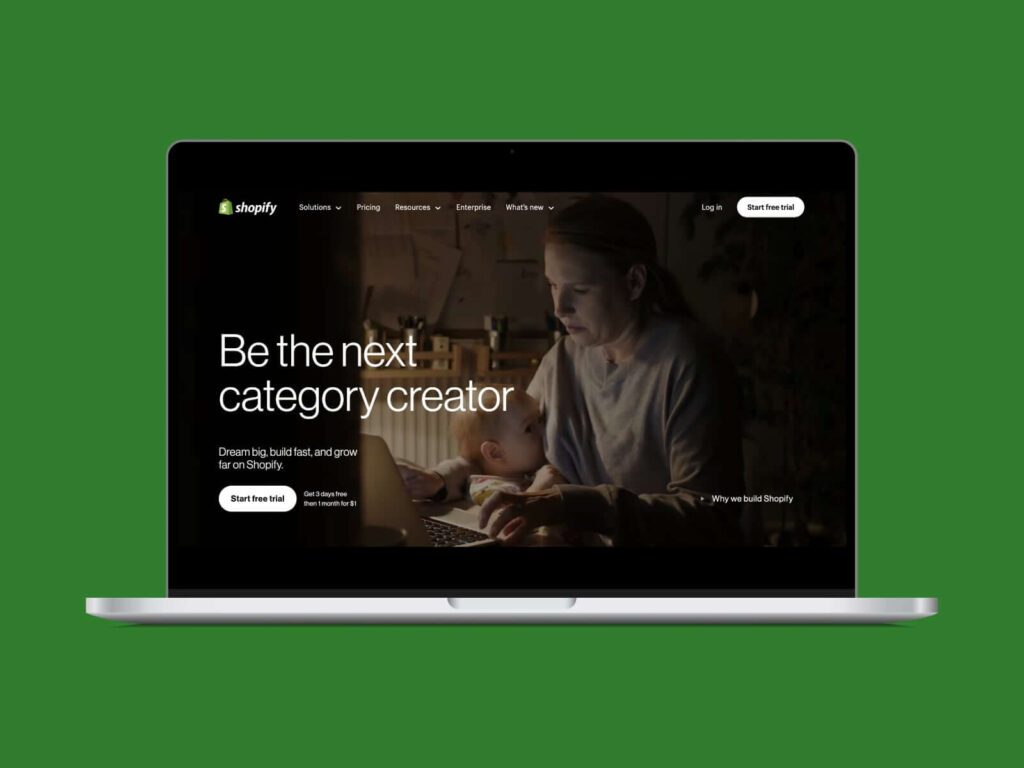
Shopify is the go-to platform for building an online business from the ground up. It provides all the tools necessary to set up your website, manage inventory, process payments, and integrate with different sales channels.
Its user-friendly interface and huge selection of apps make it easy to scale your business as it grows, provide customer support, perfect your search engine optimization (SEO) and marketing techniques, and make more money on Shopify. The platform has a built-in system called Shopify Payments, eliminating processing fees from third-party gateways.
Pros:
- Highly customizable, scalable eCommerce solution
- Extensive app store
- Secure and reliable hosting with 24/7 support
- Built-in payment processing with no extra fees
Cons:
- Monthly fees can get expensive, especially when adding apps
- Transaction fees apply if using third-party payment processors
- Customization beyond templates may require coding knowledge
- Basic plan: $29/month (if paid yearly), $39/month (if paid monthly)
- Shopify plan: $79/month (paid yearly), $105/month (paid monthly)
- Advanced plan: $299/month (paid yearly), $399/month (paid monthly)
6. Wix
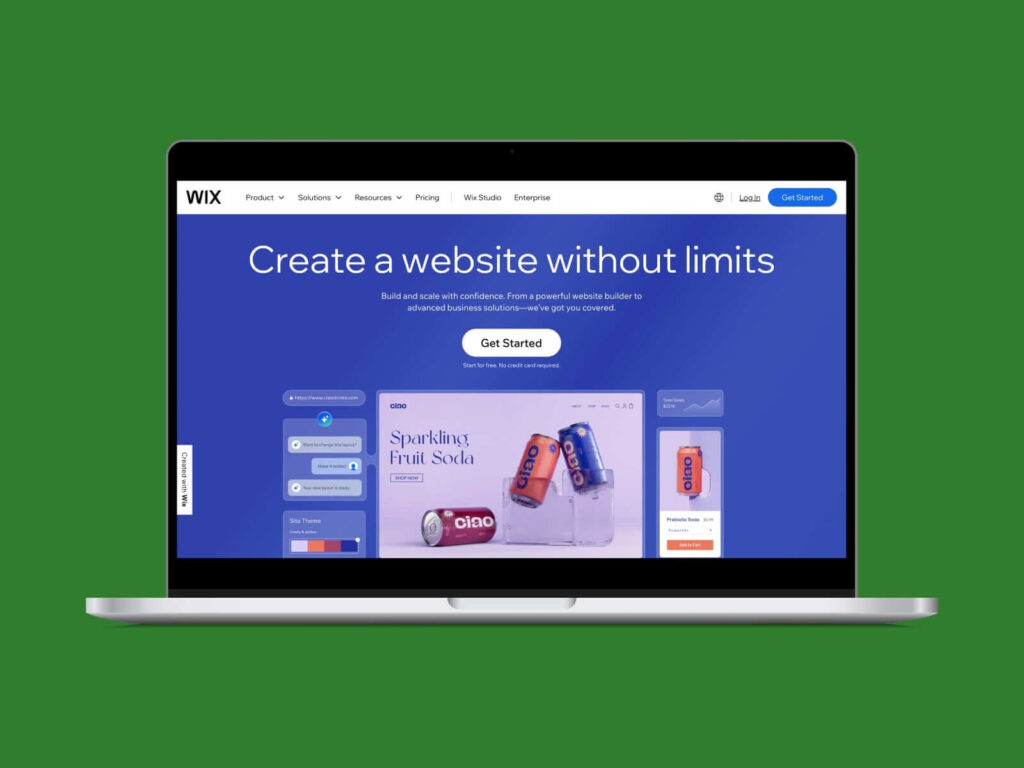
Wix is a great website builder that doubles as a versatile eCommerce platform. The easy-to-use drag-and-drop builder even lets beginners create stunning online stores.
The wide range of customizable templates guarantees there’s something for every business, providing flexibility and a professional look with no coding skills required.Wix is particularly appealing to small businesses thanks to its affordable pricing and built-in marketing tools, including search engine optimization (SEO) and email campaigns. Although it may lack some advanced eCommerce features, it’s perfect for businesses that want to set up quickly with a sleek, professional-looking store.
Pros:
- User-friendly design interface with drag-and-drop tools
- Wide range of templates for various industries
- Affordable pricing, ideal for small businesses or startups
- Built-in marketing tools like email campaigns and SEO features
Cons:
- Less flexibility for scaling larger businesses
- Some advanced eCommerce features are only available with third-party apps
- Transaction fees apply for third-party payment gateways
Wix subscriptions
- Core: $14.50/month (paid yearly), $36/month (paid monthly)
- Business plan: $18/month (paid yearly), $43/month (paid monthly)
- Business Elite:$79.50/month (paid yearly), $172/month (paid monthly)
7. Squarespace
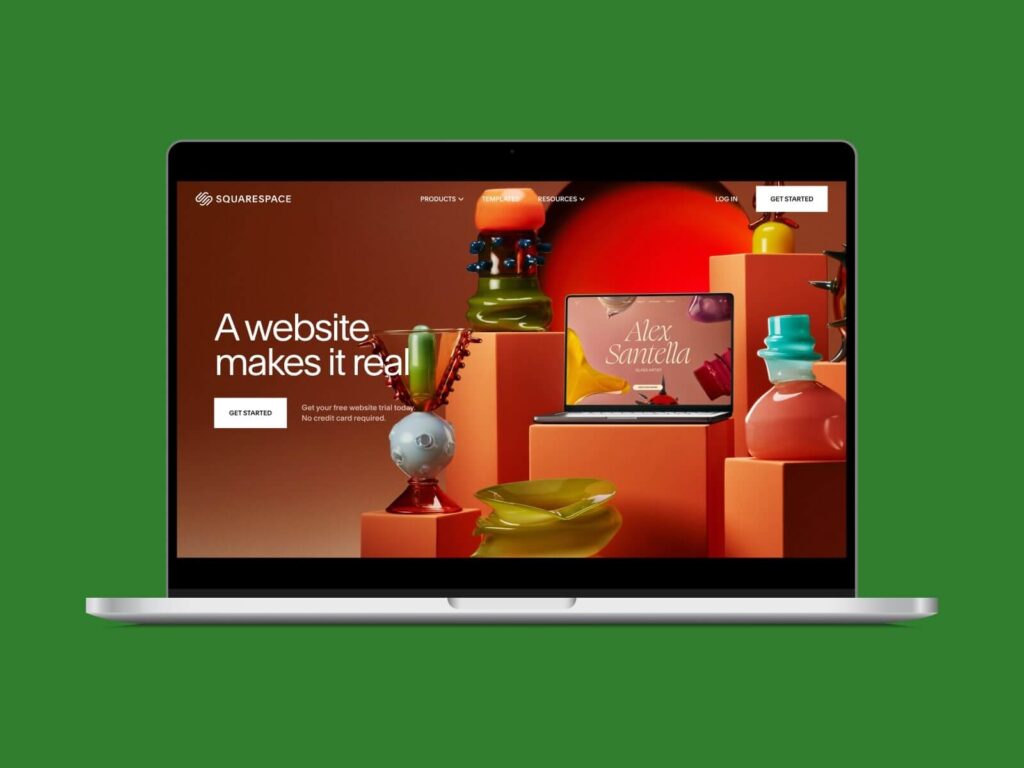
Squarespace is known for its modern design templates, making it a favorite online selling site among artists, creatives, and small businesses focused on aesthetics.
Its integrations and tools for blogging, SEO, and social media are thoughtfully curated yet limited and tightly controlled by the platform.Squarespace is an excellent choice for selling digitalproducts or services, but its limitations in terms of advanced features and customization can pose a challenge for those looking to scale larger.
Pros:
- Stunning templates and design flexibility
- Easy-to-use interface
- Built-in tools for SEO, email marketing, and analytics
- Excellent for selling digital products, services, and physical goods
Cons:
- Fewer eCommerce features compared to other online selling sites like Shopify or BigCommerce
- Limited customization beyond templates
- Higher fees for eCommerce-specific plans
- Business: $23/month (paid yearly), $36/month (paid monthly). 3% transaction fee on online store transactions
- Commerce basic: $28/month (paid yearly), $40/month (paid monthly). No transaction fees on online store transactions.
- Commerce advanced: $52/month (paid yearly), $72/month (paid monthly)
8. WooCommerce
![WooCommerce Best eCommerce platforms to start a business The 10 best online selling sites for [bp_year] 1](https://printify.com/wp-content/uploads/2025/02/WooCommerce-Best-eCommerce-platforms-to-start-a-business-1024x768.png)
WooCommerce is an open-source eCommerce plugin for WordPress, making it a highly customizable option – perfect for sellers who want complete control over their store. It’s free to use, though you’ll need hosting and a domain to get started.
WooCommerce has plugins for features like inventory management, payment gateways, and marketing tools.It’s perfect for businesses looking for a completely customizable solution for selling things online, but it requires technical expertise to set up and maintain. Sellers must handle hosting, security, and updates on their own or hire developers to manage more complex customizations. The costs for hosting and plugins can also add up.
Pros:
- Free to use with no service fee structure
- Unlimited customization with WordPress plugins and themes
- Large community of developers and users
- Ideal for businesses needing flexibility and specific functionality
Cons:
- Requires technical expertise for setup and maintenance
- Costs for hosting, domain, and plugins can add up
- No customer support – users rely on community forums for help
Woo fees
- Free, but hosting costs vary depending on the provider.
- Hosting varies from $3 to $10/month; it starts from $2.99/month at Hostinger.
9. PrestaShop

PrestaShop is a free, open-source eCommerce platform similar to WooCommerce but designed for businesses with larger inventories and more complex needs.
It provides full control over every aspect of your store, from design to product listings, and offers multi-language and multi-currency support, making it ideal for merchants looking to scale globally.PrestaShop requires technical expertise to set up and maintain. Businesses must invest in hosting, security, and development, which can become costly over time. Support is limited to community forums unless you hire a professional developer.
Pros:
- Mostly free to use – no platform fees
- Unlimited customization and flexibility with access to open-source code
- Great for businesses with large inventories or those needing complex product listings
- Global reach with multi-currency and multi-language support
Cons:
- Requires technical expertise for setup and customization
- No built-in customer support – users rely on the community or hire developers
- Can become costly when considering hosting, themes, and add-ons
- Free to download and use
- Hosting costs: Range from $3 to $10/month depending on the hosting provider; starting at $2.99/month at Hostinger.
- Premium add-ons: Costs for templates, modules, and professional support vary depending on your needs.
- Hosted plan: €24/month (paid yearly), €29/month (paid monthly), excl. VAT/month
10. BigCommerce
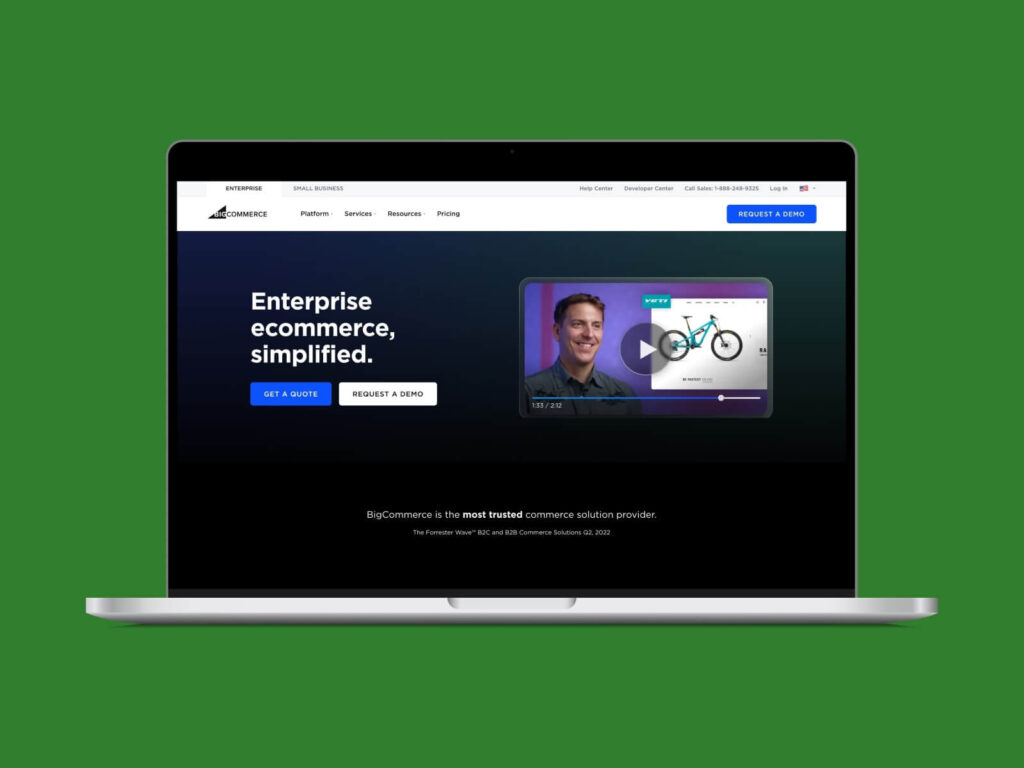
BigCommerce is built for scalability. Merchants can manage multiple stores, host extensive product catalogs, sell in several regions, use multiple integrations, leverage advanced SEO features, and use omnichannel selling options across multiple platforms like Amazon, eBay, and social media.
BigCommerce’s standout feature is that it has no transaction fees, even when using third-party payment gateways. The platform’s starting price is higher than some competitors because it can support businesses looking to grow rapidly. However, businesses should be prepared for the learning curve that comes with its advanced tools. Some find the platform’s aesthetics outdated, with few theme options that all look pretty similar.
Pros:
- No transaction fees, even with third-party payment gateways
- Advanced tools for managing large product catalogs and multiple stores
- Built-in SEO and marketing tools
- Scalable to support businesses of all sizes, from startups to enterprises
- Built-in integrations with Amazon, eBay, and social media platforms
Cons:
- Costs add quickly for businesses wishing to scale up
- Upgrading your plan is mandatory after a specific number of sales
- Steep learning curve for beginners or small businesses
- Some advanced features require additional apps or custom development
- Standard plan: $29/month if paid yearly, $39/month if paid monthly
- Plus plan: $79/month (yearly), $105/month (monthly)
- Pro plan: $299/month (yearly), $399/month (monthly)
- Enterprise: Custom pricing
Worthy mentions
1. TikTok Shop
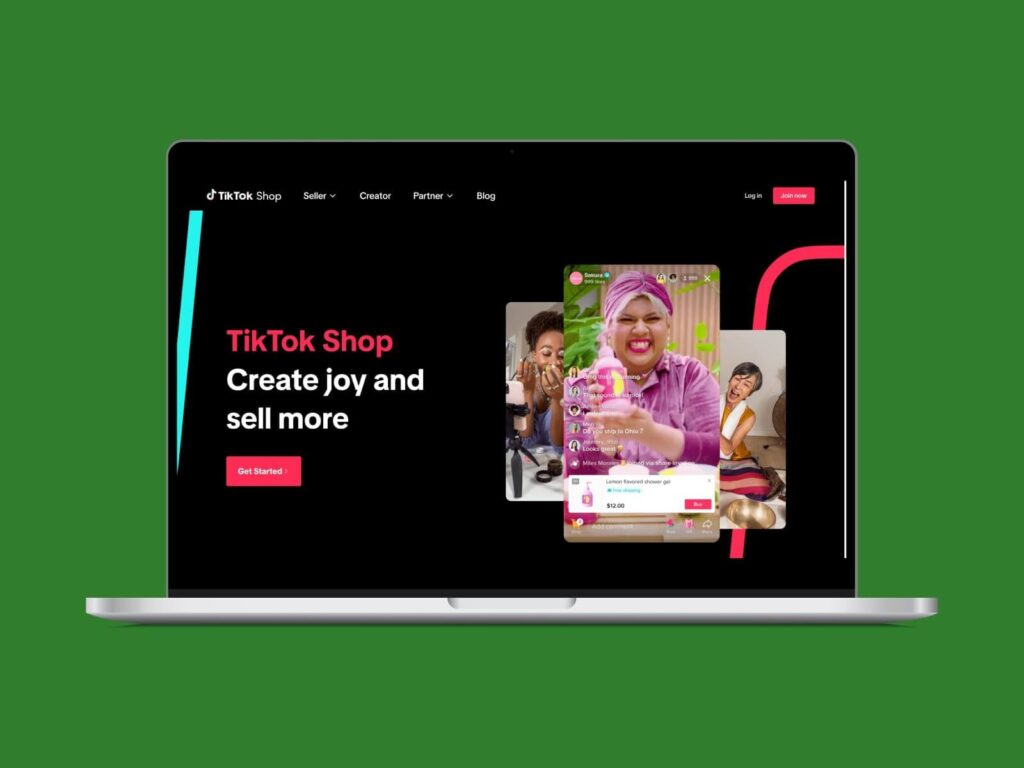
TikTok Shop lets users sell products directly through the app using the power of social media content. With TikTok’s massive, highly engaged user base, sellers can use viral trends and influencer marketing to drive sales.The platform is becoming one of the best sites to sell online in the US, especially appealing to content creators, influencers, and brands that want to reach younger audiences.
Pros:
- Direct access to TikTok’s engaged user base
- Seamless integration with eCommerce platforms like Shopify
- Excellent for brand awareness and viral marketing opportunities
- No listing fees, making it cost-effective for businesses
Cons:
- Limited to specific regions
- Relatively new platform, so tools and features are still developing
- Requires active content creation and social media engagement to succeed
- Strict deadlines for order fulfillment
- Strick product policies
- Transaction fees: 3.78%
- Commission fees: From 2.70%-10.26%, depending on the category.
- Other fees and charges, such as a shipping fee adjustment, warehouse services, or platform penalties.
2. Printify Pop-Up store
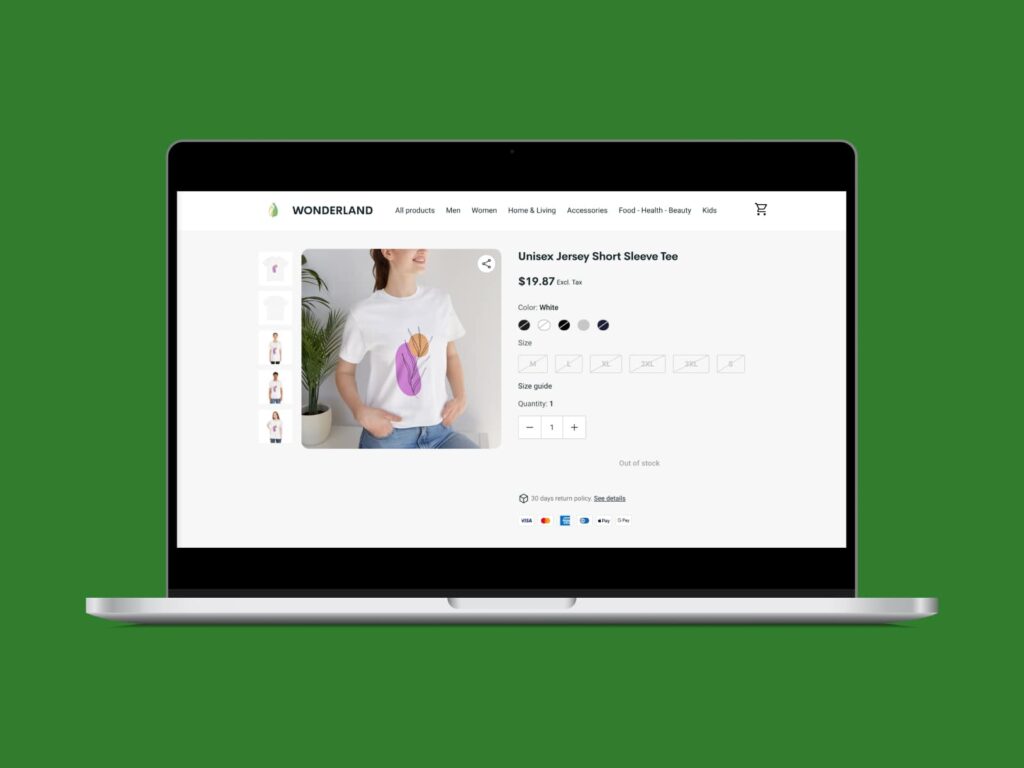
The Printify Pop-Up Store is a user-friendly platform that lets you easily create and launch your own online store, specializing in custom print-on-demand products. With Printify, you don’t need to worry about inventory, production, or shipping – everything is handled for you. Printify Pop-up even takes care of customer support and provides a free URL with a printify.me domain.
Need an even more tailored solution? Integrate a custom Printify API with your eCommerce store.
Pros:
- No upfront costs or inventory management
- Easy-to-use design tools for creating unique products
- Printify handles fulfillment, shipping, returns, and customer support
- Free custom URL
Cons:
- Limited to selling print-on-demand products
- Customization options for storefronts are limited compared to platforms like Shopify or WooCommerce
Printify fees
- Free for the basic plan.
- Premium plan: $29/month, which includes discounts on products and shipping.
Start an online store and integrate with Printify

Printify makes it easy to start an online store by providing everything you need to offer custom products without upfront costs or dealing with the logistics of inventory and shipping.
Here’s how to get started with Printify:
1. Sign up
Create a free Printify account.
2. Decide what to sell
Browse our Catalog full of over 1,000 popular products. Choose from product categories such as clothing and lifestyle accessories, home decor, and more.
Then, after picking the right product, choose a Print Provider and click Start designing.
3. Design your products
Use Printify’s Product Creator which lets you upload your designs or create your own with AI tools, a pattern maker, a text editor, and other great features. Preview how they’ll look on different products and adjust until it’s just the way you like. Then, move forward to creating a listing.
Here are some best practices for listings:
- Use relevant keywords in product titles and descriptions. Our AI tools will speed up the process.
- Set competitive prices and choose popular shipping methods.
- Save your product and proceed to connect a sales channel.
4. Pick a sales channel
Choose one of the several online selling sites we integrate with, such as Shopify, Etsy, WooCommerce, or a Printify Pop-up store.
- Connect Printify seamlessly with your own online store.
- Publish your products. We’ll sync them automatically with your store.
- Share the link to your online selling site and merch on social media.
5. Let us do the rest
Start selling in your own online store while our network handles the rest. When customers place orders, the printing company takes care of production, packaging, and shipping directly to your buyers, so you get to focus on growing your business.
FAQ
The best online selling site depends on various factors, including the type of products you’re offering, your target audience, and your business goals.
Many people choose to start out on an online marketplace because of their existing traffic and templates, plus they don’t require any coding skills.
Here are the most popular marketplaces to sell stuff online:
- Etsy: Sell handmade items or unique merch.
- Amazon: Offers a wide reach but comes with high fees and intense competition.
- Shopify: Great for building a customizable online store with full control over your brand.
- eBay: Suitable for a variety of products, including used items and collectibles.
- Facebook Marketplace: Excellent for selling stuff locally, especially for used items.
While there aren’t many platforms that let you sell online completely for free, some options have minimal upfront costs.
- Facebook Marketplace: One of the best local online selling sites with free listings.
- Printify Pop-Up Store: Provides a free platform for selling personalized print-on-demand products with a custom Printify.me domain
You’ll still need to consider transaction and shipping fees and potential production costs.
The easiest website to sell your stuff on depends on your comfort level with technology and your specific needs. Some options considered relatively easy to use include:
- Facebook Marketplace: Simple interface for listing items locally.
- eBay: Provides a straightforward process for creating listings.
- Printify Pop-Up Store: Offers a user-friendly platform for selling custom products.
eBay and Facebook Marketplace are excellent websites for selling used items online.
eBay generally offers a wider reach, while Facebook Marketplace is better for local sales.
To summarize
Choosing the right online selling platforms depends on your business goals, the products you’re offering, and the audience you want to reach.
Whether you choose a popular online marketplace to sell, like Etsy or eBay, or build a fully customized store on Shopify, each platform has its pros and cons.
Look into what fees you’ll pay on your online sales, scalability, and tools offered by each to find the best fit for your business. With the right strategy, you can turn any of these online selling sites into the perfect home for your store.












