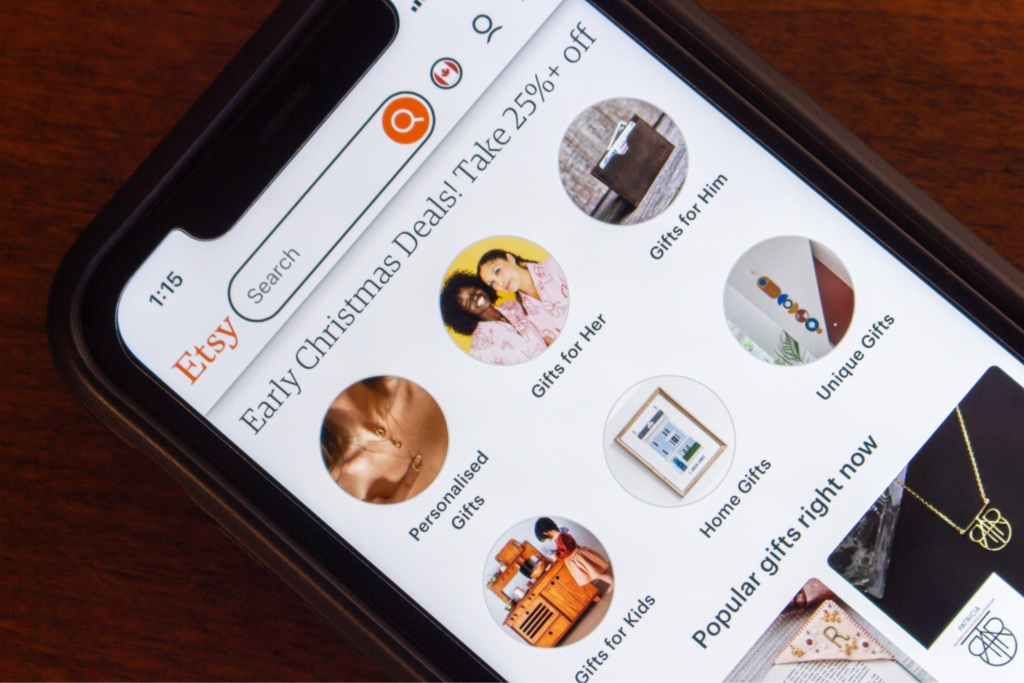Your business, your way – sell with Printify
Dropshipping is a great way to run an online store without managing inventory – but keeping up with orders, suppliers, and tracking can quickly become overwhelming.
That’s where automated dropshipping comes in. With the right tools, you’ll eliminate time-consuming manual tasks, reduce errors, and focus on growing instead of just maintaining.
In this guide, we’ll explain how automated dropshipping works, the best tools for your workflow, and the key strategies for optimizing your dropshipping business for hands-free success.
This post may contain affiliate links, which means we may earn a commission if you make a purchase through those links. This comes at no additional cost to you.
Key takeaways
- Automated dropshipping reduces repetitive tasks like order processing, inventory updates, and fulfillment, freeing up time for marketing and customer engagement.
- Automating your dropshipping business makes it possible to grow without increasing your workload.
- Faster order processing and automated tracking updates improve customer experience, which can help increase your brand perception and create loyal customers.
- Automation reduces manual errors and improves efficiency, helping store owners find more free time and avoid burnout from working too much.
- Printify lets you start a print-on-demand dropshipping business with a fully automated product fulfillment and inventory management system.
What is automated dropshipping?
Traditional dropshipping is a business model that doesn’t require sellers to hold physical inventory. Instead, you partner with third-party suppliers who handle production and shipping for you. When a customer places an order on your online store, you forward it to your supplier, who packages and ships the product to them. You pay the wholesale price and keep the profit left over.
Dropshipping is an excellent option for those who want to run a lower-effort online business. However, you’ll still have to do some things yourself, like product research, forwarding orders, writing product descriptions, updating inventory, and communicating with customers.
On the other hand, a fully automated dropshipping business uses software and tools to streamline these tasks. This frees you up to focus on the creative parts of running your eCommerce store, like marketing, sourcing products, and fostering customer relationships.
Visit our blog to learn how to start a dropshipping business from the ground up.
Key components of automated dropshipping

Automating dropshipping software handles more tedious tasks like back-end order management, user-facing marketing, and customer engagement.
Here are some popular automated dropshipping systems:
- Inventory management software: Automates primary dropshipping tasks like updating product information, synchronizing stock levels with suppliers, and generating low-stock alerts.
- Order fulfillment platforms: Automate order routing to suppliers, update tracking information, and even send status notifications to customers to keep them informed.
- Customer relationship management (CRM) systems: Streamline repetitive customer service tasks like email marketing campaigns, customer service inquiries, and even loyalty program management.
- Marketing automation software: Enhances marketing efforts by scheduling social media posts, setting up email sequences, and personalizing product recommendations for customers.
Head to the Printify blog to find the best dropshipping websites.
Pros and cons of automated dropshipping
Automation takes a lot off your plate, but it’s not perfect. Here’s what works – and what might not.
Pros

Less work, more growth
Automation handles order processing, inventory updates, and fulfillment, which lets you focus on improving your strategy instead of dealing with repetitive tasks. Add new profitable products or expand sales channels without hiring extra help or spending all day on manual updates.
Fewer mistakes, lower costs
Manual errors in pricing, stock levels, and fulfillment can lead to canceled orders, unhappy customers, and lost money due to refunds or returns. Automated dropshipping tools sync and update inventory in real time, and they can even optimize prices to maintain healthy profit margins.
Better customer engagement
Customers expect fast processing, real-time tracking, and quick updates. Software can send automated order confirmations, shipping notifications, and tracking updates to keep buyers informed, helping you build customer loyalty and increase repeat sales.
Time and resource savings
Auto dropshipping eliminates tedious tasks like updating product listings, monitoring stock, and tracking shipments. This frees up time to source trending products, further optimize your store management, and prioritize marketing and customer engagement.
Cons

Tech skill requirements
While many automation tools are easy to use, you’ll need some tech knowledge to connect with potential suppliers, set up workflows, and troubleshoot software issues, especially if you integrate multiple software with your eCommerce business.
Less control
Dropshipping automation can limit flexibility. You can’t add handwritten thank-you notes, custom packaging, or personal messages to customer orders. This can make creating a highly branded experience and connecting with buyers harder.
Glitches
Even the best automation software isn’t immune to bugs, failed integrations, or supplier delays. Orders may not sync correctly, tracking updates could lag, or stock levels may not refresh fast enough. Keep an eye on your tools and any updates or sudden incompatibility issues.
5 Steps to automate your dropshipping business
1. Choose the right eCommerce platform
Your store needs a solid foundation to support automation. Platforms like Shopify make it easy to integrate with dropshipping apps and streamline all those pesky business management tasks. Other popular options include Wix and WooCommerce. Whichever selling channel you choose, ensure it allows dropshipping software and lets you sync listings before committing.
2. Pick your dropshipping automation software wisely
Not all tools are equal. Prioritize dropshipping automation software that syncs inventory, updates pricing, auto-lists products, and connects with suppliers. The right automated dropshipping solution should save time, prevent mistakes, and help protect profit margins.
3. Find trusted dropshipping suppliers
Your business depends on fast, consistent fulfillment. Choose dropshipping suppliers with quality products, quick shipping, and clear communication. If you want to customize your dropshipping products, Printify is the way to go, offering a global network of reliable fulfillment partners.
4. Set up order fulfillment and inventory
Get your ducks in a row so that once a customer makes an order, the automation handles the dropshipping process from start to finish – sending details to suppliers, tracking stock, and updating inventory.
In the early days of using your new system, it’s wise to check up on the process to ensure it’s working smoothly before sitting back and relaxing while the automation takes over.
5. Set up automated marketing campaigns
To keep customers coming back to your store, create and automate a few marketing emails for different situations, such as abandoned cart reminders and follow-ups after customers order. Most email marketing tools let you segment your audience, personalize offers, and schedule emails for maximum time savings.
Automate your dropshipping business with Printify
Print on Demand (POD) is an automated order fulfillment model that lets you sell customized products like t-shirts, mugs, and phone cases with just a few clicks.
POD suppliers handle printing and fulfilling orders, delivering them directly to the customer’s address while keeping the profits and marketing your eCommerce business. It’s perfect for dropshippers who want to branch out into more niche markets or offer product personalization.
Let’s discover how to use Printify for your dropshipping business.
Use a direct sales channel integration
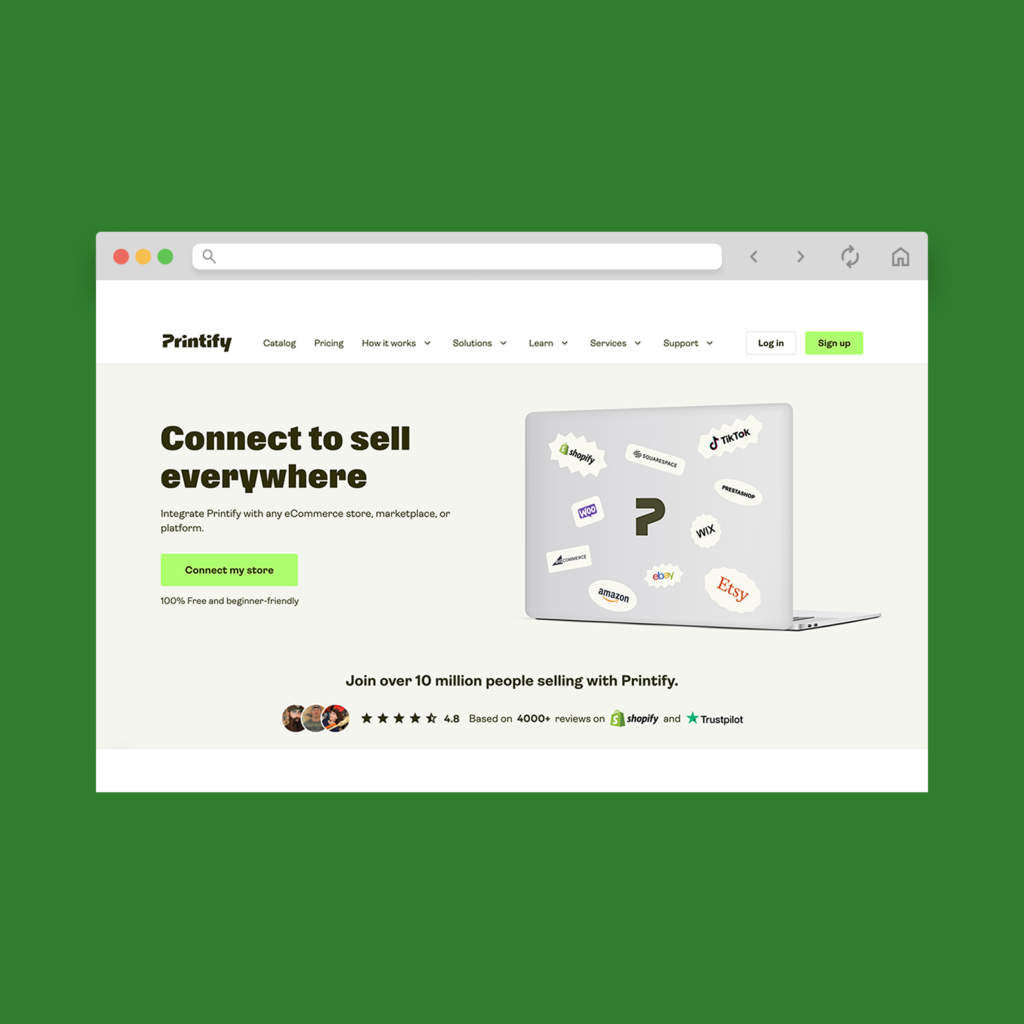
Sign up to Printify for free and Add a new sales channel or connect your existing dropshipping website to automate product listings, sync inventory in real time, and save time on order fulfillment requests.
Here are some of our top sales channel integrations:
- Shopify
- Amazon
- Etsy
- Wix
- WooCommerce
- eBay
- BigCommerce
- Squarespace
- Printify Pop-Up Store
A Shopify store is a popular option for dropshippers thanks to its app store, which is full of automation tools.
Printify Pop-Up Store operates differently from the other external options. Printify handles all payments, printing, and shipping and then transfers your profits to your bank account on the 15th of each month.
The automation process with Printify
The beauty of Printify is that you only have to integrate your eCommerce store once, and you’re all set. As soon as a customer makes a purchase, automation takes over.
Here’s how it plays out:
- Seamless order flow – When an order comes in, it’s automatically sent to Printify and gets routed to the best suppliers based on the customer’s location and your settings.
- Payment processing – Printify charges your linked payment method for the production cost and shipping fees, which your retail price covers.
- Production begins – Suppliers receive the order and immediately send it to production.
- Tracking and updates – Once printed, the suppliers ship the product and provide tracking details, which are then synced to your sales channel to keep the customer updated.
Easily update multiple products at once with bulk product editing
Printify’s bulk product editing feature lets you update pricing, profit margins, and product details for multiple products at once. This makes it faster and easier to manage your dropshipping store.
Go to your Printify Dashboard, select My Products, and tick which listings you want to update in bulk. To keep product data synced properly across your dropshipping website, do all product updates in Printify rather than on the sales channel.
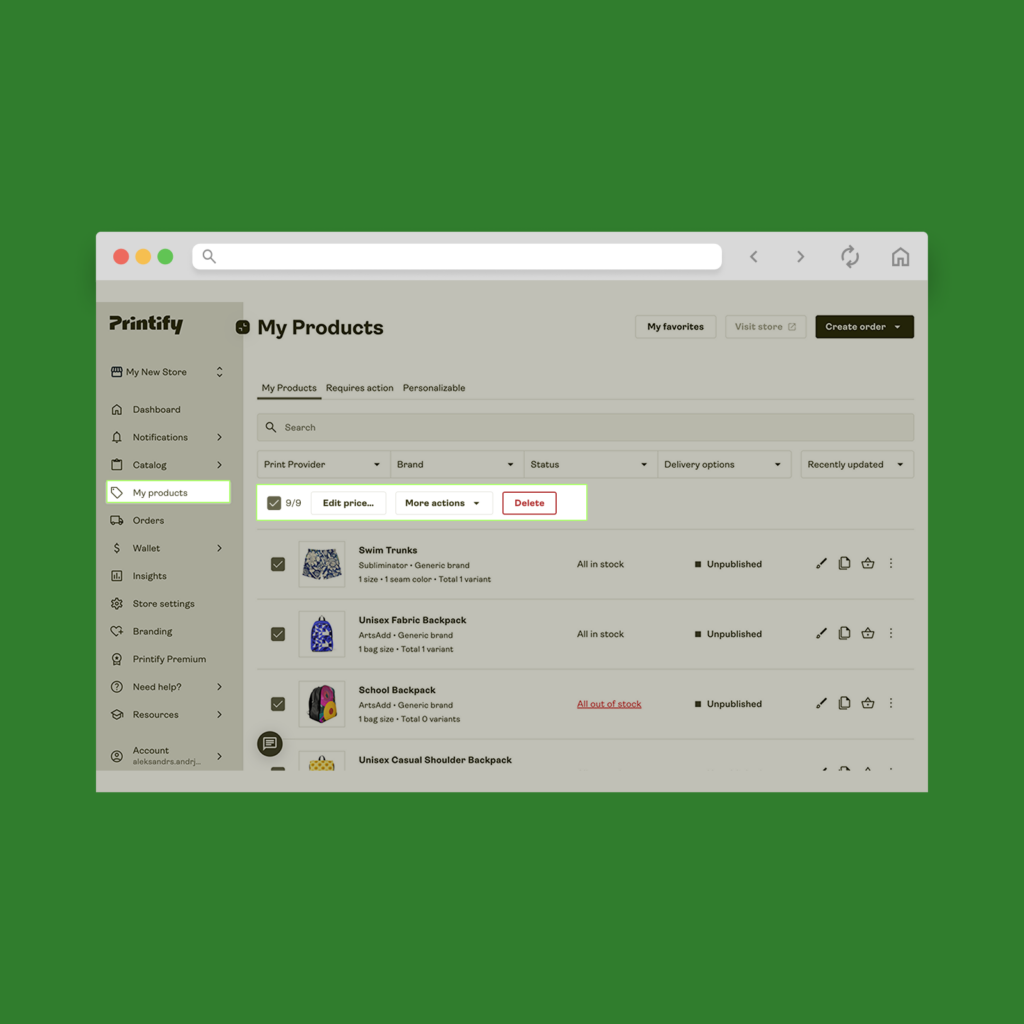
Enable order routing
Avoid stock issues with Printify’sOrder Routing, which automatically finds alternative Print Providers when your preferred supplier is out of stock or super far away from your customer.
This automation prioritizes local providers in several regions to give you faster delivery, lower costs, and global reach.
Toenable order routing, go to Store Settings, then Order Settings, and activate Order Routing.
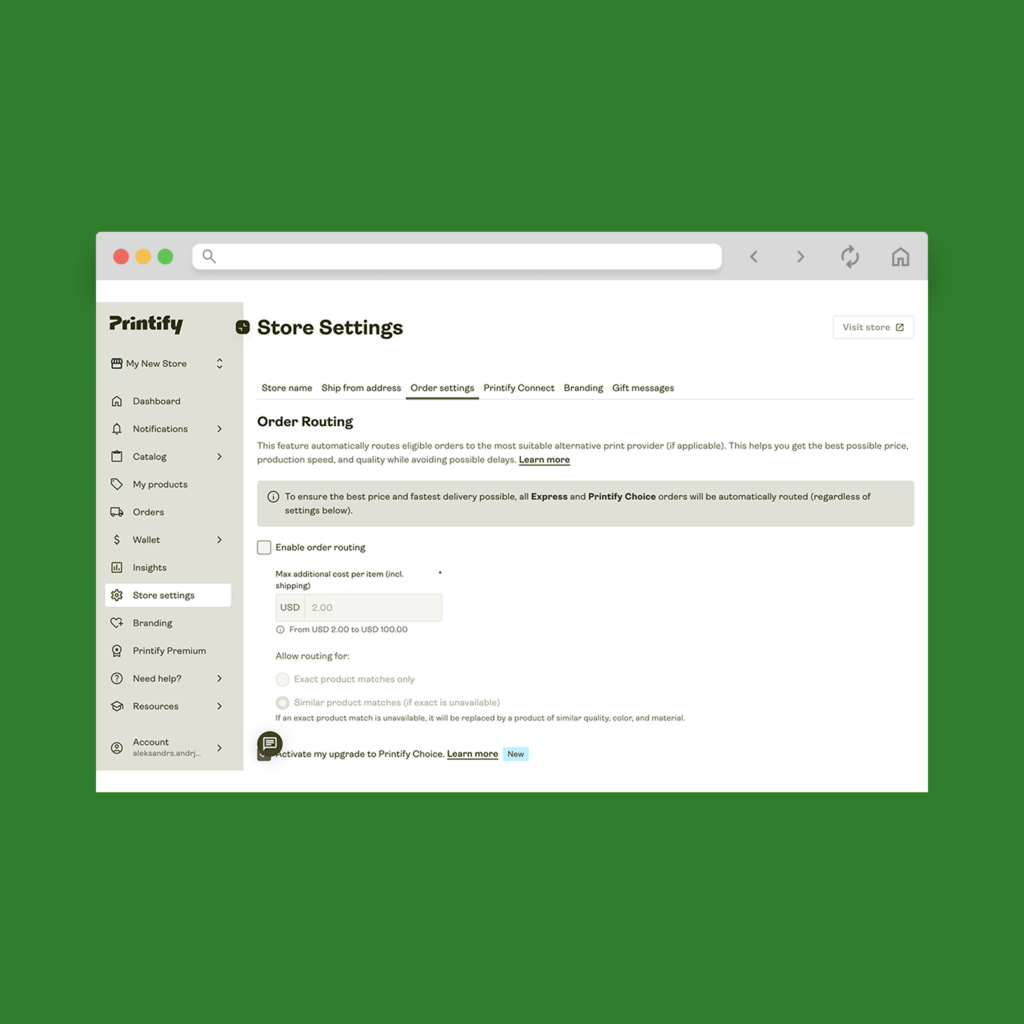
Set up automatic order approval
Automate order processing by setting up automatic order approval in Printify. This removes delays and improves efficiency by approving orders based on pre-defined time settings:
- Instant (1 hour)
- Every 24 hours (default)
- At a specific time, daily
Set up automatic order approval by going to Store Settings, then Order Settings, and selecting your preferred automatic approval time.
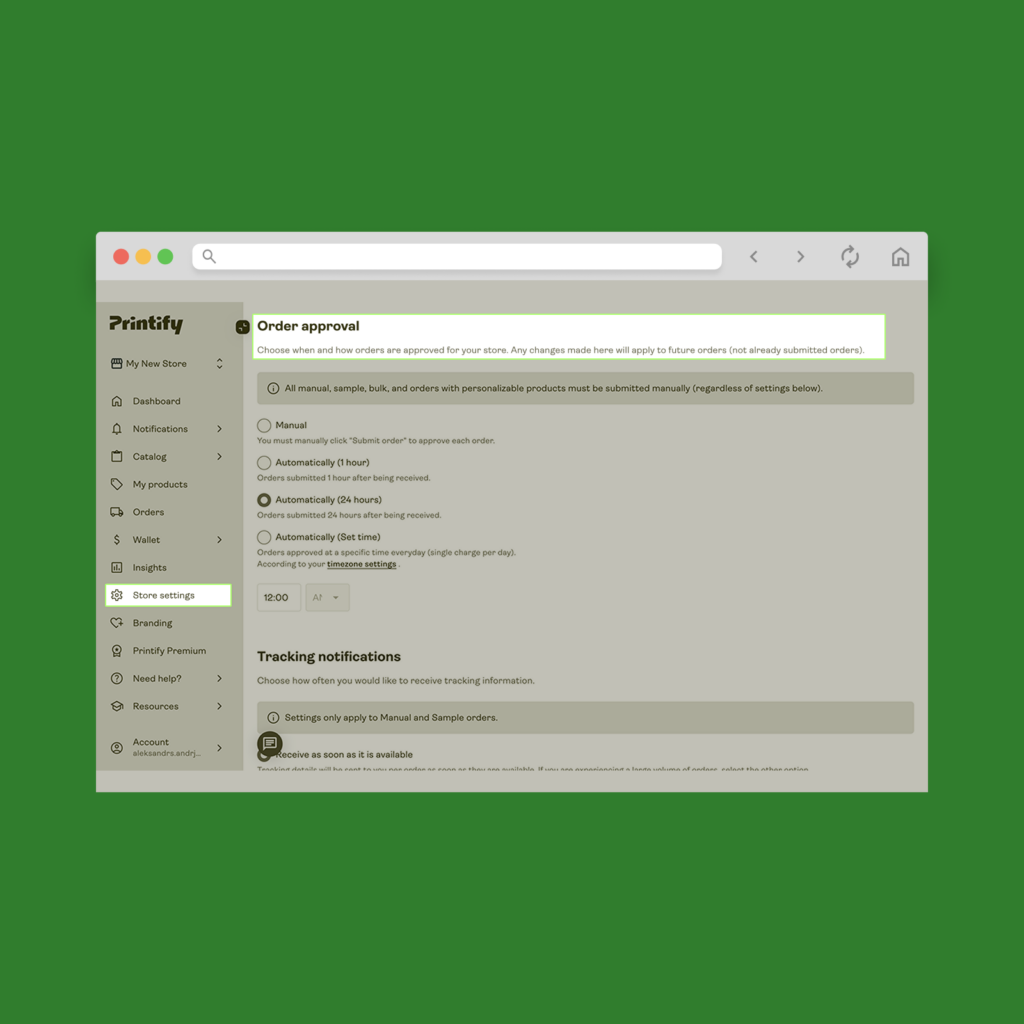
Automated dropshipping software and tools
There are many great tools and automation software that simplify various aspects of your dropshipping store, from listing synchronization to forwarding customer orders and sending marketing emails.
Inventory management software
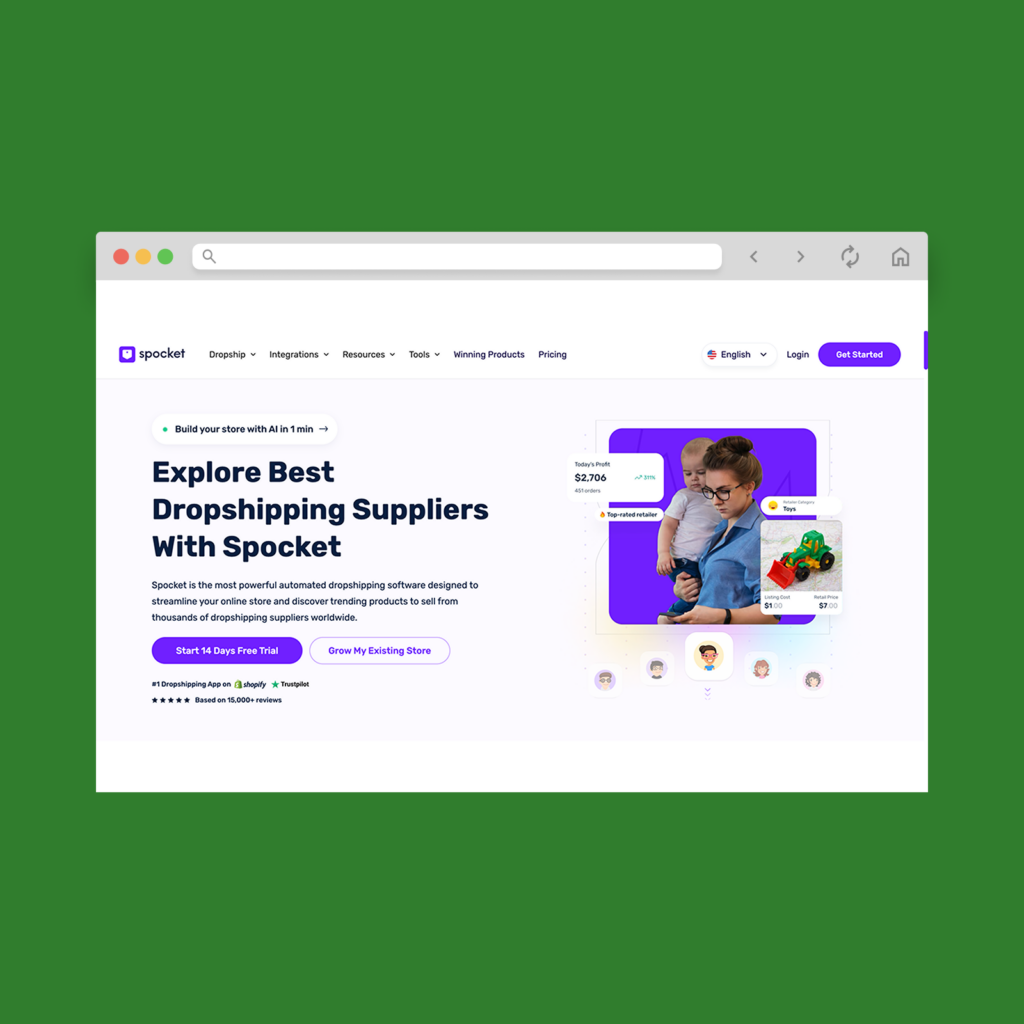
- Spocket: This powerful tool integrates seamlessly with popular platforms like Shopify to automate product listing, inventory management, and order routing.
- InventorySource: Provides real-time inventory synchronization with dropshipping suppliers, imports products to your store, automates order fulfillment, and manages listing details.
Order fulfillment platforms
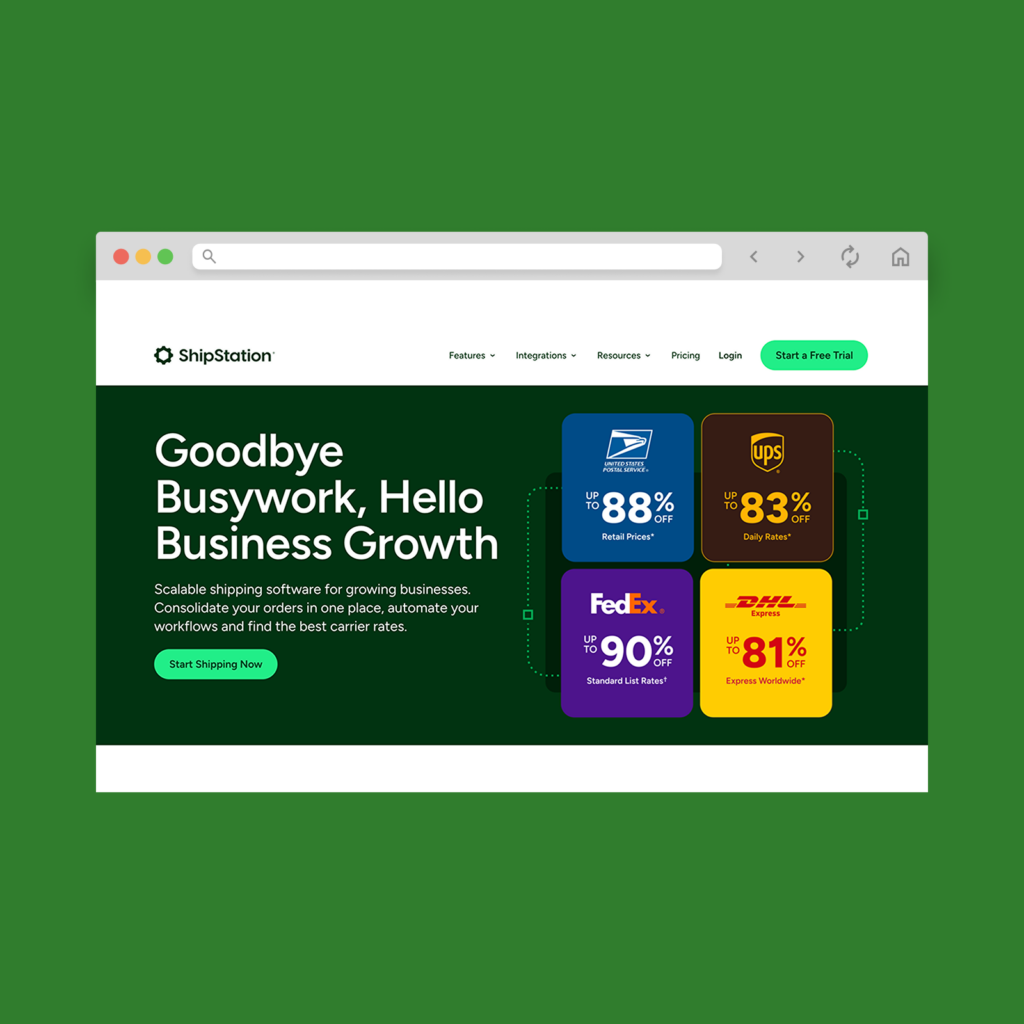
- ShipStation: Tracks inventory and creates shipping labels for deliveries and returns.
- Cin7 Offers a comprehensive solution for order processing, inventory organization and management, and multi-channel shipping automation.
- Spark Shipping: Connects your Shopify store to suppliers, uploads products, and manages inventory and pricing. Spark Shipping also keeps you compliant with minimum advertised price (MAP) regulations, intelligently routes orders to the correct vendor, and retrieves shipping data for streamlined fulfillment.
Uncover the best dropshipping suppliers on our blog.
Customer Relationship Management (CRM) systems
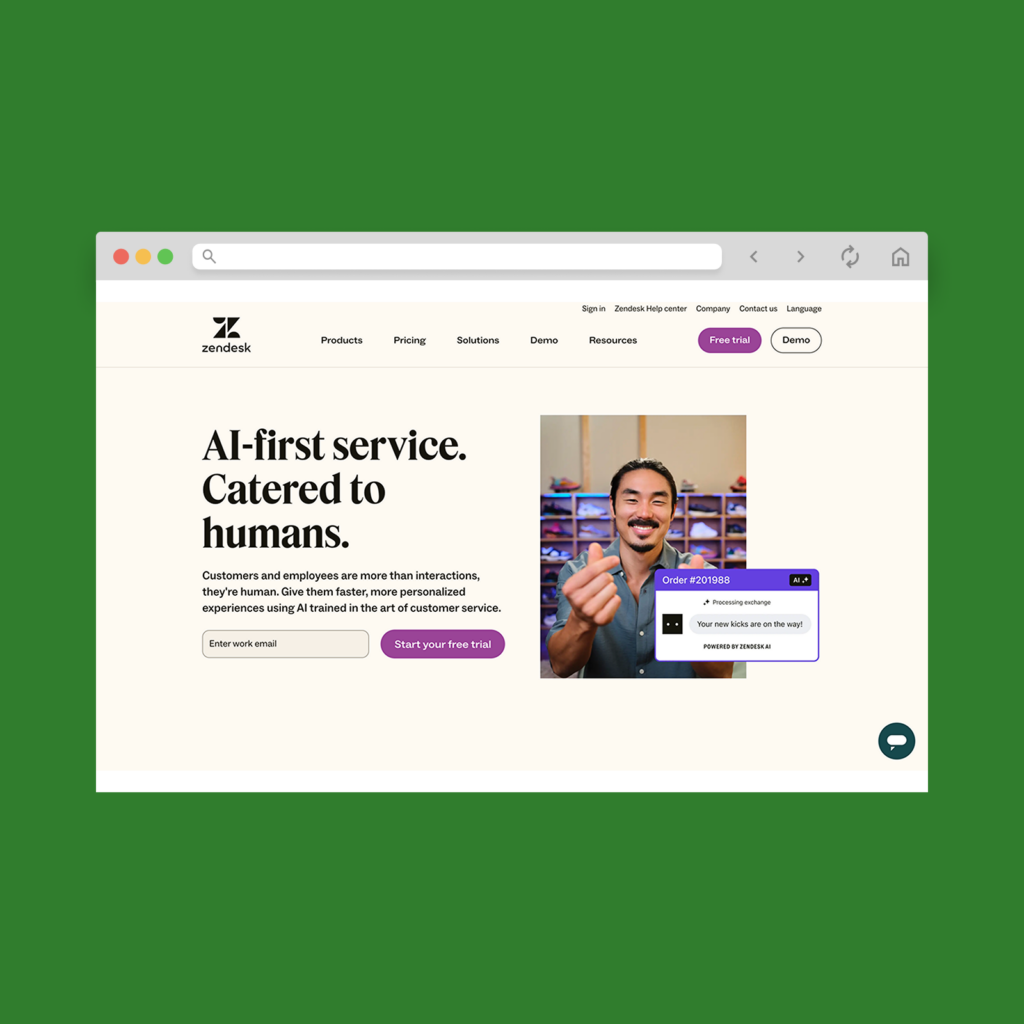
- HubSpot: Utilizes AI to integrate marketing, sales, and customer service tools, aiming to streamline business operations by providing a central hub for managing customer interactions across various channels.
- Salesforce: Automates customer interactions and manages customer data effectively and securely.
- Zendesk: A communications platform for managing customer service inquiries, automating emails, and offering live chat support.
- Zoho CRM: A robust CRM solution with advanced features like sales automation, customer segmentation, and detailed reporting.
Marketing automation tools
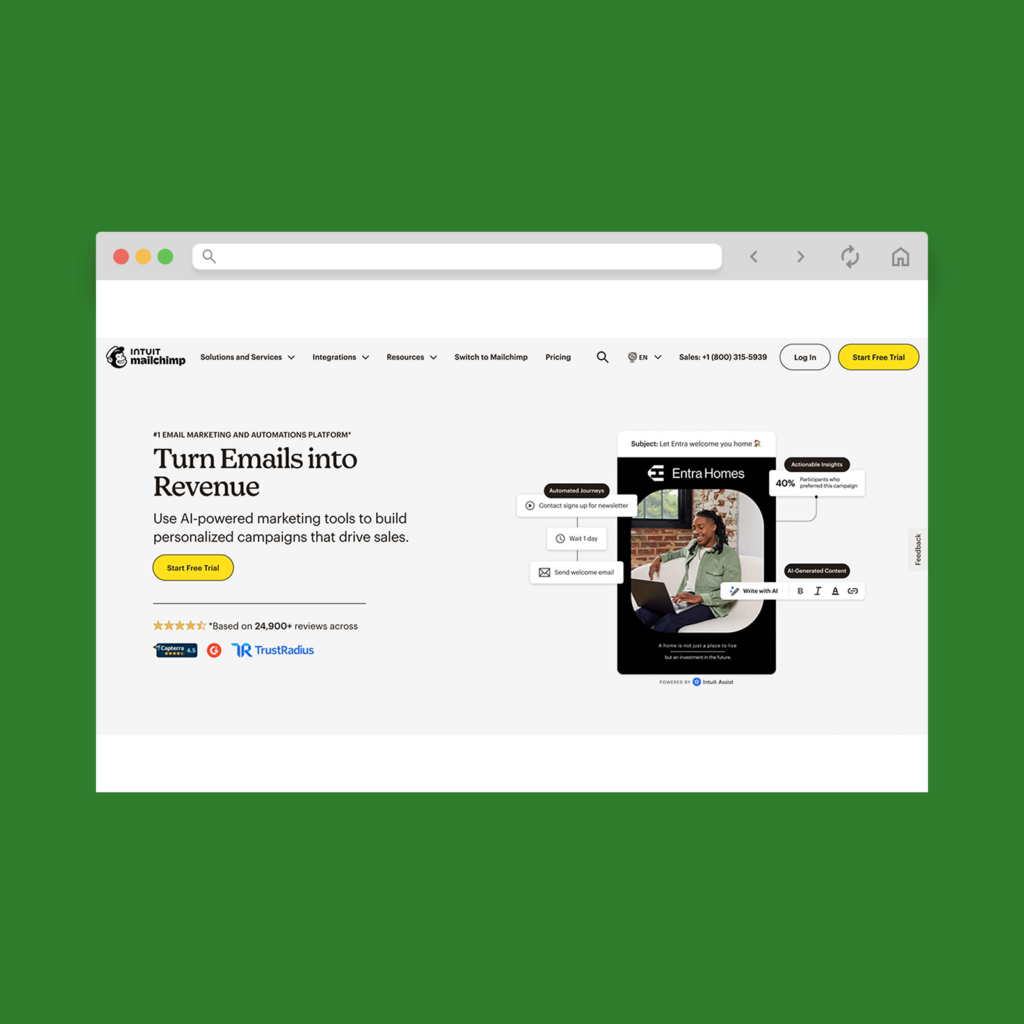
- AdScale: Uses AI to automate and optimize paid ad campaigns across Google and Facebook, helping dropshippers maximize their return on investment (ROI).
- Keap: Combines CRM with email marketing to automatically create customer follow-ups, sales funnels, and targeted campaigns.
- Mailchimp: Simplifies email marketing campaigns with automated email sequences, pre-designed templates, and subscriber management tools.
- Klaviyo: A data-driven marketing automation platform ideal for dropshipping. It features personalized product recommendations and abandoned cart recovery automation.
Automated dropshipping business FAQ
While many aspects of a dropshipping business can be automated – including order fulfillment, pricing updates, email marketing campaigns, and some parts of customer service – some tasks do still require manual oversight. Branding and supplier decisions often need a human touch.
However, platforms like Printify offer incredible automation services for the print-on-demand dropshipping model by handling fulfillment and communicating with suppliers on your behalf.
It’s totally possible, but it depends on factors like product selection, marketing strategy, and supplier reliability. High-volume sellers typically invest in dropshipping automation, paid advertising, and dropshipping software to save time and maximize profits.
Success takes effort, but our merchant success stories have proved that earning over $10,000 per month is within reach when partnering with Printify.
Absolutely! Many dropshippers achieve this within a few months by selecting profitable dropshipping products, using automated dropshipping software for efficiency, and leveraging email marketing campaigns.
You can automate many parts of your Shopify store, such as managing inventory levels, order fulfillment, and marketing campaigns. Apps like Printify can even help with automated product listing, but elements like branding, customer support, and niche selection still need manual input.
Wrapping up
Despite the hands-off fulfillment process, communicating with suppliers and tracking your stock and inventory takes a lot of time. Automated dropshipping takes the manual work out of running an online store, removing repetitive tasks and reducing costly mistakes to save money and time.
So, can you automate dropshipping? Absolutely. While there’s a bit of a learning curve, finding a way to generate passive income makes it well worth it. Now that you know how it works, it’s time to find the best dropshipping automation tools to help your business grow!