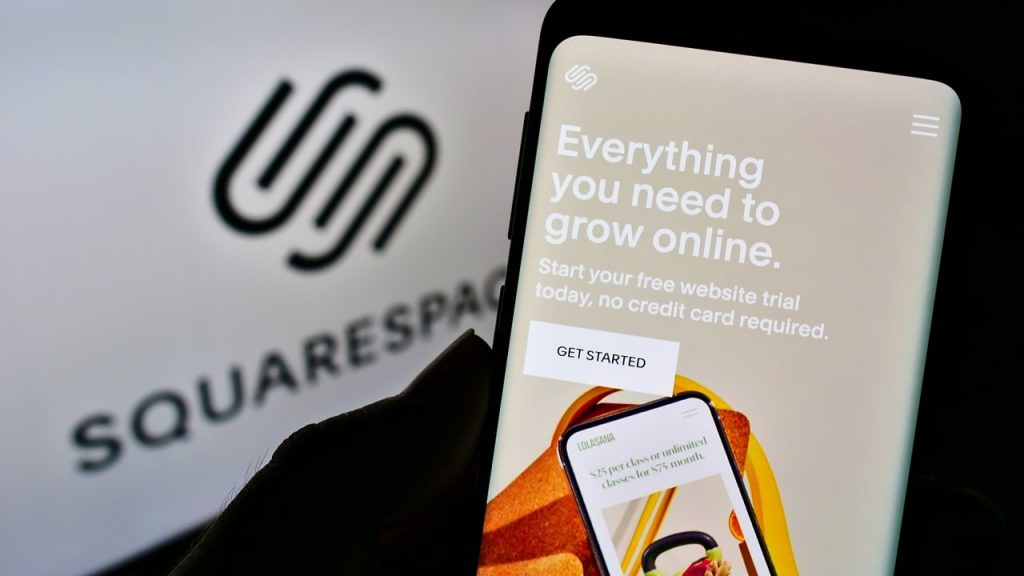Squarespace Print on Demand
Connect Printify to Squarespace and sell custom products under your own brand – zero upfront costs, no inventory, easy order fulfillment.

Join 10 million+ who trust Printify
From side hustlers to small business owners, Printify makes it easy to sell high-quality products, ship fast, and grow your Squarespace store without inventory.

See how easily Printify connects with Squarespace
Start selling on Squarespace with Printify
Discover print-on-demand products to sell
From t-shirts to home decor, our Catalog has 1,300+ products suitable for any brand. Create custom merch, add your designs, and sell online today.

How does Squarespace Print on Demand work with Printify?
Create a free account on Printify to access our print-on-demand platform.
Find print-on-demand products that fit your brand. Choose from custom clothing like t-shirts and sweaters, accessories like mugs and phone cases, and home decor.
Use our Product Creator to make unique designs. Upload images, generate with AI, or choose from our graphics library. Customize text, adjust colors, and preview mockups to see how your custom products will look in your store.
Integrate Printify with your Squarespace website in just a few clicks. Your custom products will automatically display on your store, ready for purchase.
Print on Demand means we’ll fulfill orders and ship them for you. Focus on building your brand, improving profit margins, and growing your revenue.
Why use Printify for Squarespace Print on Demand?
With the widest product selection, global fulfillment, and no upfront costs, Printify is the best print-on-demand partner for Squarespace.
Low risk, high reward
Start your online business with no money upfront. Customer orders will cover costs and shipping.
Easy setup
Just sign up, choose your custom products, customize the designs, and connect your Squarespace online store with Printify.
1,300+ custom products
Add high-quality products to your storefront to test ideas, cash in on bestsellers, and reach more customers.
Sell anywhere your customers are
Connect with local Print Providers closest to your customers to reduce shipping costs and speed up delivery.
24/7 support
Get help anytime from our Merchant Support Team – whether it’s questions about products, orders, or technical setup.
Why eCommerce sellers love Printify
Get the latest Squarespace insights
Stay ahead with fresh guides on our blog, YouTube channel, and Help Center to launch your online business.
FAQ
Yes, Squarespace integrations like Printify let you run a print-on-demand business on the platform. You can sell products without holding inventory and only pay once a customer orders.
Yes, Printify works with Squarespace through an easy integration. Simply connect your account, design custom products, and publish them directly to your Squarespace online store.
Similar to setting up a Squarespace dropshipping store, connect the website builder to print-on-demand platforms like Printify. Once integrated, you can publish your custom products, which will automatically display in your online store.
With order syncing, customer purchases are sent directly to Printify for fulfillment and shipping.
Follow these steps to connect Printify to Squarespace:
- Create a Squarespace website and customize the page where your products will appear.
- Sign in to Printify, navigate to Manage my stores, click Connect, and select Squarespace. Or, visit the Printify app page in Squarespace Extensions and click Connect to site.
- Click Allow to approve the Printify and Squarespace integration.
- Choose an existing Printify store or create a new one to finalize the connection.
Once integrated, you can create custom products in Printify and publish them to your Squarespace store.
Printify’s Squarespace integration lets you choose from 1,300+ products in our Catalog, including:
- Clothing – T-shirts, hoodies, sweatshirts, sweaters, leggings.
- Accessories – Phone cases, tote bags, stickers, socks.
- Home and living – Towels, mugs, pillows, wall art.
- Food, health, and beauty – Custom-branded coffee, supplements, skincare products.
All products are fulfilled on demand and fully customizable with your designs.
Printify is free to use. You only pay for a product after a customer places an order.
To launch a website and connect your Squarespace store with Printify, you’ll need a Squarespace subscription that enables online selling.
Yes. Many creatives use Squarespace to sell art and photo prints because its templates showcase work beautifully.
With Printify, you can turn your artwork into high-quality products like custom posters and canvas prints and sell them on your Squarespace store without worrying about printing or shipping.
Looking for Squarespace alternatives?
Printify connects with multiple platforms. Explore and choose the integration that best fits your business.
See all integrations