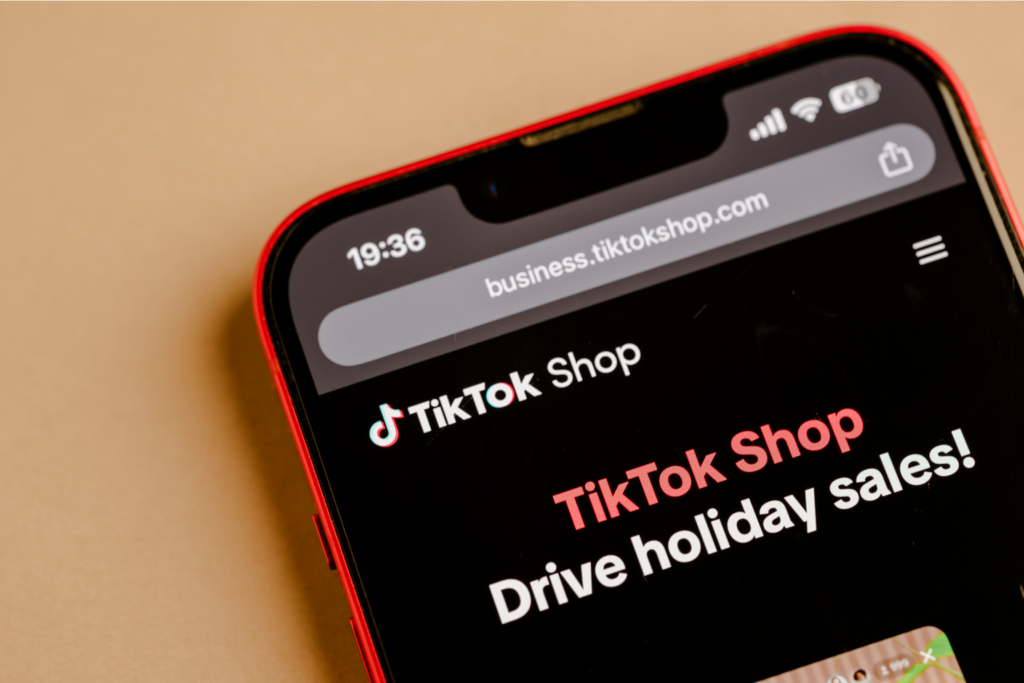Printify + your favorite platform = more sales!
The WooCommerce vs Shopify decision is a big one for anyone launching an online store. Both platforms offer powerful features, but which one truly fits your business? We’re breaking down pricing, customization, scalability, payment options, and more to help you choose.
Shopify vs WooCommerce: General overview
Let’s look at the foundational differences and key strengths of Shopify, an eCommerce platform, and WooCommerce, a WordPress plugin.
Shopify store overview
Shopify is an all-in-one eCommerce platform for creating, managing, and scaling online stores. It offers a range of tools and services, plus thousands of apps for customization and streamlining operations.
| Pricing | |
| Hosting | |
| Pros | |
| Cons | |
| Best for |
WooCommerce store overview
WooCommerce is an open-source plugin for WordPress that transforms your website into a fully customizable eCommerce platform. Use it to build and manage your online store using a content management system (CMS).
| Pricing | |
| Hosting | |
| Pros | |
| Cons | |
| Best for |
WordPress vs Shopify for eCommerce
Let’s examine the core features and capabilities that set Shopify and WooCommerce apart from other eCommerce platforms.
Features and functionalities
WooCommerce offers extensive customization through coding and many extensions and themes. This makes it perfect for businesses seeking a highly customized online store, though it requires more technical know-how for setup and management.
Although WooCommerce is free to use, there are some costs for hosting and security.
Shopify simplifies creating and managing an online store with its intuitive interface and comprehensive basic built-in features. These include hosting, security, and various payment gateways. It’s suitable if you want easy and quick setup and are willing to compromise on extensive customization options.
While the platform streamlines the process of launching and maintaining an eCommerce site, its convenience comes with a monthly price tag and expenses for advanced features, Shopify apps, and transaction fees.
Ease of use

WooCommerce requires WordPress knowledge, web hosting, and HTML/CSS for deep customization, so its usability depends on your technical skills.
The setup process involves:
- Installing the WooCommerce plugin on a WordPress site.
- Configuring settings.
- Customizing the store’s appearance, which can be complex for beginners without web development experience.
Shopify, on the other hand, is more beginner-friendly, letting you set up and manage your online business with minimal technical knowledge. Its drag-and-drop functionality and pre-designed templates make it quick and easy to set up a store without any coding.
Shopify’s all-in-one platform includes hosting, security, and payment integration, simplifying eCommerce. However, it might be beneficial to get familiar with Shopify’s Liquid templating language for advanced customization beyond the provided themes and settings.
Customization options
WooCommerce leverages WordPress’s versatility, offering access to various themes and extensions for tailoring your store’s design and functionality. Apply and customize themes and integrate plugins through WordPress’s editor. Those with the skills can use PHP, HTML, and CSS to design their storefronts.
Create a truly unique online store with this open-source platform’s features for intricate adjustments and additions.
Shopify simplifies customization with its theme-based approach. Through its online editor, it provides a collection of adjustable templates. Users can easily select and customize themes using the intuitive drag-and-drop interface.
Both WooCommerce and Shopify let you change the template without starting the website over from scratch, unlike other eCommerce platforms and website builders like Wix and Squarespace.
While Shopify offers less flexibility than WooCommerce, it has enough customization features to satisfy most users’ needs.
Shopify’s Liquid language allows for advanced changes, though this requires some technical knowledge. The platform’s app store offers even more customization options with store enhancements and add-ons.
Pricing
Unlike Shopify, WooCommerceis a free plugin for WordPress sites. However, running a store includes costs for web hosting, domain registration, and any premium themes or extensions.
A reliable hosting provider’s price can vary from a few dollars to over a hundred monthly depending on the provider and package. While WooCommerce doesn’t charge fees, payment gateways might.
Shopify offers a three-day free trial. Plans range from $39-$399 per month or $29-$299 if paid yearly. Each one provides different features and credit card transaction rates.
Shopify charges transaction fees if you’re not using Shopify Payments, and costs can also increase with premium themes or apps.
WooCommerce is more cost-effective due to its low entry price, especially for those already using WordPress.
Inventory management
With WooCommerce, you can add and manage inventory directly through the WordPress dashboard. Merchants can add products individually with detailed customization options for each item, including variations and pricing.
The platform supports CSV file uploads for bulk import, making adding large numbers of products at once easier. WooCommerce extensions available for importing products from other popular eCommerce platforms. However, the ease of use and effectiveness can vary depending on the tool and source platform.
Shopify simplifies inventory management by offering a built-in CSV importer for bulk uploads and directly integrates with several other services and marketplaces for importing products.
Shopify’s dashboard and detailed product pages make manual and bulk inventory management efficient. It caters well to businesses looking for a straightforward approach to eCommerce operations.
So who wins this round, Shopify or WooCommerce? It is a draw.
Payment gateways

Both Shopify and WooCommerce offer extensive payment method support, ensure secure transactions, and are PCI compliant.
WooCommerce has its own payment solution – WooPayments. Easily manage payments directly within the WordPress dashboard, streamlining the process for eCommerce stores. This simplifies transactions and includes options for handling subscriptions and recurring payments.
WooCommerce Payments is available in 38 countries and it continues to expand. It primarily supports markets in the United States, Canada, the United Kingdom, Australia, and Europe.
A WooCommerce store outside these regions must integrate with a third-party payment gateway. The platform supports many through extensions, including popular services like PayPal, Stripe, and Square.
The WooCommerce payment gateway is extremely secure, adhering to compliance standards for the payment card industry (PCI). Still, your overall site security depends on the hosting setup and the security practices of selected extensions.
Shopify streamlines payment setup via Shopify Payments. It provides an easy and secure way to accept various payment methods without additional transaction fees from Shopify.
Shopify Payments is available in over 20 countries, including the US, Canada, the UK, and Australia.
For businesses looking to offer more payment options, Shopify supports numerous third-party payment gateways. The platform maintains a high level of security, is PCI compliant, and ensures that all transactions are secure.
Third-party integrations
WooCommerce benefits from being part of the versatile WordPress community, which offers thousands of plugins.
Notable integrations include Mailchimp for email marketing campaigns, Rank Math and Yoast for SEO, and Zapier for connecting WooCommerce with numerous applications to automate workflows.
For Print on Demand (POD) WooCommerce users can integrate with Printify for streamlined listing and order management. Dropshippers can use plugins like WooDropship or AliDropship.
Shopify’s app store features over 6,000 apps, including Klaviyo for marketing, Google Analytics for performance tracking, and customer support via Zendesk.
Its ecosystem is also well-equipped for POD, integrating with Printify for easy product design and fulfillment, product import, and order automation.
Shopify’s app collections and WooCommerce’s extension library offer powerful tools. However, WooCommerce demands a more hands-on approach to customization and integration, catering to those who prefer complete control over their eCommerce platform’s capabilities.
So which is better for third-party integrations, WooCommerce or Shopify? Both support an extensive array of integrations, apps, and extensions, catering to various aspects of eCommerce, from marketing and SEO to accounting and shipping.
Security
WooCommerce, running on a WordPress website, provides customizable levels of security. Store owners are responsible for implementing these measures, including regularly updating the WooCommerce plugin, WordPress core, and other extensions or themes to protect against vulnerabilities.
To safeguard transaction data, WooCommerce recommends encrypting data with an SSL certificate and configuring secure payment processors that comply with PCI standards.
The plugin’s flexibility means you can enhance security through various extensions to prevent hacks, data breaches, and malware.
Shopify, as a hosted platform, provides strong security features without requiring manual updates or maintenance from the store owner. It ensures all stores use an SSL certificate for secure data transmission and is PCI compliant by default, handling all aspects of payment security.
Shopify’s controlled environment offers advanced security measures like regular automated security updates and state-of-the-art server protection. It’s a secure option for an eCommerce business prioritizing customer data protection and transaction security with minimal setup.
Shopify wins this round as it automates all security measures.
Scalability
WooCommerce provides the flexibility needed for online store expansion but requires technical management as it grows. Increasing traffic might mean moving to better hosting, which increases costs.
Adding new features through WooCommerce extension can complicate maintenance and affect performance without careful management. Despite these challenges, WooCommerce’s customization options make it a strong choice for scaling.
Shopify offers an easier scaling route with tiered plans that include more features and analytics as you grow. Yet, the simplicity of Shopify scaling can lead to higher costs for advanced plans and additional apps. Its customization limits could also restrict your store’s unique touch.
WooCommerce stands out for scalability due to its vast customization options through WooCommerce extensions and the ability to adapt the store as it grows. This makes it the best option for businesses aiming for long-term growth and a tailored online presence.
Analytics

WooCommerce offers analytics through its built-in dashboard and the integration of external tools like Google Analytics. The dashboard provides basic insights into sales, orders, and customer data and offers straightforward tracking of performance metrics.
More advanced metrics require integrating Google Analytics with an extension like Monster Insights.
Shopify includes basic analytics directly within its platform, but advanced analytics and custom reporting require the Advanced Shopify plan.
The Shopify dashboard offers comprehensive insights into sales trends, customer behavior, and site performance without the need for external tools.
For a more detailed analysis, Shopify also supports Google Analytics integration.
Shopify has a slight advantage. Its built-in analytics tools are quite straightforward, making it easy for store owners to monitor their growth and optimize based on data-driven insights. Compared to WooCommerce, Shopify is also less reliant on external applications.
SEO
WooCommerce benefits from WordPress’s strong SEO capabilities with built-in features such as customizable URLs, meta titles, and descriptions. This makes optimizing your product pages and content for search engines easy.
The wide range of WordPress SEO plugins, like Rank Math and Yoast SEO, further enhances this platform’s ability to tailor SEO strategies. You’ll have many tools for keyword optimization, readability checks, and sitemap submissions.
Shopify also prioritizes SEO within its platform, including basic built-in features for editing meta titles and descriptions, generating sitemaps, and creating search-friendly URLs.
Shopify’s SEO is streamlined compared to WooCommerce’s extensive customization options, covering the essential aspects for effective optimization.
The platform’s simplicity in managing SEO settings directly through the dashboard makes it easy for those without extensive SEO knowledge. This way, beginners can implement key SEO practices to improve their store’s online visibility.
WooCommerce wins this round. Built for WordPress, the platform offers extensive SEO customization with advanced plugins. You have detailed control over meta tags and sitemaps and greater flexibility than Shopify’s simpler, built-in SEO features.
Marketing tools
WooCommerce integrates seamlessly with many marketing extensions, such as Yoast SEO, Mailchimp, and HubSpot.
These tools provide top-notch marketing strategies, from personalized email campaigns to data-driven suggestions – essential for attracting traffic and boosting conversions.
Your marketing success with WooCommerce depends on which plugins you choose.
Shopify’s built-in marketing tools include Shopify Email for campaigns, integration with social media platforms for direct selling, and features for creating targeted ads and discounts. The platform simplifies managing marketing activities, offering a straightforward way to implement and analyze various strategies.
Shopify provides a straightforward path to driving traffic and increasing conversions, especially for those with limited marketing or technical backgrounds.
Shopify has the lead. Even though WooCommerce’s marketing potential is limitless and both platforms are compatible with the same main marketing tools, Shopify’s integrations and built-in features are more straightforward.
Customer support
The official WooCommerce website provides support through extensive articles and tutorials for setup, customization, and troubleshooting.
While direct support is limited for the free plugin, you can find assistance from community forums where developers and users share solutions. For more in-depth support, WooCommerce offers a paid service for users of their hosted services, including direct email support.
Shopify, in contrast, offers a more comprehensive structure, including 24/7 support via email, live chat, and phone, making it easier for users to get immediate help.
In addition to direct support, Shopify provides a wealth of documentation, tutorials, and online courses through the Shopify Academy. Community forums also serve as a valuable resource for advice and solutions from other merchants and experts.
Shopify’s overall customer support is more accessible and varied than that of WooCommerce.
In short
| Shopify | Woo | |
|---|---|---|
| Features and functionalities | ✓ | ✓ |
| Ease of use | ✓ | |
| Customization options | ✓ | |
| Pricing and costs | ✓ | |
| Inventory management | ✓ | ✓ |
| Payment gateways | ✓ | ✓ |
| Third-party integrations | ✓ | ✓ |
| Security | ✓ | ✓ |
| Scalability | ✓ | |
| Analytics | ✓ | |
| SEO | ✓ | |
| Marketing tools | ✓ | |
| Customer support | ✓ |
Which eCommerce platform should you pick when selling with POD?

Launching a POD business? Choose Printify and select the best eCommerce integration for your business.
- WooCommerce. Offers extensive control and customization for your store. It integrates well with Printify, but setting up and connecting requires technical know-how. The upside? Getting your own WooCommerce hosting can lead to long-term cost savings compared to Shopify.
- Shopify. Known for its easy-to-use interface and seamless Printify integration, publishing products and managing orders is a breeze. However, Shopify’s subscription fees might be a consideration for budget-conscious entrepreneurs.
Ultimately, the choice when comparing Shopify to WooCommerce for POD depends on your technical comfort level and budget.
WooCommerce vs Shopify: FAQ
Shopify is intuitive, easy to set up, and offers robust customer support. It is ideal for those who prefer convenience and a quick start without deep technical involvement.
WooCommerce, being open-source, provides more customization and flexibility suited for those with technical know-how or specific requirements. It’s cost-effective if you’re already on WordPress but requires additional fees for hosting and security.
Shopify is better for simplicity and support, while WooCommerce excels in customization and control. Your decision should reflect your business priorities and technical comfort.
Pros:
- Highly customizable and flexible, offering extensive control over your store.
- Access to a vast range of extensions and WooCommerce themes.
- Cost-effective setup since it’s free to use (excluding hosting and additional plugins).
Cons:
- Requires technical knowledge for setup and management.
- Costs can increase with premium plugins, themes, and hosting.
- Security and maintenance largely depend on the user, requiring ongoing attention.
- Performance can vary based on hosting quality and site optimization.
WooCommerce is free to install as a WordPress plugin with eCommerce functionality. But it’s not entirely free – since it requires a WordPress site, which needs hosting and a domain name.
Additionally, expenses can accumulate with premium WooCommerce themes and specialized WordPress plugins for extended functionalities. Payment processors might also charge transaction fees.
A website builder is a tool for creating websites easily without coding knowledge. It offers drag-and-drop interfaces and pre-designed templates, simplifying web design and making it ideal for beginners.
A content management system (CMS) provides a more comprehensive framework for managing digital content and creating websites. It offers greater flexibility and customization options but may require some technical understanding. CMS provides more control over your site’s structure, functionality, and content management.
The best platform for an eCommerce store depends on your specific needs, technical skills, and business goals.
Shopify stands out for beginners and those seeking an all-in-one eCommerce solution with ease of use, robust support, and scalability.
WooCommerce is ideal if you’re already comfortable with WordPress, prefer extensive customization and control, and are ready to handle hosting and security.
Additionally, website builders such as Wix and Squarespace offer intuitive interfaces for those prioritizing design and simplicity. Marketplaces like Etsy and eBay are ideal for sellers looking for an established audience without needing website management.
Summary
In the WooCommerce vs Shopify battle, it all comes down to your vibe and goals. Want full control and endless customization? Woo is your ride-or-die. Prefer an all-in-one, no-fuss setup? Shopify’s got your back. Either way, power up your store with Printify – because killer products and effortless fulfillment make any eCommerce journey smoother.